Without a central system, work spreads across emails, spreadsheets, and chats, which makes it hard to track progress. The right kanban software turns this scattered work into a clear, visual workflow that helps teams stay aligned. A flexible work management platform builds on that by connecting daily work to strategic goals, so teams move projects forward with clarity.
This guide explores the top kanban platforms available today, with a breakdown of features, pricing, and best-fit use cases to help you find the right option for your team.
Get started with monday work managementKey takeaways
- Kanban software gives teams a visual way to track work as it moves through each stage.
- A strong platform helps reduce manual updates with automations and clear ownership.
- Flexible features like multiple views, integrations, and reporting support teams of all sizes.
- monday work management includes customizable kanban boards, dashboards, and no-code automations.
What is a kanban board application?
A kanban board application is a digital tool that turns your team’s work into a clear, visual workflow. It helps answer questions like “who’s doing what?” and “what is the status?” at a glance, so everyone stays aligned.
Work is broken down into manageable items and displayed as cards on a board. As tasks move forward, your team drags cards through stages such as “To do,” “In progress,” and “Done,” which gives everyone a current view of progress and ownership.
Teams can use kanban boards to group work, set limits on how much is in progress, and prevent team overload. A kanban application brings tasks, status, and context into one place, so teams can spot bottlenecks earlier and keep work moving in a steady, predictable way.
8 top kanban software platforms to streamline work
A strong kanban platform gives teams a clear view of work and the flexibility to adapt their process as projects evolve. The best tools go beyond simple columns to offer automations, integrations, and views that help remove bottlenecks. Below are the top platforms to compare as you build a workflow that fits your team.
1. monday work management
monday work management is a flexible work management platform that brings teams, projects, and goals into one visual workspace. The system focuses on no-code customization and AI-powered automation, which helps organizations streamline complex work processes without relying on technical support. With kanban boards as one of many available views, teams can design workflows that match their structure, timelines, and reporting needs.
Use case:
monday work management serves as a central hub that connects everyday work to strategic business goals across projects, processes, and portfolios.
Key features:
- Visual project boards with multiple customizable views, including kanban, Gantt, timeline, and calendar
- No-code workflow builder with drag-and-drop functionality for creating custom processes
- Real-time dashboards and reporting that pull data from multiple boards for executive insights
Pricing:
- Free: $0 forever for up to 2 seats with 3 boards and basic features
- Basic: $9 per seat/month (minimum 3 seats, billed annually) with unlimited items and 5GB storage
- Standard: $12 per seat/month with timeline views, automations, and integrations
- Pro: $19 per seat/month with advanced features like time tracking and formula columns
- Enterprise: Custom pricing with enterprise-scale automations and advanced security
- All paid plans include 500 AI credits per month per account
- Annual plans save 18% compared to monthly billing
- Nonprofit discounts available
Advanced AI features:
- AI-powered risk identification across project portfolios to prevent delays before they happen
- Intelligent project plan generation with AI-suggested tasks and phases
- Automated categorization of project requests and bug reports to streamline intake processes
Automations:
- 200+ pre-built automation recipes for common workflows like status updates and notifications
- No-code automation builder with conditional logic for custom business rules
- Enterprise-scale automation capabilities handling up to 250,000 actions per month
Integrations:
- Native connections to 200+ popular business applications, including Slack, Microsoft Teams, and Salesforce
- API access for custom integrations and data synchronization
- Single sign-on (SSO) and enterprise security features for seamless tool adoption
Kanban software features:
- Customizable kanban boards with flexible columns, swimlanes, and card templates
- Advanced filtering and grouping options to organize work by priority, assignee, or custom criteria
- Cross-board dependencies and portfolio views to track kanban workflows across multiple projects
2. Trello
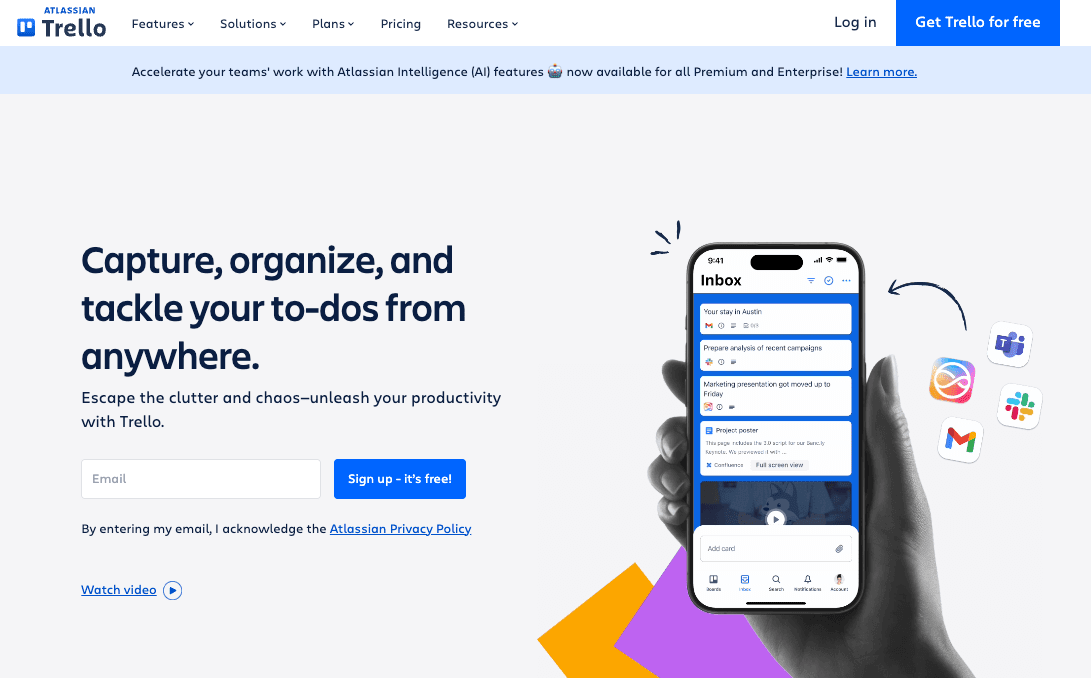
With its famously intuitive kanban board approach, Trello brings visual clarity to scattered work. The platform’s core strength is its simplicity and ease of use, making it the go-to kanban software for teams who want to get organized without a steep learning curve.
Use case:
Trello is a lightweight kanban board application that helps individuals and small teams organize projects through visual boards, lists, and cards while keeping setup and adoption simple.
Key features:
- Visual kanban boards: Drag-and-drop cards between customizable lists to track progress from “To Do” to “Done”
- Power-Ups integration: Extend functionality by connecting with tools like Slack, Google Drive, and Jira to create a unified workflow
- Butler automation: Automate repetitive tasks with no-code rules and commands to streamline your processes
Pricing:
- Free: $0 for up to 10 collaborators per workspace with unlimited cards and up to 10 boards
- Standard: $5/user/month (billed annually) with unlimited boards and advanced checklists
- Premium: $10/user/month (billed annually), including AI features and multiple views like Calendar and Timeline
- Enterprise: $17.50/user/month (billed annually) with organization-wide permissions and 24/7 support
Considerations:
- Limited advanced project management features, like native Gantt charts and comprehensive reporting in lower-tier plans
- Can become unwieldy for complex projects with multiple dependencies and large team coordination needs
3. Kanban tool
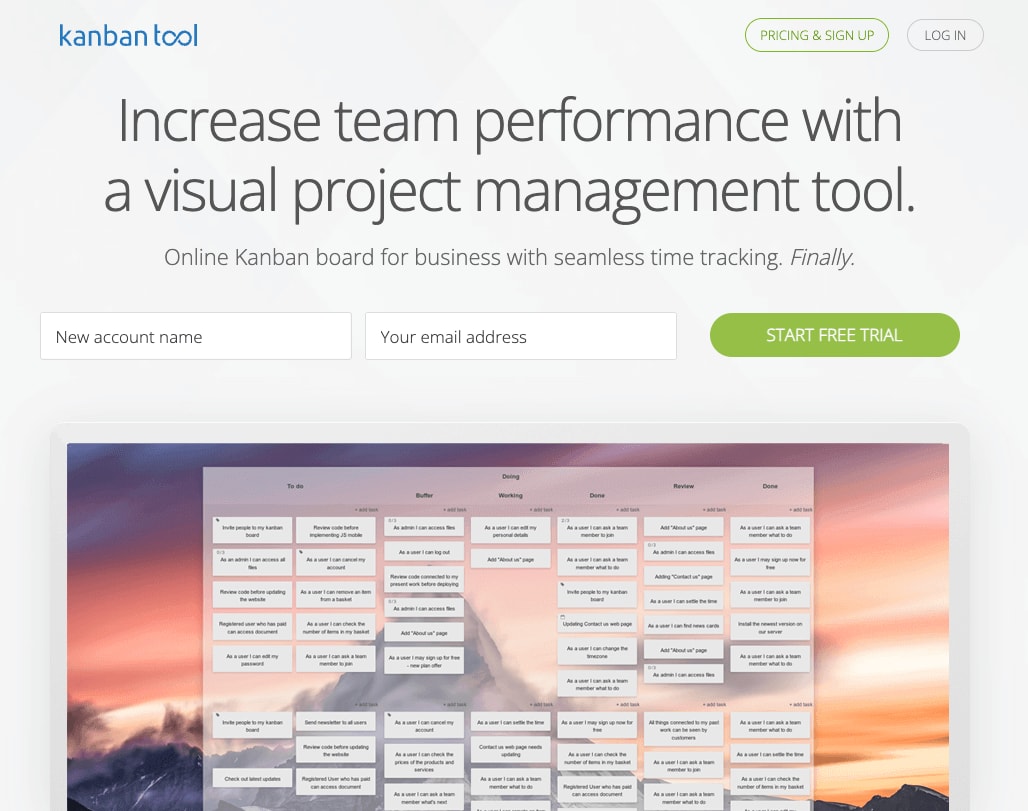
Focused purely on Kanban methodology, Kanban Tool helps teams streamline workflows with intuitive drag-and-drop boards. The platform specializes in built-in time tracking and process automation, making it ideal for businesses that need detailed analytics alongside their workflow visualization. With over 25,000 companies worldwide using the platform, it’s proven its ability to help teams turn task lists into structured, measurable workflows.
Example:
This tool is designed for teams aiming to visualize their entire workflow while maintaining strict focus through Work-in-Progress limits and comprehensive time tracking capabilities.
Key features:
- Visual workflow management: Customizable Kanban boards with swimlanes for managing multiple projects, clients, or products simultaneously
- Integrated time tracking: Built-in time measurement and detailed reporting to monitor project efficiency and resource allocation
- Process automation: Automated workflows that trigger specific actions like card moves and notifications based on conditional logic
Pricing:
- Free: $0/month for 2 users and 2 boards with basic features
- Team: $6 per user/month with unlimited boards and file attachments
- Enterprise: $11 per user/month, including time tracking, reporting, and process automation
- On-Site: Custom pricing for 10+ users with server installation options
- 14-day free trial available with no credit card required
Considerations:
- The free plan is ideal for individuals or pairs getting started, while paid plans offer the unlimited capacity needed for growing teams.
- Mobile app functionality is less responsive compared to the desktop version, which can impact on-the-go productivity.
4. Asana kanban boards
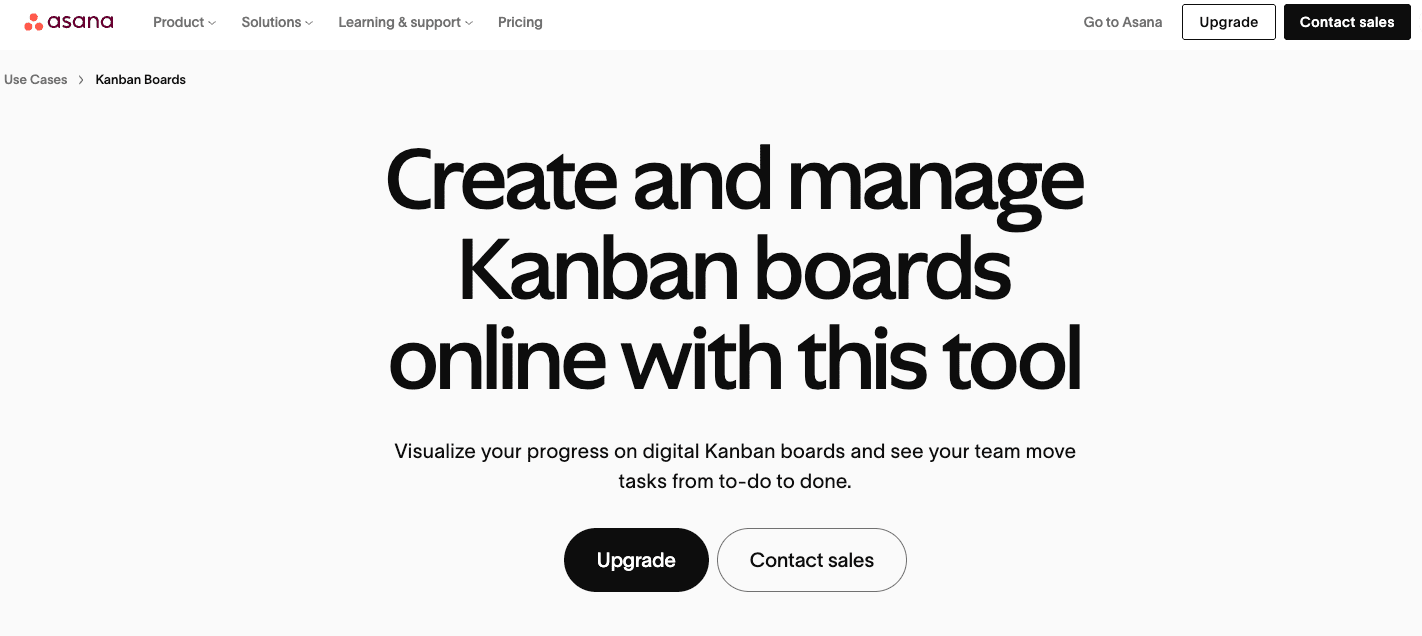
Asana connects daily work to strategic goals through its unique “Work Graph” data model and “Pyramid of Clarity” framework. This comprehensive work management and kanban application helps teams organize work and connect tasks to wider goals, making it ideal for alignment across complex projects.
Use case:
Asana is built for orchestrating organizational workflows by providing comprehensive visibility into how individual tasks connect to broader company objectives, ensuring teams stay aligned while executing complex projects.
Key features:
- Multiple project views, including kanban boards, timelines, and calendars that adapt to different work styles and project requirements
- Powerful automation with custom rules to streamline workflows and eliminate repetitive tasks
- AI-powered features to help with planning, summarizing tasks, and generating insights
- Robust integration ecosystem connecting with Slack, Microsoft Teams, Google Workspace, Salesforce, Dropbox, and other essential business applications
Pricing:
- Personal: Free forever (up to 10 teammates) with unlimited tasks, projects, messages, and basic views
- Starter: $10.99/month per user (billed annually) with Timeline view, workflow builder, and unlimited automations
- Advanced: $24.99/month per user (billed annually), including goals, portfolios, workload management, and advanced integrations
- Enterprise: Custom pricing with enhanced security, SAML, admin controls, and 24/7 support
- Enterprise+: Custom pricing featuring audit logs, HIPAA compliance, and data residency options
- Nonprofits receive a 50% discount on Starter and Advanced annual plans
- Note: Paid plans start at a minimum of 2 users.
Considerations:
- The platform assigns each work item to a single owner, which helps define clear accountability.
- The extensive feature set may overwhelm smaller teams that need simpler kanban board functionality.
5. Jira
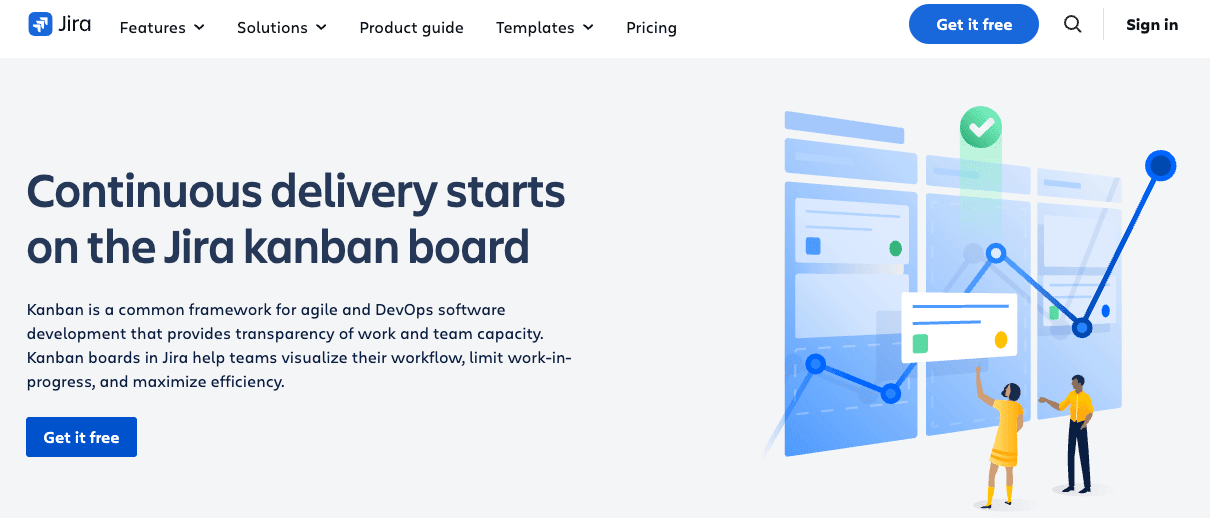
Built specifically for software development teams, Jira provides comprehensive project management capabilities. The platform specializes in advanced workflow customization and robust reporting, making it ideal for technical teams managing complex development cycles. Its deep integration with developer tools creates a unified ecosystem that connects coding, testing, and deployment processes.
Use case:
Jira’s strength lies in managing software development workflows with its powerful software kanban board that tracks bugs, features, and sprints from conception to deployment.
Key features:
- Advanced workflow customization that adapts to any development methodology, from Scrum to Kanban
- Comprehensive reporting and analytics with real-time insights into team performance and project progress
- Seamless integration with development tools like Bitbucket, Confluence, and third-party applications
Pricing:
- Free: $0 for up to 10 users with 2 GB storage and basic features
- Standard: $7.53 per user/month with 250 GB storage and advanced permissions
- Premium: $13.53 per user/month with unlimited storage and AI-powered features
- Enterprise: Custom pricing with advanced analytics and governance controls
- All paid plans include a 7-day free trial
Considerations:
- The interface can feel overwhelming for non-technical users, with a steep learning curve that may slow adoption.
- Performance issues may occur with large datasets, and the platform’s level of detail can feel heavy for teams who prefer lighter tracking.
6. ClickUp
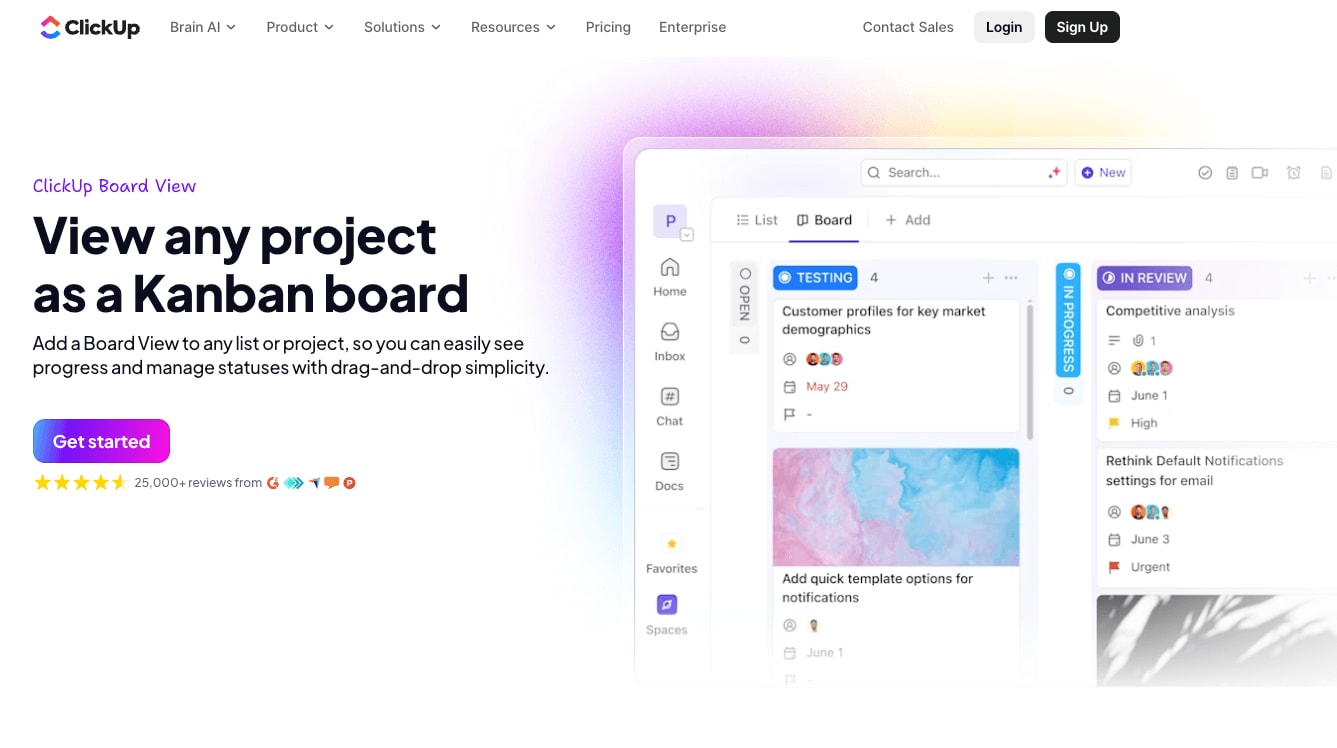
By consolidating tasks, documents, and communication into a single workspace, ClickUp functions as an all-in-one work management platform. The system specializes in extreme customization and multiple project views, helping bring project management, documents, and communication into one place. With over 15 different visualization options, including robust kanban boards, ClickUp adapts to any workflow style.
Use case:
ClickUp is designed for teams seeking a unified platform that eliminates the need to switch between multiple applications by combining project management, documentation, chat, and automation in one customizable workspace.
Key features:
- Multiple kanban views: Choose from over 15 visualization options, including Board view, List, Gantt, Calendar, and Timeline to match your team’s preferred workflow style
- Extensive customization: Tailor statuses, fields, automations, and workflows to fit your specific business processes without coding knowledge
- Integrated collaboration: Access real-time chat, collaborative documents, whiteboards, and file sharing directly within your kanban boards and project spaces
Pricing:
- Free Forever: Free for personal use with unlimited tasks, 60 MB storage, and basic kanban boards
- Unlimited: $7/month per user with unlimited storage, integrations, and advanced kanban features
- Business: $12/month per user, including unlimited dashboards, advanced automations, and workload management
- Enterprise: Custom pricing with white labeling, advanced permissions, and dedicated support
- Discounts available for nonprofits, students, educators, and startups
- 30-day money-back guarantee on all paid plans
Considerations:
- The extensive feature set can create a steep learning curve for new users who may feel overwhelmed by the numerous customization options.
- Some users report occasional performance issues and slower mobile app functionality compared to the desktop version.
7. Smartsheet
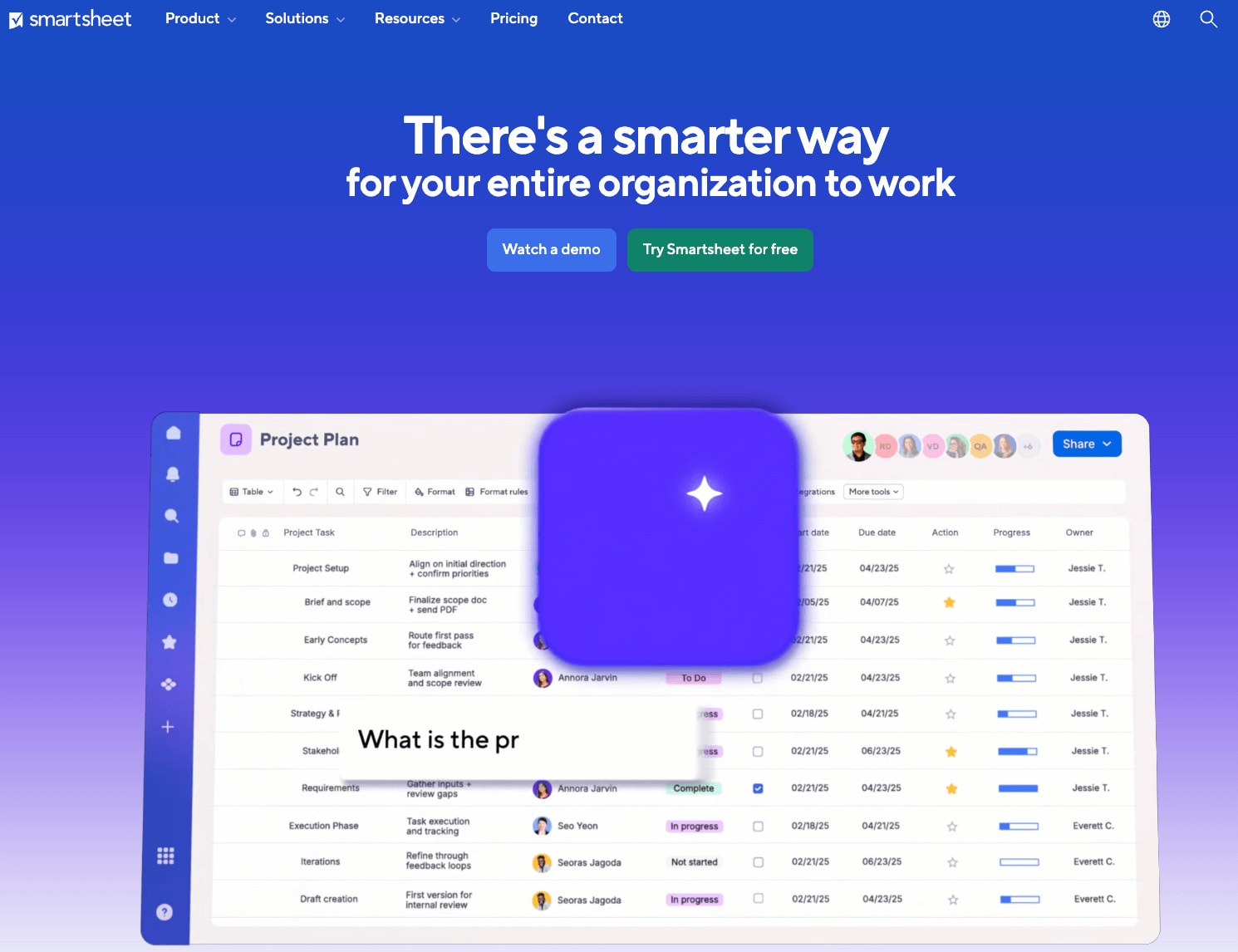
Leveraging a familiar spreadsheet experience, Smartsheet scales complex work management across an entire enterprise. The platform specializes in combining enterprise-grade security with intuitive visual workflows, making it ideal for organizations that need powerful project management without sacrificing ease of use.
Use case:
Smartsheet operates as a comprehensive work execution platform that unifies project management, collaboration, and automation at scale for enterprise teams requiring cross-functional coordination.
Key features:
- Multiple view options: Switch between grid, Gantt, kanban board, and calendar views to visualize work in the format that best suits your team’s workflow
- Advanced automation capabilities: Streamline repetitive processes with automated alerts, approvals, and data syncing to reduce manual overhead and improve efficiency
- Enterprise-grade security: Robust permissions, SAML-based SSO, and compliance with GDPR and HIPAA standards ensure your sensitive data stays protected
Pricing:
- Pro: $12/month per member (billed monthly) or $96/year per member (billed annually) for 1–10 members with unlimited viewers
- Business: $25/month per member (billed monthly) or $228/year per member (billed annually) for 3+ members with unlimited guests and viewers
- Enterprise: Custom pricing for 10+ members with AI tools, advanced security, and unlimited attachment storage
- Advanced Work Management: Custom pricing with premium add-ons like Control Center, Dynamic View, and Data Shuttle
Considerations:
- Advanced features like complex formulas and automation can have a steep learning curve for new users.
- Performance issues may occur with large datasets or complex sheets, leading to slower loading times.
8. Wrike

For large organizations managing complex workflows, Wrike provides enterprise-grade work management with powerful customization capabilities. The platform specializes in advanced work breakdown structures and automation, making it ideal for scalable kanban project management. Its AI-powered Work Intelligence features help teams predict project risks and streamline approvals across departments.
Use case:
Wrike is engineered to turn scattered work into streamlined execution through intelligent automation and customizable workflows that scale with enterprise needs.
Key features:
- Advanced work breakdown structures with custom item types for tailored project hierarchies
- AI-powered Work Intelligence for project risk prediction and automated content creation
- Comprehensive proofing and approval workflows with Adobe Creative Cloud integration
Pricing:
- Free: $0/month for basic project and task management with limited active tasks
- Team: $10/month per user (billed annually) for small teams with unlimited projects and Gantt charts
- Business: $25/month per user (billed annually) for organizations with advanced reporting and file proofing
- Enterprise: Custom pricing with SAML-based SSO and advanced security features
- Pinnacle: Custom pricing for complex workflows with advanced resource planning and budgeting
Considerations:
- Steep learning curve due to an extensive feature set that can overwhelm smaller teams.
- Higher pricing compared to competitors is particularly challenging for startups and small businesses.
Key considerations when choosing the best kanban board software
Selecting kanban software goes beyond checking a feature list. The right platform supports your workflow today and scales as your work expands. The following areas help teams find a tool that fits both immediate needs and long-term plans.
Integration needs
Kanban software should connect to the tools your team already uses. Strong integrations reduce manual updates, keep information consistent, and help teams stay aligned without switching between multiple tabs.
monday work management connects with more than 200 applications, including Slack, Salesforce, and Google Drive. These connections help teams bring files, messages, and data into one shared workspace.
Cost and scalability
Free plans are helpful for early adoption, but growing teams usually need more capacity, views, and automation. When evaluating tools, look for pricing models that give you flexibility as your workload expands.
A scalable platform offers advanced features such as automation, reporting, and security as your needs increase. This helps you avoid moving between tools and keeps your work in one place.
Automation and AI
Automation removes repetitive updates such as status changes, notifications, and handoffs. AI adds another layer by helping teams categorize tasks, flag risks, and keep work organized.
monday work management includes no-code automation recipes and AI capabilities that support task intake, triage, and planning. This reduces manual effort and helps teams focus on higher-value work.
Analytics and reporting
Healthy workflows rely on visibility. Data around cycle time, capacity, and bottlenecks helps teams adjust their process with confidence.
Dashboards in monday work management present workflow data in clear, visual formats. Teams can review trends, spot issues earlier, and make decisions based on real signals instead of guesswork.
Master your workflow with a smarter kanban setup
A strong kanban board reflects how your team moves work from intake to completion. With monday work management, teams can customize stages, create clear ownership, and organize work in a way that matches their priorities. Columns, labels, and views adapt to any process, which helps teams build a workflow that fits rather than forcing them into a rigid template.
Set Work-in-Progress (WIP) limits to keep the workload balanced and reduce bottlenecks. Use automations to handle routine actions such as status updates and notifications. This keeps work moving without constant manual reviews.
Dashboards give teams a shared view of progress, blockers, and timing. These insights help teams improve their process, support better planning, and create a more predictable flow of work across projects.
Does AI improve kanban board apps?
AI supports kanban workflows by reducing manual work and helping teams maintain clarity. It can organize incoming tasks, extract key details from requests, and keep cards updated without repetitive data entry.
AI also helps teams anticipate slowdowns. With insight into past performance and current workload, AI can highlight potential risks earlier and surface work that needs attention. This lets teams act proactively instead of reacting after delays occur.
Across larger organizations, AI connects information between teams. It helps uncover dependencies, reduce duplicate work, and keep cross-functional projects aligned. This creates a more unified view of how work moves through the company.
Make your kanban board your team's command center
A kanban board gives teams a clear view of what is active, what is coming next, and where work may need support. monday work management brings this visibility into a broader platform that connects tasks, projects, and goals.
Customizable views, powerful automations, and a connected workspace help teams work with more focus and consistency. These tools support faster handoffs, clearer priorities, and stronger momentum across projects.
monday work management grows with your process, giving every team a flexible foundation to plan, collaborate, and deliver work with confidence.
Get started with monday work managementFAQs
Who uses kanban software?
Teams across product, operations, IT, marketing, HR, and service management use kanban to coordinate work, manage requests, and keep projects moving. The structure works for both ongoing processes and project-based work.
How do I decide if kanban is the right workflow for my team?
Kanban works well when you need a simple, flexible way to track work as it moves through stages. If your team handles incoming requests, ongoing tasks, or multi-step processes, kanban provides clarity without rigid planning requirements.
Can kanban work for Agile or Scrum teams?
Yes. Many Agile teams use kanban boards to visualize sprints, track backlog items, or manage development workflows. Tools like monday work management support both kanban and Scrum so teams can choose the method that fits their style.
Does kanban software scale across multiple teams or departments?
Most modern platforms support cross-board visibility, shared dashboards, and connected workflows. This helps operations, IT, marketing, and leadership teams collaborate on projects that span multiple functions.
What features should a kanban tool include for fast-growing teams?
Look for customizable columns, automations, integrations, task ownership, time-saving templates, and reporting. These features create a more predictable workflow as your work volume increases.
Can I use kanban software for personal task management?
Yes. Individuals often use kanban for managing tasks, planning priorities, and keeping track of work in progress. Many platforms include free plans suited for personal organization.
Do kanban tools offer mobile access?
Most leading platforms, including monday work management, offer mobile apps so teams can track work, update cards, and communicate while away from their desk.
What are the best practices for maintaining a kanban board?
Keep column names clear, limit work in progress, review the board regularly, and archive completed or outdated items. This keeps the board accurate and easy for everyone to use.

