In competitive markets, speed is more than a goal, it’s a core business strategy. Teams face constant pressure to shorten project timelines and deliver value sooner, but simply working harder isn’t a sustainable path to faster execution. This reality demands a shift from traditional, linear project plans to more dynamic approaches that build momentum.
One of the most effective techniques is fast tracking, which strategically overlaps project phases that would normally run one after another. Successfully using this method means understanding its trade-offs, how it differs from simply adding more resources, and which projects are the right fit for this accelerated pace. Managing these parallel workstreams requires a new level of team alignment and real-time visibility to prevent complexity from turning into chaos, and this is what we’ll discuss in this blog post.
The World of Work Report shows that 82% of employees already rely on work or project-management software. With a flexible foundation like monday work management, teams gain the confidence to compress schedules without sacrificing control, transforming ambitious deadlines into achievable outcomes.
What is fast tracking
Fast tracking is a schedule compression technique in project management that runs activities in parallel instead of sequentially to reduce overall project duration. To define fast tracking simply: it overlaps project phases that would normally wait for previous phases to complete entirely.
The meaning of fast tracking centers on changing the timing of work without adding extra resources or changing project scope.
When teams ask “what is fast tracking in project management,” they’re looking to understand how this technique accelerates delivery by running multiple activities simultaneously rather than one after another.
The concept of parallel tasks
Fast tracking in project management transforms sequential workflows into overlapping processes. Instead of Phase A → Phase B → Phase C, fast-tracked projects run phases simultaneously where dependencies allow.
This approach requires teams to coordinate multiple workstreams while maintaining quality and meeting objectives. The fast track definition emphasizes parallel execution over traditional linear progression.
Key schedule compression terms
Understanding project management fast tracking requires familiarity with essential terminology. Schedule compression refers to techniques that shorten project timelines without reducing scope — fast tracking and crashing are the two primary methods.
The critical path represents the sequence of activities that determines minimum project duration. Fast track projects focus on overlapping critical path activities where possible to compress this timeline.
Example of fast tracking in action: Construction teams often use fast tracking by starting foundation work while architectural details are being finalized, demonstrating how overlapping phases can accelerate project completion.
How fast tracking differs from traditional project management
Traditional project management follows a Waterfall approach where each phase completes before the next begins. Fast track project management breaks this linear sequence by identifying opportunities for parallel execution.
The fundamental difference lies in risk tolerance and coordination requirements. Sequential approaches prioritize predictability and control, while fast-tracking emphasizes speed and adaptability through simultaneous activities.
Sequential vs overlapping approaches
Traditional methods use clear phase gates where teams must meet specific criteria before advancing. This creates thorough review opportunities but extends overall timelines significantly.
Fast tracking sacrifices some control for speed by allowing phases to overlap strategically. Teams must make decisions with incomplete information while coordinating multiple parallel workstreams effectively.
monday work management supports both approaches through flexible workflow design and real-time coordination capabilities. Teams can visualize dependencies across parallel activities while maintaining oversight of overall progress.
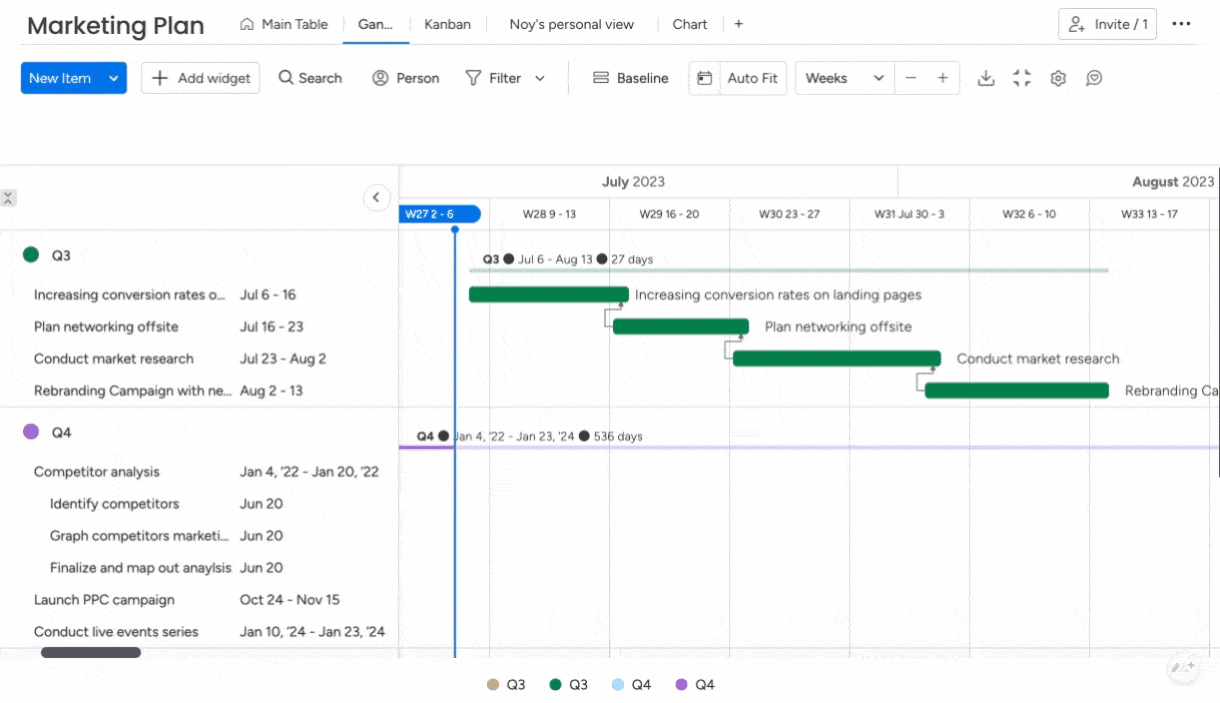
Impact on timeline and resources
Fast track projects compress schedules without adding resources, unlike crashing which increases capacity. This makes fast tracking an attractive option for organizations with budget constraints but flexible processes.
Resource allocation becomes more complex as teams balance availability across overlapping phases. Coordination overhead increases, but the faster track to completion often justifies this additional complexity.
The pros and cons of fast tracking
Fast tracking offers compelling advantages for time-sensitive projects while introducing coordination challenges that teams must actively manage. Understanding both aspects helps organizations make informed decisions about when to apply this technique.
The primary benefits focus on accelerated delivery and competitive advantage. The main considerations involve increased coordination requirements and potential for rework when parallel activities create conflicts.
Pros
Fast track projects deliver several strategic advantages that make them attractive for competitive situations.
- Accelerated time-to-market: Allowing organizations to capitalize on opportunities or respond to threats more quickly than traditional approaches.
- Earlier return on investment: Accelerating project completion means organizations can realize financial benefits sooner.
- Protection from cost escalation: Delivering ahead of schedule can help avoid increased expenses due to delays or inflation.
- Enhanced organizational agility: Faster delivery strengthens the ability to respond to market changes and opportunities.
- Stronger team cohesion: The increased coordination required for fast tracking often leads to improved long-term collaboration among team members.
These advantages become particularly valuable when organizations need to adapt rapidly. For example:
- Launch products ahead of competitors: Getting to market first can establish significant competitive advantages.
- Meet regulatory deadlines: Compliance requirements often have fixed dates that cannot be extended.
- Respond to customer demands: Client expectations may require accelerated delivery timelines.
- Capitalize on market conditions: Economic or industry factors may create time-sensitive opportunities.
Cons:
Managing overlapping task complexity can come with some drawbacks:
- Fast tracking demands advanced coordination to successfully manage multiple activities running in parallel.
- Teams need to communicate more frequently and often must make decisions without having all information available, a greater challenge compared to sequential project approaches.
- Effective management of this complexity requires thorough upfront planning and robust platform support. Tools like monday work management offer real-time collaboration features that help synchronize overlapping workflows and maintain broad project visibility.
- Success with fast tracking hinges on setting up clear communication protocols and decision-making frameworks before starting parallel activities. Investing in these coordination processes is key to realizing the time savings that fast tracking can deliver.
Comparing fast tracking to crashing
Fast tracking vs crashing represents the two primary schedule compression techniques available to project managers. While both reduce project duration, they achieve this through fundamentally different approaches with distinct cost and risk implications.
Understanding crashing vs fast tracking helps teams choose the right technique for their specific constraints and objectives. Many successful projects combine both approaches strategically rather than relying exclusively on one method.
Crashing essentials
Crashing accelerates timelines by adding resources to critical path activities — hiring additional team members, purchasing more equipment, or paying for expedited services. This approach maintains sequential phases while increasing capacity to complete work faster.
The crash vs fast track decision often comes down to available resources and acceptable risk levels. Organizations with budget flexibility but strict quality requirements may prefer crashing over fast tracking approaches.
Similarities vs differences
Both techniques aim to compress project schedules, but their methods and implications differ significantly. Fast tracking changes activity sequencing without adding resources, while crashing increases capacity within existing sequences.
| Aspect | Fast tracking | Crashing |
|---|---|---|
| Method | Overlap activities | Add resources |
| Cost impact | Minimal increase | Significant increase |
| Risk level | Moderate to high | Low to moderate |
| Best for | Flexible dependencies | Available budget |
The choice between fast tracking approaches and crashing depends on project characteristics, team capabilities, and organizational constraints. Teams experienced with coordination can often achieve significant time savings through fast tracking without the cost increases that crashing requires.
Is fast tracking right for your project
Not every project benefits from fast tracking, and applying this technique inappropriately can actually extend timelines rather than compress them. Successful implementation requires careful evaluation of project characteristics and team readiness.
What is fast track suitability for your specific situation? The answer depends on several factors including team experience, project complexity, and stakeholder expectations.
Project scenarios that fit
Fast track projects work best when certain conditions align to support parallel execution. The most important factor involves having activities that can logically overlap without creating major dependencies or conflicts.
Projects with experienced teams familiar with the work domain tend to succeed with fast tracking since team members can anticipate potential issues and coordinate effectively. Clear communication channels and established collaboration processes increase success likelihood significantly.
Time-sensitive initiatives often justify the coordination overhead that fast tracking requires. These situations include:
- Product launches tied to market events: Trade shows, seasonal demand, or competitive announcements create fixed deadlines.
- Regulatory compliance initiatives: government requirements often have non-negotiable implementation dates.
- Emergency response projects: Crisis situations require accelerated delivery to address urgent needs.
- Competitive response initiatives: Market pressures may demand faster-than-normal project completion.
When to consider traditional approaches
Sequential project management remains optimal for many situations, particularly those involving high stakes or complex dependencies. Projects in regulated industries often require sequential approval processes that make overlapping phases impractical.
Teams new to particular work types benefit from the learning opportunities that sequential phases provide. Each completed phase builds knowledge and confidence for subsequent activities, reducing overall project risk through structured progression.
How do you determine if your team has the coordination capacity for successful fast tracking? Consider current workload, communication effectiveness, and experience with similar parallel execution challenges.
5 steps to manage fast tracking successfully
Implementing fast tracking requires systematic planning and execution to realize the benefits while managing inherent coordination requirements. These steps provide a framework for organizations considering this approach to accelerate project delivery.
Each step builds on the previous one, creating a foundation for successful parallel execution. Rushing through planning often leads to coordination issues that eliminate the time savings fast tracking is designed to provide.
Step 1: Define clear goals
Establish specific, measurable objectives before beginning any fast tracking initiative. Clear goals should include target completion dates, quality standards, and acceptable coordination overhead levels.
Document these objectives and ensure all stakeholders understand and agree with them. This alignment becomes crucial when teams must make trade-off decisions during parallel execution phases.
Step 2: Align teams and stakeholders
Ensure everyone understands the fast tracking approach and their roles within overlapping workflows. Set expectations for increased communication frequency and establish decision-making protocols for coordination challenges.
Create channels for rapid information sharing and issue escalation. Teams working on parallel activities must understand how their work impacts other concurrent efforts and adjust accordingly.
Step 3: Use the right platforms and automations
Leverage project management platforms that support real-time collaboration and automated workflow management. monday work management enables teams to coordinate complex overlapping workflows while maintaining visibility across all parallel activities.
The platform’s AI-powered features help identify potential conflicts before they become coordination problems, a critical capability when, according to the World of Work Report, 80% of Millennials believe AI can help them do their jobs more effectively.

Automated status updates and centralized communication channels reduce the manual overhead that often makes fast tracking difficult to sustain, and with nearly 40 percent of U.S. employees already experiencing some form of automated management in 2024, teams are increasingly comfortable relying on these tools.
Try monday work managementStep 4: Monitor and adjust timelines
Implement robust monitoring systems to track progress across all parallel activities. Fast tracking projects require more frequent status reporting than traditional sequential approaches to maintain coordination effectiveness.
Establish key performance indicators that provide early warning of potential coordination issues. Be prepared to adjust the approach based on actual performance and emerging dependencies.
Step 5: Evaluate results and document lessons
Capture insights from each fast tracking experience to improve future implementations. Document what coordination approaches worked well, what challenges emerged, and how processes could be refined for subsequent projects.
This organizational learning becomes particularly valuable since fast tracking skills improve with practice. Teams that successfully implement fast tracking once often find subsequent projects easier to coordinate and manage effectively.
Elevate your approach with monday work management
monday work management transforms fast tracking from a coordination challenge into a competitive advantage through comprehensive workflow management software and real-time collaboration capabilities. The platform addresses the core coordination requirements that make parallel execution difficult to manage effectively.
Try monday work managementTeams can coordinate overlapping activities through shared dashboards, automated status updates, and integrated communication channels. The platform’s customizable workflows support specific fast tracking needs rather than forcing teams to adapt to rigid software constraints.
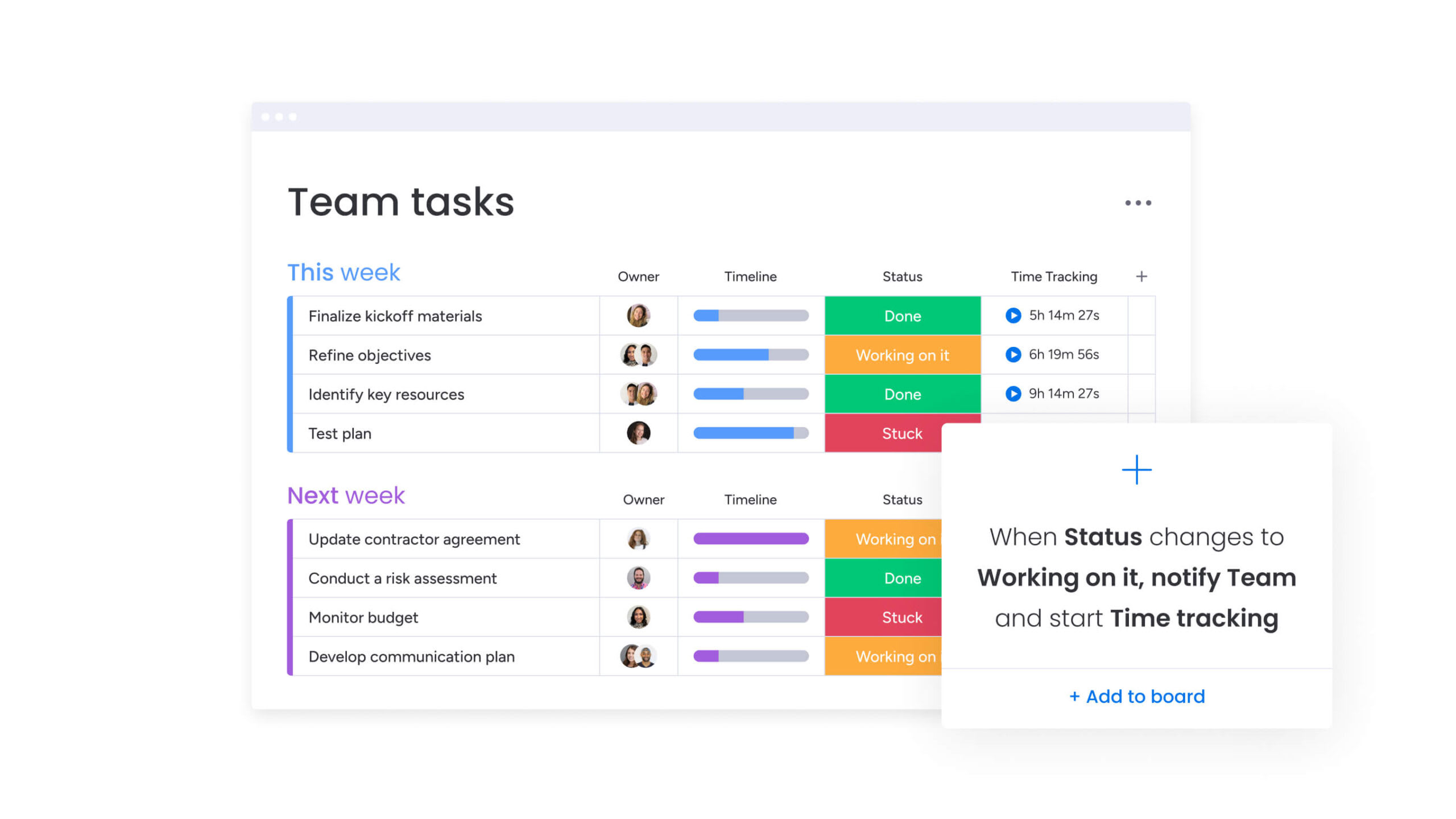
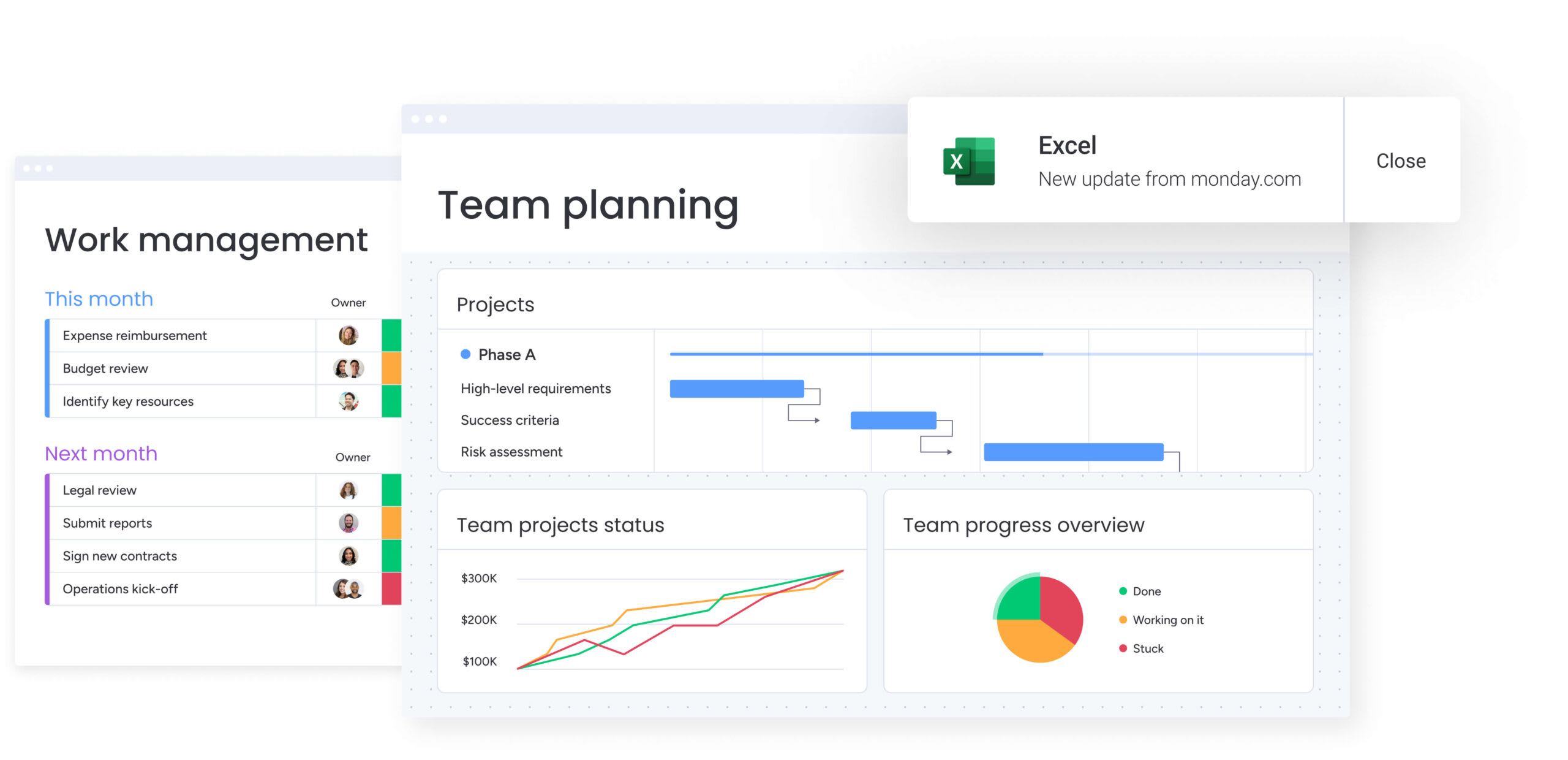
Start a free trial of monday work management and discover how the right platform transforms fast tracking into a strategic capability that drives organizational success and competitive advantage.
FAQs
What is the difference between fast tracking and crashing in project management
Fast tracking and crashing differ in their approach to schedule compression. Fast tracking overlaps activities that would normally be performed sequentially, while crashing adds additional resources to speed up specific activities without changing their sequence.
What does fast track mean in project management contexts?
Fast track in project management means compressing project schedules by running activities in parallel rather than sequentially. This technique reduces overall project duration without changing scope or adding resources, focusing instead on overlapping phases where dependencies allow.
How does fast tracking affect project costs compared to traditional approaches?
Fast tracking typically maintains similar direct costs since it changes activity timing rather than adding resources. However, coordination overhead may increase slightly, and potential rework costs could emerge if parallel activities require adjustments due to interdependencies.
What types of projects benefit most from fast tracking techniques?
Projects with flexible dependencies, experienced teams, and time-sensitive deliverables benefit most from fast tracking. Construction projects, software development initiatives, and product launches often see significant advantages from overlapping phases when coordination is managed effectively.
Can fast tracking be applied effectively to smaller projects?
Fast tracking can work for smaller projects when they have activities that can logically overlap and teams capable of managing parallel workflows. The key is having sufficient project complexity to benefit from overlapping phases while maintaining manageable coordination requirements.
How does monday work management support fast tracking implementation?
monday work management supports fast tracking through real-time collaboration features, automated workflows, and comprehensive project visibility. The platform’s customizable dashboards and communication capabilities reduce coordination complexity while maintaining oversight across parallel activities.
