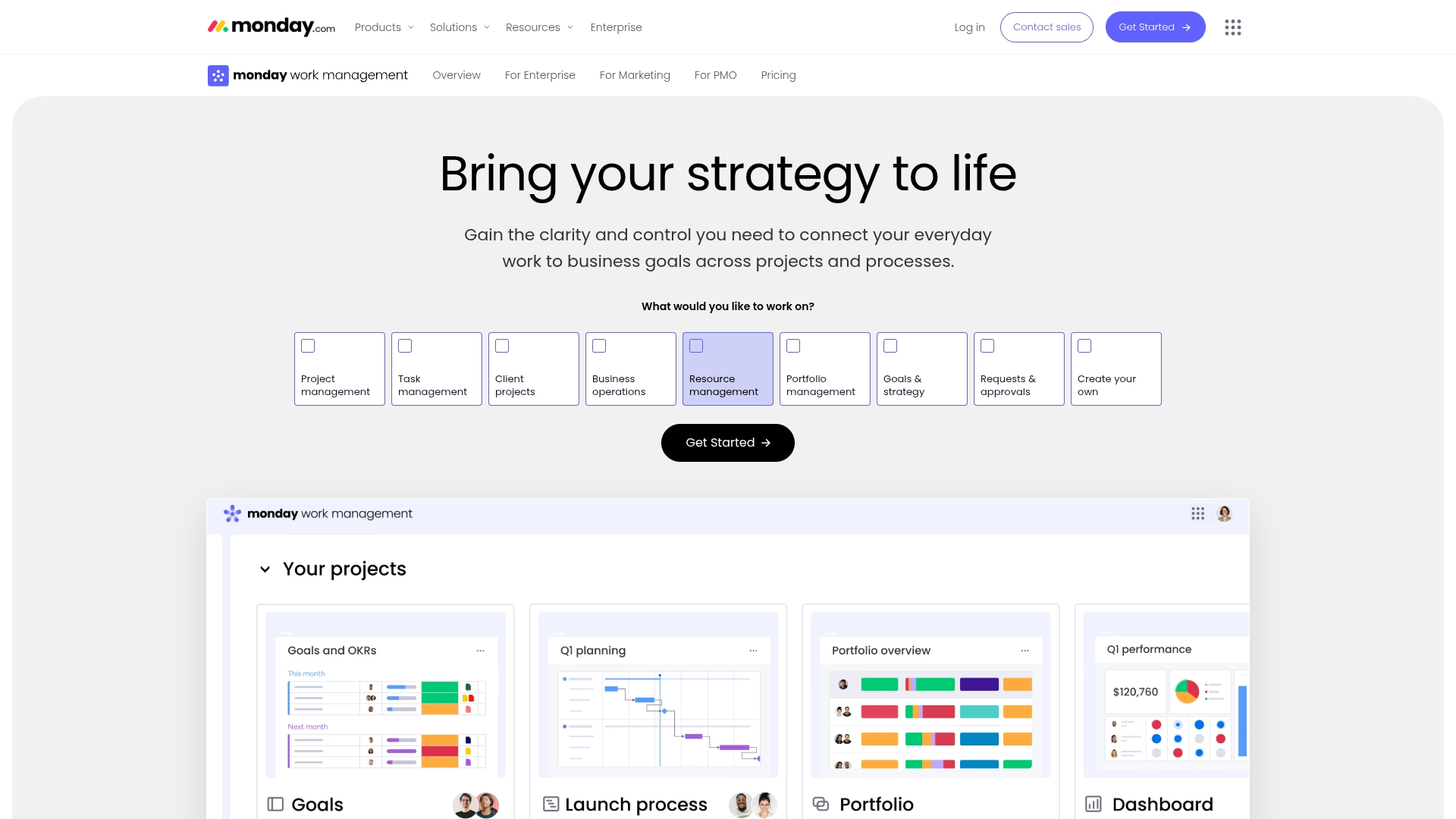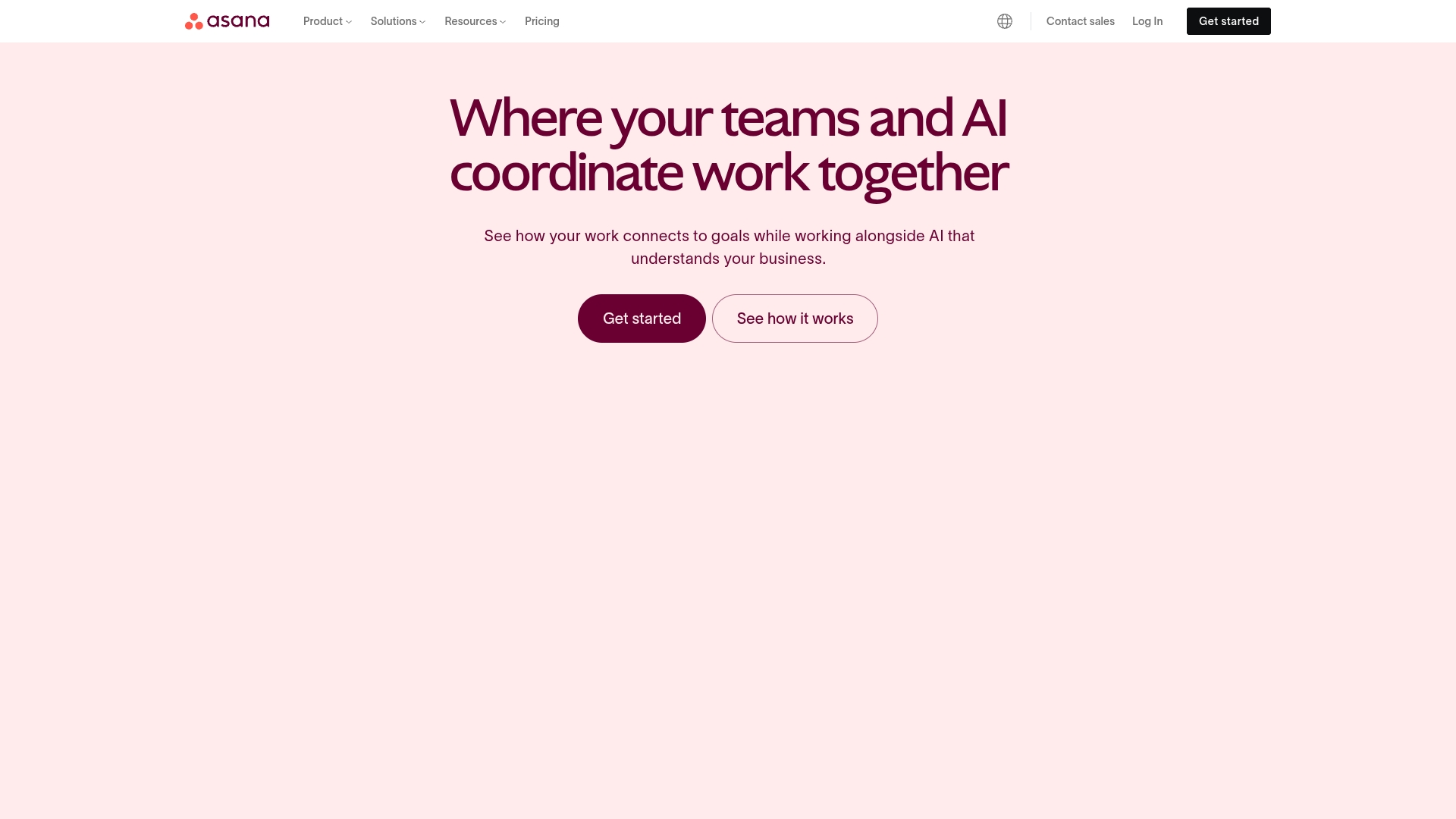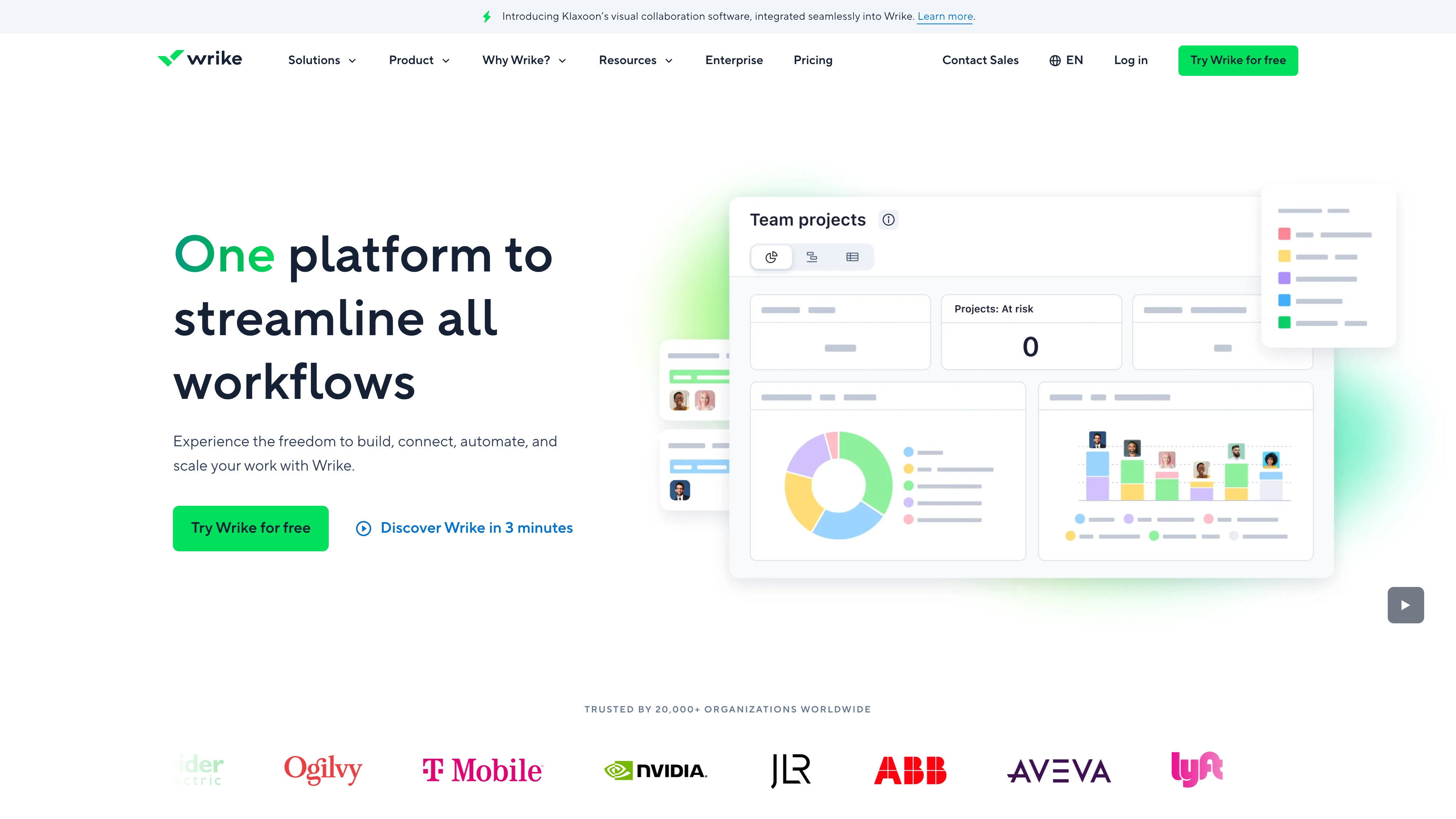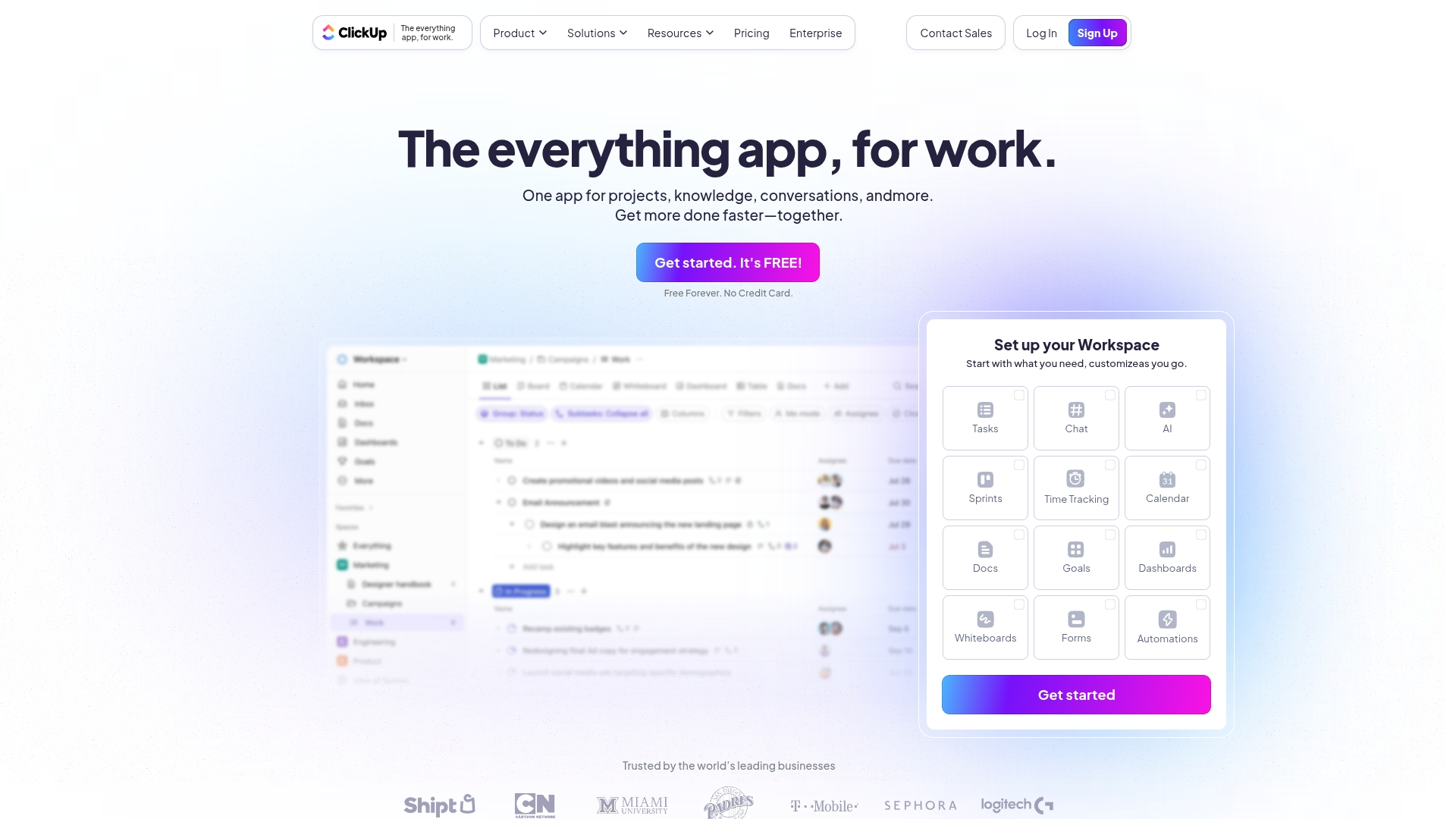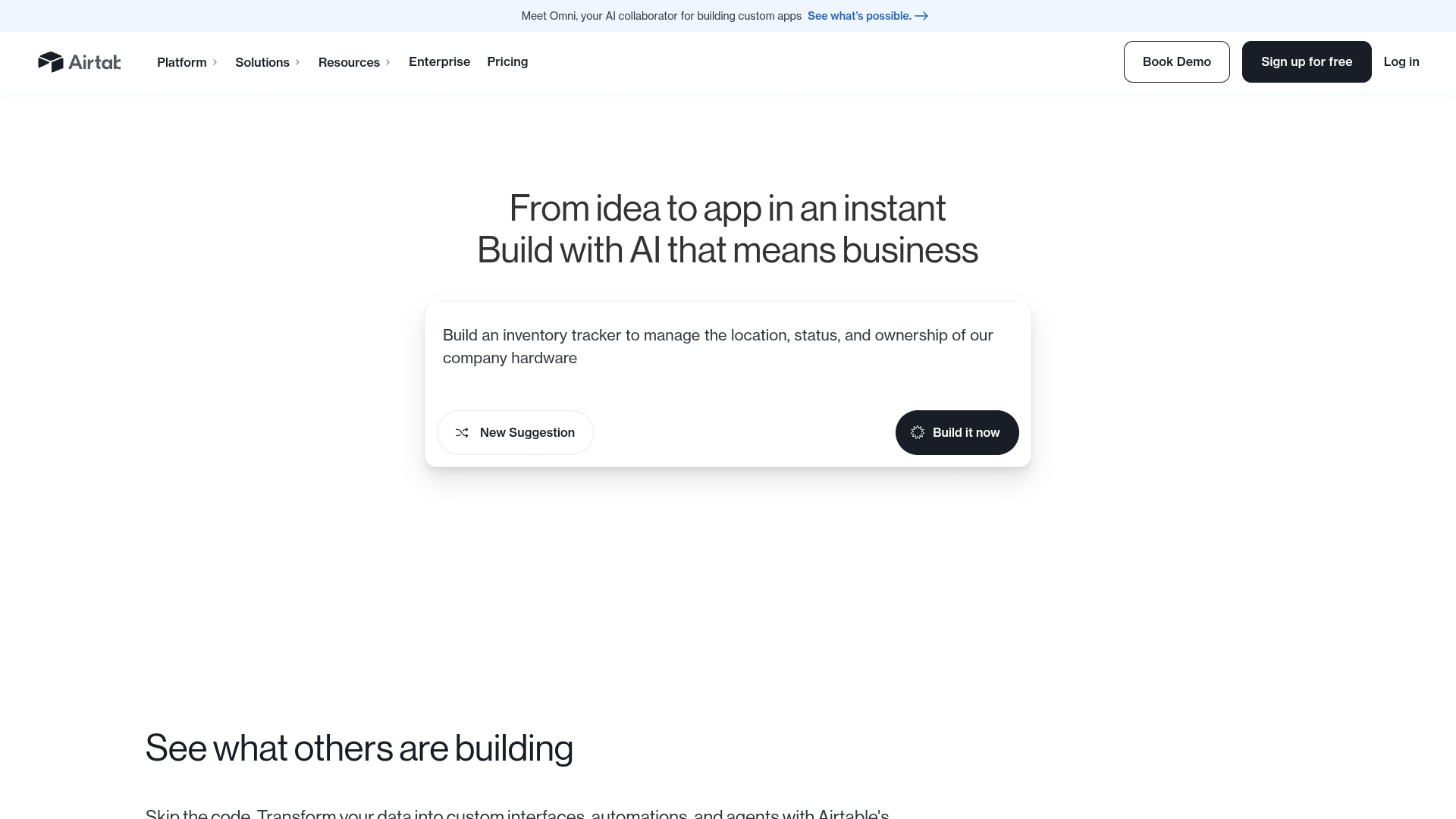The biggest challenge for many enterprise teams is keeping work aligned across tools, departments, and priorities. When information lives in separate apps and spreadsheets, decisions slow down and teams lose clarity.
A modern enterprise platform brings work into one place so teams can collaborate, track progress, and move projects forward with confidence. A flexible system like monday work management supports this alignment with connected workflows, cross-team visibility, and structure that scales.
This guide outlines what defines today’s enterprise platforms, the top options to explore, and how to select the right fit for your organization in 2025.
Get started with monday work managementKey takeaways
- Enterprise platforms bring work, data, and collaboration into one connected system.
- Leading solutions offer flexible workflows, strong integrations, AI capabilities, and enterprise governance.
- monday work management helps organizations centralize projects, streamline processes, and support cross-team visibility at scale.
- Evaluating current workflow gaps is the fastest way to identify the platform that will deliver meaningful impact.
What is an enterprise platform?
An enterprise platform brings work, data, and collaboration into a single connected system. Teams replace multiple disconnected tools with one environment for managing projects, requests, and information. This reduces duplicate work and creates a clear, shared view of progress.
A strong platform can adapt to different workflows, integrate with your existing tools, and support growth without adding complexity. When teams work from the same system, they move faster and make decisions with greater confidence.
Why organizations need enterprise software platforms
Many companies rely on several tools to complete everyday work. As the organization grows, silos form between teams, updates fall behind, and progress becomes harder to track. These small issues compound and slow down key initiatives.
A unified platform reduces this friction by connecting work into one environment for a single source of truth. Teams gain clearer handoffs, fewer manual steps, and a reliable place to view and update information. Leaders see how projects progress and where support is needed, creating smoother collaboration across the organization.
6 top enterprise platform solutions in 2025
Selecting an enterprise platform is a pivotal decision. The right system can unlock organizational momentum by aligning every team toward a common goal, whereas a poor fit can introduce friction that grinds the best-laid plans to a halt.
Our evaluation cuts through the noise by focusing on the core capabilities that drive execution: the power to connect every tool, customize any workflow, and scale without limits. These pillars form the bedrock of a confident, high-performing organization, transforming operational disarray into a clear, unified system.
The solutions featured here convert strategy into tangible results, providing leaders with the visibility for decisive action and empowering teams to deliver their best work, together.
1. monday work management
monday work management connects projects, processes, and teams in one digital workspace designed for enterprise scale. Its no-code structure helps organizations adapt workflows, improve visibility, and support the controls required for secure collaboration across departments.
Example:
monday work management brings project management, portfolio oversight, resource allocation, intake, reporting, and portfolio tracking into one system, helping teams coordinate work and communicate more clearly.
Key features:
- Portfolio management: Connect projects across departments with real-time insights to optimize dependencies and manage enterprise-wide risks
- Advanced automations: Scale business workflows with 250,000+ monthly automation actions for enterprise accounts
- Custom dashboards: Build executive-level reporting that combines data from up to 50 boards for comprehensive organizational visibility
Pricing:
- Free: $0 forever for up to 2 seats with 3 boards and basic features
- Basic: $9/seat/month with unlimited viewers and 5GB storage
- Standard: $12/seat/month including timeline views and 250 automation actions monthly
- Pro: $19/seat/month with private boards, time tracking, and 25,000 automation actions monthly
- Enterprise: Custom pricing with enterprise-grade security, governance, and 250,000 automation actions monthly
- Annual billing saves 18% compared to monthly rates
- Nonprofit discounts available
Why it stands out:
- Adaptable foundation: Unlike traditional project management platforms, monday work management provides building blocks that adapt to any workflow without forcing rigid methodologies
- Enterprise scalability: Handles everything from small team tasks to complex portfolio management with advanced permissions and governance controls
- Visual simplicity: Transforms complex enterprise data into intuitive, visual boards that drive adoption across all organizational levels
Advanced AI features:
- AI-powered project planning: Instantly generates detailed project plans with AI-suggested tasks, phases, and timelines based on your specific requirements
- Risk identification: Automatically identifies potential risks across project portfolios, helping executives make proactive decisions
- Smart categorization: Processes and categorizes project requests at scale, streamlining intake and approval workflows
Automations:
- No-code automation builder: Create complex workflows using 200+ pre-built automation recipes without technical expertise
- Cross-platform triggers: Set up automations that work across integrated tools, creating seamless workflows between departments
- Enterprise-scale capacity: Handle up to 250,000 automation actions monthly on enterprise plans, supporting large-scale operational efficiency
Integrations:
- 200+ app connections: Integrate with popular enterprise tools like Salesforce, Adobe Creative Cloud, and Google Workspace in just a few clicks
- API access: Build custom integrations and connect proprietary systems using robust API capabilities
- Centralized workflow system: Pull data from multiple enterprise software platforms into unified dashboards and reporting views
Enterprise platforms features:
- Multi-level permissions: Control access and visibility across departments while maintaining enterprise security and compliance standards
- Scalable architecture: Built on mondayDB infrastructure to handle enterprise workloads with improved performance and unlimited board items
- Cross-departmental alignment: Connect marketing, PMO, IT, HR, and finance teams in shared workflows that drive organizational objectives
2. Asana
Asana offers work management software that helps teams organize projects, track updates, and manage day-to-day tasks in a shared workspace. The platform focuses on clarity and task coordination, which makes it a practical option for organizations looking to bring structure to cross-team work.
Use case:
Asana provides a centralized platform where teams can organize, track, and manage their entire workflow, from high-level strategic goals to detailed daily tasks, eliminating scattered communication across emails and spreadsheets.
Key features:
- Multiple project views including Lists, Kanban Boards, Timeline (Gantt charts), and Calendar views for flexible workflow visualization
- Advanced automation capabilities with 200+ pre-built rules to streamline routine tasks and reduce manual work
- Goals and Portfolios feature that connects daily work to strategic objectives while providing managers visibility into multiple key initiatives
Pricing:
- Personal: Free forever (up to 10 teammates with unlimited tasks and projects)
- Starter: $10.99/month per user (billed annually) or $13.49/month (billed monthly)
- Advanced: $24.99/month per user (billed annually) or $30.49/month (billed monthly)
- Enterprise: Custom pricing (contact sales)
- Enterprise+: Custom pricing (contact sales)
- Nonprofits receive 50% discount on Starter and Advanced annual plans
- Paid plans require minimum 2 users and scale in increments
Considerations:
- Tasks cannot be assigned to multiple people simultaneously, requiring workarounds for shared responsibilities
- Customer support receives frequent complaints about responsiveness and billing practices, particularly around unexpected auto-renewal charges
3. Wrike
Wrike delivers comprehensive work management capabilities designed to handle complex enterprise workflows from start to finish. The platform specializes in high-level customization and enterprise-grade security, making it ideal for large organizations managing multiple stakeholders and intricate project portfolios.
Use case:
Wrike provides a centralized, cloud-based platform for collaborative work management that gives teams full visibility and control over their tasks and projects while reducing reliance on emails and meetings.
Key features:
- Advanced project visualization: Interactive Gantt charts, Kanban boards, and customizable dashboards provide multiple ways to track progress and manage resources across projects and portfolios.
- AI-powered automation: Work Intelligence features automate repetitive tasks, predict project risks, and extract action items to help your team work more efficiently.
- Robust security and compliance: Enterprise-grade security with HIPAA compliance, SOC2 and ISO27001 certifications, plus optional Wrike Lock for customer-managed encryption keys.
Pricing:
- Free: $0 per user/month with basic project management features and active task limitations.
- Team: $10 per user/month (billed annually) for teams of 2-15 users, including unlimited projects, Gantt charts, and 50 automations per user/month.
- Business: $25 per user/month (billed annually) for teams of 5-200 users, adding features like project blueprints, approvals, and resource planning.
- Enterprise: Custom pricing with SAML SSO, advanced permissions, and 10GB storage per user.
- Pinnacle: Custom pricing for complex workflows with advanced reporting, budgeting features, and 15GB storage per user.
Considerations:
- The extensive feature set can overwhelm new users, creating a steep learning curve that may slow initial adoption.
- Pricing becomes expensive for teams needing advanced features, with required seat bundles rather than individual purchases adding to costs.
4. Smartsheet
Smartsheet transforms complex work into manageable spreadsheet-style workflows that teams actually understand. The platform specializes in enterprise-grade project management with familiar Excel-like interfaces, making it ideal for organizations managing large-scale portfolios and data-heavy processes.
Use case:
Smartsheet serves as a comprehensive work execution platform that unifies collaboration, workflows, and content management for enterprises requiring sophisticated project tracking and portfolio oversight.
Key features:
- Multiple project views including Grid, Gantt, Kanban, and Calendar formats for flexible visualization
- Advanced automation capabilities with 250+ monthly automations and conditional logic workflows
- Enterprise-grade security with SAML SSO, directory integrations, and compliance standards like GDPR and HIPAA
Pricing:
- Pro: $12/month per member (billed monthly) or $120/year per member (billed annually)
- Business: $24/month per member (billed monthly) or $240/year per member (billed annually)
- Enterprise: Custom pricing for 10+ members with advanced security and AI tools
- Advanced Work Management: Custom pricing including premium add-ons like Control Center and Data Shuttle
Considerations:
- Learning curve for advanced features like complex formulas and automation setup can be challenging for new users
- Performance issues may occur when working with very large datasets or complex dashboards
5. ClickUp
ClickUp provides a broad set of work management features in a single platform, combining tasks, documents, communication, and goal tracking. Its flexibility and wide range of views make it suitable for organizations with varied workflows that require customization across teams.
Use case:
ClickUp serves as a unified enterprise software platform that eliminates the need for multiple disparate tools by integrating project management, document collaboration, communication, and automation into a single workspace.
Key features:
- Comprehensive project views: Visualize work through 15+ different views including Gantt charts, Kanban boards, calendars, and timelines to match any workflow preference
- AI-powered automation: ClickUp Brain leverages artificial intelligence to summarize content, generate ideas, and automate repetitive project management tasks
- Extensive customization: Create tailored workflows with custom fields, statuses, and hierarchical structures (Spaces, Folders, Lists, Tasks) that adapt to specific team processes
Pricing:
- Free Forever: $0 (unlimited tasks and users with 60MB storage)
- Unlimited: $7/user/month (2GB storage per user, unlimited integrations, Gantt charts)
- Business: $12/user/month (unlimited storage, dashboards, whiteboards, advanced reporting)
- Enterprise: Custom pricing (white labeling, SSO, advanced permissions, dedicated customer success manager)
- All plans include 100% money-back guarantee
- Discounts available for nonprofits, students, educators, and startups
Considerations:
- The extensive feature set can create a steep learning curve for new users, potentially overwhelming teams that prefer simpler solutions
- Performance issues reported with large projects, and the mobile app functionality lags behind the desktop experience
6. Airtable
Airtable transforms the familiar spreadsheet into a powerful database that teams can actually use to build custom applications without coding. The platform specializes in flexible data organization and relational database capabilities, making it ideal for teams who need more structure than a spreadsheet but less complexity than traditional enterprise software platforms.
Use case:
Airtable empowers teams to create custom work management solutions by combining the simplicity of spreadsheets with the power of relational databases, perfect for data-heavy projects that require complex organization and automation.
Key features:
- Multiple data views: Transform the same dataset into grids, Kanban boards, calendars, Gantt charts, or galleries to match different team workflows
- Relational database structure: Link records between tables to create sophisticated data relationships and eliminate duplicate information
- Customizable Interfaces: Build visual, interactive dashboards and apps for your team or clients without code, and explore pre-built solutions in the App Library
- Airtable AI: Automate tasks, categorize data, and summarize information. This paid add-on includes features like Cobuilder, which lets you build entire applications using natural language prompts
Pricing:
- Free: $0/month for up to 5 editors, with 1,000 records per base, 1 GB of attachments, 100 automation runs/month, and 500 AI credits per editor/month
- Team: $24/month per user (or $20/user/month billed annually) with 50,000 records per base and advanced collaboration tools
- Business: $54/month per user (or $45/user/month billed annually) including 125,000 records per base and premium integrations
- Enterprise Scale: Custom pricing for organizations needing advanced governance and up to 500,000 records per base
- Add-ons: Airtable AI is available on paid plans starting at $6/month per user. Guest access via Portals starts at $120/month for 15 guests (Team plan) or $150/month (Business plan). Other add-ons like ProductCentral are also available.
Considerations:
- Learning curve can be steep for users unfamiliar with database concepts like linked records and relational data structures
- Pricing becomes expensive for larger teams, especially when factoring in view-only users and advanced features
Key features that drive enterprise success
An enterprise platform should help teams connect strategy to day-to-day work. Centralized workflows and automation reduce manual tasks and create a clear place to track progress.
Teams stay focused on high-impact priorities, while leaders gain real-time visibility that supports faster, more confident decisions. The right platform builds consistency across departments and supports a secure, integrated environment for collaboration.
How to choose the right enterprise work platform
Start the selection process by reviewing where work slows down today. Look at handoffs, information gaps, and recurring blockers across teams. Understanding these friction points will help you match your needs to the right platform.
Your platform should adapt to the way your organization works, integrate with your existing tools, and scale as priorities grow. monday work management supports these requirements with flexible workflows, connected data, and governance controls built for enterprise teams.
Moving forward with modern platform enterprises
The platform you choose becomes the foundation for how work moves across your organization. A strong system supports collaboration, reduces manual effort, and gives teams the clarity to deliver timely, high-quality work.
monday work management brings these capabilities together in one connected workspace. Teams align on priorities, track progress in real time, and work from shared data rather than separate tools.
Centralizing work in this way helps people stay coordinated, communicate more clearly, and contribute with confidence across projects and departments.
FAQs
How does an enterprise platform support compliance and governance?
Enterprise platforms often include permission controls, audit logs, data residency options, and automated recordkeeping features. These tools help organizations meet internal governance needs while maintaining clear oversight of who can access or update information.
What role does AI play in enterprise platforms today?
AI helps teams analyze patterns, draft plans, categorize requests, and surface potential blockers earlier in the workflow. Many platforms now offer AI capabilities that streamline project intake, resource planning, and reporting.
Can enterprise platforms reduce the number of tools a company uses?
They can consolidate work into fewer systems by centralizing workflows, communication, and reporting. This reduces context switching and helps teams adopt consistent processes across departments.
How do enterprise platforms support large-scale onboarding?
Centralized processes, templates, and automated workflows help new employees get the information they need quickly. Teams gain predictable onboarding steps that are easy to repeat and update.
What should large organizations look for in a platform’s integration capabilities?
Look for bi-directional data syncs, strong API access, and native integrations for the tools teams rely on most. These features help information move reliably across systems without manual updates.
How do enterprise platforms help leaders track work across teams?
Dashboards, timeline views, and portfolio-level reporting features give leaders a high-level view of progress, capacity, and upcoming deadlines. This visibility helps identify where to allocate support or resources.
Are enterprise platforms customizable for different departments?
Most systems support customized workflows, fields, views, and automations. This flexibility lets each department adopt processes that match how they work while still staying connected to the broader organization.