As organizations grow, it’s easy for ambition to outpace structure. Suddenly, work is scattered across tools, teams, and priorities, making it tough to keep everyone aligned and moving in the same direction. The real challenge isn’t slowing down; it’s building a foundation that connects strategy to action, and brings clarity to the chaos: that’s where an enterprise operating system comes in.
This guide will demystify what an enterprise operating system actually is, why it matters, and how it can turn fragmented workflows into seamless execution. Whether you’re aiming for greater transparency, smarter automation, or a single source of truth, you’ll learn how platforms like monday work management empower you to build the right system for your business — no IT overhaul required.
Try monday work managementKey takeaways
- An enterprise operating system (EOS) connects all your business processes into one unified platform, eliminating scattered spreadsheets and disconnected platforms that slow teams down.
- Start with your biggest coordination challenges and build solutions gradually. Smart software lets you begin with basic workflows and expand into full enterprise coordination over time.
- Unlike rigid ERP software that forces you into predetermined processes, enterprise operating systems adapt to how your teams actually work while maintaining organizational alignment.
- Real-time visibility across departments enables proactive decision-making, prevents small issues from becoming crises, and keeps everyone aligned on strategic priorities without constant meetings.
- With monday work management, you can evolve your enterprise operating system through configurable workflows, cross-functional dashboards, and AI-powered automation that grows with your business needs.
What is an enterprise operating system?
An enterprise operating system (EOS) is a unified platform that connects all your business processes, data, and workflows into one integrated system. This means instead of juggling multiple disconnected platforms, your entire organization works from a single foundation, akin to software for enterprise that centralizes data and processes.
Think of it as the difference between managing work through scattered spreadsheets, emails, and specialized software versus having everything flow through one connected system. When marketing launches a campaign, operations sees the resource scheduling needs. When sales closes a deal, finance tracks the revenue impact. Everything connects.
The key difference from regular business software? An enterprise operating system does more than handle individual functions; it also creates organizational alignment. Here’s what makes a system truly enterprise-grade:
- Unified platform: All work happens in one place, from strategy to daily execution.
- Cross-departmental visibility: Everyone sees how their work impacts others.
- Standardized processes: Consistent workflows that still flex for different teams.
- Real-time data flow: Information updates instantly across the organization.
This approach empowers teams to design custom workflows that provide transparency across departments, ensuring work remains connected to the strategic management process.
Pro tip: Don’t confuse an enterprise operating system with the entrepreneurial operating system (EOS), which is a management methodology developed by by Gino Wickman.
Enterprise operating system vs traditional ERP software
Many organizations wonder if they need an enterprise operating system when they already have ERP software. Understanding the differences helps you make the right choice.
| Aspect | EOS | Traditional ERP |
|---|---|---|
| Scope | All organizational workflows | Specific business functions |
| Flexibility | Adapts to how you work | Forces you into rigid processes |
| User experience | Visual, intuitive interfaces | Technical, form-based screens |
| Implementation | Weeks to get started | Months or years to deploy |
| Integration | Connects any platform | Limited, expensive connectors |
| Cost structure | Pay as you grow | Large upfront investment |
How does an enterprise operating system work?
An enterprise operating system functions through 3 interconnected layers: foundation, strategic, and execution. Each layer builds on the others to transform scattered work into coordinated execution, akin to how enterprise workflow management software streamlines processes.
- The foundation layer establishes your data architecture and organizational structure. This includes defining who does what and how information flows between teams, which can often be visualized with an organizational chart.
- The strategic layer connects business objectives to actual work. Every project and workflow ties back to measurable outcomes, forming the basis for project management strategies that keep teams on track.
- The execution layer handles daily coordination through automated workflows and real-time reporting. This keeps work moving without constant manual oversight.
With these layers working in concert, an enterprise operating system turns high-level strategy into clear, actionable processes for every team. Next, let’s break down the core elements that make this possible.
Vision and strategy alignment
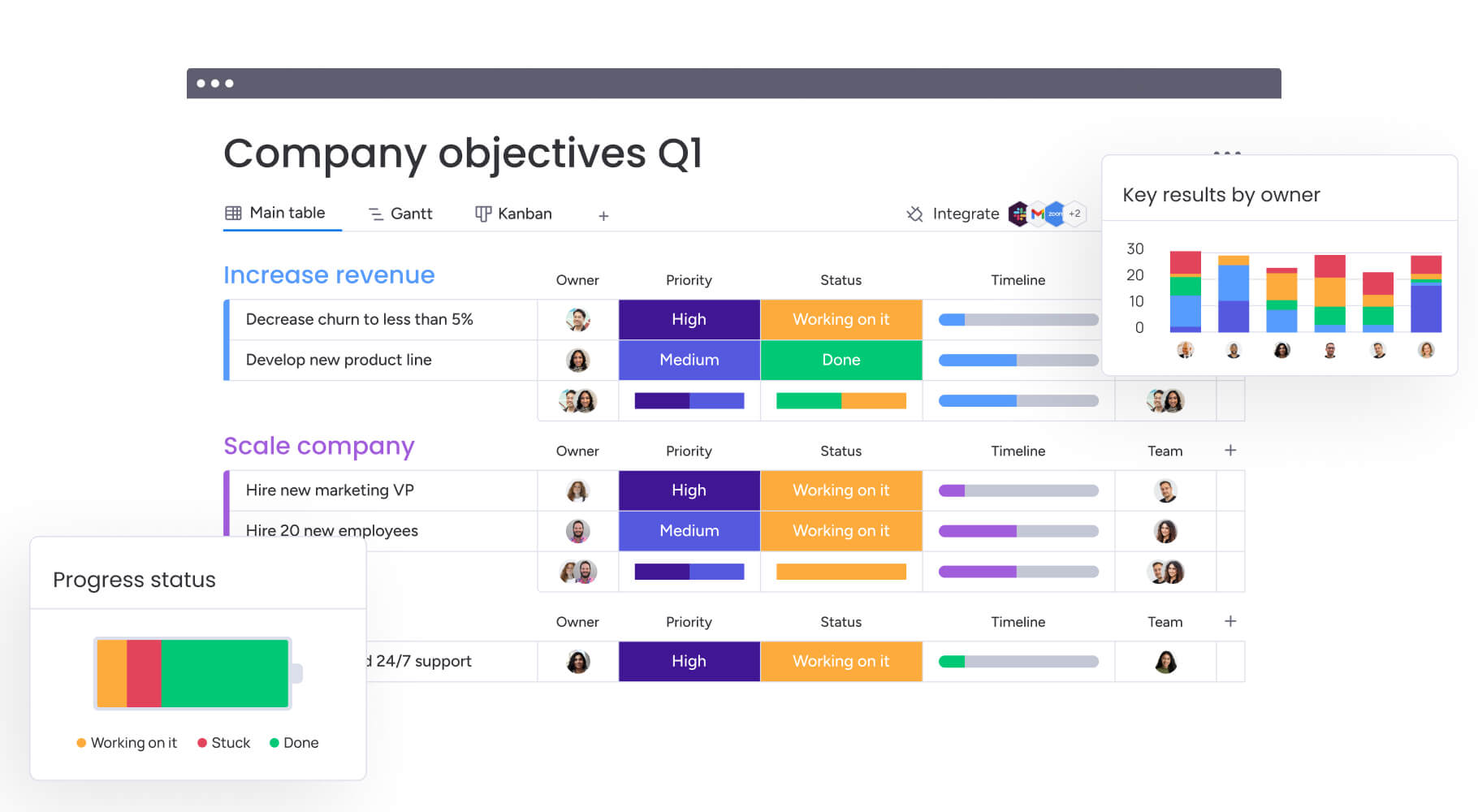
Your enterprise operating system translates high-level goals into specific workflows teams can execute. When leadership sets a revenue target, the system breaks it down into departmental objectives, project milestones, and individual assignments, aligning with enterprise project management best practices.
This alignment happens automatically. As priorities shift, the entire organization can see the changes and adjust their work accordingly. No more discovering halfway through the quarter that teams are working on outdated priorities.
6 core components of an enterprise operating system
Every effective enterprise operating system is built on a foundation of 6 interconnected components — each one designed to eliminate silos, increase transparency, and drive alignment from strategy down to the smallest task.
Let’s break down what sets a modern EOS apart, and how these elements work together to deliver seamless execution at scale:
1. Unified work management platform
This is where strategic planning, project execution, and daily work all live. When anyone needs an update on project status, team capacity, or budgets, there’s one place to find the answer.
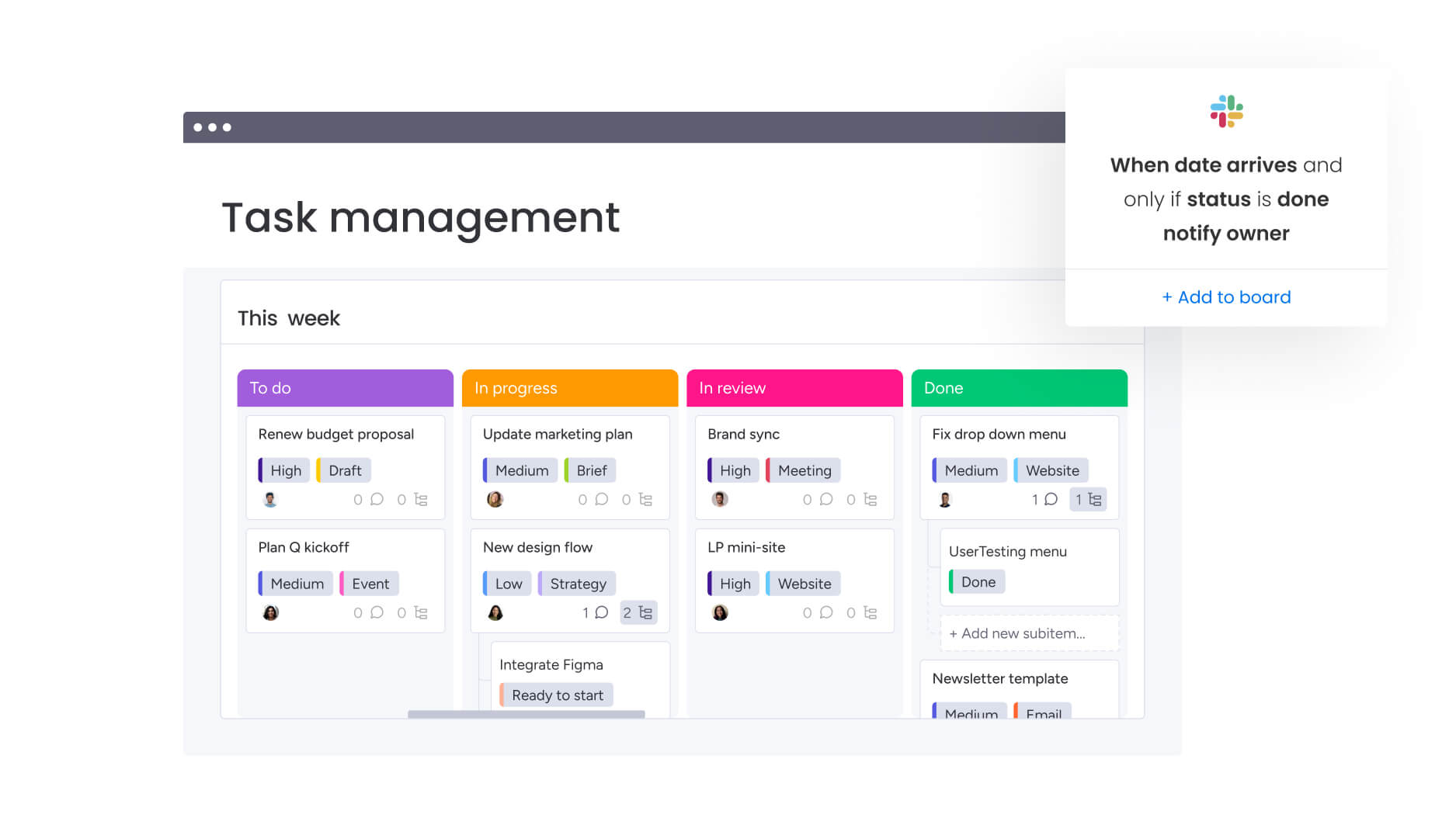
2. Cross-functional integration and data visibility
True enterprise systems connect every department and tool, breaking down barriers and eliminating information silos. With robust APIs and native integrations, your EOS syncs data across platforms, so leaders spot trends in real time, teams see their impact instantly, and decisions are driven by current insights — not old reports.
Research shows only 61% of employees in large enterprises are satisfied with transparency; seamless integration makes transparency the default, not the exception.
3. Standardized, yet flexible, processes
Consistency creates clarity, but flexibility keeps teams agile. Whether your sales team needs a different workflow than HR, everyone follows proven patterns for planning, execution, and reporting that reflect the best in modern management systems.
4. Automation and AI capabilities
Intelligent automation does the heavy lifting, handling repetitive updates, approvals, and notifications so your people can focus on high-impact work. From categorizing requests to flagging bottlenecks, AI frees teams to work smarter, not harder. With AI projected to automate significant portions of employees’ time, your EOS becomes a true productivity multiplier.
5. Real-time analytics and reporting
Live dashboards serve the right insights to the right people: Executives get the big picture, managers see operational details, and teams track performance. No more manual report building or waiting for updates; your EOS surfaces what matters, when it matters, for proactive decision-making across the organization.
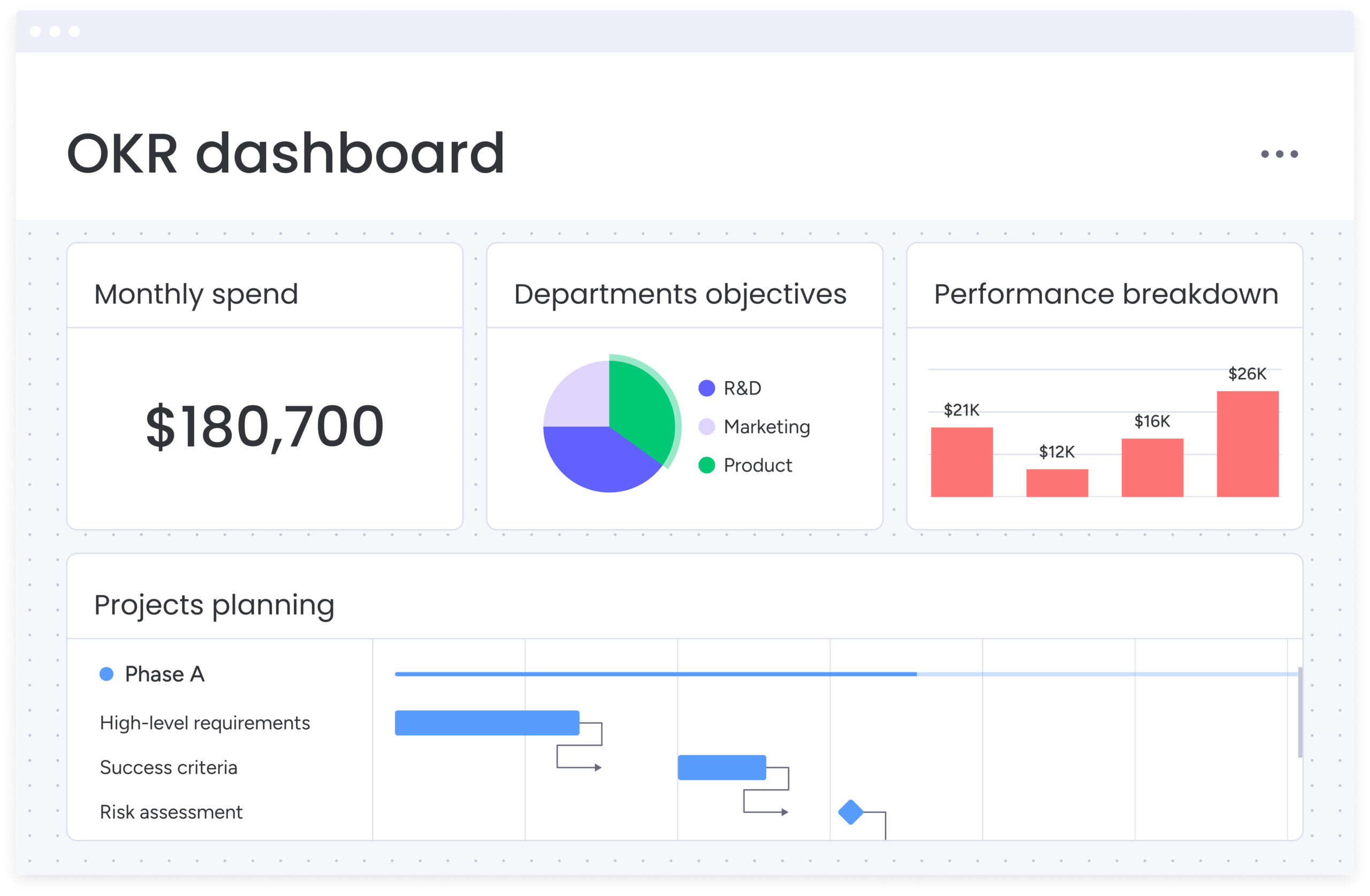
6. Scalable, secure infrastructure
A cloud-based, enterprise-grade foundation means your system grows seamlessly with your business. Add teams, processes, or data sources without major IT projects. With role-based permissions, audit trails, and compliance tools built in, you get security and governance without sacrificing collaboration or usability.
Try monday work managementKey benefits of enterprise operating systems
The real transformation happens when benefits reinforce each other. Strategic alignment improves resource allocation. Better resource use reduces risks, and lower risks enable faster growth.
- Strategic alignment: Everyone understands how their work drives business results, a crucial factor when employees who know how success is measured are 2x more likely to feel motivated.
- Operational transparency: Leadership sees performance without chasing updates.
- Resource optimization: Data shows exactly where to allocate people and budget.
- Risk mitigation: AI-powered early warning systems prevent small issues from becoming crises.
- Scalable growth: Expand without proportional increases in management overhead.
These benefits aren’t theoretical. Organizations using monday work management report faster project delivery, improved cross-team collaboration, and reduced time spent on coordination, especially in enterprise risk management scenarios that rely on up-to-date insights.
3 types of enterprise operating systems
Not every enterprise operating system looks the same. Companies typically adopt one of three approaches, depending on their needs, industry, and growth stage.
1. Traditional enterprise operating systems
These are the infrastructure-level operating systems — like Windows Enterprise, Red Hat Enterprise Linux, or Oracle Solaris — that power enterprise IT environments. They provide scalability, stability, and security for large-scale operations but require significant IT resources to manage.
2. Cloud-based enterprise platforms
Modern work OS platforms (like monday work management) provide a flexible alternative. Instead of managing servers and rigid systems, organizations use cloud-based tools that combine workflow automation, integrations, and AI. These platforms act as the “operating system” for work — unifying processes across departments without massive overhead.
3. Hybrid approaches
Many enterprises blend traditional infrastructure with modern cloud platforms. For example, a company may run critical systems on Red Hat Linux while coordinating projects, resources, and reporting in a work OS. This hybrid model balances stability with adaptability, giving teams both the security of established IT and the agility of modern workflows.
Try monday work managementEnterprise operating system examples by department
Different departments leverage enterprise operating systems in unique ways. Understanding these applications helps you identify where to start and how to measure success.
Operations management
Operations teams drive efficiency by orchestrating every operational project and managing workflows that span departments and stakeholders. With an enterprise operating system as your command center, operations management becomes more transparent, agile, and data-driven.
- Vendor management: Standardize onboarding, performance, and communication, so every partnership runs smoothly from day one.
- Quality control: Monitor standards across all processes with real-time checkpoints and automated alerts to catch issues before they escalate.
- Process optimization: Continuously improve operational workflows by analyzing trends, identifying bottlenecks, and implementing best practices organization-wide.
Project portfolio management
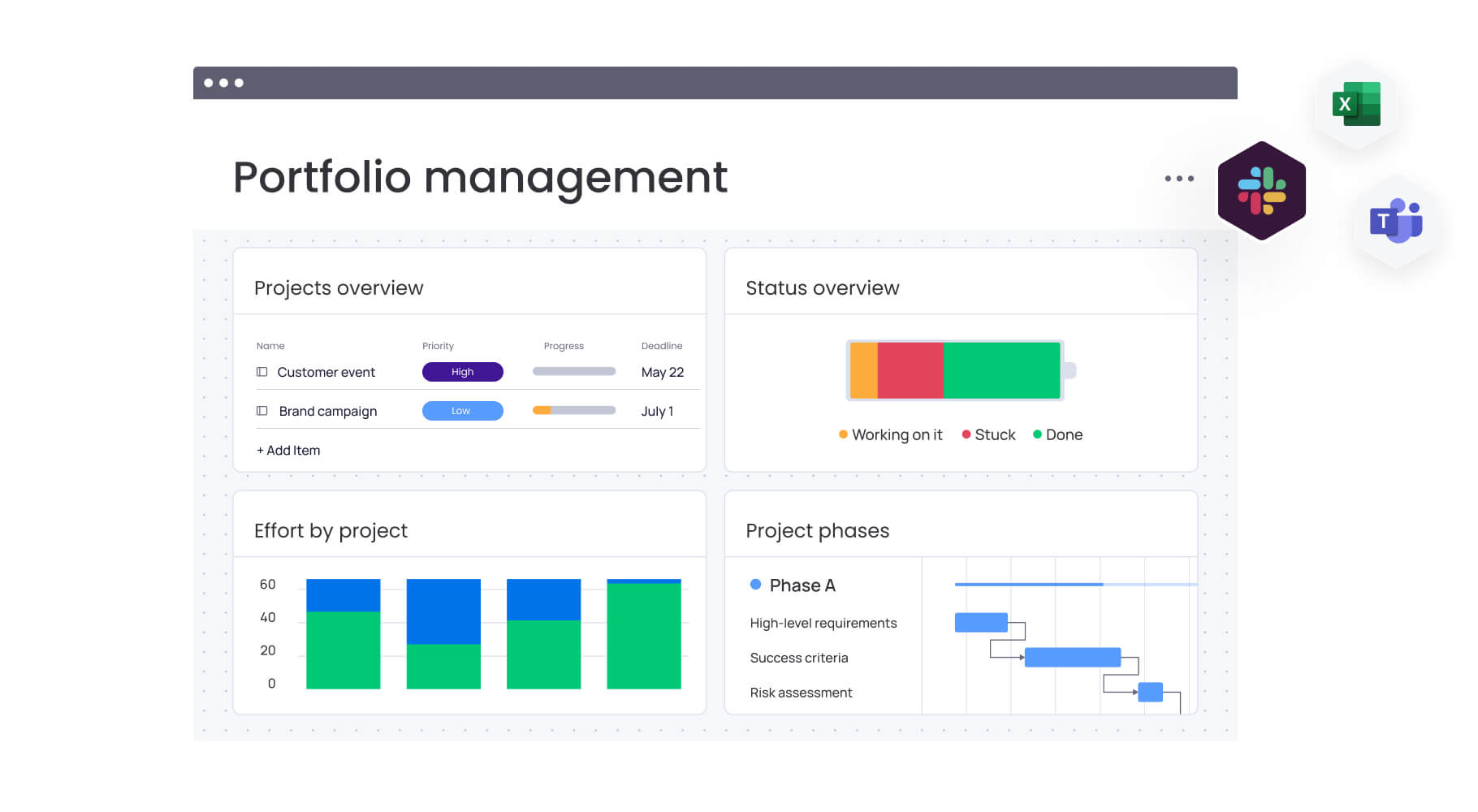
Managing multiple projects requires balancing resources, timelines, and strategic priorities. Your enterprise operating system becomes the central hub for portfolio decisions.
Portfolio managers can see which projects align with strategic goals, where resources are overcommitted, and which initiatives need intervention. This visibility enables proactive management rather than reactive firefighting.
Resource planning and allocation
Smart resource allocation requires understanding both capacity and demand. Your system should show who’s available, what skills they have, and how their time aligns with priorities.
The platform must handle complex scenarios like shared resources, varying skill levels, and changing priorities without manual spreadsheet juggling.
Financial operations
Finance teams need real-time visibility into budgets, spending, and projections across all departments. Your enterprise operating system integrates financial data with operational activities.
This integration means budget tracking happens automatically as teams work. No more monthly reconciliation surprises or manual expense reports.
Try monday work managementEnterprise operating system examples by industry
Enterprise operating systems are transforming how organizations in every industry operate and innovate. By centralizing processes, streamlining collaboration, and providing real-time insights, these systems empower teams to overcome complexity and drive results at scale. Here’s how different industries are leveraging enterprise operating systems to unlock new levels of efficiency and impact:
- Manufacturing organizations: Seamlessly connect production schedules, supply chain logistics, and quality control metrics to anticipate issues and proactively resolve them before they impact operations.
- Professional services: Balance client project delivery with team utilization and ongoing skill development, ensuring projects stay on track while teams continuously grow and adapt.
- Healthcare systems: Coordinate patient care across multiple departments, maintain strict compliance protocols, and optimize resource allocation to improve outcomes for both patients and providers.
- Technology companies: Align product development roadmaps with evolving market strategies and real-time customer feedback, accelerating innovation and reducing time to market.
No matter your industry, a feature-rich enterprise operating system can become the connective tissue that links strategy, execution, and insight — helping your organization stay agile, aligned, and ready for what’s next.
How monday work management evolves into your AI-powered enterprise operating system
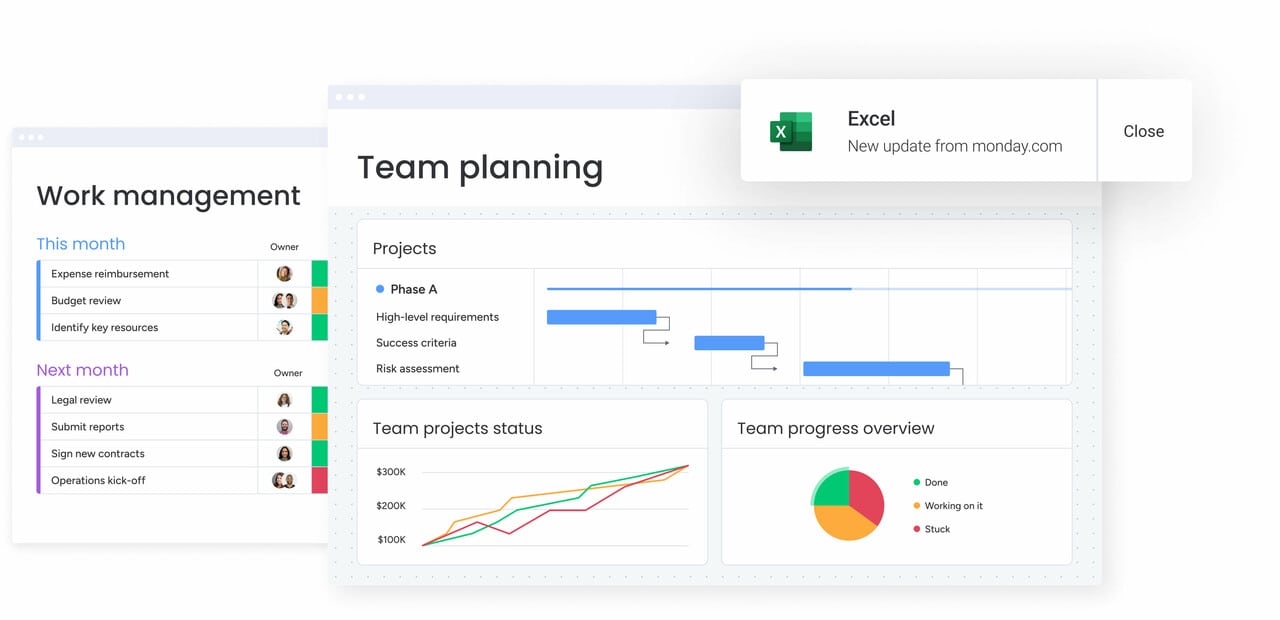
If you want software that scales alongside your ambitions, monday work management offers advanced resource planning, AI-powered insights, and cross-portfolio alignment as your needs become more complex.
Purpose-built features like workload management help prevent burnout and optimize team capacity, while AI-driven dashboards and reporting empower leaders to make data-backed decisions in real time — no spreadsheets or manual updates required.
Here’s what you get:
- Configurable workflows: Design and adapt workflows to match your unique business processes — no technical expertise required. Easily customize boards, automations, and data views to support any team or department as your organization grows.
- Cross-functional dashboards: Build interactive dashboards that bring together live data from multiple teams, projects, and systems, so you see the big picture and the smallest details in one place.
- Automation and AI at the core: Categorize requests, summarize complex project updates, flag bottlenecks, and even suggest process improvements. Digital Workers proactively monitor workflows, surface risks, and keep initiatives on track, reducing manual effort and freeing up your team to focus on high-impact work.
- Integration ecosystem: Seamlessly connect all your existing platforms, from CRM and ERP tools to communication apps and cloud storage. Powerful APIs and hundreds of pre-built integrations ensure data flows freely and securely, eliminating silos and manual data entry.
With intelligent automations, predictive analytics, and customizable workflows, monday work management helps you work smarter, adapt faster, and stay ahead of the curve.
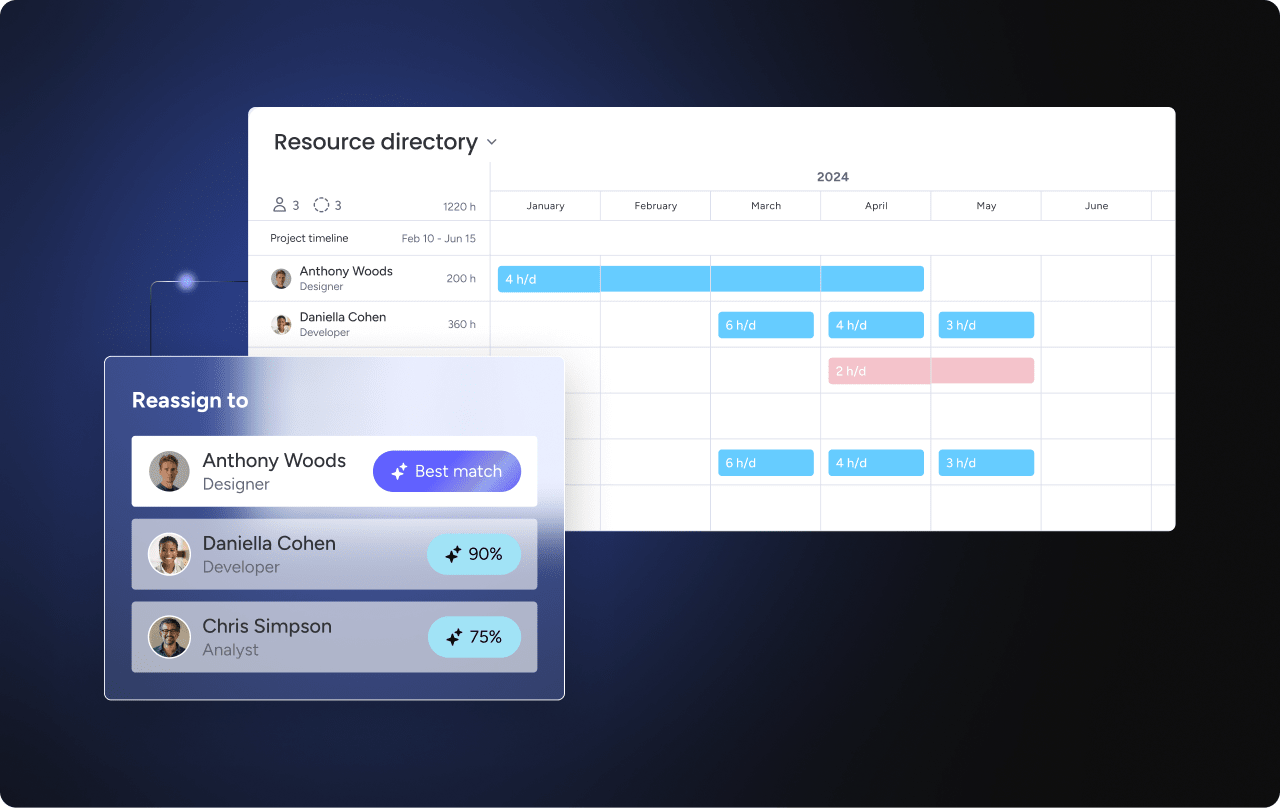
Get started with your enterprise operating system
Ready to transform scattered work into coordinated execution? Modern platforms make enterprise-level coordination accessible without massive IT projects.
The key is starting with clear objectives. Identify your biggest coordination challenges, then build solutions that address those needs while creating a foundation for growth.
With monday work management, organizations of all sizes can implement enterprise operating systems that drive real results. From strategic alignment to daily execution, you get the infrastructure needed to compete and win.
Try monday work managementFAQs
How long does enterprise operating system implementation take?
Enterprise operating system implementation timelines vary by approach and organization size. Cloud-based platforms like monday work management can be operational within weeks, while traditional implementations might take 3-6 months for initial deployment and up to a year for full adoption.
What is the difference between an enterprise operating system and ERP software?
An enterprise operating system manages all organizational workflows from strategy to execution with flexible, customizable processes. ERP software focuses on specific transactional business functions like accounting and inventory with rigid, predefined workflows and limited cross-functional coordination.
Can small businesses benefit from enterprise operating systems?
Small businesses can definitely benefit from enterprise operating systems, especially when planning for growth. Cloud-based platforms offer scalable pricing and features that grow with your business, providing enterprise-level coordination without the complexity of traditional systems.
How much does an enterprise operating system typically cost?
Enterprise operating system costs depend on your organization's size and needs. Modern platforms typically use per-user monthly subscriptions that scale with your team, avoiding the large upfront investments and ongoing maintenance fees of traditional enterprise software.
Which industries use enterprise operating systems most effectively?
Industries with complex workflows benefit most from enterprise operating systems, including professional services, manufacturing, healthcare, and technology companies. Any organization coordinating multiple departments, projects, or stakeholders can improve alignment and execution with these systems.
Is an enterprise operating system the same as the entrepreneurial operating system (EOS)?
Although they share an acronym, these are two different things. Enterprise operating system refers to the software that connect all your business processes, data, and workflows into a single foundation. Entrepreneurial operating system is a business methodology created by Gino Wickman. It’s a set of management practices (like Rocks, Scorecards, and Level 10 meetings) designed to improve leadership alignment and execution.
