Enterprise teams increasingly rely on a growing web of software: CRMs, ERPs, finance tools, project management platforms, custom databases, and more. But when these systems operate in silos, even the simplest tasks become harder to execute.
That’s where enterprise application integration (EAI) comes in. It helps unify your tech stack so data flows smoothly, teams stay aligned, and decisions happen faster, no matter how complex your systems are.
In this guide, you’ll learn what EAI is, what it connects, and how the right strategy and software can help you streamline operations and scale with confidence.
What is enterprise application integration and why does it exist?
Enterprise application integration (EAI) is a strategy for connecting the tools, systems, and databases that power your business, from legacy platforms to modern cloud apps. The goal of EAI is to create a single, cohesive ecosystem that supports faster decision-making and eliminates workflow silos.
But instead of relying on a single tool, EAI offers a flexible way to connect different business systems so they work together smoothly. It brings order to complex setups by linking platforms that weren’t originally built to communicate, resulting in fewer delays, better workflows, and easier access to the information teams need.
EAI supports interoperability across a range of business-critical systems, including:
- Legacy platforms like mainframe accounting tools and custom manufacturing software
- Cloud-based business applications such as Salesforce, NetSuite, and HubSpot
- Database infrastructure including SQL, NoSQL, and data warehouses
- Process management tools for automation, collaboration, and reporting
This orchestration layer is essential for aligning operations. Without it, data remains siloed, business processes lose efficiency, and decision-making slows down.
Why EAI matters more than ever
Enterprises rely on dozens of disconnected systems across departments, and when these tools can’t share information, teams run into these challenges:
- Fragmented insights without a single source of truth
- Delays caused by manual updates and handoffs
- Redundant work and version control issues
- Difficulty scaling new tools or processes
These gaps often surface during digital transformation or when rolling out new platforms. Existing tools — especially legacy systems — struggle to keep up without a deeper integration layer.
This is where EAI shines. It unifies platforms and enables real-time data flow, so businesses gain the agility, speed, and coordination needed to stay competitive. With a platform like monday work management, teams can go even further by turning connected systems into connected execution. With built-in AI, teams can spot issues early, automate routine handoffs, and keep work moving without the usual bottlenecks.
7 key benefits of using enterprise application integration
EAI is more than a behind-the-scenes fix; it’s a strategic foundation for agility, resilience, and growth. When systems work together, organizations unlock faster decisions, tighter collaboration, and better outcomes at scale.
1. Unified data flow
Integration eliminates silos by making data available across tools, teams, and operations. Instead of being trapped in isolated technologies, information flows seamlessly, reducing errors and creating a shared understanding of the business.
- Reduces fragmentation across business units
- Builds a reliable source of truth
- Supports cleaner, more consistent reporting
Example: When a deal stage updates in the CRM, the customer success team sees it reflected instantly in their workspace; no extra steps, no misalignment.
2. Reduced redundancies
Disconnected systems often result in duplicate work, manual re-entry, and version control issues. EAI automates these touchpoints, freeing teams from low-value tasks.
- Cuts down on repetitive data entry
- Improves operational efficiency
- Minimizes error-prone processes
Example: Employee data is entered once and automatically flows to HR, payroll, and benefits platforms, keeping records aligned without additional admin work.
3. Real-time visibility
Timely access to accurate insights is critical for decision-making. Connected technologies give teams and leadership a shared view of what’s happening, without the need for status updates or manual rollups.
- Surfaces live performance metrics
- Improves accountability and forecasting
- Allows for proactive risk detection
Example: Objectives and key results (OKRs) across marketing, product, and finance update automatically, feeding into a central dashboard for execs to track progress in real time.
4. Enhanced collaboration
When tools are connected, teams can move faster together. EAI removes the barriers caused by platform switching, file versioning, or communication lags, creating a more cohesive work environment.
- Streamlines handoffs across departments
- Aligns teams around shared data and goals
- Reduces delays caused by disconnected workflows
Example: A request submitted in a customer portal triggers an update in the fulfillment system, assigns a ticket to the operations team, and logs the status for finance.
5. Flexible scalability
As businesses grow or shift direction, their systems need to keep up. EAI provides a framework that supports scaling, without starting from scratch each time a new tool is added.
- Simplifies the onboarding of new software or teams
- Supports evolving infrastructure needs
- Enables standardization without limiting flexibility
Example: A new inventory platform is rolled out globally. Preconfigured integrations sync it with logistics and billing platforms across regions, avoiding downtime or rework.
Some solutions also provide managed templates. These predefined, scalable configurations simplify standardization while allowing for localization or team-level customization.
6. Streamlined compliance
Integrated systems simplify how data is accessed, tracked, and reported, making regulatory compliance less of a burden and more of a built-in feature.
- Creates complete, centralized audit trails
- Gives granular access control
- Automates policy enforcement across systems
Example: During a compliance audit, timestamped approval records are retrieved instantly across technologies, thanks to unified processes and access controls.
Some platforms now use AI to flag emerging risks across projects, prioritizing them based on impact and providing contextual insights for faster resolution.
7. Faster innovation
When integration is in place, teams can build, test, and deploy quickly because they’re not waiting on manual processes or disconnected datasets. It clears the path to move from idea to execution.
- Supports rapid experimentation
- Connects new tools to existing workflows
- Speeds time-to-market for products and features
Example: A product team launches a new AI feature using behavioral data from multiple systems. Integration ensures clean, current data flows into the model for real-time optimization.
Advanced platforms also support resource planning at scale, like tracking availability, managing workload capacity, and mapping skill sets, so teams can move faster without burning out.
Common EAI architectures: 4 ways to connect your enterprise
The architecture behind your EAI strategy shapes how well your tech stack performs, scales, and adapts. Some organizations start small and evolve as they grow. Others build for scale from day one. Here’s a quick comparison of 4 common models:
| Architecture type | Best for | Complexity | Scalability needs | Cost |
|---|---|---|---|---|
| Point-to-point | Small orgs with minimal integration needs | Low | Low | Low |
| Hub-and-spoke | Midsize businesses needing centralized control | Medium | Medium | Moderate |
| Enterprise service bus (ESB) | Large enterprises with distributed environments | High | High | High |
| Microservices/API-led | Midsize to large teams with Agile, cloud-first environments | High | Very high | Variable |
1. Point-to-point
This model links systems directly through custom integrations. It’s fast and inexpensive for just a few tools, but gets messy fast as connections multiply.
- Best for orgs with <5 systems and minimal IT resources
- Difficult to scale or adapt to change
- High risk of connection failures and brittle dependencies
Use case: A startup connects CRM and billing tools with simple triggers. It works until 5 more systems are added, and the integrations become hard to manage.
2. Hub-and-spoke
In this setup, a central hub manages all information exchanges between technologies. Each application connects to the hub through a standardized spoke.
- Simplifies maintenance by reducing direct connections
- Easier to monitor and troubleshoot
- The hub can become a bottleneck if not optimized
Use case: A growing mid-sized company uses this model to centralize HR, finance, and ops data while maintaining control through one system layer.
3. Enterprise service bus (ESB)
ESB supports large-scale, high-volume environments by routing data through a shared communication layer. It enables more advanced operations, multiple protocols, and asynchronous messaging.
- Ideal for organizations with complex, distributed systems
- Requires strong governance and technical resources
- Often paired with middleware or service orchestration
Use case: A global enterprise with dozens of apps uses ESB to manage logic, format transformation, and data routing across legacy and modern tools.
4. Microservices and API-led
This modern approach uses modular services and reusable APIs to loosely coupled systems. It’s flexible, cloud-friendly, and aligns with agile development models.
- Enables fast iterations and independent scaling
- Supports continuous delivery and change resilience
- Requires strong API governance to maintain consistency
Use case: A SaaS provider connects customer data, analytics, and personalization engines via microservices, each independently deployed and scaled.
How to implement enterprise application integration
Implementing EAI is just one phase of executing your broader integration strategy. It turns planning into action, guiding how you connect systems, roll out changes, and maintain alignment across your tools and teams.
Although every initiative looks a little different, most follow a similar process. Here’s a high-level view of what that journey often includes:
Step 1: Identify integration goals and data needs
Start by pinpointing gaps in communication and data flow:
- Which platforms aren’t syncing or sharing updates?
- Where is work being duplicated across systems?
- What information would improve visibility and coordination?
This discovery phase helps clarify the priorities and scope of your integration plan.
Step 2: Choose the right architecture
Your integration architecture should reflect your current infrastructure and future goals. If you’re unsure where to begin, hybrid models are a good path; using microservices or iPaaS (Integration Platform as a Service) for newer systems while wrapping legacy tools with lightweight APIs.
Step 3: Evaluate tools and vendors
Select a solution that supports your existing platforms and offers flexibility as your stack evolves. Look for extensibility, standards compliance, and reliable implementation support.
Step 4: Implement and validate
Roll out the cohesion in stages. Validate that data is syncing correctly, automation rules are working as intended, and dependencies are preserved. Involve stakeholders across departments to ensure nothing critical is missed.
Step 5: Monitor and improve
Integration is ongoing. As APIs change or tools are updated, your system needs regular maintenance. Schedule checkpoints to audit performance, track usage, and assess security or scalability risks over time.
How to measure EAI success
Enterprise integration is about more than implementation and includes a broader strategic effort to unify systems, improve data flow, and drive organizational alignment. It’s also important to understand the ongoing impact. Here are common key performance indicators (KPIs) used to evaluate success:
- Data sync rate: The percentage of successful syncs between platforms
- Manual effort saved: Reduction in hours spent on data entry or reconciliation
- System availability: Uptime and performance consistency
- Workflow speed: How much faster cross-functional work is completed
- Error frequency: How often failures or mismatches occur
- Resolution time: How quickly issues are identified and resolved
Tracking these benchmarks helps validate the investment, flag issues early, and uncover opportunities to optimize performance.
Want to learn more about what KPI enterprises should be measuring? Check out our enterprise KPI playbook.
Critical considerations for implementing EAI
Successful integration is rarely plug-and-play, especially at the enterprise level. It demands a clear strategy, alignment across technical and business stakeholders, and ongoing attention to security, scalability, and risk. Without a strong foundation, even the best tools can fall short.
Here are some key factors to consider before, during, and after rollout to ensure your integration delivers long-term value across the organization.
Security and compliance
When data moves between systems, so do security responsibilities. Every integration should account for:
- Encryption in transit and at rest
- Role-based access and audit controls
- Compliance with SOC 2, HIPAA, GDPR, and other regulations
EAI platforms should support these standards out of the box, especially when handling customer, financial, or employee records.
Scalability and performance
Your integrations need to grow with you. Here’s how to avoid bottlenecks:
- Evaluate throughput and latency under peak loads.
- Use load balancing and fault tolerance strategies.
- Choose platforms that support horizontal scaling and elastic performance.
Advanced EAI platforms can visualize system dependencies, so you can see how changes in one area may ripple into another.
Interoperability and standards
If tools can’t talk to each other, your integration won’t get far. Build with flexibility in mind:
- Favor open API standards like REST (Representational State Transfer), SOAP (Simple Object Access Protocol), and GraphQL.
- Normalize data formats for easier mapping.
- Document APIs and error handling early.
Interoperability is what protects you from vendor lock-in and simplifies future system changes.
Training and adoption
EAI impacts day-to-day work. Success depends on preparing your teams for the change.
- Offer training and onboarding for affected stakeholders.
- Start small with pilots to validate and adjust.
- Gather early feedback to refine execution before scaling.
Treat this unification as a business capability, not just a technical project.
Synchronous vs asynchronous integration
Not every integration needs to happen in real time. Synchronous integrations are ideal for immediate actions, like processing payments or verifying logins, where one system waits for a response before continuing. Asynchronous integrations, on the other hand, are better for bulk updates or background tasks, like syncing vendor logs at the end of the day.
Choosing the right model for each use case can improve performance without overcomplicating your architecture. For example, a procurement system might validate POs in real time, but sync vendor logs overnight — no user delay required.
Want to learn more about the impact of alignment? Learn how strategic alignment drives enterprise success and growth.
Real-world EAI use cases across industries
EAI looks different across industries, but the goal is the same: remove silos, improve visibility, and streamline decision-making.
Here are some real-world examples of EAI in action:
- Manufacturing: Connect manufacturing execution systems (MES) and enterprise resource planning systems (ERP) to improve production planning and inventory accuracy. When a delay hits the shop floor, procurement and inventory platforms update instantly, avoiding overordering and reducing downtime.
- Healthcare: Integrate EHRs, patient portals, and insurance systems to improve care coordination. With synced technologies, patient data stays consistent across providers, while claims processing becomes faster and more accurate.
- Financial services: Link risk management tools, trading platforms, and CRMs to centralize client information and compliance workflows. When a high-risk flag is triggered, relationship managers are notified instantly within their CRM.
- Retail: Unify PoS, eCommerce, and supply chain management (SCM) tools to sync pricing, inventory, and fulfillment across channels. This keeps customer experiences consistent, both online and in-store.
EAI brings together application types — CRM, ERP, human capital management (HCM), SCM, and business intelligence (BI) — turning them from standalone tools into a connected ecosystem that drives action.
How to evaluate enterprise integration platforms
Choosing the right integration platform is a critical part of executing your enterprise application integration strategy. Because EAI is a long-term investment, this evaluation process should go beyond features and pricing. For Directors, IT leaders, and architects, the focus should be on what supports scale, complexity, and business growth over time. Here’s a structured way to approach the decision:
1. Map your current environment
Start with a systems audit. Ask:
- What are our most business-critical tools?
- Where are manual processes or duplicated efforts slowing us down?
- Which integrations would unlock the most value?
- Are there systems that multiple teams rely on daily?
Prioritize high-impact systems like CRM, ERP, and BI platforms. These typically influence most workflows and lay the groundwork for future integrations.
2. Match your architecture to your environment
Your integration model should reflect your business size, tech maturity, and growth strategy. Here’s a quick breakdown of who they are best for:
- Point-to-point: Small orgs with few systems and low IT bandwidth
- Hub-and-spoke: Growing companies looking for centralized control
- ESB: Enterprises with large-scale, legacy-heavy environments
- Microservices/API-led: Agile, cloud-first orgs focused on flexibility
- iPaaS: Teams needing quick deployment and cloud-native scalability
Hybrid models are common. For example, large orgs might use iPaaS for SaaS tools while wrapping legacy systems with APIs.
3. Evaluate vendor support
Software alone doesn’t solve integration challenges. The right partner matters. Look for vendors that provide:
- Hands-on onboarding
- Deep technical support
- Workflow-specific guidance
- Change management and training resources
Even the best platforms can stall without strong enablement and adoption support.
4. Plan for scale
As your enterprise grows, your integration needs will too. Your chosen platform should:
- Support new connections without major rework
- Offer extensibility via APIs and SDKs
- Handle both real-time and batch processing
- Provide usage-based or scalable pricing
Also, confirm that role-based access, data governance, and compliance certifications are built in, not bolted on.
EAI vs iPaaS: what’s the difference?
Whereas EAI is the overarching strategy for connecting systems across the enterprise, iPaaS is a way to implement that strategy that typically offers cloud-native, low-code, vendor-managed tools. Here’s a quick comparison of EAI and iPaaS:
| Factor | EAI | iPaaS |
|---|---|---|
| Deployment | On-prem or hybrid | Cloud-native |
| Control | High customization, often more complex | Prebuilt connectors and low-code logic |
| Best for | Enterprises with complex legacy stacks | Cloud-first orgs or those modernizing infrastructure |
| Maintenance | Typically managed internally | Vendor-managed, subscription-based |
Both address enterprise connectivity needs, but with different tradeoffs. Many modern enterprises use both, depending on system type and business requirements.
A platform like monday work management supports both approaches by linking traditional systems via API and connecting cloud tools through native or third-party apps.
Key challenges to successful EAI implementation
Even with the right tools and architecture, integration efforts can hit roadblocks. These are the most common challenges to prepare for:
- Technical complexity: Especially when connecting legacy systems with modern cloud platforms
- Legacy limitations: Older systems may lack APIs or support outdated protocols
- Resource constraints: Limited bandwidth, budget, or dedicated IT support
- Organizational resistance: Integration often changes how people work, which can create pushback
- Unclear ownership: Governance frequently falls between IT, operations, and business units
To overcome these obstacles, many organizations establish an integration center of excellence (CoE) or assign cross-functional owners to drive alignment, resolve conflicts, and maintain momentum. Additionally, the following implementation risks can derail progress if not addressed early:
- Downtime from unstable or brittle connectors
- Data loss or duplication from poorly configured syncs
- Compliance gaps when sensitive data isn’t properly secured
- Vendor lock-in or scope creep without clear guidelines
- Low adoption when the solution doesn’t reflect how people actually work
Rolling out integrations in phases, testing early, and aligning technical strategy with team needs can reduce friction and drive lasting success.
Bring integrated systems to life with monday work management
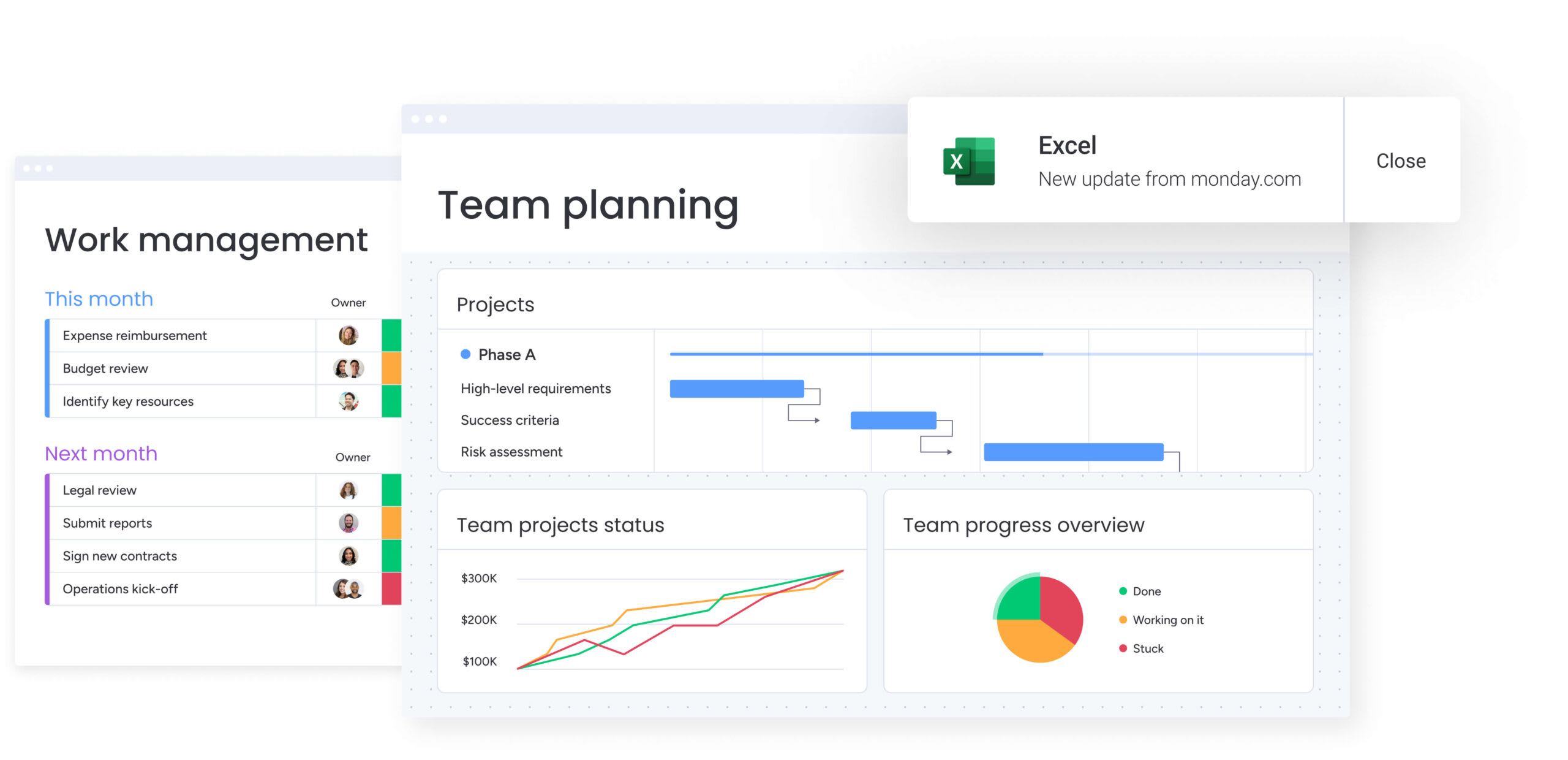
Enterprise integration lays the foundation and monday work management helps you build on it. It connects the dots between people, data, and goals. As your systems sync more efficiently, the platform provides the structure to transform connectivity into meaningful progress.
AI capabilities on the platform span 3 powerful layers:
- AI Blocks: Prebuilt, no-code actions like Summarize, Categorize, and Extract that enhance workflows instantly.
- Product Power-ups: Advanced logic built for complex needs like risk analysis and resource planning.
- Digital Workforce: Always-on digital assistants that monitor information, identify patterns, and act on your behalf.
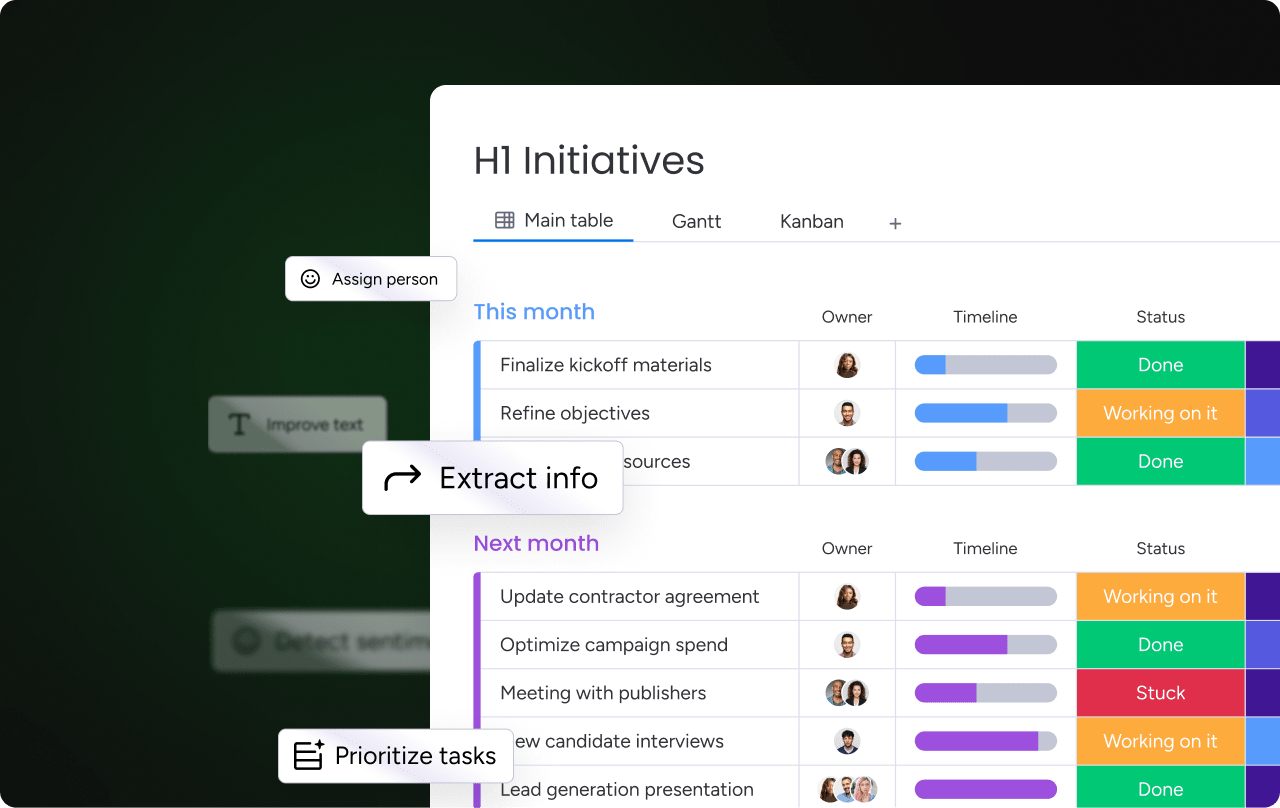
Here’s how the platform supports enterprise teams managing integration at scale:
- Connecting goals to work: Use OKRs or KPIs to define what matters and link them directly to the work that’s driving outcomes. Leaders get full visibility into progress, blockers, and ownership, making it easier to stay focused and agile.
- Streamlining complexity with AI: Use AI Blocks to summarize data, generate next steps, and surface what needs attention, so your systems stay in sync and your processes stay in motion.
- Creating centralized workspaces: Build a shared view across functions with customizable dashboards and connected boards that pull in insights from tools like Salesforce, NetSuite, and ServiceNow.
- Maintaining control at scale: Set role-based permissions, track activity through audit logs, and manage access through secure APIs that allow flexibility without sacrificing oversight.
- Adapting quickly to change: Empower business units with no-code automation and visual workflows, so updates can move forward without a development backlog.
- Seeing progress in one place: Use built-in reporting and filters to track what matters most, so metrics don’t sit in silos, and leadership has what they need to guide decisions.
- Building with a digital safety net: Digital Workers automate handoffs, flag issues, and continuously learn from human input to keep operations running smoothly across systems.
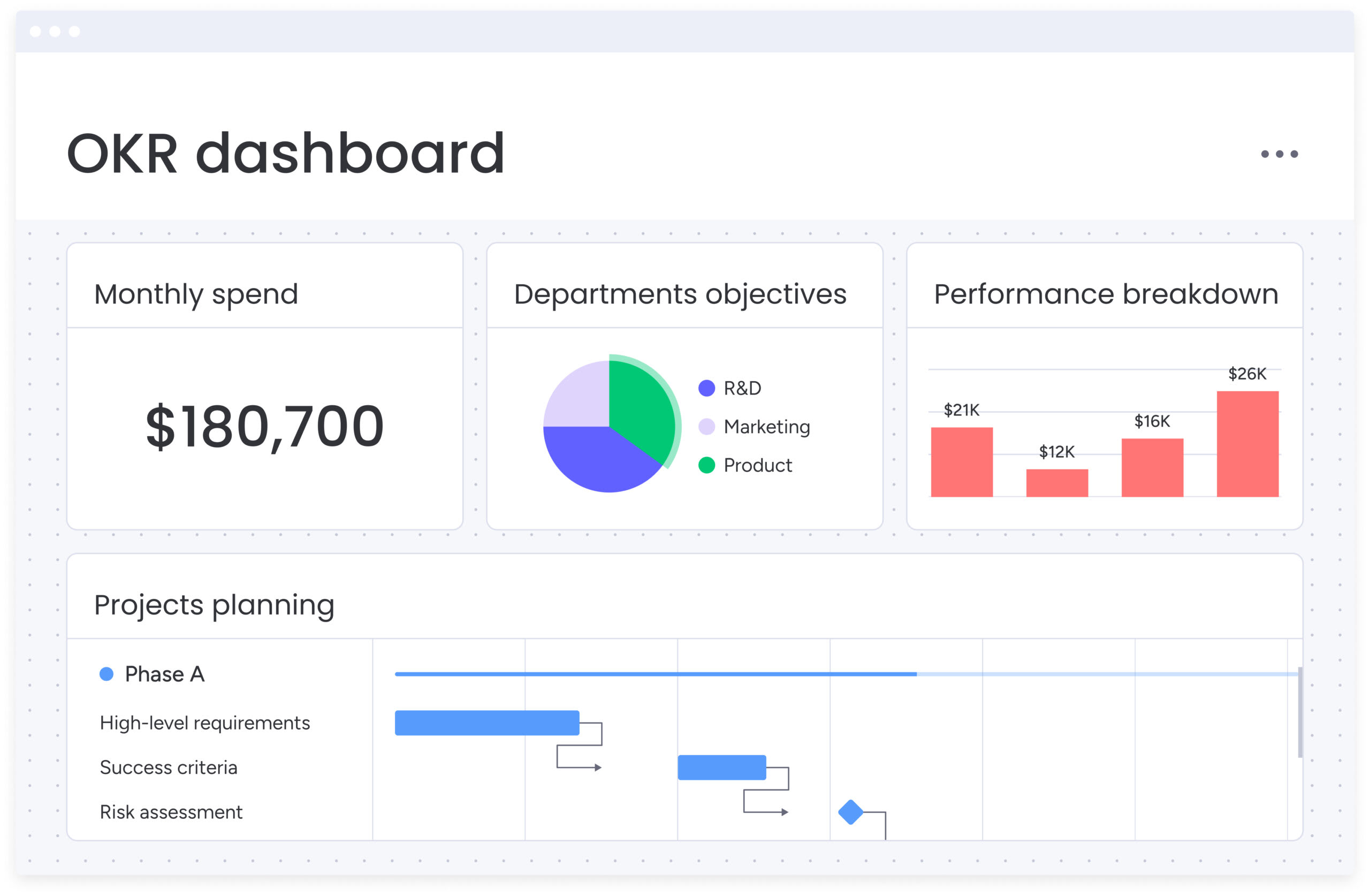
Whether you’re syncing dozens of tools or orchestrating thousands of processes, the platform helps you move forward securely, at scale, and without disruption.
Get started by turning turning integration into impact
Connecting systems is only the beginning. The real impact happens when teams can act on integrated data, with clarity, agility, and shared goals.
With the right structure, priorities become more visible. With the right tools, work moves with less friction. And with the right integrations, business outcomes feel less like a moving target and more like a shared destination.
Enterprise application integration is a long-term investment supporting a broader integration strategy. It’s not a one-off technical fix. With a modern platform that transforms connections into capability, that investment starts to pay off faster.
Ready to bring your connected systems to life? See how monday work management helps enterprise teams turn integration into execution.
What are the 4 types of application integration?
The 4 types of application integration are
- Data integration
- Application integration
- Business process integration
- API integration
Each connects different systems, data, or workflows across an organization.
How does enterprise application integration differ from middleware?
Enterprise application integration (EAI) is a strategy for connecting multiple systems across an organization. Middleware is software that helps enable that integration by handling communication between applications.
What are common examples of enterprise application integration?
Common examples of enterprise application integration include connecting CRM platforms with ERP systems, syncing HR software with payroll tools, or integrating project management platforms with business intelligence dashboards.
How much does implementing an enterprise application integration solution typically cost?
Enterprise application integration can cost anywhere from tens of thousands to hundreds of thousands of dollars, depending on system complexity, architecture, and vendor fees.
How long does enterprise application integration implementation usually take?
Implementation can take anywhere from a few weeks to several months, depending on the number of systems and the complexity of the integration.
How is enterprise application integration evolving with cloud computing?
Cloud computing has shifted EAI toward more scalable, flexible models like iPaaS and API-led integration. These approaches support faster deployments and easier connections between cloud and on-premise systems.
 Get started
Get started 

