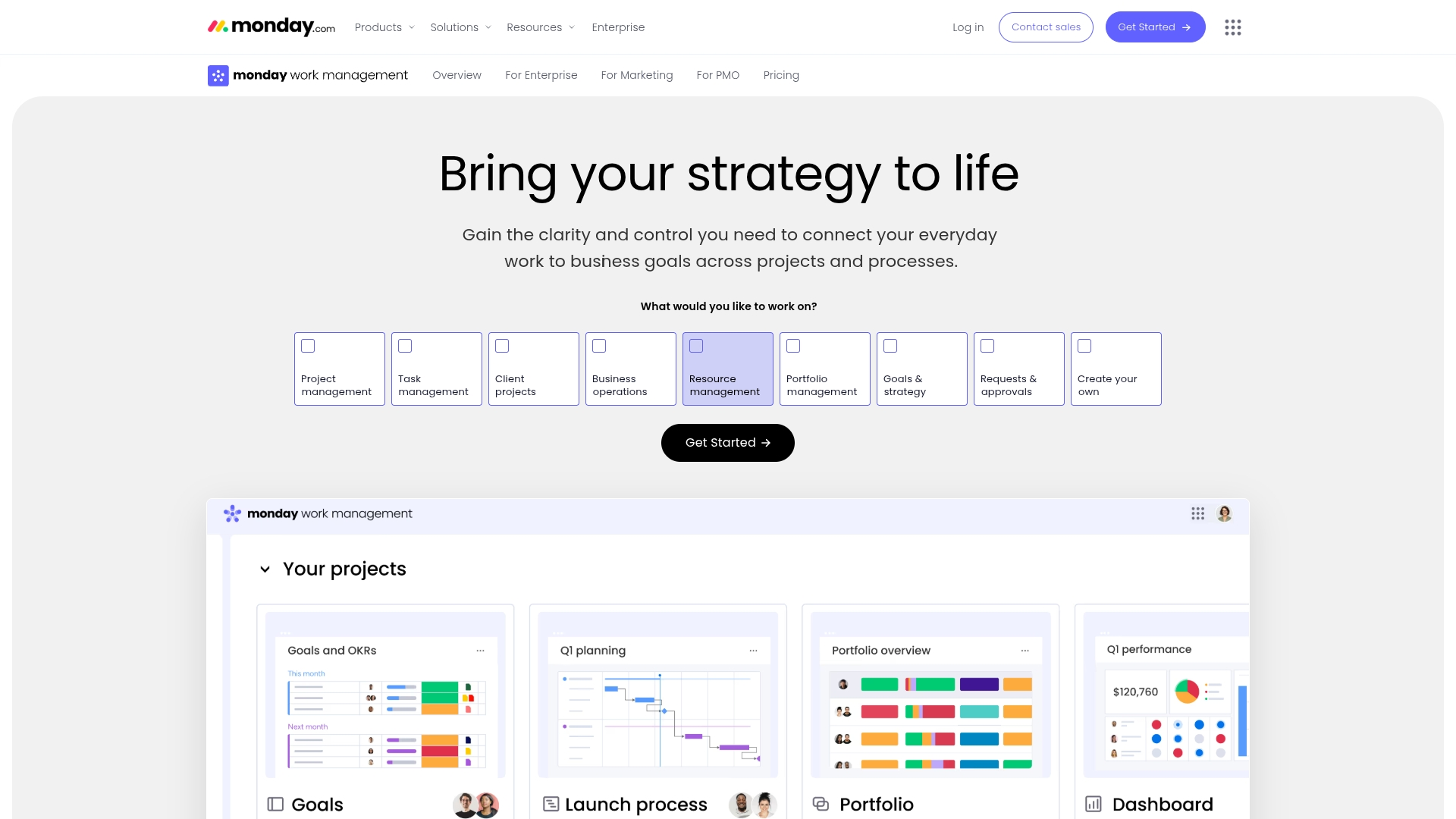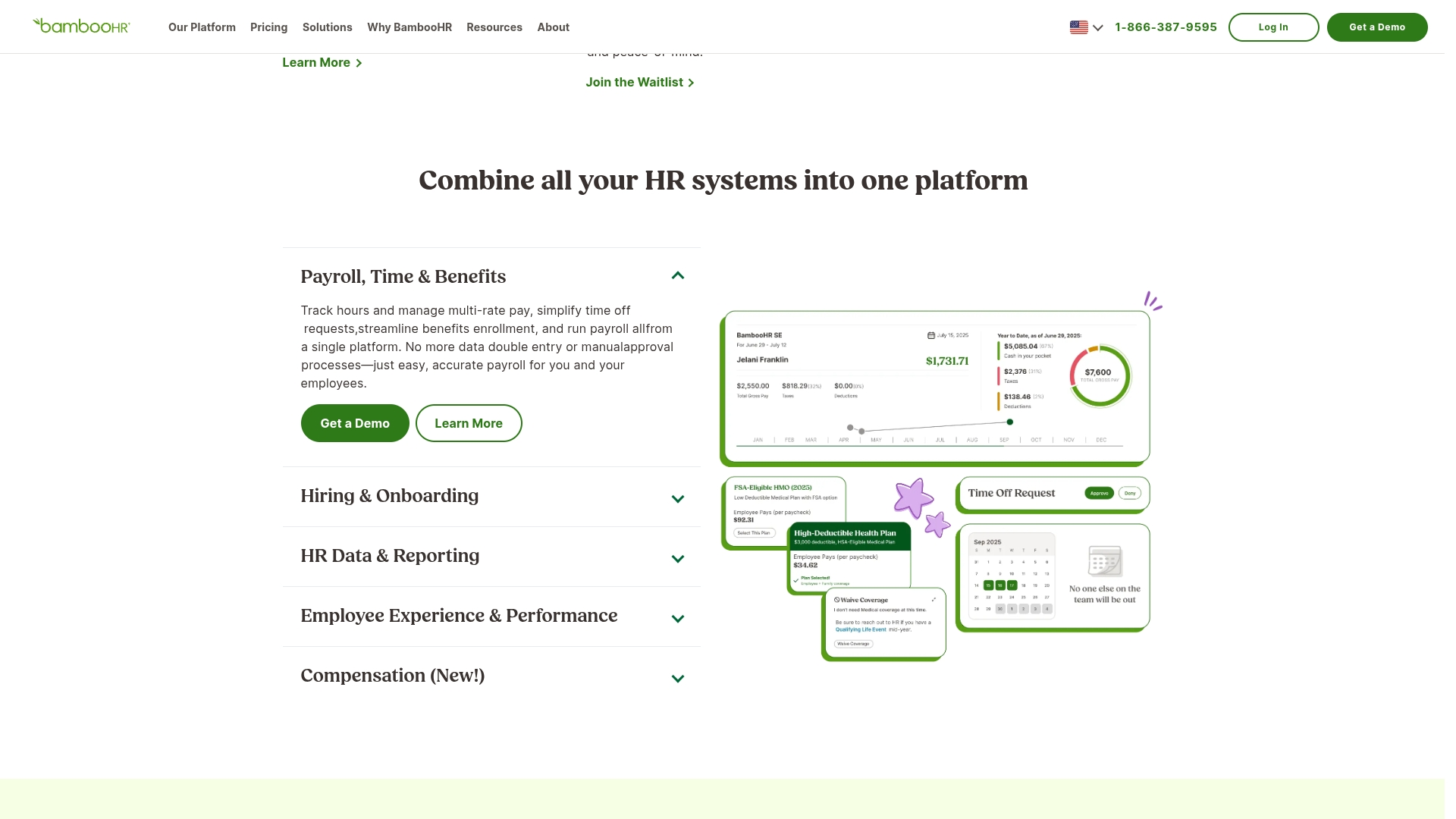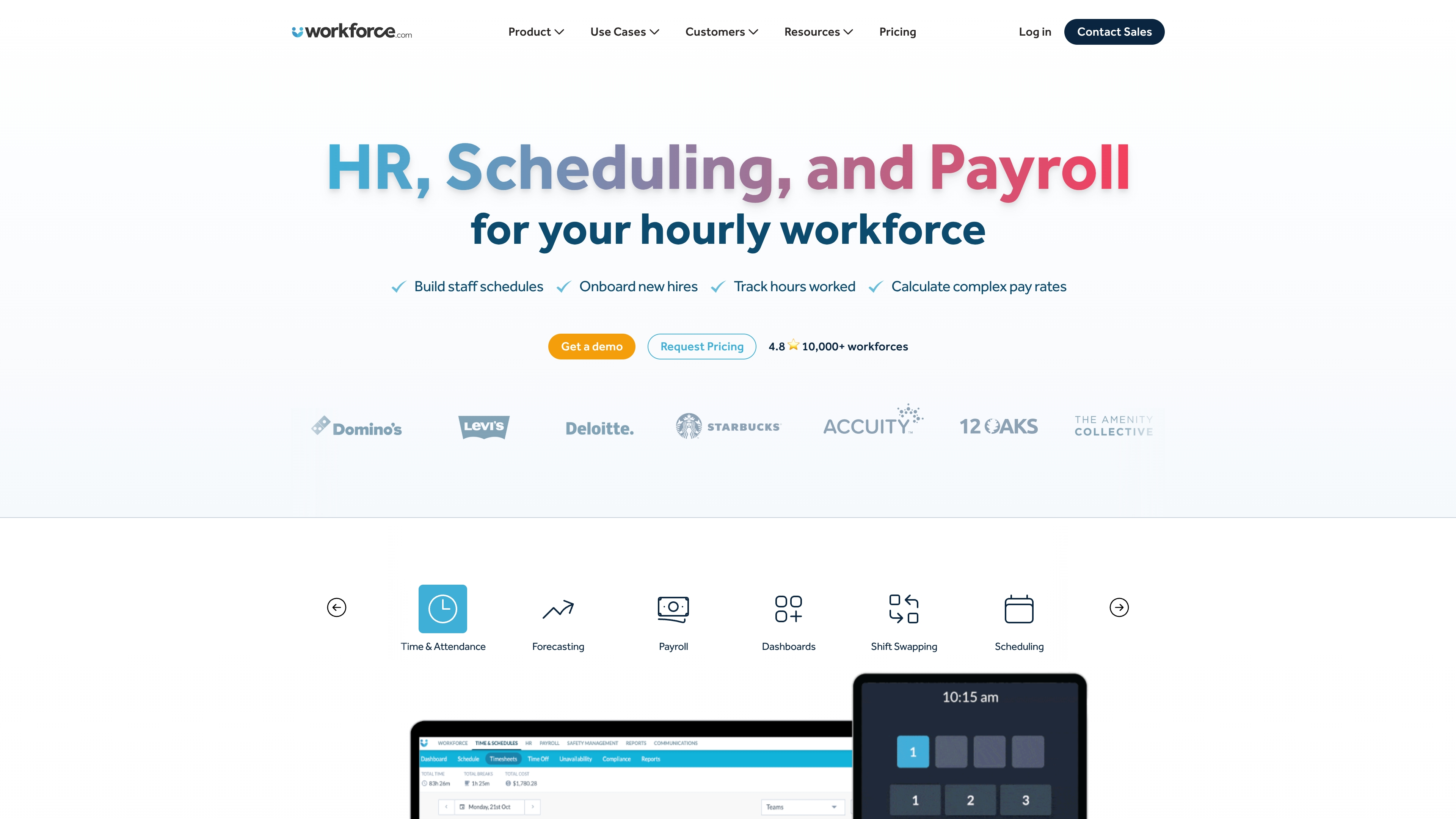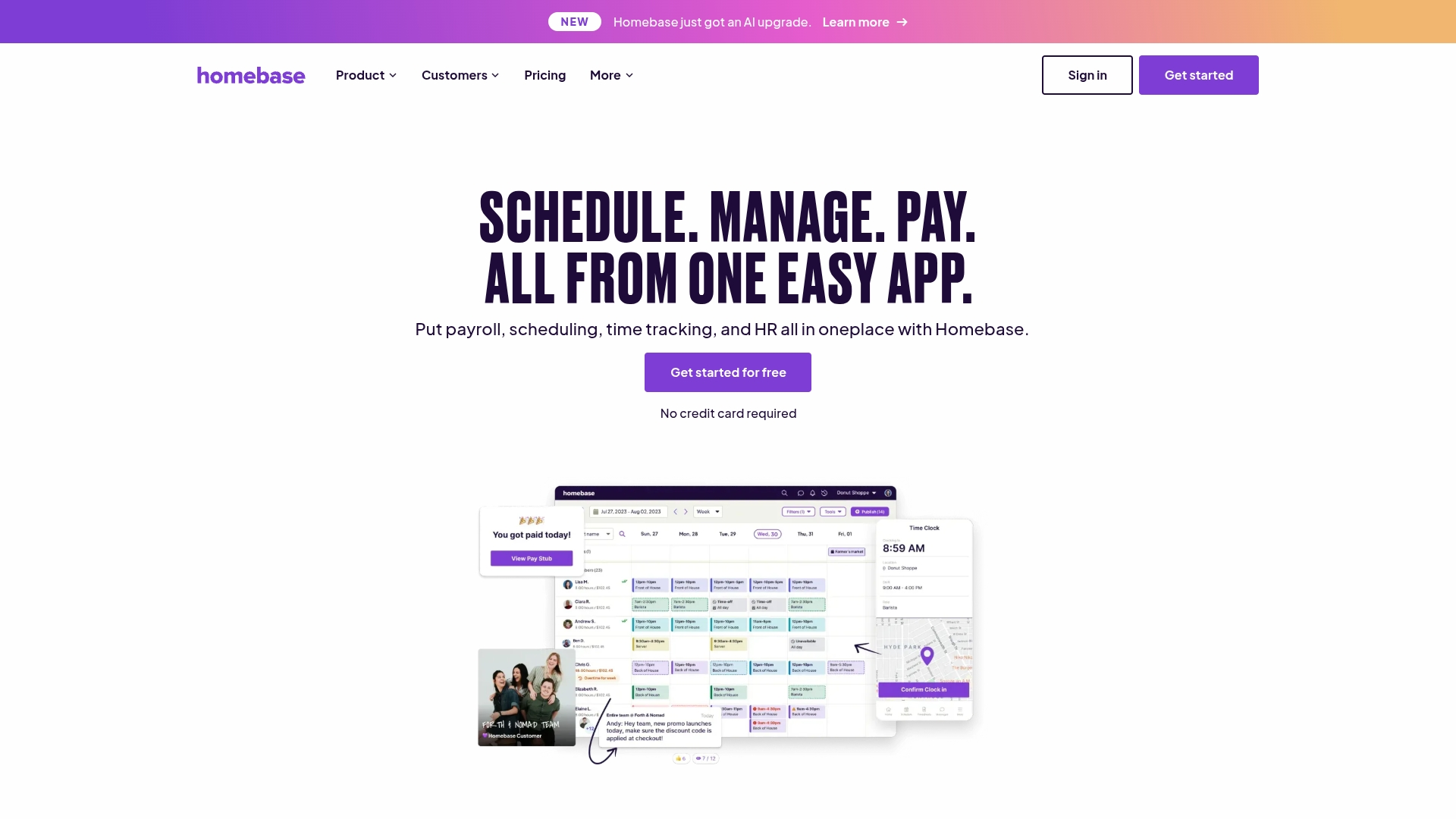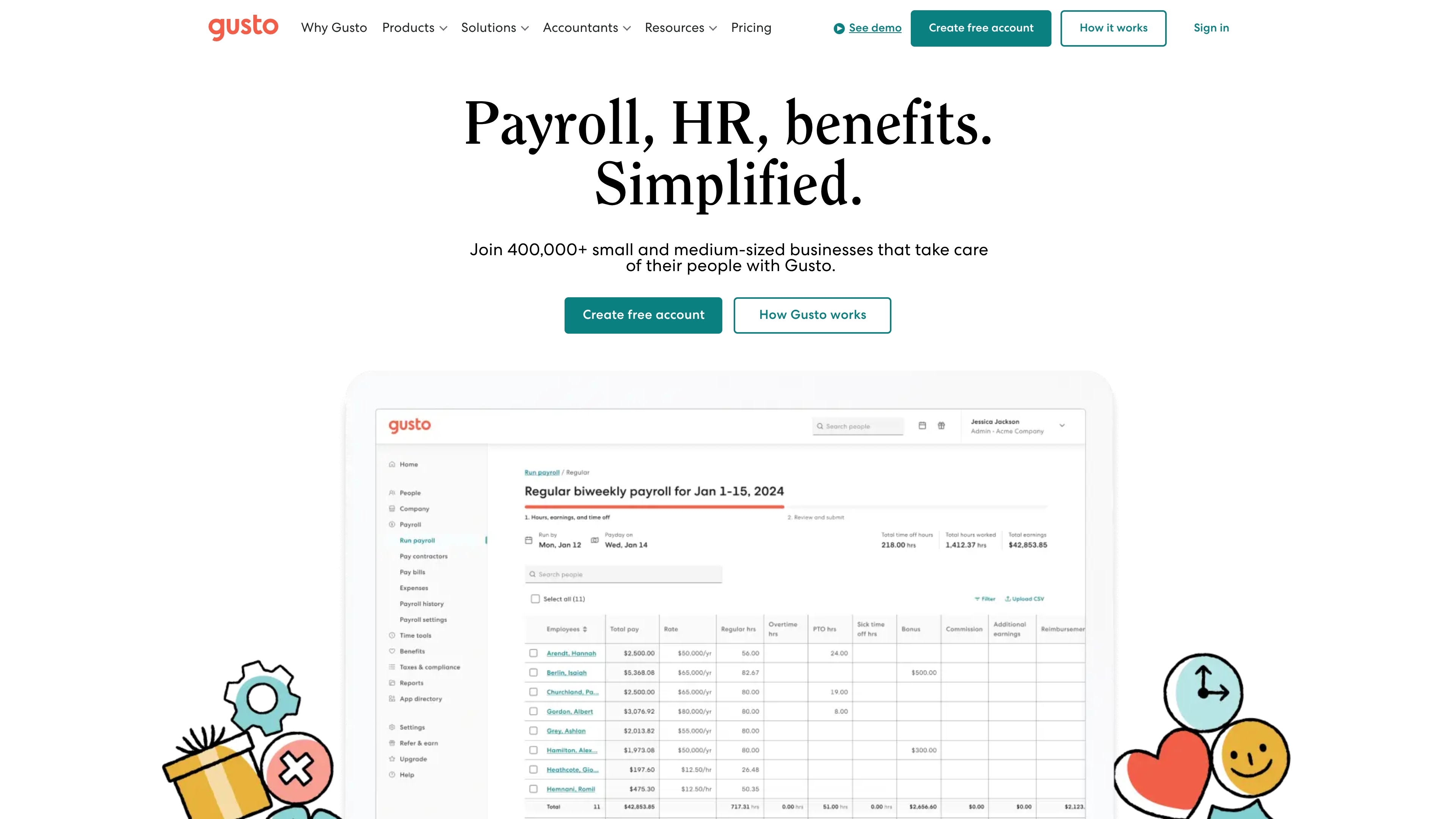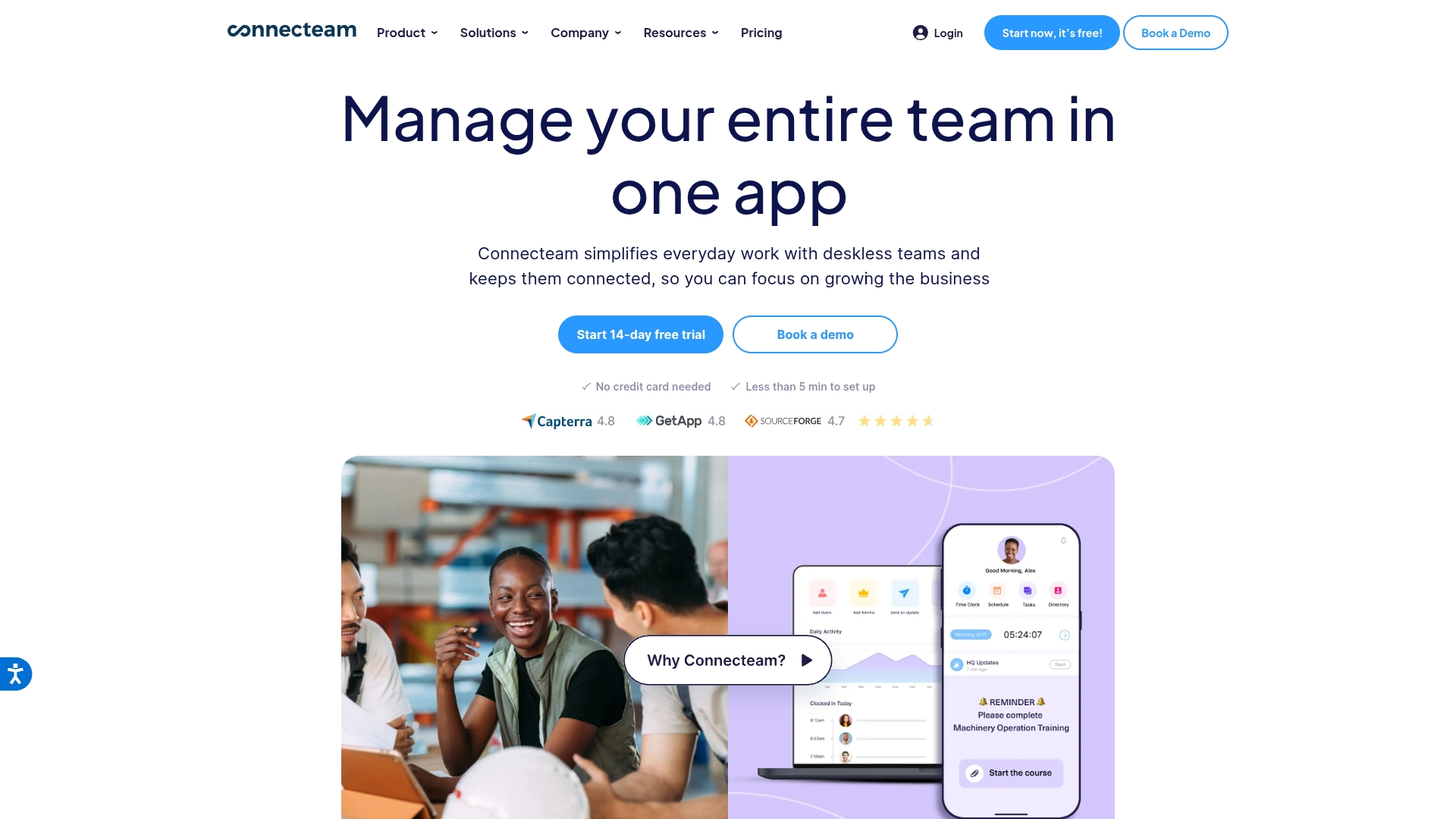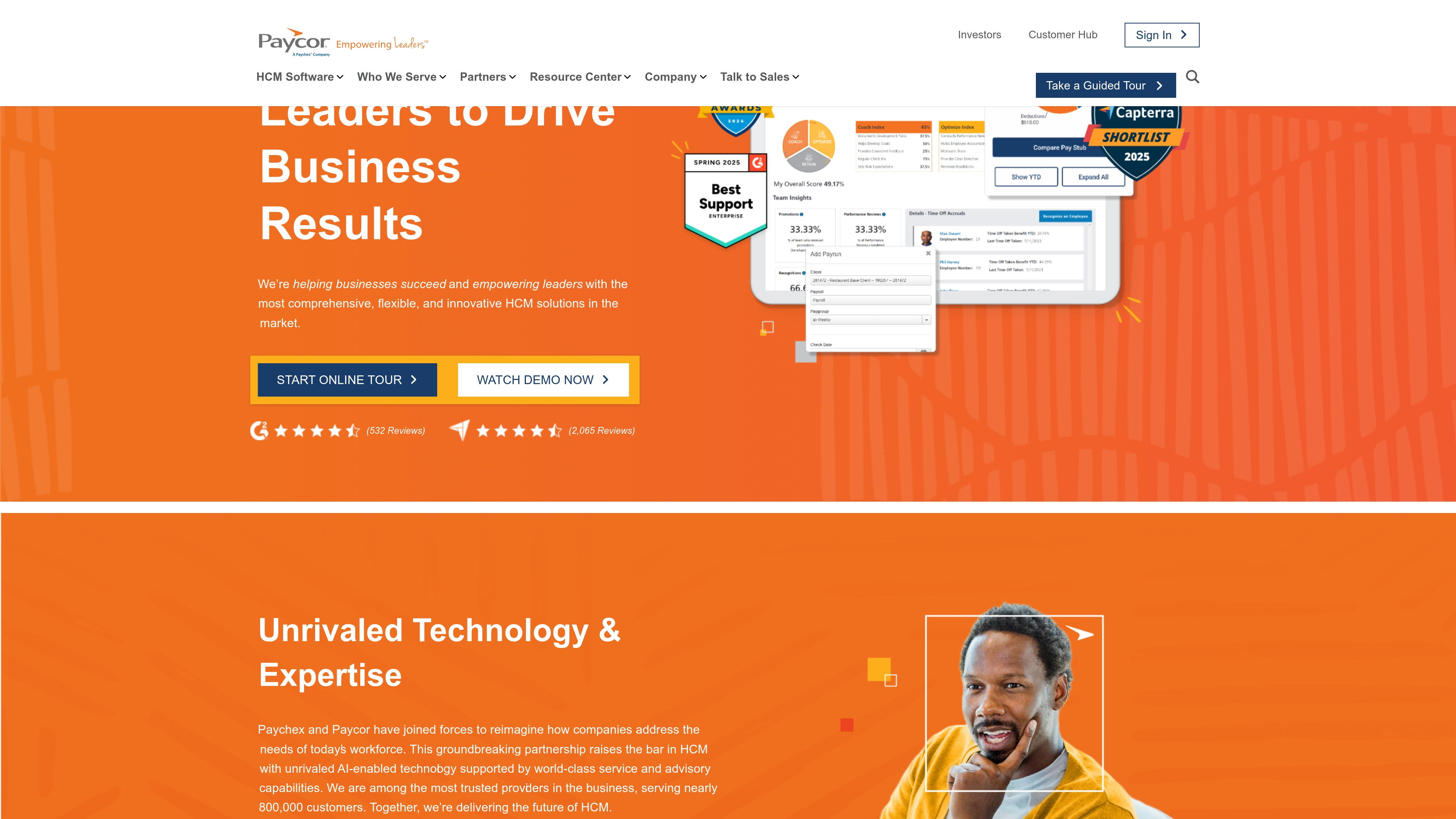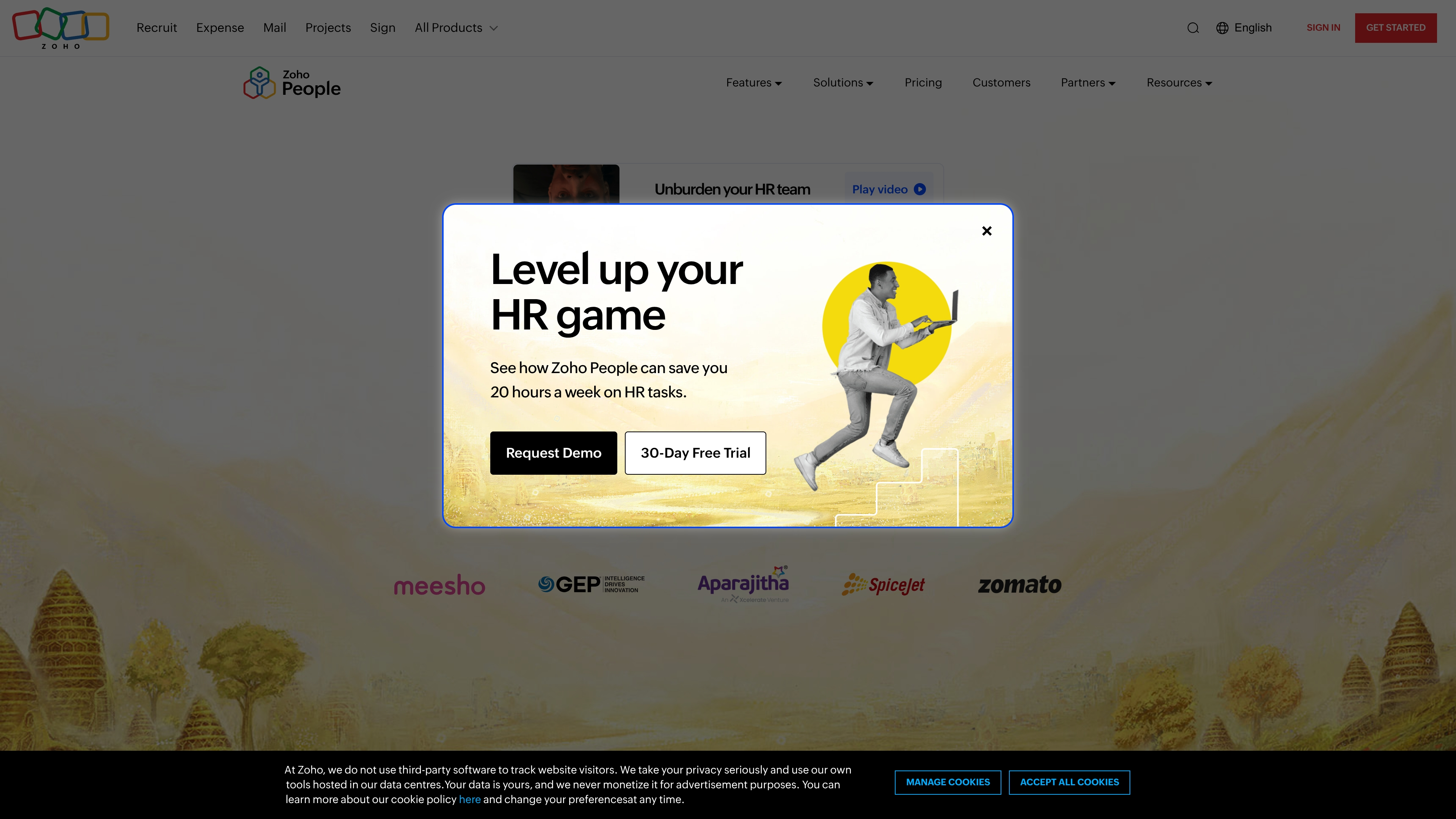For many teams, the workday is a constellation of tasks scattered across platforms, updates lost in endless notifications, and context switching slowing everyone down. A modern task tracker acts as that unifying API, connecting fragmented workflows into a single, streamlined dashboard where updates flow seamlessly, priorities are clear, and every contributor can operate at peak efficiency.
This guide explores how the right employee management software brings that essential coordination to your team, turning scattered efforts into streamlined execution. We’ll break down the top platforms and best practices for creating a single source of truth, showing how a flexible system like monday work management helps everyone move forward with confidence and clarity.
What is employee management software?
It’s where scattered tasks and siloed information finally come together, creating a clear, unified view of all the moving parts. This alignment gives your team the power to execute with incredible focus and speed.
A great system automates the routine tasks like onboarding and scheduling so your team can focus on the work that truly drives impact. When everyone sees how their individual contributions connect to the bigger goals, they work with more confidence and purpose.
While some tools force you into rigid, one-size-fits-all processes, we believe you know how your team works best. monday work management is different because it’s a flexible work platform, giving you the building blocks to design workflows that match your team’s unique rhythm. We’re here to unleash your potential, not box it in.
Key benefits of using an employee management tool
An employee management tool is the secret to transforming your team’s scattered efforts into a powerful, unified force, turning processes into a clear path forward. This shift gives your team the confidence to stop playing catch-up and start winning.
Imagine all your people data, projects, and communication living together in one vibrant, visual workspace for everyone from HR to the C-suite. With that kind of clarity, you eliminate the guesswork and empower your team to act decisively.
When you automate the tedious tasks with process automation and connect every department, you unlock your team’s true potential. monday work management makes this happen by providing total visibility, so collaboration feels effortless and shared goals become shared victories. It’s how we move from simply managing work to truly executing with excellence.
8 best employee management softwares for busy teams
Let’s get our teams the support they deserve. Finding the right employee management software can feel overwhelming, but the goal is simple: we need a tool that simplifies work, not complicates it. The right platform connects all the dots, transforming scattered tasks into a clear, unified workflow.
So, how do we cut through the noise? We’ve handpicked these eight platforms because they are true game-changers for busy teams, automating the tedious stuff so everyone can focus on what matters. We’ll break down what makes each one tick—from their core strengths and pricing to the special sauce that makes them stand out.
Ultimately, this isn’t just about ticking off features on a checklist. It’s about finding a system that gets everyone on the same page, turning chaotic projects into smooth, confident execution. When we connect our work in one place, we unlock a new level of speed and alignment that helps the entire team win.
1. monday work management
monday work management transforms scattered HR processes into streamlined, visual workflows that keep your entire employee lifecycle organized and efficient. The platform specializes in customizable employee management solutions, making it ideal for HR teams who need flexibility without the complexity of traditional HR software.
Best for: Organizations seeking a flexible, visual approach to employee management that integrates seamlessly with broader work management processes.
Key features
- Customizable recruitment pipeline with candidate tracking and automated reminders
- Streamlined onboarding workflows with ready-made templates and progress tracking
- Performance review management with confidential communication and outcome tracking
AI capabilities
monday work management’s AI assistant transforms how teams operate by instantly generating project briefs, summarizing discussions, and creating ready-to-use workflows.
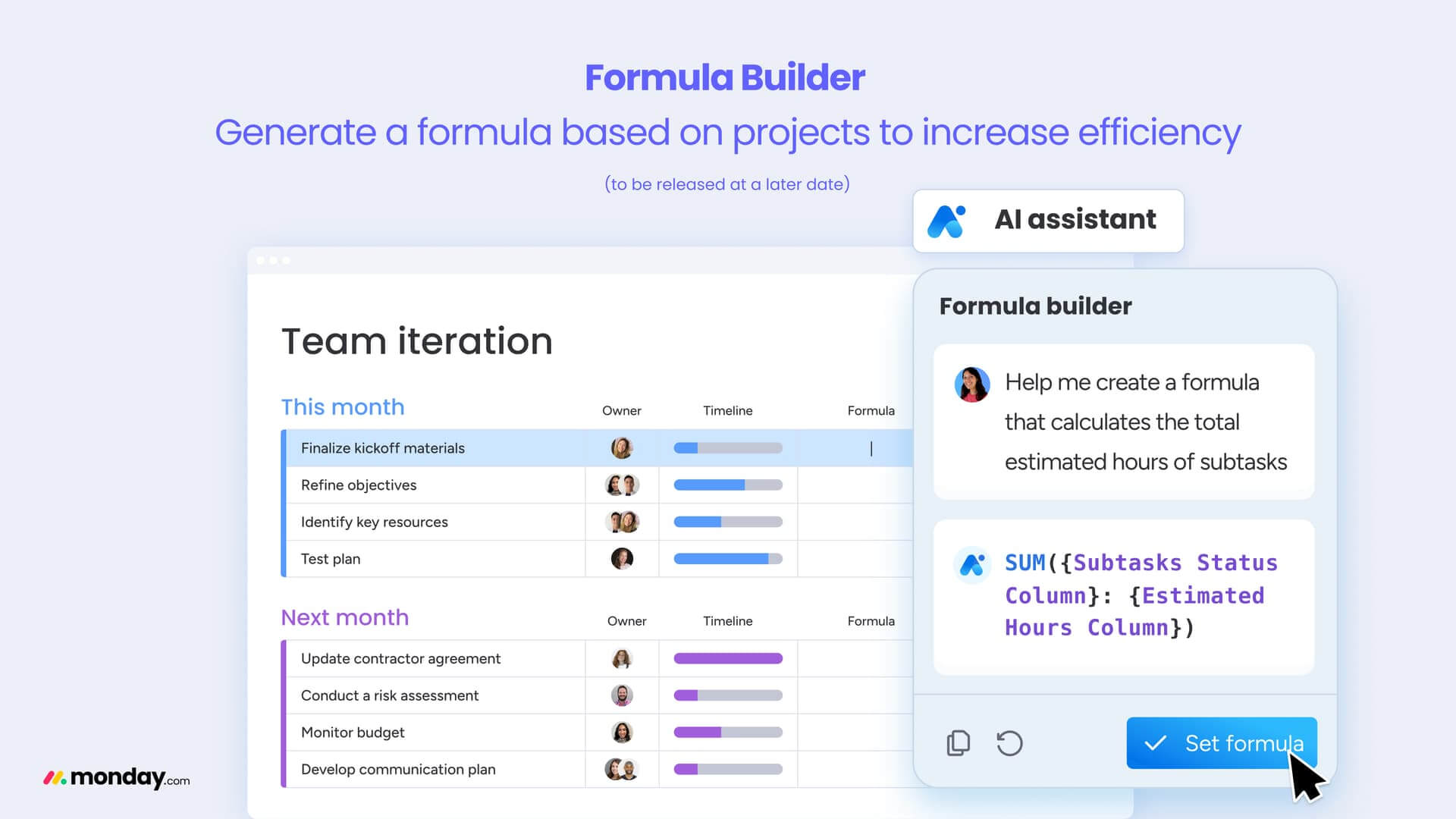
This intelligent tool analyzes your team’s patterns to suggest process improvements, helping HR teams quickly extract insights from candidate data, automate interview scheduling, and even predict hiring needs based on historical patterns—all while maintaining that perfect balance between powerful technology and human connection.
Automation power
The platform’s automation engine eliminates hours of tedious work by triggering actions based on status changes, dates, or custom conditions.
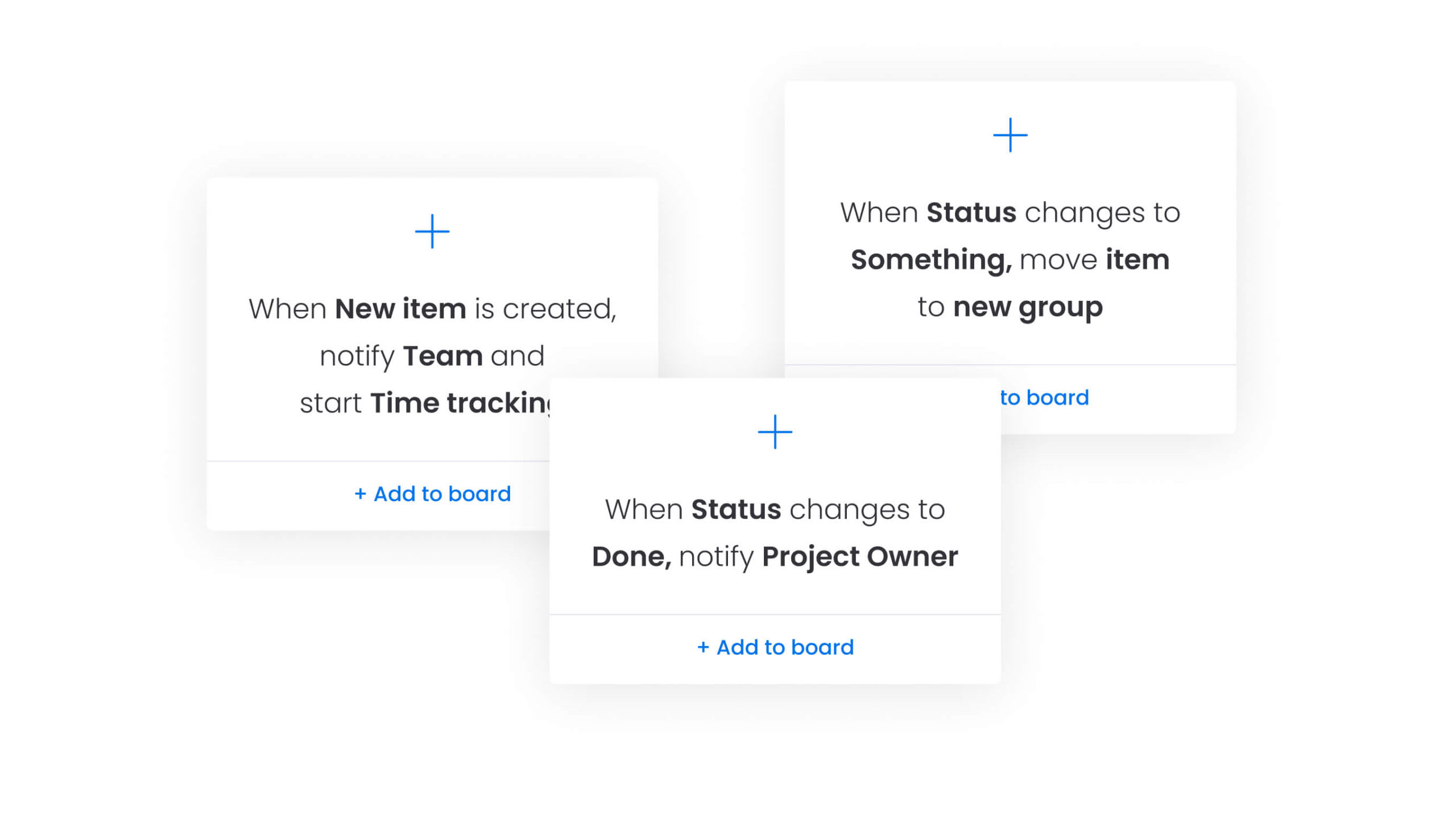
HR teams can build workflows that automatically notify hiring managers when top candidates apply, send personalized onboarding materials when new hires sign contracts, and schedule check-ins at key milestones—turning what used to be dozens of manual steps into a smooth, error-free process that lets your people team focus on what matters most: people.
Employee development focus
monday work management excels at nurturing talent through customizable development pathways that connect performance reviews with learning opportunities. Teams can visualize each employee’s growth journey, track certification progress, and align individual goals with company objectives—all in one collaborative space.
This creates a continuous feedback loop where managers and team members can celebrate wins, identify growth areas, and build personalized development plans that keep top talent engaged and evolving with your organization.
Pricing
- Free: $0 forever for up to 2 seats with basic features
- Basic: $9 per seat/month (billed annually) with unlimited items and 5GB storage
- Standard: $12 per seat/month (billed annually) with timeline views and 250 automation actions
- Pro: $19 per seat/month (billed annually) with time tracking and 25,000 automation actions
- Enterprise: Custom pricing with advanced security and 250,000 automation actions
Why it stands out
- Visual, intuitive interface that requires minimal technical expertise to set up and customize
- Seamless integration between HR processes and broader business operations on a single platform
- Extensive automation capabilities that eliminate repetitive administrative tasks and reduce human error
2. BambooHR
BambooHR delivers comprehensive HR functionality to help small to mid-sized businesses that use small business management software manage their people from day one to departure. The platform specializes in intuitive design and employee self-service capabilities, making it perfect for companies transitioning from spreadsheets to professional HR systems.
Best for
- Small to mid-sized businesses seeking an all-in-one HR platform with exceptional ease of use and strong employee experience focus.
Key features
- Complete employee lifecycle management from recruitment and onboarding to performance reviews and offboarding
- Robust employee self-service portal allowing staff to update personal information, request time off, and access important documents
- Integrated applicant tracking system with seamless transition from hiring to onboarding workflows
Pricing
- Core plan: Custom pricing based on company size (flat rate for 25 or fewer employees, per-employee rate for larger teams)
- Pro plan: Enhanced features with custom pricing structure
- Elite plan: Advanced capabilities including compensation management and premium support
Considerations
- Limited customization options may not suit businesses with complex or unique HR workflows
- Payroll and benefits modules are less robust than dedicated solutions and require additional costs
3. Workforce.com
Workforce.com delivers comprehensive workforce management designed specifically for businesses with hourly employees. The platform specializes in scheduling, time tracking, and compliance management, making it ideal for retail, hospitality, and healthcare organizations that need to optimize labor costs while staying compliant with complex regulations.
Best for: Businesses managing shift-based teams that need integrated scheduling, payroll, and compliance tools in one platform.
Key features
- AI-powered scheduling with demand forecasting based on historical data
- Real-time labor cost tracking with automated compliance monitoring
- Mobile-first employee app for shift swapping and self-service management
Pricing
- Custom pricing based on number of users and selected modules
- Multiple plan options including All-in-One, Scheduling, Payroll, and HR
- Contact sales team for personalized quote
Considerations
- No free version available, which may limit accessibility for very small businesses
- Per-employee pricing model can become expensive for larger teams in single locations
4. Homebase
Homebase delivers comprehensive employee management software designed specifically for small businesses with hourly teams that may also benefit from store management software.
The platform excels in scheduling, time tracking, and team communication, making it perfect for restaurants, retail stores, and service-based businesses that need straightforward staff management tools.
Best for
- Small businesses with hourly employees who need an all-in-one employee management tool that’s easy to set up and use without technical expertise.
Key features
- Drag-and-drop scheduling with automatic optimization based on labor costs and sales forecasts
- Digital time clocks with GPS tracking and automatic timesheet generation
- Built-in team messaging for shift reminders, updates, and real-time communication
Pricing
- Basic: Free for up to 10 employees at 1 location
- Essentials: $30/month per location ($24/month with annual billing)
- Plus: $70/month per location ($56/month with annual billing)
- All-in-One: $120/month per location ($96/month with annual billing)
- Payroll add-on: $39/month base fee + $6/month per employee paid
Considerations
- Advanced features like HR compliance and labor cost management are only available in higher-tier plans
- Payroll functionality requires a separate add-on fee, which can increase costs for businesses needing integrated payroll processing
5. Gusto
Gusto transforms payroll headaches into seamless employee management for growing businesses. The platform specializes in combining payroll, benefits, and HR tools in one intuitive system, making it ideal for startups and small businesses that want to focus on growth instead of administrative tasks.
Best for: Small to medium-sized businesses seeking an all-in-one payroll and HR solution with transparent pricing and user-friendly design.
Key features
- Automated payroll processing with unlimited payroll runs and tax filing
- Comprehensive benefits administration including health insurance and 401(k) management
- Employee self-service portal for accessing pay stubs, tax documents, and personal information
Pricing
- Simple: $49/month base fee plus $6/month per person
- Plus: $80/month base fee plus $12/month per person
- Premium: $180/month base fee plus $22/month per person
- Contractor Only: $0/month base fee (limited time) plus $6/month per contractor
Considerations
- Limited scalability for larger enterprises with complex HR needs
- Customer support response times can be slow during peak periods
6. Connecteam
Connecteam delivers comprehensive employee management software designed specifically for deskless and mobile workforces. The platform combines operations, communications, and HR tools into a single mobile-first app, making it perfect for construction, retail, healthcare, and field service teams who need to stay connected on the go.
Best for: Businesses with frontline workers who need an all-in-one mobile solution for time tracking, scheduling, communication, and employee engagement.
Key features
- GPS-enabled time tracking with geofencing to prevent time theft and ensure accurate attendance
- Advanced scheduling with shift templates, recurring shifts, and one-click payroll integration
- Internal communication hub with chat, company directory, updates, and targeted messaging
Pricing
- Small Business Plan: Free for up to 10 users with all features included
- Basic Plan: $29/month for first 30 users (yearly), $35/month (monthly)
- Advanced Plan: $49/month for first 30 users (yearly), $59/month (monthly)
- Expert Plan: $99/month for first 30 users (yearly), $119/month (monthly)
- Enterprise Plan: Custom pricing for 201-10,000+ employees
Considerations
- Advanced features like live GPS tracking are locked behind higher-tier plans, which can increase costs as your team grows
- The platform’s comprehensive feature set might feel overwhelming for smaller teams seeking simpler staff management tools
7. Paycor
Paycor delivers comprehensive human capital management (HCM) solutions that unify HR, payroll, and talent management into one powerful platform. The system specializes in deep workforce analytics and compliance management, including aspects of enterprise risk management, making it ideal for mid-sized businesses navigating complex regulatory requirements.
Best for: Mid-sized businesses with 10-1,000 employees seeking an all-in-one employee management software that combines robust analytics with industry-specific compliance tools.
Key features
- Unified HCM platform integrating payroll, HR, talent acquisition, and workforce management
- Advanced analytics and reporting with customizable dashboards for data-driven decisions
- Comprehensive compliance management including ACA reporting and workers’ compensation tracking
Pricing
- Custom pricing: Contact Paycor for personalized quotes based on company size and feature requirements
- Typical range: $19-27 per employee per month depending on selected modules
- Additional fees: May apply for services like paycheck rollbacks and tax corrections
Considerations
- Customer support quality can be inconsistent, with some users reporting slow response times
- Core features like time tracking and scheduling are offered as add-ons rather than standard inclusions
8. Zoho People
Zoho People turns scattered HR tasks into one sleek digital workspace, especially handy if you’re already living in the Zoho universe (CRM, Projects, Books—you name it). Think of it as the glue that brings every HR process together, with customization knobs and dials practically everywhere.
Best for: Teams that want a deeply customizable HR hub that plugs right into their existing Zoho apps—or anyone craving an all-in-one business suite.
Key features
- Centralized employee database with build-your-own workflows and plenty of automation options
- Employee self-service portal featuring collaboration tools, team spaces, and internal comms
- Performance management with goal tracking, 360° feedback, and built-in learning management
Pricing
- Essential: $1.25/user/month (billed annually)
- Professional: $2.50/user/month (billed annually)
- Premium: $4.50/user/month (billed annually)
- Enterprise: $6.25/user/month (billed annually)
- People Plus: $8.50/user/month (billed annually)
Considerations:
- The interface can feel a bit crowded vs. sleeker, newer HR apps.
- Mobile features lag behind the desktop version, which could slow down fully remote teams.
Together, we get a flexible, Zoho-friendly HR platform—just keep an eye on the UI and mobile gaps as your team scales.
How to choose software for employee management
Picking the right software isn’t about finding a tool with a million features; it’s about choosing a home base that helps your team play to their strengths.
Before you get overwhelmed by demos, let’s ground ourselves in what your team actually needs to win. The goal is to find a platform that plugs right into your current workflow and connects with the tools you already use, creating a central hub for all your project management organization. A truly great platform adapts to you, not the other way around.
It’s easy to get stuck on the sticker price, but the real value is in the momentum your team gains. Think about all the hours saved when your team isn’t hunting for information or bogged down by manual admin work. Consider also the value of a time tracking app to give your people back their most valuable asset — time, which frees them up to drive better results.
Unlock AI capabilities and automation
By weaving AI and automation directly into your workflows, your projects practically run themselves, with AI handling the heavy lifting. We’re talking about automatically assigning tasks based on workload, spotting potential roadblocks before they happen, and even suggesting smarter ways to hit your deadlines, so your team is always a step ahead.
The result is a team that’s not just faster, but more connected and confident in their execution. When the busywork disappears, people have more time for the creative, strategic thinking that really makes a difference.
Streamlined onboarding and performance tracking
The key is to build an onboarding experience that makes every new teammate feel like they’ve found their place from day one. YOu can transform that jumble of paperwork and scattered tasks into a clear, welcoming path that builds momentum and confidence. A great first impression isn’t about just checking boxes; it’s the launchpad for long-term success.
The right software ensures everyone is on the same page by bringing the entire employee journey into one visual, collaborative space. Automated workflows handle the little details and clear dashboards show everyone what’s next, so you can stop chasing signatures and start building connections. It’s all about creating clarity and removing the guesswork.
That foundation of clarity makes performance and growth feel natural. With everything in one place, you can easily set up ongoing feedback, track goals together, and champion professional development.
Common challenges and best practices
Rolling out new software can feel like herding cats, but there’s a clear playbook for success. It’s all about a few key moves that make all the difference.
- Teams are overwhelmed by juggling multiple apps, leading to confusion and fragmented data.Solution:Consolidate all processes into a single, flexible platform that acts as your team’s unified command center. This creates transparency and gives everyone real-time visibility, ensuring work moves forward together.
- Adoption can stall when new software feels like an IT mandate rather than a team-driven shift.Solution: Make adoption a collaborative effort by fostering continuous support and learning well beyond launch. Prioritize ongoing team training and open communication, so everyone feels confident with the new system and fully invested in the change.
- Implementation often takes longer than expected, especially for robust or highly configurable platforms. This can lead to frustration and lost momentum.Solution: Set clear milestones and a phased rollout plan. Start with core features that deliver quick wins, then gradually introduce advanced capabilities. Providing hands-on support and celebrating early successes helps maintain engagement during the transition.
- Employees may struggle with new interfaces or unfamiliar workflows, resulting in lower productivity during the adjustment period.Solution: Choose software with an intuitive, user-friendly design and offer personalized onboarding sessions. Encourage feedback, create easy-reference guides, and appoint team champions to offer peer support so everyone gains confidence quickly and the whole team moves forward together.
Find the right fit for your organization
As your goals get bigger, you need a system that grows with you instead of holding you back. monday work management’s flexibility means we can build the exact workflows our teams need to thrive, adapting on the fly without ever missing a beat.
This is about giving your team the clarity and confidence to crush their goals. When you invest in a platform that truly fits, you’re investing in your people’s momentum and their ability to win.
FAQs
What types of businesses benefit most from employee management software?
All organizations can gain value, but mid-sized companies often see the greatest return by replacing manual processes that no longer scale with their growth. While all organizations benefit, mid-sized companies often see the greatest return by replacing manual processes that no longer scale with their growth. A flexible platform adapts whether you have 50 employees or 5,000.
How does employee management software improve productivity?
It automates routine administrative work and centralizes team information in one place. This frees everyone from chasing down updates so they can focus on work that truly drives results.
Can employee management software integrate with AI capabilities?
Yes, modern platforms leverage AI for smart automations and predictive insights. This helps teams make better, data-driven decisions about everything from resource allocation to project timelines.
How can I ensure data security when outsourcing HR processes?
Prioritize vendors with top-tier security certifications like SOC 2 and GDPR compliance. The best platforms also give you granular, role-based controls over who can see and access sensitive information.
Can employee management software handle shift-based scheduling?
Absolutely. Many platforms include robust scheduling tools designed to manage complex shift patterns, track time accurately, and automate coverage for last-minute changes, keeping everyone in sync.
Do I need to migrate all my employee data at once when implementing new software?
No, we recommend a phased approach. Start by migrating the data for your most critical processes first, which reduces risk and gives your team time to adapt smoothly.
How can I track remote employee performance with management software?
You can track remote performance effectively with digital goal tracking, automated check-ins, and shared dashboards that create clarity for everyone. It’s about building a system of transparency and alignment, not surveillance.