There are few things a project manager dreads more than going over budget.
OK, maybe getting attacked by a bear is scarier. But we’ve met at least a few project managers who would happily mock a mother grizzly if it meant delivering within cost projections.
Here’s the problem: responsible budgeting is really, really hard. Most of us learned that in college, when there never seems to be enough money to support living on your own for the first time.
Except that in college, the hardest choice you had to make was likely between textbooks and beer.
We hope you chose textbooks, but we’re not your dad.
In project management, you need to make accurate guesses about how much you’ll spend in a dozen different areas.
You also need to track expenses as they evolve in real time.
This article will show you the easiest way to do that.
Unlike your college budget, it doesn’t involve a sharpie and the back of a pizza box. But — spoiler alert — it also doesn’t involve Excel.
What is a cost tracker?
A cost tracker is a single dashboard where you can manage your budget in real time, keep everybody in the loop about expenses, and adjust when you’re spending too much money on something.
It’s extremely useful for your entire project team to have accurate budget information in one place, especially if the team includes people from different departments and functions.
Some departments operate on a more fixed cost, while some are more variable.
For the engineers on your team, you might only be paying labor costs and utilities. But the marketers are dealing with an ad budget that changes month to month, and the sales team gets paid on commission.
If you can’t track all your costs in a central location, you’ll often find yourself mystified about where the money is going.
The monday.com expense tracking template shows what this can look like.
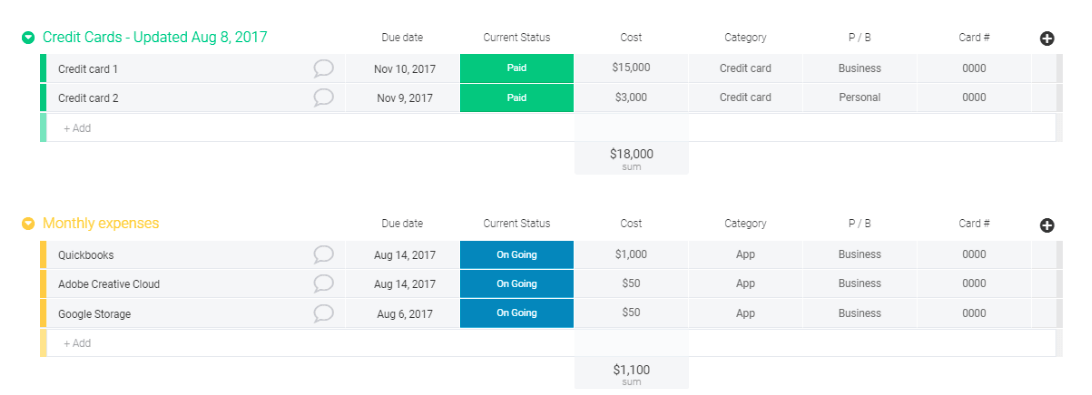
monday.com allows you to customize the columns and section headers to organize the information you need most.
In the screenshot above, you can see when expenses will be paid out of your budget, how much you’ll pay, how often, what payment method you’ll be using, and why the expense was justified.
This doesn’t just make accounting a piece of cake — the benefits of cost tracking ripple out across your entire organization.
By tracking your budget in real time, you can catch and eliminate unnecessary spending.
You can also make quick reallocation decisions if one function needs a cash infusion.
This makes it easy for your whole team to see how money is being used, getting everyone invested in smarter spending.
So, how do you reap all these rewards? It’s not hard — read on.
How do you track a project budget?
Here are 4 easy steps for tracking your project costs against your budget:
1. Estimate the project budget
To track your budget, you first need to have a budget.
Sit down and divide your project into phases. Consider what you’ll need to do to take the project from proposal to completion.
Integrated project management makes this a snap. All the necessary information about phases should be easy to find in your project charter.
Then create a realistic projection of how much each phase will cost. Go into as much detail as possible.
At minimum, you’ll need to pay your employees for every step they’re involved in.
Do they need any software subscriptions to do their jobs? Do you have a physical office space? Are you going to need legal advice at any point?
What about ads? What channels are you building buzz on, and what does each cost?
Itemize by the type of asset being purchased, whether it’s labor, rent, subscriptions, and so on.
Differentiate between fixed and variable costs, and don’t forget “stuff happens” money.
When you feel like you’ve gone into too much detail, you’re ready to move on.
2. Control your costs
There are 2 main ways to stay within your budget.
First, you can create processes that control costs.
The best way to keep costs down is to put trustworthy people in the way of all expenditures.
For money to be spent in any area, you — or someone you trust — has to sign off first.
This is easy to do if you set up automated workflows, like the ones you can build with monday.com.
When money needs to be spent, the person in charge of signing off gets an automatic notification. Workflows let you control expenses without creating bottlenecks.
The other method of controlling costs is to have a team member whose entire job is keeping the project within budget.
These project control managers should be obsessed with efficiency, poring over each timesheet.
It’s kind of like conducting regular audits on yourself.
A cost control manager can do a lot for you, but their job is much easier with a central cost tracking dashboard.
It also helps if your whole team is onboard with staying under budget…which leads us to step 3.
3. Record all expenses
Effective cost tracking requires you to be as aware of your team’s expenses as possible.
Unfortunately, nobody can be everywhere at once.
Adding in controls helps, but your team might lose time if they have to spend too much of their day signing off on every new resource.
The solution is to build a team culture that supplements your cost controls.
Use a template to make it easy for your team members to report anything they spend money on. If the UI is good enough, they’ll integrate it into their day without much prompting at all.
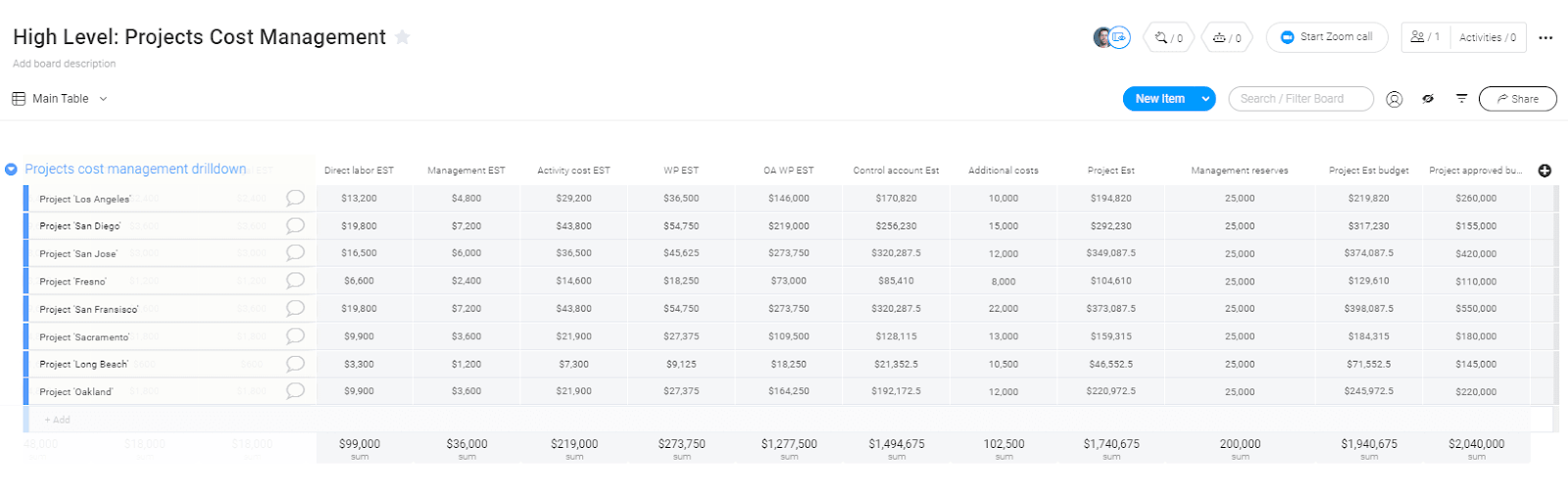
The project cost management template from monday.com is our contribution to a budget-positive team culture.
It makes expenses easy to log, sort, and link to other workflows.
4. Update the budget regularly
This doesn’t just mean holding a monthly meeting to make sure everything has been reported.
It also means changing the projections to account for how the project has evolved.
Labor is an especially variable cost here. Actual work is almost never the same as expected work.
Beyond that, changing your plans to respond to those new projections is a must. If costs are rising, stakeholders will want to know what you’re doing about it.
The monday.com marketing budget template is built to make this easy.
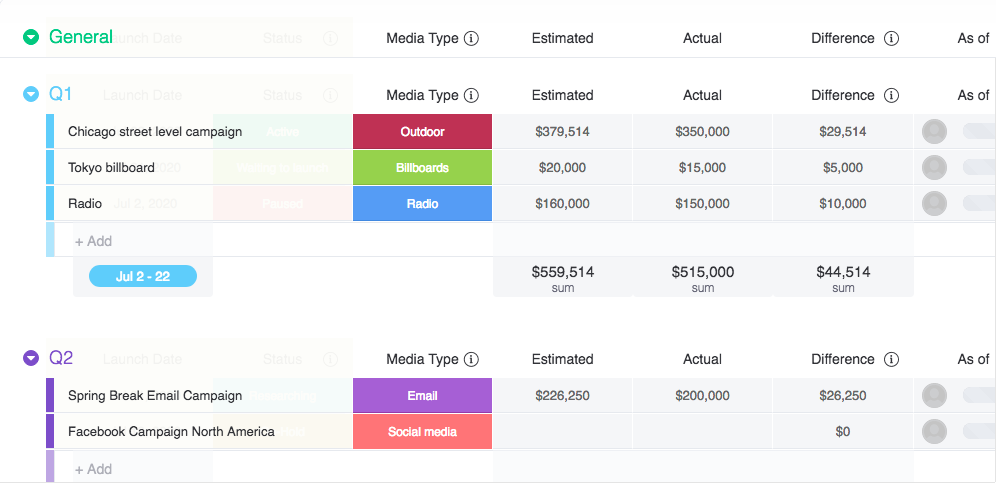
It includes columns that compare each budget estimate to its corresponding actual cost, using real-time formulas.
It’s also a breeze to add or remove expenses as your plans evolve.
To us, the most important thing is that you can constantly revise your evaluation processes by adding or removing columns and segments.
It’s not enough to update your spending plans if you don’t update how you plan.
What are the best cost tracking methods?
For cost tracking, spreadsheets are a lot like bones.
Sure they’ve been around forever and there are a lot of newer, fancier, and more powerful inventions out there now. But sometimes it’s nice to rely on something simple and solid, right?
Spreadsheets are easy to use and read — almost everybody knows how to interpret them at a glance.
But when you try to add in formulas, automations, and integrations, things start to quickly fall apart. Not to mention the pain of multiple people trying to edit a spreadsheet at once.
Let’s be frank: spreadsheets can be visually dull, overly complicated, and time-consuming to maintain.
So what’s our solution?
The expense tracking template we built for monday.com.
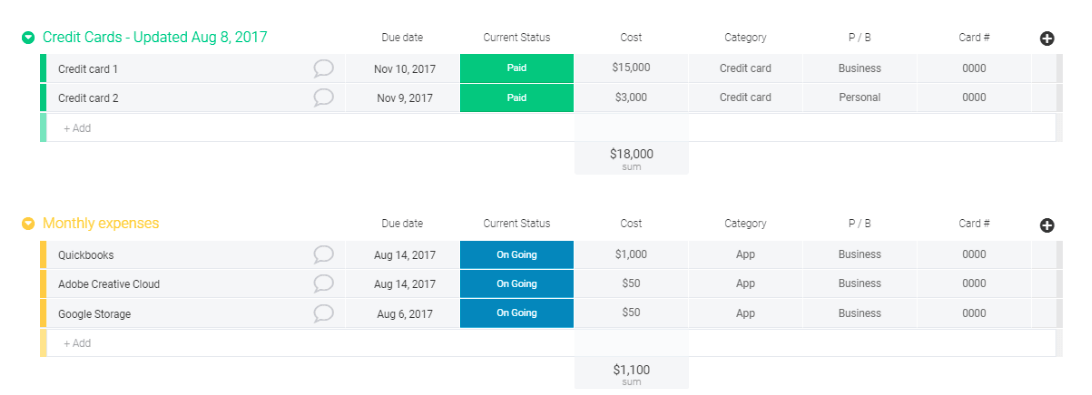
We’re experienced in project management, so we gave it all the features we wish we’d had at the start. The result is a cost tracking spreadsheet that focuses on collaboration, user-friendliness, and clarity.
In the end, this is what you need: a cost tracking spreadsheet that is so good you actually want to use it.
Start tracking your costs
Cost tracking is an essential skill for project managers and business managers alike.
Whatever department you’re in, whatever project you’re tackling, you need to have a handle on how much you’re spending.
Why not make it easier with an intuitive, integrated, and powerful cost tracking tool?
Try out monday.com’s Work OS and you’ll never be scared of budgeting again.

