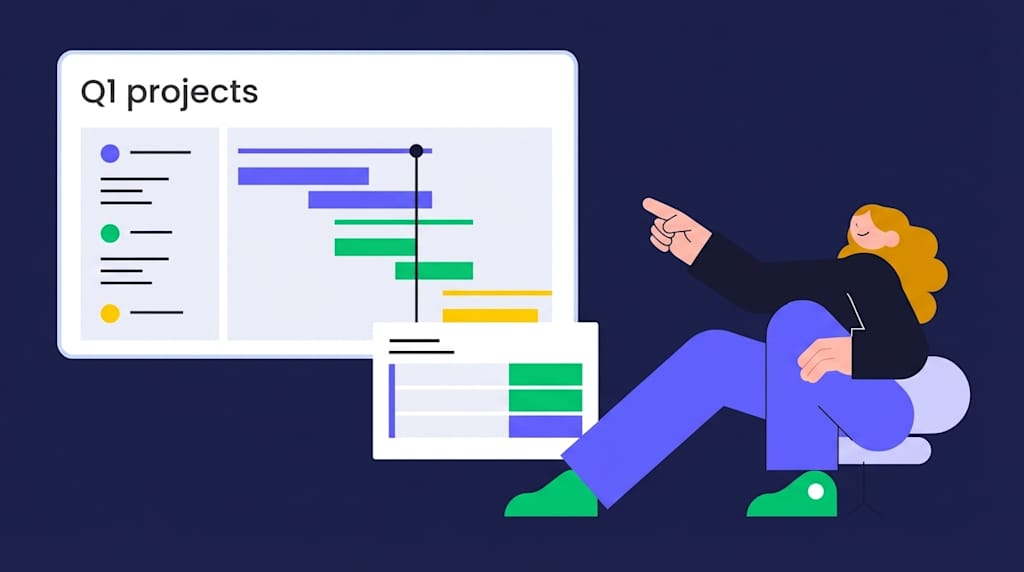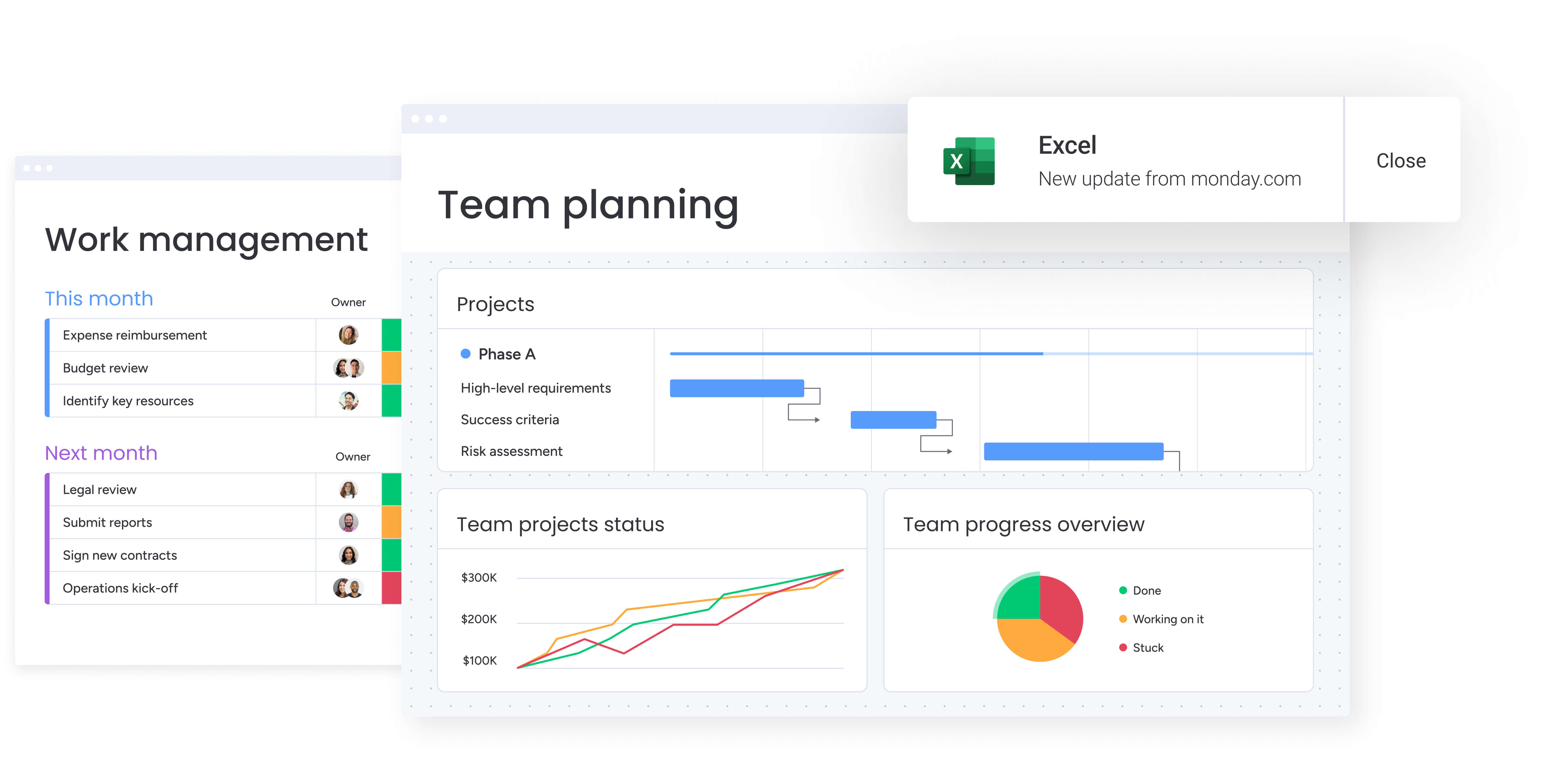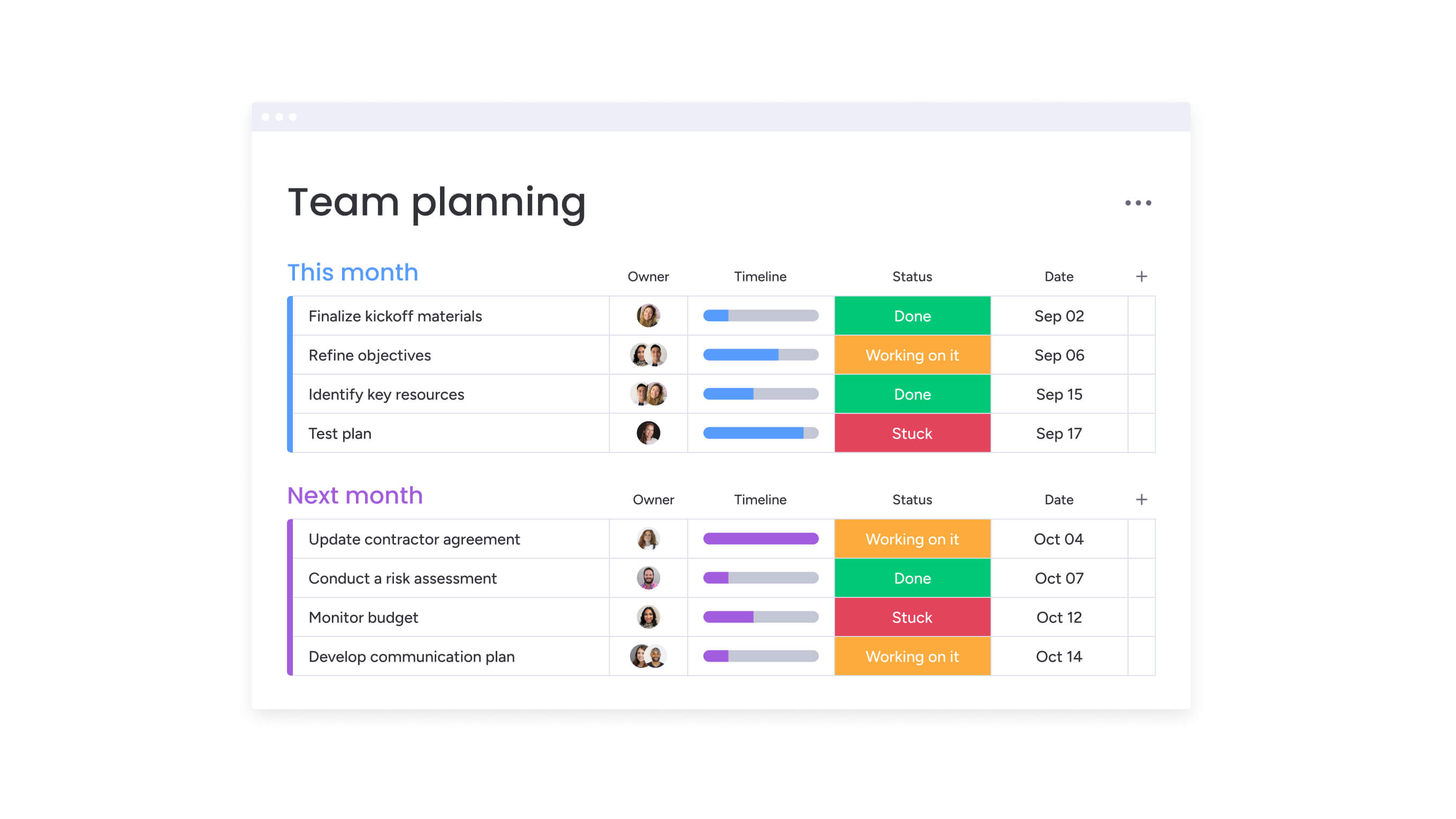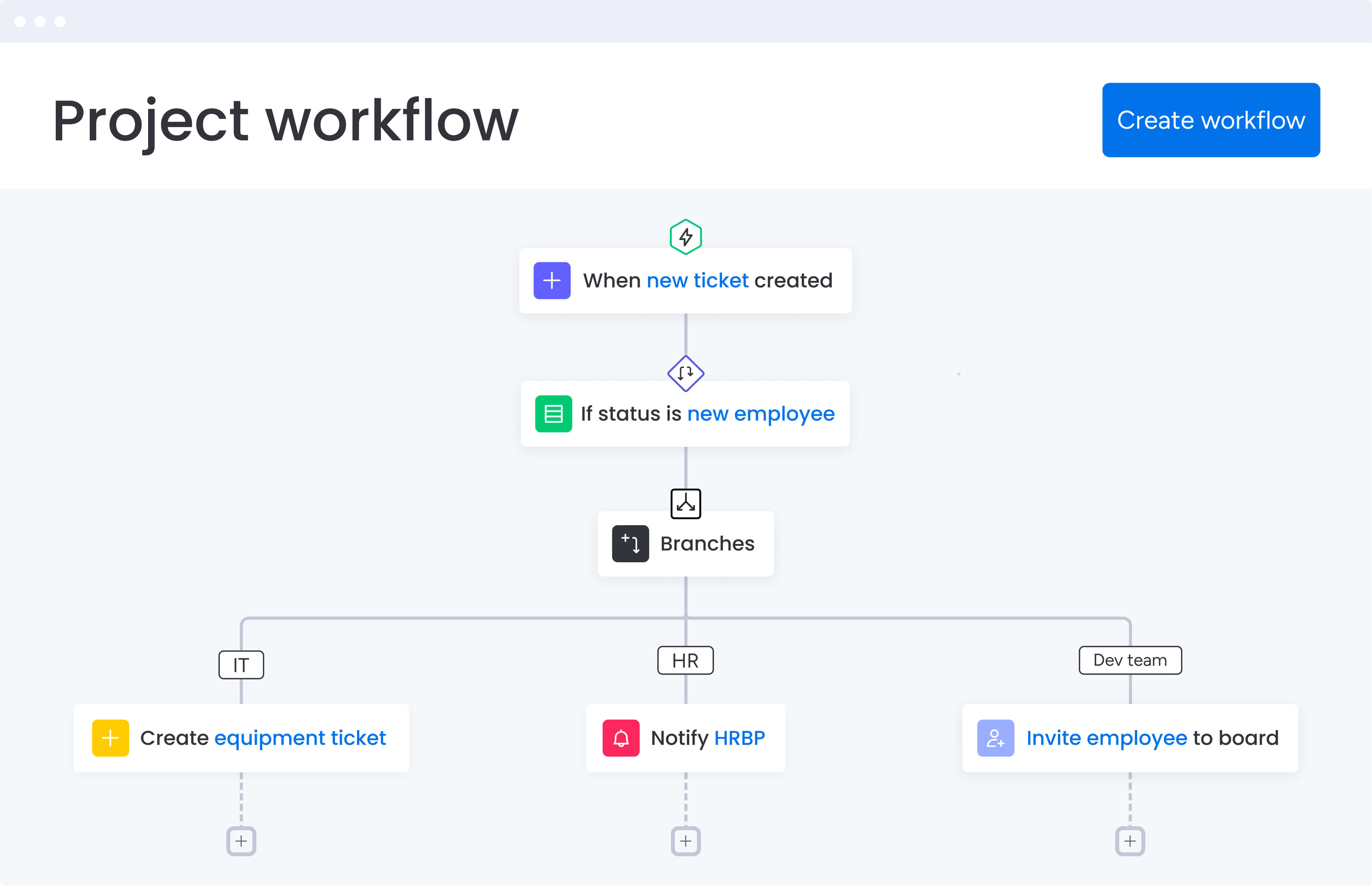Imagine launching a system update, only to find the customer portal down hours later, with two other departments locked out of their data. This isn’t just a hypothetical — it’s a common outcome when changes lack structured oversight.
This scenario plays out in organizations everywhere because changes happen constantly, but most lack the structured oversight to prevent conflicts and failures. Change control management creates the framework to evaluate, approve, and track modifications across your business. It helps you balance necessary adaptations with operational stability, ensuring changes actually improve things instead of breaking them.
This practical guide walks through what effective change control looks like in practice, from the five-stage process that governs every modification to building scalable systems that handle hundreds of simultaneous changes. You’ll discover how to create approval workflows that accelerate decisions, implement AI-powered risk detection, and establish governance that grows with your organization, all from a central work platform.
Key takeaways
- Control change without slowing innovation: a structured five-stage change control process ensures every modification is assessed, approved, implemented, and verified without creating bottlenecks.
- Use risk-based approvals to move faster where it’s safe: route low-risk changes through lightweight workflows while reserving deeper review for high-impact or high-risk modifications.
- Prevent conflicts with real-time change visibility: centralized tracking and dashboards surface overlapping changes, dependencies, and risks before they disrupt systems or teams.
- Separate governance from adoption for better outcomes: apply change control to manage approvals and execution, while using change management to support people, communication, and adoption.
- Scale change control with monday work management: automate routing, approvals, documentation, and AI-powered risk detection in one platform to manage hundreds of changes without manual overhead.
What is change control management?
Change control management is the systematic process organizations use to evaluate, approve, implement, and track changes to projects, systems, processes, or products. This means creating formal pathways for modifications that ensure every change is properly authorized while enabling necessary adaptations to keep your business moving forward.
Every change follows a defined pathway through your organization. You submit a formal request, assess potential impacts, get review from authorized decision-makers, implement the change in a controlled way, and verify the results actually match what you expected.
The concept works consistently across different contexts:
- IT environments: change control governs system updates, infrastructure modifications, and software deployments through IT change management to prevent outages from conflicting changes.
- Construction projects: manages design modifications, material substitutions, and scope adjustments.
- Manufacturing operations: controls production process modifications, equipment updates, and quality procedure changes.
Great change control starts with standardized request forms that capture all the details you need. Your team can then apply the right level of scrutiny based on risk — giving quick approval for simple updates while thoroughly examining high-impact changes.
Decision-making rights are explicitly assigned, ensuring appropriate stakeholders review changes based on organizational hierarchy and expertise. Every change creates an audit trail covering the request, assessment, decision rationale, implementation details, and outcome verification.
Change control vs change management
Teams often mix up change control and change management, treating them as the same thing when they’re actually quite different. Understanding the differences (outlined below) will help you build a complete approach that handles both the process side and the people side.
Dimension Change control Change management
Primary focus Process governance and approval workflows People, culture, and adoption strategies
Scope Tactical management of specific modifications Strategic transition from current to future state
Timeline Individual change lifecycle (days to weeks) Organizational transformation (months to years)
Key stakeholders Technical experts, project managers, approval authorities Executives, change agents, affected employees
Success metrics Approval cycle time, implementation accuracy, compliance adherence Adoption rates, behavior change, cultural transformation
To break it down simpler, change control handles the nuts and bolts — the specific changes themselves. It answers practical questions like: what exactly are we changing? Who needs to sign off? How do we implement it without breaking anything? What documentation do we need?
Change management, on the other hand, operates at the strategic level, addressing the human dimension of organizational transitions. It asks how the change will affect people, what resistance you’ll encounter, and how you build support and capability.
These disciplines can work together for success:
- Change control provides the structural framework: processes, approvals, and governance ensure changes are implemented correctly.
- Change management provides the human framework: communication, training, and support ensure changes are adopted successfully.
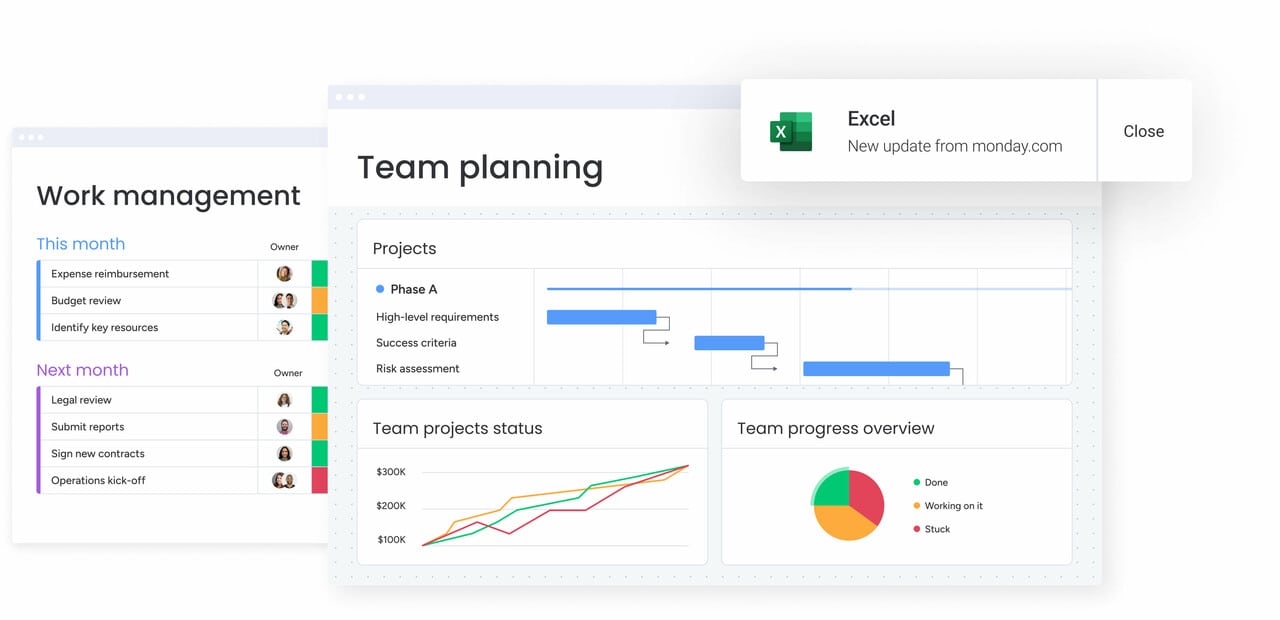
Why your organization needs change control management
How often do uncontrolled changes derail your most critical projects? Organizations without formal change control experience cascading failures that impact operations and budgets. Organizations without formal change control experience cascading failures that impact operations and budgets.
Common problems from uncontrolled changes:
- Conflicting modifications create system outages.
- Unapproved scope changes consume budgets and push deadlines.
- Inadequate impact assessment leads to downstream problems requiring expensive remediation.
Change control management delivers measurable business outcomes that directly impact organizational performance:
- Higher project success rates: formal evaluation prevents poorly conceived changes from proceeding while structured implementation reduces execution errors.
- Proactive risk mitigation: impact assessment reveals dependencies and conflicts that would otherwise cause failures, shifting organizations from reactive firefighting to proactive management.
- Optimized resource allocation: visibility into pending changes enables intelligent resource allocation across competing priorities.
- Enterprise-wide strategic alignment: centralized review processes evaluate whether changes align with strategic priorities.
What level of visibility do you currently have into changes happening across your organization? With proper change control, you gain the foresight to navigate shifting priorities and resolve inter-departmental conflicts before they arise.
The 5 essential stages of change control
Effective change control follows a structured process ensuring every modification receives appropriate evaluation and oversight. These five stages create a framework organizations can adapt to their specific needs while maintaining core governance principles:
Stage 1: change request submission
The change lifecycle begins when someone identifies a need for modification and submits a formal request. This stage establishes the foundation for all subsequent evaluation and decision-making.
Change requests must capture complete information to enable proper assessment:
- Change description: what will be modified and how.
- Business justification: why the change is necessary.
- Expected benefits: measurable outcomes and improvements.
- Potential risks: known impacts and dependencies.
- Required resources: people, time, and budget needed.
- Affected systems: what components or stakeholders are impacted.
Standardized request forms ensure consistency and completeness. Digital request systems streamline submission by providing templates for different change types, auto-populating fields from existing data, and routing requests automatically based on change category.
Stage 2: impact assessment
Once submitted, changes undergo comprehensive impact assessment evaluating implications across multiple dimensions. Technical assessment examines system dependencies, integration requirements, and potential conflicts with other changes. Business assessment evaluates cost implications, timeline impacts, and alignment with organizational priorities.
Assessment criteria vary based on change type and complexity:
- Routine software patch: basic technical review.
- Major system migration: extensive analysis across all dimensions.
Subject matter experts provide technical insights, business owners evaluate strategic alignment, and resource managers assess capacity. Effective assessment surfaces issues early when they’re easiest to address. The output is a comprehensive impact statement informing approval decisions.
Stage 3: review and approval
Armed with impact assessment results, the change moves to review and approval by stakeholders with appropriate authority. Approval workflows route changes based on predefined criteria where change type, risk level, cost threshold, and affected systems determine who must review and approve.
This tiered approach balances control with efficiency:
- Low-risk changes: manager approval only.
- Medium-risk changes: change advisory board review.
- High-risk changes: executive approval required.
Decision criteria include business value versus cost, risk acceptability, resource availability, strategic alignment, and timing considerations. Automated routing and approval tracking prevent requests from stalling while ensuring appropriate oversight.
Stage 4: implementation
Approved changes move to controlled implementation following the approved plan while maintaining safety and quality. Implementation planning specifies detailed steps, assigns responsibilities, establishes timelines, and defines success criteria.
Key implementation controls:
- Testing procedures: verify changes work as intended without creating unintended consequences.
- Rollback plans: provide recovery options if implementation fails.
- Progress monitoring: tracks execution against the plan, identifying deviations early.
Implementation controls prevent the chaos occurring when changes are executed haphazardly. Teams know what to expect, when to expect it, and how to respond if problems arise.
Stage 5: verification and closure
The change lifecycle concludes with verification that implementation achieved intended outcomes and formal closure capturing lessons learned. Post-implementation review confirms changes work as expected, delivered promised benefits, and didn’t create unintended problems.
Documentation updates ensure system configurations, process procedures, and organizational knowledge reflect implemented changes. Lessons learned capture what worked well and what could improve, building organizational capability over time.
How to build your change control system
Establishing effective change control infrastructure requires both technical and organizational components. The system must provide structure ensuring governance while remaining flexible enough to accommodate different change types and organizational contexts.
Step 1: design your change control board structure
The change control board serves as the primary decision-making body for changes requiring cross-functional review. Effective boards balance diverse perspectives with efficient decision-making.
Board composition typically includes:
- IT operations representatives.
- Development team members.
- Security specialists.
- Business unit representatives.
- Project management professionals.
The chair facilitates meetings and ensures timely decisions. Members should have sufficient authority to make decisions independently, promoting an efficient review process. Meeting frequency depends on change volume and urgency. Weekly meetings work for most organizations, with emergency procedures for urgent changes that can’t wait.
Step 2: create standardized request forms and workflows
Your request forms should be designed to collect all the critical information reviewers need while remaining concise and straightforward for the submitter. Keep them thorough but straightforward — capturing what matters without drowning teams in paperwork.
Essential fields include:
- Change description.
- Business justification.
- Implementation plan.
- Risk assessment.
- Resource requirements.
- Affected systems and stakeholders.
- Proposed timeline.
Different change types may require additional fields specific to their context. Efficient approval workflows balance control with speed:
- Risk-based routing: sends changes to appropriate approvers based on complexity and potential impact.
- Parallel approval paths: accelerate processing when multiple stakeholders must review simultaneously.
- Automated escalation: prevents requests from stalling when approvers don’t respond within defined timeframes.
Step 3: establish documentation requirements
Comprehensive documentation creates audit trails supporting compliance, enabling organizational learning, and providing context for future changes. Documentation requirements should be proportional to change complexity and risk.
Change records should capture:
- Original request details.
- Impact assessment results.
- Approval decisions and rationale.
- Implementation details.
- Verification outcomes.
High-risk changes require additional documentation including detailed implementation plans, test results, rollback procedures, and post-implementation reviews.
Try monday work management7 steps to implement change control management
Implementing change control isn’t about flipping a switch. It’s about putting the right structure in place, then strengthening it over time without disrupting day-to-day operations. The steps below break the process into practical actions you can adapt to your organization’s size, complexity, and change volume.
Step 1: evaluate current change processes
Implementation begins with understanding your current state. Organizations typically have informal change processes that are undocumented, inconsistent, and invisible. Assessment reveals what’s working, what’s broken, and where gaps exist.
Document the following:
- How changes are currently requested.
- Who makes approval decisions.
- What evaluation occurs before implementation.
- How changes are tracked and communicated.
- Where failures or delays commonly occur.
Gap analysis compares current state against best practices and organizational requirements.
Step 2: categorize change types
Let’s be honest — some changes are way riskier than others. That’s why you need to categorize your changes, so you can apply the right level of scrutiny to each type:
- Standard changes: pre-approved, low-risk modifications following documented procedures.
- Normal changes: require evaluation and approval before implementation.
- Emergency changes: urgent modifications following expedited approval processes.
- Major changes: high-impact modifications requiring extensive review and executive approval.
Step 3: form your change control board
The change control board provides governance structure for reviewing and approving changes. Member selection should ensure representation from key stakeholder groups while keeping the board small enough for efficient decision-making.
Operating procedures define meeting frequency, decision-making processes, escalation paths, and documentation requirements.
Step 4: develop change procedures
Standardized procedures ensure consistent change handling across the organization. For each change category, procedures specify:
- Request process requirements.
- Required documentation.
- Evaluation criteria.
- Approval workflow steps.
- Implementation requirements.
- Verification steps.
Templates and checklists make procedures easy to follow while maintaining quality standards.
Step 5: create approval workflows
Approval workflows translate procedures into operational reality, defining how change requests move from submission to decision. Workflows specify routing rules based on change category, risk level, cost threshold, and affected systems.
Automation capabilities can route requests to appropriate approvers, send notifications, and escalate when approvals are pending beyond defined timeframes.
Step 6: deploy tracking systems
You need a robust tracking platform that gives everyone visibility into what’s happening. Look for systems that offer these key features:
- Request submission and routing.
- Approval workflow automation.
- Status tracking and reporting.
- Document management.
- Integration with existing platforms.
Visual boards displaying all changes in progress, their current status, assigned owners, and upcoming deadlines eliminate the black box effect where changes disappear into approval processes with no visibility.
Step 7: train and monitor
Successful implementation requires building organizational capability through training and continuous improvement through monitoring. Training should address both process knowledge and system skills.
Performance monitoring tracks:
- Approval cycle time.
- Change success rate.
- Emergency change frequency.
- Process compliance.
Regular reviews identify bottlenecks, process gaps, and improvement opportunities.
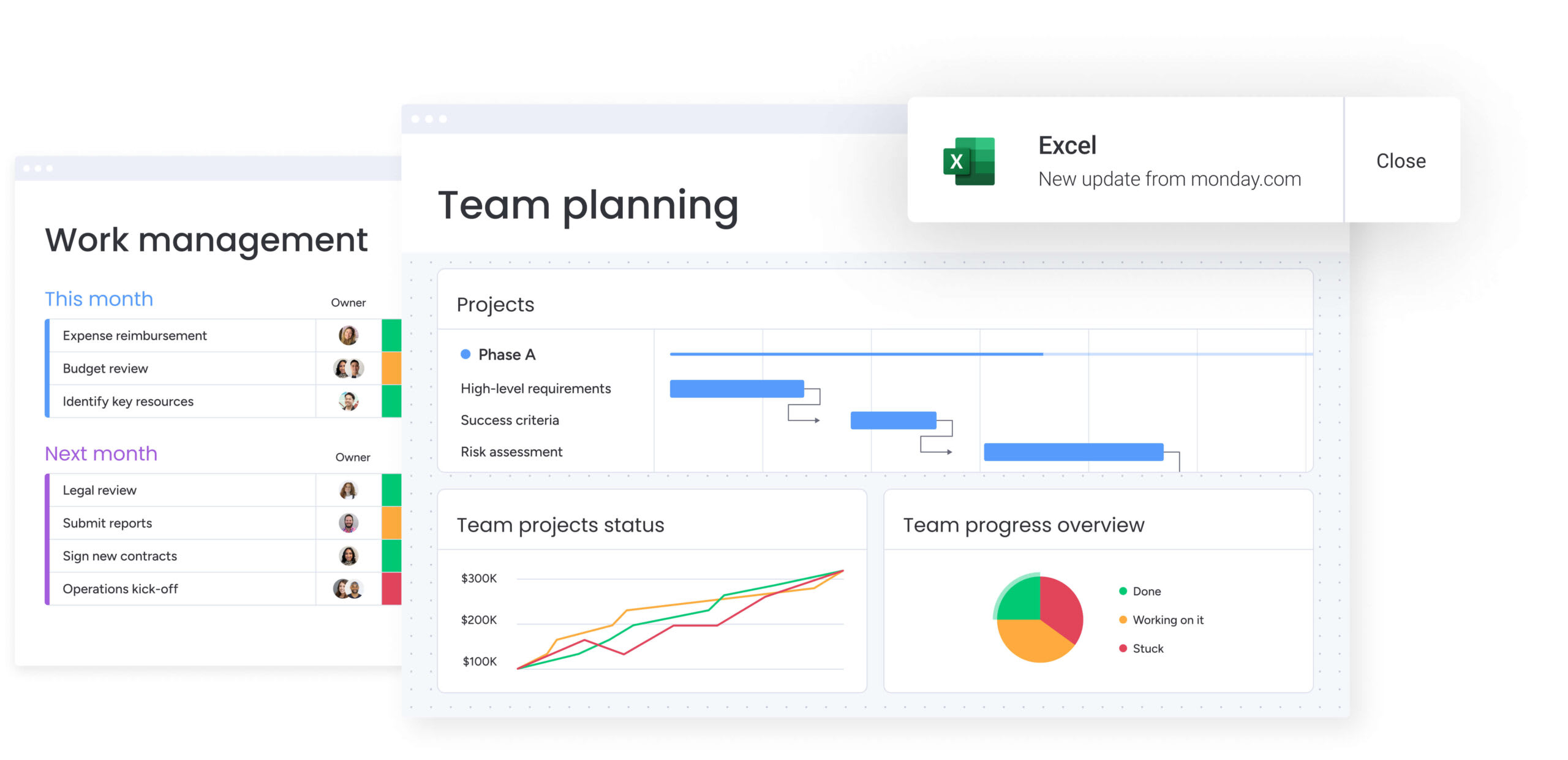
Managing change at scale with AI
When your team is juggling hundreds of changes at once, spreadsheets and manual reviews simply break down. This is where AI steps in — turning your change control from a slow, labor-intensive bottleneck into a smart system that gets faster and more accurate as your organization grows.
Automated risk detection
AI analyzes change requests to identify potential risks, conflicts, and dependencies automatically. Risk detection algorithms identify changes affecting the same systems simultaneously, flag changes scheduled during high-risk periods, and recognize patterns associated with past failures.
This proactive identification surfaces issues human reviewers might miss, preventing conflicts before they impact operations.
Intelligent approval routing
AI routes changes to appropriate approvers based on content, risk level, and organizational rules. Routing algorithms consider:
- Change category and risk level.
- Affected systems and stakeholders.
- Approver expertise and availability.
- Current workload distribution.
Changes reach the right people immediately rather than bouncing between multiple reviewers, accelerating approval cycles while improving decision quality.
Continuous compliance monitoring
AI monitors ongoing changes for compliance violations and regulatory requirements, providing real-time alerts when issues arise. Compliance monitoring algorithms track whether changes follow required procedures, include mandatory documentation, receive appropriate approvals, and meet regulatory requirements.
Organizations discover compliance issues immediately rather than months later during audits, enabling corrective action before minor issues become major problems.
Manage change control at scale with monday work management
The intelligent monday work management platform gives teams a single system to manage every change from request through approval, implementation, and review. Instead of stitching together emails, spreadsheets, and meetings, change control lives in one connected workspace that scales as volume and complexity grow.
Teams use monday work management to:
- See every change in one place: live dashboards show requests by status, risk level, owner, or department, making conflicts and bottlenecks easy to spot early.
- Automate routing and approvals: workflows send changes to the right reviewers based on impact and complexity, with reminders and escalations preventing stalled decisions.
- Collaborate directly on change records: comments, files, and activity logs stay attached to each change, creating a clear audit trail without extra documentation work.
- Detect risk with AI-powered insights: AI Blocks categorize changes automatically, extract key details from requests, and flag potential conflicts or dependencies across active initiatives.
With monday work management, change control becomes a repeatable, transparent system that helps teams move faster without sacrificing oversight or compliance.
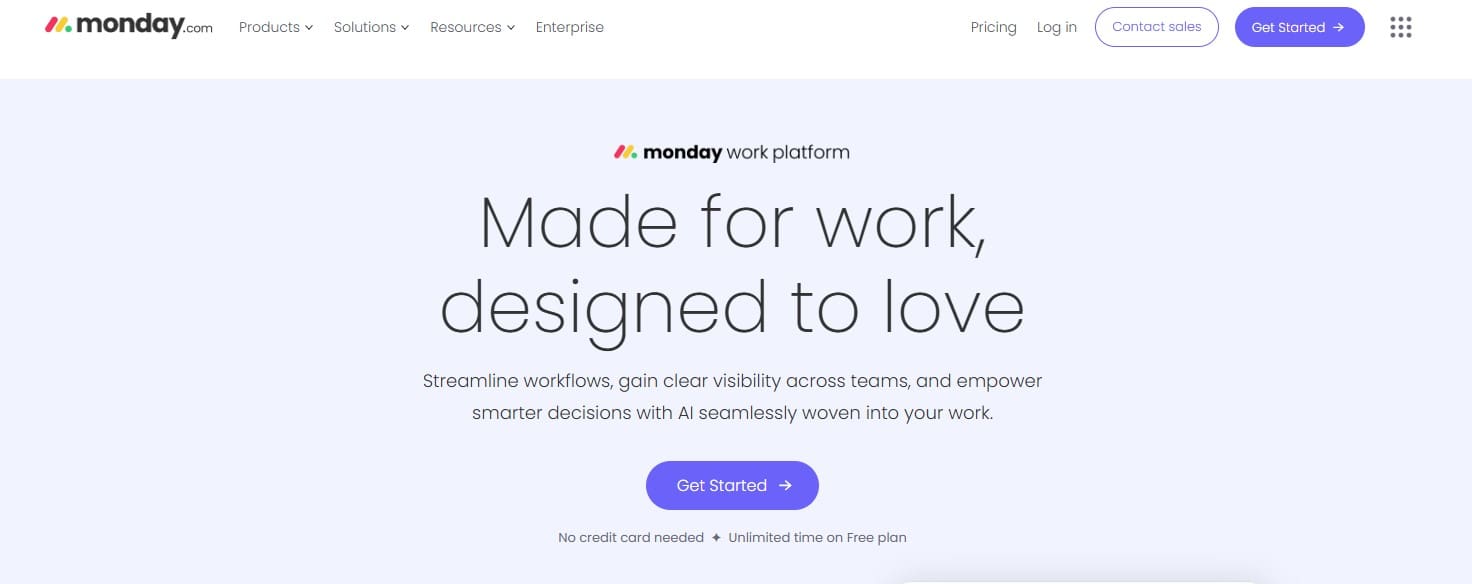
Building change control that scales with your organization
Change control management transforms organizational chaos into structured execution. When implemented effectively, it prevents costly failures while enabling necessary adaptations that keep your business competitive.
The five-stage framework discussed above provides the foundation every organization needs, while the seven implementation steps offer a practical roadmap for building capability progressively. AI capabilities scale these processes beyond what manual systems can handle.
Teams that nail change control gain real advantages: they ship changes faster, avoid costly mistakes, and keep everyone aligned with business goals. They don’t second-guess decisions because they’ve already mapped out the ripple effects. And when it’s time to implement, they follow battle-tested processes that actually work.
The content in this article is provided for informational purposes only and, to the best of monday.com’s knowledge, the information provided in this article is accurate and up-to-date at the time of publication. That said, monday.com encourages readers to verify all information directly.
Frequently asked questions
What are the 4 types of change management?
The four types of change management are developmental change (improving existing processes), transitional change (moving from current to defined future state), transformational change (fundamental shifts in strategy or culture), and remedial change (fixing problems or failures).
What is management of change controls?
Management of change controls refers to the governance and oversight of change control processes themselves, ensuring that change control systems operate effectively, consistently, and in alignment with organizational objectives.
How does AI enhance change control processes?
AI enhances change control through automated risk detection identifying potential issues before they cause problems, intelligent routing directing changes to appropriate approvers, predictive analytics forecasting resource needs and implementation outcomes, and continuous compliance monitoring flagging violations in real-time.
What is the difference between a change request and a change order?
A change request is a proposal to modify something, documenting what should change and why but has not yet been approved. A change order is an approved authorization to implement a change, representing a formal decision to proceed.
How do you measure change control effectiveness?
Change control effectiveness is measured through metrics including approval cycle time, change success rate, emergency change frequency, compliance adherence, and resource utilization.
Which industries require formal change control management?
Highly regulated industries including financial services, healthcare, pharmaceuticals, aerospace, and utilities require formal change control for compliance and risk management. However, any organization with complex operations or significant change volume benefits from formal change control.