Your team has ambitious goals. But when deadlines slip, priorities shift, and new requests keep coming, the real question becomes: Can we actually deliver what we’ve committed to?
That’s where effective capacity management makes the difference. It’s the process of understanding your available resource capacity — people, time, and systems — and balancing it against your workload, both today and for upcoming projects. When you align supply with demand, you improve operational efficiency, make more informed decisions, and stay focused on what drives impact.
Whether you’re scaling execution across departments or building more structure into everyday work, this guide will help you uncover what’s possible, identify future capacity gaps, and create capacity management plans that support long-term growth.
What is capacity management?
Capacity management is the process of aligning your available resources with current and future workload demands to ensure efficient delivery without overloading teams. There are 3 functions at the core of effective capacity management:
- Resource planning: Understand what you have and how it’s allocated across teams and upcoming projects.
- Demand forecasting: Anticipate future capacity needs based on trends, roadmaps, and new priorities.
- Performance optimization: Improve resource utilization by adjusting plans as conditions change.
When these work well, capacity management helps you answer essential questions like whether you have the resources to take on new work, if talent is being used effectively, and how to meet demand without risking burnout or delays.
These principles show up differently across industries. In IT, it ensures infrastructure can scale with user growth and meet SLAs. In project management, it supports task assignments that match skills and timelines. And in manufacturing, it aligns production schedules with demand to maximize throughput.
Across the board, capacity management software helps teams plan better, adapt faster, and avoid the common pitfalls of under- or over-utilization. The goal is always the same: use resources wisely to stay efficient, focused, and scalable.
Capacity management vs. resource management: what’s the difference?
Although capacity management and resource management are related, they’re not interchangeable. Capacity management is strategic and looks at your ability to meet demand over time. Resource management is tactical and focuses on assigning people and tools to the work at hand. Here are a few examples:
| Scenario | Capacity management | Resource management |
|---|---|---|
| A project manager estimating how many campaigns can run next quarter | ✅ | ❌ |
| A team lead assigning designers to this week’s tasks | ❌ | ✅ |
| An IT lead planning infrastructure upgrades to handle upcoming traffic | ✅ | ❌ |
| A content lead balancing workloads between writers during a product launch | ❌ | ✅ |
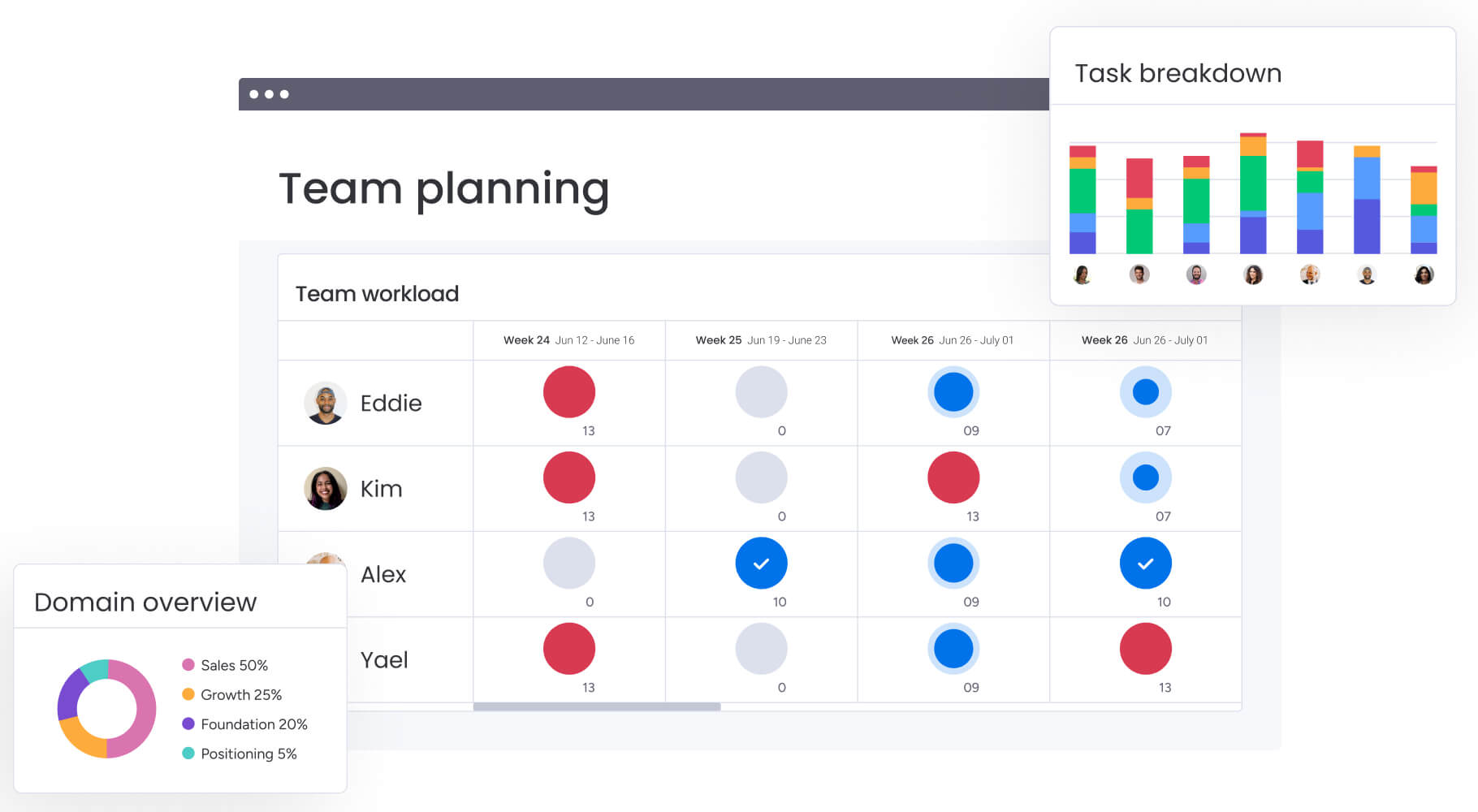
Why capacity management matters: key benefits for growing teams
When resources, timelines, and priorities are aligned, strategy thrives. But without that alignment, teams can lose focus, stretch too thin, and struggle to deliver on what matters most.
Here’s what strong capacity management unlocks:
- Cost efficiency: Optimize headcount and avoid over-hiring by using your existing talent wisely.
- Predictable delivery: Stay on schedule with flexible plans that reflect real-world constraints.
- Strategic alignment: Focus your team’s effort on the work that drives outcomes—not just the loudest request.
- Risk reduction: Surface capacity issues early and resolve them before they impact timelines or morale.
- Team wellbeing: Balance workloads to prevent burnout, improve retention, and maintain momentum as you scale.
- Faster execution: With clear visibility into capacity and demand, you can act faster and move with confidence.
When organizations invest in capacity management software and processes, they make smarter decisions, scale with more control, and reduce the friction that slows teams down. According to McKinsey, companies that align their resources with strategy don’t just deliver; they outperform on both execution and employee engagement.
When that alignment is missing, teams stretch too thin, miss deadlines, and struggle to maintain momentum. With the right capacity management plans in place, teams gain the clarity they need to move faster and more effectively, no matter what’s coming next.
4 capacity management strategies and when to use them
There’s no universal formula for effective capacity planning. The right approach depends on how fast you’re growing, how predictable your demand is, and how quickly you need to respond to change. Here’s a quick comparison of the lag, lead, match, and adjustment strategies.
| Lag strategy | Lead strategy | Match strategy | Adjustment strategy | |
|---|---|---|---|---|
| Approach | Add capacity only after demand increases | Build in extra capacity ahead of projected demand | Adjust capacity incrementally as demand shifts | Shift resources in response to real-time signals |
| Best for | Stable or slow-growth environments | High-growth periods and launch cycles | Steady growth and moderately dynamic conditions | Fast-paced, cross-functional teams |
| Risk level | Medium | Low | Medium | Variable |
| Efficiency | High | Medium | High | Variable |
| Pros | Minimizes overinvestment | Enables agility and proactive scaling | Balances cost-efficiency with adaptability | Highly responsive and transparent |
| Cons | May cause delays if demand spikes suddenly | Higher upfront costs and potential for unused resources | Requires accurate forecasting and responsive systems | Dependent on up-to-date insight and connected tools |
Each of these strategies can work, but how you apply them depends on your team’s structure, planning maturity, and tools.
How strategies shift across company sizes
Capacity planning often looks different depending on the size of your organization:
- Small teams usually stay flexible by shifting workloads quickly. Many start with a lightweight approach, like shared spreadsheets or templates.
- Mid-size companies tend to adopt a match strategy, scaling quarter by quarter as demand evolves.
- Large enterprises often use multiple strategies at once. For example, customer support might follow a lag model, while product and engineering teams use adjustment strategies to keep pace with dynamic roadmaps.
The goal is the same no matter the size of your organization: match your available resources to the work that matters and be ready to shift when it doesn’t go according to plan.
Want to learn more about how companies are handling their resource management? Check out how enterprise resource planning (ERP) will form the backbone of your business.
Common challenges in capacity management
Even with a solid approach to capacity management, execution can break down without reliable inputs or cross-functional alignment. The most common blockers include:
Forecasting uncertainty
Anticipating workload and demand across different time frames is rarely simple. Project timelines often shift, and evolving market conditions or internal priorities can quickly throw off even the best-laid capacity management plans, especially if forecasting relies on guesswork.
How to fix it: Start with historical trends and roadmap milestones to build a forecasting baseline. Layer in qualitative input from team leads about upcoming projects or shifts in demand. Use capacity management software to centralize data and update projections in real time as new information comes in.
Rigid team structures
When teams lack flexibility or role clarity, it’s harder to shift effort toward urgent needs. Without visibility into who has actual capacity and who’s at risk of burnout, excess capacity may sit unused while other teams struggle.
How to fix it: Build flexibility into your team structure. Cross-train team members where possible, and clarify ownership for key responsibilities. Create capacity management plans that account for shifting project needs and allow for rebalancing without starting from scratch.
Siloed or outdated data
Accurate project planning requires up-to-date inputs. When your tools aren’t connected or data isn’t consistently updated, it becomes nearly impossible to understand current resource capacity or identify where to deploy additional resources.
How to fix it: Automate data collection where you can and integrate your planning tools. A shared dashboard that pulls from your project timelines, resource utilization metrics, and team availability helps ensure everyone is operating from the same source of truth.
Misaligned priorities
Without shared visibility into goals and dependencies, teams often work in silos. That leads to duplicated work, delayed project timelines, and missed opportunities to adjust based on shifting market trends or customer needs.
How to fix it: Create a central view of strategic goals, linked initiatives, and project planning activities. This helps align effort across departments and ensures capacity is allocated toward the most critical initiatives, not just the most urgent ones.
McKinsey research shows that teams with consistent ownership and structured decision-making outperform others. That alignment starts with knowing what capacity exists and having systems in place to act on that insight.
Want to learn more about how to plan out your team’s workload? Check out this guide to effective workload management.
Signs you may have a capacity planning problem
Even with capacity management tools and a plan, something might still feel off. If you’re constantly chasing deadlines or fighting fires, you could be experiencing hidden capacity issues. Signs include:
- Regularly missed deadlines despite strong effort
- Frequent task-switching between unrelated projects
- Lack of clear ownership in project planning
- Forecasting feels like guesswork, not a process
- Strategic goals aren’t linked to daily execution
If these sound familiar, your approach to capacity management likely needs a refresh to better reflect actual capacity and evolving project needs.
How to assess and adjust capacity
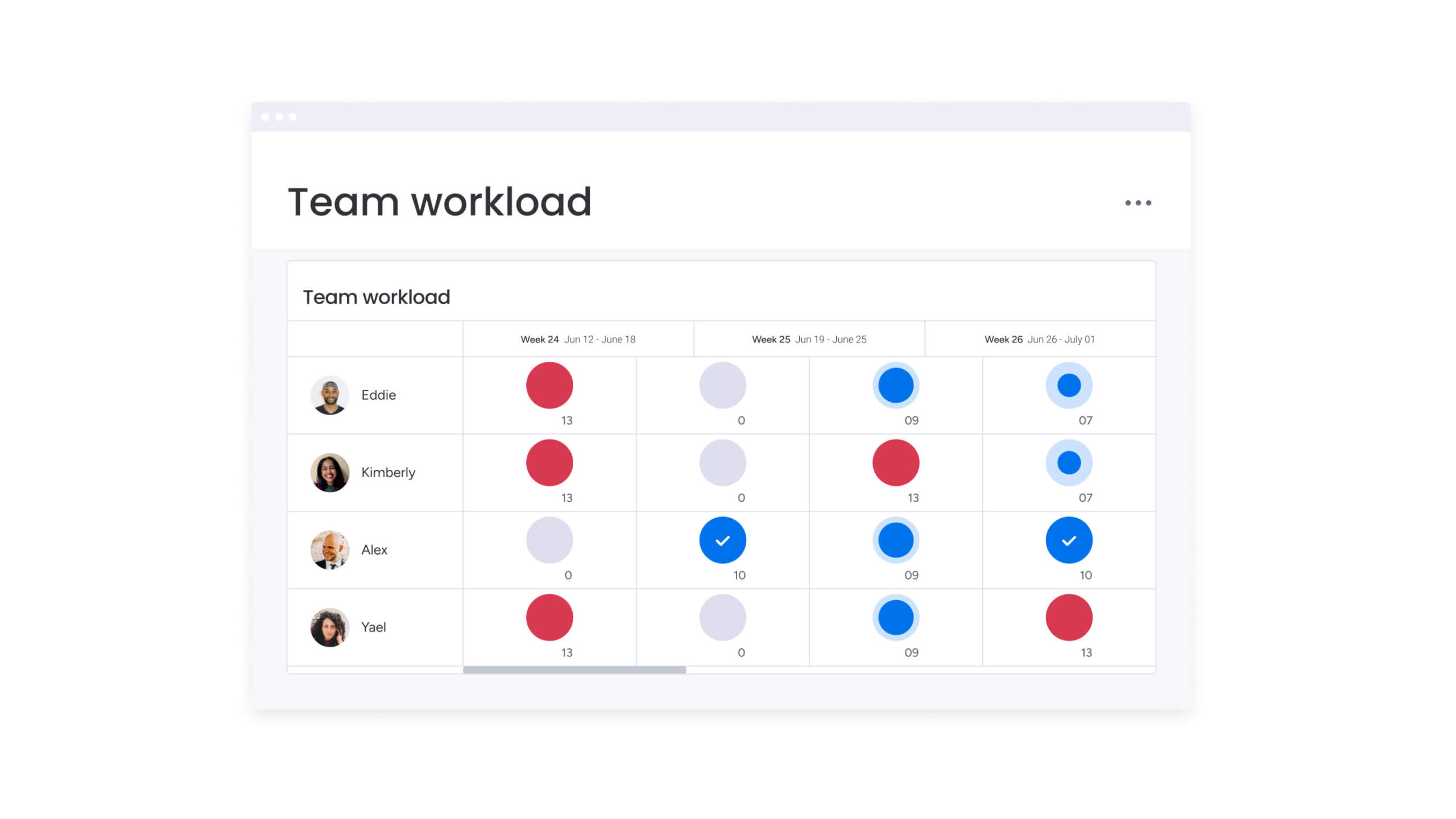
The most effective teams revisit capacity regularly, not once a year. Here’s a simple 4-step approach that scales with your organization:
1. Monitor team workloads
Start by reviewing current allocations across all ongoing and upcoming projects. Compare effort against actual capacity to identify risks of overload, underuse, or excess capacity.
2. Anticipate future needs
Forecast resources and demand using historical performance, roadmaps, and seasonal cycles. Consider market trends and new initiatives that may require additional resources or new skill sets.
3. Automate your data
Manual tracking slows you down. Automate your reporting where possible to keep project timelines, availability, and resource capacity in sync. This improves accuracy and allows faster reallocation when needed.
4. Adapt quickly
When plans change — and they will — your approach to capacity management should allow you to shift workloads quickly. Cloud-based capacity management software with shared dashboards and real-time alerts enables proactive planning, not reactive scrambling.
Over 64% of today’s capacity planning systems are cloud-based, which reflects the growing need for connected tools that support speed, collaboration, and operational efficiency.
Getting started: a real-world capacity management example
Let’s say a mid-size marketing team is struggling to stay ahead of shifting priorities and missed project deadlines. They don’t yet have capacity management software, but they need a clearer view of team availability and upcoming work.
They start simple with a shared spreadsheet. Team members input their weekly availability, along with key deliverables and deadlines from upcoming projects. Within days, the picture is clearer: Some people are near burnout, others have excess capacity, and a few high-impact projects lack clear ownership.
This basic project planning step helps the team reset expectations, reassign work, and reduce friction. It’s not perfect, but it’s a start. And more importantly, it gets them making informed decisions based on real data, not assumptions.
Capacity management doesn’t have to be complex. It just has to be visible.
Bring structure and visibility to capacity management with monday work management
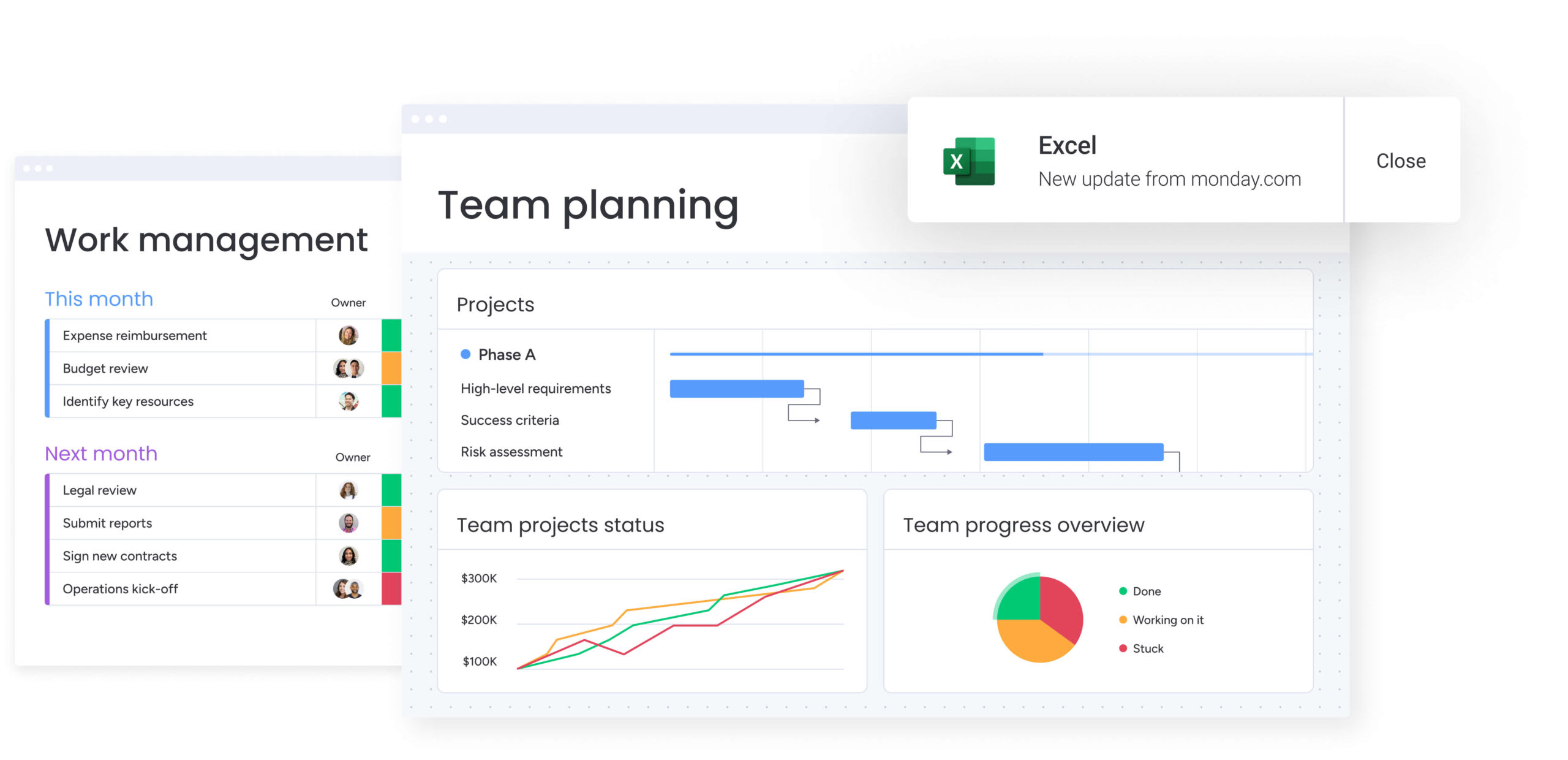
As your organization grows, planning gets more complex. It becomes harder to see what’s coming, understand who’s available, and keep work aligned with your goals.
That’s where monday work management helps.
It connects your goals, plans, and resources in one place, so you can allocate with intent, spot issues early, and adapt quickly as priorities evolve.
Here’s how it works:
Plan around business goals, not just bandwidth
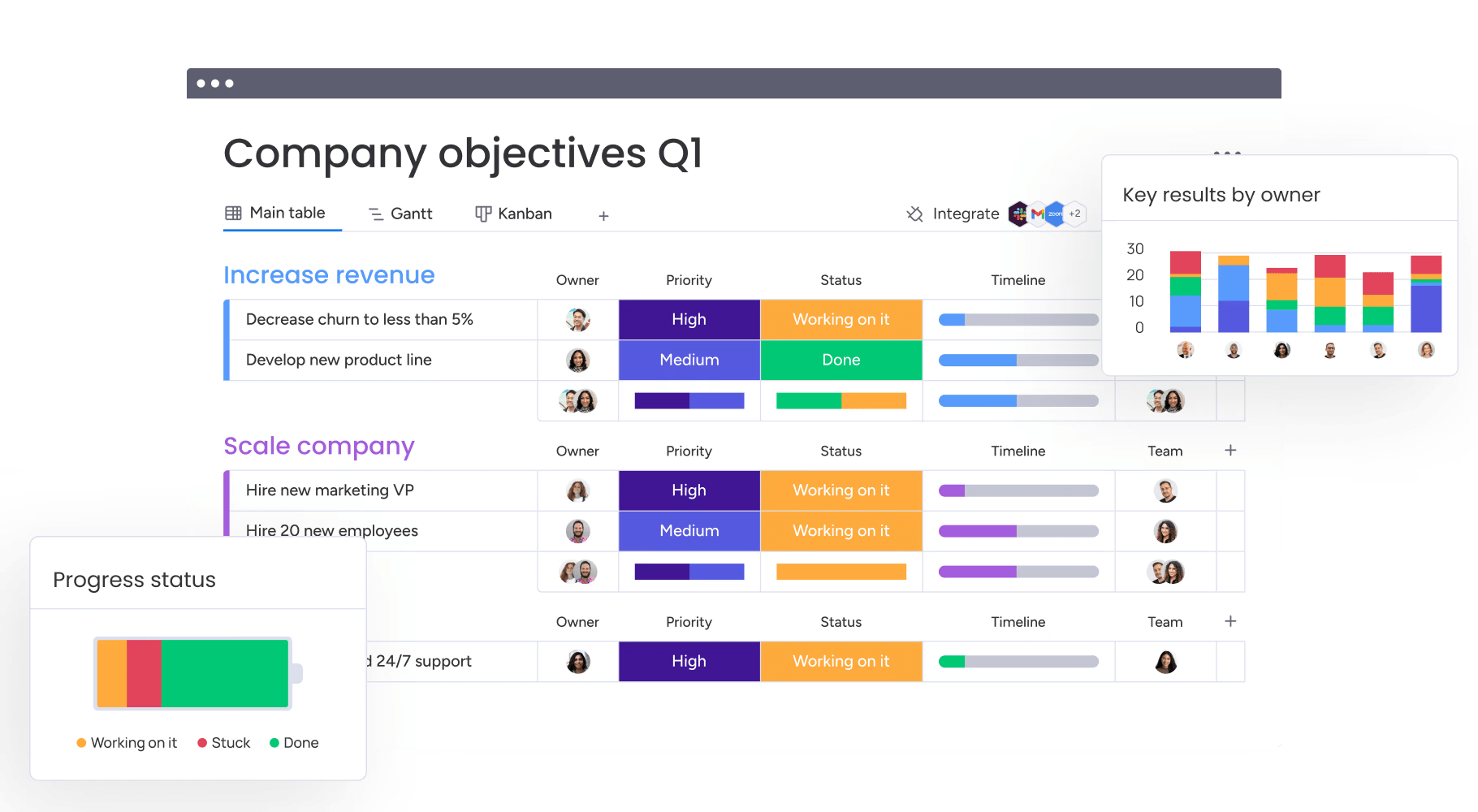
monday work management company objectives board
Use goal-setting frameworks, live workload views, and linked initiatives to create plans that reflect strategic priorities. See exactly how much effort each goal requires and whether you have the capacity to deliver.
Adjust before delays happen
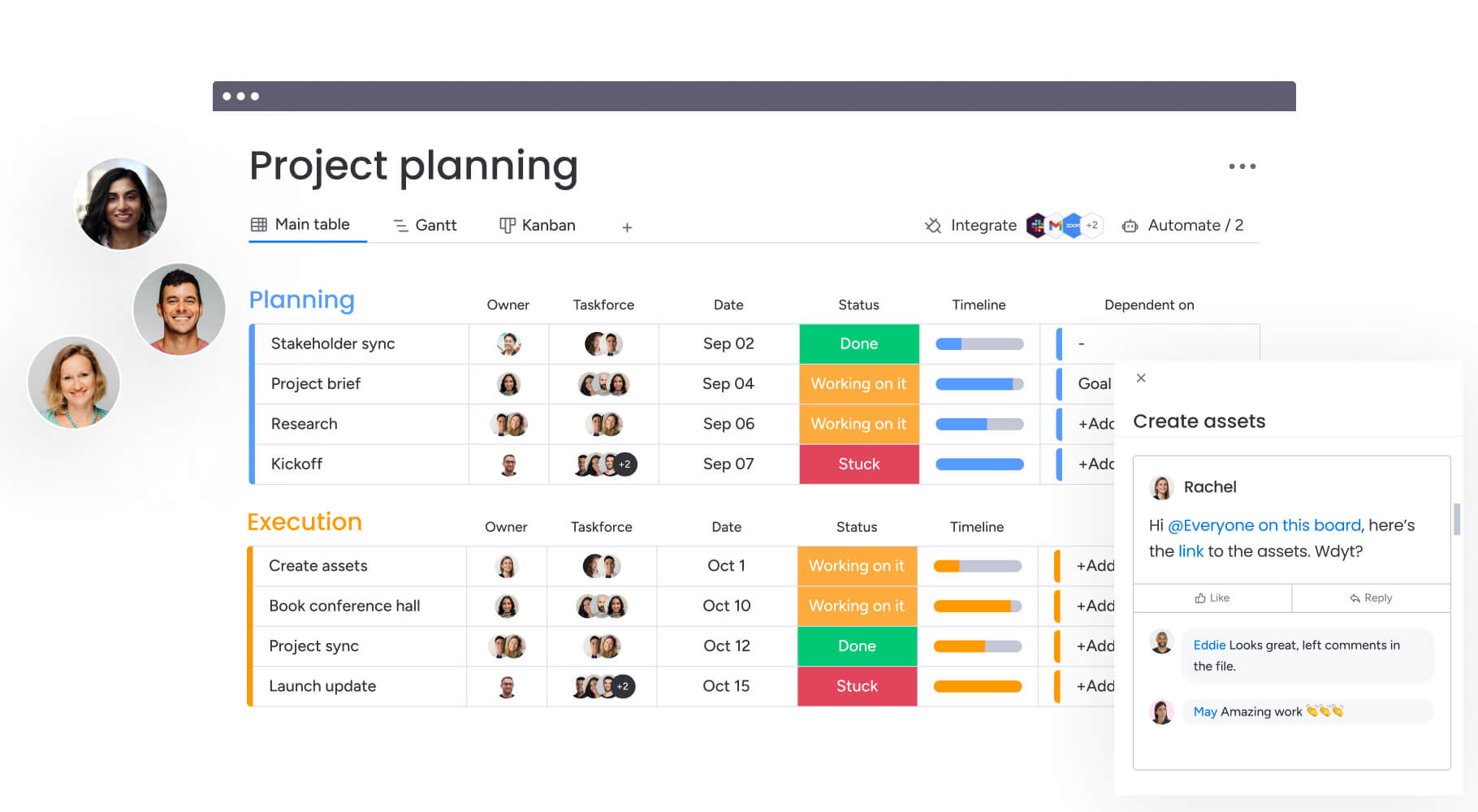
Live dashboards surface team availability, project progress, and emerging risks, so you can rebalance workloads before bottlenecks slow you down. No chasing updates or guessing who’s at capacity.
Scale with consistency and flexibility
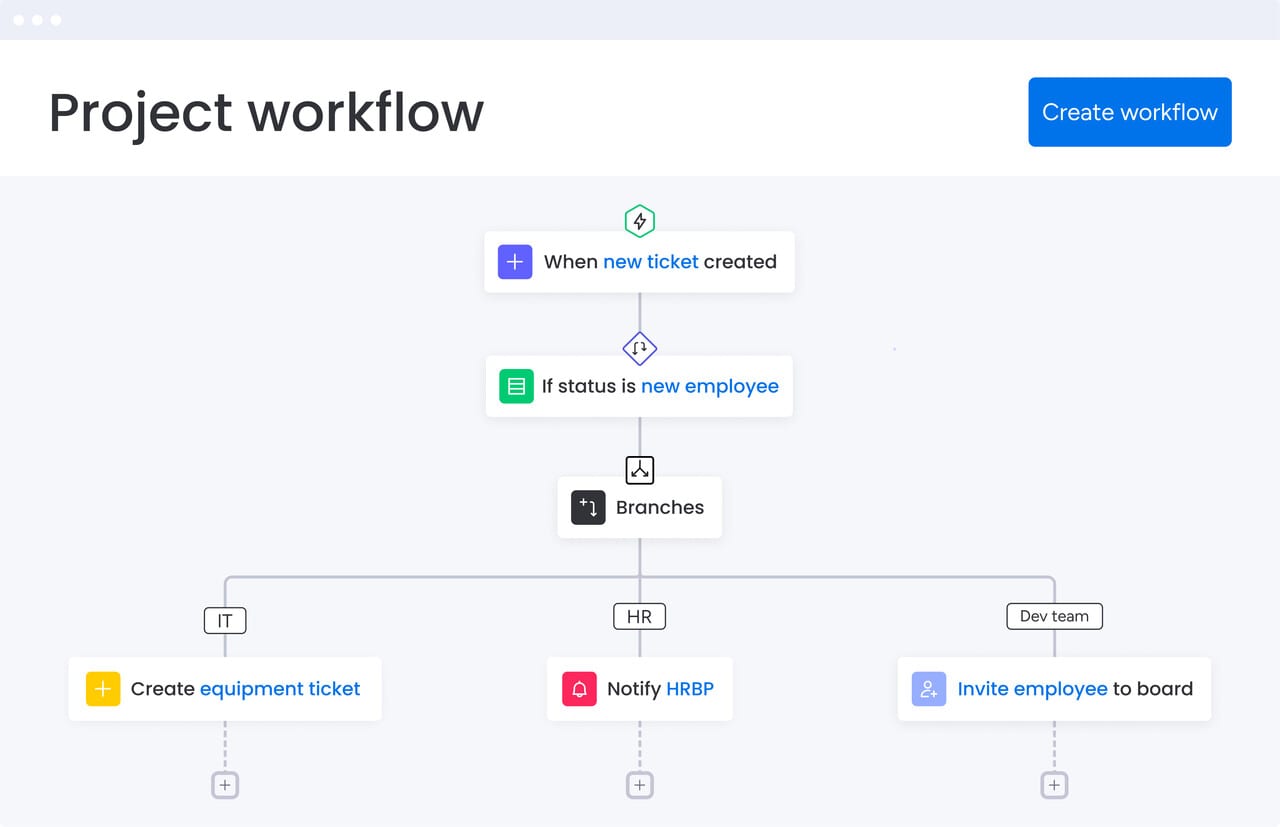
Standardize your planning process with templates, automation, and connected workflows. Each team gets the structure they need, with the flexibility to work their way.
Features that support smarter planning
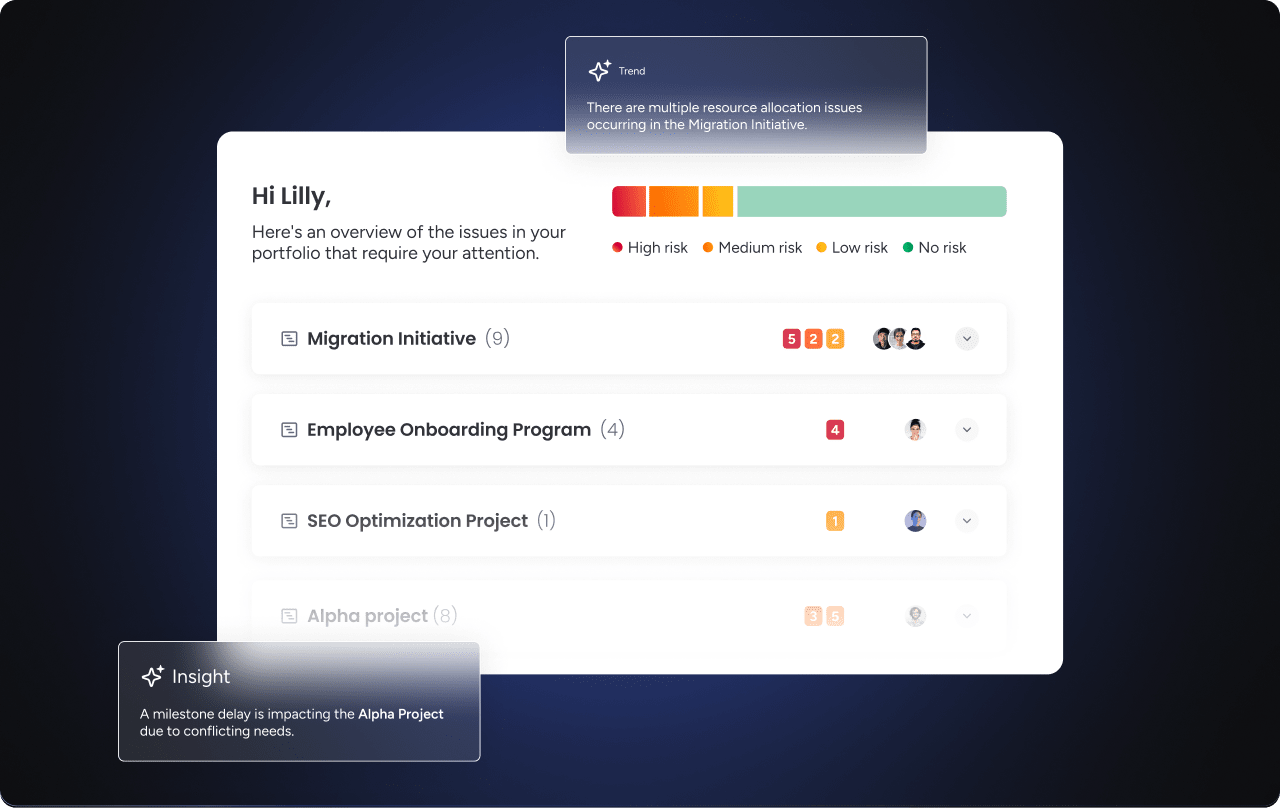
- Workload View: Get a live snapshot of each team member’s workload to prevent over- or under-allocation
- Resource Planner: Assign work based on skills, roles, and availability across teams and timelines
- Dashboards: Visualize capacity, execution, and goal alignment at a glance
- Workflow Builder + Automation: Automate intake, assignments, and approvals so plans stay current and scalable
- AI Power-ups: Automatically match tasks with the right people based on complexity, context, and capacity
- Digital Workers: AI-powered assistants that monitor project health, flag risks, and suggest reassignments
For example, the Project Analyzer digital worker continuously scans your project portfolio, detects when a team is nearing capacity, and recommends task shifts, so you can take action before delays hit.
Everything connects back to a single source of truth, giving you complete visibility to plan, adapt, and execute with confidence.
Your next step: Plan with more clarity, less guesswork
Capacity management isn’t a one-time fix. It’s an ongoing system that helps your teams stay focused, responsive, and aligned as your business evolves.
The more your priorities shift, the more important it becomes to understand your resources, anticipate what’s ahead, and adjust without delay. That starts with visibility into how work happens and who’s doing it.
With monday work management, you can plan around goals, adapt in real time, and build the systems your teams need to deliver at scale, without overloading them.
Explore how monday work management helps organizations like yours plan smarter and move faster.
FAQs
What are the 3 types of capacity management?
The 3 types of capacity management are business, service, and component capacity management. Each focuses on planning and optimizing resources at different levels of the organization or system.
What is the main responsibility of capacity management?
Capacity management ensures an organization has the right resources available at the right time to meet demand efficiently and sustainably.
What’s included in the capacity management process?
The capacity management process involves forecasting demand, evaluating available resources, tracking usage, and adjusting plans as needed.
What does a capacity manager do?
A capacity manager monitors resource availability, anticipates demand, and ensures workload is balanced to support delivery and prevent overuse.
How does capacity management in ITIL differ from general business capacity management?
ITIL (Information Technology Infrastructure Library) capacity management focuses on IT services, including system performance and service levels. Business capacity management applies across departments and resources, not just IT.
What makes capacity management effective in modern organizations?
Accurate forecasting, real-time tracking, flexible planning, and cross-team coordination are key to effective capacity management today.
How can organizations balance capacity constraints with growth objectives?
Organizations balance capacity constraints with growth objectives by using adaptive strategies, prioritizing high-impact initiatives, and investing in scalable systems that align resources with long-term goals.
What role does software play in improving capacity management processes?
Capacity management software helps teams forecast demand, track workloads, and adapt plans in real time. Tools like monday work management provide live dashboards, resource views, and AI-powered insights to simplify planning and reduce bottlenecks.
