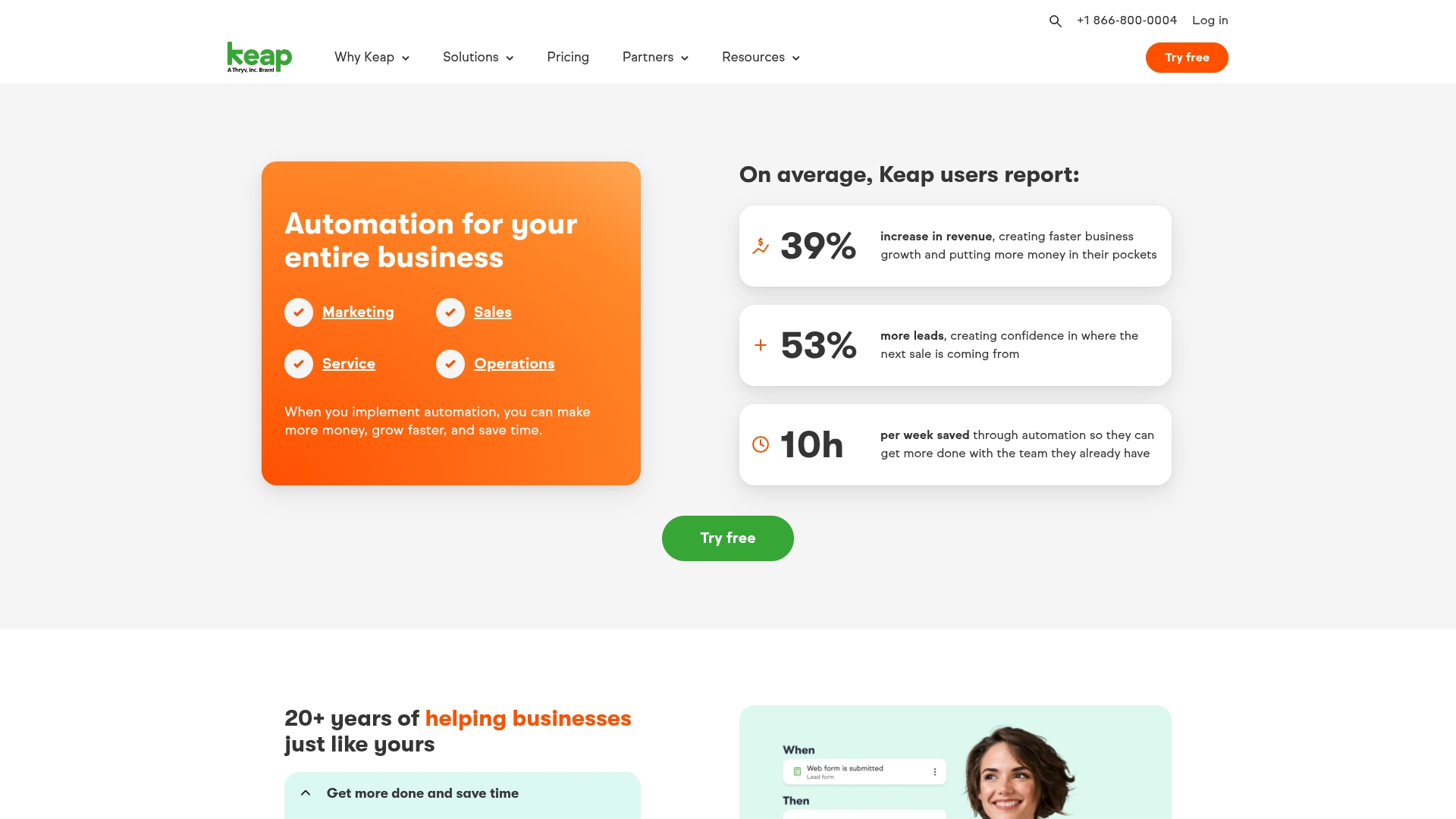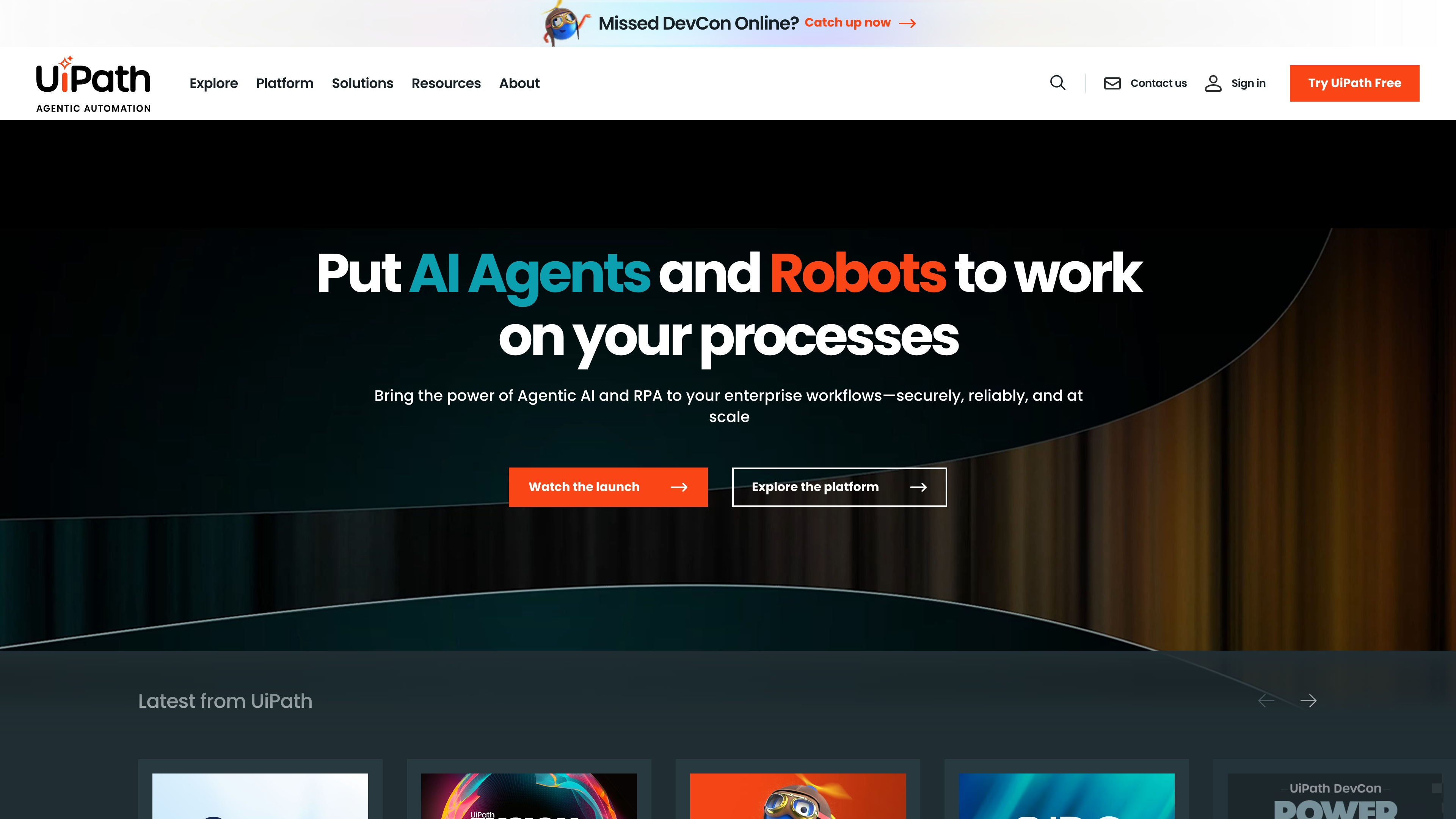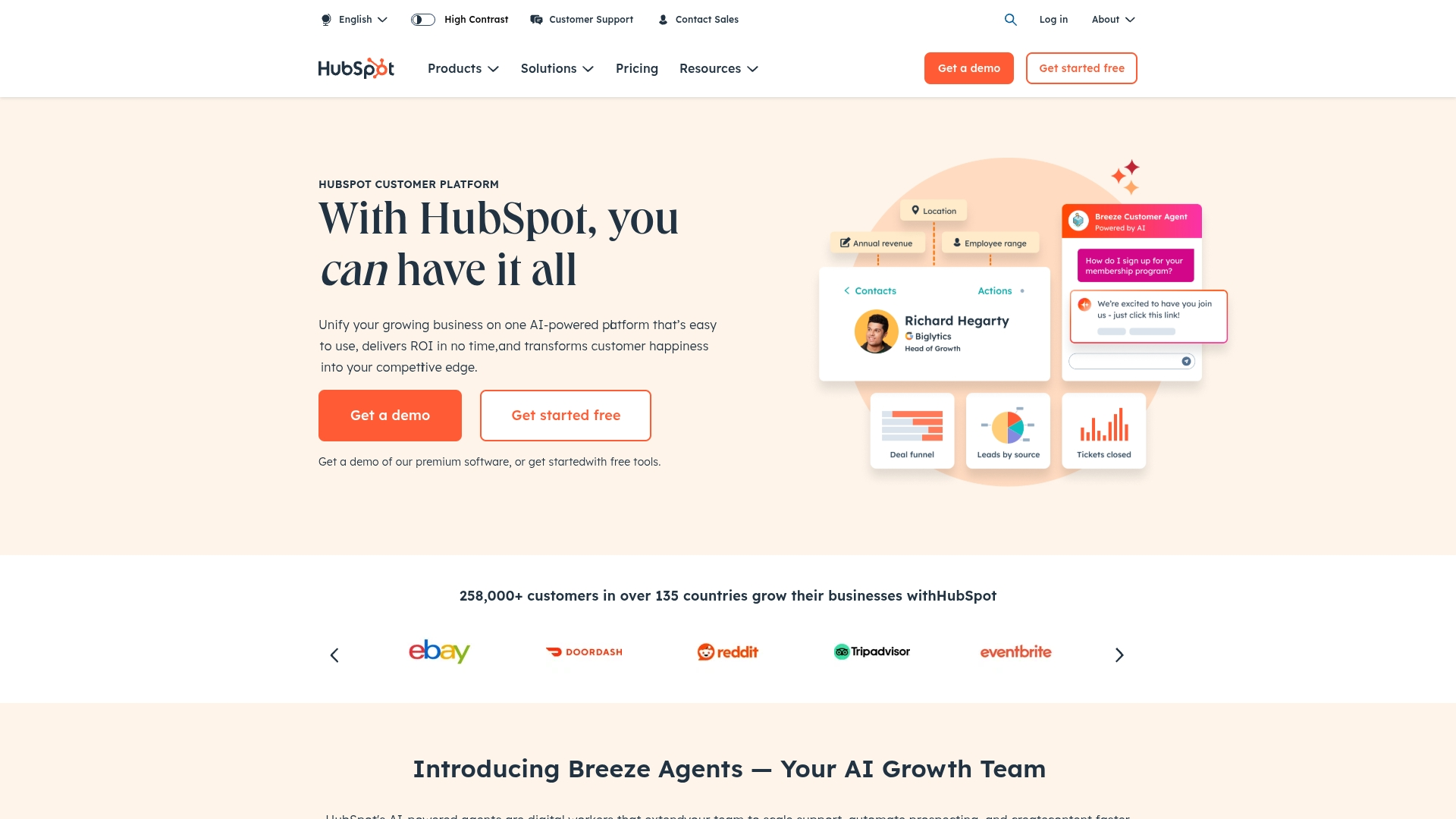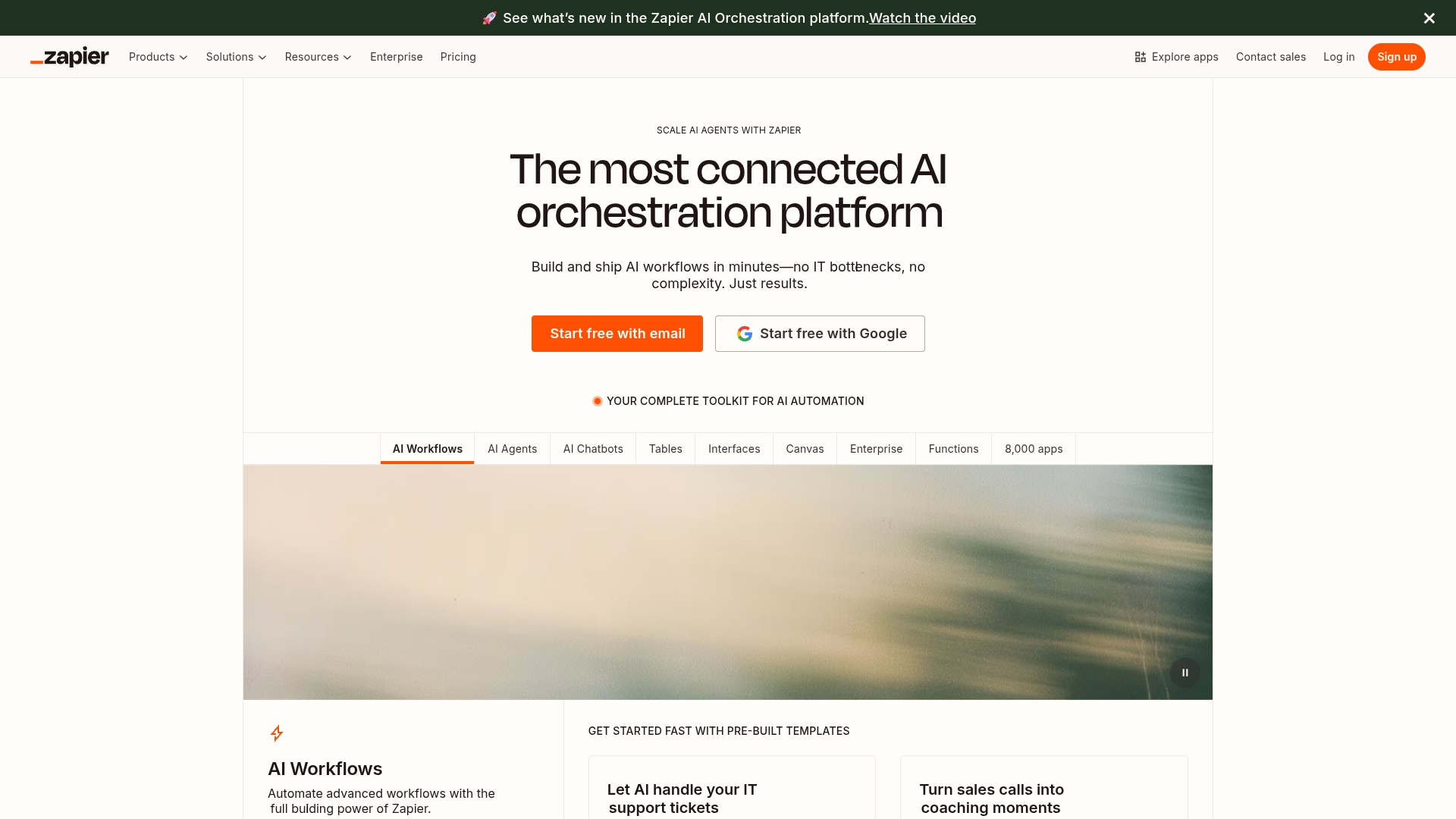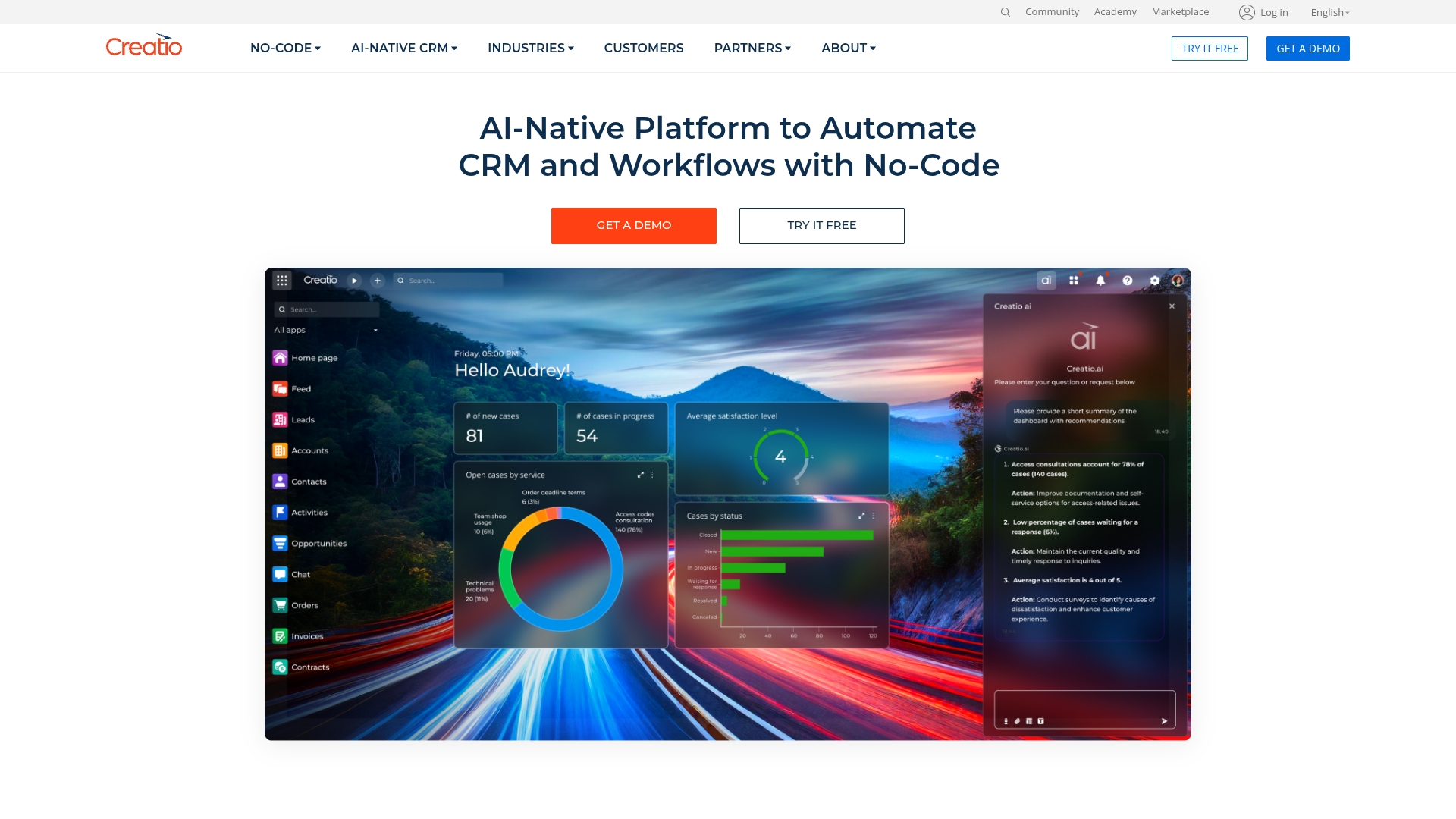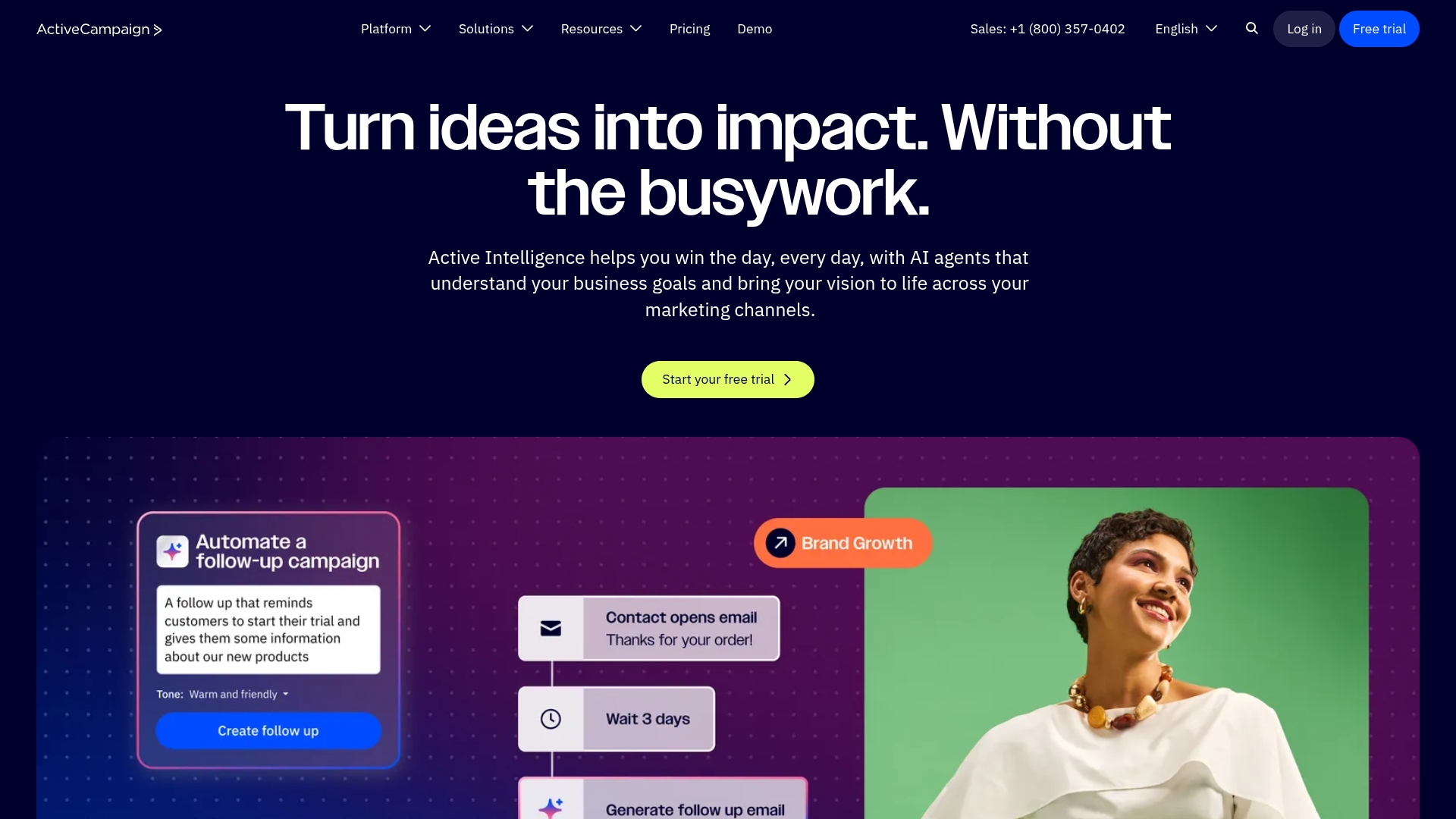Imagine your business is a busy airport where every team acts as its own air traffic controller, using different signals and schedules. Projects circle endlessly waiting for clearance, creating bottlenecks that ground your most important initiatives and keep your best work from taking off.
This guide explores how the right business automation software provides a unified control tower to clear the runway for every project. We’ll break down the top tools that transform this chaos into streamlined strategic execution, showing how platforms like monday work management give teams the confidence to move faster, together.
What is business automation software?
Think of business automation software as your team’s smartest player, the one who handles all the repetitive, manual tasks so everyone else can focus on the big plays. We’re talking about digitizing and automating those tedious tasks—like routing approvals or sending status updates—to free up our collective brainpower for the creative, strategic work that drives real growth. It’s about giving talented people their time back.
This isn’t just about automating a single to-do list – it’s about connecting entire workflows so work flows effortlessly from one team to the next, with no dropped balls. When we link our processes and tools in one place, everyone gains the clarity and confidence to move projects forward without the constant check-ins and confusion. Suddenly, everyone is on the same page, running in the same direction.
This is how we build a truly streamlined system, by automating everything from multi-step project plans and document approvals to the simple, routine decisions that used to require a manual check. It creates a seamless operational rhythm that turns scattered efforts into unified execution, helping us hit our goals faster, together.
Key advantages for organizations of all sizes
We’ve all seen it: our best ideas get stuck in the mud of manual work. monday work management clears that path by automating the repetitive tasks, so your team can stop managing admin and start making a real impact.
Imagine everyone, from the C-suite to the front lines, rowing in the same direction. We give leaders a clear view of progress to make smarter bets, while teams get the clarity they need to hit their goals without the last-minute scramble.
This is where the magic really happens. As we streamline workflows, we not only boost efficiency and accuracy but also build a more resilient, scalable team. This new speed and confidence radiates outward, creating the kind of amazing customer experiences that turn clients into fans.
9 top business automation software tools
Choosing the right automation software can feel like a huge play. While many tools can automate a few tasks, the real game-changer is finding a platform that connects every part of your work—turning scattered efforts into a unified, strategic push forward.
We’ve scouted the field and lined up eight top contenders that do more than just check off to-do lists and create routine workflows. These platforms are built to help teams like yours level up, streamlining everything from daily handoffs to major project milestones so everyone can execute with confidence.
Remember, the best tool isn’t about having the most bells and whistles; it’s about finding the perfect fit for your team’s unique rhythm and ambitions. Let’s find the solution that will have your team running faster and more aligned than ever before.
1. monday work management
monday work management turns scattered workflows into one flexible Work OS where every team can build, automate, and track its ideal process—without writing a line of code. That means sales, marketing, ops, and IT all share the same sunshine-bright dashboard rather than a mess of disconnected spreadsheets.
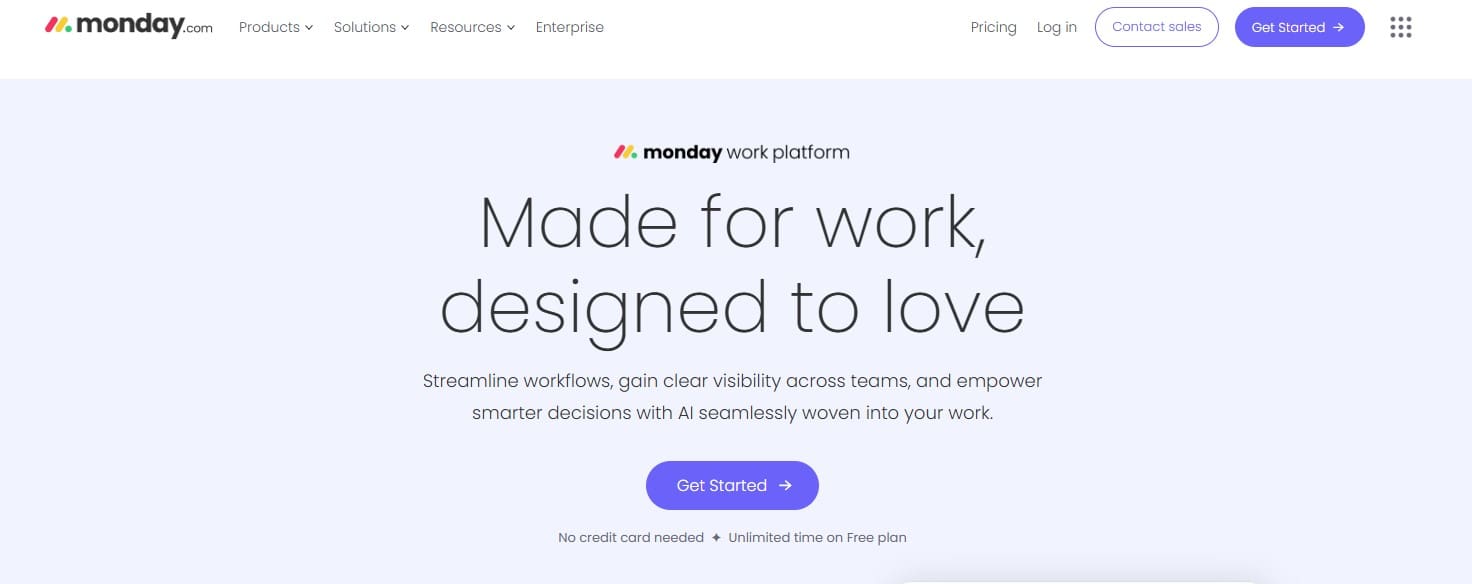
Best for: Mid-to-large organizations that want to connect strategy to execution and scale faster without drowning in complexity.
Key features
- No-code AI automations
- 200+ native integrations (Slack, Salesforce, Jira, etc.) so data flows in seamlessly—no copy-pasting required.
- Cross-project dashboards and workload views for real-time insight into resources, dependencies, and overall progress toward company goals.
- 15+ visual views (Timeline, Gantt, Kanban, Calendar, and more) that make even the most complex processes easy to understand for every stakeholder.

Pricing
- Free: $0 for up to 2 users, 3 boards
- Basic: $9/user/month, unlimited items, 5 GB storage
- Standard: $12/user/month, timeline & Gantt views + 250 automation actions
- Pro: $19/user/month, advanced portfolio-style dashboards + 25,000 automation actions
- Enterprise: Custom pricing, 250,000 automation actions, enterprise-grade security & governance
Why it stands out
- A true Work OS: automate, integrate, and visualize every department’s workflow in one place—goodbye data silos .
- Friendly, drag-and-drop interface with 15+ views keeps non-technical teammates just as empowered as the power users.
- Named a Leader in the 2024 Gartner Magic Quadrant for Collaborative Work Management and delivers a sub-4-month ROI, according to Forrester’s Total Economic Impact study.
In short, if you’re after a platform that scales with your ambitions—and makes the ride actually enjoyable—monday work management is tough to beat.
2. Keap
Keap delivers an all-in-one CRM and marketing automation platform designed specifically for small businesses looking to streamline their sales and marketing processes. The platform combines contact management, sales pipeline tracking, and automated marketing campaigns in one intuitive system, making it perfect for service-based businesses that need to nurture leads without getting bogged down in complex workflows.
Best for: Small businesses and entrepreneurs who want to automate their sales and marketing processes while maintaining personalized customer relationships through integrated CRM and business automation tools.
Key features
- Visual automation builder that creates custom workflows for lead nurturing, follow-ups, and sales processes without coding
- Integrated sales pipeline management with appointment scheduling and payment processing capabilities
- Comprehensive contact management with rich customer profiles, segmentation, and automated messaging
Pricing
- Complete platform: $249/month (billed annually at $2,988/year or monthly)
- Includes up to 50,000 contacts and 2 user licenses
- Additional users: $39/month per user
- Text marketing tiers available from $24-$279/month for additional messaging capabilities
- Required implementation services sold separately (pricing varies)
Considerations
- High starting price point may be prohibitive for very small businesses or startups just getting off the ground
- Some users report that while the platform handles many functions, it doesn’t excel in specialized areas like advanced analytics or email design compared to dedicated business process automation tools
3. UiPath
UiPath delivers enterprise-grade robotic process automation (RPA) that transforms how large organizations handle complex business processes. The platform specializes in AI-powered automation and advanced process mining, making it ideal for enterprises with legacy systems that require sophisticated integration capabilities.
Best for: Large enterprises seeking comprehensive business automation across finance, HR, IT, and supply chain operations with deep system integration requirements.
Key features
- Visual drag-and-drop automation designer with Studio for creating complex workflows without coding
- Centralized Orchestrator dashboard for managing, deploying, and monitoring all automated processes
- AI-powered document understanding and process mining to identify automation opportunities
Pricing
- Basic plan: $25/month for individuals and small teams
- Standard and Enterprise plans: Custom pricing through sales contact
- Additional licenses: Available for users, robots, and testing capabilities with custom quotes
Considerations
- Initial setup and configuration can be complex, requiring specialized technical expertise
- High licensing costs may present barriers for small to medium-sized businesses seeking clear ROI
4. HubSpot
HubSpot brings marketing, sales, and customer-service teams together around a shared CRM, then layers in automation so everyone can move faster and stay in sync. Its inbound-marketing roots make it especially handy for turning strangers into leads—and leads into happy customers—while its built-in Projects tool gives teams a lightweight way to track related tasks.
Best for: Small and mid-sized businesses that want an all-in-one growth platform—marketing, sales, service, and light work management—anchored by a single source of CRM truth.
Key features
- Visual workflow builder that triggers actions from CRM events (e.g., deal stage changes, email opens, ticket updates)
- Shared inboxes, automated task queues, and calendar sync so reps never miss a follow-up
- Cross-department collaboration: marketing campaigns, sales pipelines, service tickets, and Projects tasks live under one roof
Pricing
- Free CRM tier with basic contact management and task automation software feaures
- Paid tiers—Starter, Professional, and Enterprise—add more sophisticated automation, reporting, and team permissions. Exact pricing changes periodically, so we recommend checking HubSpot’s website for the latest numbers.
Considerations
- HubSpot Projects is handy for simple task lists, but it isn’t a full-blown project management suite—you won’t find Gantt charts, resource capacity planning, or advanced time tracking.
- Costs scale with feature depth and contact volume; teams needing enterprise-grade automation should budget accordingly.
5. Zapier
Zapier transforms scattered business processes into seamless automated workflows by connecting over 8,000 apps without requiring any coding skills. The platform specializes in integration-based automation, making it perfect for businesses juggling multiple software tools that need to work together effortlessly.
Best for: Businesses that rely on multiple cloud applications and need them to communicate and share data automatically without manual intervention.
Key features
- Multi-step Zaps that chain complex workflows across different platforms with conditional logic and filters
- AI-powered workflow creation through Copilot that builds automations from natural language descriptions
- Extensive integration library connecting marketing, sales, project management, and customer support tools seamlessly
Pricing
- Free: $0/month with 100 tasks per month, unlimited Zaps, and two-step workflows
- Pro: $19.99/month (billed annually) with multi-step Zaps, unlimited premium apps, and email support
- Team: $69/month (billed annually) with 25 users, shared workflows, and SAML SSO
- Enterprise: Custom pricing with unlimited users and advanced admin permissions
- Additional AI products (Agents, Chatbots, Interfaces, Tables) start at $20-50/month each
Considerations
- Costs can escalate quickly for high-volume automation needs, as pricing is based on monthly task execution
- Complex workflows with extensive branching logic can become cumbersome to build and maintain within the platform’s linear structure
6. Creatio
Creatio delivers a no-code business automation platform that transforms how organizations manage workflows and customer relationships. The platform specializes in combining CRM, business process management, and case management into a unified solution, making it ideal for mid-size and large enterprises seeking highly customizable automation without coding complexity.
Best for: Organizations needing maximum customization freedom to build tailored business automation solutions without requiring technical expertise.
Key features
- No-code visual designer with drag-and-drop interface for building custom workflows and applications
- AI-powered automation with built-in Copilot for intelligent lead scoring and predictive analytics
- Unified platform combining CRM, business process management, and case management capabilities
Pricing
- Growth: $25/month per user (plus product add-ons)
- Enterprise: $55/month per user (plus product add-ons)
- Unlimited: $85/month per user (plus product add-ons)
- Product add-ons: $15/month per user for Sales, Marketing, or Service modules
- AI token package: $150 per pack (10 million tokens, one-time purchase)
- Minimum purchase: $10,000 per year for new customers
Considerations
- Complex configuration may require developer expertise for intricate setups, despite the no-code promise
- Pricing structure with multiple add-ons and user types can become difficult to forecast for scaling businesses
7. Pipefy
Pipefy transforms scattered approval processes into streamlined, automated workflows that keep your business moving at full speed. This no-code business process automation platform empowers teams to build custom workflows without IT involvement, making it perfect for organizations drowning in manual request management and complex approval chains.
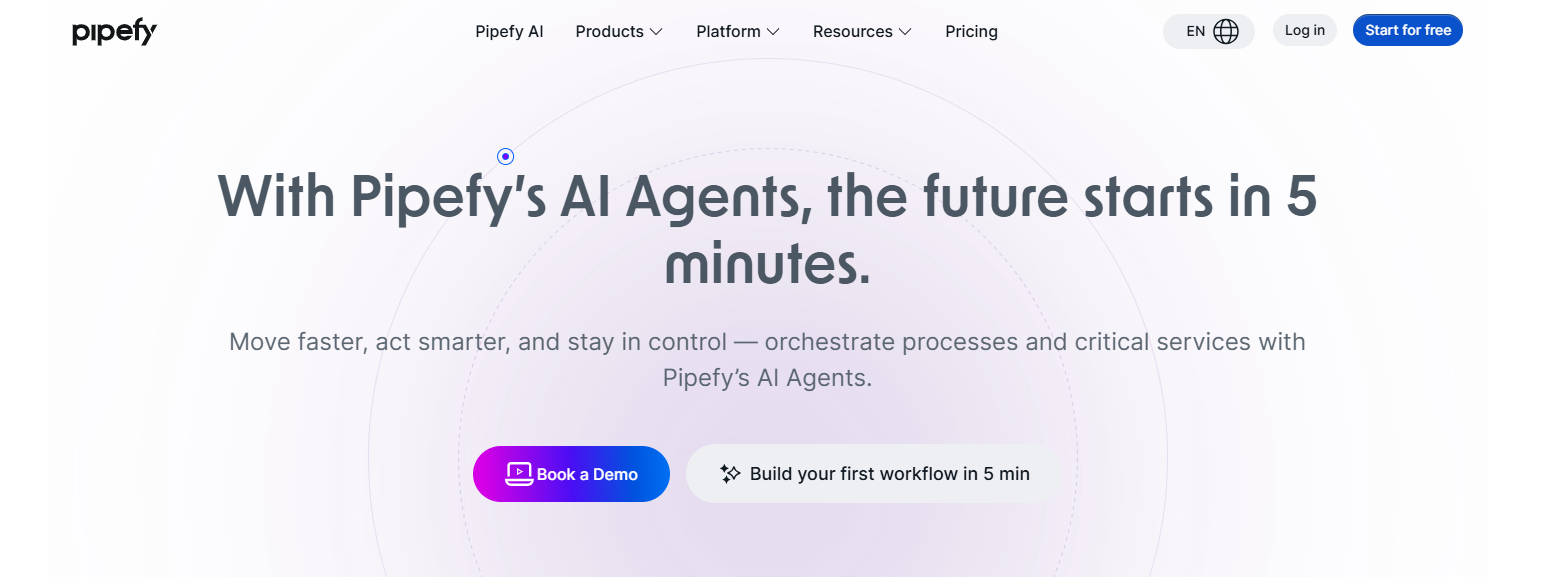
Key features
- Visual Kanban-style workflow builder with drag-and-drop customization
- AI-powered automation that handles data extraction and routing decisions
- Pre-built templates for common processes across HR, finance, and operations
Pricing
- Starter: Free for up to 5 processes and 10 users
- Business: $26/user/month (billed annually) with unlimited processes and users
- Enterprise: $54/user/month (billed annually) with advanced security features
- Unlimited: Custom pricing for organizations needing unlimited automation
- Up to 90% discount available for small businesses with 11-200 employees
Considerations
- Advanced features require significant training time to master effectively
- Pricing can become expensive as automation needs and user count grow
8. ActiveCampaign
ActiveCampaign delivers customer experience automation that combines email marketing, CRM, and messaging in one unified platform. The platform specializes in creating personalized customer journeys through powerful automation workflows, making it ideal for businesses that want to nurture relationships while streamlining their internal processes.
Best for: Small to medium-sized businesses seeking an integrated approach to customer relationship management and marketing automation with built-in task management capabilities.
Key features
- Automated task creation based on customer interactions and deal progression
- CRM with customizable sales pipelines and deal tracking
- AI-powered automation builder for creating workflows using natural language prompts
Pricing
- Starter: $15/month (up to 1,000 contacts, available for plans with 25,000 contacts or less)
- Plus: $49/month (up to 1,000 contacts)
- Pro: $79/month (up to 1,000 contacts)
- Enterprise: $145/month (up to 1,000 contacts)
- All plans are customizable based on contact volume
- Additional add-ons available for SMS marketing, enhanced CRM, and AI activities
Considerations
- Limited project management capabilities compared to dedicated platforms like monday work management
- Task management features are primarily focused on sales and marketing activities rather than comprehensive business process automation
9. SAP
SAP transforms complex enterprise operations into streamlined, integrated workflows through its comprehensive business automation platform. The platform specializes in deep ERP integration and industry-specific solutions, making it ideal for large organizations managing complex, multi-departmental processes.
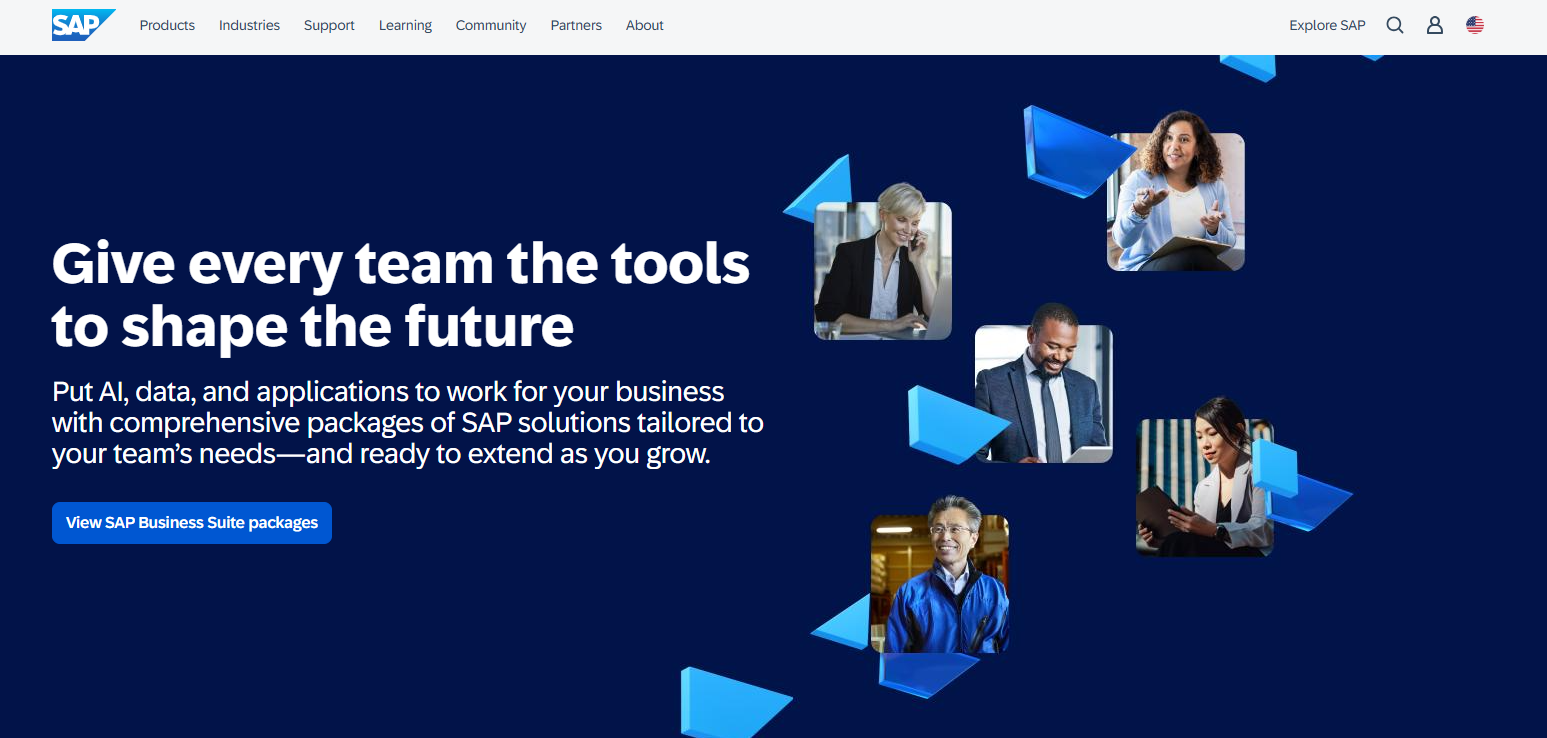
Key features
- Integrated work order management through SAP Asset Manager for field service automation
- Comprehensive vendor management system (SAP Fieldglass) for external workforce automation
- Advanced business planning and forecasting automation with SAP Integrated Business Planning
Pricing
- Trial: Free 90-day trial with access to SAP Business Technology Platform services
- Free Tier: Commercial account with free services and easy upgrade to paid plans
- Pay-As-You-Go: Monthly billing based on actual usage with no upfront commitment
- SAP BTP Enterprise Agreement: Consumption-based model with credits for SAP BTP services
Considerations
- High implementation costs and complexity require specialized expertise to manage effectively
- Steep learning curve for users transitioning from simpler automation platforms
Features you should look for in a business automation tool
The best automation isn’t about flashy bells and whistles—it’s about giving your team a serious competitive edge. You need a platform that clears the daily clutter so everyone can focus on strategic plays that drive real impact.
Here’s what makes automation truly game-changing:
- No-code accessibility: Anyone on your team should be able to build workflows they need without writing a single line of code. This democratizes problem-solving across your organization.
- Visual process mapping: Look for platforms that transform complex processes into clear, visual maps that make bottlenecks obvious and optimization straightforward.
- Deep integrations: Your platform should connect with all your favorite apps, creating a single source of truth where data flows seamlessly—from creative assets to client communications.
- Real-time analytics: Choose tools that provide instant insights, giving you the confidence to make the right call at the right moment.
- AI capabilities: Prioritize platforms with built-in AI that can learn from your workflows, suggest optimizations, and handle complex decision-making—turning automation from a simple executor into a strategic partner.
The perfect platform acts as a true teammate for your crew—a central hub that feels natural and simplifies today’s chaos while scaling with tomorrow’s ambitions. It shouldn’t force you to abandon tools you already rely on, but rather bring them together securely.
Your team’s workflow is unique, so your automation solution should adapt to you—not the other way around. Seek out platforms that are powerful out of the box but provide the building blocks to create any process imaginable. When your platform is this flexible, it doesn’t just manage work – it unleashes your team’s full potential.
AI takes automation to the next level
We’ve moved well beyond the basic “if this, then that” automations that simply executed commands. Today’s AI-powered automation acts as a strategic partner, continuously learning from your workflows to make intelligent decisions that accelerate your projects. It’s evolved from following rigid scripts to becoming a true co-pilot that guides your team toward success.
This evolution from simple rules to intelligent systems opens up entirely new possibilities for teams. Imagine AI handling the complex challenges—like identifying potential project risks before they materialize or instantly extracting valuable insights from customer feedback. We’re now automating sophisticated work processes, creating space for the strategic thinking that drives real impact.
And here’s what makes this truly revolutionary: all this power is accessible without writing a single line of code. With monday work management’s AI capabilities, everyone on your team can create smart workflows customized to their specific needs. This democratization eliminates technical bottlenecks and empowers your entire organization to collaborate more effectively and accomplish extraordinary results.
Moving forward with smarter business workflows
Let’s stop patching together broken processes. We can build smart, automated workflows that connect every part of the business, turning that daily chaos into a clear, confident rhythm. When the busywork disappears, your team’s best work shines through.
With monday work management, you don’t need a team of developers to make it happen. Our platform gives you the power to design and automate workflows with simple, no-code building blocks, so we can finally ditch the endless spreadsheets and scattered sticky notes for good.
Imagine your entire team aligned, moving faster, and hitting goals without the friction. Let’s make that your new reality and build a workflow that gives you a genuine competitive edge. Get Started
FAQs
What is business automation software?
It’s software that automates repetitive business processes and workflows. This frees up your team from manual work so they can focus on the strategic goals that drive your business forward.
How does business automation differ from traditional project management?
Project management helps you track work, while business automation actually does the work by running repetitive processes for you. It moves projects forward automatically, so your team doesn’t have to.
What types of business processes can be automated?
You can automate almost any repetitive, rule-based process, from simple task assignments and status updates to complex workflows like client onboarding or campaign approvals. If a task is predictable, it’s a great candidate for automation.
How long does it take to implement business automation?
Simple automations, like notifications, can be set up in minutes, helping your team see value right away. More complex, multi-step workflows can be built and refined over a few weeks as you scale.
Will automation replace human workers?
No, automation empowers your team by handling the repetitive tasks that get in the way of high-impact work. It frees people up to focus on creativity, strategy, and collaboration—the things humans do best.
How do I measure the ROI of business automation?
Measure ROI through time saved on manual tasks, faster project completion, and a reduction in errors. You’ll also see qualitative wins like higher team morale and more capacity for strategic work.