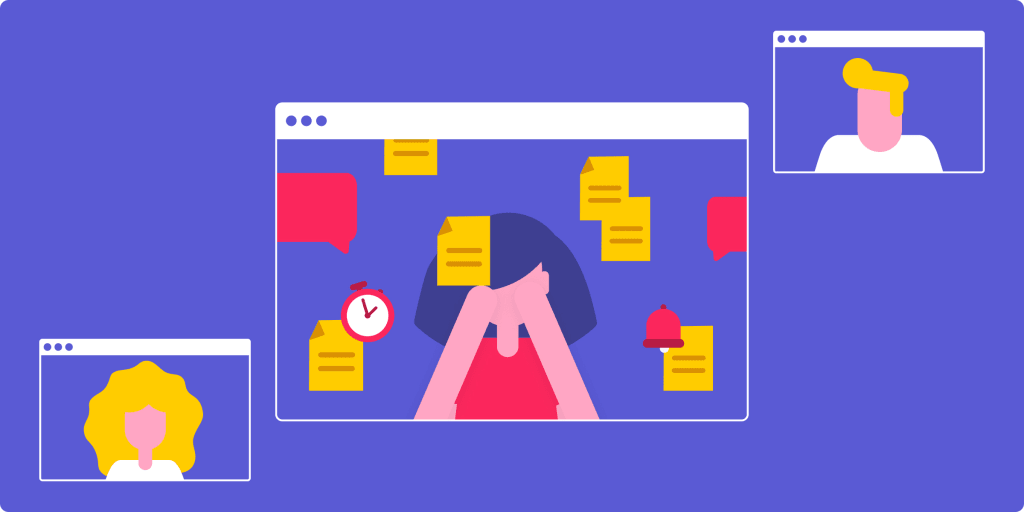Bottlenecks in project management often show up quietly. A task sits in review a little longer than expected. One team member becomes the go-to person for everything. A decision takes too long to land. None of it feels dramatic in the moment, but the slowdown spreads and suddenly your entire project is moving at half speed.
Most teams don’t struggle because they lack talent or effort. They struggle because work gets stuck in places that are hard to notice while you are in the middle of it. The good news is that bottlenecks follow patterns. When you learn to recognise those patterns, it becomes much easier to untangle delays and keep projects moving with far less stress.
In this article we will shine a light on what bottlenecks actually look like inside real workflows, explore how to pinpoint the stage that is slowing everything down, and share practical steps to help you clear the backlog.
We will also take a moment to explain how a connected work platform like monday work management gives you the visibility to spot problems early so you can address them before they impact your deadlines.
Key takeaways
-
Understand bottlenecks: they occur when a stage in your workflow can’t keep up with demand, causing work to queue and projects to slow down.
-
Spot early warning signs: look for repeated delays, overloaded team members, or tasks that consistently pile up at the same point.
-
Fix the right issue first: focus on the bottleneck with the biggest impact on your delivery timeline instead of trying to solve everything at once.
-
Prevent future delays: use workflow mapping, streamlined communication, and clear approval paths to keep work flowing.
-
Improve visibility with monday work management: real-time dashboards, workload views, and automation make it easier to identify bottlenecks early and keep projects on track.
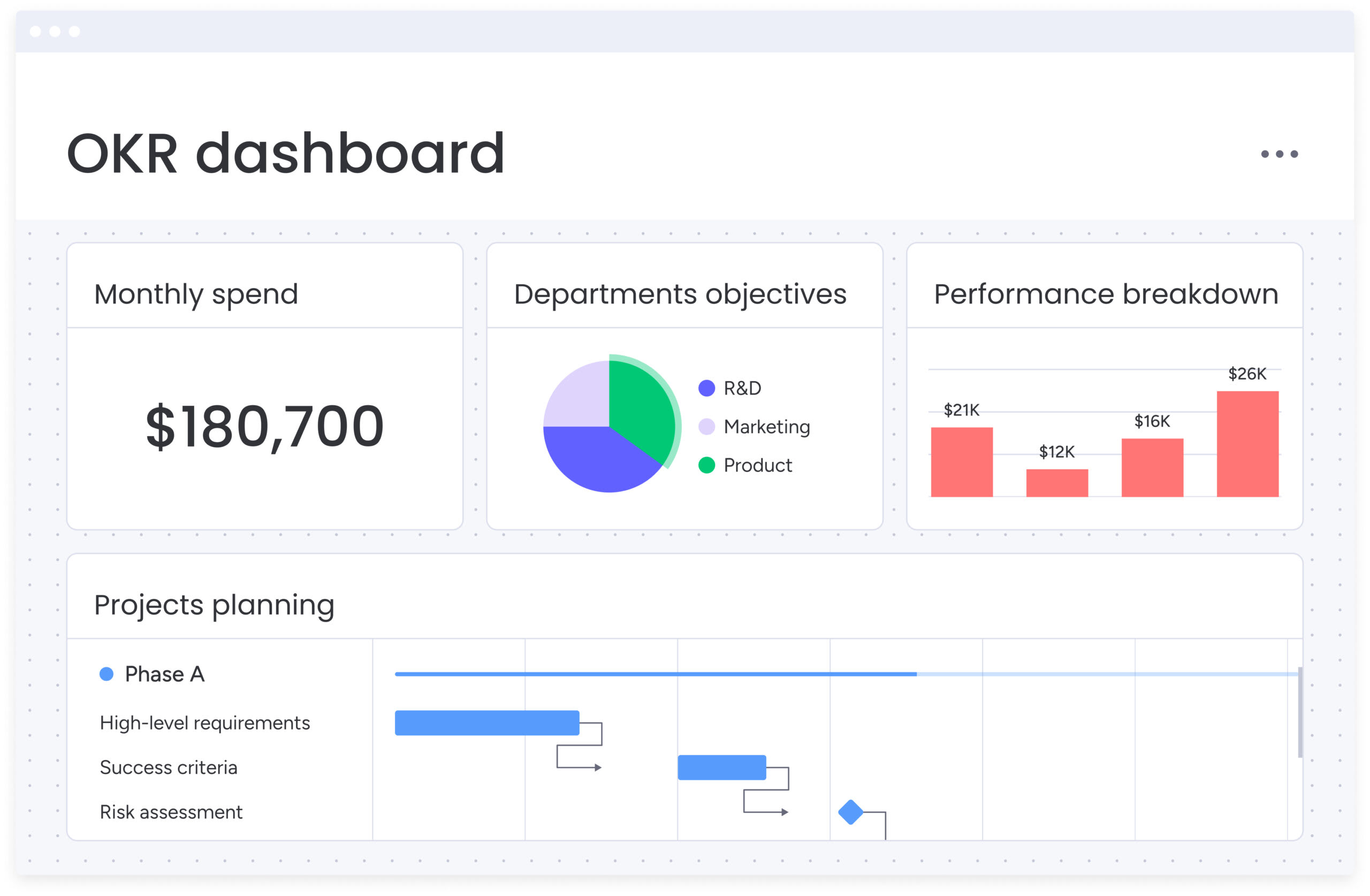
What is a bottleneck in project management?
A bottleneck in project management is any point in a workflow where work arrives faster than it can be completed. When one step cannot keep up with the rest, tasks begin to queue and the entire project slows down. It’s similar to a narrow section of road on an otherwise clear route: everything behind it has to wait.
Bottlenecks can appear in almost any kind of project, whether it’s a handoff between teams, a specialist with limited availability, or a step that simply takes more time than expected. They often show up in everyday moments that seem small on their own but gradually create friction across the workflow.
A bottleneck usually becomes clear when you notice things like:
-
Work piling up in one place: tasks consistently wait for the same person or stage.
-
A step that moves noticeably slower than the rest: even when other stages stay on track.
-
Repeated delays during the same handoff: especially between teams or roles.
Understanding this pattern is the really first step to clearing those frustrating slowdowns so you can keep work moving at a steady pace.
What's the impact of bottlenecks on my team and deadlines?
Bottlenecks rarely stay contained to one small part of a project. Once a slowdown starts, the effects ripple across timelines, workloads, and team morale. What begins as a simple delay often turns into a wider challenge that makes it harder for teams to plan, stay focused, and deliver work on time.
Here are some of the most common ways bottlenecks impact project health:
-
Deadlines slip: when one step takes longer than expected, every dependent task is pushed back.
-
Budgets take a hit: overtime, rework, or last-minute workarounds can lead to extra costs you didn’t account for in your project budget.
-
Team stress rises: people waiting on blocked tasks lose momentum and the person causing the bottleneck often feels overwhelmed.
-
Quality drops: teams rush to recover lost time, which can lead to mistakes or shallow work.
Seeing these impacts early makes it much easier to address the root issue instead of trying to catch up later.
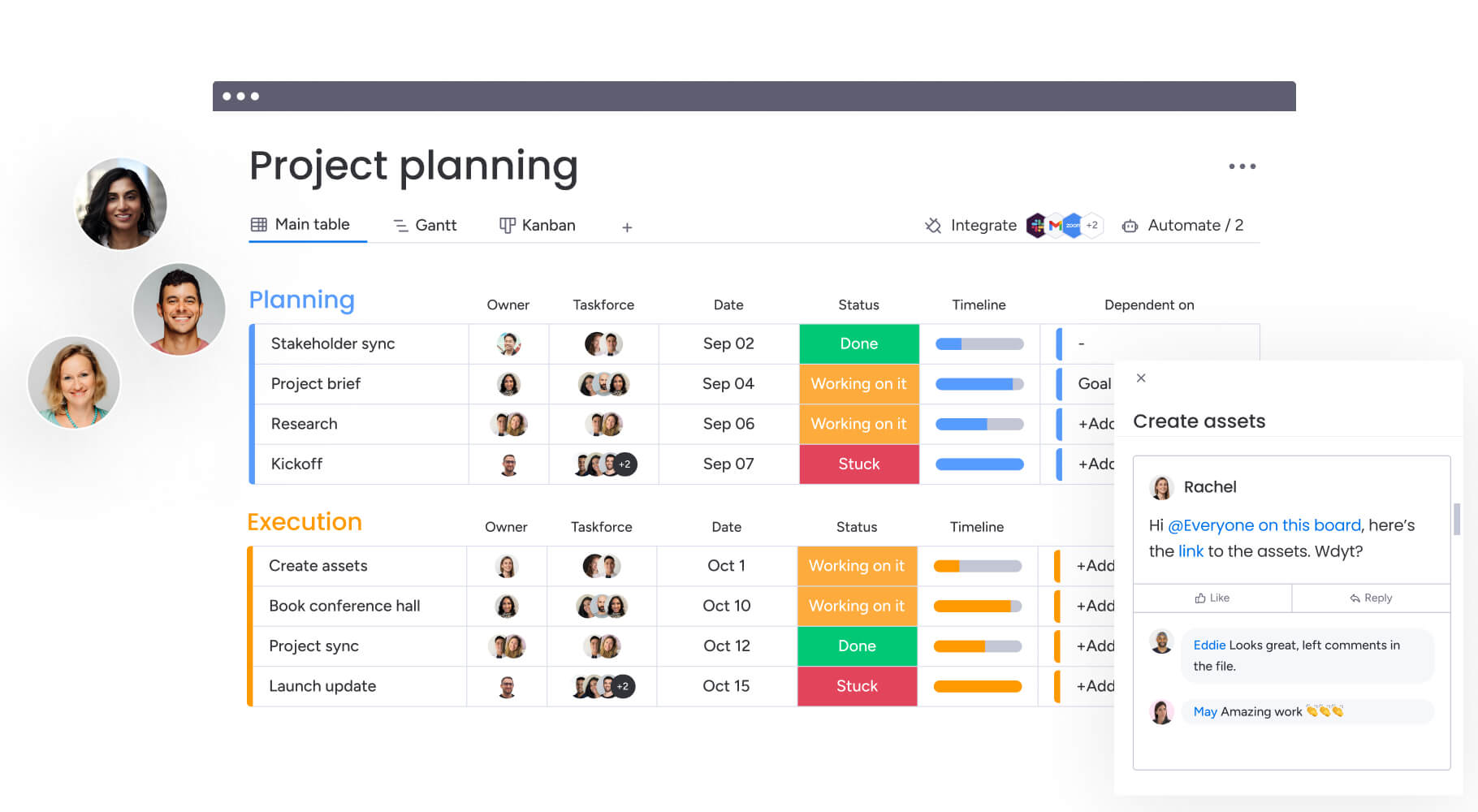
Types of bottlenecks in project management
Bottlenecks usually fall into a handful of patterns. Once you know what to look for, it becomes much easier to recognise where work is slowing down and why. These four types often show up across teams and project styles.
1. Process bottlenecks
Some delays come from the workflow itself. Too many review steps, unclear handoffs, or repetitive manual tasks can create unnecessary waiting time. These bottlenecks grow slowly, which makes them easy to overlook.
Typical signs include:
-
Tasks repeatedly return for revisions.
-
Steps take longer than expected even when workloads are normal.
-
Transitions between stages feel slow or inconsistent.
2. Resource bottlenecks
This type appears when a project depends heavily on a single person, skill set, or tool. When capacity is limited, work naturally queues behind that resource.
Watch for:
-
One team member regularly operates at or above full capacity.
-
Tasks pile up behind a specialist or role.
-
Progress stalls whenever that person or tool is unavailable.
3. Communication bottlenecks
Work slows when the information needed to move forward isn’t available at the right time. This can happen because decisions take too long, messages get buried, or teams use disconnected channels.
Common warning signs:
-
Teams wait too long for approvals or clarifications.
-
Updates are inconsistent and lead to misaligned expectations.
-
Ownership of the next step becomes unclear.
4. Prioritisation bottlenecks
Projects also stall when priorities shift too often or are unclear. Teams may be working hard but not necessarily on the right things, leading to delays even when workloads seem manageable.
Look for:
-
Teams frequently switch tasks midstream.
-
There is regular confusion about which work should come first.
-
High-impact tasks sit waiting while lower-impact work continues.
How to conduct a bottleneck analysis: simple steps to follow
Finding the true source of a bottleneck is often more helpful than trying to speed up every part of a workflow at once. A good analysis gives you a clear view of how work moves through your process and where it starts to slow down.
These steps should make it a lot easier to pinpoint the issue and choose the right fix.
Step 1: map your workflow
A bottleneck is easier to spot when you can see how each piece of work moves from start to finish. Create a visual map of your process using a board, Kanban view, or timeline. Include key steps, who owns each stage, and any dependencies. This makes delays and handoff gaps more visible.
Step 2: identify where work builds up
Once your workflow is mapped, look for the places where tasks tend to stack up. Columns with lingering work, approvals that take longer than planned, or steps that regularly exceed their time estimates often point to a developing bottleneck.
Step 3: review capacity and workload
If the slowdown seems tied to a specific person or role, check their current workload. A single overloaded team member can unintentionally become the blocker for an entire project. Look at bandwidth trends to see whether the same resource is consistently stretched beyond capacity.
Step 4: get feedback from the people doing the work
The people closest to the workflow usually know where the friction really is. Ask team members which steps feel slow, confusing, or overly manual. Their insights often confirm the data or highlight issues that aren’t obvious on a board or timeline.
Step 5: choose the bottleneck with the biggest impact
Most projects have more than one slowdown, but tackling everything at once rarely helps. Focus first on the bottleneck that affects the most work or causes the longest delay. Fixing the biggest issue often clears several smaller ones along the way.
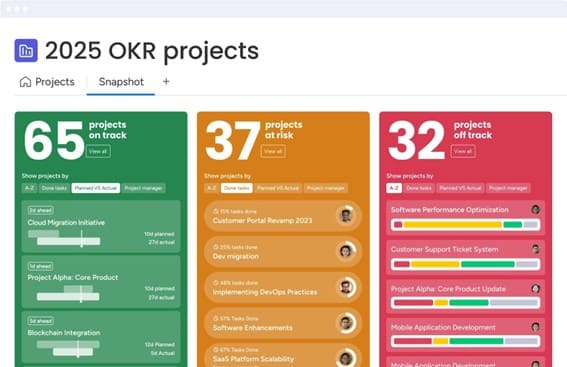
4 proven strategies to resolve and prevent bottlenecks
1. Optimize and automate recurring steps
Many bottlenecks develop because manual tasks slow teams down. Streamlining repetitive work frees up capacity and shortens the time between stages.
-
Automate routine actions: use triggers for updates, assignments, and notifications so work moves forward without waiting.
-
Remove unnecessary steps: trim review cycles, simplify handoffs, or merge redundant approvals.
-
Standardize task requirements: give teams consistent inputs so work can begin immediately.
2. Balance workloads based on real capacity
A single overloaded team member can hold back an entire project. Adjusting how work is distributed often clears the bottleneck without changing the workflow itself.
-
Shift tasks to teammates with more availability: move work to people who can support the pace of the project.
-
Cross-train team members: build flexibility so more people can take on high-demand tasks.
-
Add temporary help: bring in support when the bottleneck stems from a skill gap or seasonal demand.
3. Create clearer communication and approval paths
Slow or fragmented communication is one of the easiest ways for work to get stuck. When decisions or context arrive too late, delays spread across the project.
-
Define who approves what: give teams clarity so tasks never pause while people search for the right decision-maker.
-
Centralize conversations and files: keep updates and context in one place so teams act quickly.
-
Set expectations for response times: make sure approvals and clarification arrive when they are needed most.
4. Use real-time data to monitor developing bottlenecks
Projects run more smoothly when teams can see slowdowns forming instead of reacting after delays hit. Real-time visibility helps teams stay ahead of risks.
-
Track task cycle time: monitor whether a stage is consistently taking longer than usual.
-
Watch workload trends: identify when capacity is tightening before delays appear.
-
Review progress dashboards: catch early signs of unpredictable slowdowns.
Eliminate bottlenecks for good with monday work management
Clearing bottlenecks becomes much easier when teams have a clear view of how work moves, where slowdowns appear, and which tasks need attention. A connected workspace gives teams that visibility from the start and provides the structure needed to keep projects running smoothly.
With monday work management, every stage of your workflow is supported with features designed to surface risks early and prevent delays:
-
Real-time workload insights: the Workload View highlights who has capacity and who is overextended, making it easier to rebalance tasks before bottlenecks form.
-
Clear visual workflows: Timeline View, Gantt charts, and Kanban boards help teams see how work progresses from stage to stage, revealing slow steps at a glance.
-
Faster handoffs and communication: updates, context, and files stay in one place so teams can move quickly without chasing information or waiting on scattered approvals.
-
Automations that remove manual delays: automatic assignments, reminders, and status changes help work move forward even when teams are busy.
-
Dashboards that surface potential risks: cycle times, workload trends, and deadline tracking make it easier to spot emerging bottlenecks before they impact delivery.
With the right structure and visibility, teams spend less time troubleshooting delays and more time keeping projects on track.
Frequently asked questions
What is the difference between a bottleneck and a constraint in project management?
A bottleneck is a specific type of constraint. A constraint is anything that limits a project's performance, such as budget, scope, or time. A bottleneck is a capacity constraint, where one part of the process is slower than the others, causing a backlog of work. In short, all bottlenecks are constraints, but not all constraints are bottlenecks.
How can I use a dashboard to monitor for potential bottlenecks?
On monday.com, you can create a custom dashboard to track key performance indicators (KPIs) in real-time. By adding widgets like the Chart widget to track tasks per stage, the Time Tracking widget to see how long tasks take, and the Workload widget to monitor team capacity, you can get a high-level view of your project's health and spot areas where work is slowing down or piling up before they become critical issues.
What is the most common type of bottleneck for remote teams?
For remote teams, communication bottlenecks are often the most common challenge. Without in-person interactions, delays in approvals, feedback, and decision-making can easily occur. Relying on asynchronous communication across different time zones can also slow things down. Using a centralized work platform with clear communication channels is essential to prevent this.
Can AI help in predicting project bottlenecks?
Yes, AI is becoming a powerful tool for predictive project management. For example, monday.com's AI Assistant can help by summarizing complex project updates, generating risk assessments, and identifying tasks that are falling behind schedule. By analyzing historical data and current progress, AI can flag potential bottlenecks, allowing project managers to take preventive action before a delay occurs.