If you’re considering Asana as a project management solution for your business, pricing will undoubtedly be a question you need answered. How much does Asana cost? Which package should you choose? And how much bang do you get for your buck?
Our Asana pricing guide gives you an insight into the platform’s key features and functionality. We also introduce monday.com as a powerful alternative when comparing other solutions in the market.
Get startedAbout Asana
Asana was founded in 2008 by Facebook’s Dustin Moskovitz and Justin Rosenstein. Frustrated by how their team members were often distracted by “work about work,” they started designing a productivity tool named Tasks to aid team collaboration. Inspired by their progress, Moskovitz and Rosenstein left Facebook in 2008 to build Asana, which launched in beta in November 2011 before becoming commercially available in April 2012.
Asana runs from its headquarters in San Francisco, with other global offices in London, Paris, Dublin, Munich, Reykjavik, and many others. The company serves 100,000+ paying organizations and millions of teams worldwide.
Asana pricing
Asana pricing is based on the number of users who use the software to collaborate on tasks or projects. Asana offers a free forever plan, followed by premium and enterprise pricing. Below are some of the features available in each plan to help you choose the best solution for your needs:
Personal
Asana’s Personal plan is free for up to 10 users, making it a strong choice for individuals and small teams. Its features include:
- Unlimited tasks, projects, messages, and activity logs
- Basic views (List, Board, Calendar)
- Assignees, due dates, basic search filters, and status updates
- iOS and Android mobile apps and free integrations with other apps
Starter
Asana’s Starter plan is billed annually at $10.99 per user/month. Suitable for up to 500 team members, its features include everything in the Personal plan, plus:
- Timeline and Gantt views
- Asana Intelligence
- Workflow Builder with up to 250 automations per month
- Project dashboards
- Advanced search, global custom fields, custom project templates
- Unlimited free guests
Advanced
Asana’s Advanced plan is billed annually at $24.99 per user/month. Also suitable for up to 500 team members, its features include everything in the Starter plan, plus:
- Goals
- 20 Portfolios
- Workload feature
- 25,000 automations per month
- Forms branching & customization, approvals, proofing, lock custom fields
- Advanced reporting
- Time tracking
- Scaled security
Enterprise and Enterprise +
Asana offers two Enterprise and Enterprise+ pricing levels for larger organizations, with specific quotes available from Asana’s sales team. The Enterprise plan is best suited for companies who need to manage multi-team collaboration, while the Enterprise + plan includes advanced compliance and more precise controls.
Taking a closer look at the features, the Enterprise package includes everything from Advanced, plus:
- No user seat limits
- Unlimited essentials and views
- Workflow bundles
- Resource management
- Advanced integrations with Tableau, Salesforce, and Power BI
- Custom branding
The Enterprise+ package includes everything in Enterprise, plus:
- Audit log and API
- Integration support for data loss, archiving, eDiscovery, and security information and event management
- HIPAA compliance
- Data residency (US, Europe, Australia, Japan)
- Enterprise key management
Asana review: Key features and functionality
At its core, Asana is a cloud-based project management tool that helps teams collaborate on tasks and projects. Here’s what you can expect in terms of features and functionality:
Task management
Within Asana, users can create tasks, assign them to team members, set due dates, and add task descriptions. Users can also add relevant comments to specific items and tag their colleagues to stay updated on task progress.
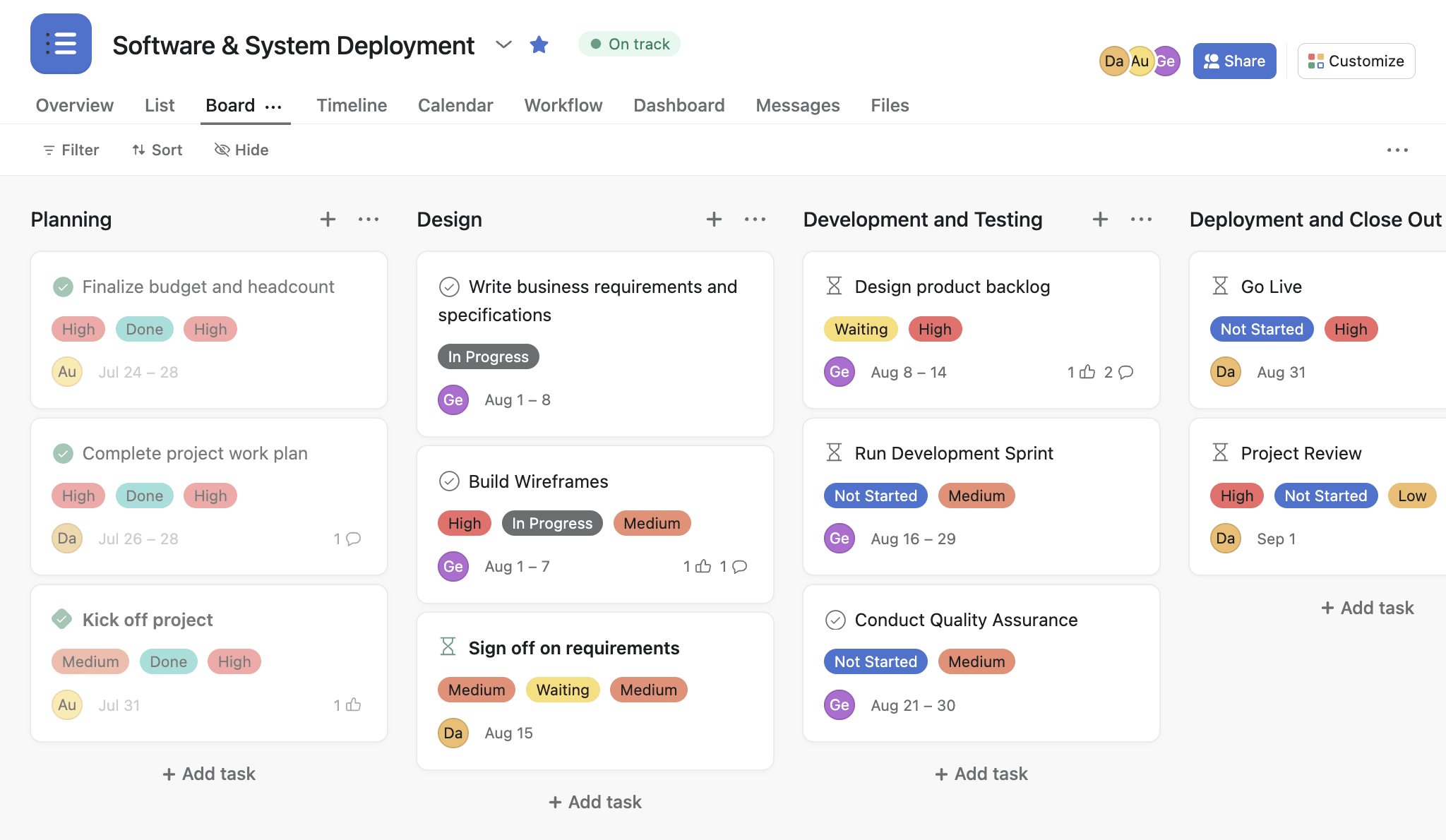
- Pros: For more complex tasks, Asana users can create a series of subtasks and activate task dependencies to mark the order to complete the work. The software also includes appealing task celebrations, which whizz across the screen sporadically when users check off their completed tasks.
- Cons: Expect a ton of email notifications if your team members are rocketing through their to-do lists, although you can adjust your email preferences to avoid inbox overwhelm.
Project views
Once you’ve created a new project in Asana, you can view it in various ways. Asana offers List, Board, and Calendar views for all users, including those on the free Personal plan.
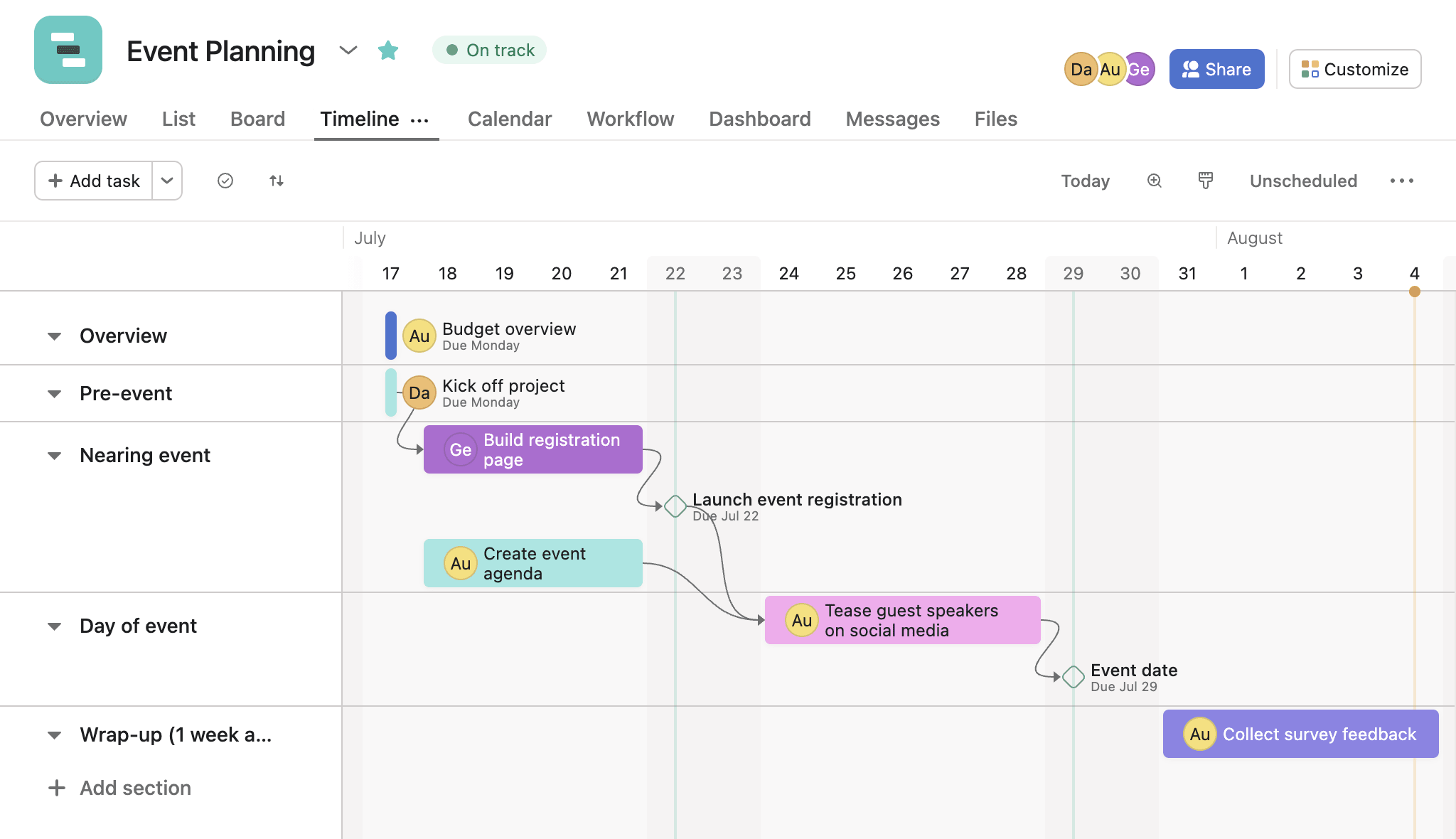
- Pros: It’s easy to toggle between different views to quickly see your task or project progress from a different perspective.
- Cons: Your preferred view might be unavailable at your price point. For example, Timeline and Gantt views are only available from the Starter plan upwards, while Workload is included in the Advanced package.
Portfolio management
Workspaces in Asana allow teams to organize and focus on a specific group of tasks or projects. As the number of ongoing projects mounts, Portfolios provide a high-level overview of multiple projects, making monitoring progress and managing resources easier as you spin multiple plates.
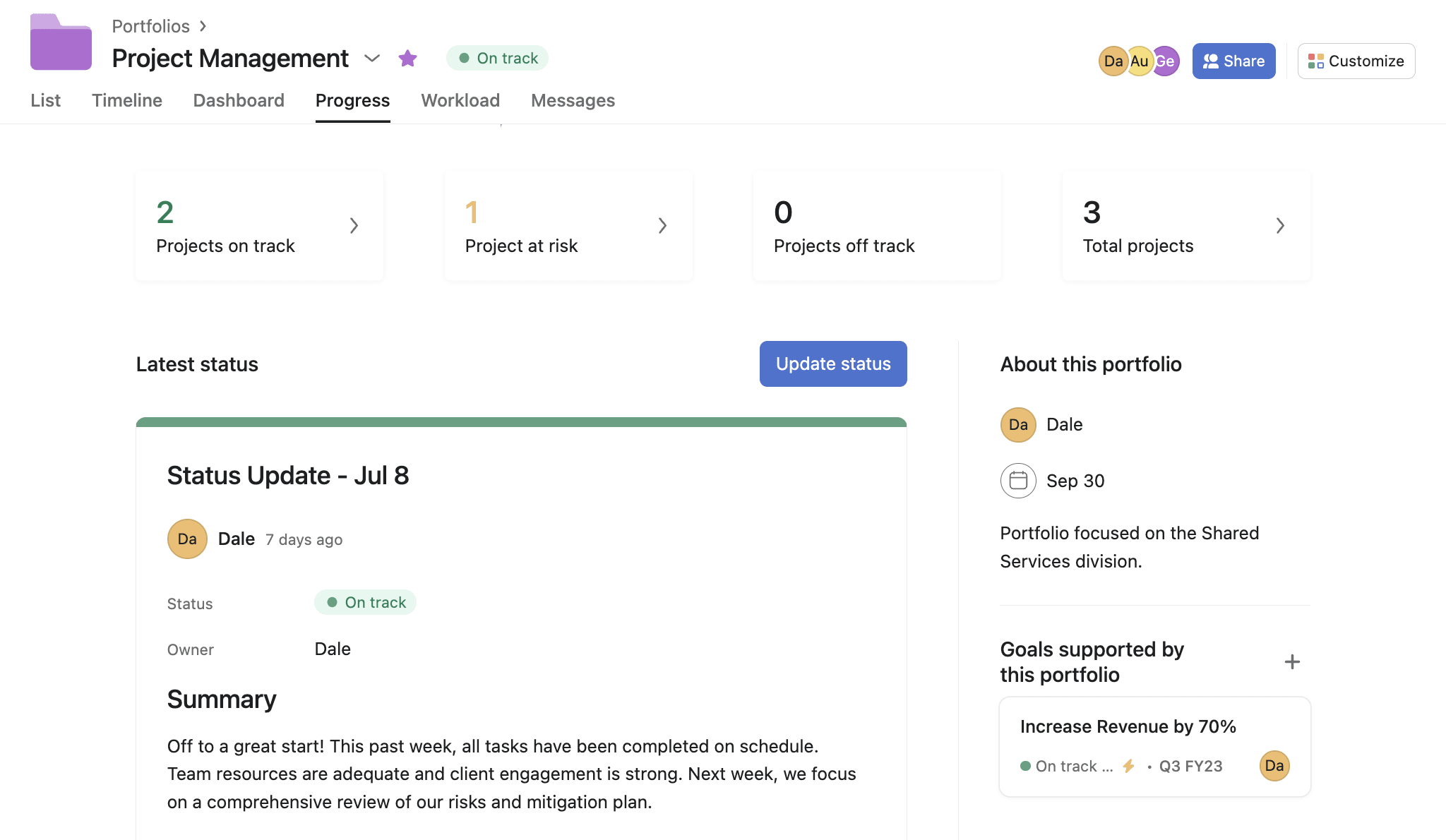
- Pros: Project managers can make data-driven decisions based on milestone progress.
- Cons: Portfolio views are only available from the Advanced package onwards.
Is Asana the right choice for your team?
Asana is a popular project management platform with a range of pricing plans designed to meet the needs of individuals and small teams up to large enterprise companies with complex needs. But is it a good solution for your business?
To answer this question, it’s always worth considering what other Asana customers think about the software to explore whether their experience is relevant to your business. For example, the G2 software community gives Asana an overall score of 4.3 out of 5. When we dig deeper into the numbers, the platform also achieves the following scores (out of 10):
- 8.6 for Ease of Use
- 8.7 for Ease of Setup and Ease of Admin
- 8.4 for Quality of Support
Mid-market user Payton M. provides a fair Asana review which outlines the platform’s pros and cons:
“Asana is a decent project management tool, but it has some issues it needs to resolve. I like that you can collaborate on projects with different users; it’s easy to create new tasks and you can even create forms for people to submit. When you select a task as complete it has a great little animation that is almost celebratory. [But] Asana is a bit cluttered and can get overwhelming if you do not know how to use it. I do not like that you have to delete a task if you cannot complete it. Sometimes I want to mark it as off my list even though it cannot be completed—that is extremely frustrating.”
If you feel some of these points could be an issue with your team, it might be worth exploring other options such as monday.com, before you commit to Asana.
Get startedHow does monday.com compare to Asana?
monday.com is a Work Operating System (Work OS) that is packed full of value. Like Asana, it allows teams of any size to plan, track, and manage projects in their own way. For example, you might use monday.com Work OS to create task dependencies and workloads, manage resources, automate manual work, and everything in between. Our scalable and flexible solution is trusted by more than 186K+ customers across 200+ countries, driving impact by helping organizations champion transparency, adjust to shifting needs, and collaborate like never before.
The G2 software community gives monday.com an overall score of 4.7 out of 5, with high rankings in the following categories (rated out of 10):
- 9.1 for Ease of Use
- 8.8 for Ease of Setup
- 9.1 for Ease of Admin
- 9.0 for Quality of Support
Let’s dig a little deeper into how Asana vs. monday.com compare in terms of functionality and usability:
Assigning tasks
monday.com Work OS allows you to build out any workflow with strong collaboration at the heart of the user experience. Part of this is the ability to assign board items to multiple people, which is straightforward using the People Column.
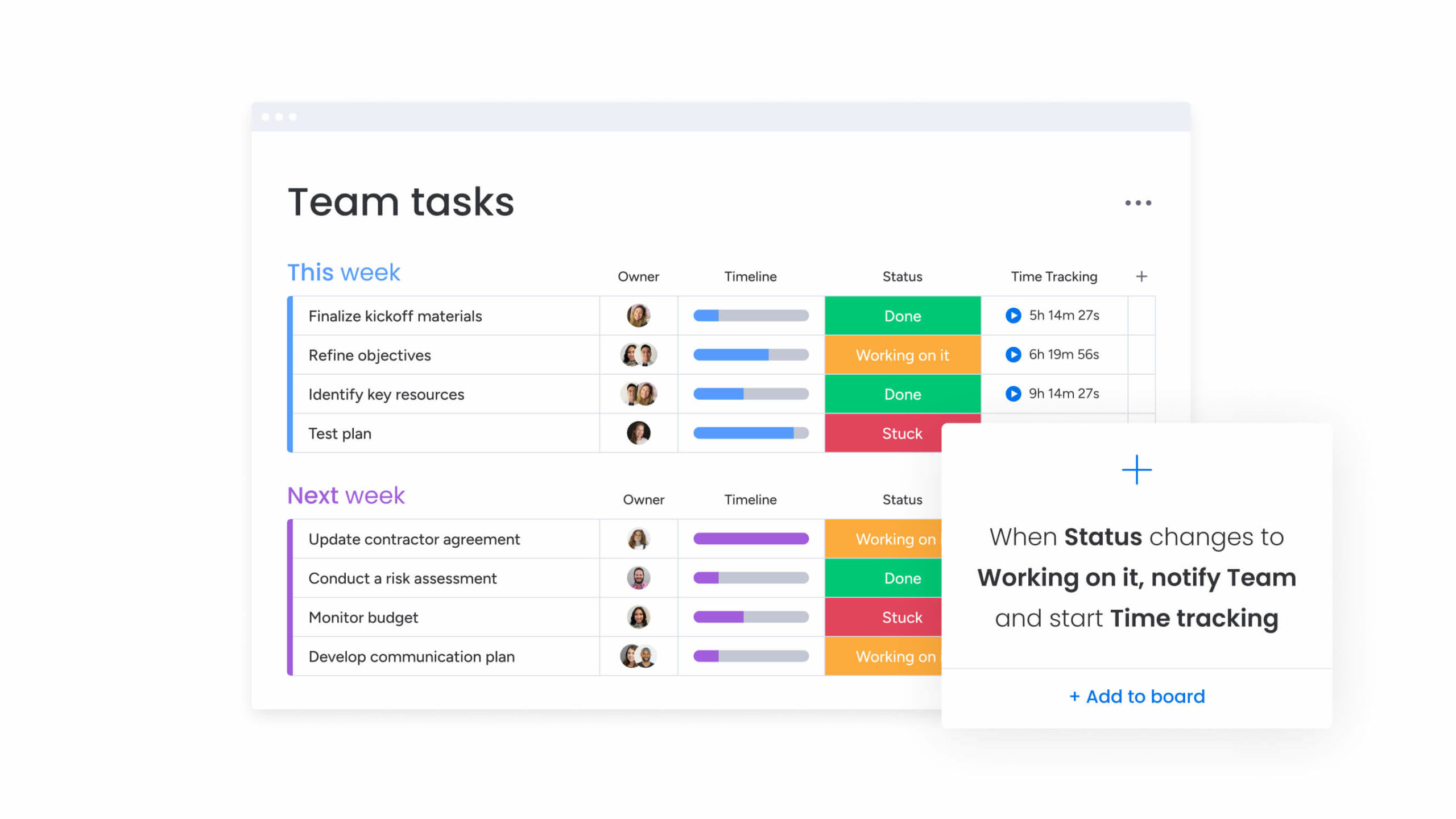
Asana takes a different approach, which is often flagged as a disadvantage for end users—you can’t assign a single task to more than one assignee. However, you can duplicate the task and assign it to multiple people. This means you’ll need a workaround if you have a project requiring more than one person to collaborate on a particular task. For example, you can invite others to collaborate on another assignee’s task.
Robust automations
Asana calls their automations “rules.” While some customization exists in Asana, automation is an area in which monday.com excels. With monday.com automation recipes and integrations with 72+ other tools, creativity is at its maximum. For example, you can:
- Assign a person or team
- Send a notification
- Create a new board from a template simultaneously
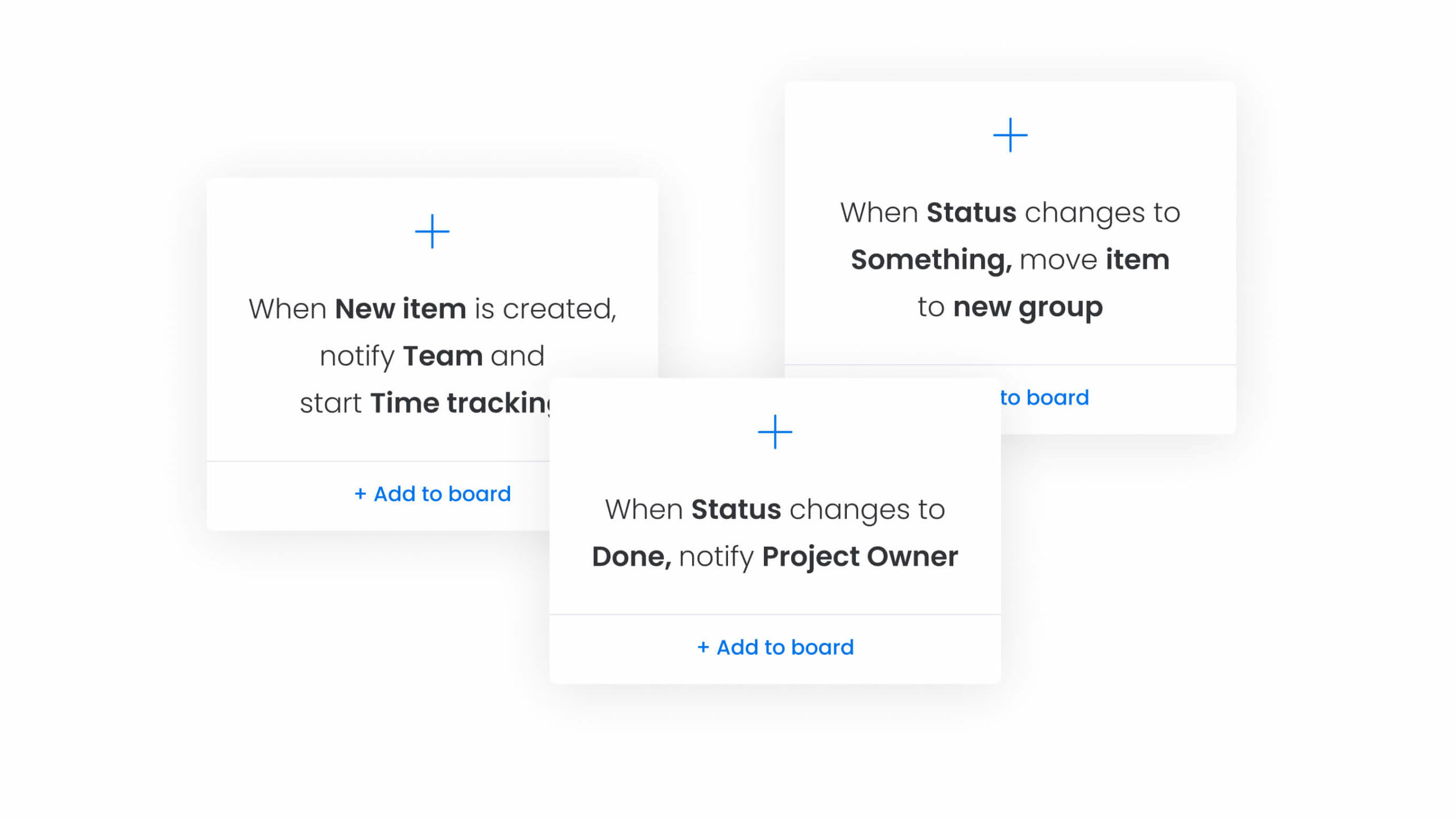
Reporting
Reporting features are an important part of any project management tool, enabling project managers to stay on top of many moving parts and report to key stakeholders with progress updates.
Asana’s Universal Reporting, aka dashboards, are limited to charts and widgets. While this can help with basic, high-level reporting, it has limits when presenting your data in different ways.
Alternatively, monday.com’s custom dashboards allow you to display information using 27+ views, including Gantt, Calendar, Workload, and more. The robust functionality enables individuals, small teams, or project managers to handle and present complex project data.
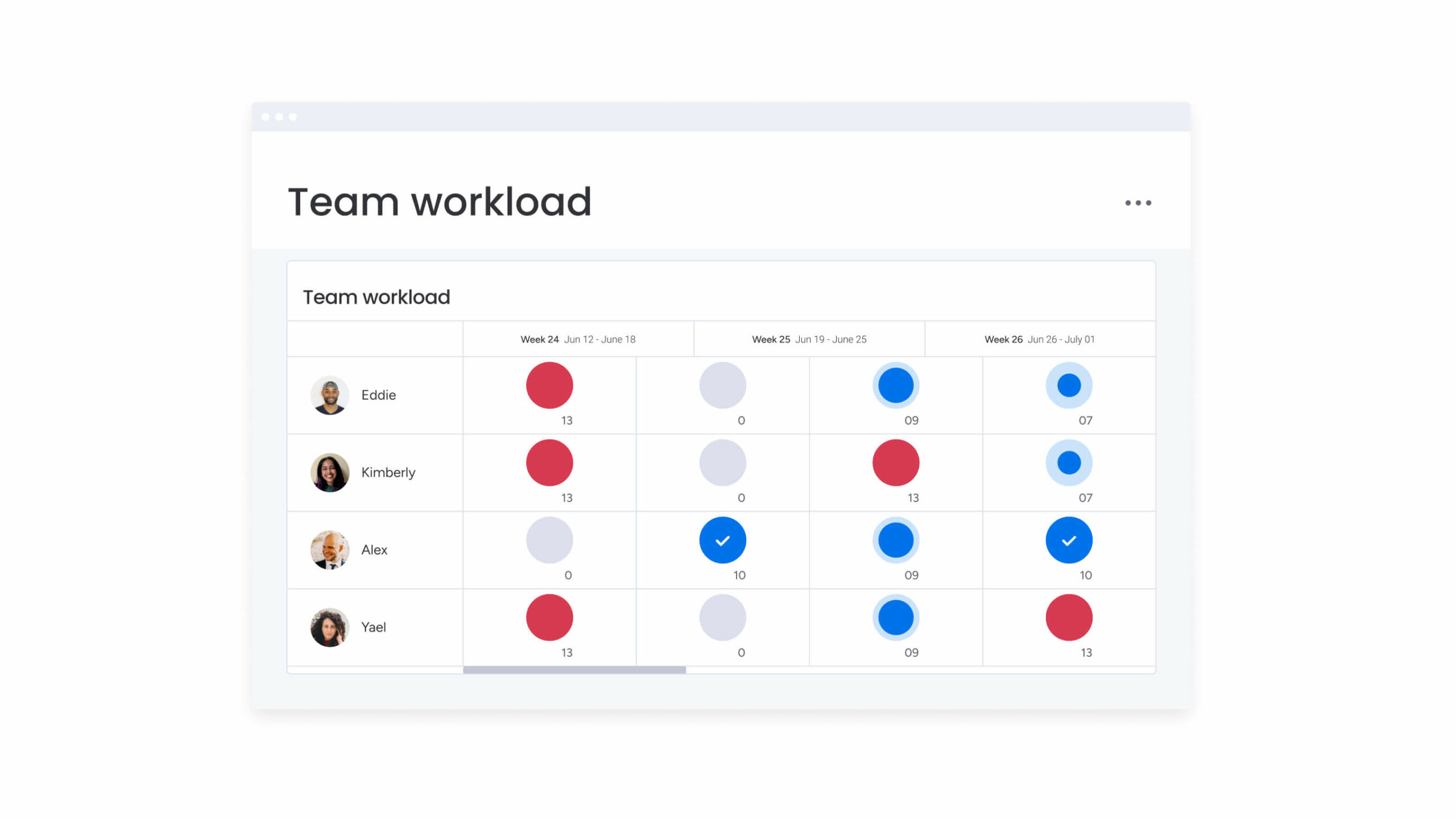
Ready to compare these features and see if they’re a good fit for your business? Sign up and start exploring the breadth of features available on monday.com.
Get startedRelated: Asana alternatives | Asana vs. monday.com | Asana vs. ClickUp | Asana vs. Jira | Asana vs. Wrike | Asana vs. Airtable | Asana vs. Trello | Asana vs. Smartsheet
FAQs
Which is the best Asana pricing plan?
The best Asana pricing plan will vary depending on the specific needs of your project, team, or organization. The free version is a good jumping-off point to get a flavor of the platform before you commit to a premium plan. However, companies of moderate size will most likely want to explore one of the premium plans, while larger and more complex organizations will be better suited to either the Enterprise or Enterprise + plans.
Is Asana free anymore?
Yes, Asana offers the Personal plan which is free forever for up to 10 users, making it a popular option for individuals and small teams. However, the premium plans offer more functionality.
What is the alternative to Asana?
Asana won't be the right fit for every business. If it doesn't suit your needs, either in terms of pricing or functionality, you might try a fully functional work management solution instead, such as monday.com. The G2 software community gives monday.com a 4.7 out of 5, compared to Asana's 4.3.
 Get started
Get started 
