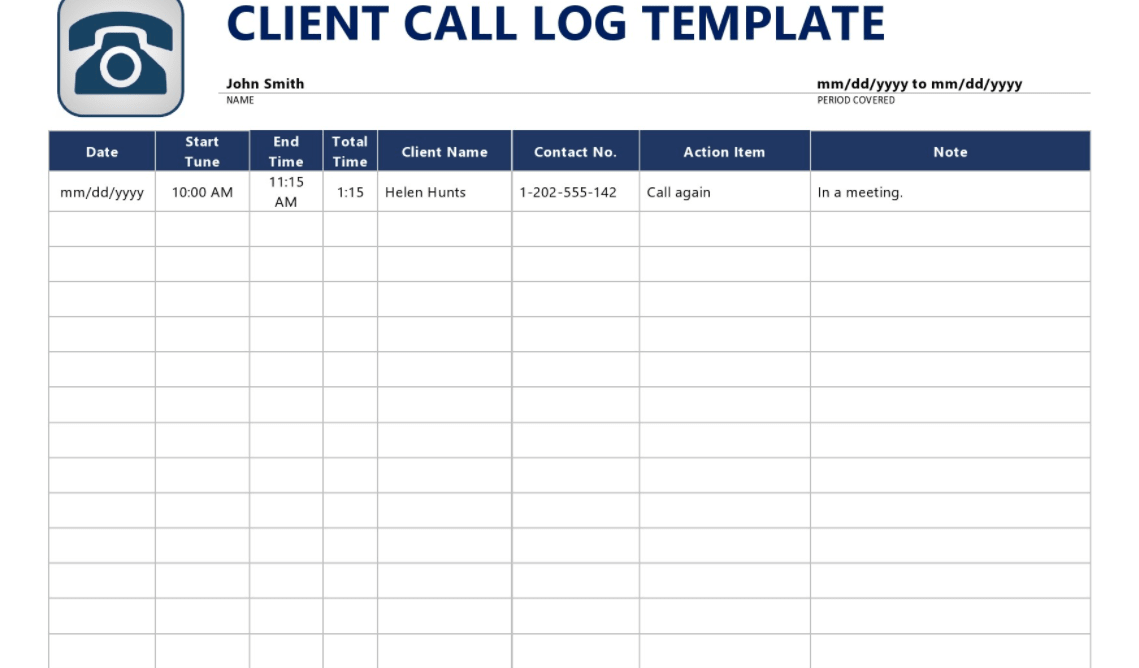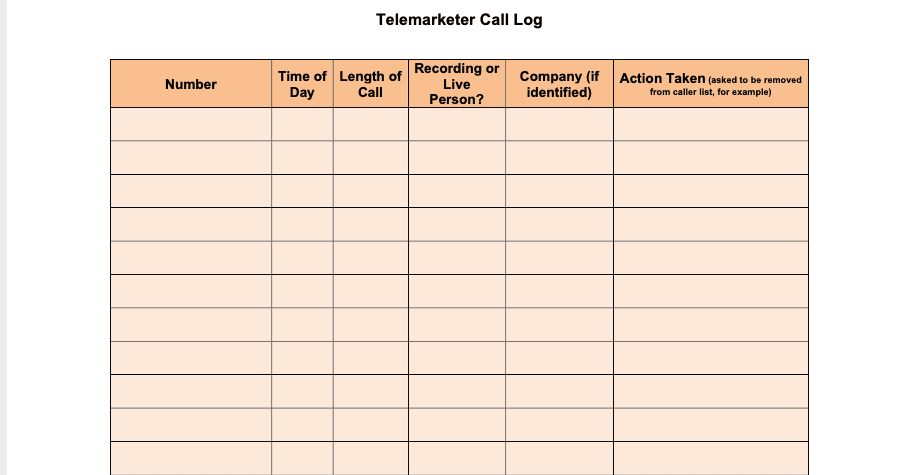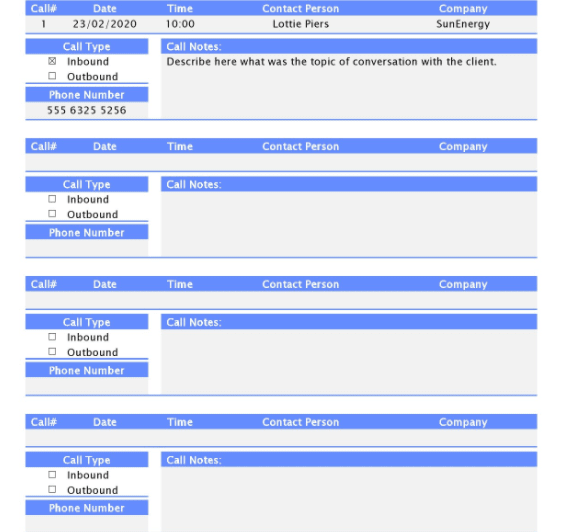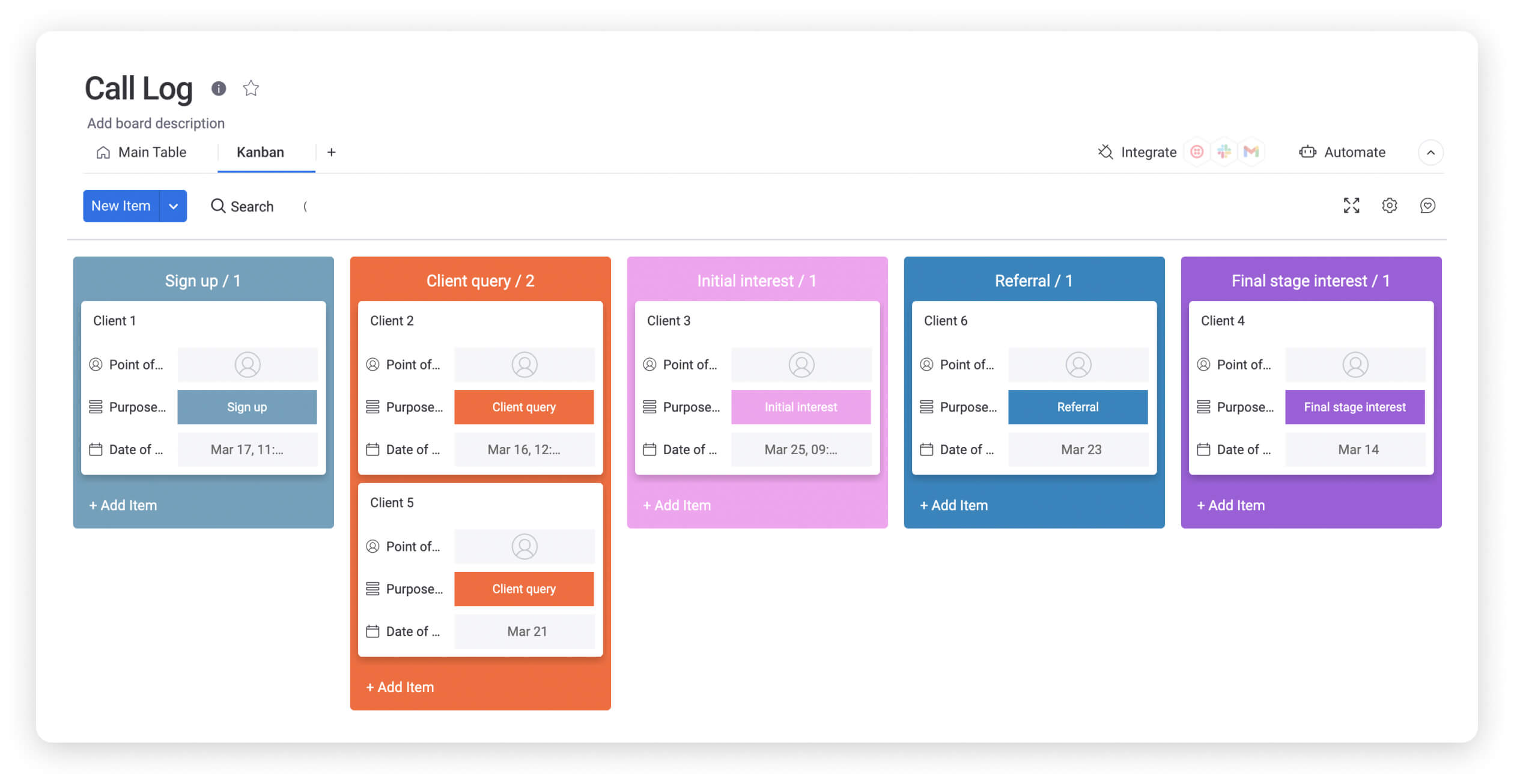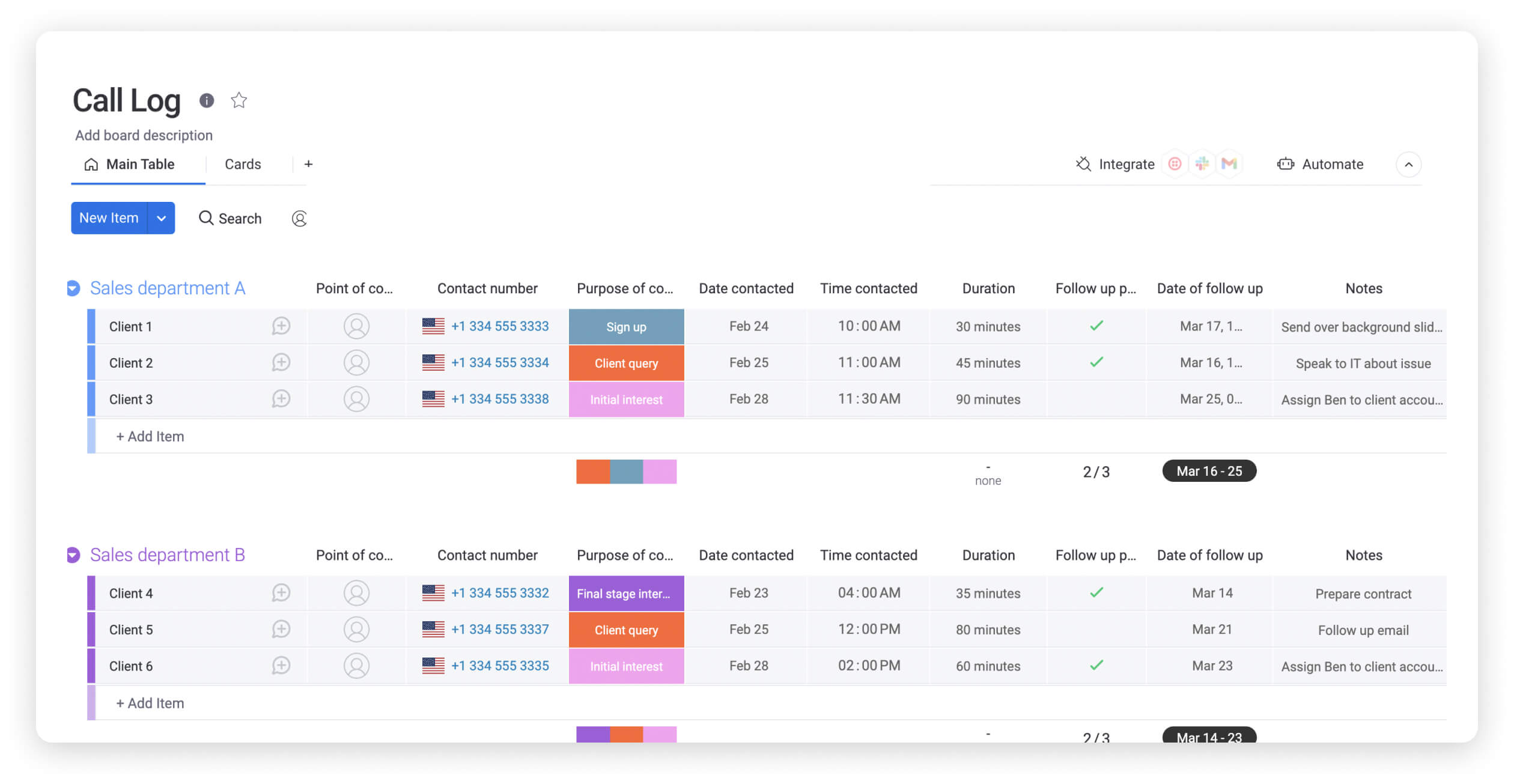Calling is an integral part of your day-to-day, yet you might be relying on disorganized handwritten notes to parse out key information when you could be using a call log template. As a result, you waste time that you could spend productively because of a lack of structure.
But time isn’t the only thing slipping away from you. A single error or misinterpretation can lead to lost resources and potentially even harm the client relationships you’ve spent so long nurturing.
In this article, we’ll take a look at the time and money-saving solution that could revolutionize how you manage client call information: the monday.com client call log template. Let’s start by defining what a call log template is.
What is a call log template?
A client call log template is a record of client information taken from incoming and outgoing calls. You can use it to gather useful data, create reports, and evaluate the contents of client calls. The template will give you an idea of what’s particularly worth noting down from your interactions with clients. Things like the duration of the calls, the destination of the caller or recipient, or the subject of the call are common priorities.
Recording details from customer conversations is important, even for small businesses. You don’t want to make business decisions based on unreliable information. Call logs don’t just have to be for telemarketing companies or B2B sales teams. You can use them for client check-ins, support calls, sales calls, and more, bringing us to our next question.
Why use a call log template?
The call log template provides a framework for collecting and using call data, which could inform your approach to customer support or sales. It could even reform your process for gathering feedback from clients. You can then share this feedback within the company to tweak processes and improve where possible. For example, if you know a particular customer has a preference for a certain kind of product or service based on a past call, you can tailor future conversations with them, catering to their interest.
94% of consumers are more likely to go with a business that has positive customer feedback, so listening to your clients — and later featuring testimonials — is instrumental to your success.
While you could make your own call log from scratch, the template sets you up for success by identifying the main areas of information to focus on during calls. If your employees take on calls with a template in front of them, they can steer the conversation to update key data points. When you make an effort to tease out relevant information from clients on calls, it’ll be much easier for your client support team to draw up testimonials or fix any issues the client may be struggling with.
It also allows you to put your finger on the pulse of call trends, so you can see “at a glance” information concerning call times, client locations, and success rates. That way, you can use data to drive your decision-making process and make any necessary adjustments to cater to your customers. Businesses that rely on data can expect an average annual revenue boost of up to 5.32%.
If cold calling is part of your marketing strategy, you’ll need call logs to evaluate your efforts and work on your conversion rate. A simple note of how the call went, how it ended, and repeat calls can tell you whether the recipient is likely to take action. We provide a few examples of what these logs can look like below.What are some examples of call log templates?
There are different types of call log templates that each offer their own benefits. These include a client liaison call log template, telemarketer call log template, and sales call log template. Each of these templates focuses on a different aspect of the call log process.
Client liaison call log template
The client liaison call log is there to ensure your write-ups post-call are concise and contain the necessary information. If you end a call without identifying the next steps or an action you can take to improve the customer’s experience, then you might not gain anything from the call. Keep on top of client liaisons by taking directed notes, using this table to guide the conversation.
Telemarketer call log template
If you work for a telemarketing company, you’re likely familiar with the standard call log. With this telemarketer call log table, though, you can streamline your process for gathering information from customers.
Say one of your employees takes a call from a prospective customer, but forgets to note that it was a recording and not a person on the other end. In this instance, you may have a situation where another worker calls the same number since the first employee didn’t note that it’s a potential dead end. Wasted time leads to wasted money, so implementing a call log template like this one can help you explain what you expect of employees when making calls.
Sales call log template
A simple sales call log allows you to keep track of your conversion-driven efforts. It can help you refine your approach to sales and let you know which clients are more likely to take action.
Client acquisition is a huge part of any business, so it’s important to gather relevant data you can use to improve the process. The sales call log doesn’t need to be overly complex; it simply needs to outline whether the call was inbound or outbound, who you spoke to, and the main takeaways from the conversation.
The monday.com call log template
The monday.com call log template makes the most of the proprietary Work OS, meaning you’ll have fully customizable tools at your disposal. These tools can help you implement call log templates into your day-to-day operations without a hitch. You can customize your call log template by adding and removing sections and dragging and dropping information across the template.
All the data you collect from the call log templates will be available in one place when you use monday.com. With a glance, you’ll see all the pertinent information you need to support your data-driven decisions with respect to customer support, sales strategy, and marketing efforts. All of your sales information will be in one place.
With monday.com, you can see ongoing developments mapped out on a visual timeline. Tracking call logs will be a breeze, as you’ll be able to line them up by the week, month, or quarter and evaluate them according to key metrics. The information you gather can feed into valuable reports that you create with the software’s analytics.
The monday.com software also gives your employees the ability to collaborate on and share documents, so line managers have an easy-to-digest overview of project and task progress. This also ensures that teammates have access to up-to-date information. Without access to the same information, two employees could call the same client with the same offer, leading your business to appear unprofessional and disorganized.
If security is a concern, be assured that monday.com protects your and your employees‘ personal data. You will be the one to decide who has access to any sensitive information you enter into the platform. monday.com has other templates to help you improve your business’s sales processes.
More related templates from monday.com
Here are some of our other related templates that could be used in conjunction with a call log template.
Mileage log templates
A mileage log template allows you to keep tabs on worker commutes and track company expenses down to the mile. If you can implement both mileage and call log templates into your workflows, then you’ll have a clear system for gathering and analyzing data. If you want an hour worked to be an hour paid, then a mileage log template sets you up for accurate tracking.
Supporting sales templates
The supporting sales template provides you with a centralized place to store all of your relevant sales materials. It can be hard to stay on top of case studies, brochures, and decks if you don’t have an organization system in place. With the supporting sales template, all you need to do is upload any sales documents you have, and you’ll have it all in one easy-to-find place. Like a digital drawer for your sales clutter, the supporting sales template is essential for storing important materials that could otherwise go missing.
Sales enablement templates
Sales enablement templates are for quick and efficient onboarding for new sales team members. Rather than get recruits up to speed with scattered documents and vague schedules, use the sales enablement template to accelerate the process and make it easy for both parties. You can also use this template to handle various to-do tasks on the sales team’s plate, changing permissions when necessary to keep the work flowing.
FAQs about call log templates
What should be included in a call log?
Ideally, your call log should include all pertinent details about the call and the caller:
- Time of call
- Who’s making the call and who’s receiving it
- Contact number
- Call duration
- Notes
- Immediate actions
You can, of course, modify the information in each column to cater to your company’s goals, too. If, for instance, you need to troubleshoot client issues with your software, then you could add in a section for ‘problems to address. The call log needs to reflect your business’s objectives, so you need to build it around collecting the data that’s most relevant to make progress.
How do I create a call log in Excel?
The easiest way to create a new call log in Microsoft Excel is to use a template since this will give you a ready-made document. All you have to do with the template is fill in the fields with the corresponding information. Even if there are departments that need different information than what’s included in the template, it’s easier to modify an existing template than it is to create one from scratch. While you can use the call sheet template in Excel, monday.com’s call log template is easier to customize and allows for real-time online collaboration.
How do I see my call logs?
If you need to see information related to a phone call you took, you can navigate to ‘call history’ on your smartphone. It includes how long the call was, who the recipient was, and the country/state they’re in. Beyond that, you won’t find any useful information in the default call log on your phone. That’s why you should have a call log template handy when answering calls, making it easy to jot down pertinent information about the contents of the conversations.