The global document management system (DMS) market is on its way to becoming a $10 billion business. That’s almost as much money as the GDP of the entire country of Albania.
Since you’re here, there’s a great chance you’re on a mission yourself to find the best document management software on the market. There’s also a good chance that SharePoint and monday.com keep popping up and you’re wondering which one is the better fit for your unique needs.
Let us help you on your journey.
In this article, we’ll break down both SharePoint and monday.com, including a brief description of each option along with their features, pricing, and key differences.
What is SharePoint document management?
Before we go any further, it’s probably best to lay out what SharePoint is all about.
The SharePoint document management system is the brainchild of the Microsoft team, and its chief purpose is managing and sharing every electronic document in your company’s intranet.
It’s a hybrid cloud solution, which means it stores some of your data on the cloud and some of it on-premise. The SharePoint solution touts itself as your mobile intelligent intranet. Its key features include sharing documents, collaboration, and documenting business processes.
A SharePoint user can easily harness the collective knowledge of their organization through these team sites.
SharePoint file management streamlines this process since everything is accessible from the cloud. Its entire goal is to provide a one-stop solution for sharing internal news and documents.
It’s a bit like a Wikipedia page for your organization that’s more organized than a Dropbox or OneDrive folder.
What is monday.com?
monday.com is a full-fledged Work Operating System or Work OS for short. If you’re not familiar with what a Work OS does, you can think of it as building blocks that your team can pull together to manage work, capture data, and gather real-time insights.
Your entire organization can create boards — like the one below — for team tasks, various processes, and any other workflow they’d like to optimize.
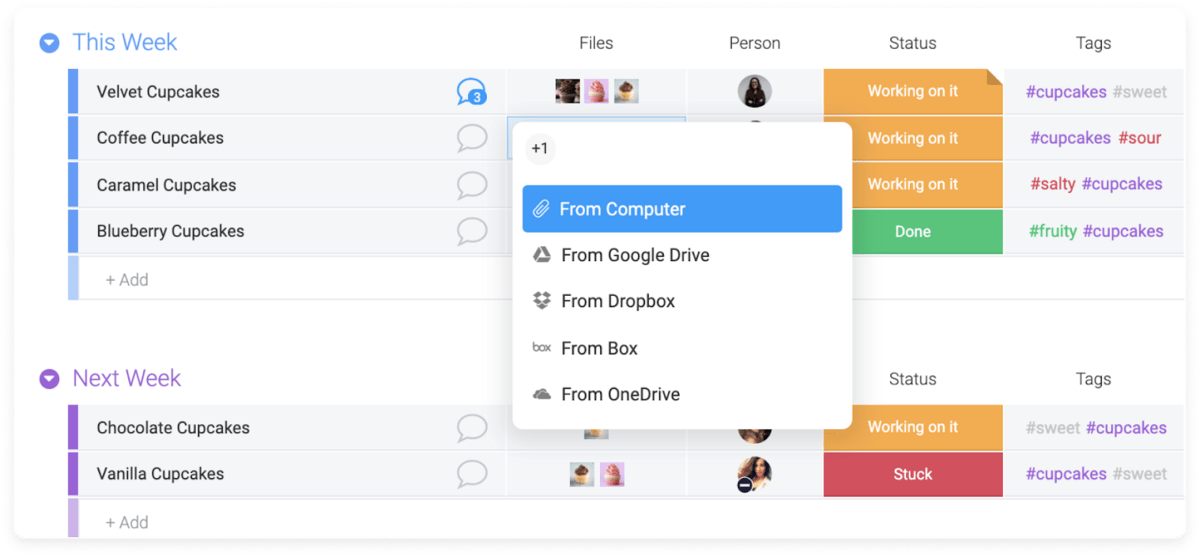
The flexibility and customization of a Work OS like monday.com can’t be overstated.
Instead of changing your processes to fit your software, monday.com bends to how you do things. Using the 30+ custom column types, you can create boards to assign tasks, get status updates, attach files, and much more.
monday.com vs. SharePoint: what are the key differences?
TL;DR – SharePoint is good at creating internal sites that house basic information and files, while monday.com provides a workspace your entire organization can use to stay informed, collaborate more effectively, and get more done.
No leader or employee has identical needs, which makes monday.com’s flexibility a welcomed sight when it comes to sharing documents and staying on the same page.
Sure, SharePoint allows for communication and file sharing, but it’s missing the components that give each individual more of a custom experience to fit their unique needs.
monday.com, for example, has 200+ board templates, so your team can hit the ground running with a new project or process they want to streamline. It also integrates well with all your other programs.
Microsoft SharePoint only integrates into the Microsoft ecosystem, while monday.com has dozens of integrations, including Zapier, which connects you to 3,000+ apps.
How do the features stack up?
Let’s check out the main features of each platform and how they compare:
SharePoint features: familiar and minimalistic
SharePoint feels familiar because so many of us once used Microsoft Office as our primary word processor. The fonts and layout feel familiar and so do the key functions of the system.
SharePoint lets you create these team sites, which act like a SharePoint library of sorts. They store files and allow your team to collaborate on files together. The records management features make it so you can quickly access shared documents and edit them.
While Microsoft is more of a household name, it doesn’t mean it has cornered the market on innovation.Its team site provides an option to share news across organizations. You can either join some existing sites or create your own. Team sites make it possible to share files and calendars. You can even work on the same tasks as a unit.
A communication site is meant as a one-way street for a few people to push out content and event information to the masses.
You also get a group email address that has a shared inbox, calendar, and OneNote. You can create content, upload it, and share it with your team. This platform also has widgets that they call “Web Parts.” This includes lists, images, buttons, maps, Twitter feeds, and calendar feeds.
monday.com: more integrations, richer visuals, and more customization
monday.com has similar data storage and collaboration features. The main difference here is that it’s more action-oriented, whereas SharePoint is more about consuming information others create.
For example, your team will complete tasks on the various boards your organization uses on monday.com. From there, those boards can feed into a monday.com dashboard, like the one shown below.
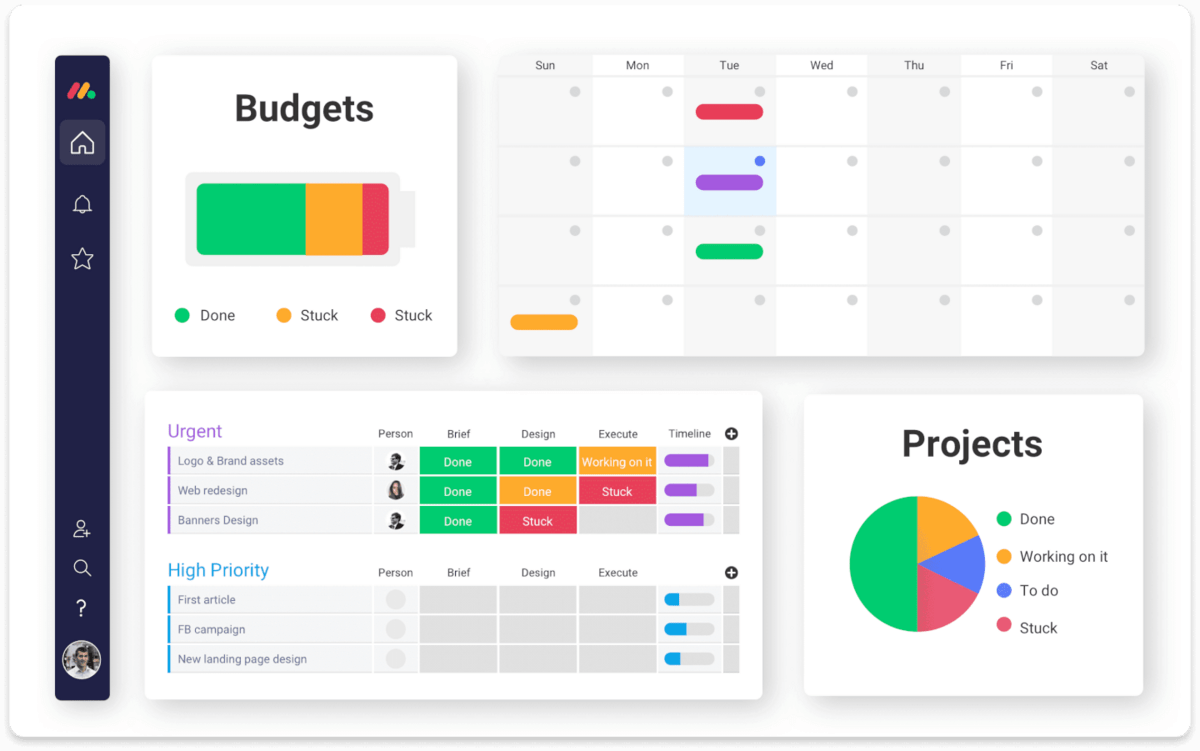
The team, leadership, and stakeholders have real-time high-level insights at their disposal.
monday.com stands apart from the competition even more with its advanced feature sets. These include:
- Automation recipes actively take work off your plate by combining preset triggers and actions that notify people, assign tasks, create checklists, and much more.
- monday workdocs allow your team to create stunning text documents you can fill with graphics and widgets so your team can collaborate without leaving monday.com’s platform.
- Integrations connect you to your favorite apps, so all your data has a central hub that everyone on your team can access from anywhere.
That’s just a taste of all the useful features monday.com deploys to keep your team informed and on track to meet their goals.
Can you get help when you need it?
Now let’s see how customer service stacks up:
SharePoint: email, email, email
From its main website, you’ll find it really easy to get a hold of the SharePoint sales team, but there’s no phone number or email address for customer support.
There are links to help articles, but if you need a real person, you’re going to have to jump through a bunch of hoops to describe your issue and read more articles. Based on what reviews tell us, they still only offer web and email support after all that.
monday.com: plenty of options and 24/7 support
monday.com prides itself on offering the best support around with 24/7 support.
We also have other options if you’re more of a self-paced learner. You’ve got community forums, FAQ resources, video tutorials, and knowledge-based articles too.
But when you need a helping hand, you know you have a real person to rely on.
Pricing: monday.com is less expensive and offers more options
There’s no free trial available for SharePoint, but monday.com offers one.
Plus, once your free trial has ended, you’ll find monday.com is less expensive and has more features than Microsoft SharePoint.
Here’s a little breakdown of the pricing for monday.com:
Free: $0 for up to 2 users
Basic: $27/month/3 users with annual billing
Standard: $36/month/3 users with annual billing
Pro: $57/month/3 users with annual billing
Enterprise: Contact sales for pricing
More details on monday.com pricing here
What about customer reviews?
Obviously, we have an opinion on the matter, but what about real customers? Here’s a breakdown.
SharePoint reviews: 4.0 / 5 stars on G2
On review sites like G2, customers rated monday.com’s support several points higher. In fact, monday.com beat Microsoft SharePoint document management system in all categories, including ease of use, setup, and admin.
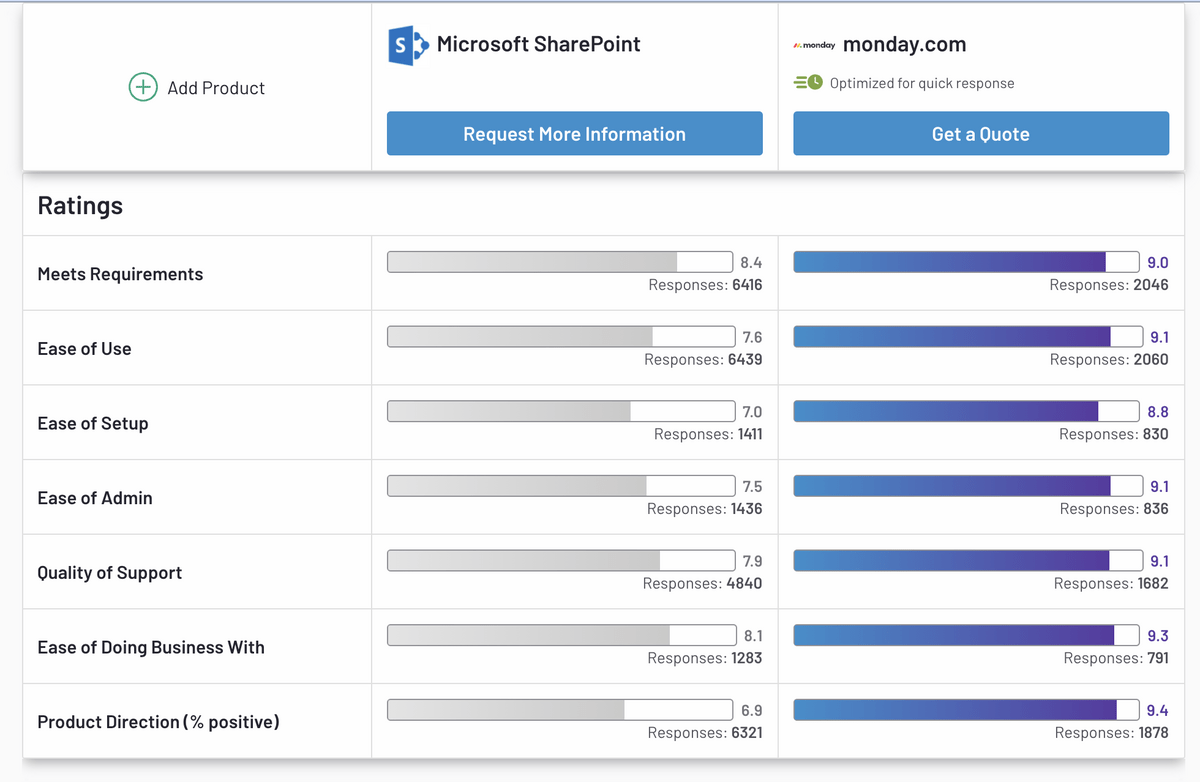
Some users describe SharePoint as “challenging to use” and “restrictive.” Probably in part because SharePoint allows for documentation permission settings and doesn’t always make it clear who the document owner is.
There’s no API or activity dashboards. The SharePoint integration is lacking as well since it doesn’t integrate with anything other than Microsoft 365.
monday.com reviews: 4.6 / 5 stars on G2
A user on G2 summed it up perfectly:
“I enjoy the interface and ease of use around the platform. It’s very intuitive, and its capabilities are expansive. There are many different things you can do with monday.com. It’s great for task management, team communications, team responsibility timelines, setting goals and objectives, and other project management activities that are commonly done.”
monday.com can look intimidating to someone switching from an older system like Microsoft, but it doesn’t take long to feel like a pro.
As you begin to share documents, tag documents, and create key documents with monday workdocs, you’ll see just how easy and intuitive it can be.
A fresh SharePoint alternative
Microsoft’s SharePoint document management solution works well as a standalone document management system, but the possibilities for automation and workflow integration sort of stop there.
monday.com is a complete Work OS that acts as a document management system and much more.
The users over at G2 have monday.com as the clear winner, but don’t take our word for it or theirs. Try it out for yourself with our Project Documentation template.

