In many Agile environments, documentation sits at the center of a quiet tension. Too much detail creates drag, while too little visibility leads to misalignment and missed deadlines. The challenge is not deciding whether to document, but how to do it in a way that supports speed and clarity at scale.
Scrum offers a clear solution. Its core documents provide structure without bureaucracy, ensuring teams know what to build, why it matters, and how success is defined. When handled correctly, these artifacts become the foundation of transparency, accountability, and continuous improvement.
This article explains how to master Scrum documentation in 2026. You will learn what to capture, who owns each document, and how to maintain them efficiently with modern tools and automation. The goal is simple: keep everyone aligned while your teams focus on delivering real value.
Key takeaways
- Focus on value: only create documents that directly help your team make decisions or deliver value. Skip any documentation that exists just to check compliance boxes.
- Core artifacts are key: the three official Scrum artifacts — Product Backlog, Sprint Backlog, and Increment — provide all the necessary transparency. Everything else is optional supporting documentation.
- Clear ownership is essential: assign clear ownership for each document type (Product Owners handle vision, Developers manage technical specs, Scrum Masters track process).
- Continuous updating: update documentation continuously as part of your regular work, not as separate activities. Use Sprint ceremonies to formally review what needs refreshing or retiring.
- Automate documentation: platforms like monday dev automate routine documentation like sprint reports and connect directly to your development workflow. This keeps docs current without manual updates slowing your team down.
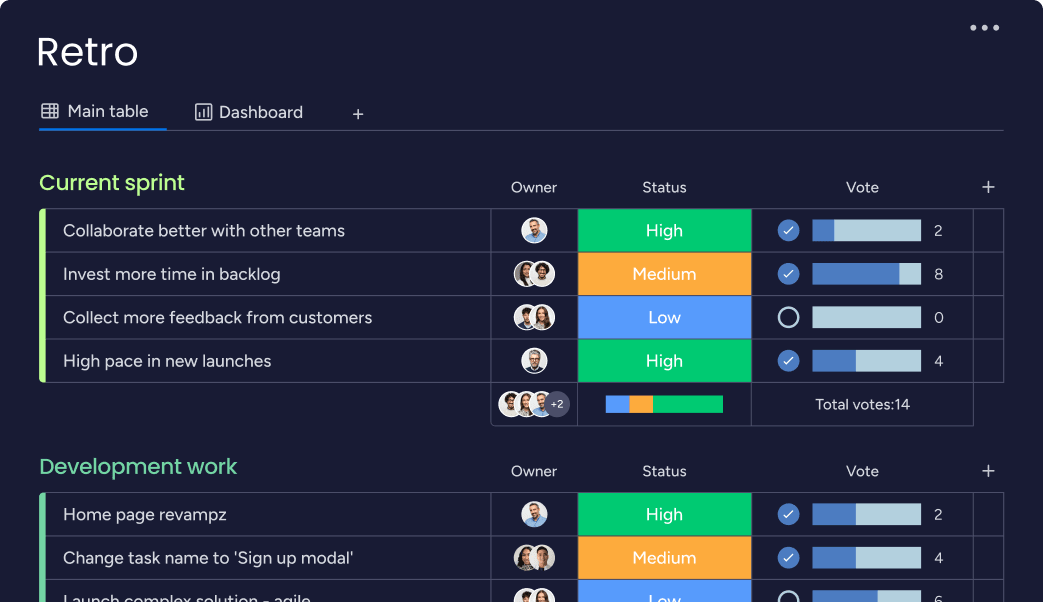
What is Scrum?
Scrum is an agile framework that helps teams deliver products in short cycles called Scrum sprints. This means teams work in short cycles to create working pieces of a product, getting feedback and improving as they go. According to the official Scrum Guide, these sprints are fixed-length events of one month or less to create consistency and ensure value is delivered quickly.
The framework runs on three pillars of Scrum: transparency (everyone sees the work), inspection (regularly checking progress), and adaptation (changing based on what you learn). These pillars help teams stay flexible while delivering value consistently.
At its core, Scrum operates on five Scrum values that shape how teams work together:
- Commitment: everyone dedicates themselves to team goals.
- Courage: teams tackle tough problems head-on.
- Focus: everyone concentrates on sprint work.
- Openness: team members share challenges transparently.
- Respect: all individuals value each other’s contributions.
Understanding Scrum documents
Scrum documents are the Scrum artifacts and supporting materials that teams use to track work and communicate progress. They follow the Agile principle of “working software over comprehensive documentation”, which means creating only documents that help your team deliver value.
Scrum documents act as your team’s shared memory. They capture what needs to be built, what’s being worked on, and what’s been completed, and can be tracked on a Scrum board.
Official artifacts vs supporting documentation
According to the Scrum Guide, official artifacts are the three documents required by the Scrum framework: Product Backlog, Sprint Backlog, and Increment. Every Scrum team must maintain these artifacts to practice Scrum properly.
Supporting documentation includes any additional materials your team creates to work more effectively. This might include user stories, technical specs, or meeting notes — but only if they serve a real purpose.
The agile approach to documentation
Agile documentation is lightweight and purposeful. You create documents that help your team communicate and make decisions, then update them only when changes add value.
This approach keeps documentation fresh and useful. Instead of writing comprehensive specs upfront, you document just enough to support current work and adapt as you learn.
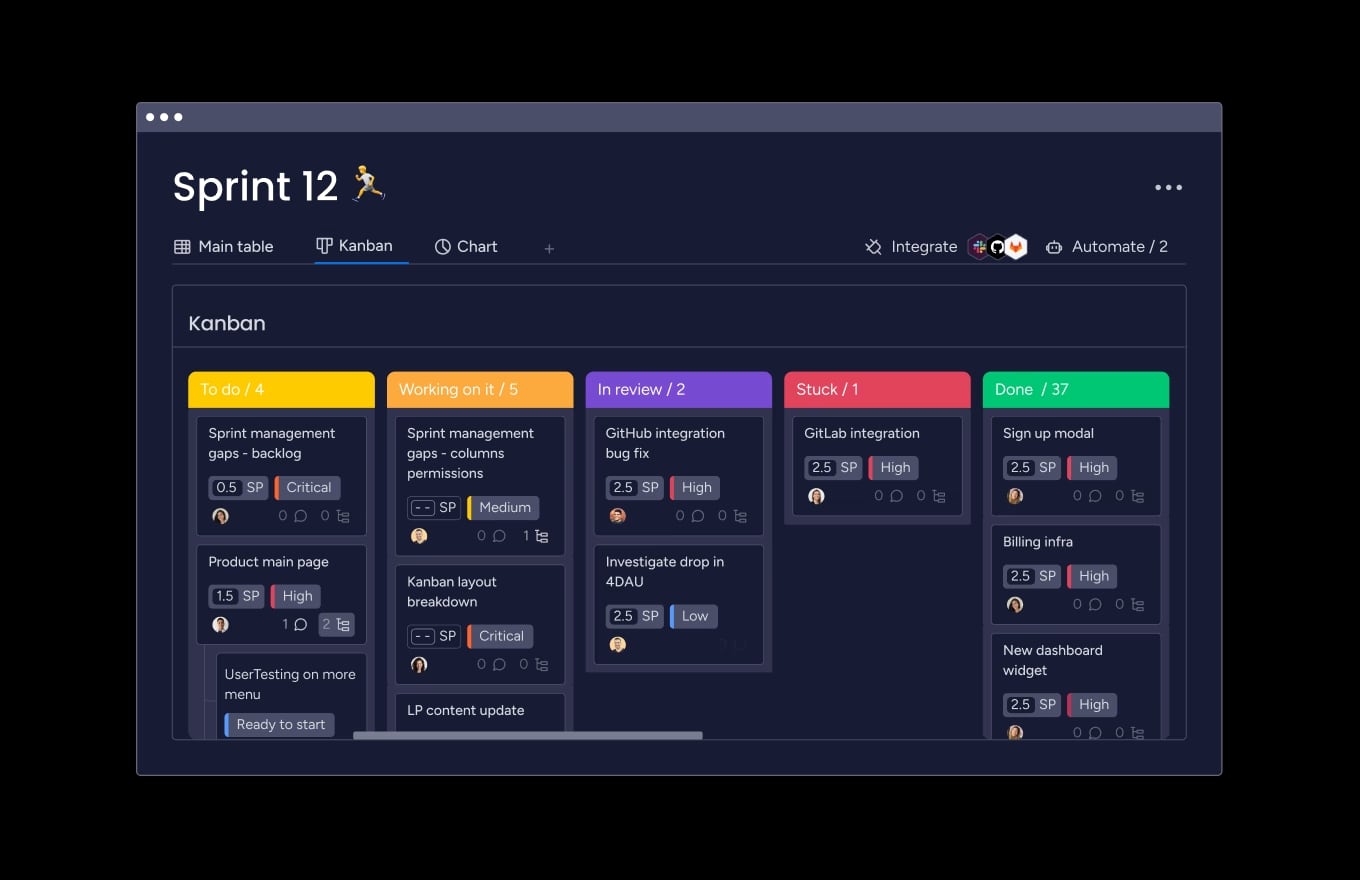
What are the core Scrum artifacts?
The three official Scrum artifacts give everyone visibility into your team’s work and progress. Each artifact serves a specific purpose and has clear ownership within the team.
These artifacts work together to create transparency, showing what needs to be done, what’s in progress, and what’s been delivered.
Product Backlog
The Product Backlog is your master list of everything the product needs, maintained and ordered by the Product Owner according to value and importance.
- Master list: it serves as the single source of truth for all potential product requirements and features.
- Ready-to-work: items at the top of the backlog are detailed and ready for the Development Team to start.
- Flexibility: items further down stay less defined, ensuring the team maintains flexibility for the future.
- Maintenance: backlog refinement remains key to keeping items updated, estimated, and correctly prioritized.
2. Sprint Backlog
The Sprint Backlog contains the items your team commits to complete in the current sprint, plus your plan for getting them done. The development team owns this artifact and updates it daily as work progresses.
This living document changes throughout the sprint. As your team learns more about the work, they adjust tasks and estimates to stay on track toward the Sprint Goal.
3. Increment
The Increment is all the completed work from the current sprint plus everything from previous sprints. Each increment must be usable and meet your definition of Done.
Your team might create multiple increments within a sprint. Each one builds on previous work, creating a growing product that stakeholders can inspect and use.
Scrum artifact commitments explained
Each artifact has a commitment that focuses the team on outcomes rather than just activities. These commitments ensure your artifacts serve their intended purpose.
Alongside other Scrum platforms, monday dev helps teams track these commitments through customizable dashboards, making it easy to see progress toward goals while managing daily work.
Product Goal
The Product Goal describes where your product is heading. It’s the long-term objective that guides all your team’s efforts and helps prioritize the Product Backlog.
The Product Owner creates and communicates this goal. It acts as your north star, helping everyone understand why they’re building specific features.
Sprint Goal
The Sprint Goal is the single objective for your current sprint. Created during Sprint Planning, it explains why the team is building this increment.
When challenges arise, the Sprint Goal helps your team adapt while still delivering value. It provides flexibility in how you implement features while maintaining focus on outcomes.
Definition of Done
The Definition of Done is your team’s shared understanding of what “complete” means. It lists the quality standards every piece of work must meet before it’s considered finished.
This commitment prevents misunderstandings and maintains consistent quality. Your Definition of Done can evolve as your team’s capabilities grow.
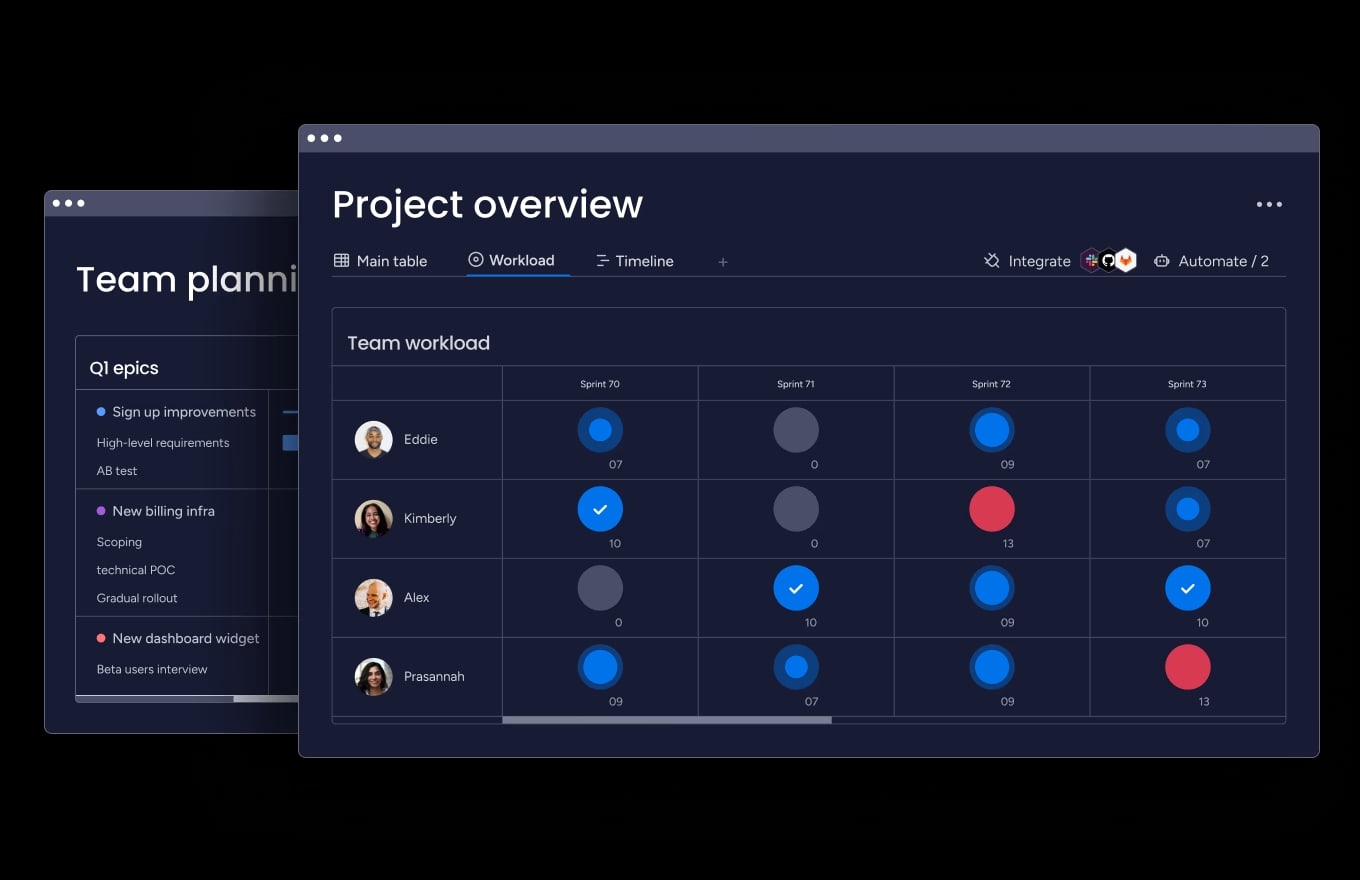
Document ownership in Scrum teams
Clear ownership ensures documentation stays current and useful. Each Scrum role has primary responsibility for specific documents, though the whole team collaborates on maintaining transparency.
Product Owner documents
The Product Owner maintains documents that communicate product vision and priorities. These materials help stakeholders understand what’s being built and why.
- Product vision: the product’s purpose and goals.
- Product roadmap: major features and timelines.
- User personas: target users and their needs.
- Acceptance criteria: conditions for feature completion.
Scrum Master documents
The Scrum Master focuses on process documentation that helps the team improve. They capture impediments, track process changes, and document team agreements.
These documents support the team’s journey toward self-organization, helping to identify patterns and opportunities for improvement.
Development Team documents
Developers create technical documentation that supports building and maintaining the product. This includes architecture decisions, API specs, and code documentation.
Good technical documentation helps current and future team members understand how the system works. It captures important decisions and implementation details.
Types of supporting Scrum documentation
Beyond official artifacts, teams often create additional documents to support their work. These should be lightweight and maintained only when they add clear value.
1. User stories and acceptance criteria
User stories describe features from the user’s perspective: “As a [user], I want [goal] so that [benefit].” They keep your team focused on delivering value to real people.
Acceptance criteria define when a story is complete. They provide clear, testable conditions that prevent misunderstandings about scope.
2. Technical architecture documents
Technical documentation captures decisions that affect how your system is built. This includes architecture diagrams, API specifications, and database schemas.
Keep technical docs focused on decisions with long-term impact. Update them when significant changes occur, but avoid documenting every minor detail.
3. Sprint meeting notes
Meeting notes capture decisions and action items from Scrum meetings. They’re especially valuable for distributed teams who need to reference previous discussions.
Focus on recording actionable information: decisions made, commitments given, and problems identified. Skip the play-by-play meeting transcripts.
4. Retrospective action items
Retrospective documentation tracks improvement opportunities and monitors progress on changes, making it a key part of Agile ceremonies. Without proper tracking, valuable insights get lost between sprints.
Document specific actions with clear owners and deadlines. Review progress regularly to ensure your team follows through on improvement commitments.
5. Release documentation
Release documents bridge development and deployment. They include release notes, deployment guides, and user documentation updates.
These materials help operations teams, support staff, and users understand what’s changing. They ensure smooth transitions from development to production.
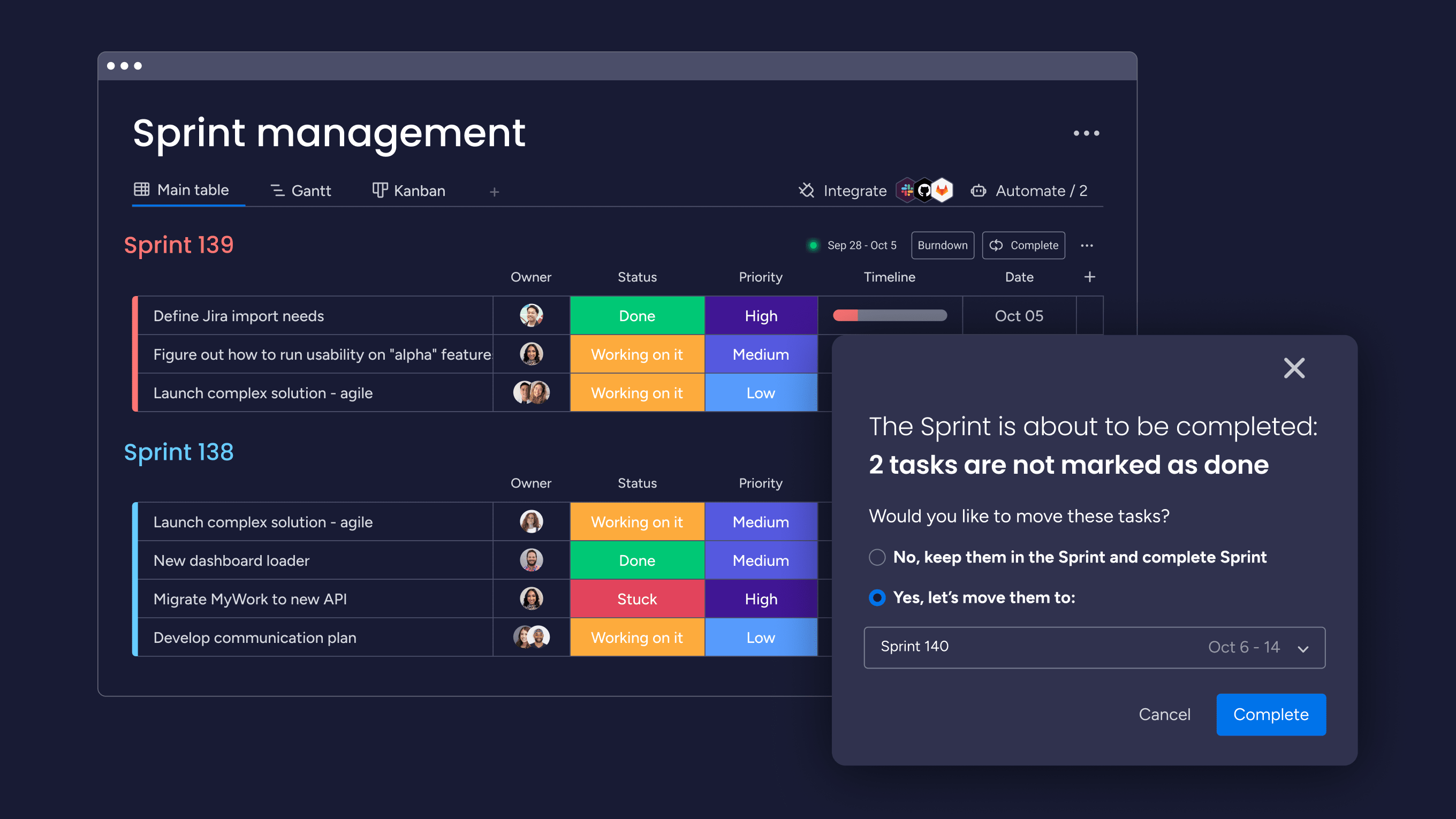
7 best practices for Scrum documentation
Effective documentation supports your team without creating overhead. These practices help you maintain useful documents while avoiding common pitfalls.
1. Focus on value over volume
Create documents only when they help someone make decisions or complete work. Before starting any document, ask yourself: will this genuinely help our team or stakeholders?
2. Use visual documentation platforms
Diagrams and flowcharts communicate complex ideas faster than text. Visual documentation is easier to understand and update.
3. Maintain living documents
Documents should evolve with your product. Update them as part of your regular workflow, not as a separate activity.
4. Establish clear ownership
Every document needs an owner responsible for keeping it current. Owners don’t create all content alone, but they ensure quality and relevance.
5. Create accessible repositories
Organize documents where team members can find them quickly. Use consistent naming and logical structures.
6. Review and update regularly
Include documentation review in your team’s regular activities. Use retrospectives to identify what needs updating.
7. Automate where possible
Generate documentation automatically when you can. Examples include API docs from code comments or release notes from commit messages.

How to avoid common documentation pitfalls
Most teams don’t fail at documentation because they don’t care — they fail because good intentions turn into bad habits. Files pile up, nobody updates them, and soon the team stops trusting the information altogether. By spotting these mistakes early, you can keep your documentation simple, accurate, and easy for everyone to use.
- Creating documents for compliance only: documents created just to check a box rarely provide practical value. If your organization requires compliance documentation, find ways to structure it so that it is useful for your development team as well.
- Neglecting document maintenance: outdated documentation misleads team members, wastes time, and erodes trust in your system of record. You must establish clear, continuous processes for keeping documents current.
- Over-documenting simple features: simple features require minimal documentation. Save detailed documentation resources for complex or critical components that truly require comprehensive context.
- Siloing documentation from the team: documentation created in isolation often misses crucial details and perspectives. Always involve your whole team in creating and reviewing documents to ensure accuracy and shared ownership.
Best modern platforms for Scrum document management
Modern documentation platforms have evolved far beyond static files and manual updates. They now sit at the heart of agile delivery, connecting plans, progress, and collaboration in one place. The shift toward integrated work management tools reflects a growing recognition that documentation is most effective when it lives inside the workflow, not in a separate system.
According to Grand View Research, the global team collaboration software market is expected to exceed $57 billion by 2030, underscoring how vital these tools have become to distributed and cross-functional teams. The best platforms combine real-time editing, version control, and automated reporting so teams can maintain transparency without slowing down development.
By linking documentation directly to sprints, backlogs, and releases, these solutions close the gap between doing the work and documenting it — ensuring your Scrum artifacts stay accurate, accessible, and up to date.
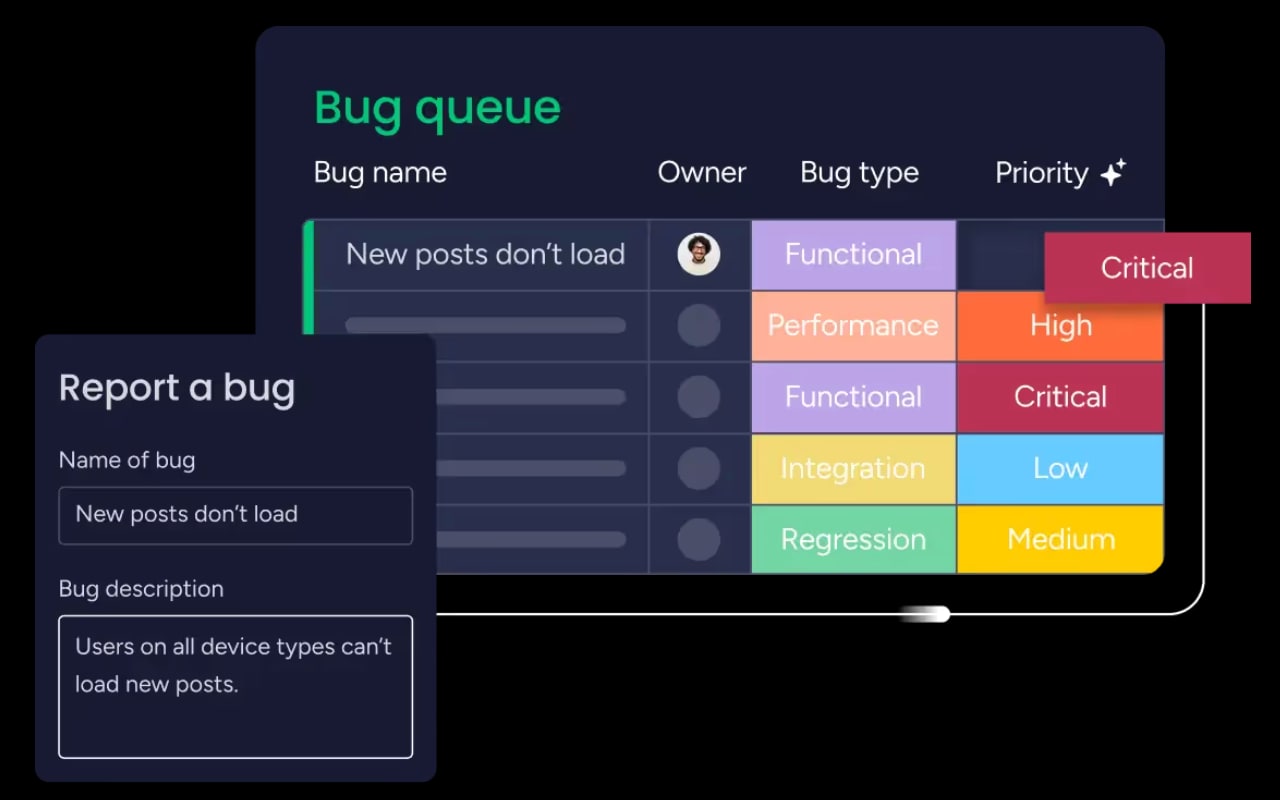
How monday dev transforms Scrum documentation
Modern solutions like monday dev bring documentation into your development workflow. Instead of maintaining separate documents, you create and update documentation as part of your regular work.
The platform’s flexibility lets teams customize their approach while maintaining Scrum’s transparency requirements: you work your way while giving stakeholders the visibility they need.
Customizable Scrum templates
Effective platforms must provide the flexibility to match your existing processes, not force you into a rigid mold. Pre-built templates should be available to quickly set up core artifacts (like the Sprint Backlog).
For instance, monday dev offers fully customizable templates, allowing teams to define dedicated columns for story points, acceptance criteria, priority levels, and custom fields to align precisely with their Definition of Done.
Automated Sprint documentation
The platform should automate routine, non-value-added documentation tasks to free up the team’s time.
- Capability: automated engines should handle routine documentation, such as generating sprint reports and burndown charts without manual intervention.
- Example: the automation engine can generate sprint summaries when items move to “Done” or compile recurring velocity reports. Customizable alerts keep stakeholders informed when sprint goals are at risk.
Real-time collaboration features
Distributed teams work together through modern platforms like monday dev’s collaborative workspace with threaded comments, @mentions for instant notifications, and live editing that shows who’s viewing or updating items in real-time. Documentation becomes a team effort rather than one person’s responsibility.
The platform’s activity log maintains complete change history with timestamps and user attribution. You can see how documents evolved, track who made specific updates, and understand the context behind decisions. Filter the activity feed by team member, date range, or item type to quickly find relevant changes.
Integrated development workflows
Advanced platforms like monday dev connect seamlessly with GitHub, GitLab, Bitbucket, and Jira through native integrations. Sync documentation automatically by linking user stories to code commits, pull requests, and deployment pipelines for complete traceability from backlog item to production release.
This two-way integration ensures technical documentation reflects actual implementation. When developers create a pull request, monday dev automatically updates the linked item’s status. When code merges to production, the platform logs deployment details directly in your sprint documentation. No more manual updates or outdated specs.
Start documenting smarter: try monday dev today
Effective Scrum documentation doesn’t have to slow your team down. Focus on creating value-driven documents that support transparency and collaboration.
monday dev provides the flexibility and automation to implement these practices effectively. With customizable dashboards, automated workflows, native Git integrations, and real-time collaboration tools, you can create documentation processes that match how your team works while maintaining the visibility stakeholders need.
Ready to transform how your team handles Scrum documentation? Try monday dev and discover how the right platform makes documentation seamless rather than burdensome.
Frequently asked questions
What are the official Scrum artifacts according to the Scrum Guide?
The official Scrum artifacts according to the Scrum Guide are the Product Backlog, Sprint Backlog, and Increment. These three artifacts provide transparency and create opportunities for inspection and adaptation throughout development.
Does Scrum require extensive documentation like traditional project management?
Scrum does not require extensive documentation like traditional project management. Teams create only documentation that adds clear value to the development process and stakeholder communication.
Who is responsible for maintaining Scrum documentation?
Responsibility for maintaining Scrum documentation is shared across the team. The Product Owner maintains product-related documents, Developers handle technical documentation, and the Scrum Master supports process documentation.
How often should Scrum teams update their documentation?
Scrum teams should update documentation continuously as part of regular work. Formal reviews happen during Sprint ceremonies like Planning and Retrospectives, but update frequency depends on how quickly information changes.
What is the difference between a Product Backlog and Sprint Backlog?
The Product Backlog contains all features and requirements for the entire product, while the Sprint Backlog contains only items selected for the current sprint plus the delivery plan. The Product Owner owns the Product Backlog; Developers own the Sprint Backlog.
Can Scrum teams use documentation templates and standardized formats?
Scrum teams can definitely use templates and standardized formats for documentation. Templates improve consistency and efficiency while helping teams capture essential information quickly.

