Databases need to be incredibly user-friendly products.
Whether centralized or distributed, MySQL database or no SQL server database, one thing doesn’t change: you never know who’s going to need to pull information.
But databases have a way of growing like weeds. The more data elements and columns added, the more complex the database becomes.
It doesn’t take long before the database has gotten so large that no one person understands the whole thing.
That’s why database documentation is critical.
Yet generating documentation is frequently the last item on everyone’s list. It’s complicated and time-consuming…
…right?
Not if you have the right database documentation tool. This article will tell you exactly how to find one and the less suitable options available.
What is database documentation?
Database documentation is inseparable from data storage.
A database is a structured system for storing information so it can be retrieved again later.
Most people use “database” to refer to a spreadsheet with rows and columns. But as long as there’s a regular database structure, the system can take many forms.
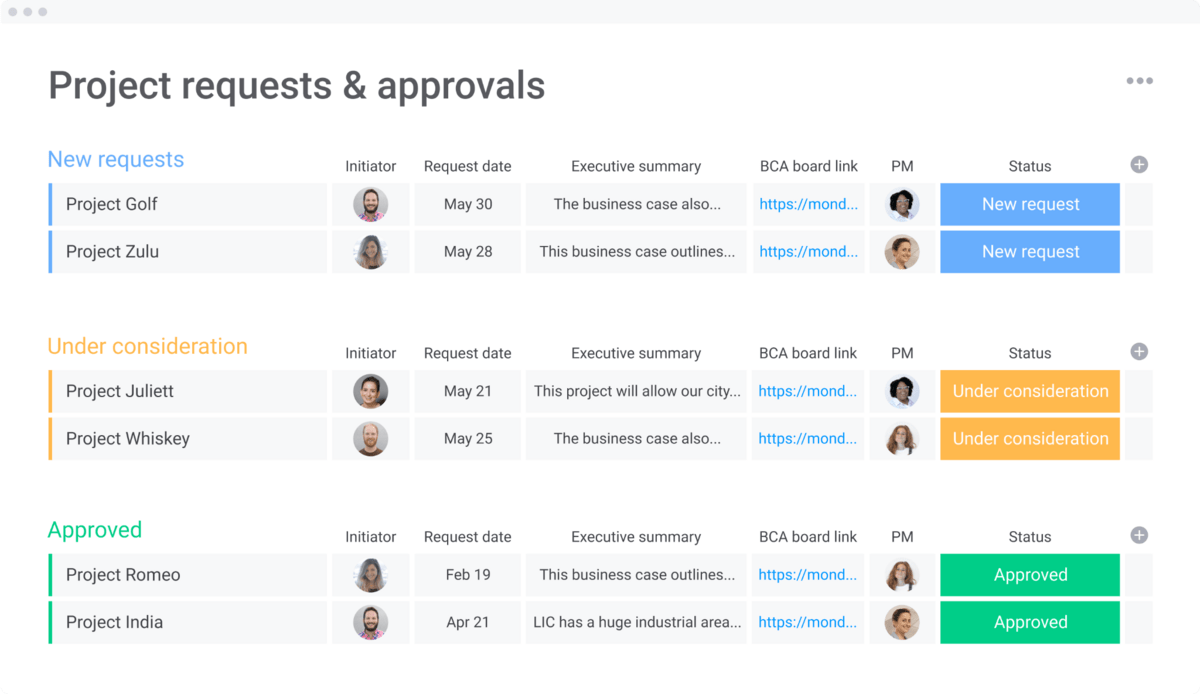
The monday.com project requests and approvals template, pictured above, is an example of a database. The information is organized in a way that makes it easy to retrieve, reference, and edit different file formats.
Take a look at the 5th column, though. Do you know what “BCA board link” means? Or exactly what defines the statuses in the 7th column?
The only people who know exactly what the column headers mean are the members of this team. Even they probably didn’t all understand at first until they implemented database documentation.
Documentation is what separates a database from a pile of useless data. It’s not rows and columns that make a database. It’s the ability to find something you’re looking for, and understand it when you find it.That’s why a library counts as a database, but our garage doesn’t.
Of course, having the best system in the world doesn’t help if nobody knows how to use it. If a library is a database, then database documentation is the Dewey Decimal System: a set of clear instructions on how to find what you’re looking for.
What should be included in database documentation?
To understand what good database documentation looks like, let’s explore another monday.com template.
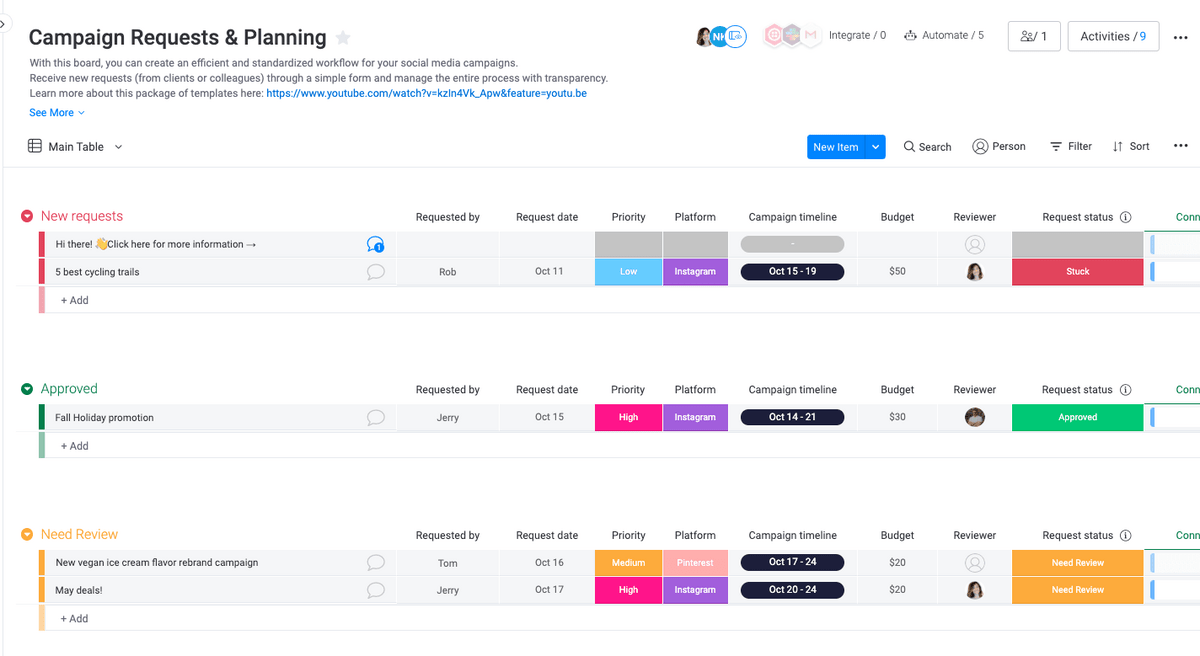
The screenshot above shows the monday.com client campaigns for agencies template. It helps marketers keep track of which clients have requested what sorts of work.
To document this database, start with a guide to what it’s for, then explain what all of the columns mean. Column explanations should be clear enough that anybody on the team can understand them.
Next, describe the attributes.
For example, one of the new requests in the top section of the table is “Stuck.” How should somebody interpret that attribute when they see it? Is the request blocked because the owner is on vacation, because the client hasn’t provided key information, or for some other reason? How long does something have to be stalled before it’s labeled ‘Stuck’?
The next step is to explain any other views of the database. Suppose a new team member read this database, then moved on to see this:
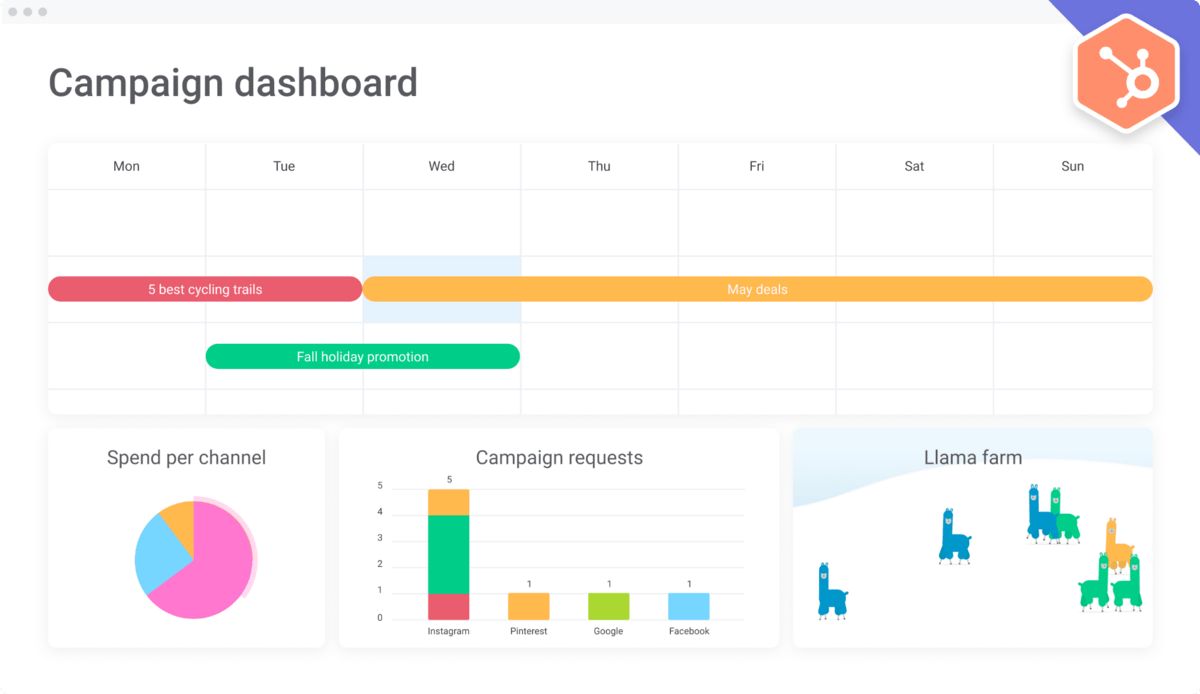
How does this view relate to the database? What do the colors on the Spend per channel and Campaign requests charts mean? Why is there a llama farm? Your database documentation should make this all clear.
The final step is to document how this database relates to any other databases or outside apps. As a monday.com template, this table comes with a huge suite of integrations that fit together into a custom workflow. Make sure those are all written down.
5 tools to document your database
Now that you know the components of database documentation, you’re probably wondering how you should do it.
You’ve got a lot of options. The hard part is finding the right one. Take a look at these 5 tools to get you started.
1. monday workdocs
A monday workdoc is a collaborative workspace that shares a platform with all your other monday.com databases.
You can use a workdoc for just about any task that your team members work on together, including database documentation.
monday workdocs actively integrate with your databases, changing automatically as they do.
Let’s say you wanted to document the database that holds the brainstorming items for a campaign to boost car sales.
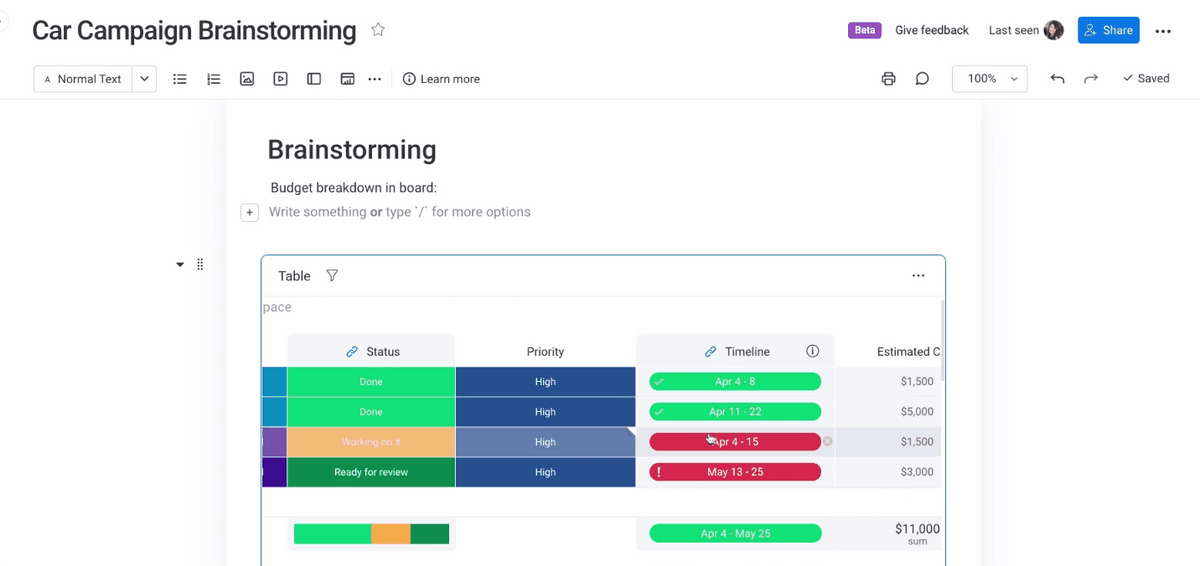
If you link the car campaign brainstorming database to a workdoc, you can set the doc to update every time you add a new column or attribute.
Just click over to the workdoc, add a description, and presto: database documentation you barely have to think about.
monday.com also offers over 40 widgets that are fully supported in workdocs. With these, you can see all your database relationships in several different views.
Visual mapping is one of the critical elements of database documentation. We want to make sure you have the wide range of options you deserve.
2. Word processors
This is the simplest option, but it’s also the least powerful.
Using a word processor, you can write a manual for understanding your database. You can add screenshots and diagrams, but if you go this route, all of your documentation has to be done manually.
Database documentation through a word processor isn’t entirely a bad choice. It’s a tool that everyone on your team almost certainly knows how to use already.
In fact, it’s totally possible to use monday.com workdocs this way, if you ignore embedding and automations.
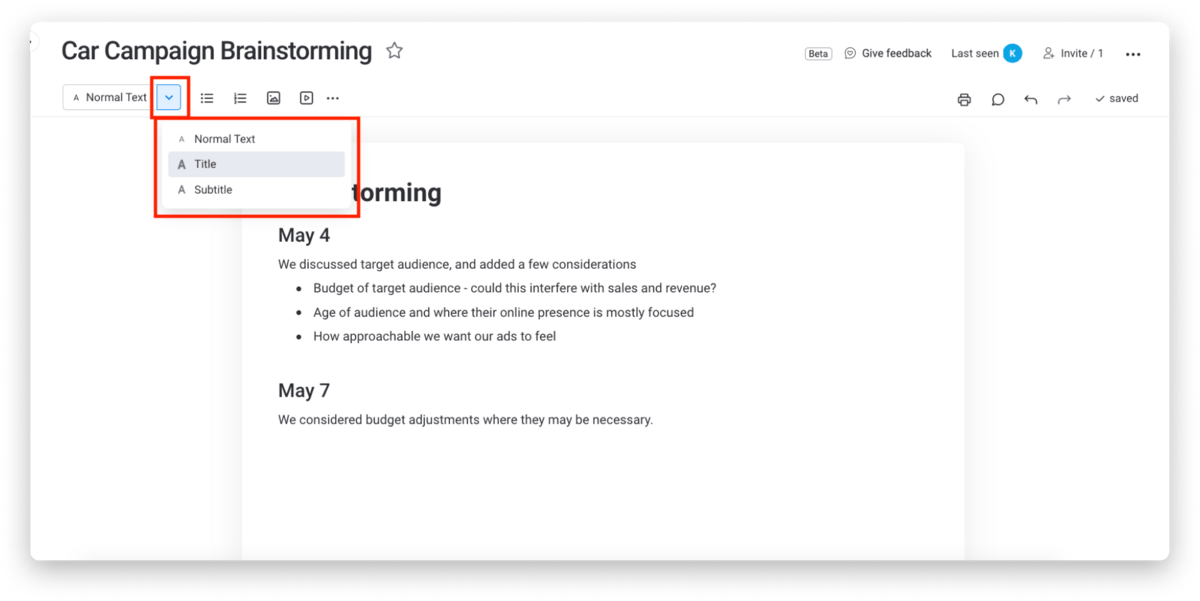
But the more you rely on manual inputs to maintain your documentation, the more of it will fall by the wayside.
3. Spreadsheets
Using a basic spreadsheet for database documentation comes with many of the same problems as using a word processor.
You have to prepare it manually. After that, you’re relying on your team to keep it updated, and they’ve all got other pressing tasks.
Microsoft Excel and other spreadsheet apps can make database documentation easier to parse, but ultimately, you’re still setting yourself up for a lot of busywork later on.
One exception: if you create your spreadsheet from a monday.com template, it’s a lot simpler to minimize data entry tasks through automations.
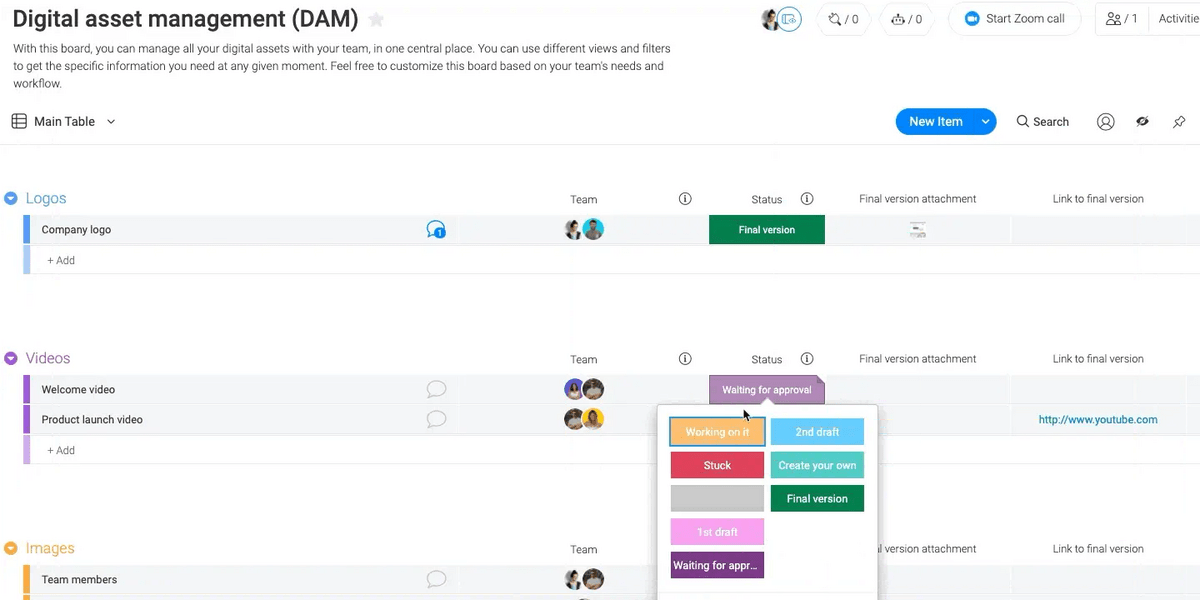
For example, you could customize the digital asset management table pictured above to work as a description of each database object, field, and attribute. Then you could connect it to your original database so the documentation updates automatically.
4. SQL database consoles
Standard query language (SQL) is the language that powers relational databases, including Oracle and Microsoft Access. It’s the basic technology for retrieving and updating information without working manually.
Many of the apps that let developers work with SQL databases also include features that can automatically generate SQL database documentation.
Microsoft SQL Server and Oracle SQL Developer Data Modeler can create a database schema if you import the objects that make it up.
It’s faster and easier than documenting everything manually in a spreadsheet, but not by much. There’s no real-time integration or any sense of a workflow. Database documentation is still a task you have to attend to regularly.
5. Documentation generators
If you choose not to use the built-in features of your database console, some 3rd-party tools for database documentation exist.
dbForge Documenter is one of the better-known examples. It pulls the metadata (the data about your data) from your database, and uses it to construct a map of its relationships.
Generators like dbForge Documenter are fairly simple to use, but like the built-in documentation on SQL Server and the other database consoles, you can’t edit the database schema it produces.
There are some database documentation generators that make documentation a living thing with a 2-way relationship to the database. That’s one of the things we kept in mind while developing monday.com workdocs.
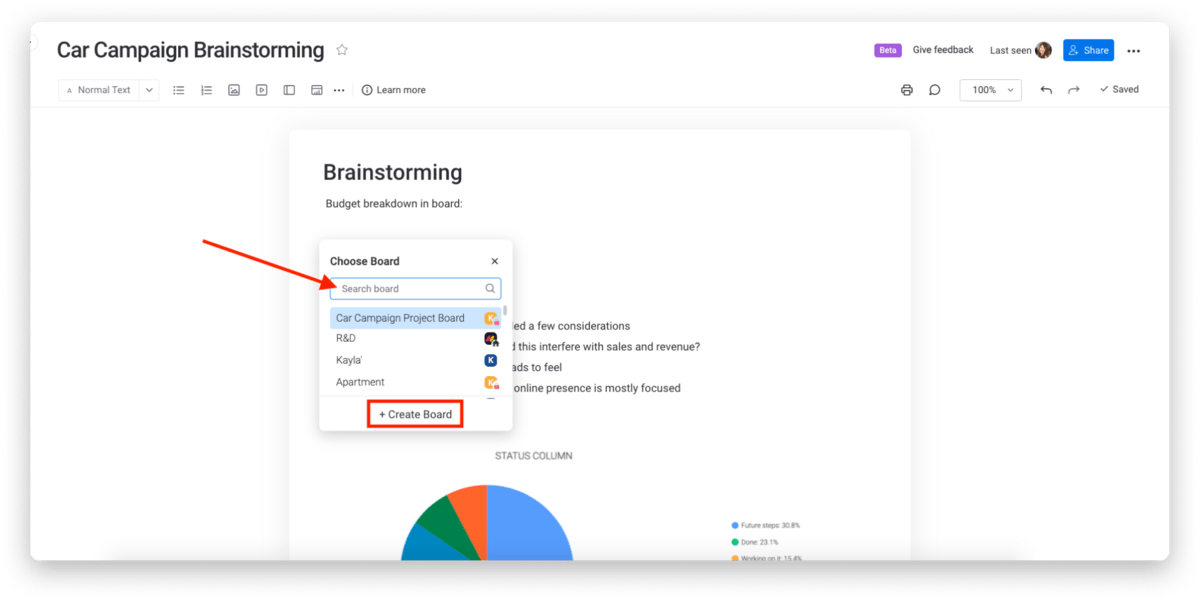
By embedding a database into a workdoc, you can view and edit the database directly from its documentation. That makes it a lot easier to ensure the document grows along with the database itself.
How do you create a database document?
Database documentation is a task no team can avoid for long.
With monday.com workdocs and other tools, though, you don’t have to dread database documentation. All it takes is a database documentation tool that updates in real-time and can be used to edit the database it relates to.
When you’re ready to catch up on database documentation, visit monday.com for a demo.

