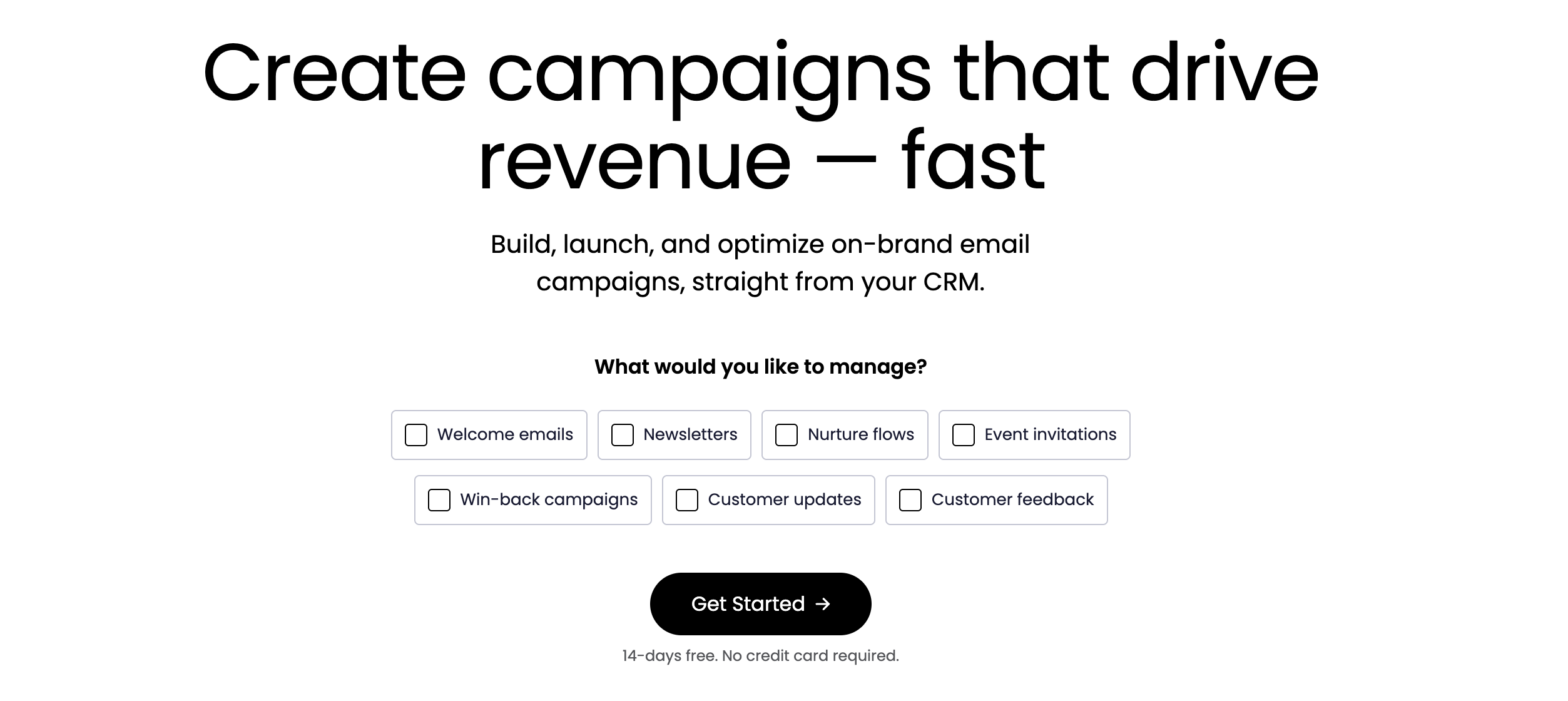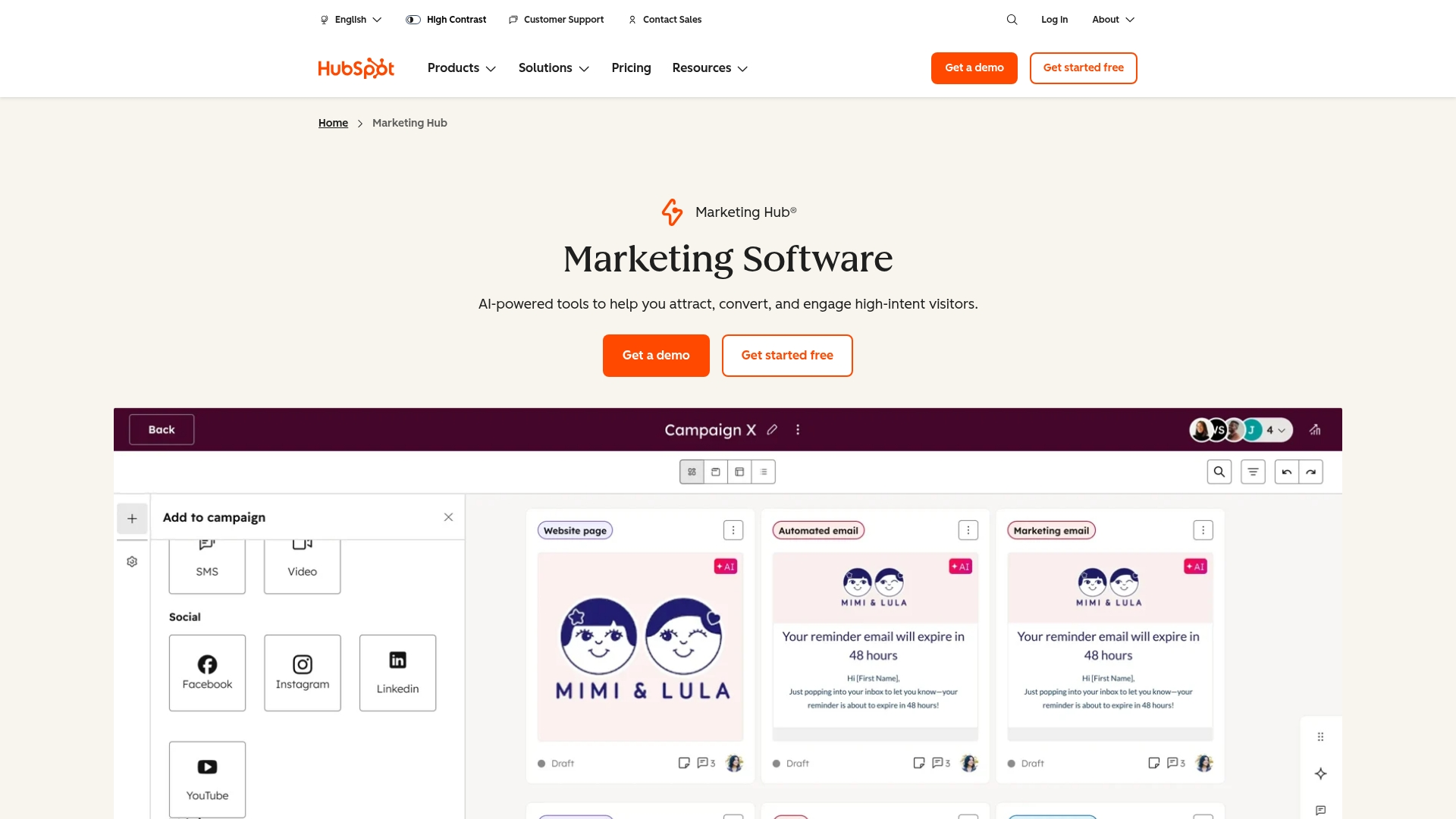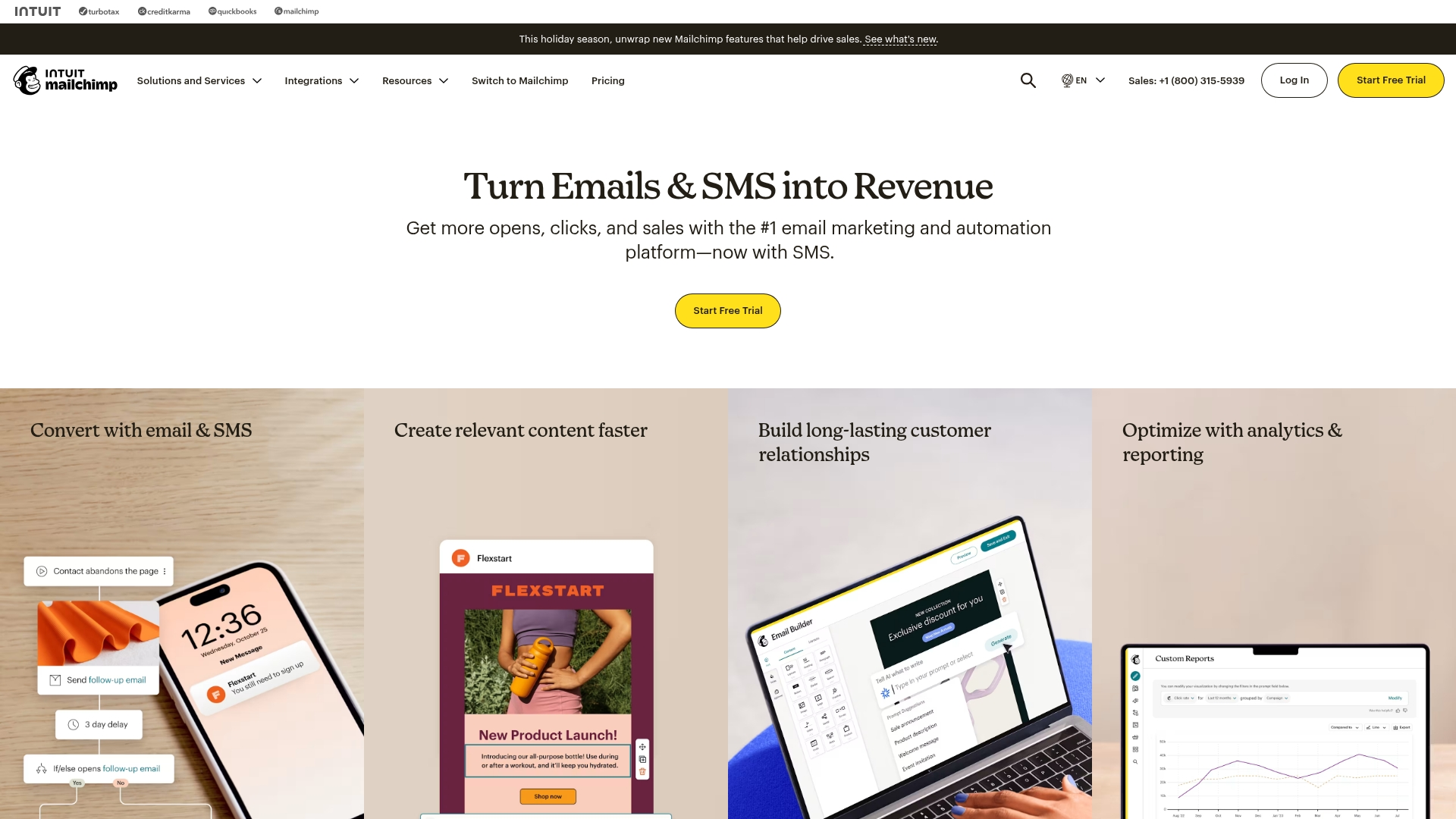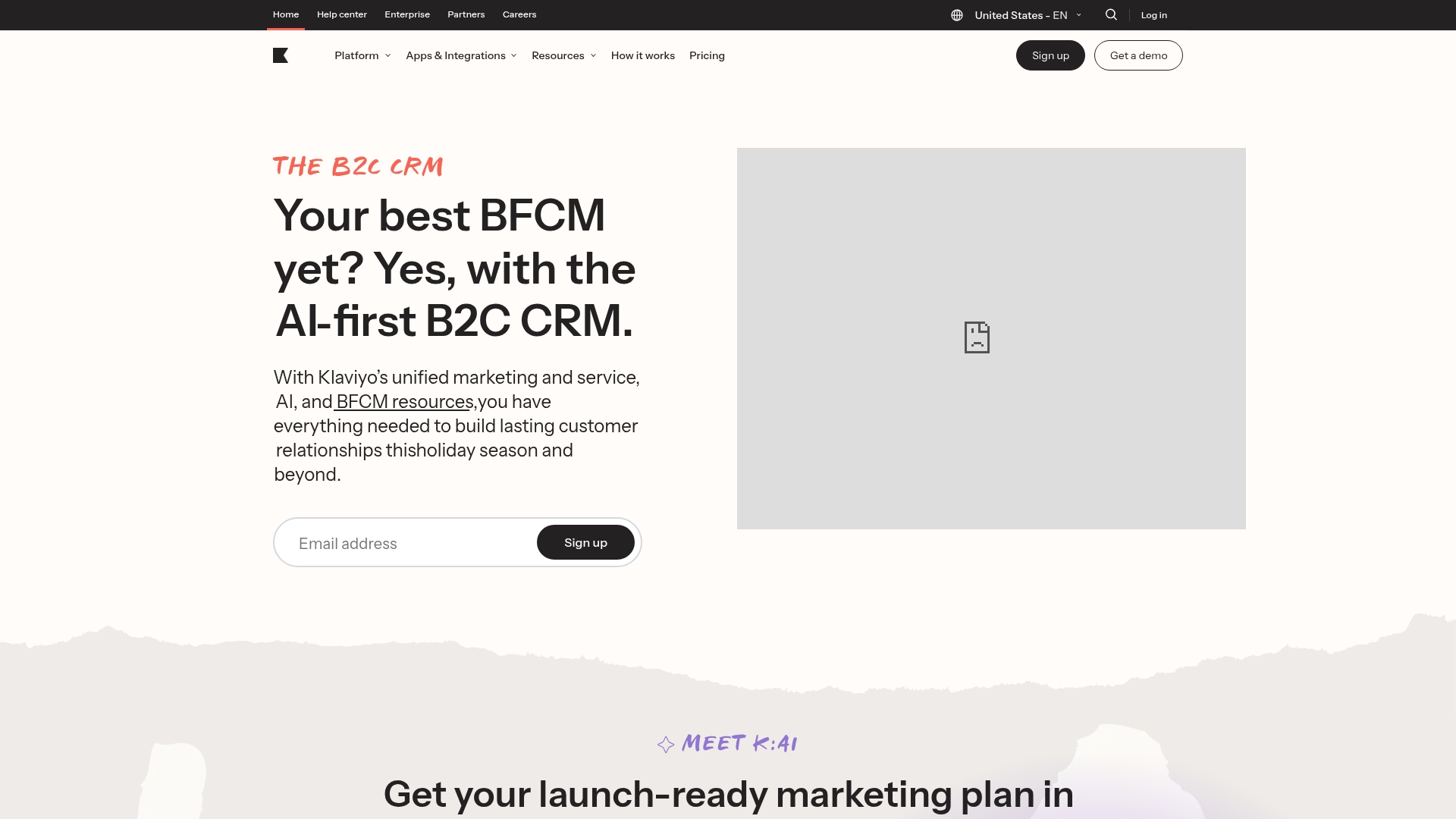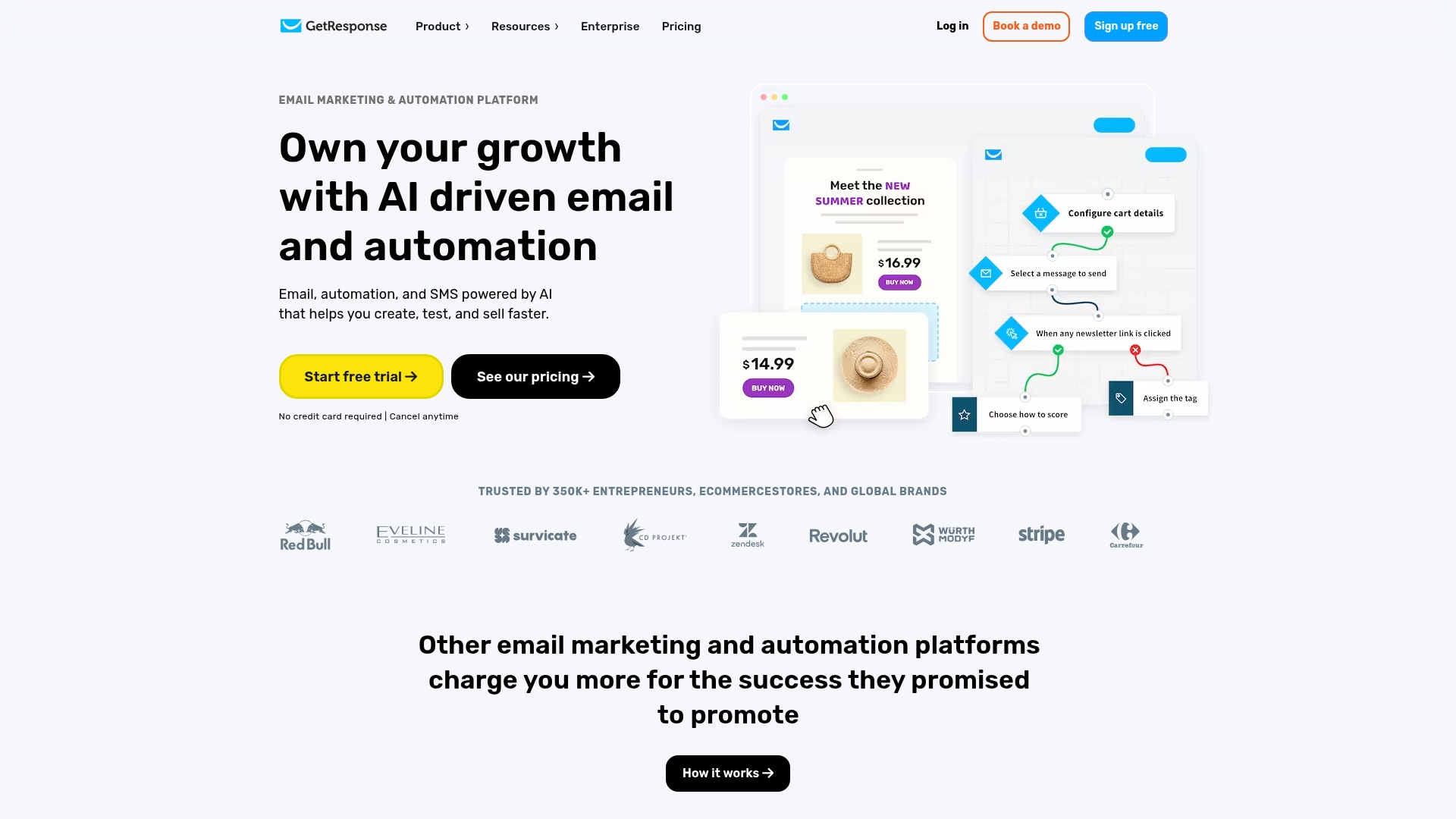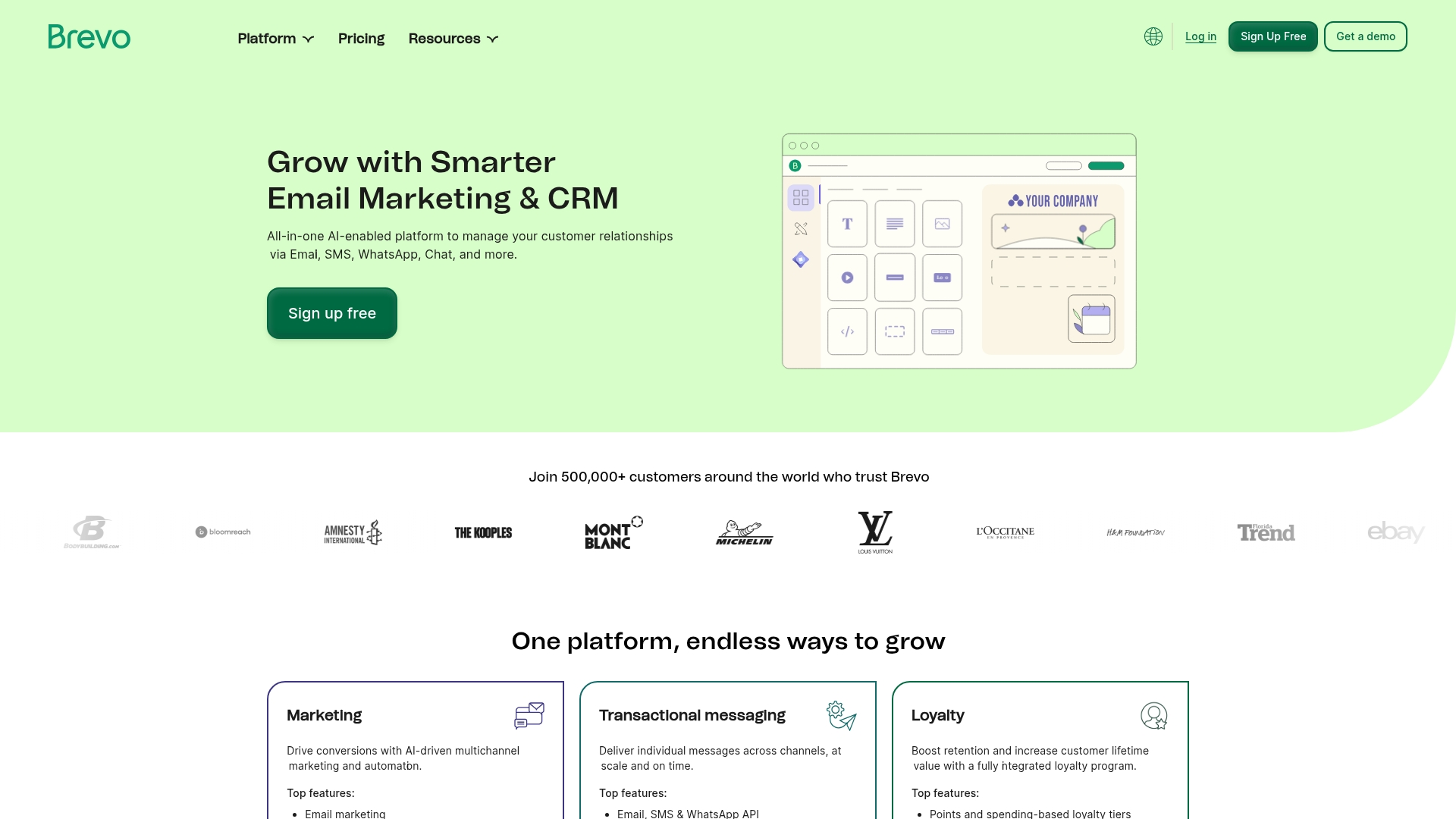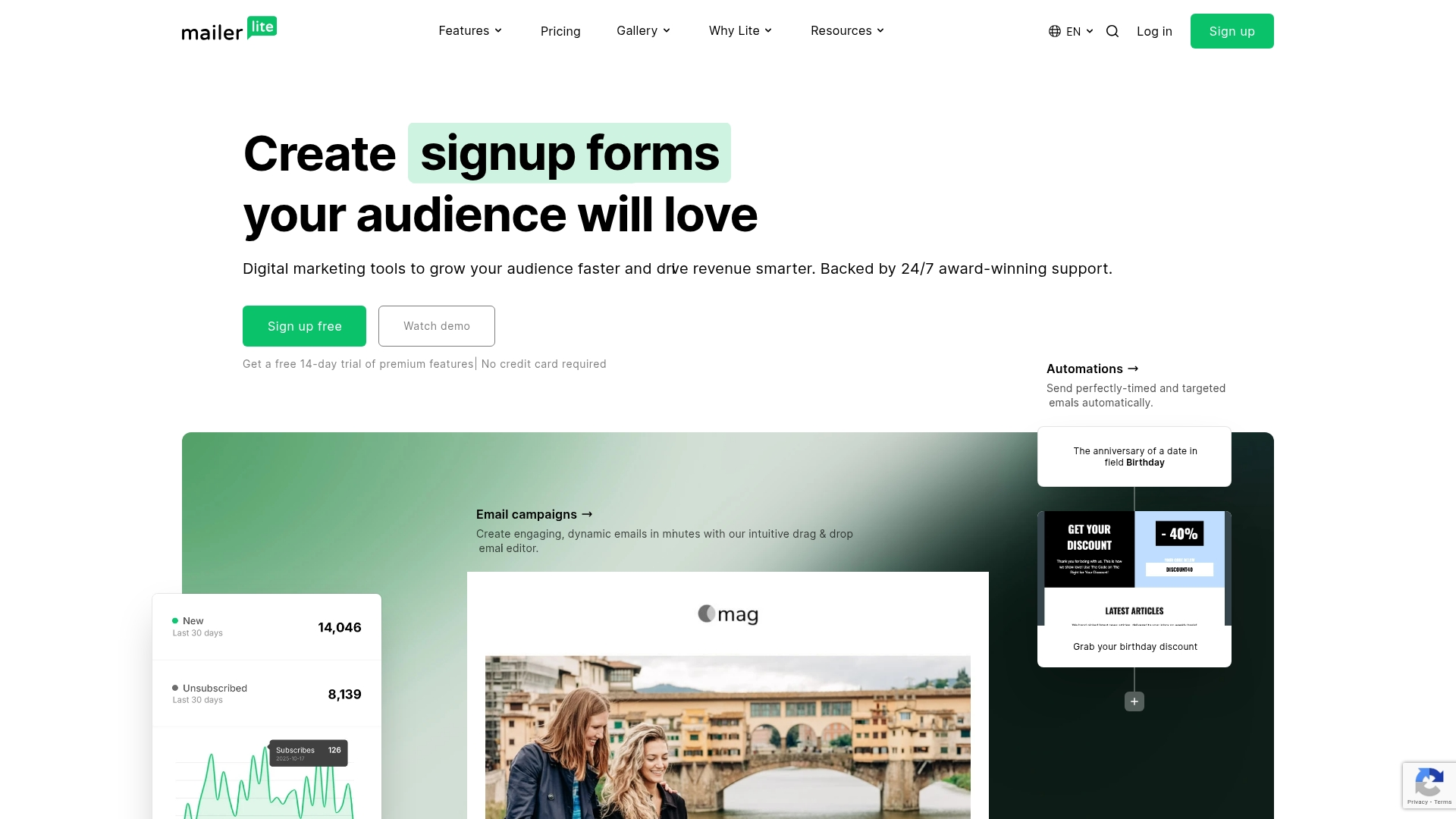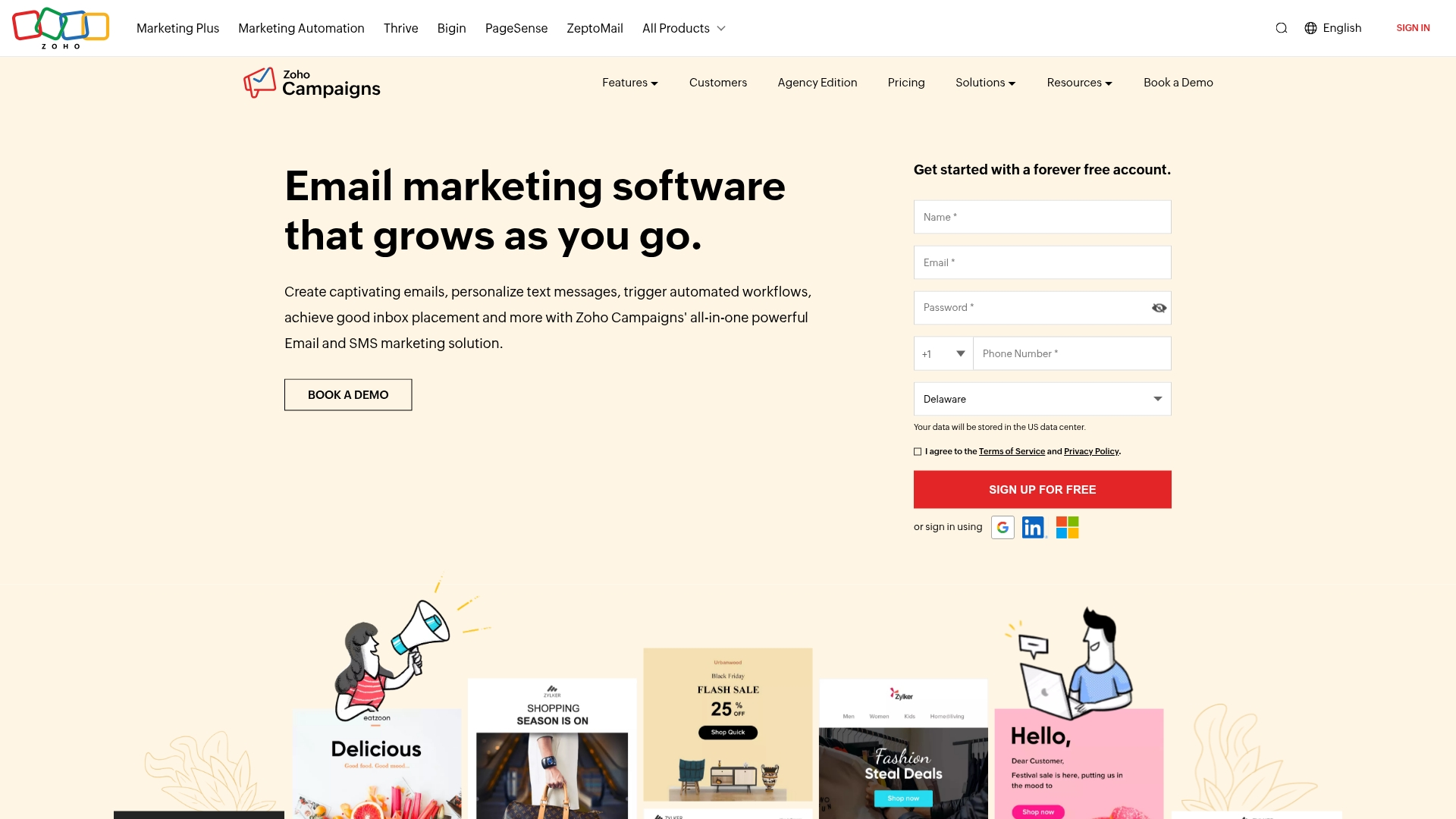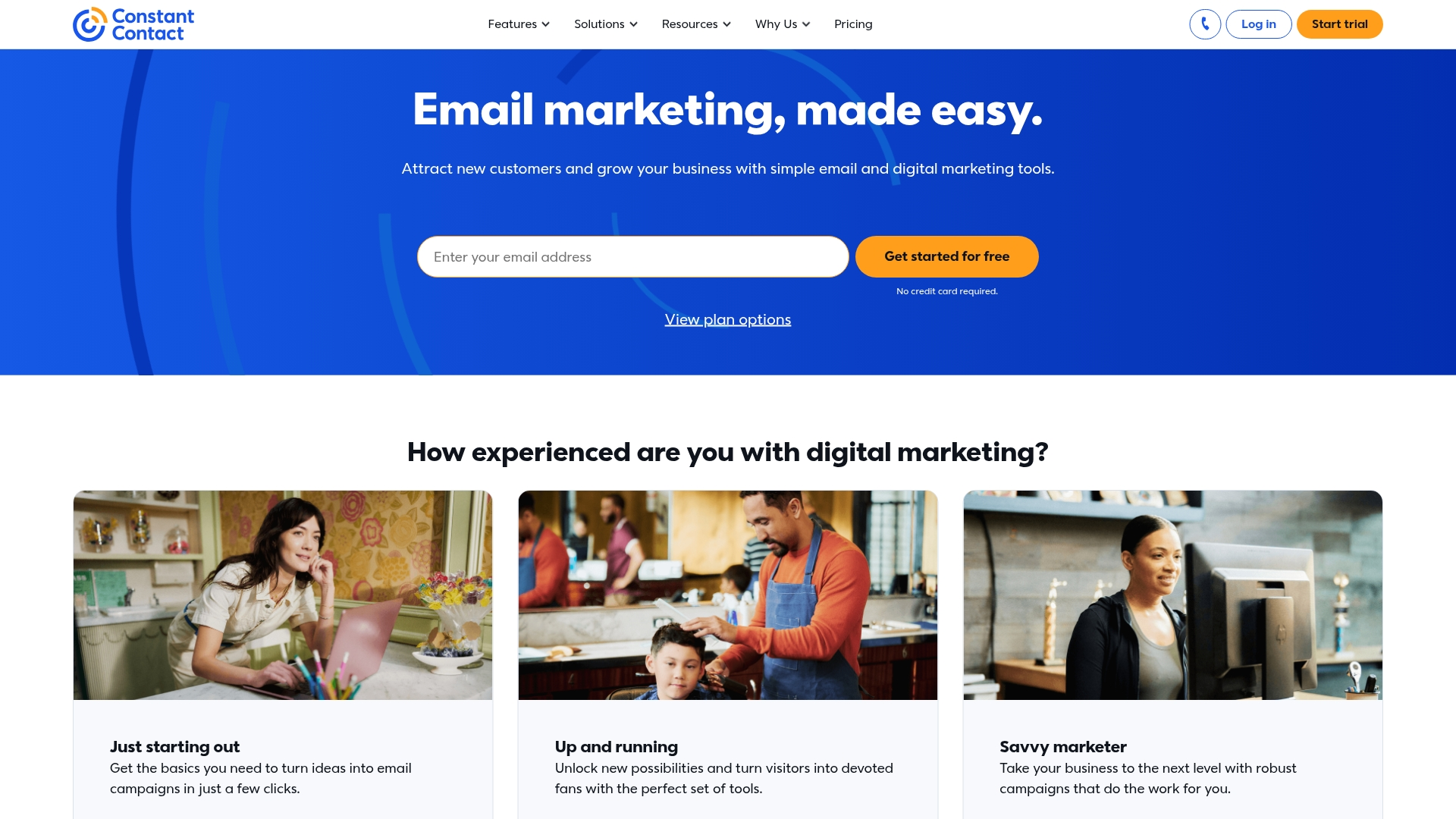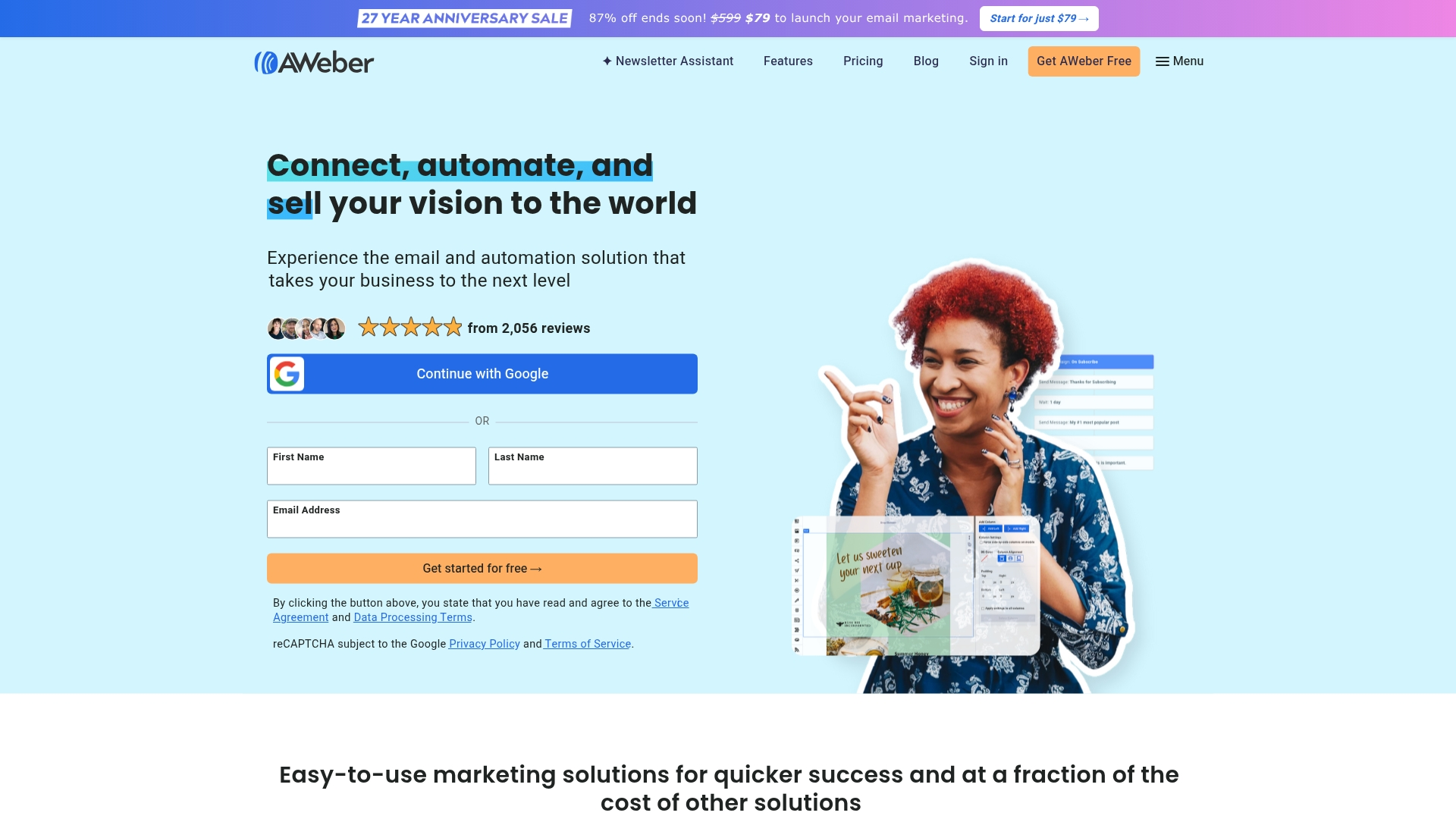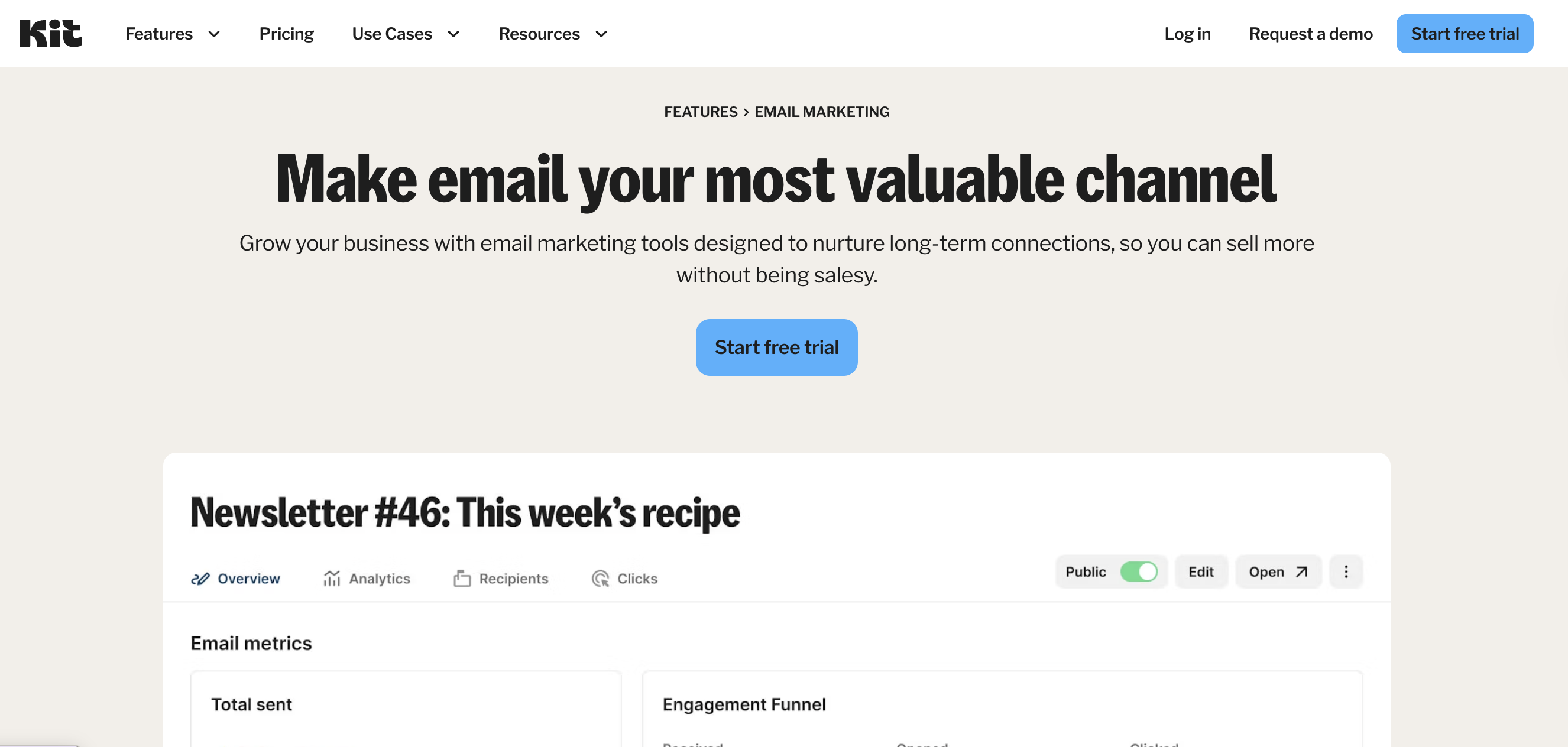Most teams use email automation to schedule newsletters. The best marketers use it to create intelligent conversations that turn first clicks into loyal customers. But when your email platform lives in a silo, you lose customer intelligence and can’t prove revenue impact. Real growth happens when marketing and sales data work together—turning every campaign into a revenue opportunity.
This guide breaks down what makes a modern email automation platform powerful, compares the 12 best options (including monday campaigns), and shows you how to connect every campaign directly to business results.
Try monday campaignsWhat is email automation?
Email automation acts as your team’s most dependable player, working 24/7 to send the right message at the perfect moment. It is a system that dispatches emails based on specific triggers or customer actions, evolving beyond manual sends to facilitate instant, relevant communication.
By swapping guesswork for precision, automation ensures your messages are always on point. It enables the creation of personalized journeys for your customers — from a warm welcome to a timely follow-up — which frees your team to concentrate on creative strategy instead of repetitive work.
This is the key to scaling meaningful customer relationships without simultaneously scaling your workload. You can nurture thousands of leads with a personal touch, transforming manual effort into a smart, streamlined engine that drives growth and builds loyalty.
Essential features of top email automation platforms
Finding the right email platform isn’t about the most features, but the right ones that work in concert. Your objective is to build a single, powerful engine that drives revenue, not just a collection of disconnected tools. The best platforms convert scattered efforts into a cohesive strategy.
These core capabilities are what distinguish a simple sending tool from a true growth partner. Understanding what to look for allows you to confidently choose a platform that helps build stronger customer relationships and drive real business impact.
Advanced workflow automation
Workflows are the strategic playbooks running automatically in the background. A superior platform allows you to visually map out entire customer journeys, employing conditional logic to send the perfect message based on specific actions, so every interaction feels personal and timely.
Dynamic segmentation and personalization
Since your audience is not a monolith, your email lists shouldn’t be either. Modern platforms generate dynamic segments that update in real-time according to customer behavior and CRM data. This practice ensures your message reaches the right people at the moment it matters most.
Seamless CRM integration
Your email platform and CRM should function as a single, unified team, creating a complete picture of the customer lifecycle. monday campaigns connects natively with monday CRM and monday work management, giving your sales and marketing teams a shared view of every interaction, from the first click to becoming a loyal advocate.
Real-time analytics and attribution
While opens and clicks provide useful data, revenue is the ultimate metric. You require analytics that connect campaign activity directly to sales outcomes, revealing exactly which emails led to closed deals. This is how you demonstrate marketing ROI and confidently invest in what’s working.
AI-powered optimization
AI should function as your strategic partner, amplifying your team’s creativity and expertise. By using AI to extract customer intelligence, monday campaigns helps you write on-brand copy, identify the perfect send time, and construct smarter campaigns in minutes, freeing you to focus on high-level strategy.
Try monday campaigns12 top email automation platforms for your business
Choosing an email automation platform shouldn’t feel like decoding a feature matrix. The right platform does more than send emails—it connects your marketing and sales teams around a single view of the customer journey.
We’ve reviewed the top 12 platforms to help you cut through the noise. Use this comparison table and detailed breakdowns to find the tool that fits your workflow, budget, and growth goals.
| Platform | Use case | Free trial? | Notable feature | Starting price |
|---|---|---|---|---|
| monday campaigns | Mid-market and enterprise teams that want revenue-connected email automation built on CRM data | Yes | Native monday CRM integration with real-time revenue attribution | Contact sales |
| HubSpot Marketing Hub | Growing B2B organizations that need an all-in-one inbound marketing and CRM platform | No | Comprehensive inbound marketing suite with deeply integrated CRM | Contact sales |
| ActiveCampaign | Data-driven teams that want advanced, multi-step automation across the customer lifecycle | Yes | Powerful visual automation builder with built-in sales CRM | $29/month |
| Mailchimp | Small to mid-sized teams that want a familiar platform with broad integrations | No | AI-assisted tools and wide range of integrations | Contact sales |
| Klaviyo | E-commerce brands that need personalized email and SMS tied to purchase behavior | No | Deep e-commerce integrations with real-time customer intelligence | $39/month |
| GetResponse | Online businesses running webinars, funnels, and lead magnets | Yes | Conversion funnel builder with webinar hosting included | $19/month |
| Brevo | Service and retail businesses that want multi-channel customer communication | No | Multi-channel communication across email, SMS, WhatsApp, and chat | $25/month |
| MailerLite | Small businesses and creators that want straightforward, affordable automation | Yes | Visual automation builder with multi-trigger capabilities | $10/month |
| Zoho Campaigns | Teams invested in the Zoho ecosystem that need tight CRM integration | No | Deep integration with Zoho CRM and other Zoho apps | $3/month |
| Constant Contact | Local businesses and nonprofits that want beginner-friendly email marketing | No | Intuitive drag-and-drop editor with hundreds of templates | $12/month |
| AWeber | Bloggers and podcasters that want to turn content into automated campaigns | No | RSS-to-email automation | $12.50/month |
| Kit (formerly ConvertKit) | Digital creators and course sellers that need email tied to product sales | No | Built-in commerce tools including digital product sales | Contact sales |
1. monday campaigns
Built directly into the monday.com Work OS, monday campaigns gives marketing and sales teams a shared workspace for planning, sending, and measuring email campaigns. Its native CRM integration connects every email to real customer data and pipeline activity, while built-in AI helps accelerate copy creation, audience suggestions, and campaign setup. With its focused approach to email and revenue alignment, monday campaigns is a strong fit for organizations looking to build a scalable, data-driven marketing foundation.
Use case: Mid-market and enterprise teams that want revenue-connected email automation built directly on their CRM and work management data
Key features
- Real-time revenue attribution with native monday CRM integration
- AI-assisted campaign creation, including copy, subject lines, and audience suggestions
- Drag-and-drop customer journey builder (Enterprise) and pre-built automation recipes for common nurture flows
Pricing
- Free trial: Available for both Pro and Enterprise plans.
- Pro: 2,000 marketing contacts, 10× email sends, drag-and-drop builder, analytics, up to 100 segments, free monday domain or custom domain
- Enterprise: 10,000 marketing contacts, 15× email sends, dedicated IP, unlimited segments, advanced workflow builder with 250,000 monthly automation actions, account manager
Learn more about monday campaigns pricing.
Why it stands out
- Native integration with monday CRM helps eliminate data silos and creates a smooth handoff from marketing to sales
- Inclusion of AI assistance helps speed up campaign creation, from drafting content to identifying audience segments
- Revenue-focused approach connects email campaign performance directly to sales outcomes and pipeline data
2. HubSpot Marketing Hub
As a comprehensive, all-in-one platform, HubSpot Marketing Hub brings all your marketing efforts together. It is engineered to help you attract the right audience, convert more visitors into customers, and run complete inbound marketing campaigns at scale, all on one powerful, easy-to-use platform.
Use case: Growing B2B organizations that need an all-in-one inbound marketing and CRM platform to manage the entire funnel from lead capture to closed-won
Key features
- Powerful marketing automation and email tools to create personalized experiences for your audience
- Drag-and-drop builders for landing pages, forms, and emails, so you can create professional campaigns without needing a developer
- Deeply integrated with HubSpot’s CRM, giving your entire company a single, unified view of every customer interaction
Pricing
- Free Tools: A generous set of free tools, including email marketing, forms, and a CRM to manage your contacts
- Starter, Professional, & Enterprise: Paid plans that scale with your business, offering more advanced features and increasing your contact limits
Considerations
- HubSpot’s all-in-one approach means you’re investing in a comprehensive ecosystem — great for consolidation, but potentially more than you need if you only want email automation
- Pricing scales quickly as your contact list grows and you add more advanced features, which can become expensive for smaller teams
- The platform’s depth and breadth of features come with a learning curve, especially if you want to take full advantage of the integrated CRM and marketing tools
3. ActiveCampaign
Going beyond traditional email marketing, ActiveCampaign operates as a customer experience automation platform that helps businesses of all sizes create meaningful connections. It combines powerful automation with a built-in sales CRM, giving you a unified view of every customer interaction. This allows for the creation of truly personalized experiences that guide customers through their entire journey.
Use case: Data-driven teams that want advanced, multi-step automation to orchestrate personalized experiences across the entire customer lifecycle
Key features
- A powerful visual automation builder to create custom workflows for any scenario
- Built-in sales CRM to manage contacts, track deals, and align marketing and sales teams
- Advanced segmentation and dynamic content that personalizes messages based on audience behavior, interests, and location
Pricing
- Marketing Lite: Starts at $29/month (billed annually)
- Marketing Plus: Starts at $49/month (billed annually)
- Marketing Professional: Starts at $149/month (billed annually)
- Pricing scales based on the number of contacts
- A 14-day free trial is available for all plans
Considerations
- ActiveCampaign’s powerful automation capabilities come with a learning curve — expect to invest time upfront to master the visual builder and take full advantage of its sophisticated features
- Pricing can scale quickly as your contact list grows and you add more advanced automation features, which may stretch budgets for smaller teams
- While the platform offers deep personalization options, setting up complex behavioral triggers and custom events requires careful planning and ongoing maintenance
4. Mailchimp
A household name in email marketing, Mailchimp is a popular platform that helps you create, send, and analyze your campaigns. It’s designed to help you connect with your audience, grow your customer base, and boost sales. While it’s a standalone tool, it easily integrates with other platforms, including monday work management, to help you keep your workflows connected.
Use case: Small to mid-sized teams that want a familiar, standalone email platform with broad integrations and strong analytics to optimize campaign performance
Key features
- AI-assisted tools to help you write better copy, design campaigns, and help with send time optimization
- A wide range of integrations, including with monday work management, to connect your marketing and sales data
- Detailed reports and analytics to track audience engagement and campaign performance
Pricing
- Free Plan: Includes basic features for those just getting started.
- Essentials Plan: Adds A/B testing and 24/7 support.
- Standard Plan: Offers automation series and predictive segmentation.
- Premium Plan: Advanced features for large teams.
- Pricing is based on the number of contacts and varies by plan.
Considerations
- Mailchimp’s pricing can scale quickly as your contact list grows, which may become expensive for teams with large databases
- While the platform offers many integrations, it operates as a standalone tool rather than a native CRM connection, which can create data silos between marketing and sales
- Advanced automation features are locked behind higher-tier plans, limiting what you can accomplish on the free or essentials tiers
5. Klaviyo
Klaviyo is a smart marketing automation platform that helps e-commerce brands create and optimize campaigns using AI and real-time customer data. Through deep integrations with top e-commerce platforms, it provides a full picture of your customers. This allows you to move beyond generic email blasts and build personalized experiences—like emails and text messages—that drive results.
Use case: E-commerce brands that need deeply personalized email and SMS journeys tied directly to store data, purchase behavior, and revenue
Key features
- AI-powered campaign creation that builds and optimizes email sequences in minutes
- Real-time customer intelligence that automatically segments audiences based on behavior
- Deep integrations with e-commerce platforms like Shopify, BigCommerce, and Magento
Pricing
- Free plan: Up to 1,000 contacts with basic email automation features
- Pro plan: $39/month for up to 5,000 contacts with advanced AI features
- Enterprise plan: Custom pricing for larger teams with dedicated support
Considerations
- Klaviyo is purpose-built for e-commerce, which means it may be overkill for B2B companies or service-based businesses that don’t sell products online
- The platform’s pricing increases significantly as your contact list and email volume grow, which can strain budgets for rapidly scaling brands
- While powerful, Klaviyo’s depth of features comes with a learning curve that requires time investment to master segmentation and automation workflows
6. GetResponse
Offering a complete online marketing suite, GetResponse helps you grow your audience, engage with customers, and boost online sales. While it excels at email automation, its true strength is in combining email marketing with landing pages, conversion funnels, and even webinar tools. This makes it an excellent choice for businesses looking for an all-in-one solution to manage their entire marketing funnel from a single dashboard.
Use case: Online businesses running webinars, funnels, and lead magnets that want email automation, landing pages, and webinar hosting in one tool.
Key features
- AI-powered email generator for creating engaging content and subject lines in seconds
- Visual automation builder to map out customer journeys with simple if-then logic
- Conversion funnel builder with pre-made templates for lead magnets, sales, and webinars
Pricing
- Free: A free-forever plan is available for new businesses.
- Email Marketing: Starts at $19/month (or $15.58/month billed annually)
- Marketing Automation: Starts at $59/month (or $48.38/month billed annually)
- Ecommerce Marketing: Starts at $119/month (or $97.58/month billed annually)
- 30-day free trial available for paid plans.
Considerations
- GetResponse’s all-in-one approach means you’re paying for features you might not use, which can make it less cost-effective if you only need email automation
- The platform’s webinar functionality, while convenient, isn’t as robust as dedicated webinar tools like Zoom or WebinarJam
- Advanced automation and funnel features are locked behind higher-tier plans, limiting what you can accomplish on the basic email marketing plan
7. Brevo (formerly Sendinblue)
Brevo is the all-in-one platform designed to help you build stronger customer relationships. It expands beyond just email, letting you connect with your audience through SMS, chat, marketing automation, and more—all from a single, easy-to-use hub. It’s a powerful toolkit that helps your business grow without having to juggle a dozen different apps.
Use case: Service and retail businesses that want to centralize email, SMS, WhatsApp, and chat outreach in a single multi-channel customer communication hub.
Key features
- Multi-channel communication across email, SMS, WhatsApp, and live chat to engage customers wherever they are
- Visual workflow builder for creating welcome sequences, abandoned cart recovery, and automated audience segmentation
- Built-in CRM and sales platform to track customer interactions and manage your pipeline in one place
Pricing
- Free: $0/month for up to 300 emails/day and unlimited contacts.
- Starter: Starts at $25/month for up to 20,000 emails per month.
- Business: Starts at $65/month for advanced features like A/B testing, full marketing automation, and landing pages.
- BrevoPlus: Custom pricing for enterprise-level needs and advanced security.
Considerations
- Brevo’s free plan limits you to 300 emails per day, which can be restrictive if you need to send large campaigns or multiple sequences simultaneously
- The built-in CRM, while convenient, isn’t as sophisticated as dedicated CRM platforms, which may require additional tools for complex sales processes
- Advanced automation features and landing page builders are only available on higher-tier plans, limiting what you can accomplish on the starter plan
8. MailerLite
MailerLite delivers powerful email automation without the complexity, making it a go-to choice for small businesses and creators who want professional results without a steep learning curve. The platform specializes in combining simplicity with robust features, offering everything from drag-and-drop builders to advanced automation workflows at an affordable price point.
Use case: Small businesses, solo founders, and creators that want straightforward, affordable email automation with an intuitive interface
Key features
- Visual automation builder with multi-trigger capabilities and A/B testing for up to 3 variations
- Pre-built automation templates for welcome sequences, abandoned cart recovery, and customer nurturing campaigns
- Comprehensive e-commerce integrations with platforms like Shopify and WooCommerce for seamless purchase-based triggers
Pricing
- Free: $0/month for up to 500 subscribers with 12,000 monthly emails and basic automation features
- Growing Business: $10/month for up to 500 subscribers, scaling to $289/month for 50,000 subscribers
- Advanced: $20/month for up to 500 subscribers with enhanced automations and AI writing assistant
- Enterprise: Custom pricing for businesses with over 100,000 subscribers
- All paid plans include a 14-day free trial and 10% discount for annual billing
Considerations
- Automation capabilities, while solid for most use cases, aren’t as advanced as specialized platforms like ActiveCampaign for complex behavioral workflows
- Testing automations can be time-consuming, and some users report that removing test emails from workflows takes longer than expected
- The platform lacks native CRM integration, which means you’ll need to rely on third-party connections to sync marketing and sales data
9. Zoho Campaigns
With a focus on the broader Zoho ecosystem, Zoho Campaigns helps you level up your email marketing strategy with powerful automation and analytics. It works hand-in-hand with other Zoho products, especially Zoho CRM, creating a single source of truth that turns customer interactions into smarter, more effective campaigns.
Use case: Teams invested in the Zoho ecosystem that need tight, low-friction email automation integrated with Zoho CRM and other Zoho apps
Key features
- Deep integration with Zoho CRM to seamlessly sync contacts and nurture leads
- Advanced email automation to send the right message at the right time based on customer actions
- Real-time analytics and A/B testing to track campaign performance and continuously improve results
Pricing
- Free Forever plan: Up to 2,000 contacts and 6,000 emails/month
- Standard plan: Starts at $3/month for 500 contacts, including marketing automation
- Professional plan: Starts at $4.50/month for 500 contacts, with advanced features like contact scoring
- Pay-as-you-go credits also available
Considerations
- Zoho Campaigns works best within the Zoho ecosystem, which means teams using other CRMs or tools may not get the full benefit of its integration capabilities
- The platform’s interface and user experience aren’t as modern or intuitive as newer competitors like monday campaigns or Klaviyo
- Advanced features like sophisticated automation workflows and detailed segmentation require upgrading to higher-tier plans
10. Constant Contact
As a trusted name in email marketing, Constant Contact offers a user-friendly platform that helps small businesses and nonprofits connect with their audience. It’s designed for those who want to create professional-looking emails and manage contact lists without a steep learning curve. If you’re looking for a reliable tool to get your email marketing off the ground, Constant Contact is a solid choice.
Use case: Local businesses and nonprofits that want a beginner-friendly platform to grow lists, send newsletters, and run simple automations
Key features
- Intuitive drag-and-drop editor to easily customize email layouts
- Hundreds of mobile-responsive templates for any occasion
- Contact management and list-building tools to help grow your audience
- Email automation features, with more advanced options available on higher-tier plans
Pricing
- Lite: Starts at $12/month
- Standard: Starts at $35/month
- Premium: Starts at $80/month
- Pricing scales based on the number of contacts in your list.
Considerations
- Constant Contact’s automation capabilities are more basic compared to platforms like ActiveCampaign or HubSpot, limiting complex workflow creation
- The platform’s pricing can become expensive as your contact list grows, especially when compared to more affordable alternatives like MailerLite
- Advanced features like sophisticated segmentation and behavioral triggers are limited, making it less suitable for teams with complex marketing needs
11. AWeber
AWeber delivers straightforward email automation that puts creators and small businesses in the driver’s seat. The platform specializes in user-friendly visual workflows and generous free plan features, making it ideal for bloggers, podcasters, and entrepreneurs just starting their email marketing journey.
Use case: Bloggers, podcasters, and newsletter creators that want to automatically turn new content and RSS feeds into consistent email campaigns
Key features
- Visual drag-and-drop automation builder with pre-built campaign templates
- RSS feed automation that converts blog posts and videos into email campaigns
- Purchase-based tagging system for dynamic customer segmentation
Pricing
- Free plan: Available with core features
- Lite: $12.50/month (billed annually, up to 500 subscribers)
- Plus: $20.00/month (billed annually, up to 500 subscribers)
- Done For You: $20.00/month with $79 setup fee (full email marketing setup by experts)
Considerations
- Automation capabilities are more basic compared to advanced platforms like ActiveCampaign, limiting complex behavioral workflow creation
- Email deliverability rates can be lower than some competitors, with higher spam folder placement reported by users
- The platform’s interface and design feel dated compared to newer competitors, which may impact user experience and team adoption
12. Kit (formerly ConvertKit)
Kit delivers powerful email automation specifically designed for creators who want to turn their audience into a thriving business. The platform specializes in visual workflow building and integrated monetization tools, making it ideal for bloggers, course creators, and content entrepreneurs who need sophisticated automation without the complexity.
Use case: Digital-first creators and course sellers that need email automation tightly connected to product sales, paid newsletters, and audience monetization
Key features
- Visual automation builder with drag-and-drop workflow creation and pre-built templates
- Tag-based subscriber management system for precise segmentation and personalized messaging
- Built-in commerce tools including digital product sales, paid newsletters, and creator network for cross-promotion
Pricing
- Free plan: A generous free plan is available for up to 10,000 subscribers, though it’s limited to a single automation and one email sequence.
- Paid plans: Paid plans unlock more advanced features, with pricing that scales based on your number of subscribers.
Considerations
- The free plan’s subscriber count is high, but it limits you to a single automation, which may not be enough for complex funnels or multi-stage customer journeys
- Analytics and reporting features are more basic compared to enterprise-focused platforms like monday campaigns, limiting deep performance analysis
- Kit’s creator-focused approach means it may lack some B2B features and integrations that traditional businesses need for sales and marketing alignment
How to select the perfect email automation platform
Instead of comparing platforms feature-by-feature, evaluate them through a practical selection process. Use these steps to confidently choose the right tool for your team:
- Map your real workflows and requirements: Clarify how your team actually plans, builds, approves, and launches campaigns. Identify the bottlenecks you want to eliminate — slow reviews, manual segmentation, lack of CRM visibility, etc. This becomes your baseline for evaluating platforms.
- Audit your data sources and integrations: List the systems your emails rely on: CRM, sales tools, customer activity data, product usage data, lead scoring, e-commerce platforms. Prioritize platforms that can unify this information so campaigns are always relevant and data-driven.
- Define the key automations you need: Decide which journeys matter most (welcome, abandoned cart, re-engagement, nurture, lifecycle stages). Then look for a platform that can actually support those flows without workarounds or plug-ins.
- Evaluate ease of use for every role: Your tool should work for marketers, designers, and sales teams — not just one power user. Request trials or demos to see if people can create and launch campaigns quickly without specialist help.
- Check how the platform supports collaboration: Look for shared workspaces, comments, approvals, and visibility for marketing and sales. Smooth collaboration often matters more than individual feature depth.
- Review analytics and revenue reporting: Ensure the platform connects email performance to pipeline, conversions, and revenue — not just engagement metrics. This directly affects budgeting, forecasting, and proving marketing impact.
- Test AI capabilities where they matter most: Focus on whether AI actually accelerates your workflow: writing copy, generating subject lines, segmenting audiences, or suggesting send times. Look for features that reduce manual work, not just novelty.
- Assess scalability and pricing: Factor in future growth: more contacts, more automations, larger campaigns, and team expansion. The right platform should scale smoothly as your needs evolve.
Start building better email campaigns
Your email strategy can be more than a messaging tool; it can be your primary engine for growth. To make a true impact, your campaigns must be built on real customer insights and work hand-in-hand with your sales team from the very start.
The secret is creating smarter email campaigns and scaling faster with monday campaigns. Built natively into the monday.com Work OS, it creates a seamless connection between your marketing campaigns and your sales pipeline, giving you unprecedented visibility into what’s actually driving revenue.
Here’s what makes monday campaigns the smarter choice for teams serious about growth:
Native CRM integration that eliminates data silos
- Real-time data sync: Every customer interaction in monday CRM automatically updates your campaign segments, ensuring your messaging is always relevant and timely.
- Unified customer view: Marketing and sales teams work from the same source of truth, eliminating the confusion and missed opportunities that come from disconnected systems.
- Instant sales handoffs: When a lead engages with your campaign, your sales team sees it immediately in their CRM workflow, enabling faster, more informed follow-up.
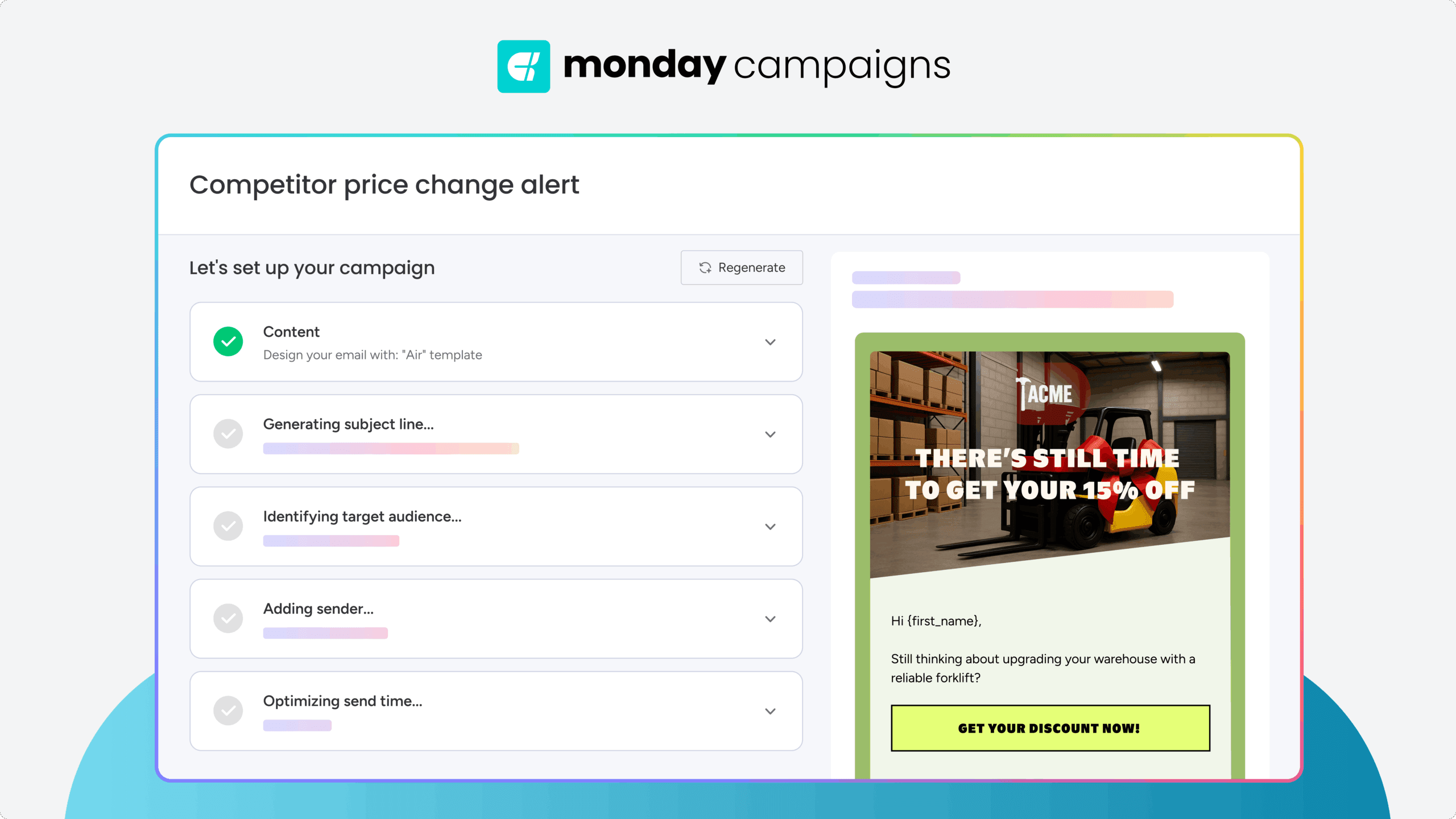
AI that accelerates campaign creation
- Smart copywriting: Generate compelling email content and subject lines in seconds, all aligned with your brand voice and audience data.
- Intelligent segmentation: AI analyzes your CRM data to suggest high-value audience segments you might have missed.
- Predictive optimization: The platform learns from your campaign performance to recommend the best send times and content variations.
Revenue attribution that proves your impact
- Pipeline visibility: Track how every campaign contributes to your sales pipeline, from first touch to closed deal.
- Clear ROI metrics: Move beyond vanity metrics like open rates to see the actual revenue your campaigns generate.
- Data-driven decisions: Identify which campaigns drive the most qualified leads and double down on what works.
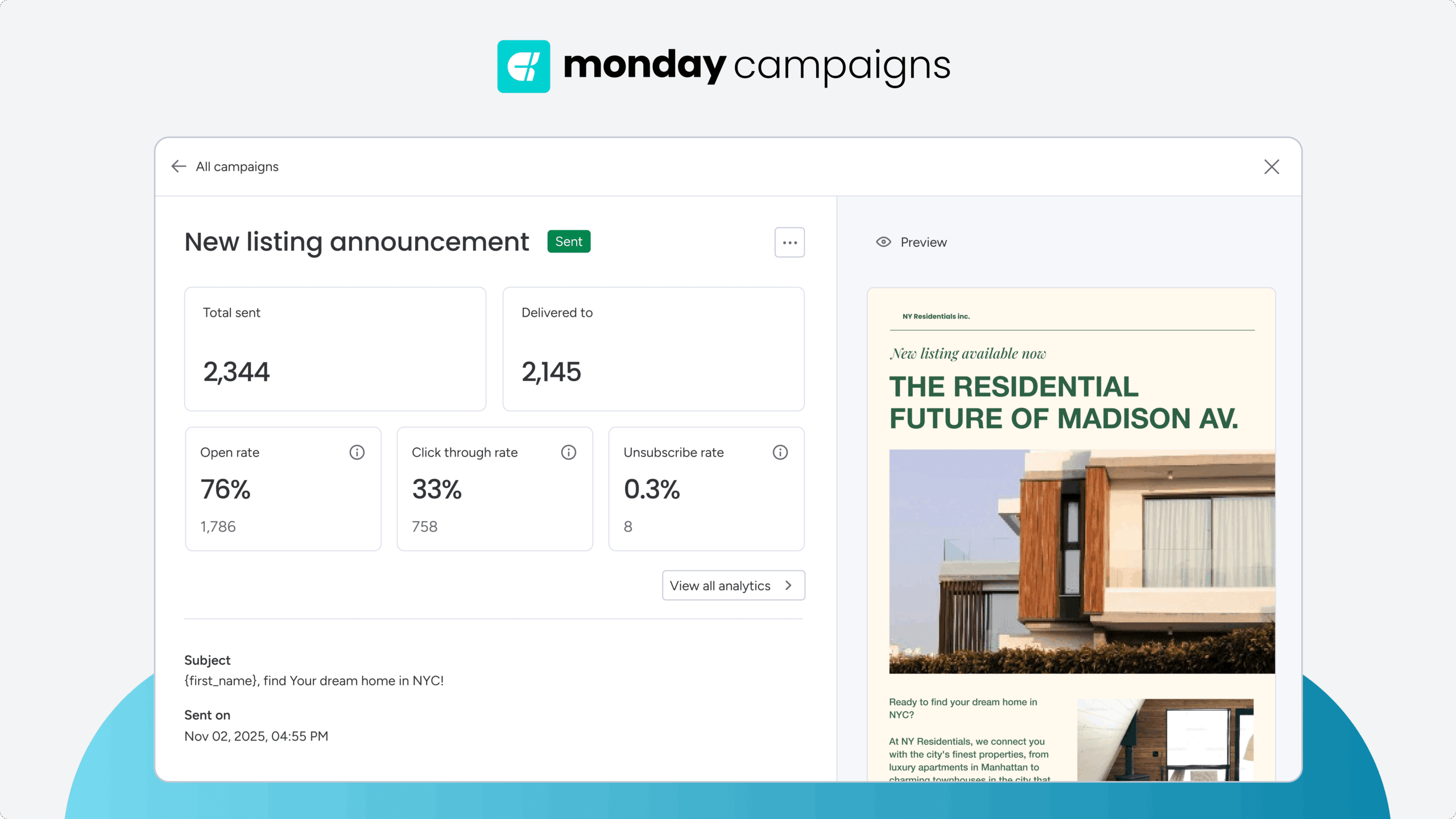
Built for teams that move fast
- Quick setup: Launch your first campaign in minutes, not days, with intuitive drag-and-drop builders and pre-built templates.
- Collaborative workflows: Marketing and sales teams can plan, execute, and track campaigns together in one unified workspace.
- Scalable automation: Start simple and grow into advanced workflows as your needs evolve, without switching platforms.
Choose the email automation platform that fits your workflow
The right email automation platform connects your marketing efforts to measurable business outcomes. Whether you need native CRM integration, AI-powered campaign creation, or multi-channel capabilities, the platforms in this guide offer different strengths for different team needs.
Consider what matters most for your workflow: unified data across marketing and sales, advanced automation capabilities, or specialized features for your industry. The best choice is the one that eliminates friction in how your team works and provides clear visibility into what’s driving results.
Try monday campaignsFAQs
How long does email automation platform implementation take?
Implementation time varies by platform and your team's needs. Some platforms offer quick setup that takes just minutes with intuitive drag-and-drop builders and pre-built templates, while more complex systems might require days or weeks. Look for platforms with native integrations to your existing tools — this can dramatically speed up the process and get you sending campaigns faster.
Can I migrate my email contacts from another platform?
Most modern email automation platforms make contact migration straightforward with built-in import tools that accept CSV files or direct integrations with other platforms. The best platforms also sync with your CRM automatically, enriching your contact data and creating more complete customer profiles from day one.
What's the difference between email automation and marketing automation platforms?
Email automation platforms focus on automating email campaigns like welcome sequences and nurture flows. Marketing automation platforms orchestrate campaigns across multiple channels—email, SMS, social media, and web personalization. The right choice depends on whether you need a specialized email tool or a broader marketing suite.
Do I need coding skills to use email automation platforms?
Not at all. Modern email automation platforms like monday campaigns are built for marketers, not developers. Look for platforms with visual drag-and-drop builders, pre-built templates, and AI assistance that help you create professional campaigns without writing a single line of code.
How do email automation platforms ensure message deliverability?
The best platforms prioritize deliverability through multiple strategies: authentication protocols like SPF and DKIM, dedicated IP addresses for high-volume senders, AI-powered send time optimization, and real-time monitoring of sender reputation. These features work together to maximize inbox placement and keep your messages out of spam folders.
What ROI can I expect from email automation platforms?
ROI varies by industry and how you use the platform, but email consistently delivers strong returns — often $36-$42 for every dollar spent. The key is choosing a platform that connects your email efforts to actual business outcomes. Look for tools that track beyond opens and clicks to show how campaigns influence your sales pipeline, generate qualified leads, and drive revenue.