Sending quotes might seem straightforward, but for a quote to turn into a sale, there’s a lot that goes on behind the scenes between creation, quote revision, and a deal getting signed.
Quote management is an essential part of creating an effective sales strategy and requires the right tools like a quote management system or customer relationship management (CRM) platform. Having an effective quote management system in place allows your team to send timely and accurate quotes, follow up with customers, and close more deals.
In this blog post, we’ll look at the process of quote management, including how software like monday CRM can make a difference, and why automating your quote workflows is critical for boosting sales.
Try monday CRMWhat is quote management?
Quote management is the process of creating, tracking, and managing price quotes that are sent to customers. Every company’s sales process is different, meaning their quote management systems may include various tasks such as:
- Creating quotes and pricing proposals
- Sending sales quotes to clients
- Following up on quotes
- Managing quote approvals
- Revising different versions of a sales quote
- Negotiating pricing, discounts, and payment terms
With a reliable quote management system in place, companies can keep better track of the proposals they’ve sent out, follow up on them, and resolve any issues.
With quotation management software, sales teams can shorten their sales cycle, leading to quickly closing more deals.
What is a quote management system?
A quote management system is any sort of tool or software that allows you to manage and track quotes. Some systems can be manual, such as using a ledger or document to track quotes, but to avoid mistakes and complications, companies are using software to handle their quotes.
There are plenty of different quote management systems available, from simple solutions that help you track quotes and customer responses to more sophisticated tools that offer advanced features. Some key features to look for in a quote management system include:
- Automations: Quote management software should help you create custom workflow automations to build a standard quoting process that includes quote templates, pricing strategies, and product catalogs
- Customizable quote templates: Pre-designed customizable templates that include branding, terms, and conditions make it easy to quickly personalize customer quotes
- Approval workflows: Routing quotes for managerial approval before they’re sent out can help make the whole process quicker
- Tracking and analytics: It’s important to track quote statuses and get insight into customer behavior with analytics on conversion rates, quote values, sales trends, and more
- Integration options: Make sure your quote management system can integrate with tools you need like a CRM, digital signature tool, email client, credit card processing, accounting platforms, and others
- Document management: The tool you use should be able to centralize and store all your quotes to make it easy to retrieve past quotes for reference, version control, and updates
Benefits of using quote management software
Quote management software can help sales reps streamline and standardize quote processes. By handling all quotes digitally, teams can make sure nothing ever gets lost and that sending and following up on quotes is done quickly and efficiently. Here’s a look at some of the main advantages of using quote management software:
- Better customer experience: Customers receive timely personalized quotes and sales invoices, which helps them feel prioritized and provides transparent communication to maintain trust
- Work faster: Sales reps can send price quotes more quickly when processes are standardized, as opposed to manually which can take more time
- Improved accuracy: With software, it’s easier to avoid pricing errors and include the correct terms on each quote while remaining consistent across all documents
- Easier to manage data: Software allows teams to centralize quote storage, making it easier to access them and integrate with other tools like CRMs
- Pipeline visibility: By keeping all quotes, follow-ups, and approvals in a digital platform, it’s easier to see what’s going on in the sales pipeline to make more accurate forecasts
- Scalability: It’s tricky to scale manual processes without increasing manpower or budgets, but software can easily manage complex products and pricing structures and a larger volume of quotes
- Real-time collaboration: When every sales representative is using the same software, it’s easier to collaborate on accounts, share sales quotes, send reminders, and close deals together
How to automate the quote management process
One of the key selling points of using quotation management software is workflow automation. Platforms with automation features make the quoting process a lot simpler by putting a lot of manual and repetitive work on auto-pilot. Everything from workflows to follow-ups and approvals can be automated with the right software. Below, we’ll take a closer look at how you can use software like monday CRM to automate your quote management process.
Step 1: Choose the right quote management platform
The first step in automating your quote workflows is to select the best platform for your business. Quote management is often a feature found in more robust systems, like CRMs, meaning you can connect your workflows with other aspects of your sales process. For example, with monday CRM, you can manage leads, quotes, contacts, and sales all in one place.
Step 2: Integrate existing systems
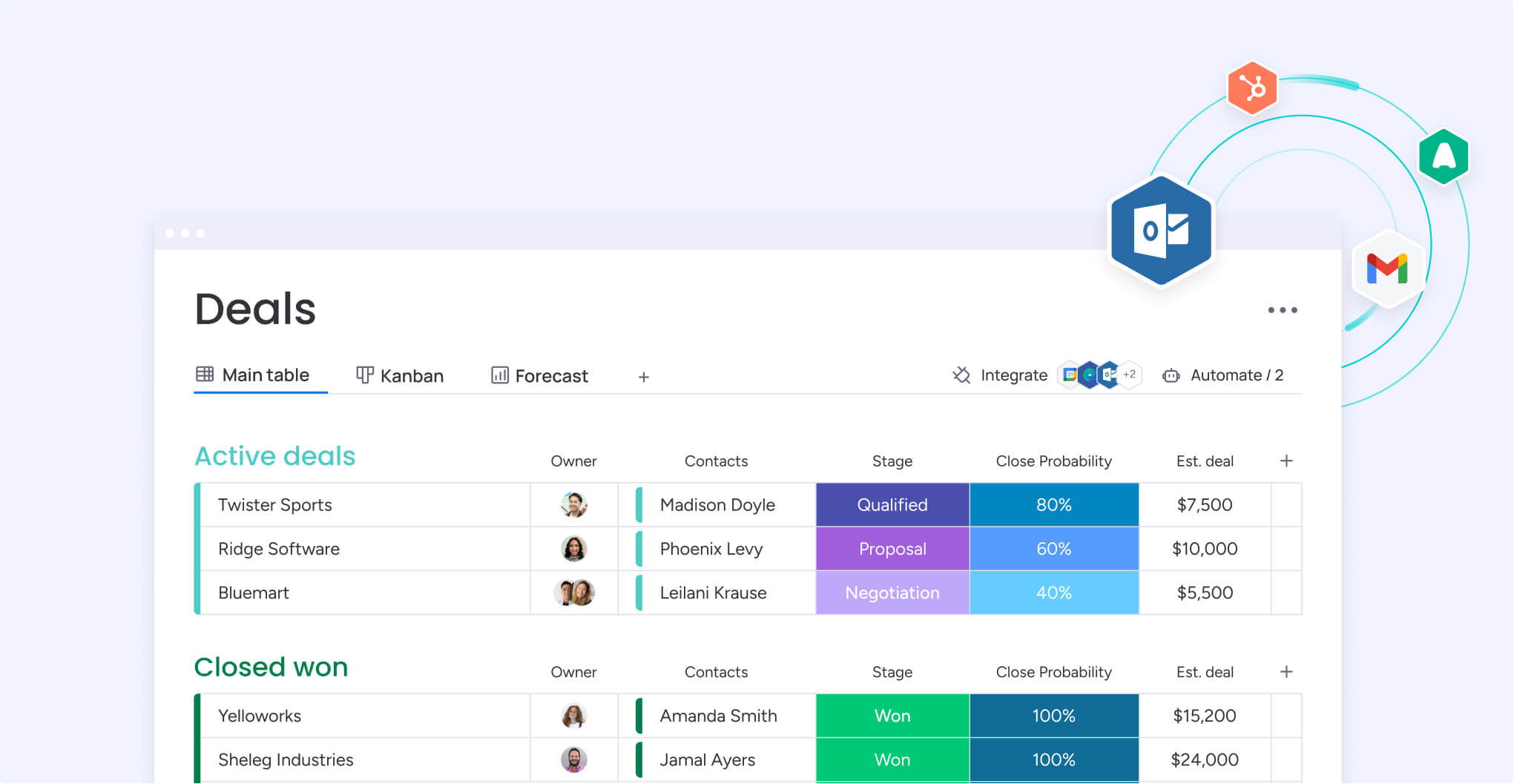
Once you’ve settled on a platform, you want to be able to integrate it with other systems you use, whether it’s a CRM, inventory management tool, product options catalog, or something else. With a platform like monday CRM, you can integrate with hundreds of other popular work applications to synchronize data between all your tools.
Step 3: Set up templates and detailed pricing rules
Next, you’ll want to take the time to create a standardized quote template that can be used every time you need to send one out. Then, you should configure dynamic pricing rules for discounts, taxes, and shipping so that this is calculated automatically when you enter new data on a template.
Step 4: Define approval processes

Establish rules for quote approvals based on deal value, discounts, or special terms. Then, in your chosen platform, use automations to route quotes to the right person so that they’re approved quickly. With monday CRM, this process can be done through no-code automations that send instant alerts and reminders to the relevant parties.
Step 5: Implement tracking and notifications
After you set your approval workflow, you’ll want to track the status of each quote to know when they’re sent, viewed, or accepted. In monday CRM, you can do this easily by customizing your boards to make it simple to update the status of a quote in one click. Then, you can create a notification system to send updates to all stakeholders for follow-ups or deadline reminders.
Step 6: Analyze and optimize
As you continuously use software to manage quotes, your platform should collect data that you can use to measure metrics like quote conversion rates, response times, and customer feedback. Use analytics and reporting capabilities to get insights into quote performance and your quote management process that can be improved, such as templates or pricing strategies.
Try monday CRMSeamless quote management with monday CRM
Choosing a quote management system doesn’t need to be difficult. When considering your options, you want to try and look ahead at how your business might grow and select a platform that will evolve alongside your team. A customer relationship management platform, or CRM, is a good option that will give you reliable quote management tools alongside a wide range of other sales features.
monday CRM is an all-in-one platform that helps teams manage quotes, nurture relationships with prospective customers, close more deals, and collect essential data and customer feedback for making informed decisions. Additionally, monday CRM allows companies to create an efficient and trustworthy billing process. By automating quote management and billing, companies can make sure they bill professionally and accurately while minimizing hassles and delays for their clients.
The platform is packed with features that enable real-time collaboration and seamless communication, along with customizations to send professional quotes in no time. Let’s take a closer look at some of the key monday CRM features for quote management and beyond.
Endless customization options
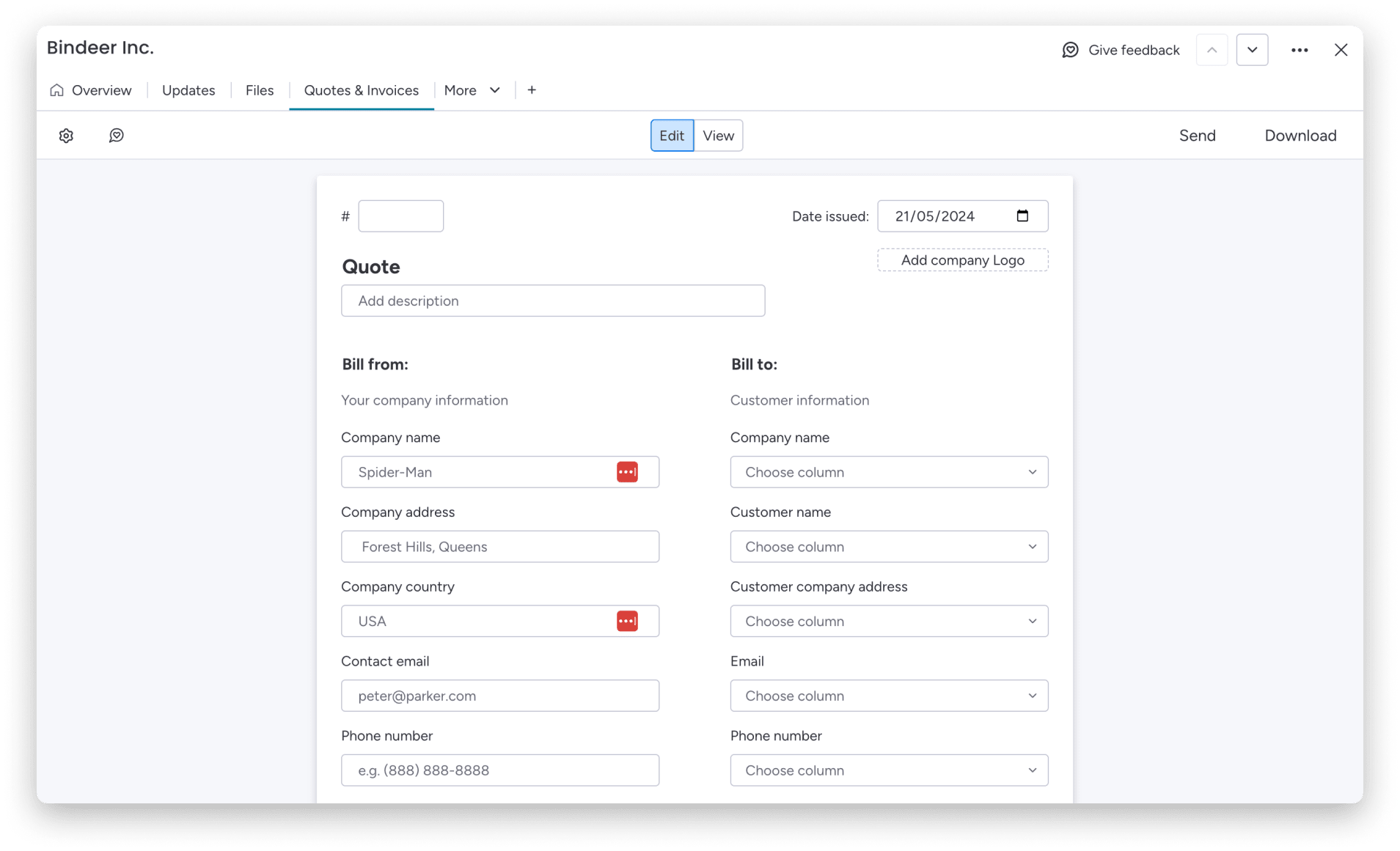
Streamline the quote creation process with templates that include your company details, pricing structure, logo, terms, and any other information you want. Aside from templates, you can also customize the boards you use to collect customer data, view what’s in the pipeline, and monitor statuses to make sure the platform fits your workflows. These customization options go a long way in maintaining brand consistency and streamlining client communication.
No-code automations
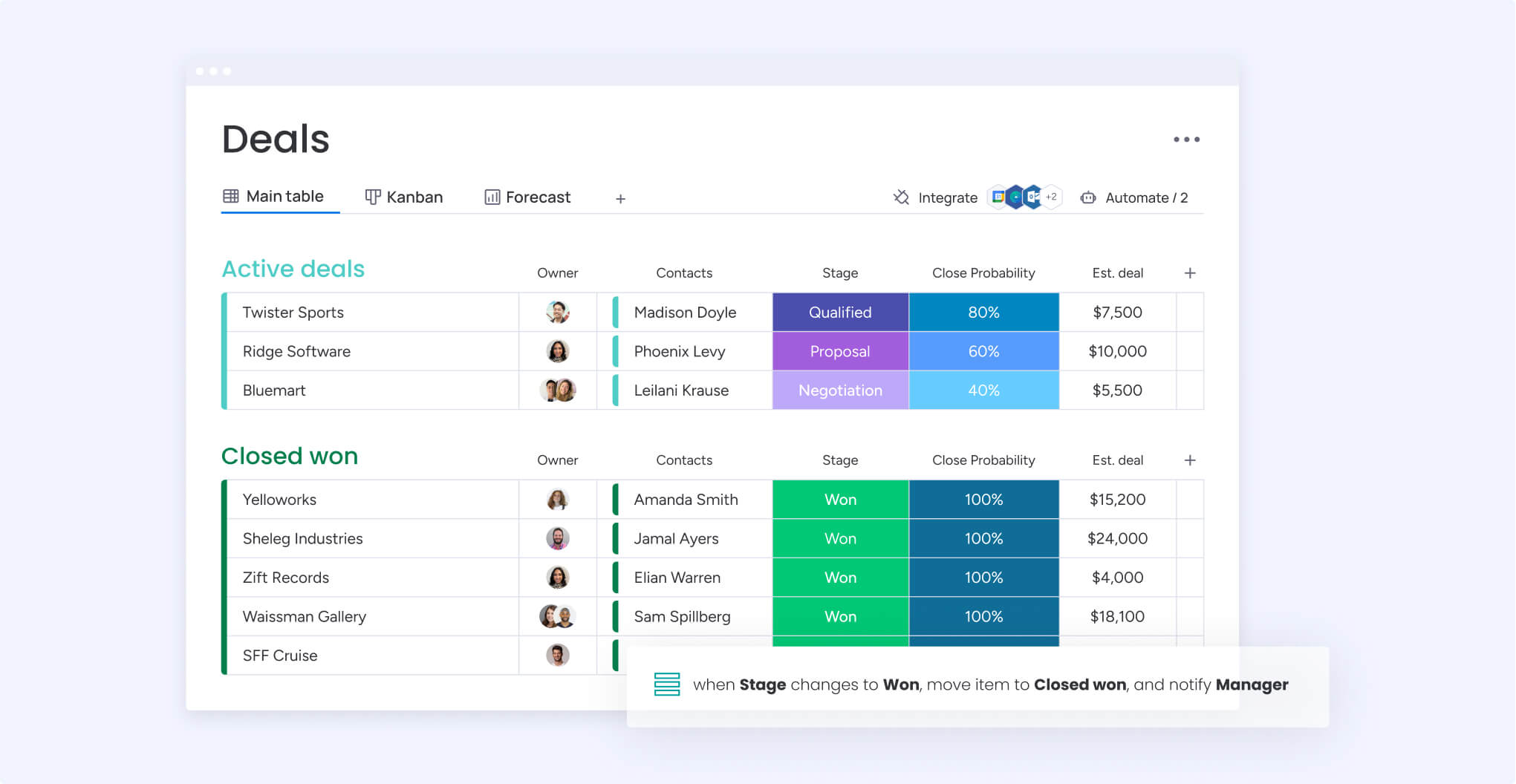
With monday CRM, you can build your own automations without any coding and in just a few minutes. Set automations to instantly alert certain team members when it’s time for approvals, get reminders on when to follow up with clients on outstanding quotes, or move quotes to a different sales process or board once deals are closed. Automating billing and quote management procedures can help your team save both time and resources by avoiding inaccuracies and errors.
Store everything in one place
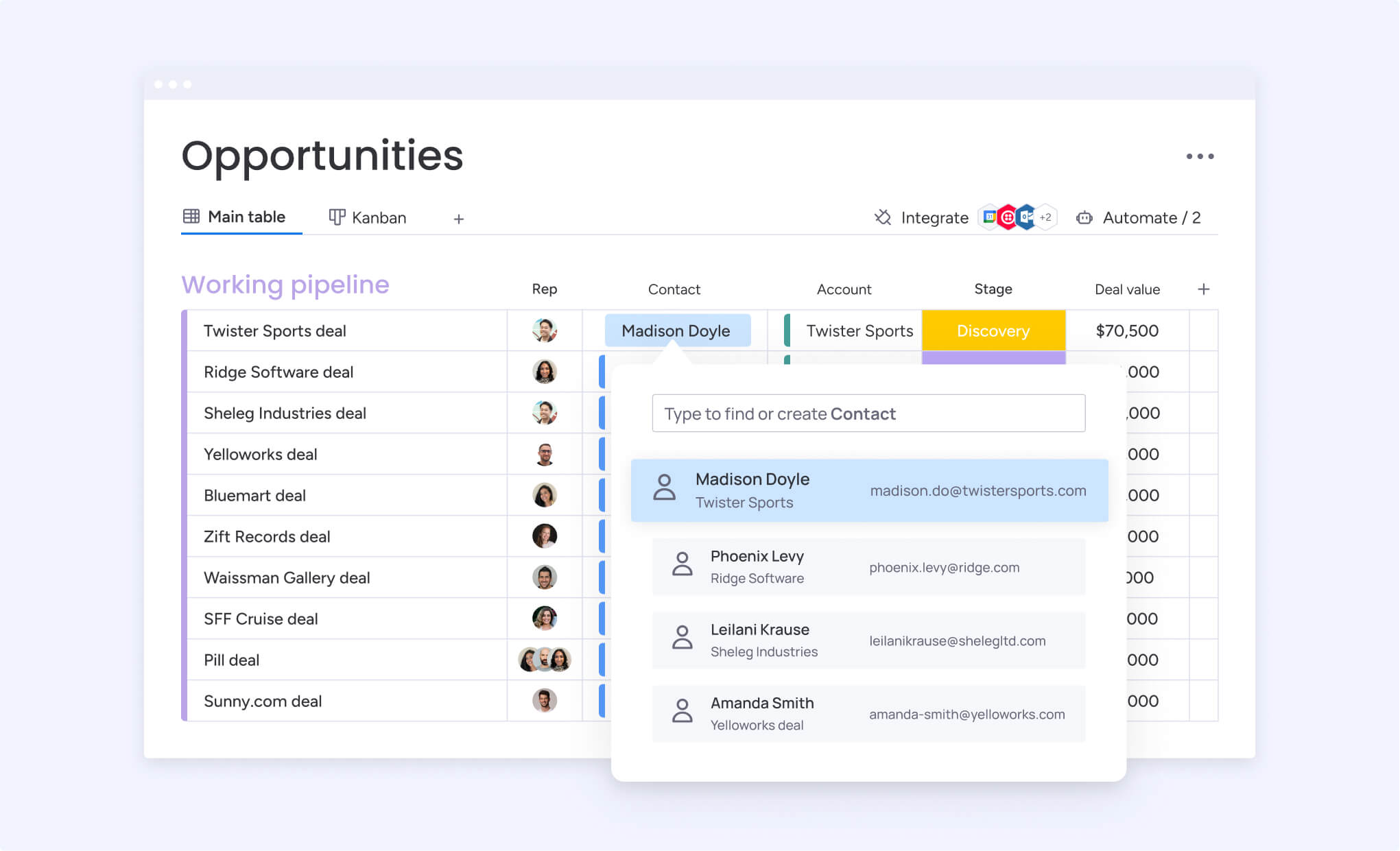
Whether it’s client data, potential customers, quote documents, customer or user feedback, or anything else, you can store it all in monday CRM to make it simple to access the files and data you need at any time. Team members can easily collaborate without wasting valuable time sending emails with attachments back and forth so that your clients get the quick professional service they expect.
Try monday CRMOptimize your quotation process with the right software
Quote management is a core aspect of modern business operations and has a direct impact on both revenue growth and customer satisfaction. With quote management software like monday CRM, businesses can automate their quoting process, ensure accurate pricing, and streamline essential workflows so that sales reps can focus more of their time on building client relationships and nurturing leads.
FAQs
What quote management software feature is the most important?
The most important quote management software feature to look for is integration with the tools you use, such as accounting software or a CRM system as it will make sure your quotes are accurate, up-to-date, and that data is synced for better operational efficiency.
How does the quotation process affect business outcomes?
An efficient and accurate quotation process enhances customer satisfaction, shortens sales cycles, and improves conversion rates, directly impacting revenue growth and client relationships.
Which software solutions are the best for managing quotes?
Some of the best options include monday CRM, HubSpot Sales Hub, and Zoho CRM, which offer robust features like automation, customization, and seamless integrations.

