HubSpot and Salesforce are both cloud-based customer relationship management (CRM) systems. They connect various data sources in one place, providing your sales teams with access to real-time information. Both CRMs enable you to build a better customer experience by improving customer and team communication, centralizing client files, and boosting collaboration. But which is best?
If you’re considering either platform, it’s helpful to compare and contrast HubSpot vs. Salesforce. This guide explores the features, pricing, and real-life reviews of Hubspot and Salesforce to help you decide. We’ll also introduce monday CRM, a powerful alternative to these well-known CRM solutions.
HubSpot vs. Salesforce: At a glance
Before we get into the weeds, here are some straight-up facts about HubSpot and Salesforce to kickstart our detailed comparison guide.
| HubSpot | Salesforce | |
|---|---|---|
| Features | Smart prospecting AI-powered deal management Automated meeting scheduling Document tracking | Einstein 1 Revenue intelligence Partner relationship management Sales performance management |
| Integrations | 1,000+ | 3,000+ |
| Pricing | Free forever plan for up to 5 users followed by three premium plans, starting from $20 per seat/mo | Free trial only followed by five premium plans, starting from $25 per user/mo |
| Ease of use | 8.7 out of 10 G2 user score | 8.0 out of 10 G2 user score |
| Support | 8.6 out of 10 G2 user score | 8.0 out of 10 G2 user score |
| Customer reviews | Overall 4.4 out of 5 based on G2 customer feedback | Overall 4.3 out of 5 based on G2 customer feedback |
HubSpot vs. Salesforce: Features
HubSpot and Salesforce have many overlapping features for sales professionals. But there are also some striking differences in functionality:
HubSpot features
HubSpot supports 194k customers in 120 countries, including notable names like Vue, Smeg, and Kahoot! Its Sales Hub is an all-in-one solution designed to attract leads and close deals using the following standout features:
- Smart prospecting: Sales teams can engage in smart, contextualized conversations to convert prospects.
- AI-powered deal management: Automation delivers a consistent process that provides sellers with the data and insights they need to keep their pipeline moving.
- Meeting scheduling: Eliminate back-and-forth email chains with automated booking that fills your calendar without any extra effort.
- Document tracking: Build a library of essential sales materials your team can share and track.
Salesforce features
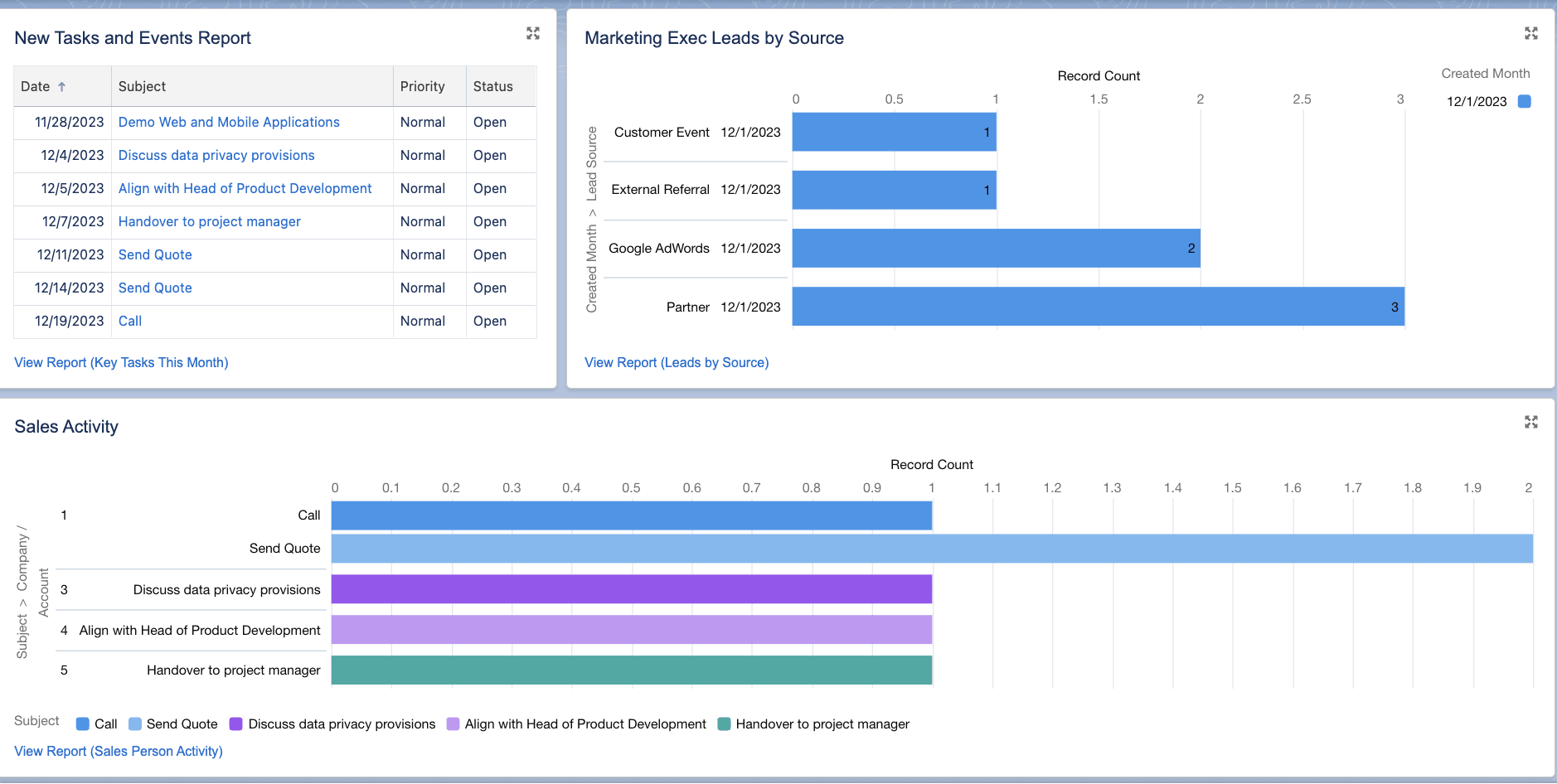
Salesforce Sales Cloud is a customer relationship management platform used by companies like AXA, Toys ‘R’ Us, Spotify, and Telstra. Supporting sales teams from small businesses to large enterprise organizations, it offers the following features:
- Einstein 1: Guided selling and AI-powered deal insights predict future sales and gain pipeline visibility.
- Revenue intelligence: Purpose-built analytics and insights equip sales teams with fast data to close deals.
- Partner relationship management: Analyze and manage the performance of your resellers, brokers, and distributors.
- Sales performance management: Features like location intelligence and territory visualization enable teams to deploy resources as needed and design sales processes based on customer data.
HubSpot vs. Salesforce: Integrations
HubSpot and Salesforce can both act as an all-in-one solution for your sales and marketing activities. But most businesses will want to sync them with the rest of their tech stack for a smooth, uninterrupted workflow. The great news is that HubSpot and Salesforce offer numerous integrations with a range of solutions—if you really can’t decide between these two platforms, they also integrate seamlessly with each other.
HubSpot integrations
HubSpot Connect offers integrations with 1,000+ apps and web services in marketing, sales, productivity, customer service, finance, and commerce categories. For example, you might sync Google Ads with HubSpot to better understand your campaign ROI.
Salesforce integrations
Salesforce uses Mulesoft as its automation and integration technology, which offers connectivity solutions for multiple types of apps, including communication, document sharing, contract signing, finance, and development tools. For example, sales reps might connect MailChimp with Salesforce to simplify the management of their email lists and contact records.
HubSpot vs. Salesforce: Pricing
Pricing will always be a huge consideration for your business. Investing in a new tool requires thought about the value of each plan, the potential for scalability, and the constraints of your budget. Here’s each platform’s approach to pricing:
HubSpot pricing
HubSpot offers a free forever plan for up to 5 users. While functionality is limited compared to the premium plans, smaller sales teams can keep everything organized and streamlined at zero cost. Premium plans are priced as follows:
- Sales Hub Starter: From $20/seat/mo, including multiple currencies, conversation routing, e-signatures, and more.
- Sales Hub Professional: From $100/seat/mo, including forecasting, call transcriptions, prospecting workspace, and more.
- Sales Hub Enterprise: From $150/seat/mo, including lead form routing, predictive lead scoring, and conversation intelligence.
Salesforce pricing
Salesforce offers a free trial before a variety of premium packages, which are pricier than HubSpot. Here’s what each includes:
- Starter Suite: From $25 per user/mo, including lead, account, contact, and opportunity management.
- Professional: From $80 per user/mo, including forecast management and customizable reporting.
- Enterprise: From $165 per user/mo, including territory management and workflow & approvals automation.
- Unlimited: From $330 per user/mo, including conversation intelligence and AI-based sales engagement.
- Einstein 1 Sales: $500 per user/mo, including generative AI features, performance management, and revenue intelligence.
HubSpot vs. Salesforce: Ease of Use
Busy sales professionals have prospects to call and targets to hit. Slipping a new platform into their workflow needs to be seamless and they must immediately see its benefits with no steep learning curve or friction.
HubSpot ease of use
HubSpot offers a clean UX that G2 software community users describe as “smooth and easy.”. The stripped-back free version is intuitive, and more features are available as you scale the price plans. Overall, G2 users give HubSpot a score of 8.7 out of 10 in the “Ease of Use” category.
Salesforce ease of use
Salesforce scores slightly lower than HubSpot, with 8.0 out of 10 from G2 users. Although many consider it straightforward and streamlined, the platform delivers a high level of customization. For that reason, it doesn’t offer quite the same plug-and-play experience as HubSpot, although many users will enjoy the versatility of tailoring Salesforce to their needs.
HubSpot vs. Salesforce: Support
Whether requiring extra hand-holding during implementation or running into issues down the line, software users want to know how and when they can access customer support and how effective it is at solving issues.
HubSpot support
HubSpot offers different layers of support depending on your price plan.
- Free plan users only have access to community support
- Starter users have community, chat, and email support
- Professional and Enterprise users have community, chat, email, and phone support
Overall, HubSpot receives 8.6 out of 10 in the “Quality of Support” category from the G2 community.
Salesforce support
Salesforce receives a lower score than HubSpot in this category, scoring 8.0 out of 10. The vendor provides access to help and documentation, community support, and customer success plans. Users can choose:
- Standard success plan: A DIY approach with self-guided learning materials
- Premier success plan: Exclusive coaching, personalized assessments, and 24/7/365 support
- Signature success plan: Designated technical account manager, technical health reviews, proactive platform monitoring, and 24/7/365 support
HubSpot vs. Salesforce: Customer reviews
Customer reviews should always form part of your vendor research process—they paint an illuminating picture about how sales teams and organizations like yours have experienced a particular platform. We’ve already explored how users experience HubSpot and Salesforce in specific areas, but what’s their overall verdict?
HubSpot customer reviews
The G2 community rates HubSpot an overall 4.4 out of 5, with users rating it 8.4 out of 10 for “Ease of Setup” and 8.6 for “Ease of Admin.”
Ferenc, a sales development representative, explains their experience using HubSpot and some recommendations for how new users can maximize the platform’s value.
“HubSpot Sales has a variety of useful features. It offers a compelling solution for businesses seeking to streamline their sales processes with ease, effectiveness, and straightforward implementation. It’s very self-explanatory on the surface; however, I’d recommend using their learning materials to dig deeper into the data you can get out of this software. I heavily rely on the fresh, real-time data, and this gives me that; however, sometimes a refresh on the page has to be done. It helps you track website visits, deals, communications, meetings, tasks, and performance to the point where you can see every element of each touchpoint.”
Salesforce customer reviews
Salesforce scores a little lower than HubSpot, achieving an overall 4.3 out of 5 from the G2 community, with 7.4 out of 10 for “Ease of Setup” and 7.9 for “Ease of Admin.”
One mid-market user in the sports industry balances the positives and the negatives of getting started with the platform.
“The best part about Salesforce Sales Cloud is its vast customizability. As a no-code solo admin, I am able to maintain and enhance the platform myself without the need for advanced coding. This allows us to tailor the platform to our needs as they continue to grow and change.
The initial implementation of Salesforce Sales Cloud can be difficult for those with no background in Salesforce. To truly unlock the full potential of the platform, customization is needed. Although it may seem like a massive challenge, Salesforce offers abundant training resources for all different experience levels.”
HubSpot vs. Salesforce: Which one is the right platform for you?
Choosing between two robust platforms is never easy. It ultimately comes down to your budget, goals, and feature preferences. Each platform has its own strengths that could be a stellar match for your sales team.
- Choose HubSpot if you’re on a tight budget and want to hit the ground with a straightforward, intuitive platform that requires little customization.
- Choose Salesforce if you want access to powerful AI features and are willing to invest time and resources in customizing the platform to meet your specific needs.
If you’ve researched both platforms in full and don’t think either is the perfect match for your needs, why not try an alternative? It’s always worth exploring platforms like monday CRM, which achieve higher user ratings than HubSpot and Salesforce.
monday CRM: A versatile platform that gets results
monday CRM is a customizable, no-code platform that allows sales teams to manage every aspect of their processes from pre- to post-sales from a central location.
monday CRM’s highly visual interface gives sales reps the key at-a-glance intel they need to make fast decisions, coupled with advanced reporting capabilities to dig deeper into the data and predict results.
With 730+ reviews on G2, monday CRM scores an impressive score of 4.6 out of 5, including the following category scores out of 10, which are all higher than equivalent Salesforce and HubScore ratings:
- Ease of Use: 9.0 (0.3 higher than HubSpot, 1.0 higher than Salesforce)
- Ease of Setup: 8.5 (0.1 higher than HubSpot, 1.1 higher than Salesforce)
- Ease of Admin: 8.9 (0.3 higher than HubSpot, 1.0 higher than Salesforce)
- Quality of Support: 8.7 (0.1 higher than HubSpot, 0.7 higher than Salesforce)
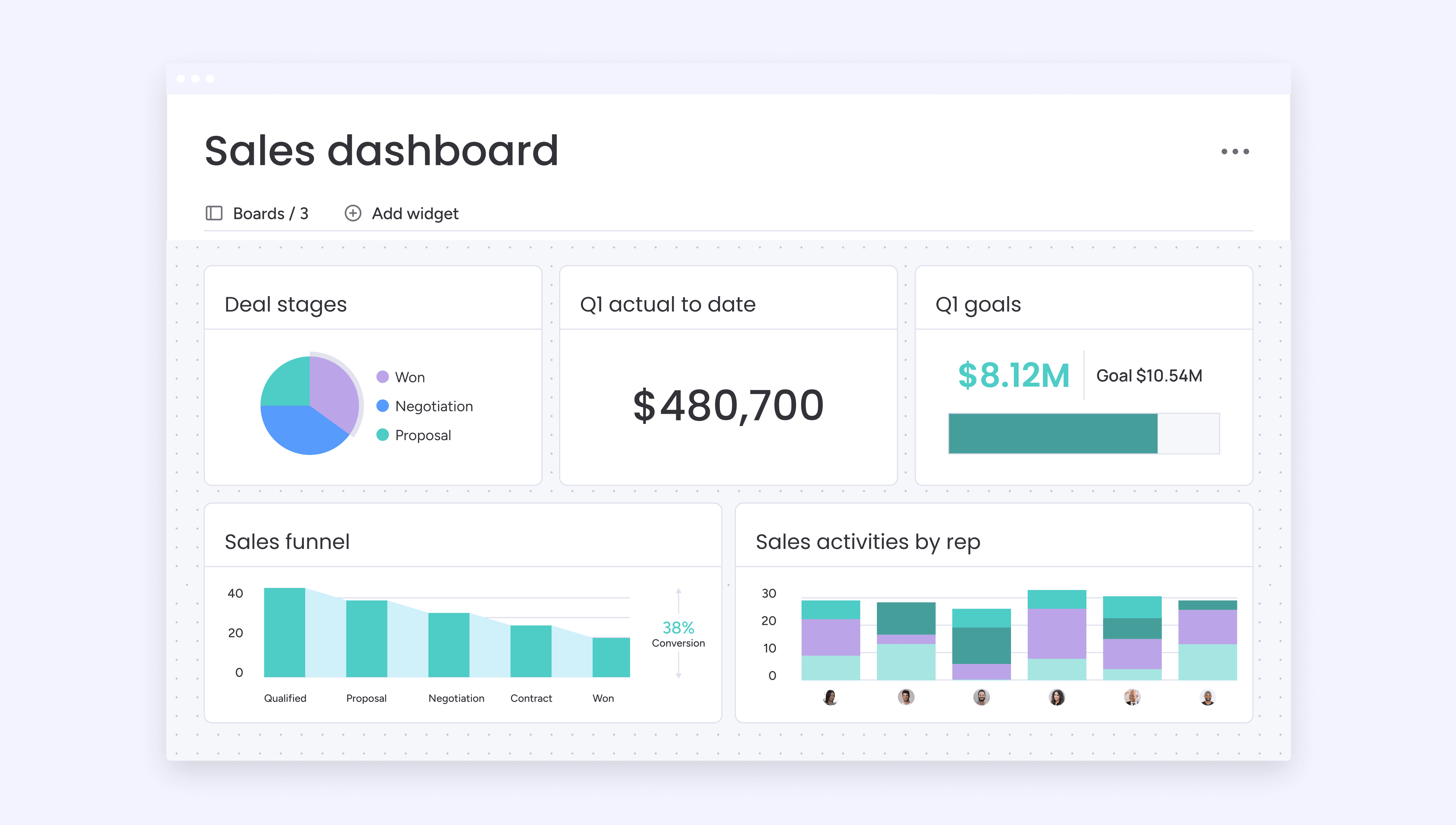
Here are some of the features that could make monday CRM the best fit for your organization:
- Pre-built entity boards designed specifically for sales teams. As you make adjustments, these connected boards update automatically across dashboards and reports.
- Forecasting tools enable you to track sales projections. You can drill down by month, sales rep, or any other criteria to compare forecasts to actual sales.
- Lead management tools gather leads from your website, Facebook campaigns, or other sources and qualify them in one place.
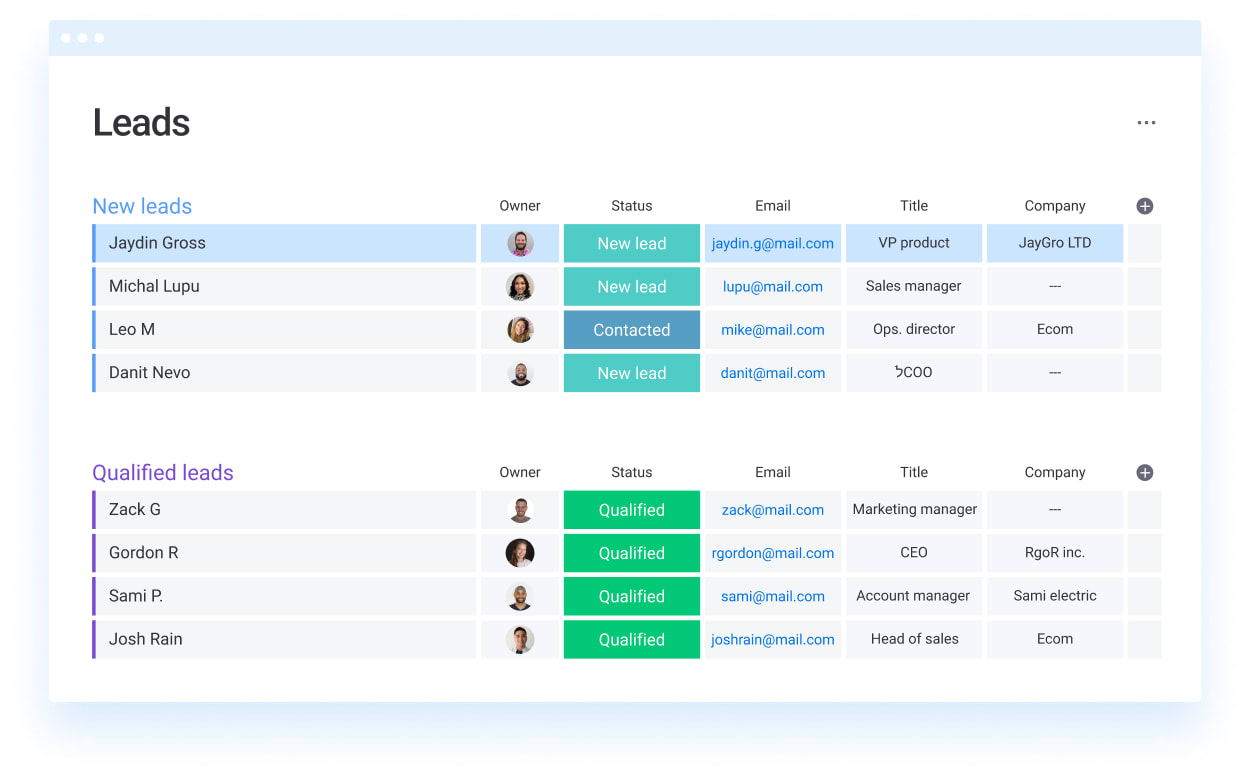
- Email management is made easy with generative AI for mass personalization, numerous templates, and automated follow-ups to keep your leads interested.
- Account and contact management delivers a 360° view of your customers. With centralized data, you can log activities and view all lead and customer interactions.
- Drag-and-drop deal pipelines allow you to customize a highly visual pipeline without needing a developer.
- Post-sales communication allows you to monitor client projects, manage renewals, and track client collection status to understand where to focus your attention.
Ready to try an alternative to HubSpot and Salesforce? Take a free monday CRM trial today.
FAQs
Is HubSpot better than Salesforce?
Choosing HubSpot over Salesforce depends on your team's requirements, budget, and feature preferences. It's interesting to note that HubSpot scores 0.1 higher than Salesforce with the G2 user community, but both score lower than monday CRM.
What is the disadvantage of HubSpot?
HubSpot is a popular platform, but some users suggest they feel locked into contracts or don’t have access to the features they need on specific pricing plans.
Who competes against HubSpot?
Besides HubSpot, other companies provide CRM software, including Salesforce, Zoho, Pipedrive, Oracle, SAP, and monday CRM. Of these, monday CRM achieves the highest score from the G2 software community.

