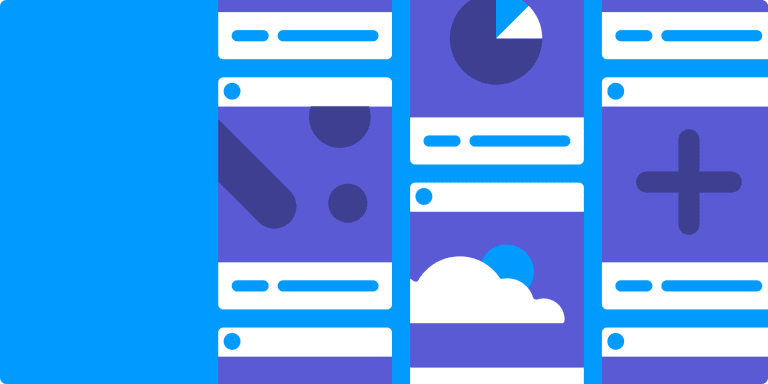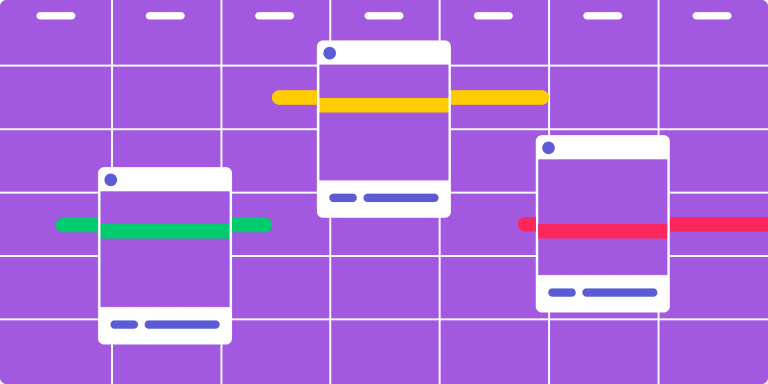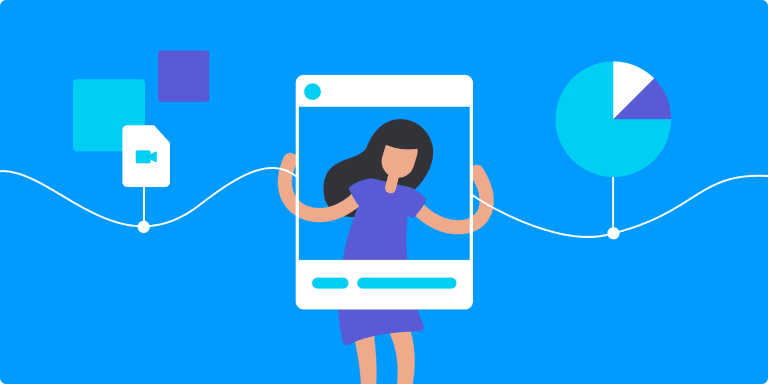A social media calendar template
for all the moving parts
Managing social media posts can get overwhelming. That's why we've created a template inspired by how monday.com manages its own social activities.
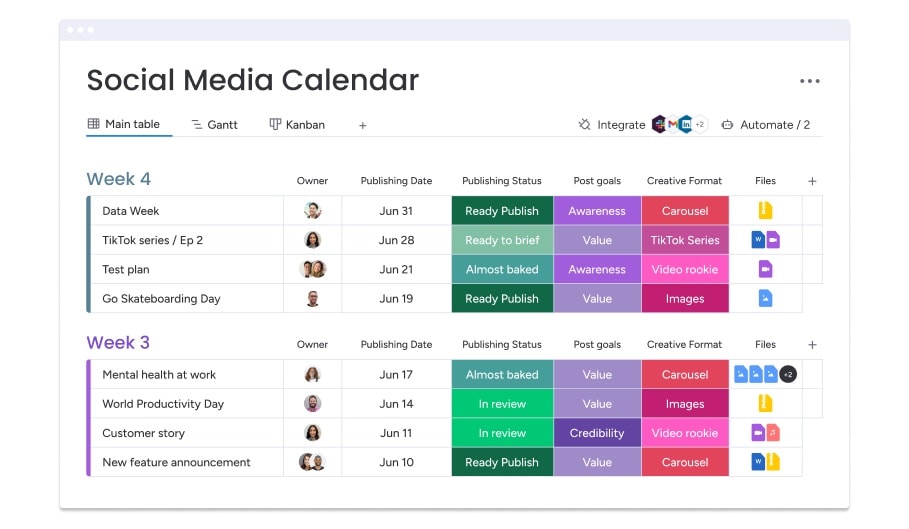
40% increase in cross-team collaboration
"We quickly started to see that monday.com was much more robust than we initially thought. We understood we could actually bring in more and more processes from across the marketing department to connect the different teams, which would give us the visibility that we needed."

Galina Donea
Global Marketing Campaign Manager

One solution for a successful team
1. One board, every social activity
With just one board, you can manage every part of your social media workflow.
From creating a calendar with every social media platform you manage, to tracking different versions of posts and asset history, you can do it all on monday.com.
From creating a calendar with every social media platform you manage, to tracking different versions of posts and asset history, you can do it all on monday.com.
2. Stakeholders stay in the loop
Create different status sections for different stakeholders so anyone can know at a glance where the video, design, & copy stand.
With intuitive automations, you can set different notifications to alert stakeholders when a status (and more) changes.
With intuitive automations, you can set different notifications to alert stakeholders when a status (and more) changes.
3. Calendar (and more) views
Social media thrives on consistency. Easily track and plan your posting schedule to never miss an important date. The calendar view is great for visualizing different posts and platforms to help you see what you've got or might be missing.
You can also create unique views per series or campaign for better clarity.
You can also create unique views per series or campaign for better clarity.
4. Easily receive requests
Easily manage and tend to cross-company requests with this board as well. All you need is to create and connect a requests board, which can then go straight into your social media calendar.
Now, you can easily work unexpected projects into your workflow, all from just one place.
Now, you can easily work unexpected projects into your workflow, all from just one place.

"One of the greatest impacts of the content calendar is how different teams are connected."
Tati Yanchologo | Global Senior Planning Manager for Brand and Marketing

Your central hub for creativity
Create checklists and gather ideas for posts with forms and workdocs. Automatically assign contributors.

Add relevant post information
Use columns to add files, hashtags, task owners, content categories, and more for a detailed social calendar.

Manage your approval workflow
Streamline your social content approval process by keeping assets, feedback, and statuses in one place.

Integrate social media tools
Connect Facebook Ads and Adobe Creative Flow to natively support your social media calendar processes.
Start personalizing your own social media calendar template
Frequently Asked Questions
- What is a social media calendar?A social media calendar helps teams and individuals plan and keep track of their social media posts. It keeps a record of the number of posts, which platforms they go on, their publish dates, and usually any assets that are included.
- What does a social media calendar look like?A social media calendar can range from a document with a list of posts and dates to a spreadsheet, or to a template like on monday.com, which allows you to toggle between a social media calendar view and a board view listing all posts names, their content, and other details.
- What is the difference between a content calendar and a social media calendar?A content calendar or editorial calendar tends to be a more high-level overview of content to be produced or published, whereas a social media calendar gets granular with details about social media platforms, copy, assets, results, etc.
- How do you create a social media calendar?Using a pre-made template to create a social media calendar is a great way to start. A template provides a structure for you to follow, so you can easily map out your posts each week. The template offered by monday.com, for example, allows you to organize upcoming content by platform, publish date, status, and more. But before creating a social media calendar it’s important to:
1. Asses your current social media strategy to examine what’s working, what needs improvement, your specific goals, and more.
2. Choose the social media channels to focus on so you can prioritize them in your calendar
3. Decide the types of content you want to post, and the cadence you want to be posting at
4. Map out what you want your social media calendar to include whether it’s a section for posting date & time, copy, visuals, content category, etc.
After following these steps, you’ll be prepared to effectively use a social media template and adapt it to your specific needs. - What are the benefits of using a social media calendar?Using a streamlined calendar to track your social posts leads to many benefits related to organization, collaboration, efficiency. Some of these benefits include:
1. Enhanced post analytics. By consistently tracking your posts in a single social media calendar, you’ll have a centralized location to examine past posts, trends, engagement, and more.
2. A consistent post schedule. By planning out your posts in advance, you can ensure you’ll never miss a day of posting and can maintain a solid post cadence.
3. Better post quality. By planning posts in advance in a calendar you and other team members can provide feedback and edits to ensure there are no typos or mistakes.
Liked our social media calendar template? You'll ❤️ these: