Development teams are under constant pressure to deliver faster without losing sight of quality. Scrum is often the first framework they adopt, but simply running a sprint doesn’t guarantee success. True velocity comes from establishing a steady rhythm that keeps everyone — from engineers to leadership — focused on clear, achievable goals.
This guide unpacks the Scrum sprint in detail, from planning and goal setting through execution and review. It explains how to choose the right sprint length, run effective ceremonies, and use sprints to create faster feedback loops and more predictable delivery cycles.
Mastering these practices transforms sprints from a basic task management tool into a driver of real business value. With the right approach, teams gain the visibility, alignment, and control needed to deliver consistently and build with confidence.
Key takeaways
- Sprints are fixed one to four week periods where teams deliver working software, creating predictable rhythms that reduce risk and enable faster feedback from users and stakeholders.Sprint length most often lands at two weeks, striking the balance between thoughtful planning and fast delivery, though experimenting helps identify the ideal cadence for your team.
Core components include five essentials: planning sessions, a committed backlog, daily coordination meetings, stakeholder reviews, and retrospectives that drive continuous improvement.
monday dev adapts to your team’s workflow instead of forcing rigid processes, with AI-powered insights and real-time visibility that support progress without micromanagement.
Sprint goals serve as the team’s north star, aligning everyone around delivering specific user outcomes rather than completing disconnected tasks from the backlog.
What is a Scrum sprint?
A Scrum sprint is a fixed period of time where a team commits to delivering a defined set of features or improvements. These time-boxed iterations usually last between one and four weeks and conclude with a potentially shippable product increment.
Sprints create the rhythm of Scrum, providing a predictable cycle of planning, building, and delivering. Each one begins with sprint planning to select items from the product backlog, continues with daily coordination, and finishes with a review and retrospective to refine both the product and the process.
Defining sprints in agile development
Sprints transform big projects into manageable chunks. Instead of working for months without feedback, you deliver working software every few weeks.
Within agile development, sprints serve as the engine that keeps teams moving forward. They provide structure while allowing flexibility to adapt based on what you learn. Within Agile development, sprints serve as the engine that keeps teams moving forward. They provide structure while allowing flexibility to adapt based on what you learn. Here’s what makes sprints unique in the Agile context:
- Fixed duration: once you start a sprint, the end date doesn’t change.
- Clear commitment: your team agrees on what to deliver before starting.
- Working software: each sprint produces something users can actually use.
- Regular feedback: you get input from stakeholders every few weeks.
Sprint timeboxing and duration explained
Timeboxing means your sprint has a fixed start and end date that doesn’t change. This constraint forces you to make decisions about what’s most important and prevents endless development cycles.
According to agile statistics compiled by Parabol, most teams (59.1%) choose 2-week sprints. This duration is popular because it balances planning overhead with delivery frequency. Shorter sprints mean more planning meetings but faster feedback. Longer sprints reduce meeting time but delay feedback.
How sprints enable iterative delivery
Sprints change how you approach your Agile software development lifecycle. Instead of trying to plan everything upfront, you build in small increments and adjust based on feedback.
Each sprint delivers a working piece of your product. Users can try it, provide feedback, and you can adjust your plans for the next sprint. This approach reduces risk because you catch problems early when they’re easier to fix.
Sprint vs Scrum: understanding the key differences
Many people use “sprint” and “Scrum” interchangeably, but they’re different things. Scrum is the complete framework — the rules, roles, and agile ceremonies that guide how teams work together. A sprint is just one part of Scrum.
Here’s a simple comparison to clarify the relationship:
| Aspect | Sprint | Scrum |
|---|---|---|
| What it is | A time-boxed work period | Complete project framework |
| Duration | 1-4 weeks | Ongoing methodology |
| Components | Single iteration of work | Sprints + roles + ceremonies |
| Purpose | Deliver specific features | Guide entire development process |
Think of Scrum as your operating system and sprints as the programs running on it. You need the whole Scrum framework to make sprints work effectively.
How long should a sprint be?
Choosing sprint length affects everything from planning frequency to feedback cycles. The Scrum guide allows sprints up to one month, but most teams find their sweet spot between one to three weeks.
Your sprint length impacts team productivity and stakeholder satisfaction. Too short, and you spend too much time in meetings. Too long, and you lose the benefits of rapid feedback.
Typical sprint durations
Different sprint lengths serve different needs. Understanding these trade-offs helps you pick the right duration for your team and project.
- 1 week sprints: maximum flexibility and fastest feedback, ideal for rapidly changing requirements.
- 2 week sprints: the most common choice, balancing planning time with delivery frequency.
- 3-4 week sprints: good for complex features that need extended focus time.
Factors that determine sprint length
Several factors influence your optimal sprint length. Consider these elements when deciding how long your sprints should be:
- Team maturity: new teams benefit from shorter sprints to learn faster.
- Product complexity: complex systems might need longer sprints for meaningful progress.
- Stakeholder availability: match sprint length to when stakeholders can provide feedback.
- Market dynamics: fast-moving markets favor shorter sprints for quick adaptation.
Finding your team’s optimal sprint cadence
Most teams begin with two-week sprints, then adjust based on experience. Tracking Scrum metrics such as commitment reliability and gathering team feedback helps determine whether the pace feels sustainable.
Once you identify the right length, consistency is key: it allows you to measure velocity accurately and forecast delivery with confidence. With customizable boards and built-in reporting, monday dev supports this process by giving teams the visibility they need to experiment, compare outcomes, and settle on the cadence that works best.
5 essential components of every sprint
Every successful sprint includes five key elements that work together. These components create the structure that helps teams deliver value consistently while improving their processes.
Missing any of these elements weakens your sprint effectiveness. Each serves a specific purpose in helping teams stay focused and aligned throughout the iteration.
1. Sprint planning
Sprint planning kicks off each iteration by bringing the team together to decide what to build. During this meeting, your Scrum team selects items from the product backlog and commits to completing them.
The entire team, guided by a Scrum master, participates to ensure everyone understands the work and agrees it’s achievable. You’ll discuss technical approaches, identify dependencies, and create your sprint goal.
2. Sprint backlog
Your sprint backlog, one of the essential Scrum artifacts, contains all the work you’ve committed to complete. Unlike the product backlog which constantly evolves, the sprint backlog stays relatively stable during the sprint.
You can add details and break down work as you learn more, but avoid adding new features mid-sprint. This stability helps teams focus and deliver on their commitments.
3. Daily scrum
A daily Scrum meeting keeps everyone synchronized without lengthy meetings. In just 15 minutes, your team coordinates work and identifies obstacles.
This isn’t a status report for managers — it’s your team’s chance to plan the day together. You’ll discuss progress, plans, and problems that need solving.
4. Sprint review
Sprint review demonstrates completed work to stakeholders and gathers their feedback. This isn’t just a sprint demo — it’s a collaborative session to shape future development.
Stakeholders see working software and provide input about what to build next. Their feedback directly influences your product backlog priorities.
5. Sprint retrospective
Sprint retrospective, a type of agile retrospective, focuses on improving how your team works together. You’ll examine what went well, what didn’t, and what to try differently.
This ceremony drives continuous improvement, with teams holding regular retrospectives seeing 42% higher quality and greater responsiveness. The best teams treat retrospectives as their secret weapon for getting better every sprint.
What are the 4 stages of a sprint?
Every sprint follows four distinct stages that create a predictable rhythm. Understanding these stages helps you prepare for each phase and maximize your effectiveness.
These stages flow naturally from planning through execution to review and improvement. Master this rhythm, and you’ll find sprints becoming smoother and more productive.
Stage 1: planning your sprint
Sprint planning sets the foundation by establishing clear goals and commitments. Your team selects work from the product backlog and defines what success looks like.
Good planning creates shared understanding. Everyone leaves knowing what you’re building and why it matters to users and the business.
Stage 2: executing sprint work
Execution is where sprint commitments turn into working features, and it typically takes up the bulk of your sprint time. Daily coordination keeps momentum steady, while a Scrum board provides a clear view of what’s in progress, what’s done, and what still needs attention.
As new information surfaces, the team adapts without losing sight of the sprint goal. With real-time dashboards and progress tracking, monday dev strengthens this stage by helping teams spot bottlenecks early and keep delivery on track.
Stage 3: reviewing sprint outcomes
Sprint review brings stakeholders and the team together to examine completed work. You’ll demonstrate real functionality and gather feedback about what to build next.
This collaborative session shapes future priorities. Stakeholders experience the product first-hand and provide specific input about improvements and new features.
Stage 4: reflecting and improving
Sprint retrospective turns experience into improvement. Your team identifies what worked well and commits to specific changes for the next sprint.
Teams that skip retrospectives miss opportunities to get better. Regular reflection and adjustment separate high-performing teams from those that plateau.
Sprint planning that sets teams up for success
Effective sprint planning prevents mid-sprint chaos and confusion. When you invest time in thorough planning, execution becomes smoother and more predictable.
The key is balancing detailed preparation with flexibility to adapt. You want enough clarity to guide daily decisions without over-planning details that will change.
Creating effective sprint goals
Sprint goals unite your team around a common purpose. When priorities compete or challenges arise, the sprint goal guides your decisions.
Well-crafted sprint goals share these characteristics:
- Specific outcome: clear result everyone can understand and measure.
- User value: meaningful benefit that justifies the effort.
- Achievable scope: realistic given your team’s capacity.
- Inspiring purpose: motivates the team beyond just completing tasks.
Selecting the right backlog items
Choosing sprint work requires balancing business value with technical reality. Your product owner prioritizes based on user needs while developers assess complexity and dependencies.
Consider business impact, technical risk, and learning opportunities. The best sprint backlogs include a mix of feature development, technical improvements, and bug fixes.
Building your sprint backlog
A sprint backlog is created through collaborative planning, where the team selects items from the product backlog and breaks larger tasks into smaller pieces that can be completed in a day or two.
Clear acceptance criteria are essential to avoid misunderstandings and ensure everyone agrees on what “done” means before development begins. With visual boards and dependency tracking, monday dev makes it easier to organize backlog items, highlight relationships between tasks, and keep progress aligned with sprint commitments.
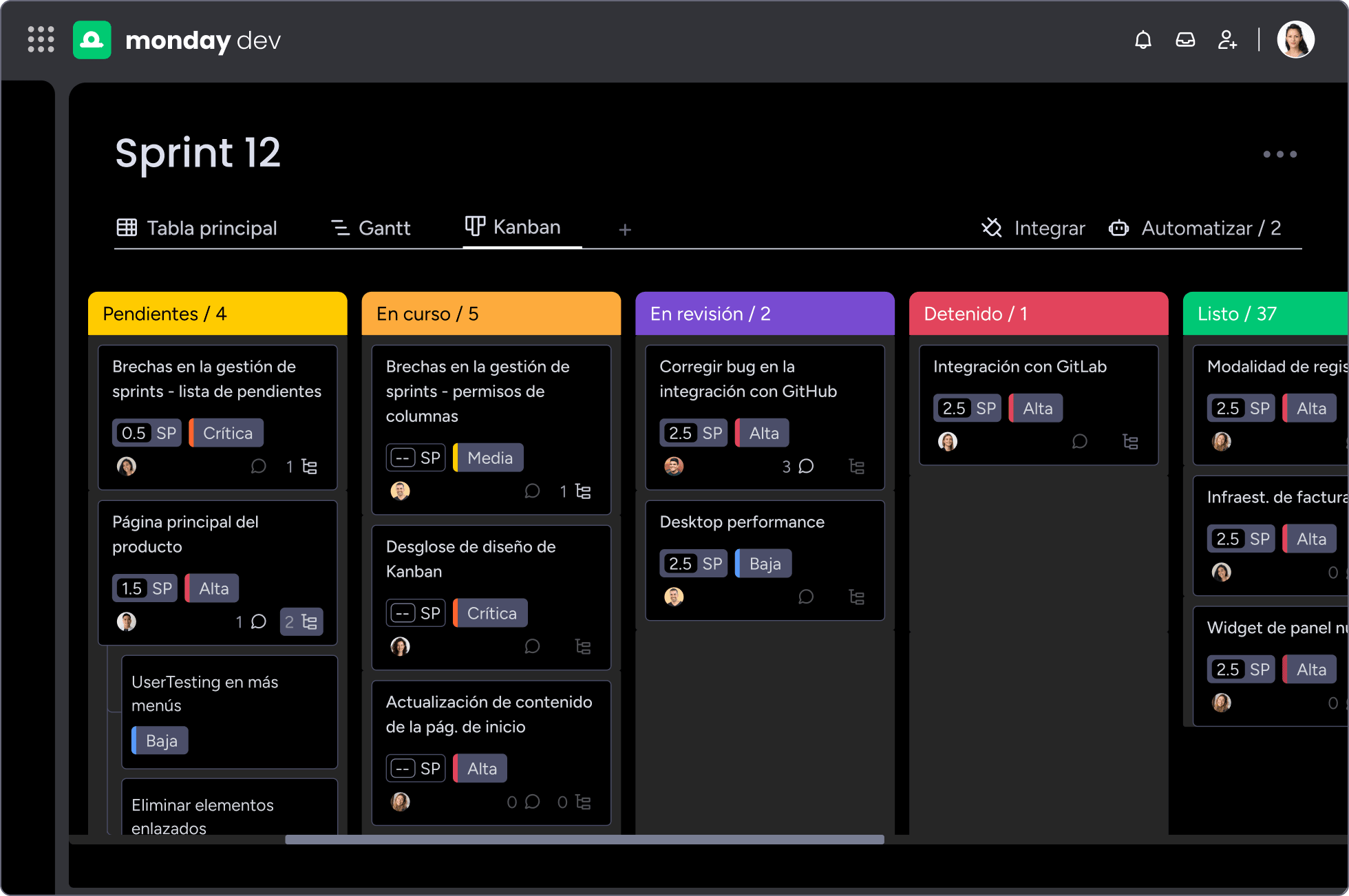
Daily Scrum: your 15-minute sprint accelerator
Daily Scrum transforms coordination from time-consuming meetings into focused synchronization. This brief touchpoint prevents miscommunication and helps teams adapt quickly.
When done well, daily Scrum energizes teams rather than draining them. The secret is maintaining focus on coordination rather than status reporting.
What happens in daily Scrum
Daily Scrum follows a simple structure that maximizes value while minimizing time. Your team gathers to plan the day’s work and identify obstacles.
The classic questions guide productive discussions:
- Yesterday’s progress: what you accomplished toward the sprint goal.
- Today’s plan: what you’ll work on to advance the sprint.
- Current blockers: obstacles preventing progress that need attention.
How to get the most from your daily Scrum
Many teams struggle because they turn daily Scrum into something it’s not, losing sight of Scrum values. Avoiding these pitfalls keeps the meeting valuable for everyone.
Watch out for these common problems:
- Status theatre: performing for managers instead of coordinating with teammates.
- Problem-solving sessions: trying to fix complex issues instead of identifying them.
- Manager takeover: letting managers turn coordination into evaluation.
- Time creep: allowing discussions to expand beyond 15 minutes.
Sprint review: showcasing value to stakeholders
Sprint review creates the feedback loop that keeps your product aligned with user needs. This collaborative session demonstrates real functionality and gathers insights for future development.
Effective reviews generate specific, actionable feedback rather than vague opinions. You want stakeholders engaged in shaping the product’s future direction.
Running effective sprint reviews
Productive sprint reviews require preparation and skilled facilitation. Focus on demonstrating working software and encouraging meaningful discussion about user value.
Key elements for successful reviews include:
- Live demonstrations: show actual functionality, not mockups or slides.
- Targeted questions: ask specific questions about user experience and business value.
- Future planning: connect current work to upcoming priorities.
- Backlog updates: capture new ideas and adjust priorities based on feedback.
Gathering actionable feedback
Gathering actionable feedback means asking focused questions and creating an environment where team members and stakeholders feel comfortable sharing honest input. Going deeper than surface reactions helps uncover the real needs behind their responses.
Capturing this feedback systematically ensures nothing slips through the cracks. With monday dev, teams can log stakeholder input directly into boards, link it to sprint planning, and keep valuable insights connected to future product decisions..
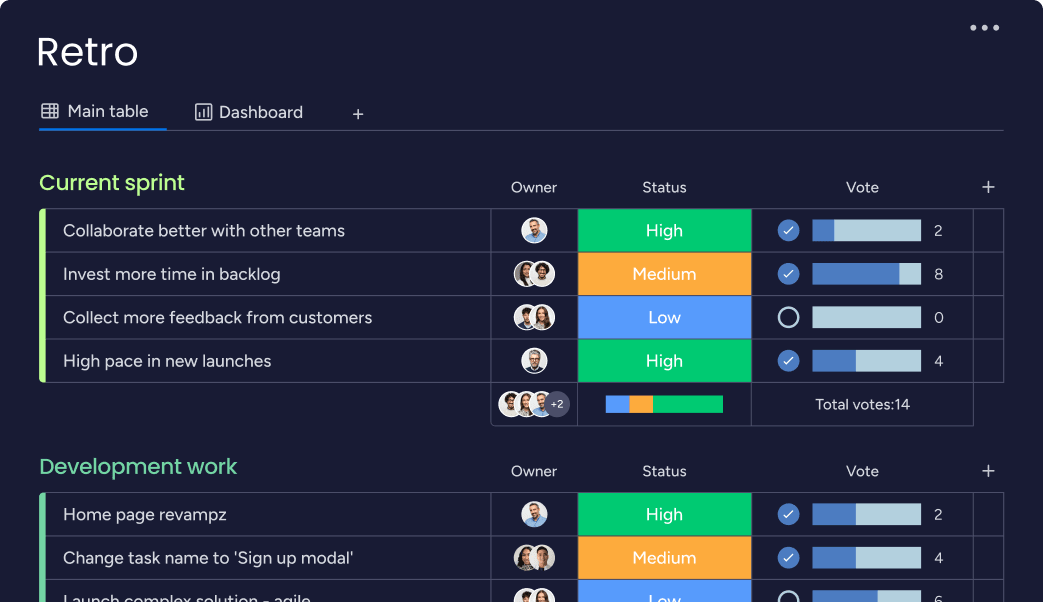
Sprint retrospective: turning insights into improvements
Sprint retrospective powers continuous improvement by transforming team experiences into concrete changes. This dedicated reflection time helps teams identify what’s working and fix what isn’t.
Teams that consistently act on retrospective insights outperform those that just go through the motions. Focus on specific, achievable improvements rather than trying to fix everything at once.
Key questions for sprint retrospectives
Effective retrospectives use structured questions to guide productive discussions. Balance celebrating successes with identifying improvement opportunities.
Common retrospective themes include:
- Successes to continue: what worked well that we should keep doing.
- Problems to solve: what held us back or caused frustration.
- Experiments to try: new approaches that might improve our process.
- Commitments to make: specific actions we’ll take next sprint.
Implementing retrospective action items
Real improvement comes from following through on identified changes. Select one or two specific improvements and track their implementation.
Assign owners to each action item and check progress in your next retrospective. Small, consistent improvements compound into significant gains over time.
Why sprint goals drive team success
Sprint goals act as your north star during execution. Without clear goals, teams complete random tasks without delivering cohesive value.
How do sprint goals transform your team’s effectiveness? They provide context for daily decisions and help everyone understand how their work contributes to larger objectives, which is critical given that employees who understand how success is measured are twice as likely to feel motivated.
Characteristics of effective sprint goals
Well-crafted sprint goals guide decisions without constraining creativity. They describe outcomes rather than prescribing specific solutions.
Effective sprint goals include:
- Clear outcome: what users will be able to do differently.
- Success criteria: how you’ll know you’ve achieved the goal.
- Business value: why this outcome matters to stakeholders.
- Team ownership: something the team can fully control.
Sprint goal examples that work
A sprint goal should capture the value delivered to users, not just the tasks the team will complete. The difference is subtle but critical: task lists describe the work, while strong sprint goals describe the outcome. Goals framed this way keep the team aligned on impact and make it easier to adapt if priorities shift mid-sprint.
Here are a few examples of effective sprint goals:
- “Enable customers to reset passwords without contacting support”: improves self-service and reduces support workload.
- “Reduce checkout time to under 60 seconds for mobile users”: delivers a measurable performance gain tied directly to user experience.
- “Allow managers to export custom reports in three formats”: provides flexibility and efficiency for a key user group.
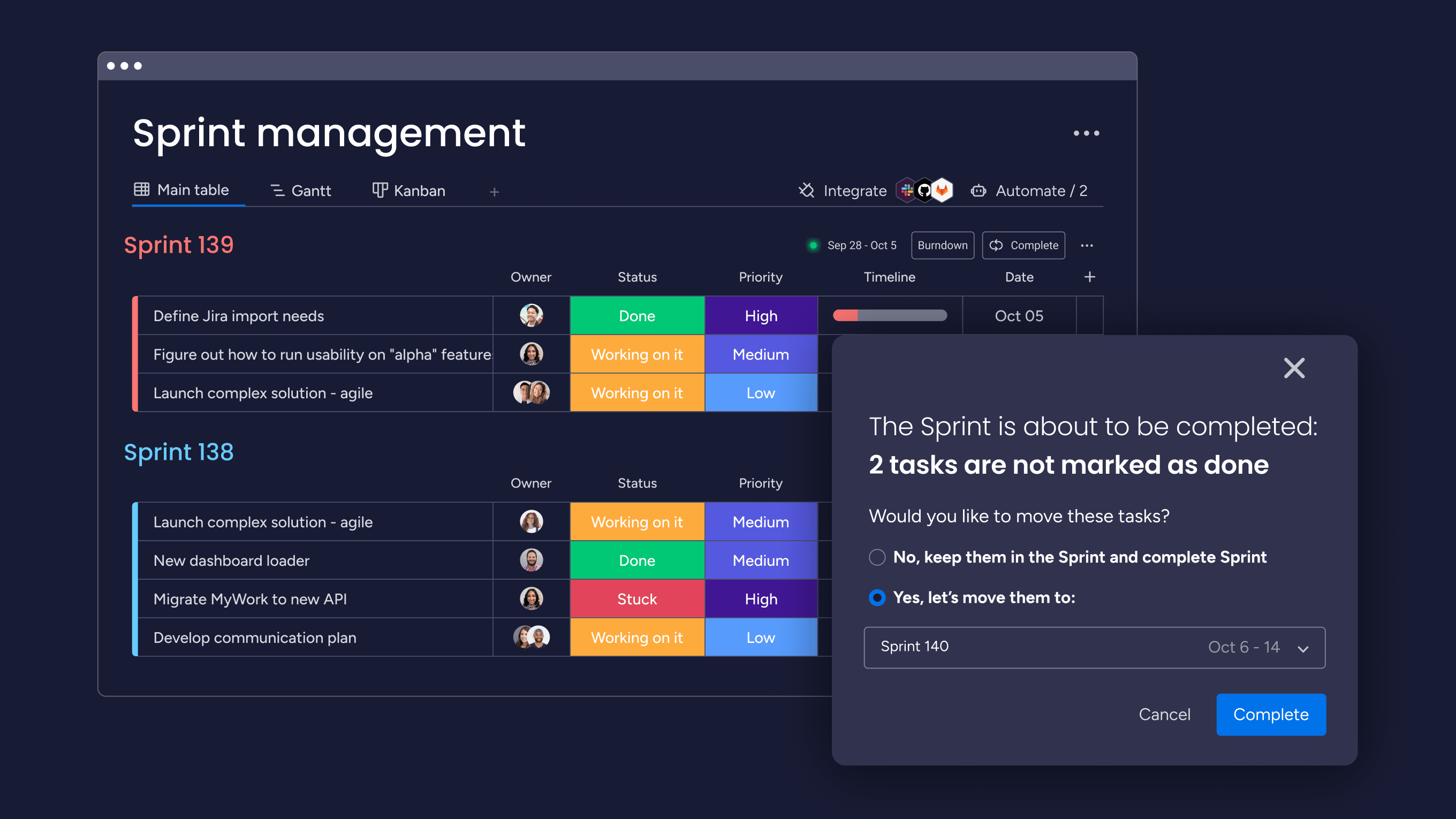
7 powerful benefits of using sprints
Sprints deliver value beyond just organizing work. They create predictable rhythms that enable more accurate planning, faster learning, and sustainable delivery.
Understanding these benefits helps organizations commit to sprint-based delivery even when adoption feels challenging. The payoff comes from compound improvements over time.
1. Predictable delivery rhythms
A steady sprint cadence creates reliability across the organization. Marketing can plan launches, sales can set accurate expectations, and customers know when to expect updates. This consistency builds trust and reduces uncertainty.
With monday dev, teams maintain that rhythm by tracking velocity in real time, spotting potential delays early, and keeping delivery aligned with commitments.
2. Faster feedback loops
Regular sprint reviews mean you discover problems while they’re still small. Instead of building for months before getting feedback, you validate assumptions every few weeks.
Early feedback reduces rework and ensures you’re building what users actually need. This validation prevents expensive course corrections late in development.
3. Laser-focused team execution
Sprint boundaries eliminate distractions by creating clear commitments. Your team can reject scope creep and focus energy on delivering sprint goals.
This focus multiplies productivity by reducing context switching. Teams accomplish more by doing less simultaneously.
4. Transparent progress visibility
Working software demonstrates real progress better than any status report. Stakeholders see actual functionality rather than promises or percentages.
This transparency enables informed decisions and builds confidence. Everyone understands project status without lengthy meetings or detailed documentation.
5. Risk reduction through increments
Each sprint produces usable functionality even if priorities change. You’re never more than a few weeks from having something valuable to show.
Incremental delivery also surfaces technical issues early. Integration problems and architectural flaws become visible before they’re expensive to fix.
6. Empowered self-managing teams
Sprint structure gives teams authority within clear boundaries. You decide how to achieve sprint goals without waiting for management approval on every decision.
This autonomy increases engagement and innovation, helping to bridge what research shows is a significant perception gap: while 92% of senior leaders believe their organization fosters shared ownership, only 76% of individual contributors agree. Teams take ownership of outcomes when they control the approach.
7. Sustainable development pace
Time-boxed sprints prevent endless crunch periods. Regular retrospectives help teams identify and address sources of stress before burnout occurs.
Sustainable pace means consistent quality over the long term. Your team maintains energy and creativity instead of burning out.
Common sprint challenges and solutions
Even experienced teams face predictable sprint challenges. Understanding these patterns helps you navigate difficulties without abandoning sprint discipline.
Most challenges stem from unclear expectations or inadequate planning. Address them proactively to maintain team morale and sprint effectiveness.
Managing scope changes mid-sprint
Sprint commitments create stability, but urgent requests are inevitable. The product owner plays a key role in protecting team focus while balancing stakeholder expectations.
Best practices for handling changes include:
- Set clear protocols: define what qualifies as urgent work and how it will be addressed.
- Allow minor clarifications: small adjustments that don’t alter sprint goals may be acceptable.
- Defer new features: significant changes should be added to the backlog and prioritized for future sprints.
- Maintain transparency: use monday dev to communicate changes clearly, so stakeholders and team members remain aligned without derailing momentum.
Dealing with unfinished sprint work
Not every sprint closes perfectly, and incomplete work is a valuable opportunity to learn and improve. Extending sprints or lowering quality standards creates more problems than it solves.
Key practices to manage unfinished work:
- Return items to the backlog: re-prioritize them alongside other upcoming tasks.
- Analyze root causes: review why items weren’t completed to identify planning or execution gaps.
- Refine future estimates: monday dev’s analytics highlight patterns in velocity and capacity, helping teams improve forecasting.
- Emphasize learning: treat unfinished work as data for improvement rather than failure.
Preventing team burnout
Sustainable sprints balance ambition with realistic capacity. Monitor velocity trends and team energy to spot early warning signs.
Use retrospectives to address workload concerns before they become serious. Celebrate achievements and remember that product development is a marathon, not a sprint.
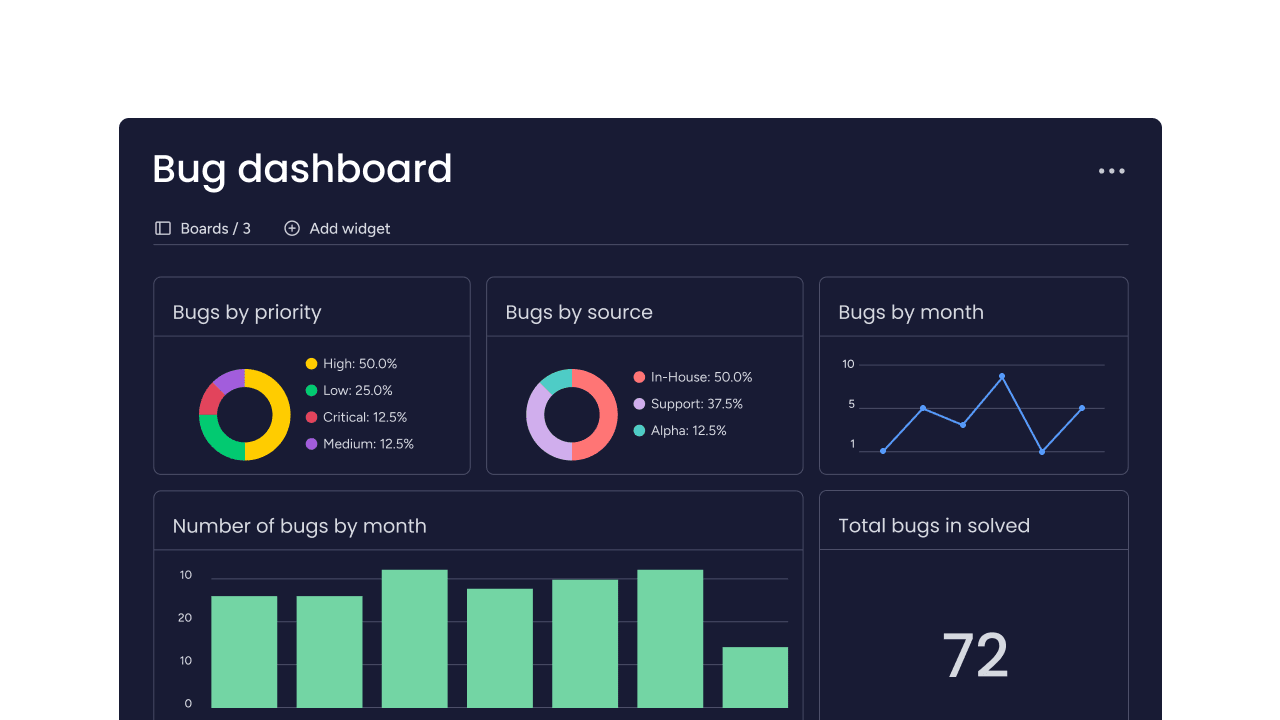
How monday dev revolutionizes sprint management
monday dev transforms sprint management from administrative burden into competitive advantage. The platform adapts to how your team works rather than forcing rigid processes.
Built on the monday.com Work OS, it addresses real sprint challenges with flexible workflows and intelligent automation. Teams get the structure of Scrum with the flexibility to evolve their practices.
Flexible sprint workflows that adapt to you
Unlike platforms that enforce specific processes, monday dev lets you customize workflows while maintaining sprint discipline. Create custom sprint templates, build automated status transitions, and design personalized kanban boards that reflect your unique development process. Adapt the platform as your team matures without losing historical data.
This flexibility enables experimentation and continuous improvement. Find your optimal sprint approach through trial and refinement rather than following prescribed methods.
Real-time sprint visibility without micromanagement
Keeping stakeholders informed is critical, but too much reporting can slow teams down. monday dev provides transparency that satisfies managers while allowing developers to stay focused.
With built-in tools, you can:
- Track progress in real time: use burndown charts, velocity tracking, and customizable dashboards that update automatically.
- Spot blockers early: monitor dependencies and surface issues before they derail a sprint.
- Sync code with work items: integrate with GitHub, GitLab, and Jira so commits, pull requests, and issues appear directly in sprint boards.
- Communicate updates clearly: share visual dashboards with stakeholders instead of relying on status meetings.
This balance gives leadership the clarity they need and development teams the autonomy they want — ensuring visibility without micromanagement.
AI-powered sprint insights and planning
AI capabilities help optimize sprint planning through predictive analytics and intelligent automation. monday dev’s AI assistant can analyze historical sprint data to suggest realistic story point estimates, recommend optimal sprint loads, and even draft user stories based on feature descriptions. Reduce manual overhead while gaining insights that improve outcomes.
The platform identifies velocity patterns, predicts bottlenecks, and suggests optimal scope. Smart notifications alert you to at-risk items before they derail your sprint. Make data-driven decisions about capacity and commitments based on your team’s actual performance.
Seamless cross-team sprint coordination
When multiple teams are running sprints, coordination is essential — but so is preserving team autonomy. monday dev makes this possible by giving leaders portfolio-level visibility while letting each team work in their own way.
With built-in features, you can:
- Connect dependencies: link items across team backlogs to keep deliverables aligned.
- Visualize release roadmaps: track initiatives that span multiple sprints in a single view.
- Balance resources: use capacity planning tools to manage shared workloads effectively.
- Roll up reporting: consolidate progress from multiple teams into clear dashboards.
Frequently asked questions
What is in a Scrum sprint?
A Scrum sprint contains work items selected from the product backlog that your team commits to completing within the sprint timeframe. This includes user stories, bug fixes, technical items, and any other work needed to deliver a potentially shippable product increment by sprint end.
What are the 5 stages of the Scrum sprint?
The five stages of a Scrum sprint cycle are sprint planning (selecting work), daily scrum (coordinating progress), sprint review (demonstrating completed work), sprint retrospective (improving processes), and the sprint itself which contains all these events. Each stage serves a specific purpose in delivering value while improving team effectiveness.
What does Scrum stand for?
Scrum doesn't stand for anything — it's not an acronym. The name comes from rugby, where a "scrum" is a formation where players work together closely to move the ball forward, reflecting how development teams collaborate to deliver products.
What is sprint over in Scrum?
A sprint is over when the time-box expires at the predetermined date and time, regardless of whether all planned work is complete. This fixed endpoint triggers the sprint review and retrospective before the next sprint begins, maintaining the predictable rhythm that makes Scrum effective.
How do you plan a Scrum sprint?
Planning a Scrum sprint involves the whole team meeting to select items from the product backlog, define a sprint goal, and create the sprint backlog. The team discusses each item's requirements, estimates effort, and commits to what they can realistically complete within the sprint timeframe.
What happens if a sprint goal becomes impossible?
If a sprint goal becomes impossible due to major changes, the product owner can cancel the sprint, though this rarely happens. More commonly, teams adapt their approach to deliver the most valuable subset of work possible while learning lessons for future sprint planning.

