While some people are uncomfortable providing feedback in person, a customer feedback survey provides some distance and anonymity. Clients feel empowered to give honest answers that help you improve your small business. Gather feedback with a Google form survey template that allows customers to share their thoughts in minutes.
This article discusses the opportunities that Google form survey templates offer. You’ll get a free survey template that integrates with monday.com, plus related templates that you can use for employee feedback. Once you’ve started working with monday.com, you can send surveys and collect responses directly through the platform.
What is a Google form survey template?
Google surveys are online surveys with different question types, including multiple-choice and open-ended, often with a progress bar for the participant’s benefit. Customers can fill out the survey on a browser, smartphone, or tablet.
monday.com is fully integrated with Google forms so you can build survey questions, send the survey to participants and read responses in a single location.Why use a Google form survey template?
A Google survey template provides the layout and framework when creating a form. You could complete an hour-long project in a fraction of the time and start collecting responses in real time. The templates are clean, neat, and organized so customers can fill out the survey in minutes. Once you’ve added the questions, include your business’s logo and color scheme for consistent branding.
Use these forms to get customer service feedback after a client spoke with an employee, ensuring quality control. You could also collect general feedback on your small business’s performance. If you work directly with other businesses, get professional insights from fellow experts in your industry. Ask for comments after hosting an event to gather a larger audience in the future.
For products, you can send a survey to testers and receive feedback, or ask customers for their thoughts on a new design. Similarly, invite customers to share feedback on existing products to perfect your line. Offer an incentive, like a giveaway entry, to receive more responses. You can send automated emails after a customer talks to a representative or makes a purchase to get responses as quickly as possible.
What are some examples of a Google form survey template?
monday.com survey templates offer hundreds of options for collecting feedback, RSVPs, and contact information.
Here’s a few ways you can use a Google form survey template:
- Invite people to sign up for an event.
- Take orders for a customized product, such as bags or T-shirts.
- Gather contact information.
- Allow employees to request time off.
- Create a poll for customers, employees, or colleagues.
- Let customers fill out and submit essential forms online.
- Quiz employees on their knowledge.
- Ask customers or employees to report attendance for events.
- Collect email addresses for a newsletter.
- Create an evaluation form for the workplace environment.
Once you’ve downloaded your template, you can create a questions-based survey with open-ended fields, so participants can share their thoughts. Use multiple choice questions if customers have limited options or you’re quizzing your employees. Multiple choice questions also make the survey shorter, increasing the likelihood that people fill it out.
Google form survey template on monday.com
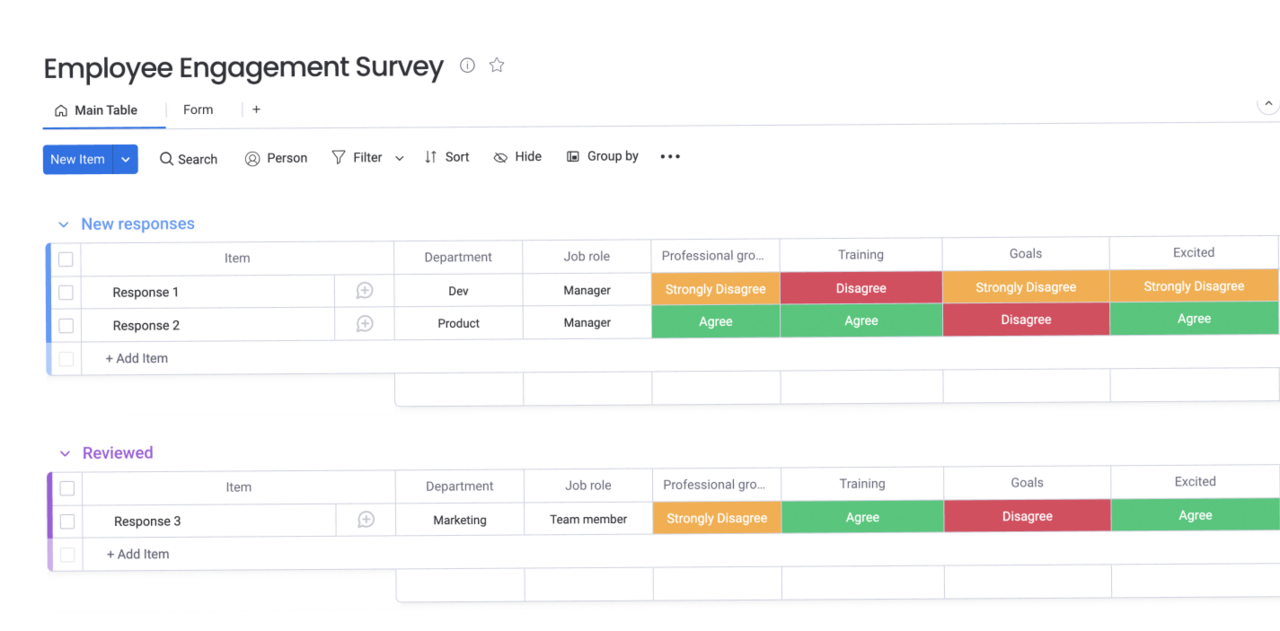
monday.com form templates provide additional tools for Work OS. When you subscribe to monday.com, you get access to a dashboard with tables, deadlines, and files in one place. Create boards with custom fields, such as product steps and assigned employees, then track your progress with charts and graphs. You can also automate tasks and talk to colleagues directly through the platform.
Use these templates to accelerate your productivity. Download the Google form template to get started, then experiment with one of these specialized surveys.
Related templates on monday.com
Employees can offer just as much feedback as customers — but from a different perspective. Send your employees periodic surveys to see what’s on their minds and improve workplace satisfaction. Use these related templates to gather information and seek new recruits.
Job Application Form Template
Search for new recruits with a Job Application Form Template. Customize the template with multiple-choice questions to collect essential information, such as the employee’s availability and level of education. Add open-ended questions for contact information, then place the application online. You could promote the opening on career and networking websites, such as LinkedIn.
Participants can add files to their forms to make cohesive applications. monday.com stores everything that applicants submit, including resumes and cover letters, so you can access information in one place. View applications in an ordered table through monday.com’s Work OS to see your progress at a glance.
Employee Well-Being Survey Template
Your employees’ well-being can make the difference between rising profits and plummeting sales. A positive work atmosphere makes employees look forward to coming to work every day, increasing productivity and building strong relationships in the workplace. Customers appreciate your employees’ positivity and recommend your business to others. HR can focus on fun projects, such as ordering catering for your colleagues.
The Employee Well-Being Survey Template from monday.com allows you to anonymously gather feedback, which empowers your employees to answer honestly. You’ll gauge your performance and figure out how to improve the workplace. Use form templates to send your employees a survey once or twice per year.
Frequently asked questions
Does Google have a survey template?
Google doesn’t offer survey templates, but you can find templates from other online sources. You can also find templates for Google Docs, Google Forms, and Google Sheets. monday.com offers hundreds of templates for various purposes.
Where do I find Google form templates?
monday.com offers feedback form templates that integrate with our Work OS. Sign up for a subscription or free trial, then incorporate the template into your workspace in seconds. Check out the app marketplace for more tools and integrations.
Get started with survey templates and monday.com
monday.com works with Google, so you don’t have to switch platforms. Download a survey template to start collecting responses, then mark off project steps and discuss the results with your colleagues without exiting our Work OS. Start with a free trial today to see how you could incorporate Google form survey templates and monday.com into your business.

