Feature requests can either sharpen a roadmap or slow it down. When request volume rises across customers, internal teams, and leadership, product teams start spending time translating inputs instead of making decisions. A strong feature request template changes that dynamic. It gives teams a consistent way to capture the right context, assess impact, and move work forward with fewer follow-ups.
This guide breaks down what an effective feature request template includes, how different request types need different inputs, and how product organizations scale intake from request to release. You’ll also find 10 ready-to-use templates you can adapt to your workflow, plus guidance on managing requests in monday dev once you outgrow spreadsheets and disconnected tools.
Get the templateKey takeaways
- Feature request templates help product leaders separate signal from noise before ideas reach the roadmap.
- Standardized intake improves prioritization, reduces duplicate requests, and protects engineering capacity.
- Different request types require different templates to stay actionable.
- monday dev centralizes feature requests, prioritization, and delivery in one flexible platform.
What is a feature request template?
A feature request template is a structured format that helps product and engineering leaders evaluate proposed changes quickly and consistently. It creates a shared decision surface: every request arrives with the context, impact, and constraints needed to make a call, whether the request comes from a customer, an internal stakeholder, or a technical team.
For mid-market and enterprise organizations, templates also play a governance role. They standardize intake across channels and teams, which reduces back-and-forth during triage and supports cross-team prioritization. Once teams track requests in a system like monday dev, that same structure carries into execution. Teams can connect a request to backlog work, sprint planning, and release tracking without rewriting the story at each step.
What makes an effective feature request?
A useful feature request does more than describe an idea. It gives product and engineering teams enough clarity to evaluate value, confirm feasibility, and plan next steps without chasing details. The most reliable way to do that is to organize your feature request form around four decision areas: context, impact, feasibility, and tracking.
Context
Context tells reviewers what the request is and where it applies. It prevents vague “feature asks” that require multiple rounds of clarification before anyone can evaluate them.
Include fields such as:
- Request title: Summarize the change in plain language
- Request type: Identify new feature, enhancement, bug fix, performance, or integration
- Problem statement: Describe what breaks, slows work, or introduces risk
- Current workflow: Explain how teams handle this today and where friction appears
- Attachments: Add screenshots, mockups, logs, or short clips when helpful
Impact
Impact makes value and urgency visible. Enterprise teams often receive strong opinions with weak evidence. Impact fields help teams move from preference-based requests to prioritization grounded in outcomes.
Capture:
- Who is affected: Customer segment, internal team, or user group
- Business impact: Revenue, retention, adoption, support volume, compliance, or time saved
- User outcome: What success looks like after delivery
- Priority: Urgency with relevant timing drivers
Feasibility
Feasibility helps engineering start sizing without forcing submitters to over-spec the solution. This section works best when it captures constraints and acceptance criteria, then leaves room for technical discovery.
Include:
- Constraints: Dependencies, security needs, data considerations, platform limits
- Acceptance criteria: Observable definition of “done”
- Steps to reproduce: For bugs, include expected versus actual behavior
Tracking
Tracking fields support accountability once requests move into review and delivery. They also help leaders understand what is happening without asking for status updates across multiple teams.
Include:
- Requester details: Clear point of contact
- Status: New, triage, in review, planned, in progress, shipped, declined
- Owner: Product and engineering leads
- Target timeline: Intended release window when applicable
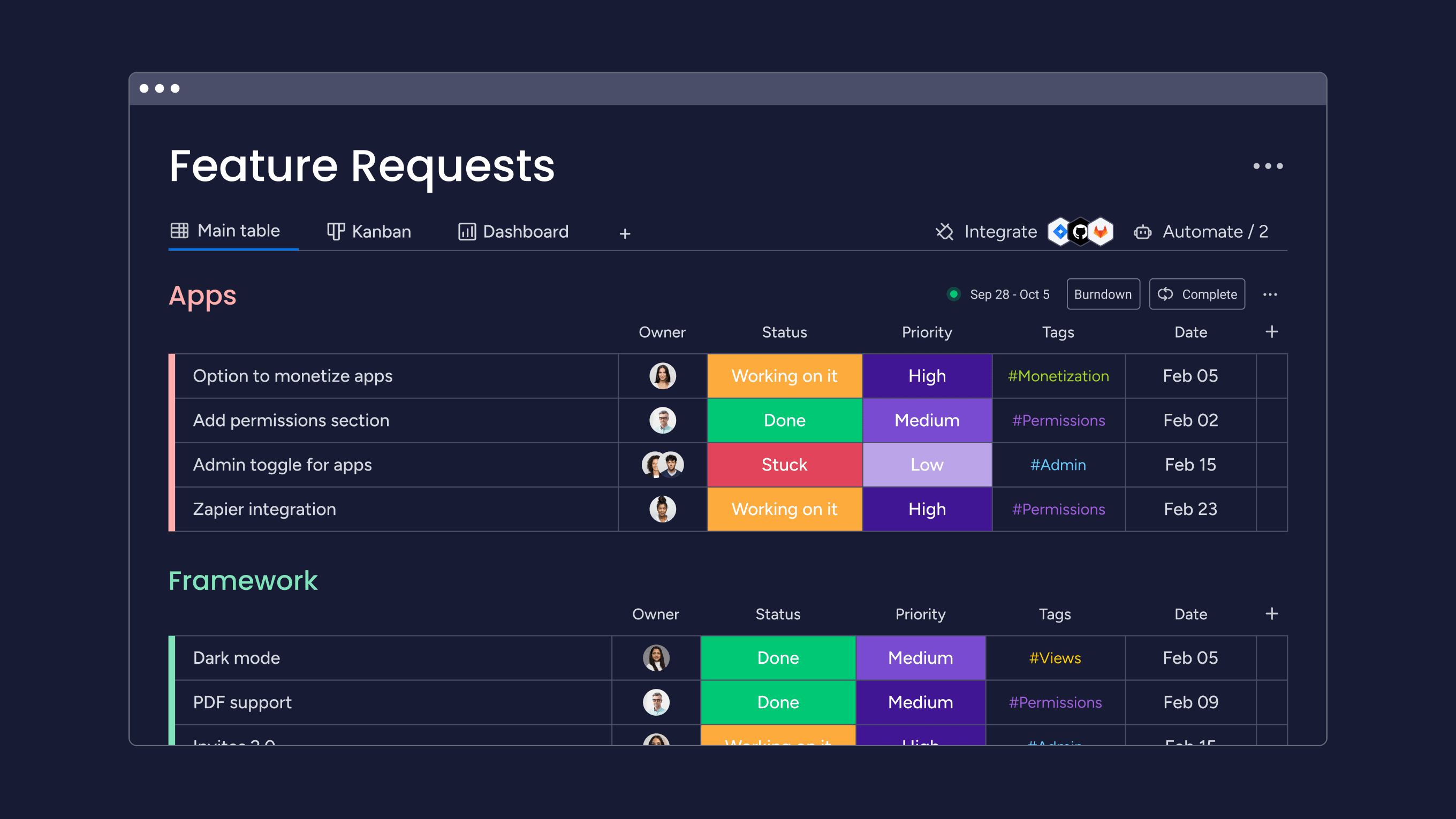
Why use a feature request template?
Feature request templates help teams turn incoming ideas into decisions people can act on. They also keep delivery moving when request volume rises across channels, teams, and stakeholders.
Speed up prioritization and roadmap decisions
Standardized inputs give product leaders a common baseline for evaluation. Teams compare requests more fairly, apply consistent scoring, and reduce triage churn caused by missing context.
Protect engineering capacity
Teams waste time when requests arrive incomplete and reviewers have to reconstruct the problem through Slack threads, tickets, and customer notes. A strong template reduces that translation work so engineering time goes toward sizing, planning, and delivery.
Improve visibility across teams and leadership
Leaders want answers to simple questions: What’s coming in, what’s in review, what’s committed, and what’s blocked? A consistent template makes those views possible. In monday dev, teams can track requests on boards and dashboards that reflect both intake and execution status.
Reduce duplicate requests and fragmented demand
Requests often arrive through multiple channels with different wording, different urgency signals, and different owners. Centralized intake with consistent tags and fields helps teams consolidate demand, preserve context, and avoid splitting prioritization signals across duplicates.
Reduce delivery ambiguity and scope churn
A request that includes impact and acceptance criteria starts delivery with fewer assumptions. That supports tighter estimates and fewer mid-sprint changes.
Strengthen governance for higher-stakes work
Enterprise teams regularly manage compliance, security, and customer commitments. A template that captures deadlines, risk level, and dependencies early helps teams surface risk sooner and plan releases more confidently.
4 main types of feature requests
Product teams manage more than feature ideas from customers. At scale, feature requests reflect operational risk, revenue commitments, and longer-term strategic direction. A clear set of request categories helps teams prioritize faster and allocate engineering effort with fewer debates about what “counts.”
Customer-driven requests
These requests come from customers who want new capabilities or improvements that support their workflows.
Common sources: in-app forms, customer success, support
Typical focus: usability gaps, missing functionality, adoption blockers
Product-led enhancement requests
These requests reflect internal improvements to existing features based on roadmap direction and usage insights.
Common sources: product managers, design, engineering leads
Typical focus: workflow improvements, scalability, maintainability
Operational and technical requests
These requests address stability, performance, and platform health. They often represent the work required to keep delivery predictable.
Common sources: engineering, QA, site reliability teams
Typical focus: bugs, performance degradation, technical debt
Strategic or business-driven requests
These requests tie directly to business risk or opportunity and often carry fixed deadlines or high exposure if teams miss them.
Common sources: leadership, legal, security, sales
Typical focus:
-
Compliance and regulatory requirements
-
Customer commitments tied to renewals or expansion
-
Revenue-blocking gaps that delay deals or launches
This category benefits from shared visibility across product, engineering, and leadership because prioritization tends to affect multiple teams and timelines.
10 effective feature request templates for product teams
Different requests require different inputs. A single catch-all template slows triage and creates noise because it asks the wrong people for the wrong level of detail. Purpose-built templates keep submission easier while giving reviewers what they need to make decisions.
| Template name | Best for | Key fields to include | Who submits |
|---|---|---|---|
| Customer-driven feature request | External product feedback | Problem, affected users, business impact, priority | Customers, customer success |
| Internal product enhancement request | Improving existing functionality | Current workflow, proposed change, impact, acceptance criteria | Product managers |
| Bug fix request | Functional issues | Steps to reproduce, expected vs. actual, environment, logs | QA, support, engineering |
| Performance improvement request | Reliability and speed | Impacted areas, metrics, usage context, constraints | Engineering, SRE |
| Integration request | Connecting systems/tools | Target system, data flow, security notes, dependencies | Product, IT |
| Compliance-driven request | Regulatory or audit needs | Regulation reference, deadline, risk level, owner | Legal, security, leadership |
| Strategic roadmap request | Business priorities | Business objective, success metrics, timeline, dependencies | Leadership, product |
| UX improvement request | Usability/workflow refinement | Friction points, screenshots, desired outcome | Design, product |
| Technical debt request | Long-term stability | Components impacted, risk level, effort range, impact | Engineering |
| Experiment or discovery request | Testing new ideas | Hypothesis, success criteria, time box, decision outcome | Product, growth |
Many teams keep these templates on shared boards so requests move directly into prioritization views and planning workflows. That structure matters most when volume increases and teams need consistent intake without manual handoffs.
How to use feature request templates effectively at scale
Templates create value when teams apply them consistently and review them with discipline. Scaled organizations treat templates as part of their decision workflow, so requests don’t linger in limbo or multiply across channels.
Start with routing rules that match decision impact
Customer-facing requests work best when intake highlights problem and impact, since external submitters rarely have the context to scope the solution. Strategic, compliance, and revenue-linked requests benefit from tighter ownership and defined review timelines because delivery delays often carry real business consequences. Technical debt and performance requests also deserve their own lane, since these requests protect delivery capacity and platform health.
Review cadence matters as much as structure
Lightweight triage keeps intake current and prevents backlog drift. Deeper reviews work well for high-impact or cross-team requests, especially when prioritization affects multiple roadmaps. Over time, teams build trust in the process because requests receive a consistent decision path and consistent feedback.
Centralization keeps the system stable
When requests live in one workspace, teams review, prioritize, and move work forward with the same context. That reduces parallel conversations and “shadow backlogs” that break prioritization.
Close the loop with clear outcomes
Teams don’t need long explanations for every decision, but they do need closure. Communicate whether the request is accepted, deferred, or declined, then share the next step so stakeholders understand how decisions connect to strategy and capacity.
How to select the right feature request template for your team
Enterprise teams don’t need more templates. They need the right level of rigor for each request type and the right submission experience for each audience.
- Team size and structure often drive the first decision: Larger teams benefit from templates that clarify ownership, dependencies, and approval paths because handoffs happen more frequently. Smaller teams often move faster with lighter templates that focus on problem and impact, then add detail during review.
- Product maturity also shapes template design: Early-stage products need flexibility to capture discovery insights and early signals. Mature products benefit from templates that surface risk, performance impact, and downstream cost, since changes often affect multiple workflows and stakeholders.
- Request volume affects how strict templates should be: High volume calls for standardized fields and clear categorization so teams can triage quickly. Lower volume allows more narrative detail without creating backlog drag.
- Internal and external submitters need different support: External forms work best with guided fields that limit ambiguity. Internal templates can support deeper planning context since teams share domain knowledge and can provide more detailed constraints.
Many organizations manage multiple templates in one workspace, so rigor flexes by request type while intake stays consistent across teams.
Design principles for scalable feature request templates
Templates can fail in two common ways: they collect too much data and discourage submission, or they collect too little context and slow triage. A scalable template strikes a balance that supports fast intake and strong decision-making.
- Start with decision-critical inputs: Every required field should influence prioritization, feasibility, or delivery planning. When a field doesn’t change the decision, it usually belongs as optional context.
- Make impact easy to interpret: Ask submitters to explain who is affected and what changes if the request ships or doesn’t. This framing helps reviewers prioritize against outcomes instead of volume or internal preference.
- Keep submission friction low: Clear labels, short guidance text, and optional detail fields help people submit better requests without feeling blocked. Drop-downs and structured fields support consistency, while open text fields capture nuance when needed.
- Support internal workflows from the beginning: Ownership and status fields matter because teams need visibility after triage. When templates flow naturally into backlog and planning, teams spend less time reformatting requests into work items.
- Review and refine templates over time: Submission quality changes as products evolve, customer segments shift, and priorities change. Regular check-ins help teams keep templates aligned with the decisions they need to make today.
How to respond to a feature request
Responses shape whether people keep submitting quality input. A predictable response approach maintains trust and reduces follow-up cycles.
Start with acknowledgment and a clear point of contact so requesters know their submission landed. Share the review process and typical timing so expectations stay aligned, especially for requests tied to renewals, launch windows, or compliance deadlines.
During review, focus on transparency. Explain how teams prioritize against roadmap goals, capacity, and feasibility. Ask clarifying questions when the request lacks context that affects impact or scope. When teams decline a request, communicate the decision clearly, share the main factors considered, and outline what happens next. When teams ship a request, follow up with the outcome so requesters understand how their input influenced the product.
Top feature request management tools for 2025
Templates work best when teams have a system that supports prioritization and execution. Most organizations fall into one of three categories as they mature.
- Spreadsheets work when volume is low and ownership is simple. Over time, manual prioritization and limited visibility create drag, especially across multiple teams.
- Issue trackers support execution once teams decide what work to build. Intake context often lives elsewhere, which can create gaps between request intent and delivery reality.
- End-to-end platforms connect intake, prioritization, delivery, and reporting in one system. This category supports shared visibility across product, engineering, and leadership, while keeping traceability from request to release.
Teams that manage feature requests at scale often consolidate intake and delivery planning in monday dev to reduce handoffs and keep priorities aligned as roadmaps shift.
Scale your feature request process with monday dev
As request volume grows, templates alone stop carrying the load. Product leaders need a system that turns structured requests into clear decisions, coordinated execution, and visibility they can trust. monday dev supports feature request management across the full product lifecycle so requests move forward without creating friction for product or engineering teams.
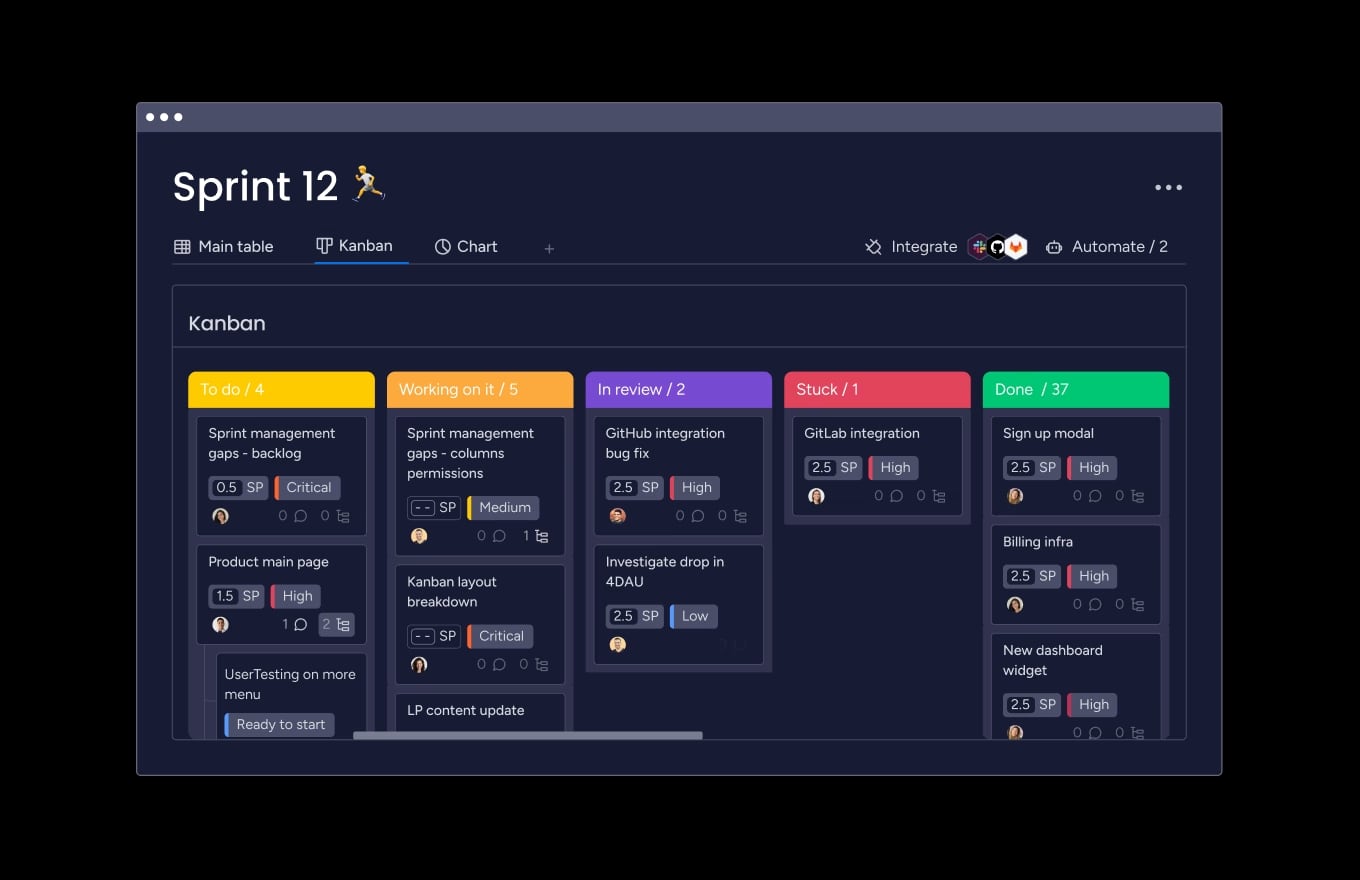
Own intake and prioritization without slowing teams
Capture feature requests on flexible boards that reflect how teams work today. Product leaders define the fields that matter for decisions, then teams move work from intake into planning without rewriting requests across tools.
Gain real-time visibility across requests and delivery
Dashboards surface request volume, status, and trends across teams. Leaders review progress and risk without interrupting execution, and product teams spot bottlenecks early when priorities change.
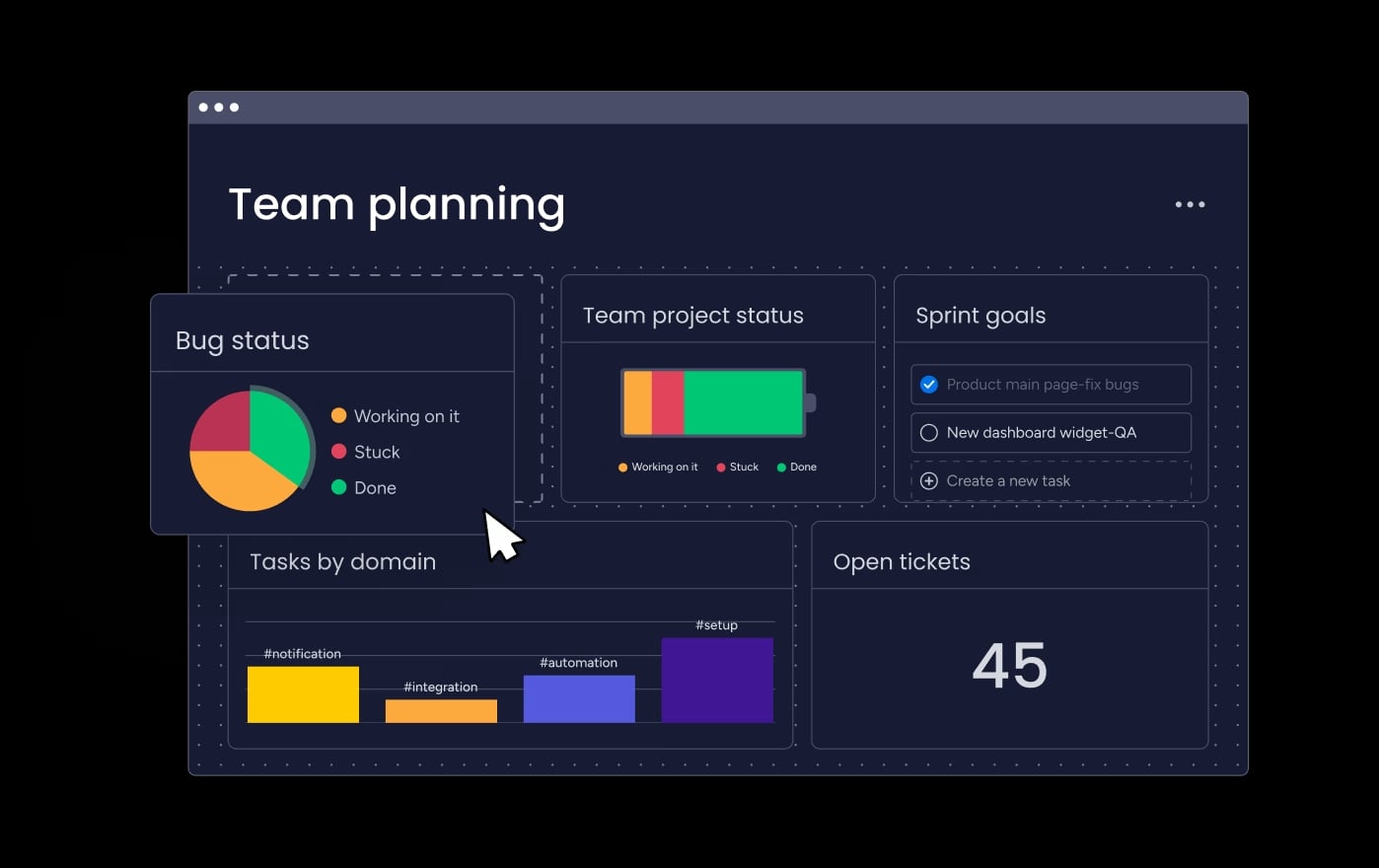
Align requests with delivery and reporting
Connect approved requests to backlog items, sprints, and releases so teams maintain clear traceability from request to outcome. Workload views support smarter assignment based on capacity and skills, while automation keeps statuses and ownership current as work progresses.
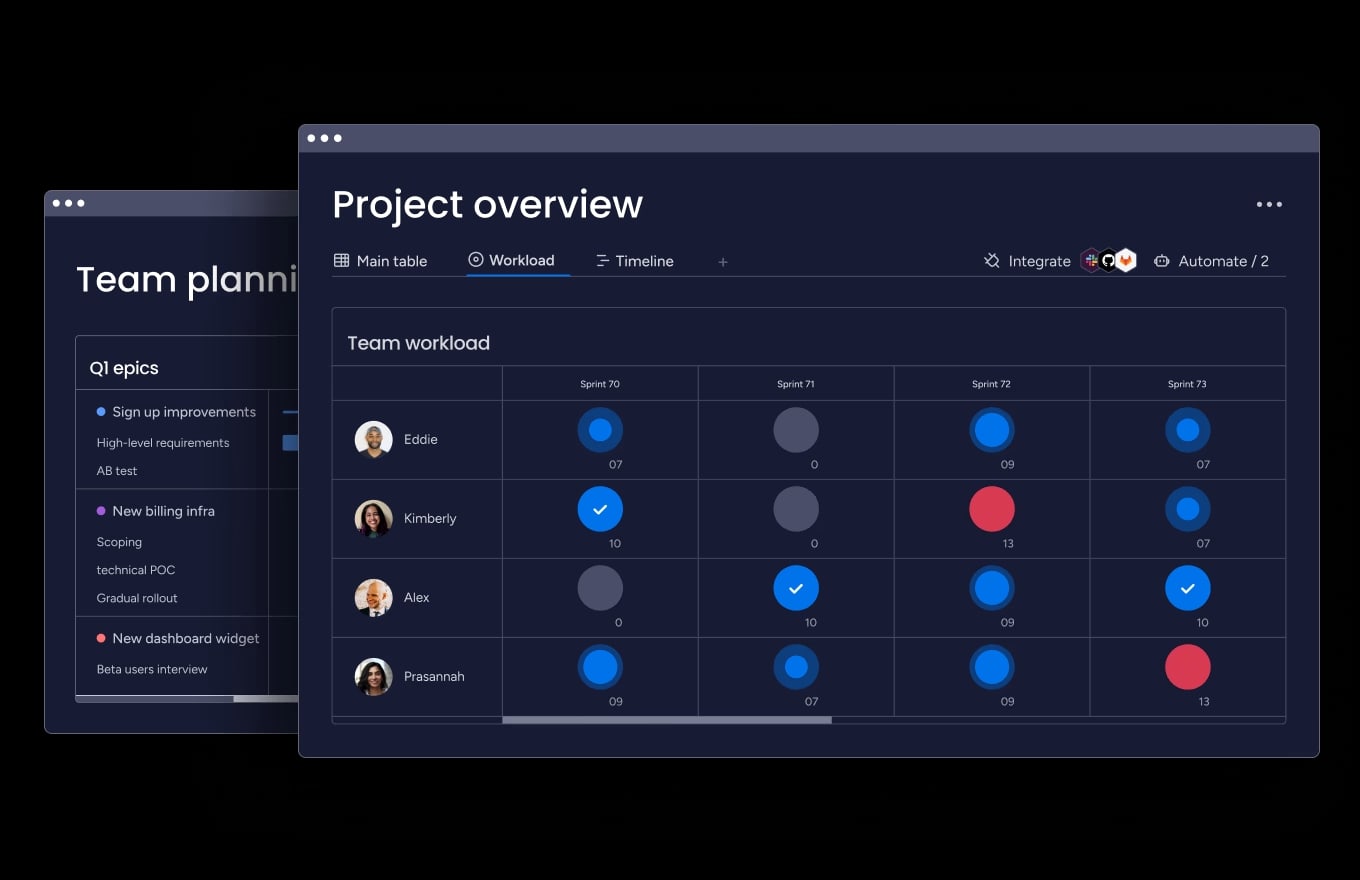
Centralize collaboration around each request
Keep discussion, documentation, and decisions tied to the request. Teams and stakeholders work from the same source of truth, which preserves context and reduces follow-up cycles as requests move into delivery.
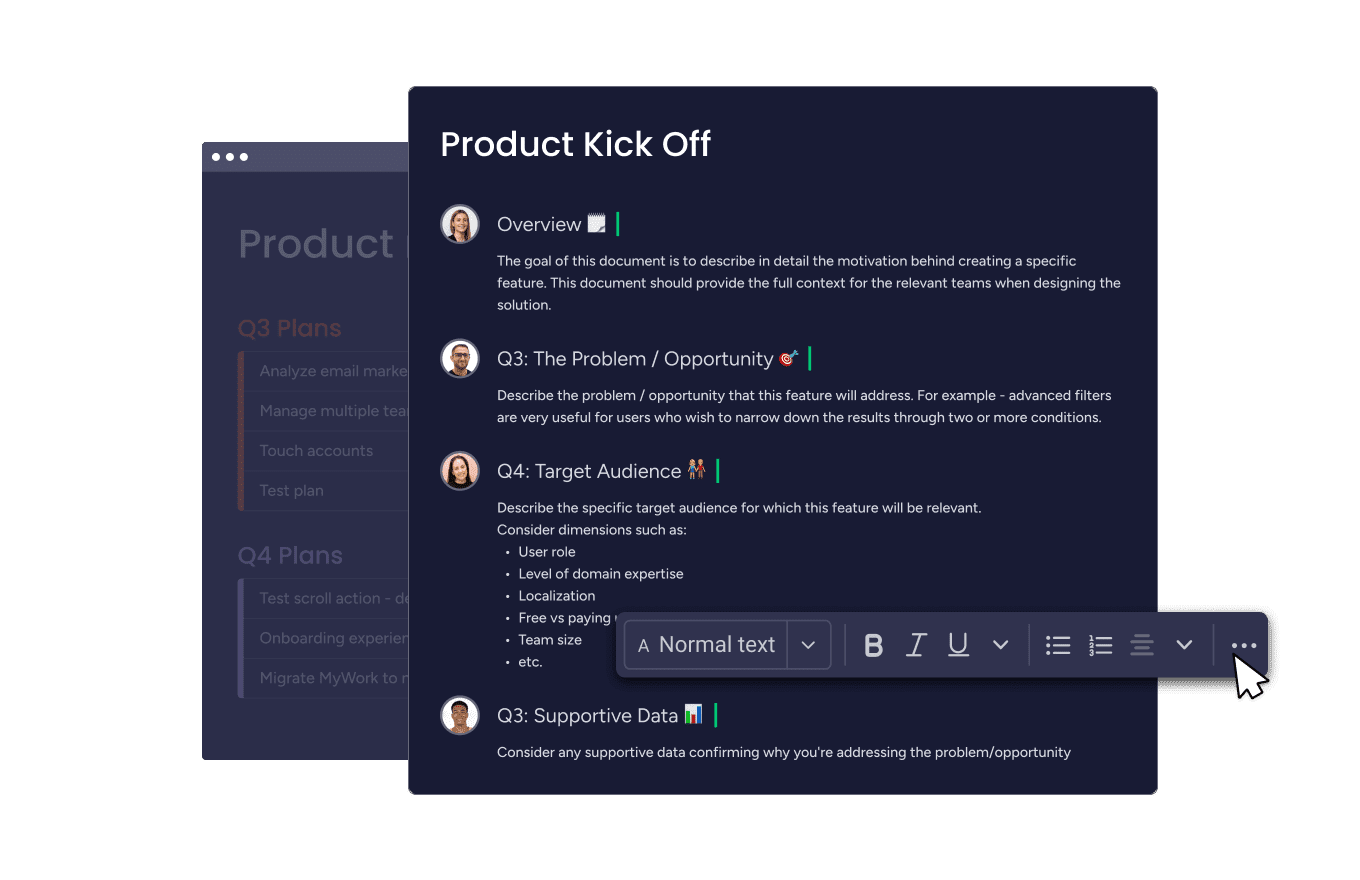
Automate request flow from intake to backlog
Route requests to the right board, assign owners, update statuses, and sync approved work into delivery planning. Automation keeps work moving and visibility current without adding coordination overhead.
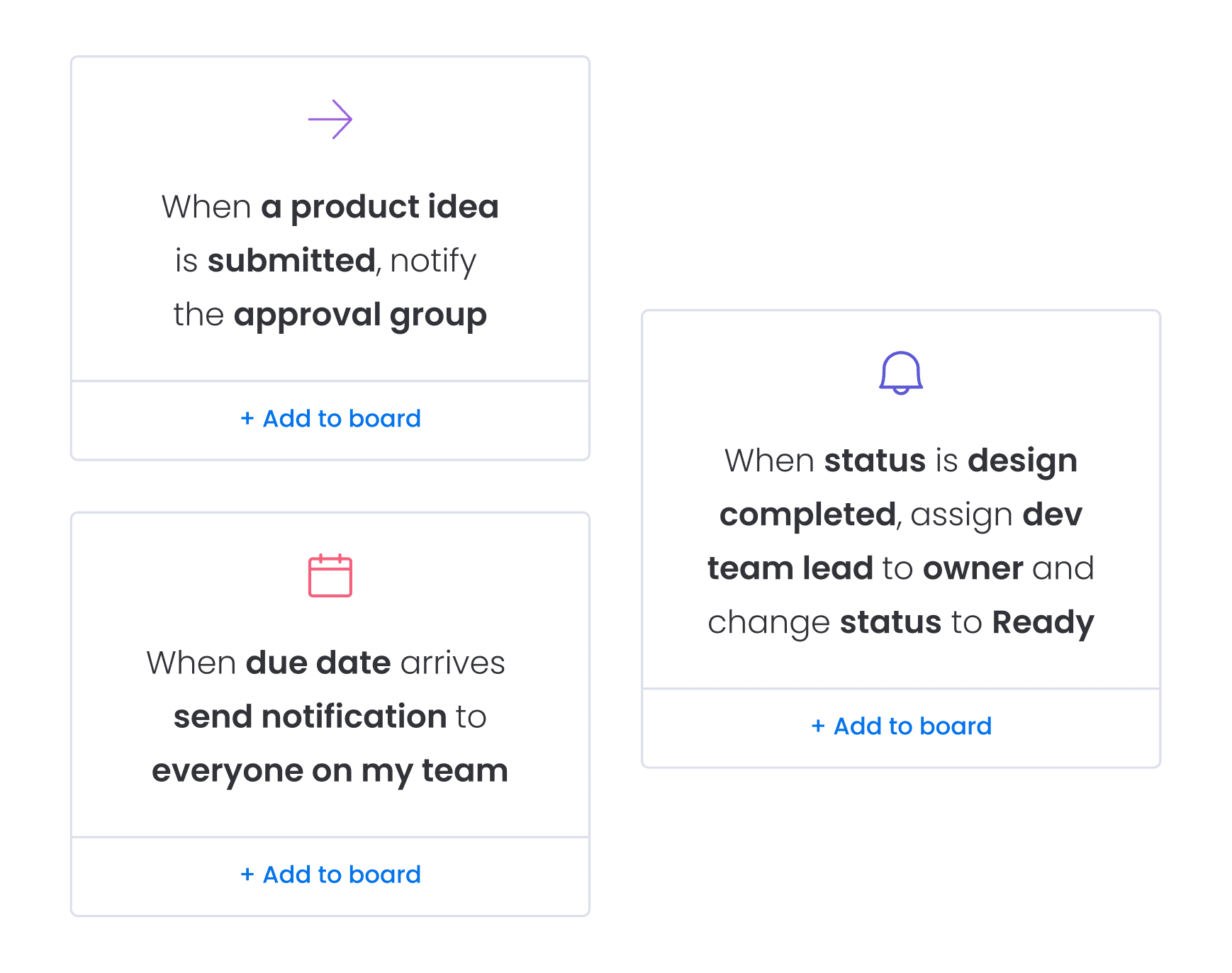
Feature request templates help teams collect better input. monday dev helps teams turn that input into delivery plans leaders can track and teams can execute.
FAQs
How often should product teams review feature requests?
Review cadence depends on volume and business criticality. Many teams run weekly triage for new requests, then schedule monthly reviews for strategic or high-impact work that affects multiple teams.
How do teams prevent duplicate feature requests?
Centralized intake, consistent tags, and visibility into existing requests reduce duplication. Teams can also define submission rules that prompt people to review similar requests before adding a new one.
What’s the ideal feature request to implementation ratio?
Ratios vary across products and organizations. Trend tracking is more useful than a fixed target, especially when teams segment requests by type and business impact.
Should internal and external stakeholders use different templates?
Yes, in most cases. External templates work best when they guide people toward problem and impact. Internal templates can support deeper feasibility and delivery planning context.
How should teams communicate feature request rejections professionally?
Share the decision clearly, explain the factors considered, and outline the next step. Requesters respond well when teams communicate outcomes consistently and tie decisions to strategy and capacity.

