Development teams are constantly forced to balance speed with quality, a trade-off that traditionally slows down innovation. Writing, reviewing, and understanding complex codebases line by line creates inherent bottlenecks, leaving valuable engineering talent tied up in routine processes instead of solving bigger problems.
The arrival of AI-powered code editors has fundamentally changed this dynamic. Cursor AI embeds an intelligent, context-aware coding partner directly into your workflow, capable of generating functions, explaining legacy code, and building entire test suites. It shifts the focus from manual implementation to strategic direction, allowing your team to build more with greater confidence.
This guide explores how to effectively implement Cursor AI for your team. It will cover its essential features, provide a step-by-step setup process, and share practical ways to use it for everything from debugging to documentation.
By the end of this post you will also discover how it compares to other platforms, learn best practices for enterprise adoption, and discover how native platform integration keeps your AI-driven work connected to your overall project goals.
Key takeaways
- Accelerate feature delivery: cursor AI generates complete applications and functions from simple comments, enabling your team to ship features faster while focusing on architecture instead of repetitive coding tasks.
- Maximize adoption success: start with pilot teams and create shared prompt libraries to maximize adoption success. Teams that collaborate on AI usage patterns achieve more consistent and higher-quality outcomes.
- Achieve complete visibility: a native integration, such as the one offered by platforms like monday dev, connects your AI-assisted development directly to project management. This provides unified visibility into how AI impacts sprint velocity and helps you accurately track productivity gains across teams.
- Gain codebase context: cursor outperforms standard code assistants by understanding your entire codebase context, generating more accurate code suggestions that fit your existing architecture and patterns.
- Ensure enterprise security: utilize enterprise features like private deployments and configurable data policies to protect your proprietary code while still delivering the full productivity benefits of AI assistance.
What is Cursor AI integration?
Cursor AI integration is the process of connecting AI-powered coding assistance directly into your development environment, a practice that is becoming standard, with a 2023 Dark Reading report finding that the majority of developers now use AI tools in their workflow. This means your team gets automated code generation, intelligent autocomplete, and contextual programming support right where they work.
This integration provides the development team with a real-time coding partner that understands the entire codebase and assists in writing, reviewing, and improving code, which is foundational when exploring AI for software engineering. The integration also connects AI capabilities to your repositories, team settings, and existing workflows.
Understanding Cursor AI capabilities
Cursor AI is an AI-powered code editor built on VS Code. It uses large language models to help you write code faster and with fewer errors, making it a valuable addition to your software development ecosystem.
Here’s what makes Cursor different from regular code editors:
- Code generation: write a comment describing what you need, and Cursor creates the entire function or class.
- Smart autocomplete: get suggestions that understand your project context, not just syntax.
- Code analysis: ask questions about your code and get explanations in plain English.
- Natural conversations: chat with the AI about your codebase like you would with a teammate.
How Cursor AI transforms development workflows
Your team’s workflow changes when AI becomes part of the coding process. Instead of writing every line manually, developers describe what they want and refine AI-generated code, a method that, according to McKinsey, can help them code up to twice as fast. This shift impacts how teams collaborate too, especially teams adopting AI for Agile methods.
Code reviews become faster when everyone can quickly understand complex functions through AI explanations. Knowledge sharing improves because any developer can ask the AI about unfamiliar code sections, a principle that also applies to Scrum artifacts in traditional agile teams.
With native integration offered by advanced solutions like monday dev, these workflow improvements connect directly to your sprint planning and project tracking.
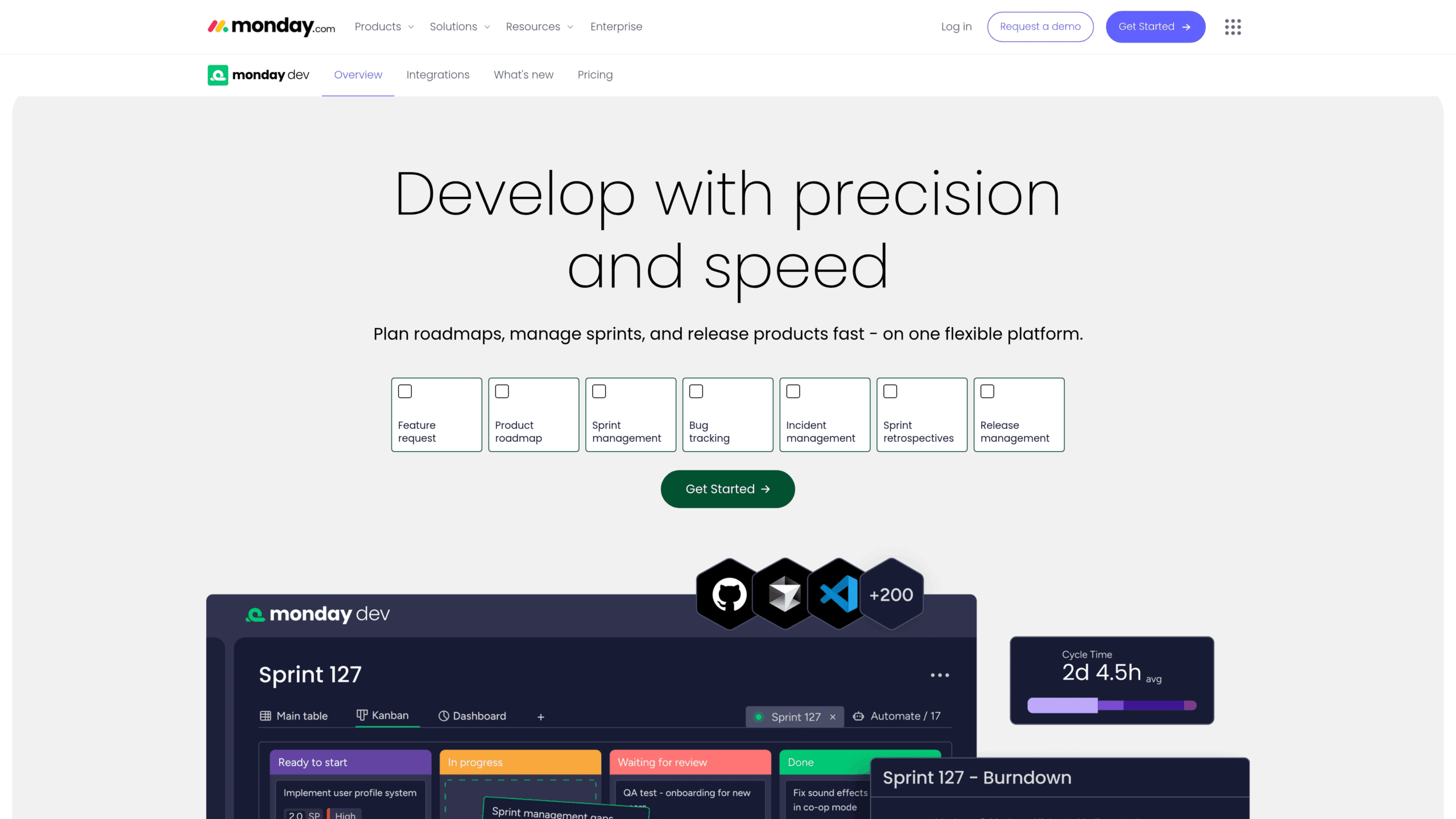
Essential features of Cursor AI for development teams
Understanding Cursor’s core features helps you evaluate whether it fits your team’s needs.
These capabilities detailed below directly impact how your developers work and collaborate:
AI Agent for automated code generation
The Agent feature is Cursor’s powerhouse — it generates entire applications, not just snippets. Give it a specification, and it creates multiple files with proper structure and dependencies.
This capability shines when building standard features like authentication systems or CRUD operations. Your senior developers can focus on architecture while the AI handles implementation details, freeing up time to refine your product positioning.
Smart autocomplete with Tab predictions
Tab predictions go beyond basic autocomplete. Cursor understands your code’s context and predicts what you’ll write next, often completing entire functions.
This context-driven capability delivers immediate value in practice:
- Function completion: start typing a function signature, and Cursor completes the implementation.
- Pattern matching: the AI learns your codebase patterns and suggests consistent code.
- Context awareness: suggestions consider imported libraries and surrounding code.
Interactive chat for code understanding
To understand a complex function, developers can simply ask. The chat interface lets them query code using natural language, turning the editor into a knowledge base.
Common questions include “How does this authentication flow work?” or “What does this data processing function do?” This feature is particularly valuable for new team members who gain instant explanations of legacy code, significantly accelerating their onboarding.
Full codebase context and analysis
Cursor indexes your entire project, understanding relationships between files and components. This comprehensive view enables accurate suggestions that maintain consistency across your codebase.
Large projects benefit most from this feature. The AI understands your architecture and suggests code that fits your established patterns, similar to how teams rely on bug tracking software to manage complex issues.
How to set up Cursor AI for your team
Before your team can start using Cursor AI effectively, it’s important to get the setup right. A smooth implementation ensures consistent performance, secure access, and alignment across all developers.
Follow these steps to prepare your environment, configure models, and connect your tools so your team can make the most of AI-assisted development.
Prerequisites and system requirements
Check your team’s setup first. Cursor runs on Windows, macOS, and Linux with at least 8GB RAM, which is also typical for modern release management tools.
You’ll also need proper repository permissions and network access for AI models. Corporate firewalls might need configuration to allow API connections.
Step 1: install Cursor IDE
Download and install Cursor on each developer’s machine. Since it’s built on VS Code, your team can import existing settings and extensions.
Coordinate installation timing to minimize disruption. Create a standard configuration that all team members can use.
Step 2: configure AI models and access
Choose your AI models based on needs and budget, a crucial strategy when exploring AI for product managers. GPT-4 offers advanced capabilities while Claude provides strong coding support.
Next, establish team billing and clear usage limits. Crucially, configure privacy settings to protect sensitive code. These important administrative decisions must be tracked and governed. Platforms like monday dev can help track these configuration decisions directly alongside your development projects.
Step 3: import VS Code settings and extensions
Migrate your team’s existing VS Code configuration to Cursor. Since Cursor is built on the VS Code foundation, most of your extensions should work seamlessly, though you should verify critical ones before executing the full team migration.
To ensure consistency and ease of setup:
- Create a team extension pack: bundle essential extensions into a pack to ensure every team member has identical development capabilities from day one.
- Document alternatives: clearly document any critical extensions that do not migrate seamlessly, along with their approved alternatives.
Step 4: connect team repositories and tools
Link Cursor to your version control system and CI/CD pipelines. Configure team-wide AI preferences to ensure consistent code generation.
Set up integration with project management platforms like monday dev. The native Cursor AI integration helps track AI-assisted development alongside traditional coding work, giving you complete visibility into how AI impacts your delivery timelines.
7 ways to use Cursor AI effectively
Once your team is set up, the next step is learning how to make Cursor AI part of your daily workflow. Used strategically, it can speed up development, reduce repetitive work, and improve overall code quality.
Here are seven practical ways to get the most value from Cursor — from generating functions to reviewing pull requests.
1. Generate complete functions from comments
Write clear comments describing what you need, and let Cursor create the implementation. When defining your requirements, include the following:
- Input types.
- Expected outputs.
- Constraints.
This works best for well-defined functions like data transformations or API endpoints. Your team saves time on boilerplate while focusing on business logic.
2. Accelerate debugging with AI analysis
Paste error messages into Cursor and get explanations with suggested fixes. The AI understands stack traces and identifies common issues quickly.
Junior developers learn faster when the AI explains why errors occur. Senior developers save time on routine debugging.
3. Refactor legacy code intelligently
Let Cursor modernize old code while preserving functionality. The AI suggests current best practices and cleaner implementations.
This approach reduces refactoring risks. The AI maintains original behavior while improving code structure and readability.
4. Create comprehensive test suites
Cursor generates unit tests based on your functions, ensuring thorough test coverage. The AI excels at identifying a comprehensive set of edge cases for your functions, which results in:
- Time saving: test generation that saves hours of manual work.
- Quality: maintenance of quality standards without the heavy testing burden.
5. Write documentation automatically
Generate clear documentation from your code. Cursor creates README files, API docs, and inline comments that stay current.
Automated documentation means your code remains accessible. New team members understand the codebase faster with comprehensive docs.
6. Convert code between languages
Need to port Python to JavaScript? Cursor translates code while applying language-specific best practices.
This capability helps teams working with multiple tech stacks. The AI ensures converted code follows target language conventions.
7. Review pull requests with AI
Cursor analyzes code changes and suggests improvements. It catches common issues before human reviewers see them.
AI review complements human judgment. Your senior developers focus on architecture while AI handles style and common bugs.
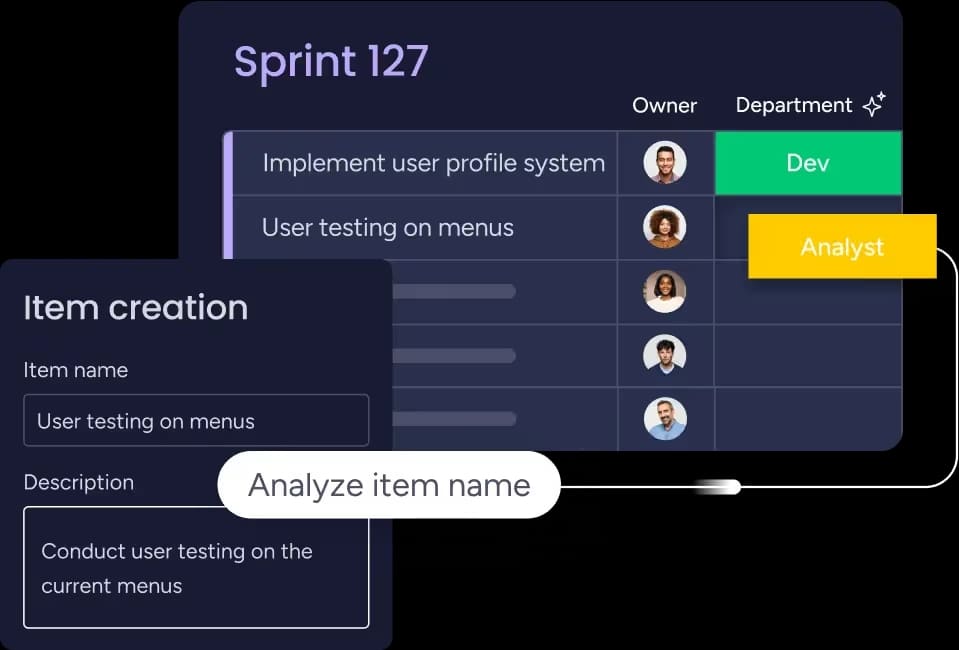
Integrating Cursor AI into development workflows
To get real value from Cursor AI, it needs to fit naturally into your team’s existing processes. Integration is where AI support moves from experiment to everyday practice — improving collaboration, consistency, and delivery speed.
Here’s how to connect Cursor AI with your version control, CI/CD pipelines, and team standards to create a unified, intelligent development workflow:
Git and version control integration
Cursor works seamlessly with Git. It helps write commit messages, resolve conflicts, and manage branches.
Establish conventions for marking AI-generated code. This transparency helps during code reviews and debugging. monday dev’s Cursor AI integration tracks these AI-assisted commits alongside regular development work, giving you complete visibility into your team’s coding patterns.
CI/CD pipeline connections
AI-generated code must pass the same quality checks as human-written code. Configure your pipelines to test and validate all code equally.
Monitor how AI code performs in production. Use these insights to refine your AI usage patterns.
Team collaboration and sharing
Share effective prompts and AI configurations across your team. Create a library of proven patterns that generate quality code.
Regular knowledge sharing sessions help everyone improve their AI usage. Teams learn faster when they share discoveries.
Custom rules for code standards
Configure Cursor to follow your coding standards. Set rules for naming conventions, file structure, and architectural patterns.
These customizations ensure AI-generated code matches your team’s style. Consistency improves even as AI handles more coding work.
Cursor AI vs GitHub Copilot and other platforms
| Feature | GitHub Copilot | Github Copilot | Other competitors |
|---|---|---|---|
| Code generation | Complete applications | Individual functions | Varies widely |
| IDE integration | Standalone editor | Plugin for multiple IDEs | Plugin-based |
| Model selection | Multiple AI models | OpenAI only | Limited options |
| Enterprise features | Advanced customization | Basic support | Varies |
| Pricing structure | Flexible team options | Per-seat pricing | Mixed models |
Feature comparison overview
Cursor’s standalone approach enables deeper AI integration. While GitHub Copilot works as a plugin, Cursor builds AI into the editor’s core.
This architecture difference shows in capabilities. Cursor generates entire applications while Copilot focuses on function-level assistance.
Performance benchmarks and accuracy
Cursor’s full codebase understanding produces more accurate suggestions. The AI considers your entire project structure when generating code.
Response times stay fast even with large codebases. Teams report fewer corrections needed compared to snippet-based alternatives.
Enterprise pricing and support options
Cursor offers flexible pricing that scales with team size. Enterprise features include enhanced security and dedicated support.
Compare total costs including productivity gains. The right platform depends on your team’s specific needs and budget constraints.
Best practices for enterprise Cursor AI adoption
Rolling out Cursor AI across an enterprise requires more than technical setup — it’s about scaling responsibly. Large organizations must balance innovation with security, compliance, and culture change.
These best practices help you introduce AI thoughtfully, align it with existing processes, and ensure teams get measurable value from adoption.
Security and compliance requirements
Successful enterprise adoption starts with rigorous security and compliance planning.
- Implement enterprise security: utilize data encryption, access controls, and configure private deployments for sensitive code and compliance.
- Align with policies: review all internal compliance requirements and security policies before implementation to ensure ethical AI usage.
Team training and onboarding strategies
A structured training plan is essential to maximize user adoption and competence.
- Start with pilot teams: begin adoption with small, focused pilot teams to test processes and refine usage best practices.
- Establish mentorship: pair experienced AI users with newcomers; this mentorship model accelerates adoption and builds confidence quickly.
- Track readiness: use modern platforms like monday dev to help track training progress and gauge team readiness before a full rollout.
Measuring productivity and ROI
To prove value, teams must measure both traditional development metrics and strategic impact.
- Track key metrics: monitor baseline metrics (development velocity, code quality, and team satisfaction) before and after AI adoption.
- Measure strategic impact: look beyond simple speed metrics to quantify how AI frees developers for higher-value, strategic work.
Managing change across development teams
Successfully navigating organizational change requires clear communication and proactive reassurance.
- Position AI as an enhancer: directly address developer concerns by positioning AI as a productivity tool, not a replacement for human talent.
- Build momentum: celebrate early success stories and share them across teams to encourage broader adoption and cultural buy-in.
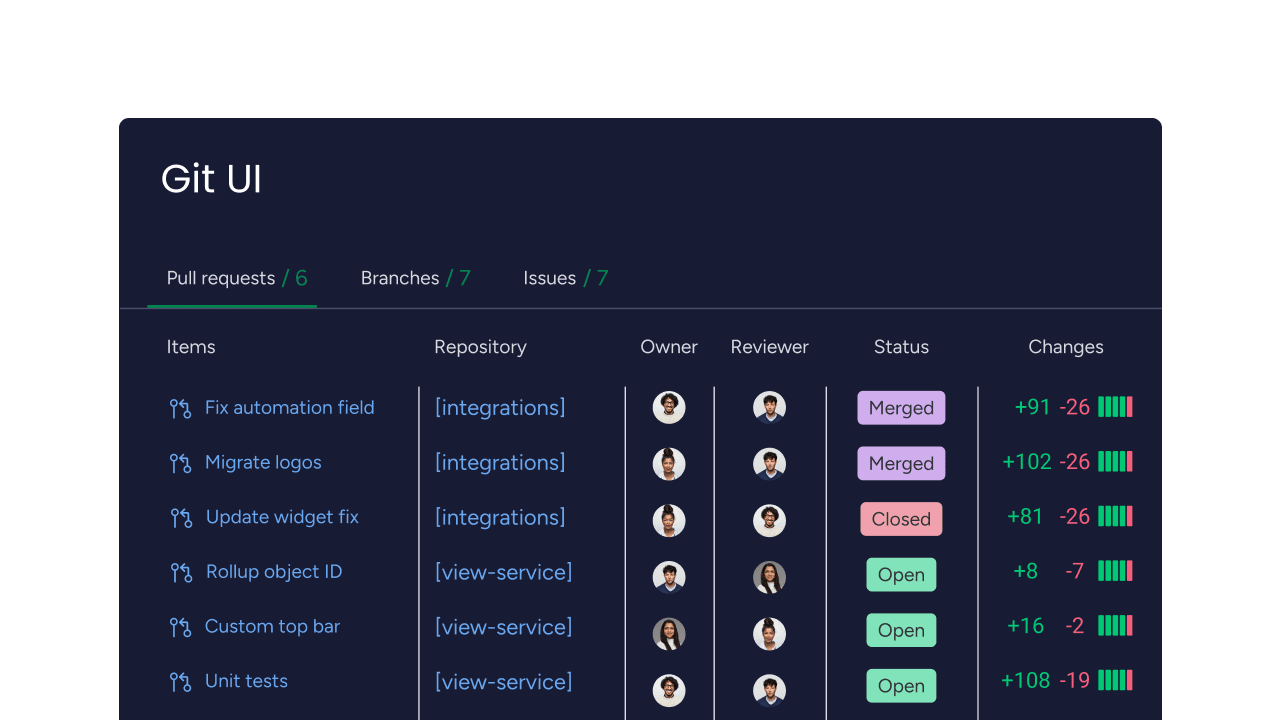
Enhance AI development with monday dev
AI tools like Cursor can transform how your team codes, but monday dev turns that innovation into measurable impact. The platform’s native Cursor AI integration connects AI-assisted coding directly to your development workflows, giving you end-to-end visibility into how AI influences delivery speed, quality, and collaboration.
Connect AI platforms to project management
Track AI-generated features alongside traditional development work. monday dev’s Cursor AI integration provides unified visibility across all development activities, automatically syncing your coding progress with project timelines.
This native integration ensures AI usage aligns with project goals. Managers see how AI impacts delivery timelines and team productivity without manual updates.
Track AI-assisted development progress
Monitor sprint velocity changes as teams adopt AI. Identify which features benefit most from AI assistance.
Custom dashboards in monday dev reveal AI usage patterns through the Cursor integration. Use these insights to optimize your development process and make data-driven decisions about AI adoption.
Build custom AI integration workflows
Create workflows that incorporate AI code review steps. Add quality gates specific to AI-generated code.
These custom processes maintain standards while embracing AI benefits. Teams move faster without sacrificing quality, and monday dev’s Cursor AI integration keeps everything connected.
Try monday dev today
See how monday dev’s native Cursor AI integration enhances your AI development workflows. The platform’s flexibility adapts to your team’s unique needs while keeping your AI-assisted coding connected to project goals.
The content in this article is provided for informational purposes only and, to the best of monday.com’s knowledge, the information provided in this article is accurate and up-to-date at the time of publication. That said, monday.com encourages readers to verify all information directly.
Frequently asked questions
How much does Cursor AI cost for development teams?
Cursor AI pricing starts around $20 per month for individual developers, with team and enterprise plans available for larger organizations. Costs vary based on team size, usage levels, and required features like enhanced security or dedicated support.
Is Cursor AI secure for proprietary code development?
Yes, Cursor AI is secure for proprietary code development with enterprise-grade encryption and optional private cloud deployments. Organizations can configure data handling to prevent code from being used in model training and keep all processing within controlled environments.
Which programming languages work best with Cursor AI?
Cursor AI works best with popular languages like Python, JavaScript, TypeScript, Java, C++, and Go, with particularly strong support for web development frameworks. The AI's effectiveness depends on available training data, making mainstream languages more reliable than niche ones.
Can Cursor AI function without internet connectivity?
Cursor AI requires internet connectivity for AI features since language models run in the cloud, though basic code editing works offline like standard VS Code. Teams should ensure reliable internet access for developers who rely heavily on AI assistance.
How does Cursor AI protect code privacy and intellectual property?
Cursor AI protects code privacy through configurable data policies that prevent your code from training AI models and secure processing options for sensitive projects. Enterprise customers can implement additional controls including private deployments and audit trails for all AI interactions.
What system requirements does Cursor AI need to run effectively?
Cursor AI needs at least 8GB RAM and runs on Windows, macOS, and Linux, with performance improving with more powerful hardware for large projects. Teams working with extensive codebases should consider 16GB RAM or more for optimal AI response times.
Does monday dev integrate with Cursor AI?
Yes, monday dev offers a native Cursor AI integration that connects your AI-assisted development directly to project management. This integration automatically syncs coding progress with project timelines, tracks AI-generated features alongside traditional development work, and provides visibility into how AI impacts sprint velocity and team productivity — all without manual updates.

