The pressure on development teams to accelerate delivery is constant. To keep up, organizations are looking beyond traditional platforms and embracing AI not just for assistance, but for autonomous execution. This shift moves the developer’s role from writing every line of code to architecting solutions and guiding intelligent systems.
This guide explores the best AI coding agents for software developers, breaking down how they work and what sets them apart from simpler assistants. It contains evaluation of the top platforms on the market, from GitHub co-pilot to newer, specialized agents, based on real-world performance and enterprise needs. You will also learn about their key benefits, current limitations, and how to integrate them into your workflows.
Choosing the right agent is only the first step. True transformation happens when AI-powered coding connects to your team’s strategic goals, creating a seamless flow from development to delivery. By understanding how these agents function, you can build faster, more aligned teams and ensure every line of code drives business value.
Key takeaways
- Agent autonomy: ai coding agents plan, write, test, and debug full features with minimal human input, allowing developers to focus on architecture and strategic work.
- Productivity gains: teams often see 25–50% improvements across routine coding, debugging, and documentation tasks when agents take on repetitive work.
- Strategic alignment: monday dev shows how AI-assisted development affects sprint velocity and delivery outcomes so you can measure impact confidently.
- Right-fit selection: choosing an agent depends on your stack and workflows, with tools like Copilot suited to GitHub teams and Cursor built for AI-first environments.
- Realistic expectations: current limits around context size, security, and usage policies mean careful rollout is essential for safe, effective adoption.
What are AI coding agents?
AI coding agents are autonomous software programs that plan, write, test, and debug code with minimal human intervention, and according to a 2024 PwC survey, they are already being adopted in 79% of companies. Unlike traditional coding assistants that only suggest code snippets, these agents understand complex requirements and execute entire development workflows independently.
These agents can be effectively viewed as digital developers who can take a project requirement and deliver working code, aligning with modern AI for software engineering practices. They analyze existing codebases, make architectural decisions, and generate solutions that follow your team’s coding standards.
Agents vs co-pilots
The key difference between AI agents and copilots lies in how much they can do on their own. Understanding this helps you choose the right approach for your development needs.
Here’s what sets them apart:
- Autonomy: agents work independently after receiving instructions, while co-pilots need constant human input.
- Task complexity: agents handle multi-step workflows and complete features, co-pilots provide single suggestions.
- Decision making: agents plan and execute solutions, co-pilots assist with your decisions.
- Context retention: agents remember project details across sessions, co-pilots work moment-to-moment.
- Output scope: agents deliver complete features, co-pilots offer code snippets.
Key capabilities of modern AI coding agents
Modern AI coding agents bring sophisticated capabilities that transform how development teams work. These features enable them to function as true development partners rather than simple coding assistants.
The core capabilities include:
- Multi-file editing: work across entire codebases while maintaining consistency.
- Terminal integration: execute commands, run tests, and manage dependencies automatically.
- Iterative debugging: identify issues, analyze errors, and implement fixes independently.
- Context retention: maintain project understanding across multiple work sessions.
- Platform integration: connect seamlessly with compilers, debuggers, and version control.
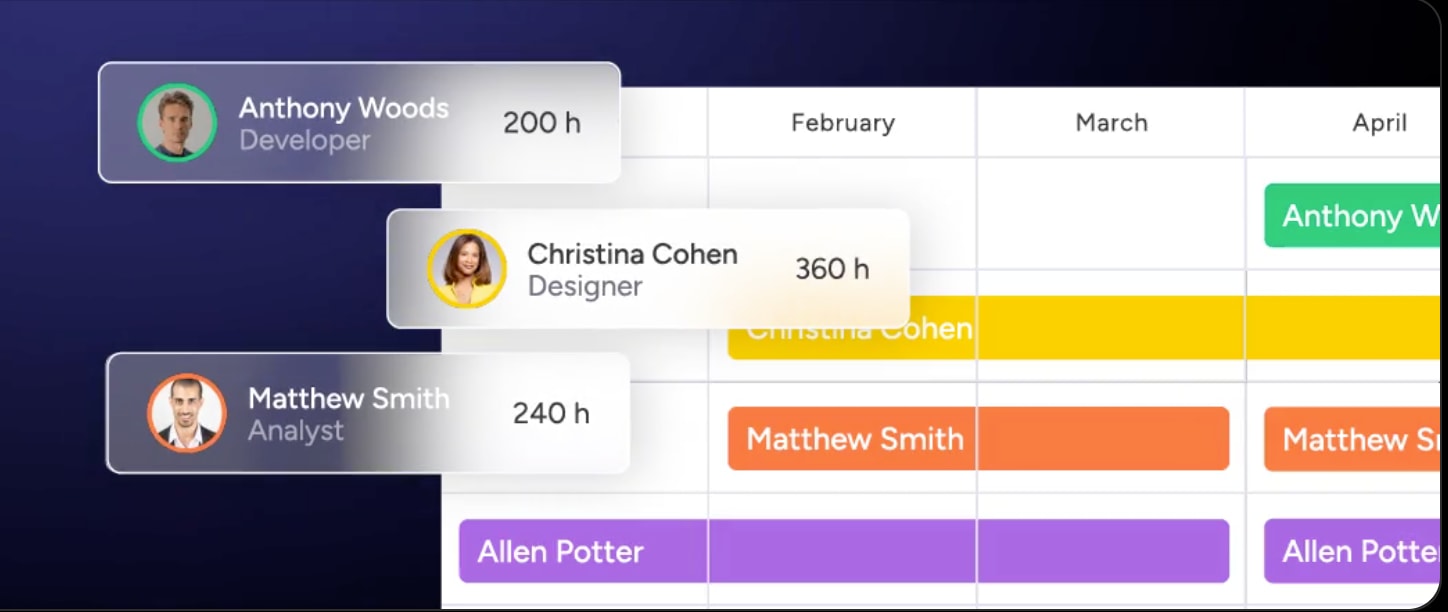
How we evaluated the top AI coding agents
Each agent was tested with real coding challenges that development teams face daily, comparing them to leading software development tools for deeper context. The evaluation focused on practical performance rather than marketing claims.
Testing methodology
The testing covered multiple programming languages including Python, JavaScript, Java, and TypeScript. Each agent was evaluated with various project types, from simple scripts to complex enterprise applications.
Code quality, execution speed, error handling, and integration capabilities were measured. Each agent faced edge cases, debugging scenarios, and legacy code challenges to test their real-world effectiveness.
Enterprise evaluation criteria
Enterprise teams need more than basic coding capabilities. They must also align with a modern Agile development process to ensure iterative improvements. Our evaluation framework addressed professional development requirements:
- Integration capabilities: IDE compatibility and workflow integration.
- Security features: code privacy controls and compliance standards.
- Scalability: performance across team sizes and project complexity.
- Support quality: Documentation and customer service responsiveness.
- Customization options: Adaptability to specific coding standards.
Best AI coding agents: our 2026 list
1. GitHub Copilot
GitHub Copilot leads the market with deep GitHub integration and proven reliability. It evolved from simple autocomplete to sophisticated code generation capabilities.
- Key strengths: it offers broad language support across dozens of programming languages, native IDE integration with VS Code and JetBrains, and enterprise-grade security features. Teams already using GitHub find it integrates seamlessly with their existing workflows.
- Best for: teams invested in the GitHub ecosystem who want reliable AI assistance.
- Pricing: starts at $10/month for individuals, with enterprise plans available.
2. Cursor
Cursor represents a new approach: an AI-native development environment. It builds AI assistance directly into the IDE experience rather than adding it as an external service.
- Key strengths: excels at understanding large codebases and maintaining context across complex projects. Real-time collaboration features enable natural language conversations about code, while customizable workflows adapt to your team’s practices.
- Best for: teams seeking an AI-first development environment.
- Pricing: free tier available, premium plans from $20/month.
3. Windsurf
Windsurf uses multiple specialized AI agents working together on different development tasks. This approach handles complex, multi-step workflows more effectively than single-agent systems.
- Key strengths: advanced context management maintains understanding across thousands of files. Workflow automation handles routine tasks from formatting to test generation, scaling effectively for enterprise projects.
- Best for: large teams tackling complex projects.
- Pricing: starts around $50/user/month.
4. Amazon Q Developer
Amazon Q Developer leverages AWS infrastructure for cloud-native development. Its deep AWS integration makes it valuable for teams building cloud applications.
- Key strengths: built on Amazon’s enterprise security infrastructure, it offers native understanding of AWS services and APIs. The platform includes cost optimization suggestions for cloud resources.
- Best for: teams building on AWS.
- Pricing: follows AWS models at $20/user/month.
5. Bolt
Bolt specializes in generating complete web applications from descriptions. It creates frontend, backend, and database components together.
- Key strengths: understands popular frameworks like React, Vue, and Node.js. Rapid prototyping capabilities make it ideal for testing ideas quickly, with built-in deployment integration.
- Best for: rapid prototyping and MVP development.
- Pricing: free tier available, professional plans from $30/month.
6. Cline
Cline offers open-source flexibility with complete control over your AI environment. Teams can customize and extend it without limitations.
- Key strengths: on-premises deployment ensures code privacy. The active open-source community contributes features and improvements continuously.
- Best for: teams needing maximum control and customization.
- Pricing: free open-source version with optional commercial support.
7. OpenHands
OpenHands emphasizes transparency in AI decision-making. It provides clear explanations for coding choices, helping developers understand and learn.
- Key strengths: built on cutting-edge research, it excels at breaking down complex problems. The educational focus helps developers improve their skills through AI interaction.
- Best for: teams valuing transparency and learning.
- Pricing: commercial pricing starts at $25/user/month.
8. Replit AI Agent
Replit combines cloud development environments with AI assistance. Everything runs in the browser without local setup requirements.
- Key strengths: generated code deploys instantly for immediate testing. Real-time collaboration enables teams to work together on AI-assisted projects from anywhere.
- Best for: education and rapid prototyping.
- Pricing: free tier available, premium plans from $15/month.
9. Tabnine
Tabnine prioritizes privacy with on-premises deployment options. Code never leaves your environment, addressing strict security requirements.
- Key strengths: custom model training on proprietary codebases maintains privacy. Built-in compliance features support regulated industries.
- Best for: enterprises with security requirements.
- Pricing: professional plans from $12/user/month.
10. Aider
Aider focuses on command-line workflows and git integration. It enhances existing development practices rather than replacing them.
- Key strengths: deep git understanding includes intelligent commit messages and branch management. The lightweight approach suits resource-constrained environments.
- Best for: developers preferring terminal workflows.
- Pricing: open-source with optional commercial support.
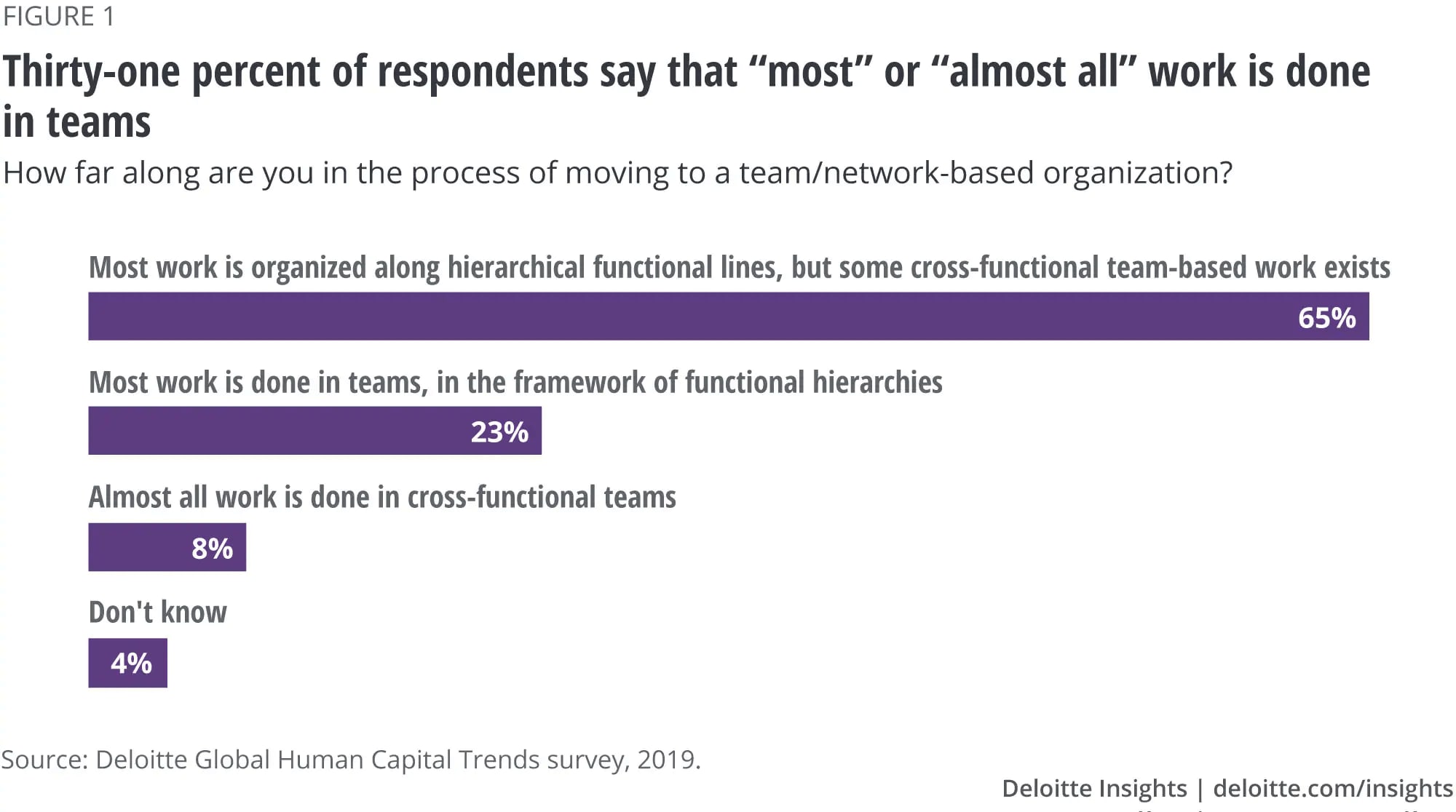
AI coding agents vs AI code assistants
Choosing between autonomous agents and assistive platforms depends on your project needs. Each approach serves different scenarios effectively.
When to use autonomous agents
Autonomous agents excel when you need independent problem-solving. They handle complex refactoring projects by understanding architectural patterns across multiple files, aligning well with AI for Agile frameworks that emphasize rapid iteration.
New feature development benefits from agents translating requirements into complete implementations. Legacy code modernization becomes manageable as agents analyze patterns and update systematically.
When assistive platforms work best
Code assistants remain valuable for learning and collaboration. They help developers understand new languages through suggestions and explanations. This approach also benefits AI for product managers who want to glean insights from code suggestions.
Quick bug fixes benefit from human judgment about solutions. Code review scenarios leverage collaborative suggestions while preserving human decision-making.
5 key benefits of AI coding agents for software teams
AI coding agents do more than speed up development. They give teams practical advantages that improve how you plan, build, and maintain software.
Here are the benefits that matter most:
1. Boost development velocity
By focusing on architecture while agents handle routine coding, teams using AI agents deliver features faster, with some companies reporting 25% to 30% productivity boosts when pairing AI with process transformation, according to a 2025 technology report from Bain & Company. The acceleration compounds as agents learn your patterns.
Modern solutions like monday dev provide visibility into this velocity improvement, tracking how AI assistance impacts sprint completion and feature delivery. This synergy also resonates with AI for software engineering best practices across the development lifecycle.
2. Improve code quality at scale
AI agents maintain consistent coding standards across large teams. They generate comprehensive test suites and documentation that human developers often skip due to time constraints. This approach is comparable to certain software development tools that automate much of the QA process.
3. Accelerate developer onboarding
New developers become productive faster when AI agents help them understand codebases. Agents provide 24/7 mentoring that scales infinitely. This concept parallels AI for product managers in offering continuous guidance at scale.
4. Reduce technical debt
Agents proactively identify and fix code issues before they accumulate. Automated refactoring continuously improves code quality without dedicated debt sprints. This continuous improvement aligns with an AI for Agile mindset that emphasizes incremental refinement.
5. Enable focus on high-value tasks
Developers shift their time investment away from repetitive and mundane coding toward strategic work, such as architectural design and complex problem-solving. This redirection of effort critically aligns development activities with core business innovation and high-priority user needs.
How to choose the right AI coding agent for your stack
Selecting an AI agent requires evaluating technical requirements, toolchain compatibility, and organizational needs. It’s also absolutely essential to consider both immediate requirements and future growth.
- Language and framework compatibility: evaluate agents using your primary technology stack, as performance varies significantly. For example, GitHub Copilot excels with Python/JavaScript, while Windsurf is strong with enterprise Java.
- Integration with existing platforms: successful adoption demands seamless toolchain integration (e.g., IDE compatibility). Solutions like monday dev are crucial for coordinating AI-enhanced workflows and providing visibility into productivity improvements across projects and teams. This integration should also be considered in the context of Azure DevOps alternatives to ensure flexible pipeline management.
- Team size and skill considerations: small teams benefit from versatility and ease-of-use. Large enterprises require robust security, administrative controls, and agents that offer educational value and configurable assistance for mixed-skill teams.
Understanding AI coding agent limitations
No AI agent is perfect, and knowing where they struggle is just as important as knowing what they do well. These limitations shape how you roll them out and where they add the most value.
Context window constraints
AI agents struggle with very large codebases due to context limitations. Enterprise applications with thousands of files require breaking tasks into manageable components.
Teams work around limitations through clear code organization and structured AI interactions. They can also incorporate Agile development process principles to break work into smaller increments.
Security and compliance challenges
Organizations must evaluate how agents handle sensitive code, especially since 52% of large enterprises cite security concerns as the biggest barrier to AI adoption. Key considerations include data transmission practices, access controls, and regulatory compliance.
Establish clear usage policies and review processes for AI-generated code.
Managing costs at scale
Agent costs scale with team size and usage. Monitor usage patterns and track productivity improvements to optimize investment.
Modern platforms like monday dev help demonstrate ROI by tracking improved velocity and delivery metrics.
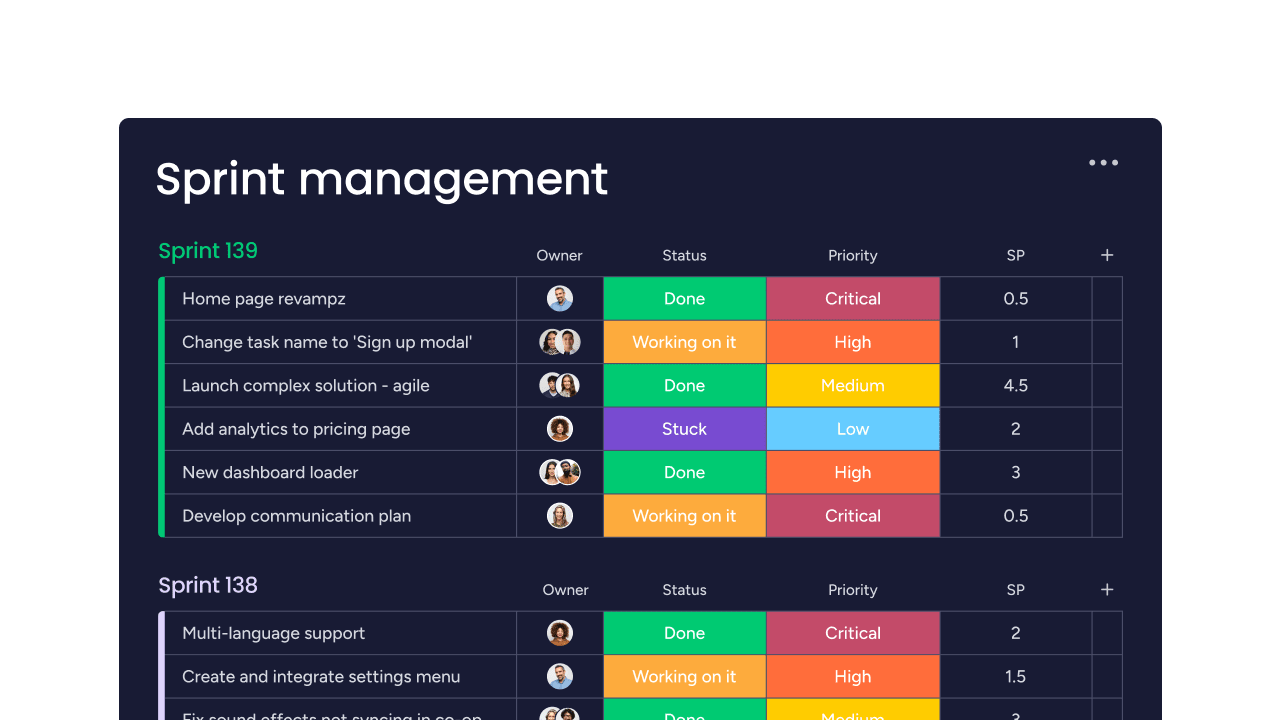
Integrating AI coding agents into development workflows
Successful integration enhances existing workflows rather than disrupting them. Plan carefully and roll out gradually based on team feedback, as there is often a disconnect in how change is perceived; only 23% of individual contributors believe change is managed ‘very well,’ compared to 45% of senior leaders.
- IDE and editor integration: most agents provide native IDE plugins. Teams should establish standardized setup procedures, train users on configuration options, and customize suggestion behavior to match team coding standards.
- CI/CD pipeline compatibility: AI agents can enhance pipelines by automatically generating tests and documentation. This integration helps maintain quality standards while significantly reducing manual effort.
- Project management alignment: platforms like monday dev are essential as they bridge AI coding and project management. They track how AI assistance impacts sprints and delivery, utilizing custom dashboards to monitor AI-assisted completion rates and quality improvements.
Transform development with monday dev's AI-powered platform
Speed alone isn’t enough when AI agents produce large volumes of work. Coordinating that output, validating progress, and aligning it to business goals is essential, and monday dev supports those needs with workflows and dashboards built for modern development teams.
Bridge AI coding and business strategy
The intuitive platform defines clear objectives and tracks progress against business goals. Custom workflows incorporate AI code review and quality gates.
Integration coordinates between AI agents and business systems, preventing disconnect between coding capabilities and strategy.
Track AI-enhanced team performance
Comprehensive tracking reveals AI’s impact on sprint velocity, code quality, and developer satisfaction. Analytics identify which tasks benefit most from AI assistance.
Scale AI benefits across your organization
monday dev manages organization-wide AI adoption with standardized processes and performance measurement. Knowledge sharing helps teams maximize AI investment while avoiding common pitfalls.
The content in this article is provided for informational purposes only and, to the best of monday.com’s knowledge, the information provided in this article is accurate and up-to-date at the time of publication. That said, monday.com encourages readers to verify all information directly.
Frequently asked questions
What's the difference between AI coding agents and GitHub co-pilot?
AI coding agents are autonomous programs that independently plan and execute multi-step coding tasks, while GitHub co-pilot is an AI-powered code completion tool that provides suggestions based on your input. Agents work with minimal supervision once given objectives, whereas co-pilot requires continuous human guidance throughout development.
How much productivity improvement can teams expect from AI coding agents?
Development teams typically see 25-50% productivity gains for routine coding tasks when using AI coding agents. The greatest improvements occur in code generation, debugging, and documentation creation, though actual results vary based on project complexity and team experience with AI platforms.
Are AI coding agents secure for enterprise development?
Enterprise-grade AI coding agents offer security features including on-premises deployment, code privacy controls, and compliance certifications to meet organizational requirements. Many platforms provide audit logs, access controls, and data encryption that satisfy enterprise security standards, though each organization should evaluate specific security models.
Which programming languages work best with AI coding agents?
AI coding agents perform best with Python, JavaScript, Java, and C++ due to extensive training data availability for these languages. Most modern agents support dozens of programming languages, though proficiency levels vary, with performance differences becoming more pronounced in specialized or less common languages.
Can AI coding agents work with legacy codebases?
AI coding agents can work with legacy codebases but require additional context to understand older coding patterns and undocumented business logic. Success depends on providing clear explanations about existing patterns and maintaining documentation that helps agents understand the codebase structure and architectural decisions.
How do AI coding agents handle code review processes?
AI coding agents participate in code review by generating pull requests, responding to feedback, and implementing iterative improvements based on review comments. They integrate with existing review workflows and provide automated feedback on coding standards, though human oversight remains essential for architectural decisions and business logic validation.

