ClickUp and monday.com both deliver integrated work management solutions that users love. Each offers a user-friendly, customizable platform with buckets of features. So, how do you choose between them?
Our guide breaks down their components, integrations, pricing, ease of use, and quality of customer support. We’ll also explore some reviews to gain a real-world perspective on which is the best tool for you.
Of course, if you’re ready to just dive straight in, you can set up a free monday work management account today and see for yourself.
monday.com vs. ClickUp: At a glance
In a hurry? Here’s a quick overview of how monday work management and ClickUp stack up.
| monday.com | ClickUp | |
|---|---|---|
| Pricing | - Free trial available - Plans start from $8 per seat/mo | - Free forever plan available - Standard plans start from $7 per user/mo |
| Features | - Workflow management - No-code automations - Dashboards & widgets - Kanban & Gantt views - Communication features | - Relational database - Spaces, Folders, and Lists for task management - No-code customization - Real-time reporting |
| Integrations | 72+ | 1,000+ |
| Customer support | - 24/7 support options and resources - Overall excellent customer service reviews - 9.0/10 on G2 | - Prompt customer support - Generally excellent reviews - 8.9/10 on G2 |
| Ease of use | - User-friendly interface with easy navigation, seamless file-sharing, and flexible task management - 9.1/10 on G2 | - Visual interface - Steep learning curve - 8.5/10 on G2 |
| Customer reviews | 4.7/5 on G2 | 4.7/5 on G2 |
| Storage | - Basic plan = 5GB - Standard = 20GB - Pro = 100GB - Enterprise = 1,000 GB | - Free plan = 100 MB - Unlimited storage on all premium plans |
| Analytics and reporting | - Dashboards, charts, pipelines, reports, workloads, and custom insights | - Dashboards, charts, pipelines, reports, workloads, and custom insights |
| CRM | monday work management integrates seamlessly with standalone product monday CRM | CRM templates available |
monday work management is packed with intuitive features
As platforms at the top of their game, ClickUp and monday work management have plenty of advanced features in common, with their own slightly different spin on things, not least in their quantity vs. quality approach to cranking out new functionality.
monday work management features
monday work management is a customizable platform based on powerful building blocks such as dashboards, automations, and integrations to create the workspace you need. The result is a versatile environment that scales easily with your organization as it grows. Key features include:
- Inform insightful decision-making using customizable dashboards with 25+ no-code widgets, 36+ columns, and 217+ apps to track data
- Collect key information and share proposals with external stakeholders and vendors using a range of intuitive forms
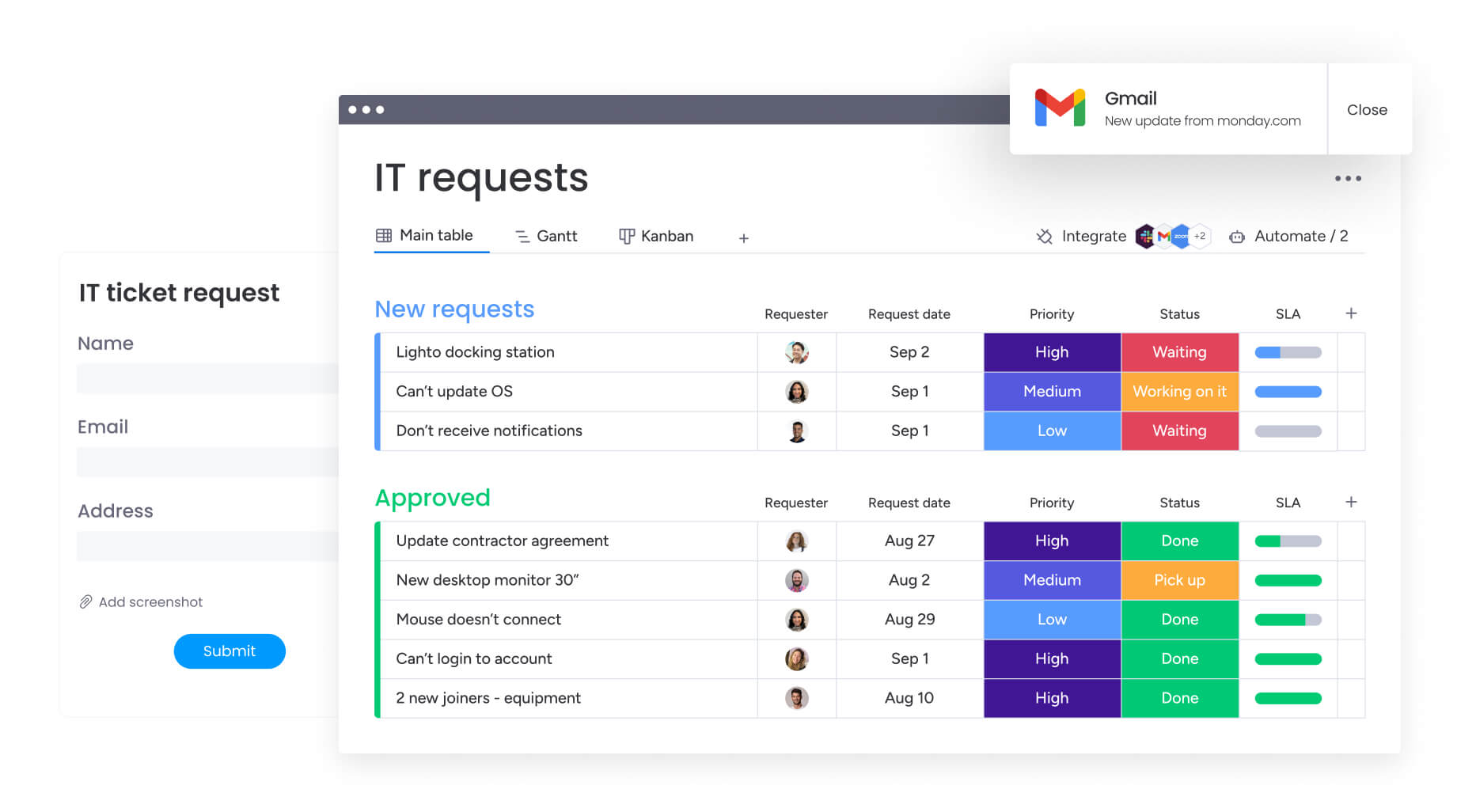
- Visualize project tasks using 27+ views including Kanban boards and Gantt charts, Calendar, and Timeline
- Eliminate repetitive busywork and maximize efficiency using automations and templates

- Enable seamless company-wide workflows using a range of communication and collaboration tools
- Keep data and workflows safe using enterprise-grade security with multi-level permissions
While monday work management offers a wide range of features, nothing ever feels overwhelming. Every widget, view, and board works just as you’d expect so you don’t lose any precious work hours when you’re setting things up. As one user on G2 puts it: “I have yet to see any other tool that offers the quantity and quality of features that monday work management does.”

ClickUp features
ClickUp calls itself an all-in-one productivity platform—a hub for planning, organizing, and collaborating on work. ClickUp is designed to consolidate work processes into a single customizable platform with regular updates. The vendor promises, “ClickUp comes with hundreds of features that can be customized for any work need—with more added every week.” These include:
- Organizational hierarchy that breaks down your projects into Workspaces, Spaces, Folders, and Lists
- Views that are both built into the dashboard, such as Gantt and Timeline, or embedded from third-party services like Miro or Airtable
- No-code customizations allow you to build and shape the platform you need from scratch
- Spaces and real-time chat let your teams communicate and share project updates.
- Video clips allow users to record and share video explainers to their teams. These contribute to your storage limits.
- Agile project management features like Scrum and Kanban boards give larger teams some great options
- Native time tracking lets you measure time spent on tasks from any device and sync with other time management software
ClickUp offers a lot of options that can feel like overkill if you’re new to the platform. One user says, “There are so many features that it can feel like you are not using it to its fullest and then you wonder what you might be missing out on.” Check out our list of ClickUp alternatives.
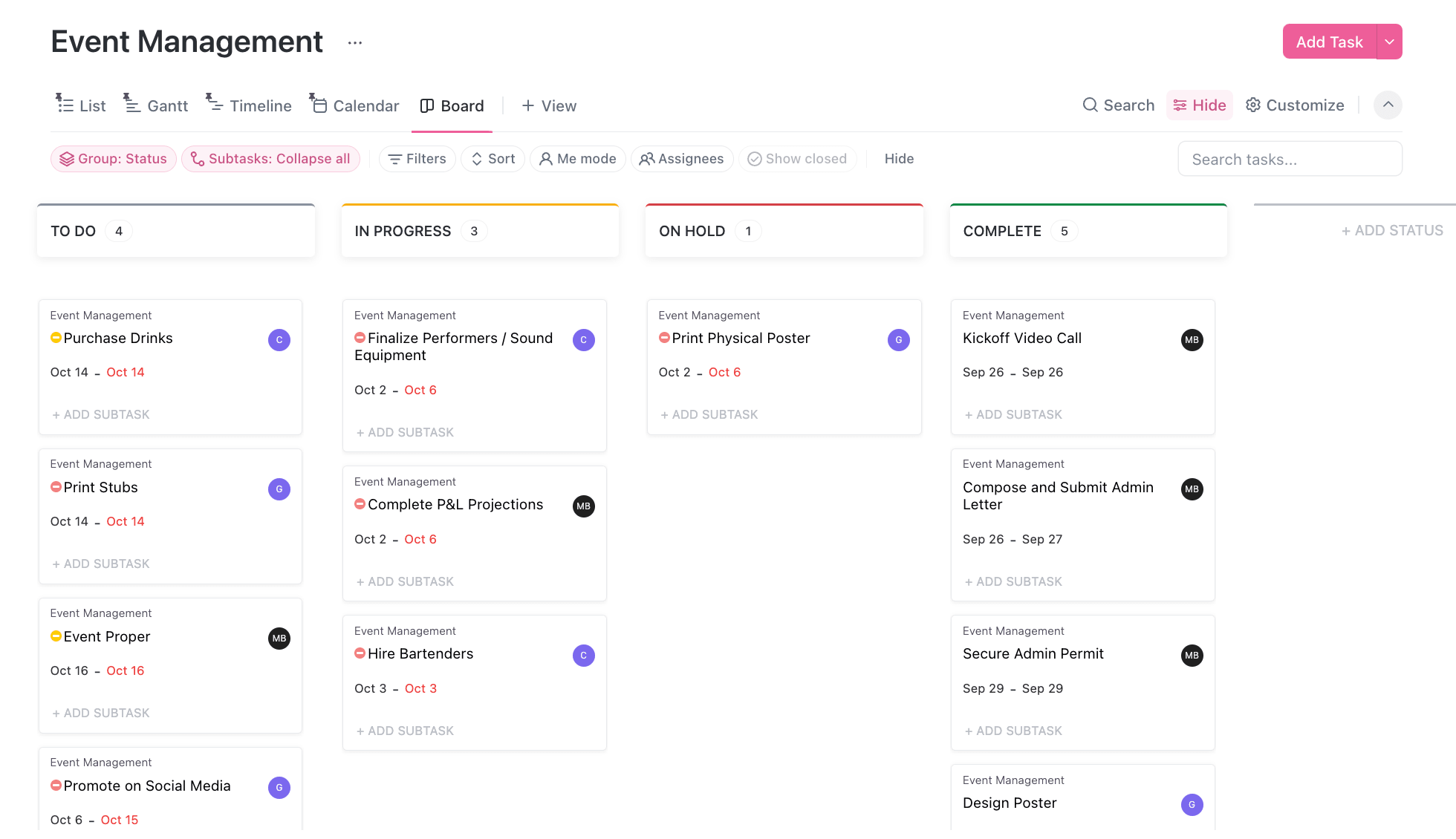
monday work management integrations are easy to set up
The next thing you’ll want to know is how the platform plays with existing tools and systems in your tech stack, so you’re not constantly switching between tabs and log-in screens.
Overall, ClickUp offers more integrations with other platforms. However, most users will find it easier to set up their no-code automated workflow in monday work management. Let’s take a closer look at how monday work management and ClickUp sync with other tools:
monday work management integrations
monday work management comes with over 72+ best-in-breed integrations, or you can use a third-party tool like Zapier or Make to further extend those integration capabilities. In addition, the monday GraphQL API lets you connect other tools that you don’t find in the app marketplace. Without leaving the monday.com Work OS, teams can work seamlessly across the apps they already use—like Microsoft Teams, Google Drive, Gmail, Slack, Jira, and Salesforce—and push or pull data back and forth with monday work management.
All monday work management integrations can be set up and synced, without any coding knowledge required. Users simply click on their preferred trigger, condition, and action, and set the automation to run. For the best of both worlds, monday work management also offers an integration with ClickUp Embedded from Collabsoft, allowing teams to embed views and work from Clickup in monday.com.
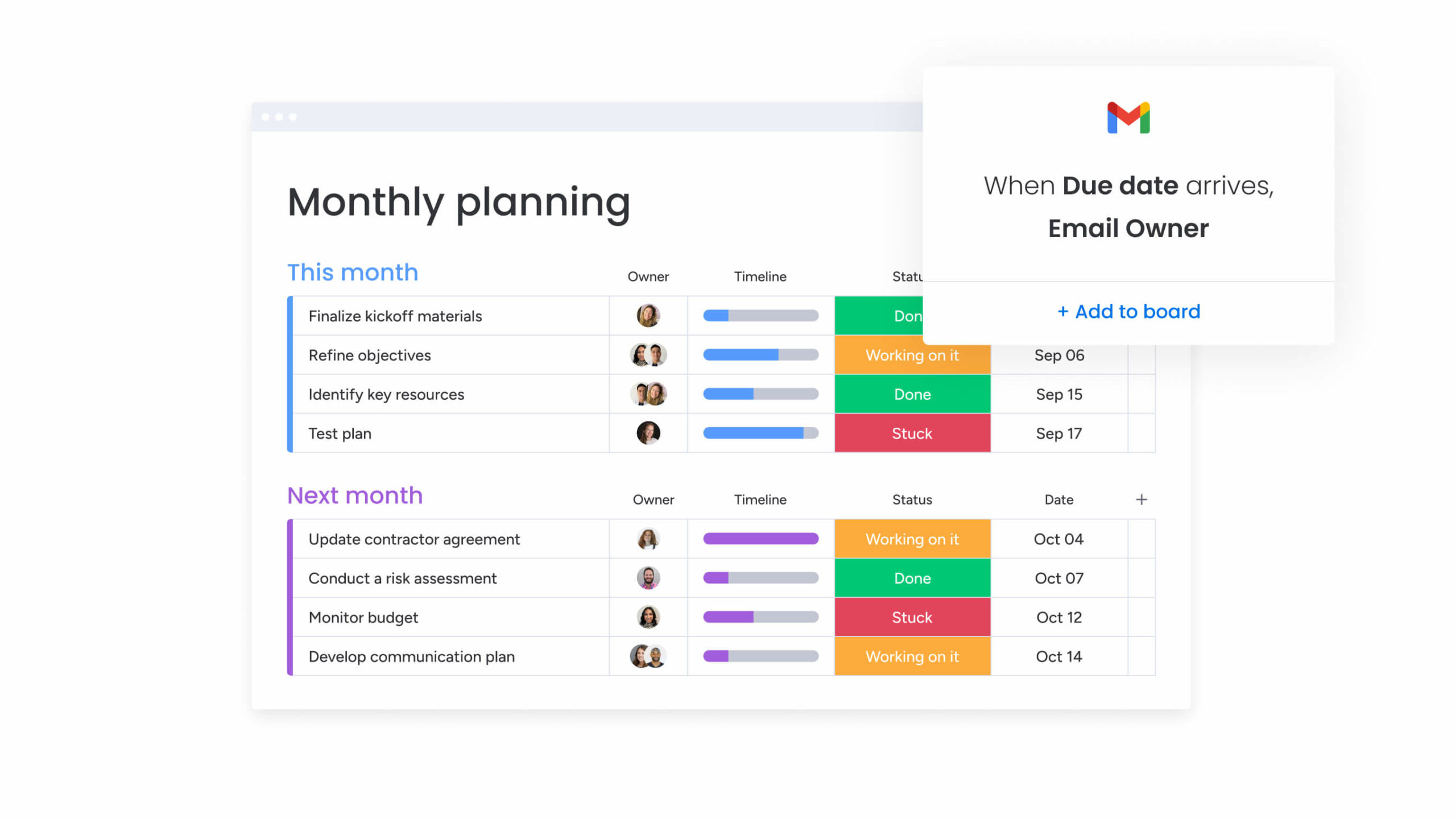
ClickUp integrations
ClickUp has 1,000+ native integrations—as with monday work management, you can use Zapier or Make to connect even more options, including Google Forms, Gitlab, Hubspot, and Salesforce. There are also integrations for ClickUp built by third parties.
In terms of pricing, ClickUp offers unlimited integrations on all premium business plans. However, some users report difficulty using them, including small business user Sini. L, who, despite being a CTO, describes:
“Some integrations can be a bit tricky to use; also the mobile interface doesn’t naturally have all the same options as the web UI. The automations have been sometimes a bit tricky to understand (which lists do they apply to etc.)”
monday work management offers broader pricing plans
It’s not just the price tag that matters but how much bang you get for your buck. As Benjamin Graham once told Warren Buffett, “Price is what you pay; value is what you get.”
monday work management and ClickUp have a slightly different pricing philosophy. ClickUp offers a free forever plan with limited storage and only core features, while monday work management offers a shorter trial version with wider functionality. Once you’re ready to upgrade to a premium plan, there are fewer tiers available with ClickUp than monday work management. Here’s how each compares:
monday work management pricing
monday work management offers a free 14-day trial, including unlimited users and boards, followed by four premium pricing plans.
- Basic: From $9/seat/mo, this package is suitable for team size. The plan includes 5GB file storage with unlimited items. You can create a dashboard for visualizing one board, and give unlimited viewers free reader access. You also get all the benefits of prioritized customer support.
- Standard: From $12/seat/mo. For working across teams, this plan lets you create a dashboard of up to 5 boards, and grant access to guests. It offers Timeline, Gantt, and Calendar Views, as well as 250 monthly automations and integrations.
- Pro: From $19/seat/mo. Our most popular plan allows teams to streamline complex workflows at scale. Create a dashboard of up to 10 boards. Access private boards, Chart Views, and track task timing. Make 25K automation and integration actions per month.
- Enterprise: Request a quote if you want a customized, organization-wide platform offering tailored onboarding, multi-level permissions, enterprise-scale automations and integrations, enhanced security, and premium support.
ClickUp pricing
ClickUp offers a free version and three premium plans:
- Free Forever: This plan is best suited to individuals, promising unlimited tasks, collaborative docs, Kanban, Calendar and Everything views and 24/7 support. However, it only comes with 100MB of storage.
- Unlimited: From $7/member/mo, this plan is best-suited for small teams. It adds unlimited storage, integrations and dashboards, and a range of views.
- Business: From $12/member/mo, inbuilt Google SSO and advanced automations, advanced time tracking and workload management makes this the best option for midsize teams.
- Enterprise: Custom pricing is available for companies requiring enterprise API, advanced permissions, and unlimited custom roles.
monday.com is rated easier to use than ClickUp
Knowing the features and the price is all well and good, but your platform also needs to provide a great user experience. G2 software community reviews provide an impartial look at how user-friendly each platform is, both in getting started and navigating the platform once up and running. Scored out of 10, here’s how monday.com and Clickup compare across some key categories:
- Ease of Use = monday.com scores 9.1, ClickUp scores 8.6 (monday.com is 0.5 better than ClickUp)
- Ease of Setup = monday.com scores 8.8, ClickUp scores 8.2 (monday.com is 0.6 better than ClickUp)
- Ease of Admin = monday.com scores 9.1, ClickUp scores 8.6 (monday.com is 0.5 better than ClickUp)
Now we’ve seen the stats, let’s take a look at each platform in more detail:
monday.com ease of use
monday.com takes pride in how straightforward and user-friendly our work OS and standalone products are. We aim to make monday work management intuitive and easy to build right out of the box, with a highly visual, intuitive interface, so teams can get up, running, and back to working on their business as quickly as possible.
The best part is that it’s super flexible. You can use it for task management, resource management, you can add custom fields, to automate your repetitive tasks and manage complex projects all with just a few clicks.
Asked, “What do you dislike about monday.com?,” small-business owner Misty D. responds,
“Honestly, this is one of the less complicated systems I have ever used. There really isn’t anything I don’t like about monday… There is no need to improve. Better than any other program I have ever used.”

ClickUp ease of use
ClickUp aims to simplify your workflows, and the Hierarchy lets users nest their projects within a good visual structure. As with monday work management, no-code development means you don’t have to be a specialist to build the apps and custom dashboards you need.
That said, ClickUp’s clean slate approach and vast range of options can overwhelm new users and small teams. While no-code lets users shape the workspace they need, starting with a blank canvas is daunting if you don’t know where to begin and how to put everything together.
“The learning curve for new users can be steep,” says small business owner, Shane F. “especially for those not accustomed to project management software. The extensive customization options, while powerful, can also be overwhelming at first.”
monday.com’s customer support comes out on top
Software users need to know they’re in safe hands if any issues crop up during setup or down the line. Luckily, both monday.com and ClickUp offer highly-regarded customer support which scores well with the G2 community. monday.com receives 9.0 out of 10, while ClickUp achieves a healthy 8.9. Here’s how each vendor looks after its customers:
monday.com support
monday.com users have access to 24/7/365 phone support, along with a community forum, web contact form, knowledge base, and instructional videos. Many reviews suggest that we go above and beyond to support our users. Take it from CEO Adi Sarid who recounts a recent experience:
“monday.com just blew my mind. I had an issue with a search (I was trying to “search everything” but filtered within a specific workspace). I was pretty sure that the type of query I was trying was impossible within the current options, but I decided to give it a go and reached out to support. I thought they would add this as a feature request. Indeed, what I tried was not supported, but they provided a functioning workaround. Not only that, but the rep recorded a video (!!) showing how to implement the workaround!”
ClickUp support
ClickUp also offers 24/7 support on all plans, including the free version. Online resources also provide users with a readily-available knowledge base and troubleshooter. Users on G2 frequently praise ClickUp’s support as both quick and helpful.
Real-life users rate monday.com higher than ClickUp across every metric
Having come this far, you’ll have a good idea by now of what you’re getting from each provider in terms of product, service and price. But of course, we’re well aware that we have a horse in this race. So instead of taking our word for it, you should find out what users like you think.
Both ClickUp and monday.com garner a lot of praise from users for the features, usability and support that each offers. ClickUp is called “a real Swiss Army knife for the organization”, while others say “monday.com was a gamechanger for us.”
Each platform scores 4.7 out of 5 overall from users on G2, making either a great choice for your business. However, when you dig into the details, it’s clear that everyone from first-time users to seasoned project managers prefer monday.com to ClickUp across the board and on every metric.
For example, G2 users rate monday.com over ClickUp for ease of use, ease of setup, ease of admin, quality of support, task prioritization, to-do lists, notifications, and much more.
monday.com vs ClickUp: Which is the best option for your team?
Cloud-based project management platforms like monday work management and ClickUp are excellent solutions for teams who need to stay on top of deadlines, manage workflows and tasks and automate for efficiency.
But choosing between monday.com and ClickUp isn’t just about price or who’s got the most features or integrations. Instead, it boils down to the needs of your team and your goals.
While ClickUp has a lot to offer, the sheer array of features can be overwhelming and add to the complexity of use. For our money, monday work management provides an out-of-the-box foundation to build on and shape the work management tool you need.
With monday work management, you get best-in-breed integrations and intuitive, customizable templates to get up and running with ease.
With a free trial of our Basic, Standard and Pro tiers, you can find out for yourself exactly why users rate monday.com higher than ClickUp. Get started today and let unlimited team members try out our boards.
FAQs
Which is better: monday.com or ClickUp?
Both monday work management and ClickUp are popular project management and team collaboration tools, but the "better" option depends on your specific needs, preferences, and the requirements of your team or organization. In terms of user reviews, both products currently have a score of 4.7/5 on G2, but monday.com scores slightly higher on specific aspects like ease of use and ease of admin.
What are the drawbacks of ClickUp?
ClickUp is well-regarded as a project management tool, but software users report some of the following issues that it requires a steep learning curve to understand the breadth and depth of its features. Additionally, some users note their frustration with the platform lagging.
Why is monday so popular?
monday.com is popular for its user-friendly interface, customizable templates, and extensive automation options. It also offers excellent customer support with 24/7 availability. With a strong focus on collaboration and work management features that are highly valued by users, it’s easy to see why the platform is a top choice for businesses of all sizes.
 Get started for free
Get started for free 
