It’s safe to say that the work from home movement is here for the long haul.
Though remote collaboration has been on the rise for some time now, recent global circumstances — you know what we’re talking about — have really bolstered the need for remote workers.
75% of CEOs predict that remote teams will be a major part of the business world for years to come.
In fact, there’s a fair chance you’re reading this while working from home (or rather, distracting yourself from work).
If you are, then you’ve probably realized that while remote management does have its advantages — more on those soon — it also comes with some major challenges.
This article will give you a complete breakdown to remote management — outlining exactly what challenges remote team managers face and how to solve them to make sure your remote work runs as smoothly as possible.
So, switch off those Slack notifications for 10 minutes, and let’s get into it.
What is remote work, really?
Remote work is an approach that allows employees to work outside the confines of the traditional office environment.
Though popularized in recent months as companies look to keep afloat during national lockdowns, remote work has actually existed and been on the rise for some time.
It’s safe to say, though, that it has been more favored among startups and young entrepreneurs until now.
Remote work may be a full time gig for some. Other workers may spend part of their work week in the office and part of it working from home or another location.
As it stands right now, 70% of full-time employees in this US are working completely remotely.
What is remote management?
As soon as you have at least 1 remote worker on your business’ roster, you’ve entered the remote management world.
Remote management — as you might expect — is the process and philosophy of managing a team of remote workers.
A remote manager will likely do a lot of the things a traditional manager will, but with the obvious caveat that their team is not physically in the same location.
And, without the right tools, that makes things a whole lot more complicated.
Remote management involves similar things to traditional management, but without the face-to-face:
- Assigning and briefing tasks to employees
- Regular meetings and check-ins with each remote employee
- Progress monitoring and management
- Answering employee queries and providing assistance
- Providing ongoing coaching, training, and mentoring
- Monitoring productivity
4 reasons to focus on managing your remote team
There are a number of benefits that come along with remote management. We’ve outlined 4 of them below.
1. You get a more efficient and productive team.
Moving to remote work raises a number of concerns for many managers (we’ll get to some common challenges soon).
The biggest concern most managers hold is that productivity will drop. After all, if you aren’t there to monitor them, won’t they slack off?
Interestingly, the contrary appears to be true. Studies have shown that 51% of employees have actually been more productive since the switch to working from home.
2. You save money.
Unsurprisingly, not having to pay for office space — and much of the associated costs, like coffee — can have a huge impact on your organization’s monthly overheads.
Sure, you might want to invest a little in your employees’ workstations, funding the purchase of desks or ergonomic chairs, but the cost will pale in comparison to your rent payments.
Plus, 27% of employers have noticed an increase in company productivity since the switch, which means you might even be able to get by with fewer resources.
3. You save time.
One of the biggest time drains many employees face — and dread — is the daily commute, which can be as high as an hour or more each way.
Working from home removes commute-related issues from the equation, meaning your managers and employees will have more personal time. That leads to happier and healthier workers.
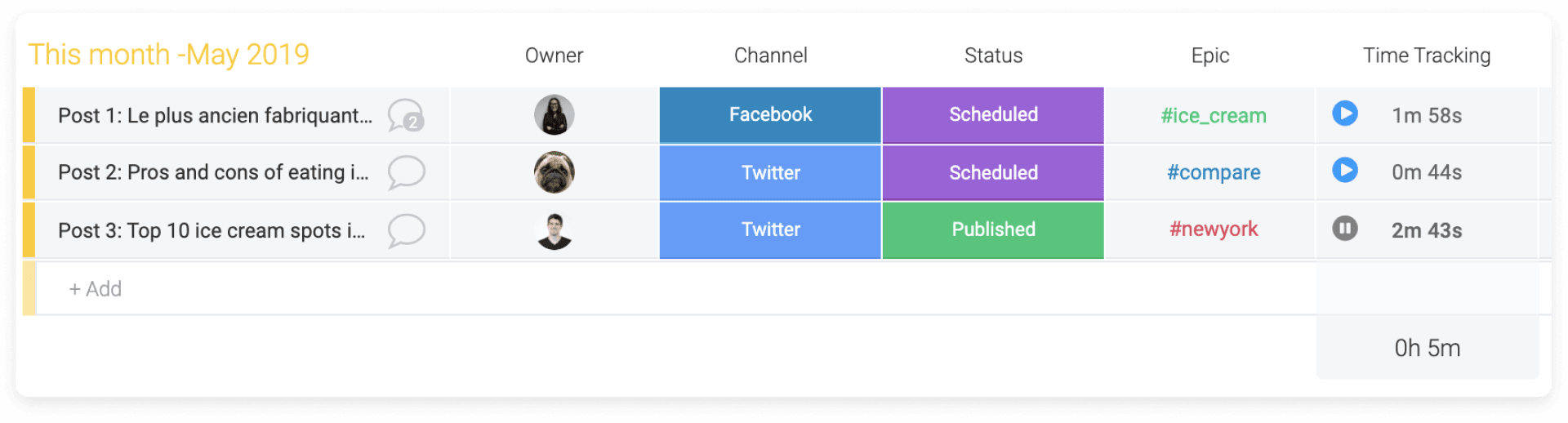
4. You can access resources globally.
Having a traditional brick and mortar office inevitably means that your hiring efforts are confined to your immediate vicinity.
With a remote working team, this limitation is completely eliminated. You can now hire from all over the globe, giving you access to a wider and more diverse talent pool.
7 challenges to remote management and how to solve them
Remote work isn’t all sunshine and rainbows. There are a number of potential challenges, but it is possible to overcome these issues with a little know-how.
Here are 7 challenges that plague remote teams, along with actionable plans for resolving them.
1. Accountability
Keeping your employees accountable is a key part of managing a team.
It’s especially important when each person is in a remote location, as you have less visibility over their work.
This is the number one potential challenge to remote management. A big part of overcoming that challenge is trusting your employees and giving them a bit of autonomy.
That doesn’t mean giving them free reign and letting them off if they don’t complete work to the expected standard.
It means building strong internal processes, training your employees well, and having faith in the fact that your processes will work.
You should implement regular structured meetings — both on the individual level and with the team as a whole — along with scheduled check-ins. That will help keep things running smoothly.
Productivity and time tracking tools such as Toggl Track can be a great aide here. However, it’s important to note that 61% of employees have said that they would be worried if their company brought in remote monitoring.
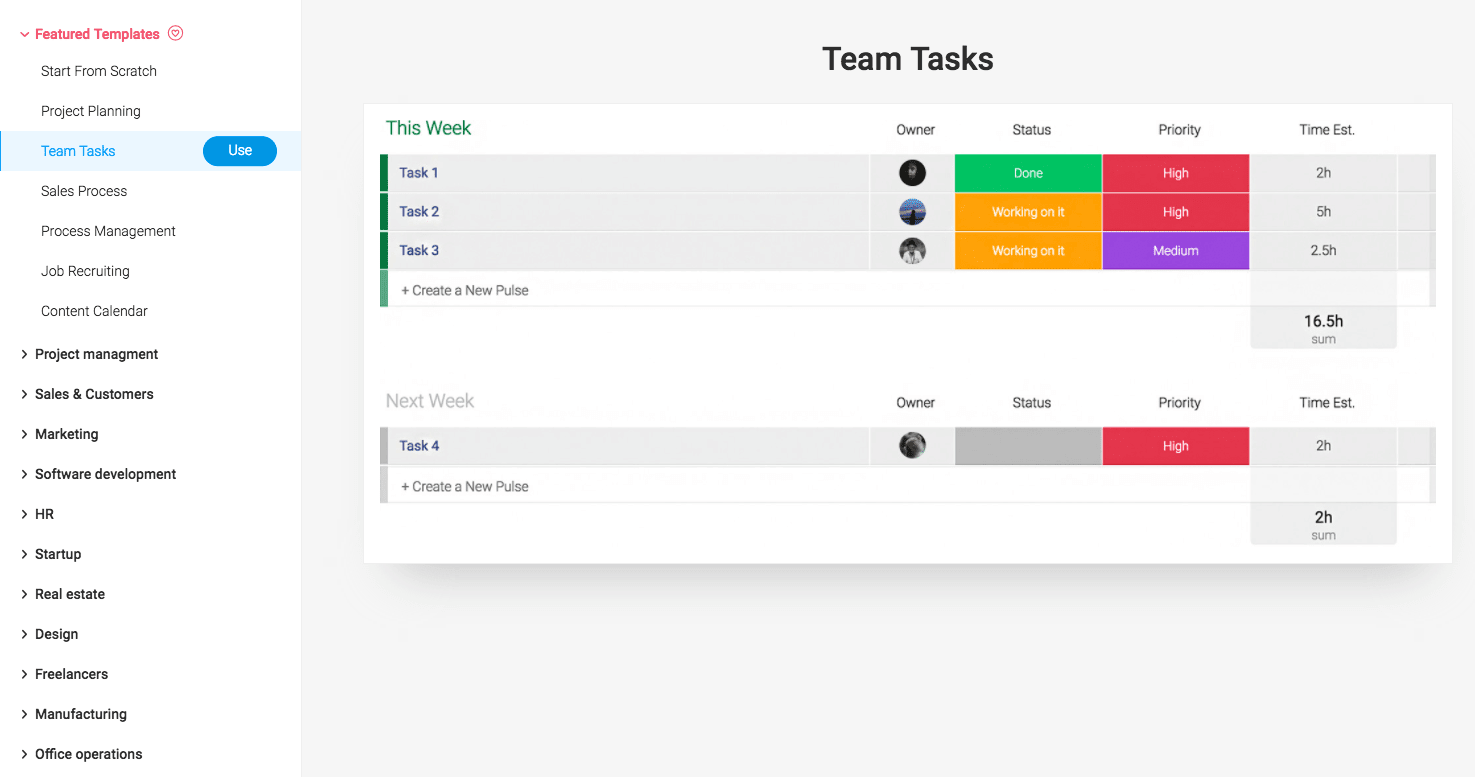
2. Task management tracking
A major component of workplace accountability is owning assigned tasks.
Project management platforms are ideal for assigning, tracking, and completing tasks in a single platform. Additionally, a Work OS like monday.com can help you complete this vital function, along with a lot of other vital business processes.
Task management tools will let your remote workers know exactly what is expected of them and when. You can even set up notifications that will let you know if and when someone falls behind.
When implementing this kind of system, you need to communicate clearly with your team and let them know that this is a tool designed to help them, not babysit them.
This is important when you take into account that 36% of those who are concerned about remote monitoring say they’d be likely to quit if it happened. Suffice to say, implementation needs to be handled with a delicate touch.
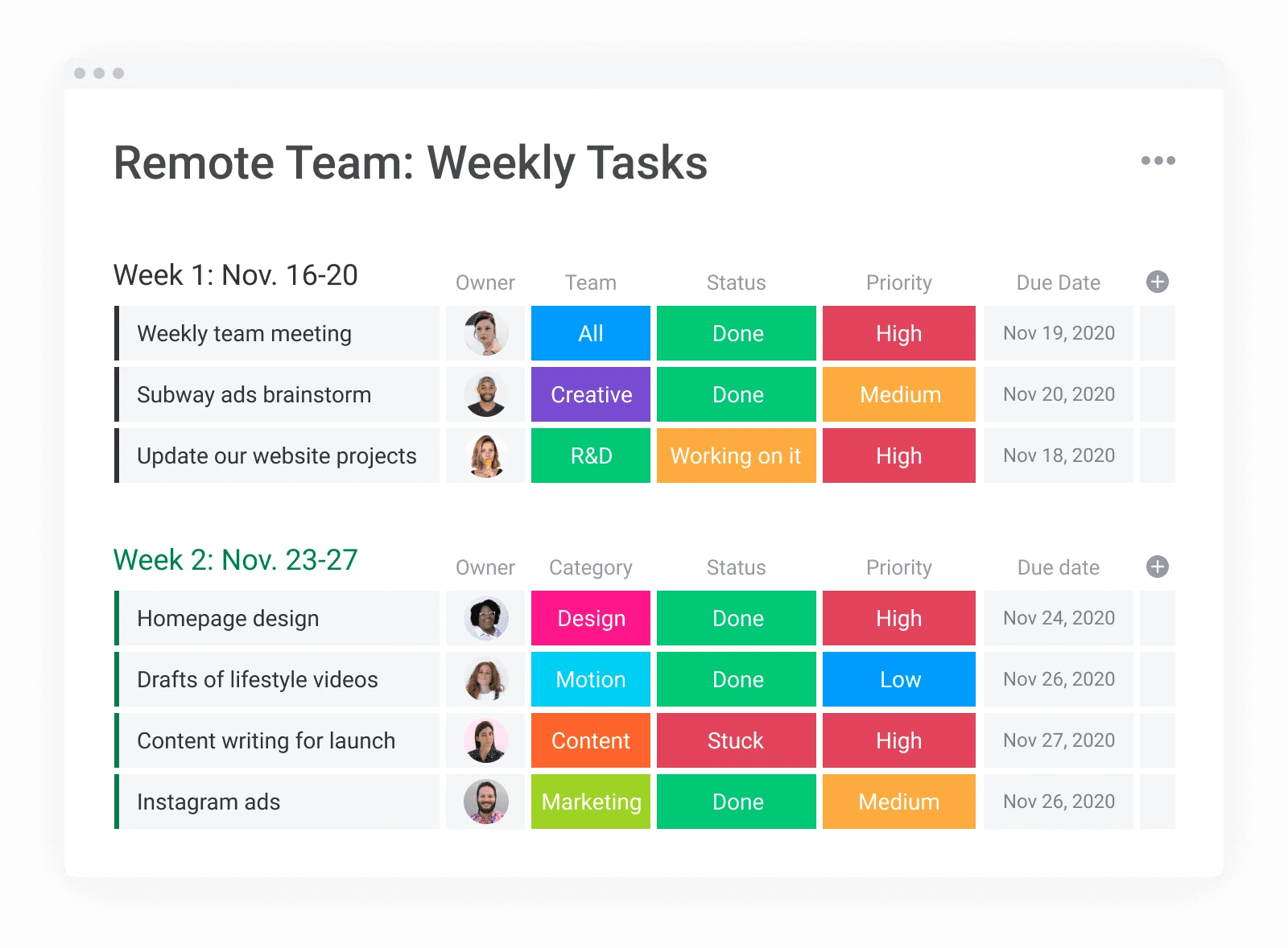
3. Different time zones
Working with a global remote team means you’re going to be dealing with a whole host of different time zones.
This can be pretty tough for setting team meetings, though in most cases there should be some suitable overlap.
Depending on where you and your employees are based, you may need to be a little flexible and schedule meetings outside standard office hours.
There’s a benefit to having employees in different time zones though, and you can use this to your advantage.
How?
Imagine it’s 4 p.m. on Wednesday, your time. You assign a task to your remote worker on the other side of the world, who picks that task up after you’ve clocked off.
When you get back into the home office the next morning, that piece of work is already completed, but you haven’t lost any business hours.
Essentially, you now have a company that is operating 24 hours a day!
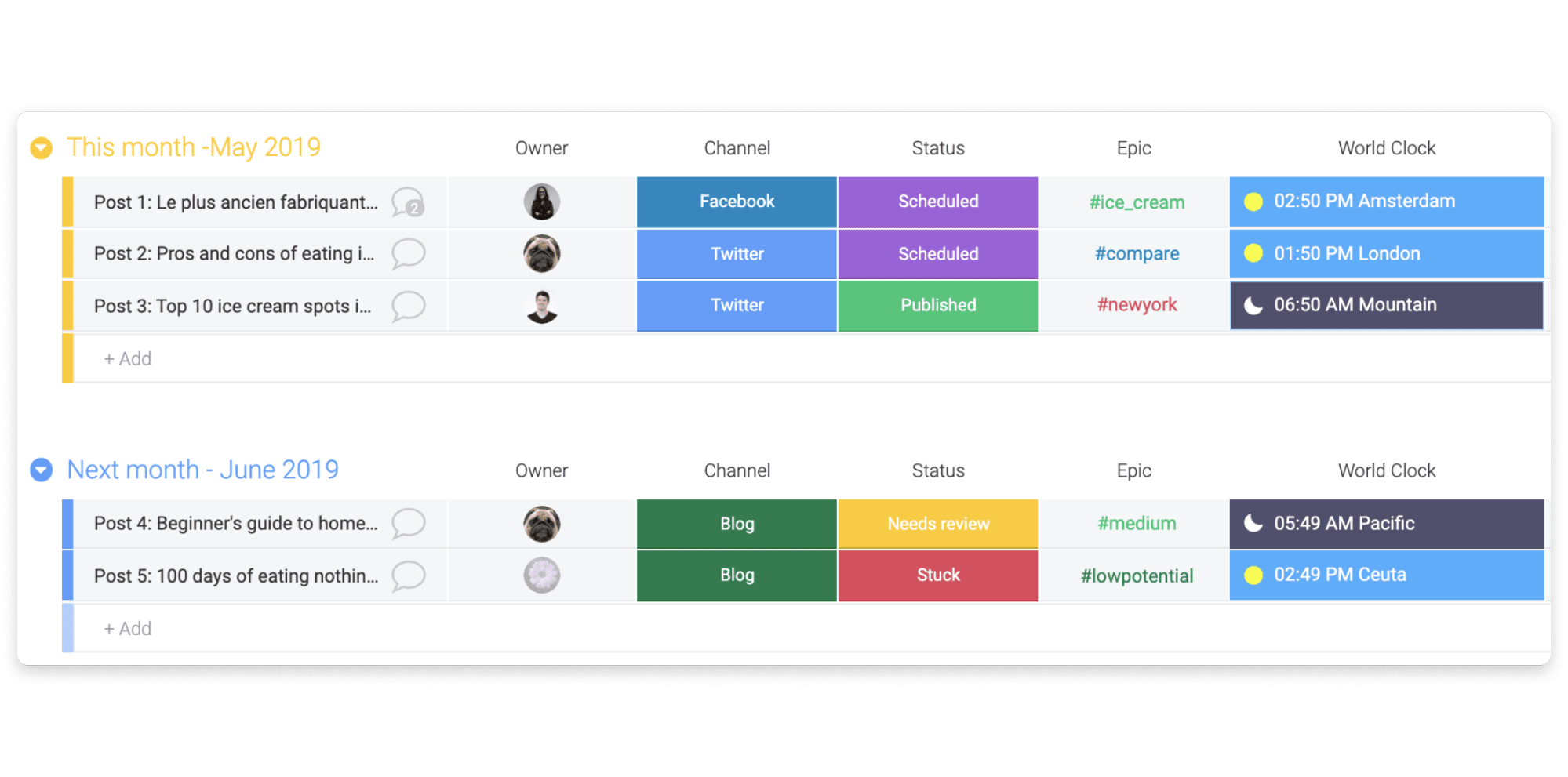
4. Team communications
When you’re working remotely, you can’t just walk into your colleagues office and ask them a quick question.
A key to remote work success is to give your employees several modes of communication.
Slack is a widely used workplace communication tool that offers a free plan, individual and group chat functionality, and has a bunch of GIFs for workplace banter.
Work OS systems like monday.com also allow for communication between workers in a much more context-relevant framework.
monday.com allows employees to comment directly on tasks, upload and share documents, and tag their manager for feedback.
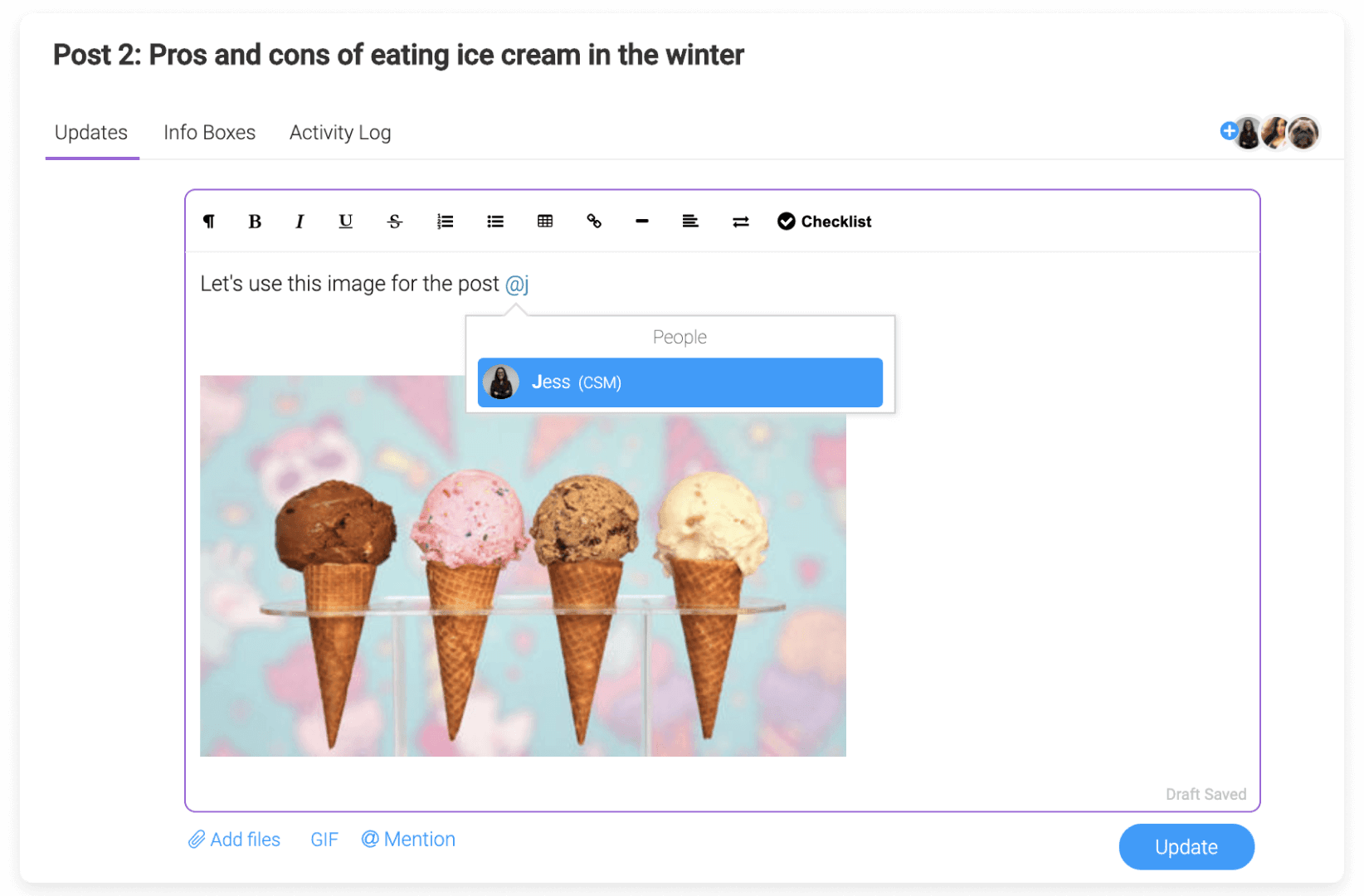
You’re also going to want some form of video conferencing tool for group meetings, such as Google Meet or Zoom.
5. Data security
In today’s world, your data is more important than ever.
This is especially true if you’re retaining customer information, which you’re entrusted to keep safe and secure.
When evaluating software platforms to enable the work-from-home life, make sure they adhere to a high level of data security.
Your platform should include features like:
- Enterprise-level authentication methods
- Specific password requirements
- Strong data encryption
- Compliance with security and privacy regulations
6. Access to information
Nothing gets tiring quicker than being asked 500 questions a day about company policies, processes, and procedures.
This becomes even more frustrating when those questions come via Slack, email, Zoom, and constant phone calls, as a result of remote work.
To keep the wheel turning smoothly, and to save yourself a whole mess of work as a manager, you should invest heavily in workplace Wiki and database functionality.
There are a bunch of tools out there to help you with this, and you can go as far as having a customer intranet built. But for ease of use, why not use the same platform you’re already using for project management?
With a monday.com database board, you can upload and share documents, allowing employees new and old to raise questions about processes in a place that all can see. This saves you from having to answer the same question 100 times.
You’re welcome.
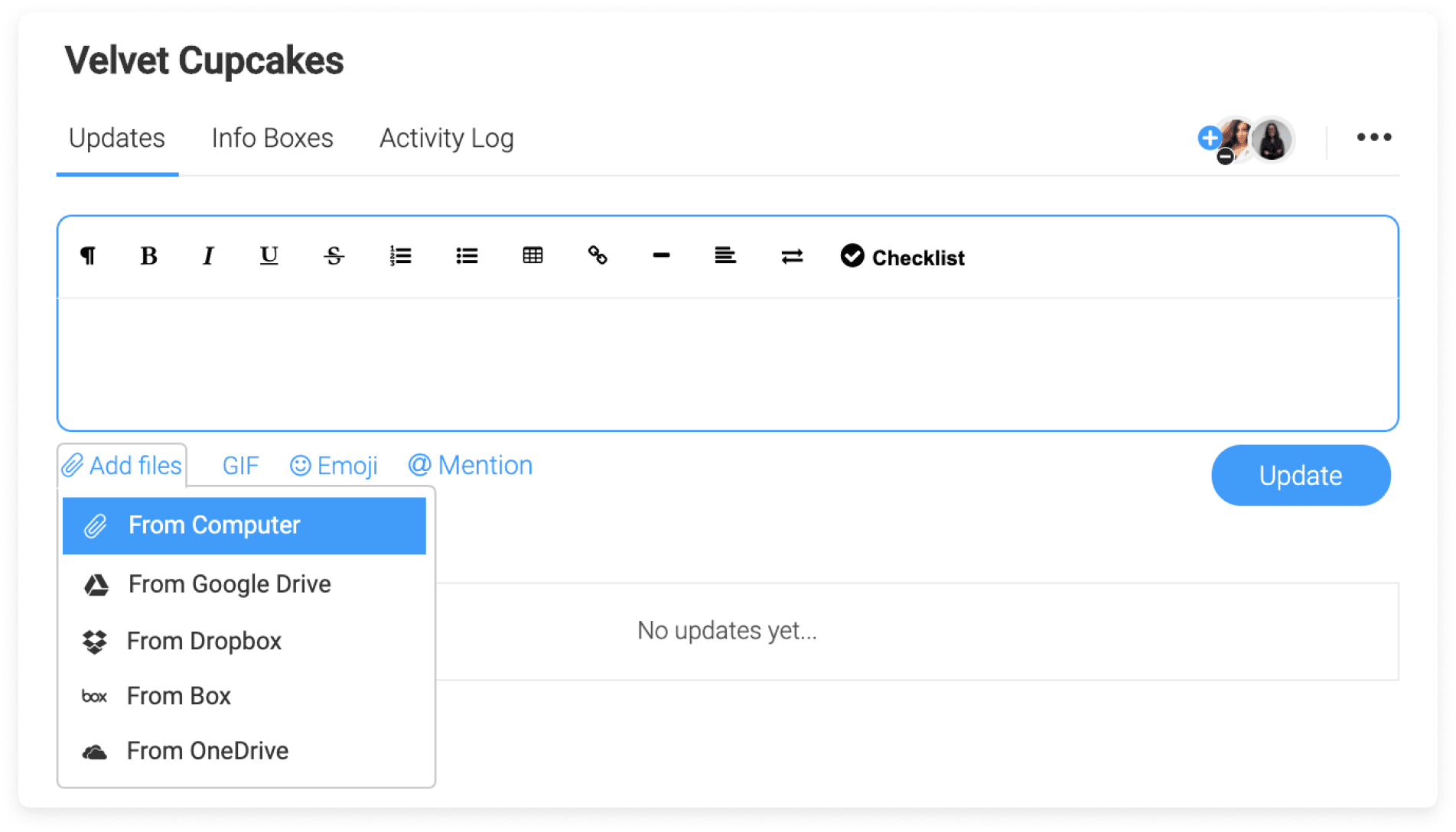
7. Team morale
A high level of team morale means more engaged employees, lower turnover, and a happier and healthier workforce.
The problem is, a major component of building this morale revolves around the people you work with.
When you take away the office, you take away the physical presence of teammates. Surveys show that 49% of employees who’ve recently moved to remote work miss seeing their colleagues every day.
Get around this by holding online social events, coffee breaks, and even in-person meetups for anyone working in the same city.
Having watercooler Slack groups for workplace lols is always a good move too!
Remote management for the future of work
It’s fair to say that there are many challenges that need solving when it comes to remote work. The good news is that monday.com solves all of those challenges for you.Here is just a taste of the many ways in which monday.com helps remote teams prosper:
- Resource planning and allocation.
- The ability to create a team updates board to keep everyone informed.
- Integrations with common remote work tools like Slack and Zoom.
- Customizable dashboards for goal tracking, including features such as Progress, Countdown, and Workload widgets.
- A strong yet intuitive automation functionality which allows a team to automate manual work and create personalized notifications.
- Integration with Google Calendar and other calendar types.
- Customized workflows.
- Up to 7 different work views, meaning there’s one to suit everyone.
Wondering how remote teams are using monday.com to manage the work from home life?
See for yourself.
Team meetings board
Keep track of team meetings and minutes in one all-access board.
It will be simple to review meeting notes and check team availability thanks to this feature.

Company knowledge base
Knowledge is power, especially with distributed teams relying on business processes.
Use a monday.com board to provide a knowledge directory.
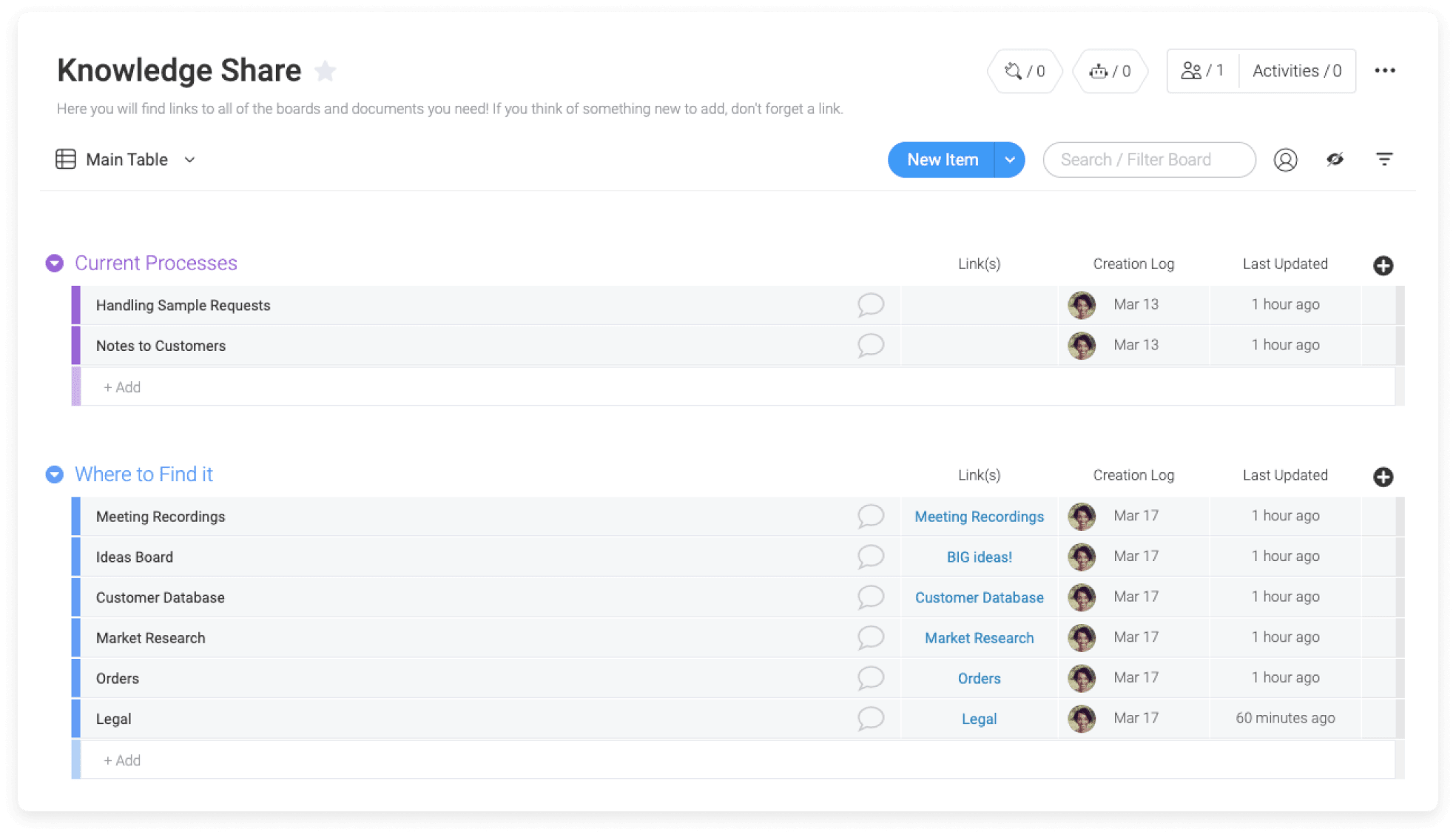
Ideas and brainstorming
Remote work means no more constantly evolving whiteboards or planning meetings. However, ideas still need to be fleshed out somewhere.
Remote managers can create a dedicated monday.com ideas board to keep track of everyone’s great ideas, and to facilitate further brainstorming as those ideas develop.
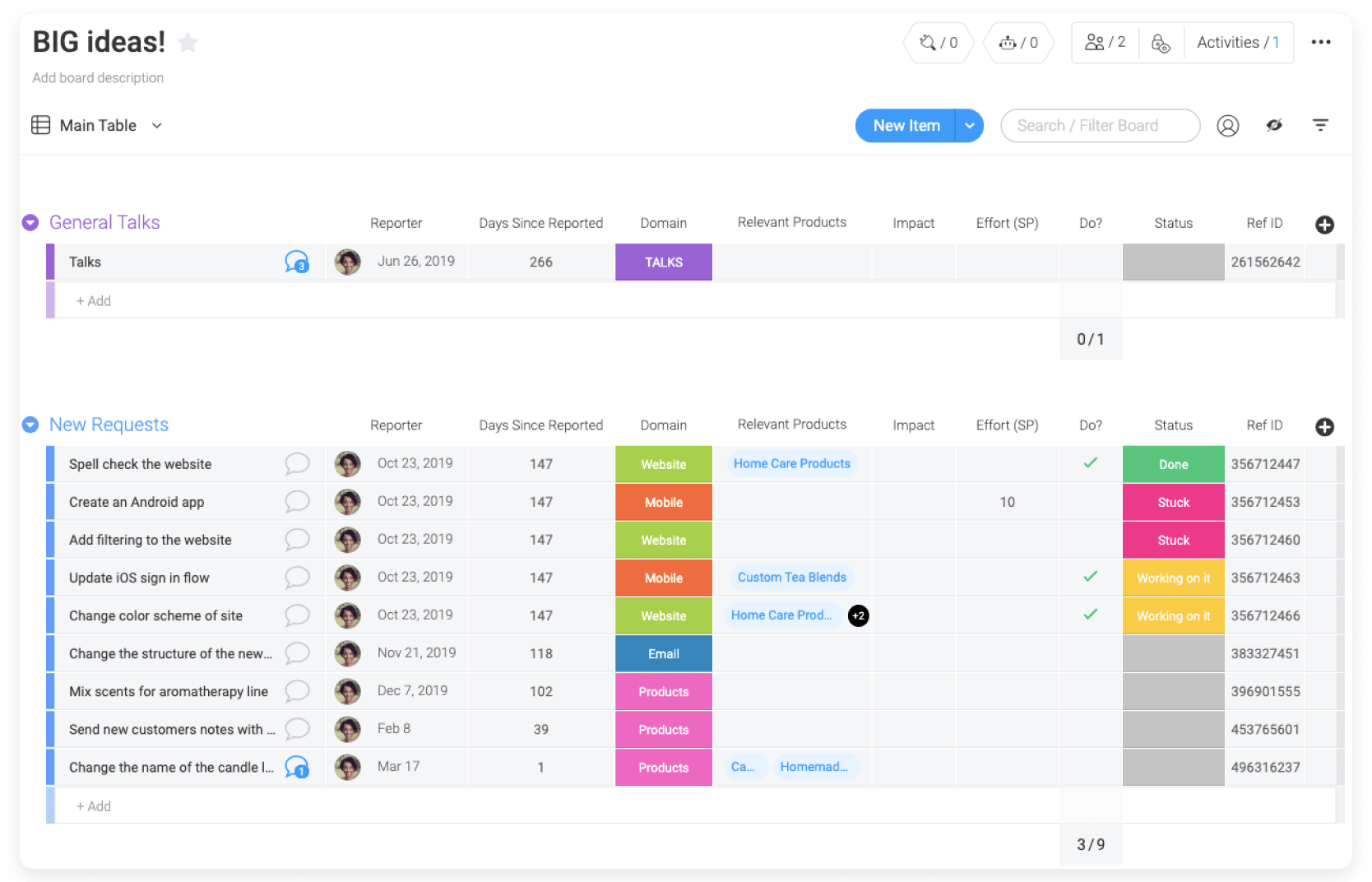
Remote work culture
Keeping the work culture alive is a must for remote teams.
Why not dedicate an entire board to workplace banter, playlists, and team support?
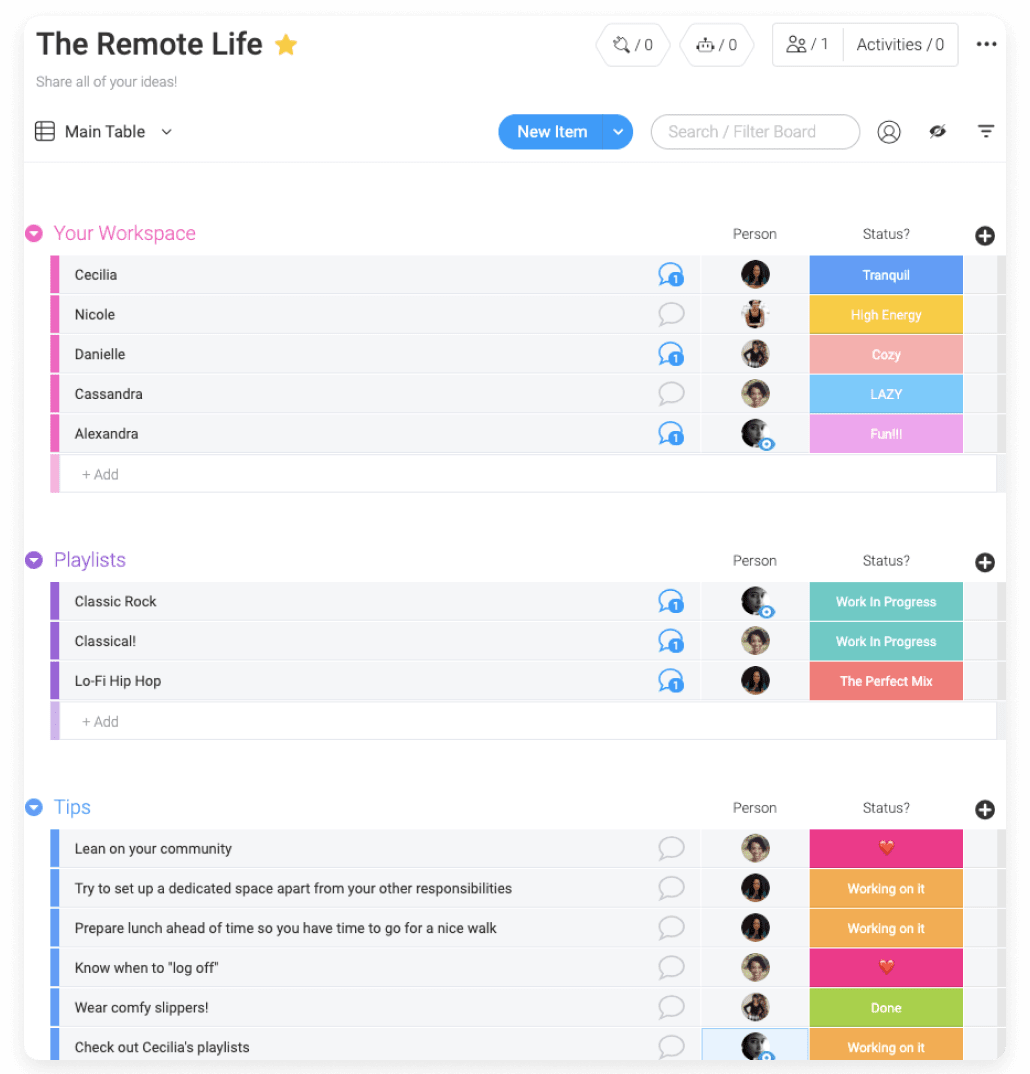
Resource sharing
Making the switch to working from home can take some adjusting.
A WFH resource board can be a great way to support that transition.
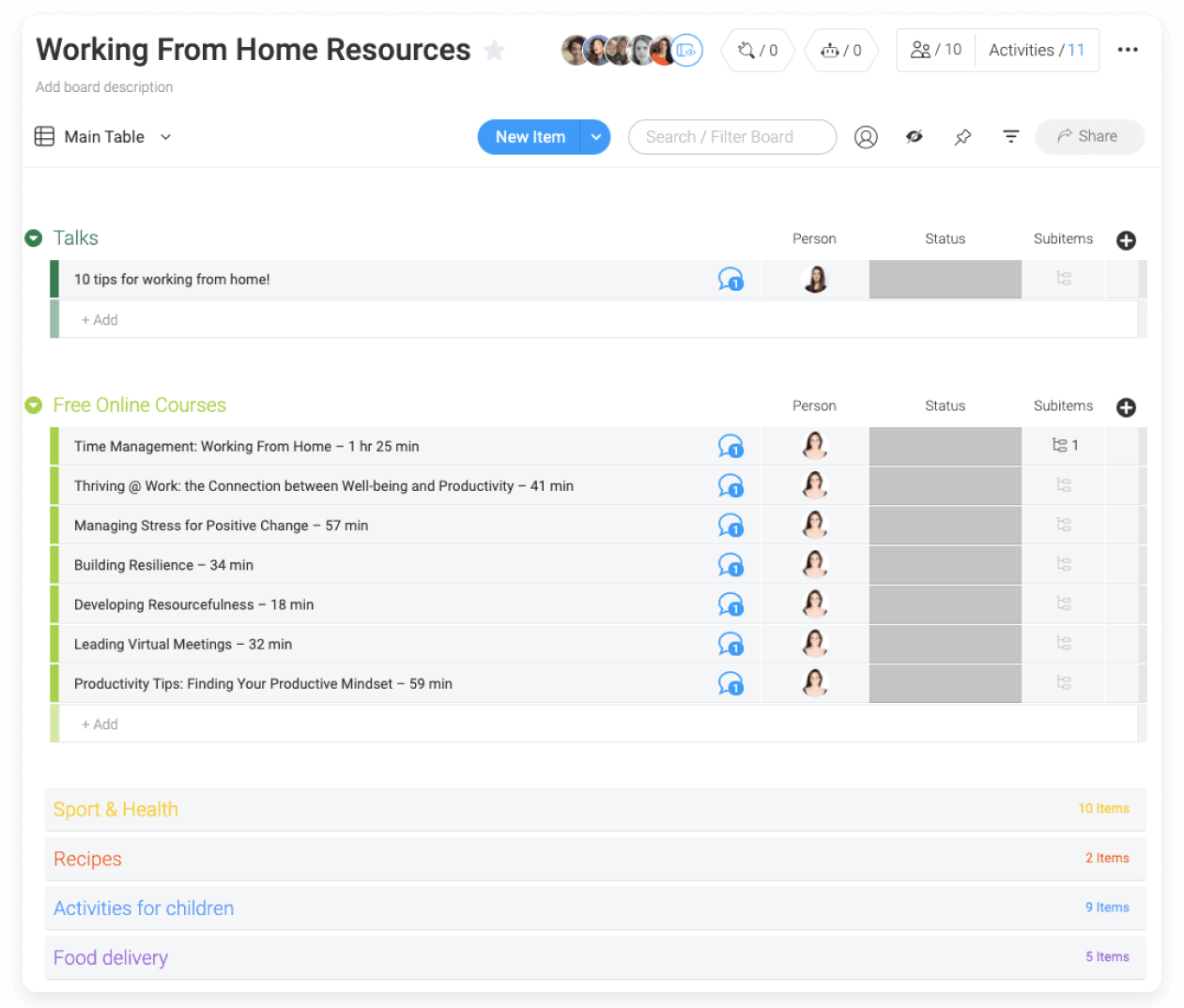
Is your team ready for the remote work revolution?
Switching over to remote work can be a tough transition.
It takes some well-designed business processes, smart tools and software platforms, and a whole heap of commitment from everyone involved.
Of course, if you know this going in, you can use this guide to prepare yourself for the biggest remote management challenges and tackle them head on.
So, there’s just one question left to answer.
Is your company ready to take the leap into remote management?
If so, you should get started today using our Remote Schedule Template.

