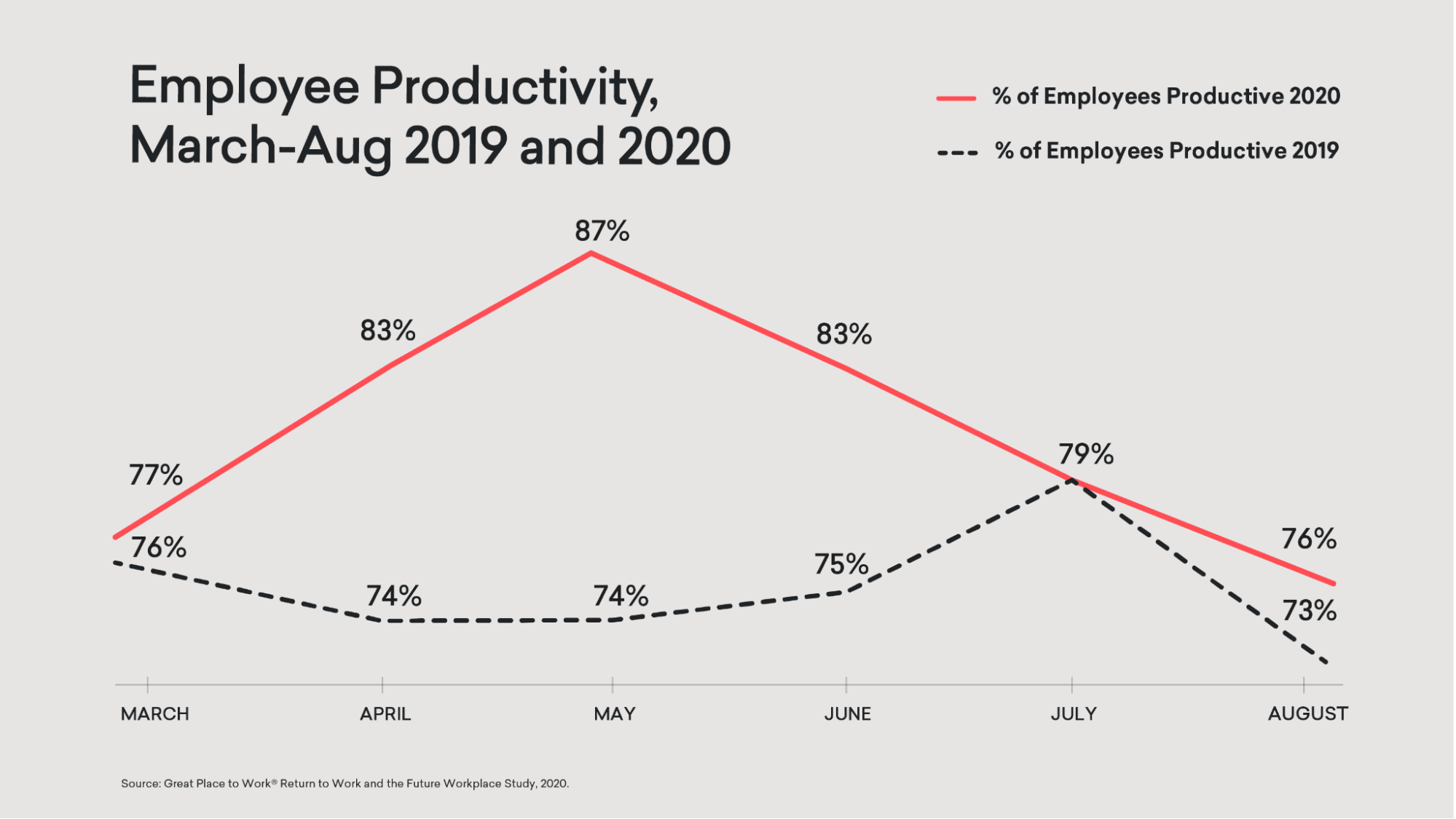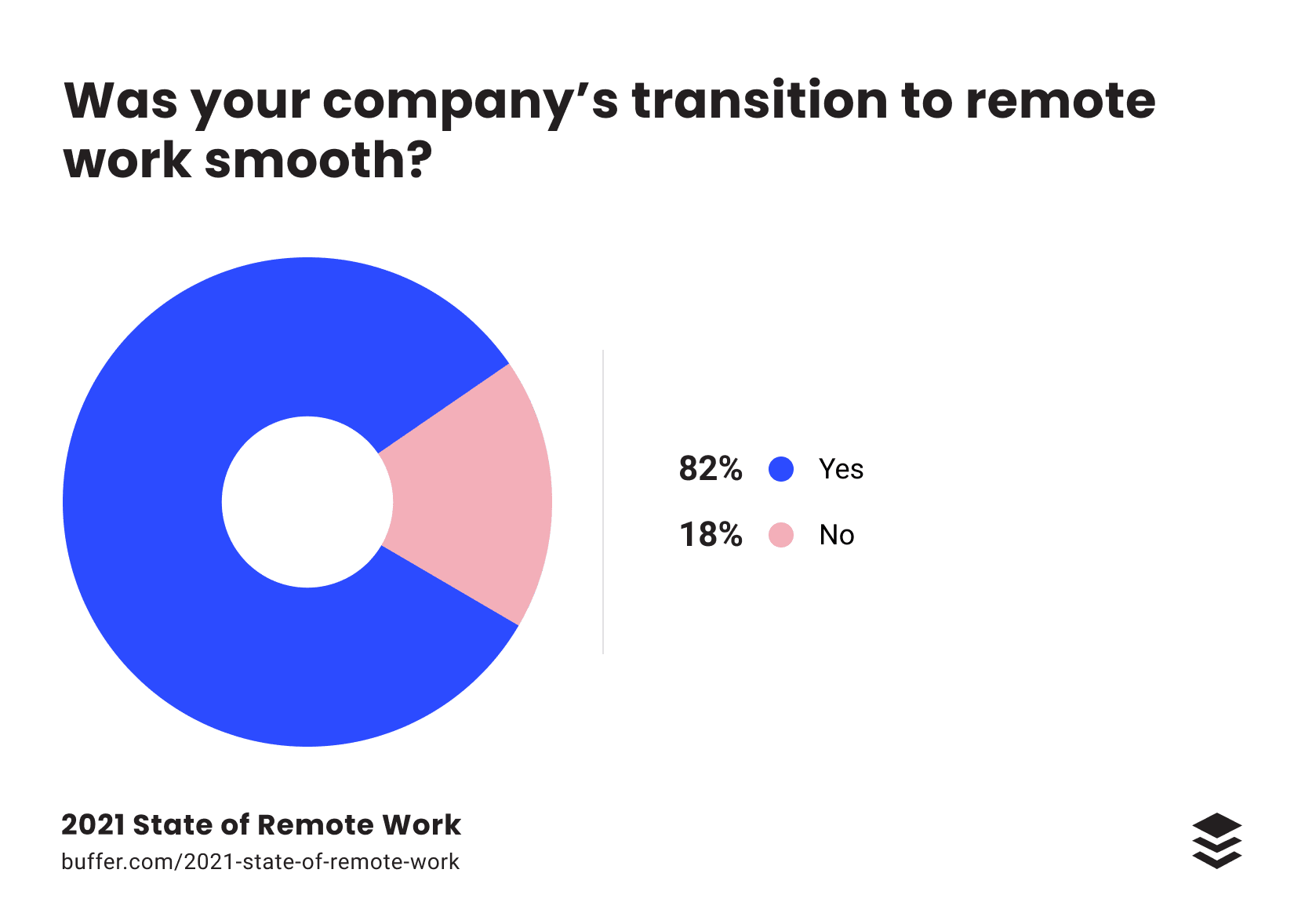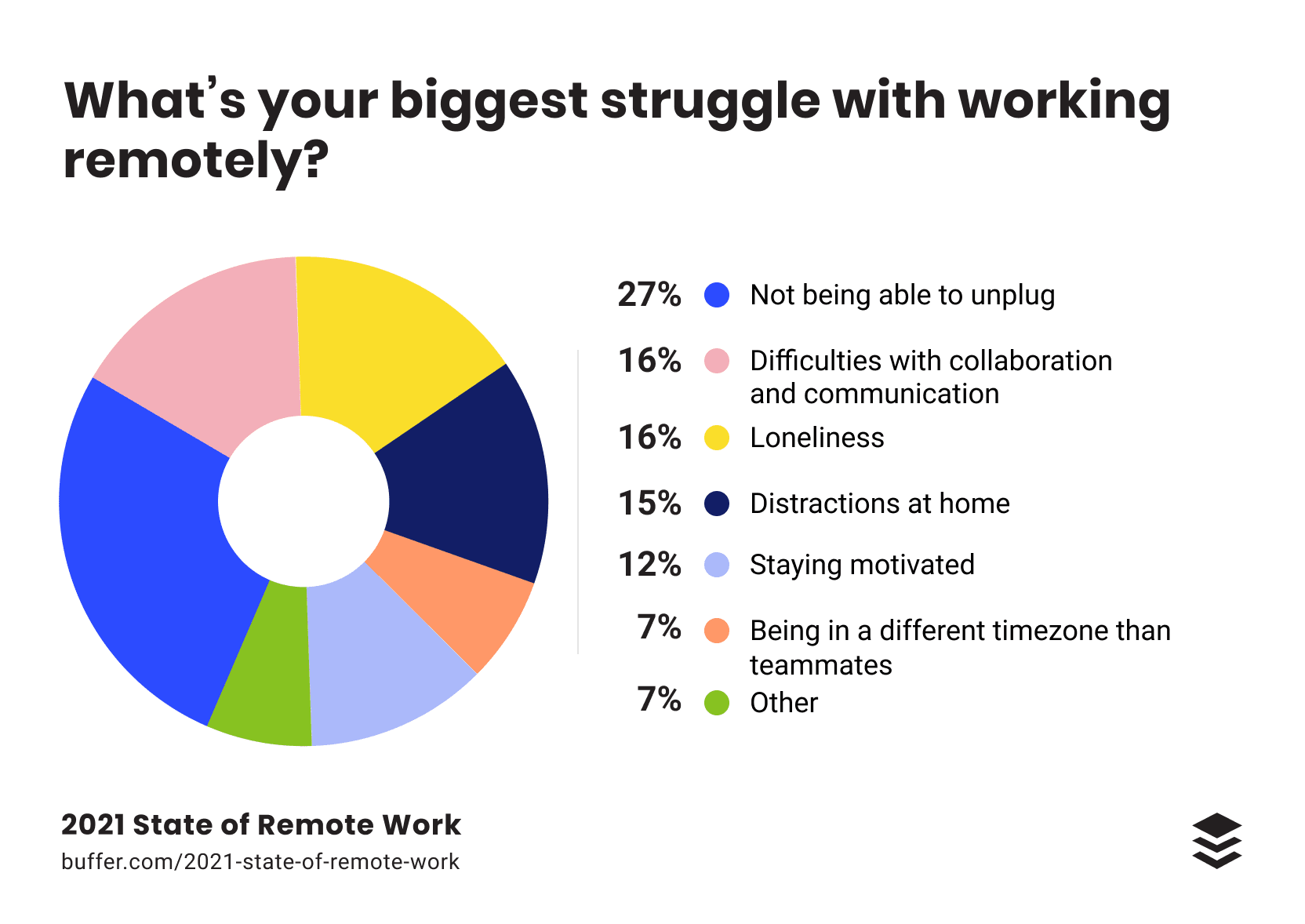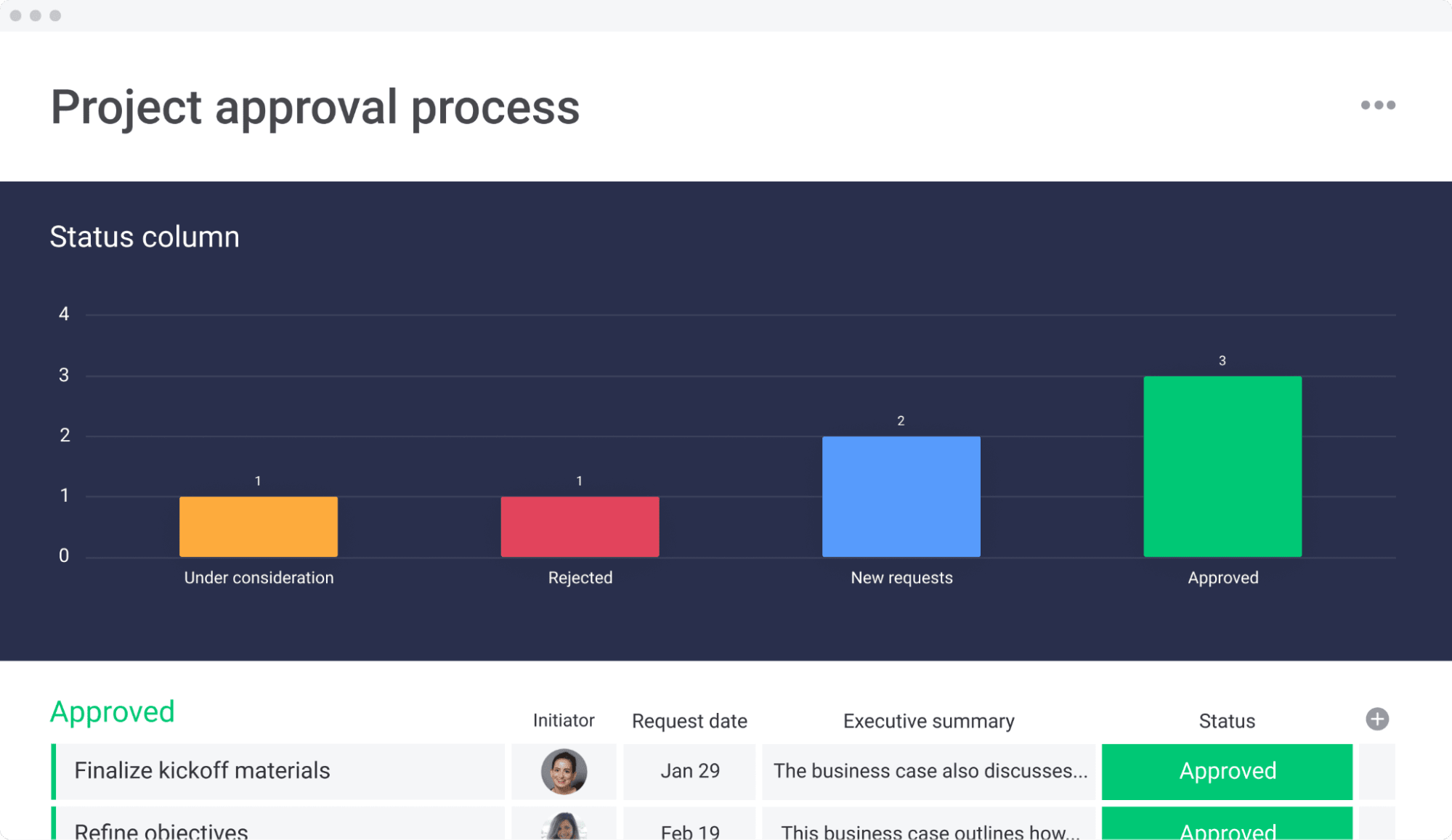Wondering what the phrase “work remotely” means? You’ve come to the right place.
In a post-Covid world, where 41.8% of American workers still work from home, it’s important to understand the core concepts and master the best practices of working remotely.
Whether you’re a manager looking to stay on top of your team in a changing environment, or you’re new to the workforce trying to navigate a transformed industry, we’ve got you covered.
In this article, we’ll explain what it means to work remotely, along with important best practices, trends, and how to manage remote workers successfully.
Work remotely meaning explained
The meaning of the term “working remotely” simply means to work from anywhere outside a traditional office setting.
You could work from home, from a cafe, or even from a coworking space. The “remote” part simply means that a particular employee, or an entire team, isn’t bound to the office.
Fully remote meaning
To be “fully remote” means that an employee, a team, or the entire company never comes into the office to work together. They work from somewhere else — whether home or on the road — 365 days a year.
Not all jobs can be fully remote. A software developer can write, test, edit, and deliver finished code and even apps without ever setting foot in an office.
But a chef or server at a restaurant won’t be able to work from home. An engineer could do most of the planning and designing remotely but would need to do on-site inspections.
Important remote working trends
As you may have noticed, over the past 12 months, the world has experienced an incredible remote transformation.
At its peak, almost half of all U.S. workers were working remotely. And if we take a closer look at the trends, we can see that remote work is here to stay.
Many workers will still remain remote in the future.
26.7% of American workers will still work remotely next year after the pandemic and related restrictions subside.
There are good reasons for that. Companies can save big on office space and related expenses. Employees can save time and energy on commuting and enjoy increased flexibility.
Many job searchers are favoring remote job boards as they want to continue this lifestyle.
Remote workers are more productive.
According to a study by Great Place to Work, employees were significantly more productive after transitioning to remote work.
The average remote worker in May 2020 was 13% more productive than their in-office counterparts.
It sounds counterintuitive, but it’s something we’ve experienced first-hand at monday.com.
Many of our teams are fully remote and report benefits like a flexible schedule, the ability to work during peak hours, and fewer interruptions (no watercooler talk).
Increased productivity in remote companies is a real phenomenon.
Of course, telecommuting also means no long drives or bus rides to the office. That can lead to higher energy levels throughout the day.
With more tools available, remote transitions are becoming smoother.
Working remotely is no longer only for software engineers at hip startups. With smarter tools, transitions are becoming easier, even for larger, more established companies.
According to the 2021 State of Remote Work, 82% of companies reported a smooth transition. Under 2 in 10 companies experienced issues when making the switch to a remote workforce.
Of course, the fact that some companies struggle means you shouldn’t take the transition lightly. Make sure that you plan appropriately in advance so that you don’t experience any issues.
5 best practices for managing remote workers
Of course, just telling someone to work from home isn’t going to lead to good results for your company.
Remote work comes with its own unique challenges and struggles.
The top issues remote workers highlight are not being able to unplug, difficulties collaborating, and loneliness.
For any kind of creative or intellectual work, not being able to collaborate is a huge problem. If everyone isn’t on the same page, you can end up with a disjointed user experience.
But the good news is that these issues aren’t inherent to remote work. When done right, you can minimize or even eliminate many of these problems.
Use smart digital tools (like virtual whiteboards) to facilitate better real-time collaboration.
A remote employee isn’t inherently disengaged and disconnected from their team. By using the right tools, you can make sure that collaboration thrives, even if you’re not in the office.
Don’t just default to Slack. Some things work better on a live video call than in a chatroom. For example, if your virtual team is meeting to brainstorm, a virtual whiteboard can help spark creativity and employee engagement.
Set up formal and informal meetings to combat loneliness.
A remote worker who lives alone may feel more lonely as they lose the office environment and camaraderie.
To combat this trend, make sure you set up both regular meetings (we recommend quick virtual daily standup meetings) and casual chats.
Set strict policies for communication and “do not disturb” to help employees unplug.
When you already work from home, it can be hard to set boundaries around when and when not to work.
While a seasoned remote worker knows how to strike a balance, newcomers often struggle here.
To help new remote workers avoid burnout, set a clear remote work policy for work-related communication, and make sure everyone respects “do not disturb” time blocks.Work-life balance isn’t a “nice to have.” If you want to succeed over the long term, it’s a must.
Break work down into concrete projects to help workers stay motivated.
Instead of trudging along “doing the same thing,” you can motivate your workers by breaking their tasks into smaller projects.
Nothing is more motivating than working towards attainable with a group of like-minded people.
Create a custom digital workspace that suits your workflows and culture.
Don’t just set up a to-do list for each remote employee. Set up a digital workspace where people can discuss problems, keep up with the project progress, and work together more efficiently.
This isn’t possible without the right platform. Luckily, monday.com is absolutely perfect for the job — we’ll show you why.
Use monday.com to create an engaging digital workspace for your employees
With a fully remote or distributed team, it can be hard to keep everyone on the same page.
monday.com gives you all the features you need to create a coherent workspace that facilitates a smoother operation.
Visualize project status, automate menial tasks, and standardize important workflows.
Visualize projects and processes to stay in control and keep your team engaged.
monday.com offers a variety of ways to visualize the status of your projects. You can include custom chart views, Gantt charts, timelines, or even create custom dashboards.
Don’t rely on an abstract understanding of what’s going on. Examine the real-time status of your project as it progresses.
And visualization isn’t just a tool for managers to stay on top of things. When employees can see the progress the whole team is making on a project, it motivates them to do their best.
Standardize workflows.
Using customizable templates, you can standardize important workflows and make sure that everything happens as it should.
We’ve got 100s of templates designed for different use cases, but every team has its own way of working.
That’s why we make it easy to change, adapt, save, and re-use templates for your own workflows.
Automate menial tasks.
Using premade automation recipes and our custom automation builder, you can say goodbye to a lot of menial tasks.
For example, you can automatically ping employees when a project exceeds a due date, move work items based on statuses, and much more.
Integrate with other digital tools to crush data silos.
monday.com also integrates with other important digital tools like Slack, Jira, Gmail, Zendesk, and many more.
You can sync communication and information in real-time to make sure nothing gets forgotten or overlooked.
Remote work is here to stay
Today, remote work is no longer just a priority for startups, hipsters, and the elusive digital nomad. It’s the new norm for nearly a 3rd of the entire workforce.
To successfully transition, you need to set up an easy-to-use, engaging digital workspace that keeps everyone on the same page.
To connect your workers despite the geographical distance, try using one of monday.com’s customizable templates.