It’s the most wonderful time of the year, and with that comes some of the most wonderful updates of the year! At least we think so… let us know if you agree!
And without further ado:
- Edit workdays and widgets from the timeline itself
You can now show or hide weekends on the view level.
- Standalone Gantt board view and dashboard widget
No longer will your timeline and Gantt views be identical.
- Main table view updates
When you hover your mouse over the main table view, it now highlights the entire row 🙂
- More real estate for the Timeline and Gantt views
New heights for each item means you can now squeeze more items into each board!
Edit workdays and widgets from the Timeline itself
Even though we thought our Timeline and Gantt views were pretty great, we took it upon ourselves to make them even greater. So, we added 2 new additions to the timeline and Gantt settings:
- A link to the admin to edit the work days (first day of the week)
- A setting to show/hide weekends on the view level
Look at this gif to see how to add this greatness yourself:
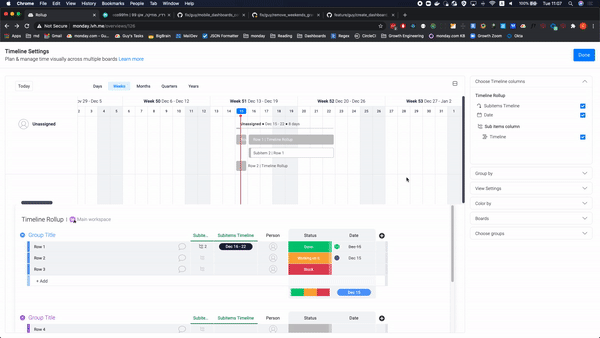
Standalone Gantt board view and dashboard widget
Up until now, our Gantt chart came as sort of a packaged deal of the Timeline view. Well, we thought it deserved its own identity!
From now on, we are creating a dedicated Gantt chart with relevant settings for it, as opposed to having identical settings added to the Timeline view, as we had it before.

Hovering over the main table view highlights the entire row
Never again will you lose your train of thought while looking at a long row, as now hovering your mouse over a row highlights the entire row!
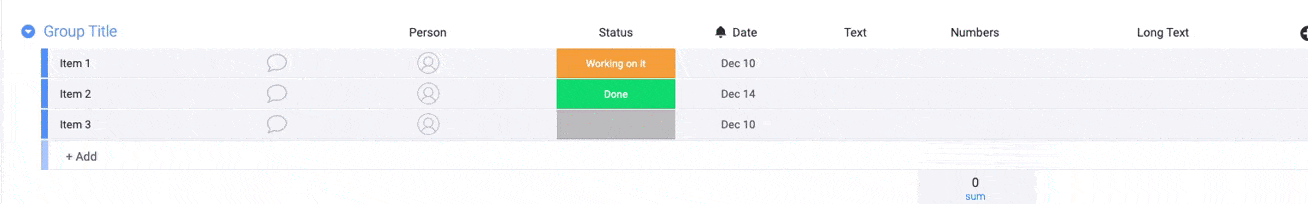
More real estate for the Timeline & Gantt views
We changed the heights for items in the Timeline and Gantt “real-estate” so you can include more in each view.
We also now display the Gantt item’s text outside of the item itself, so it’s easier to reach.
Look at the difference:

After:

And there you have it, this year’s updates, and finally what feels like the longest year ever is drawing to a close!
See you next year for many more updates, features, and cool llama widgets!

