When it comes time to get your organization’s processes in order, the first step is knowing you need a solution. But the following step—actually picking and onboarding a new platform—can be where things get tricky.
No matter the workflows you plan to build, the industry you work with or in, or the size of your organization, there are a few basic capabilities and pricing basics you should be familiar with before diving deep into your comparison process.
Today we’ll be examining two industry leaders: monday.com and ServiceNow, to understand which might best fit your organization’s needs.
What is monday.com?
monday.com is a powerful Work OS where organizations can build the solutions they need to run any aspect of their work. That means marketing teams, IT teams, sales departments, and anyone in between can build complete solutions to manage their work — from work requests to CRM management. Using no-code/low-code building blocks, such as flexible automations and integrations, anyone can easily customize monday.com Work OS to fit their needs.
Get startedWhat is ServiceNow?
ServiceNow is a cloud-based workflow automation platform that enables enterprise organizations to improve operational efficiencies by streamlining and automating routine work tasks. The ServiceNow platform tailors to many industries such as IT, HR, CRM and sales, and also offers a low-code functionality enabling users to build apps on top of the Now Platform.
monday.com features
monday.com Work OS is made up of building blocks — like monday workdocs, widgets, views, dashboards, automations, integrations, and more — which give monday.com users the flexibility to design their workflows to custom-fit how they work.
All of that might sound a bit overwhelming, so let’s dive into what each of those building blocks can offer you and your team:
- monday workdocs: Workdocs are the newest building block within the monday.com Work OS, offering teams a place to collaborate together and put their words into action. Because monday workdocs exist within the Work OS, it’s easy to connect your docs with any other building blocks —like important boards or dashboards — and rest assured that everything is always up-to-date.
- Boards: Boards are the backbone of the Work OS, they offer teams a structure to run all of their work, add deadlines, files, or assign ownership to ensure that work is always running smoothly. Whether you use boards to track campaign spending, employee recruitment, or internal workflows, you can experience your boards with different views or turn boards into easy-to-understand data insights with dashboards.
- Views: monday.com’s 12 different views allow users to see their boards in any way that serves their workflow best. For instance, if you have a board to track employee vacation, it would be helpful to see if in a Calendar View, or a board to track campaign spend in a Chart View. With over ten views and the ability to build any additional view you’d like — the options are endless.
- Dashboards: Dashboards offer a visual, comprehensive look into the data in your Work OS. Depending on your plan, you can sync multiple boards with your dashboard and include up to 15 widgets, like charts, progress bars, or timelines so you can see your most important data at a glance.
- Widgets: Similar to views, widgets offer different ways to view the data on your dashboard. For instance, the Battery Widget helps you visualize progress in comparison to a goal.

- Automations: Automations help push workflows forward and save time on manual work. From small reminders like, “Notify team member when project is due” to complex, cross-departmental workflows, automations keep work running and teams in sync.
- Integrations: monday.com integrates with 40+ tools and platforms your team already uses. Plus, with monday apps low-code framework, it’s easy to build any custom integration your team might need.
ServiceNow features
ServiceNow delivers cross-enterprise digital workflows that connect people, functions and systems to accelerate innovation and enhance productivity. The Now Platform consists of a few core features that make up its platform:
- Workflow automation: Similar to monday.com, ServiceNow offers no-code functionality to automate workflows across the organization.
- Service catalog: Standardize request fulfillment to ensure accuracy and availability of service offerings.
- Service level management: This can be great for gathering service requirements and monitoring or managing SLAs.
- Integrations: ServiceNow allows you to connect any systems, apps, and data with custom integrations or pre-built connectors to popular business apps.
What monday.com and ServiceNow customers have to say
With customer service as one of monday.com’s core focus areas, it’s no surprise that their over 125,000 customers take notice.
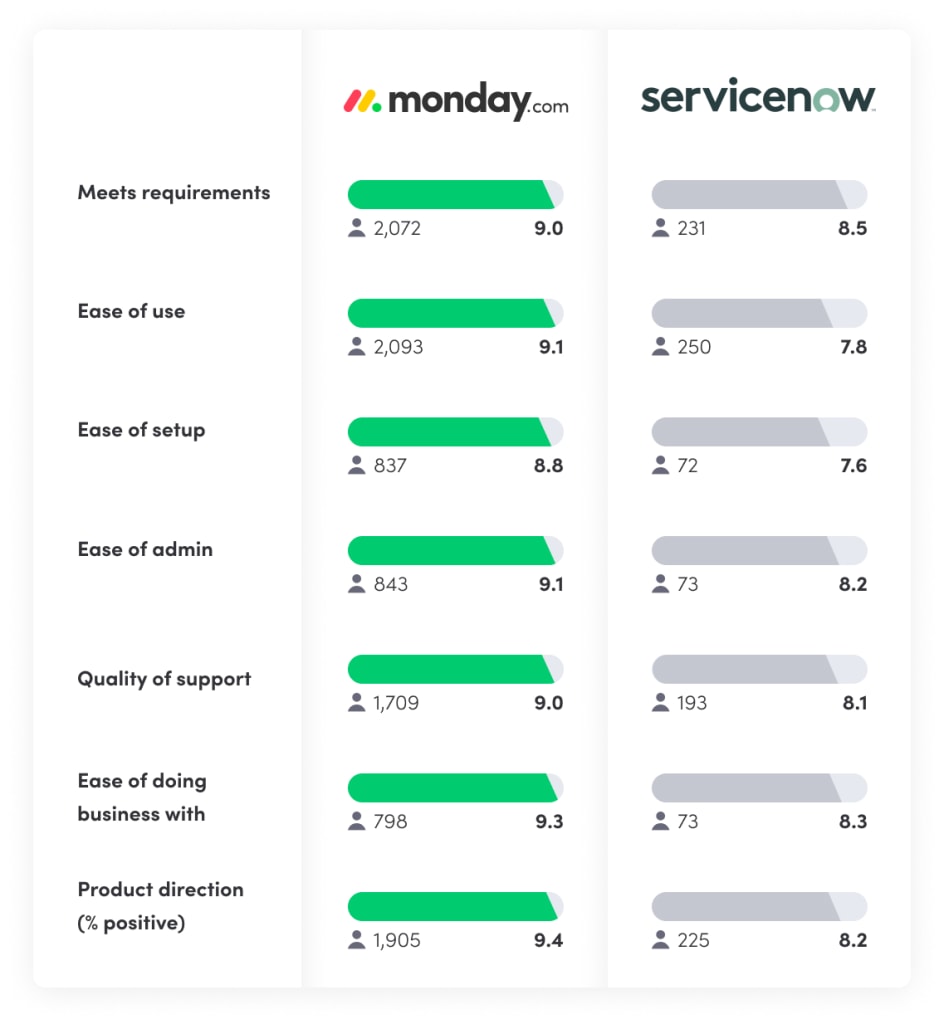
What makes monday.com unique?
Flexibility
Although ServiceNow and monday.com both cater to a wide range of industries and use cases, monday.com’s no-code/low-code building blocks make it easy for anyone in the organization to build the workflow that fits them.
That means no additional resources from IT and no complex workarounds, monday.com is known to be simple to set up and easy to scale as you grow.
Ease-of-use
monday.com is built with an intuitive and visual interface that makes it easy for users to get started in minutes and evolve to create more and more complex workflows as their needs grow. There are four aspects of monday.com that enable its seamless user experience:
- Low-code functionality: Low-code features such as build-your-own or pre-made automations make creating complex workflows as easy as explaining what you want to happen.
- Visual interface: From the color-coded status updates to the sleek dashboards, monday.com’s Work OS is built to be visually appealing and clear so that you worry less about understanding what you’re seeing and more on the work itself.
- Robust knowledge base: When onboarding a new platform, especially to a larger team or organization, there are bound to be a few questions. Having an always-accessible knowledge base of tutorials, webinars, and deep product descriptions can help teams quickly move forward and build any workflow they can dream of.
- Easy-to-use templates: monday.com has templates for any industry or use case so it’s easy to hit the ground running with ready-made templates.
Transparency
A core belief of monday.com as an organization is that knowledge sharing and transparency (without compromising security, of course) benefits the greater health of the company.
Because of this belief, visibility, and transparency are baked into the monday.com Work OS.
monday.com pricing
monday.com has an inclusive pricing structure that can span from free usage for an individual all the way to a customized quote for an enterprise organization.
The Basic Plan is great for a single user who doesn’t anticipate building workflows without complex dependencies and can accomplish their goals with basic features. If you’re a team who needs core functionalities but not much more, the Standard Plan is the most popular choice, including:
- Automations and integrations (250 actions per month)
- Complete workflow management
- Unlimited projects and work items
- Guest access and user control
- Gantt charts and other advanced board views
- A real-time dashboard that combines up to 5 boards
- Our Pro plan includes 25,000 actions, native time-tracking, and more.
If you’re looking for a solution for a larger team, or simply anticipate more complex needs, the Enterprise Plan is a great option. To know the exact pricing for your team, you’ll receive a personalized demo from a product consultant who will modify a plan custom-built for you.
For a more detailed breakdown of our plans and flexible pricing options, check out our pricing page.
ServiceNow pricing
Servicenow does not share information regarding their pricing on their website, instead prompting those interested to request a demo and learn more about their pricing options.
Determining the right software fit for your team
We know that the road to a new platform for your organization can seem like a long and complicated one, but by pairing the information we’ve reviewed with your unique insight about your team, it won’t be hard to find the right Work OS for you.

