Since Halloween is just around the corner, our brilliant R&D team wanted to show you how scary talented they are, and have come up with a bunch of new features for you this week! They’re a real treat, (pun intended) aren’t they?
- New item height option
You can now change a board item’s height!
- Import excel data to an existing board
We made it easier and prettier for your convenience!
- Displaying values on pie chart legend (together with percentages)
You can now choose how to view your values—as a percentage or as the values themselves.
- Transfer automations ownership between users
Giving the people what they want—more control of their automations!
- New numbers column settings
You can now easily change the units in the numbers column directly from its column menu.
New item height option!
Sometimes one sentence, or even three just doesn’t cut it! So, we have enabled users to change the height of a board’s items from “single” (the default size) to “double” and “triple” so you can happily fit more text and descriptions for each item!
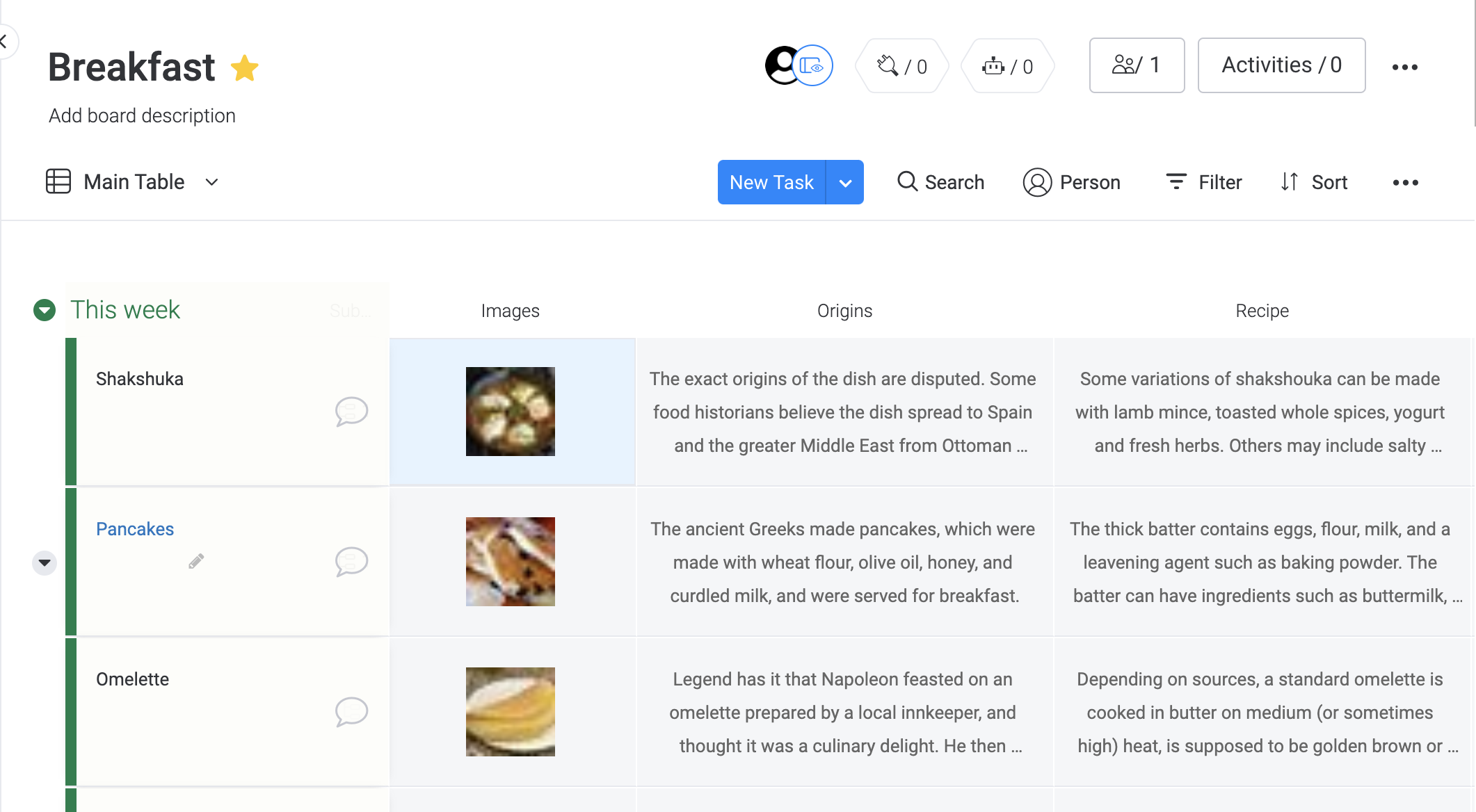
When changing a board’s item height, it is only changed for you—any other visitors to the board will see the default single height (unless of course they chose a different height). The item height’s are stored locally, so logging in from a different computer means the heights won’t stay. 🙂
Wondering how to take advantage of this awesome new feature? The item height menu is accessible from the board filter menu:
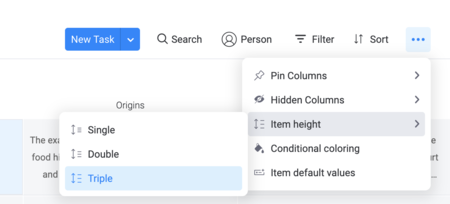
Import excel data to an existing board
We wanted to make importing data from Excel to an existing board even easier, so we’ll just let these gifs speak for themselves:
Changing this feature from this:
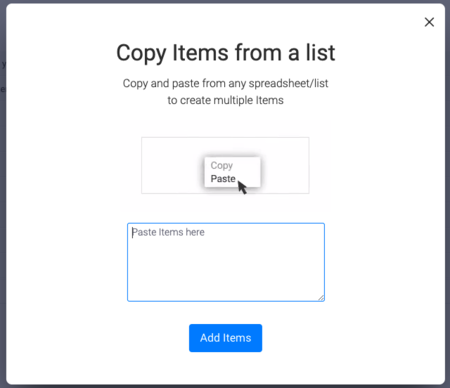
To this:
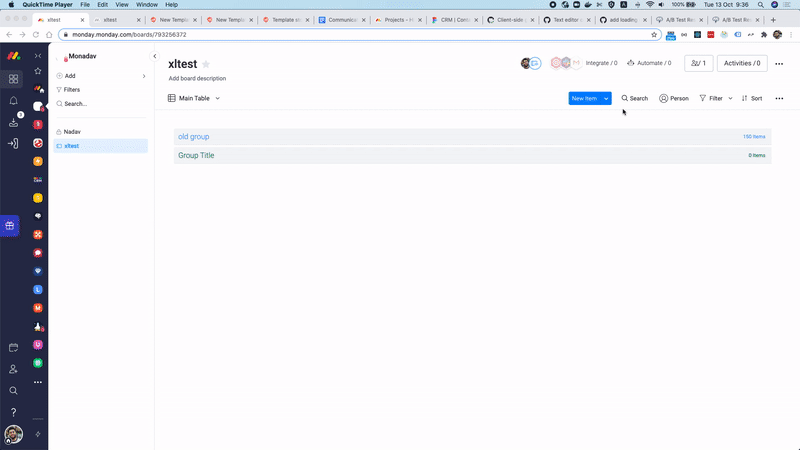
Support displaying values on pie chart legend (together with percentages)
We added a slight upgrade to the experience of using pie charts in board views and dashboards!
In the past, if you wanted to see the distribution of the values in the graph legend, you could only see a percentage distribution. Now, a new field called “Show value as” has been added to the settings area, and you can use it to choose how to view your values in the chart’s legend—as a percentage or as the values themselves (the default is percentages).
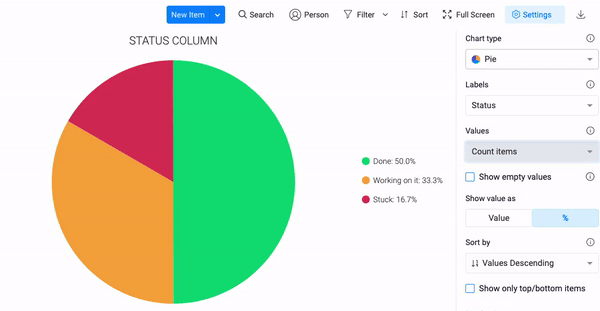
Transfer automation ownership between users
Here at monday.com we believe that sharing is caring!
As such, we have added a way for users (admins) to change automation ownership between users.
There is a new tab in Admin >> Users called “Automations Ownership”
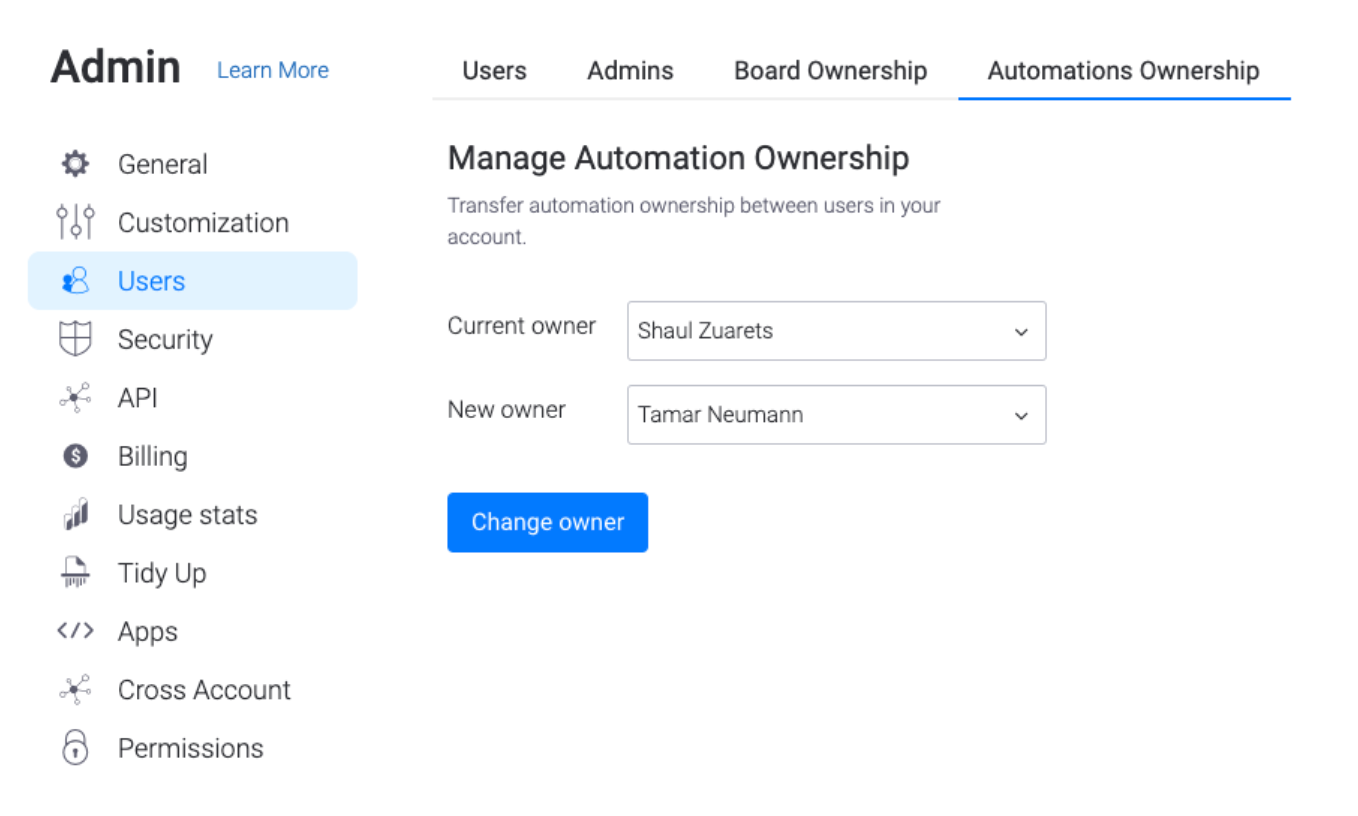
When a user creates automations, they are the owner of it, however, if this user was deactivated, the automation would be deactivated as well. BUT NOT ANYMORE!
Numbers column now has settings
It is now possible to change the units and direction of the fields in the numbers column directly from its column menu ! Up until now, this was only possible through the footer component.
Check it out below!
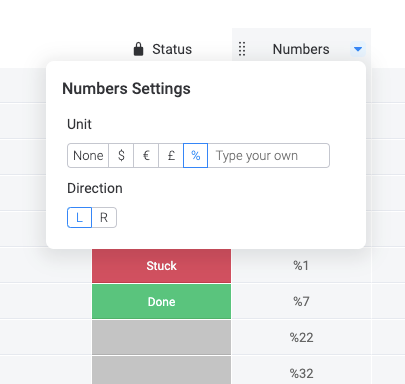
Have this week’s features left you wanting more? Have no fear, the new monday apps marketplace is here! What’s this you ask? The monday apps marketplace gives users, partners, and builders the freedom to quickly build apps on top of the monday.com platform, making it easier than ever to extend it to support their ever-growing needs! Read all about it here, fresh off the virtual press!

