As today is world Princess Day (we didn’t know it was a thing, either) we thought we’d come out with another edition of our weekly Captain’s Log that showcases the new features that make us feel like project management royalty our R&D team recently unveiled.
Take a look:
- Audio file preview
You can now play the file directly from the preview 🙂
- More information for account templates in the template store
We added more info, like when it was last updated, about templates for your convenience!
- New look for automation notifications
We added a new icon so you can find the notification more easily among the rest.
- Support color by drop-down fields on the timeline
You can now color your timeline items (views and widgets) according to the values placed in the drop-down fields!
Audio file preview
Before our updates, some audio files used to get some, er, interesting icon previews, but not anymore!
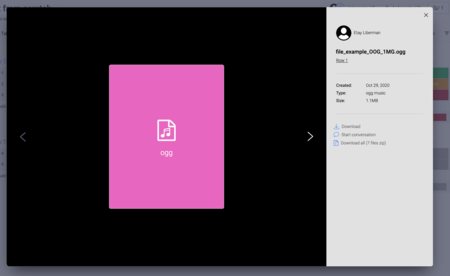
So from here on out, the file preview will let you automatically play the audio file instead.
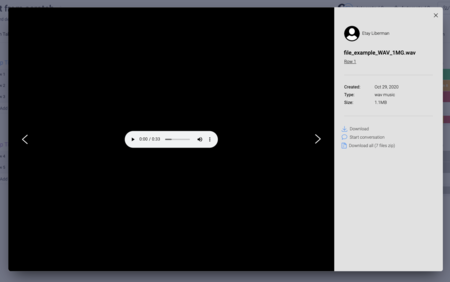
Much better, right?
Account templates info
Account templates (or board templates like some people call them) used to not quite live up to the beauty of our beautiful templates and solutions.

So, we decided to give them some flair and add some more basic information template users may be interested in, such as the template’s creator, workspace, or when it was last updated.

We also added a warning that if your template belongs to a closed workspace you should consider where you want to use it, as closed workspace templates are only visible to workspace members.
New look for automation notice notifications
When automations can’t run anymore as a result of an error or a warning, we disable the automation and send a notification to the user.
This notification’s look was the same as all the other notifications which were sent by regular automation. It was hard to find them or even notice their existence.

So we changed their look!
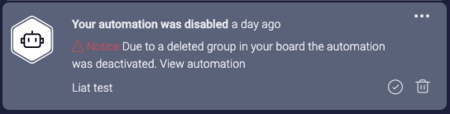
In the new look, the notification has a notice icon and a title that explains what happened so you can find them more easily among the rest of your notifications.
Support color by drop-down fields on the timeline
From now on, you can color your timeline items (views and widgets) according to the values placed in the drop-down fields. Check out the gif below:
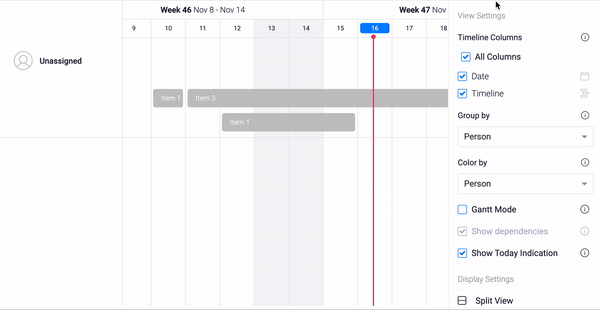
Pretty nice new features, eh? Good thing it’s Thanksgiving next week cause our team has certainly given us a lot to be grateful for! Still want more ways to spruce up your organizational skills? Check out our newly released monday apps marketplace that gives users, partners, and builders the freedom to quickly build apps on top of the monday.com platform! Read all about it here, we know you want to!

