Enterprise work is complex. As priorities shift and teams scale, keeping everyone aligned can be challenging. That’s where monday work management comes in to help enterprise teams stay in sync, turn goals into action, and track outcomes in real time — all from a single connected platform.
In this tutorial, we’ll show you how enterprise teams use monday work management from day one. From setup and boards to automation, AI, and dashboards, you’ll see how to bring clarity and control to every layer of work.
Get startedStep 1: Get started with your workspace
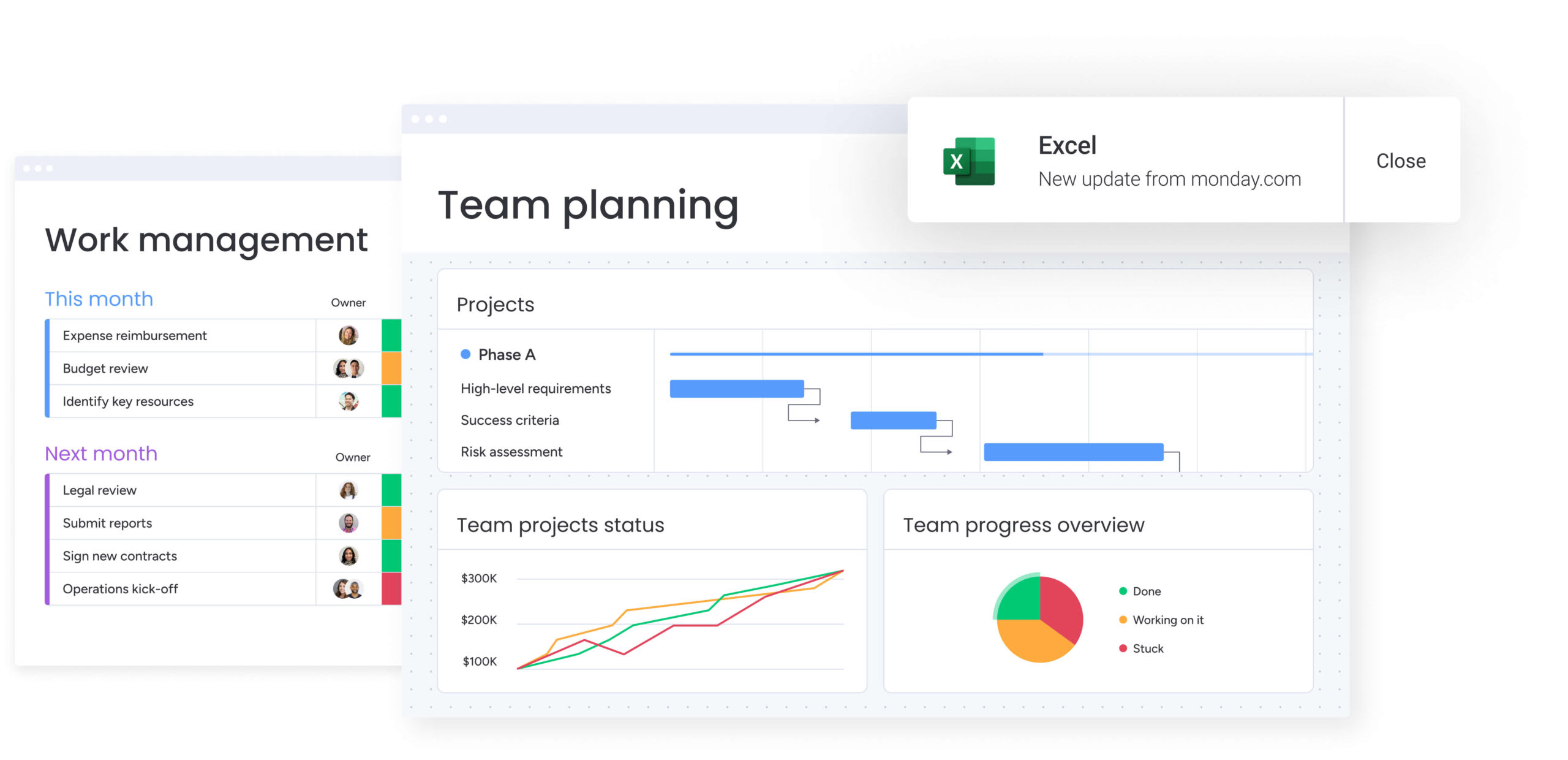
Rolling out monday work management doesn’t require heavy change management. Most enterprise teams start with a guided onboarding process and scale usage across departments over time.
Here’s what getting started typically looks like:
- Aligning the platform to your goals with help from a dedicated success team
- Getting tailored training and workspace setup through enterprise onboarding
- Piloting the platform with one team before rolling it out company-wide
Want to see what a rollout would look like? Book a personalized demo.
Step 2: Create your first board
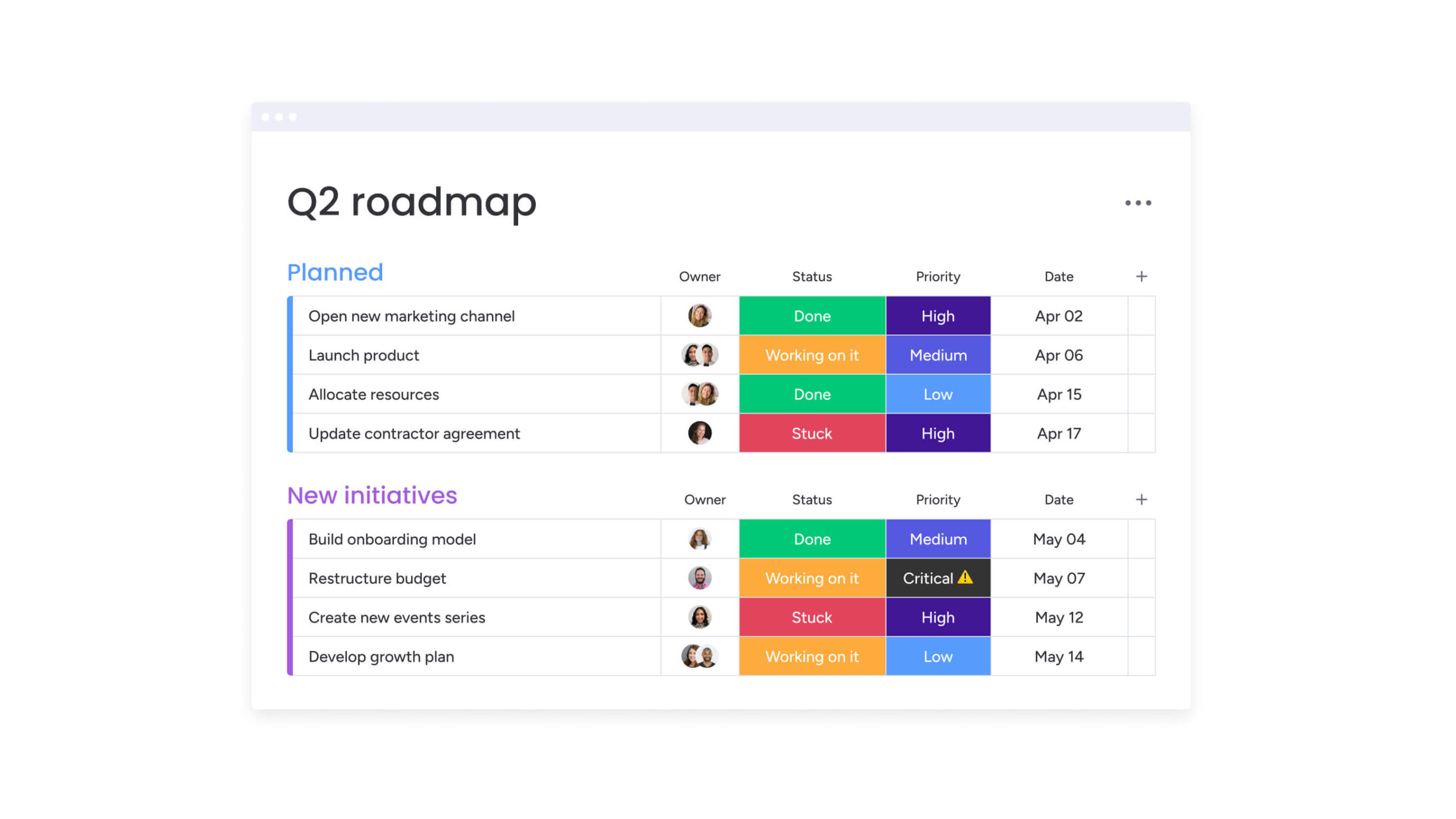
Boards in monday work management are the foundation of execution. They organize your work into repeatable, scalable pieces. Each board can represent a campaign, client project, department workflow, or any team initiative.
A board is made up of:
- Groups to organize by phase, team, region, or category
- Items and sub-items to break projects into tasks and steps
- Columns to track ownership, dates, budget, status, and more
To create your first board, navigate to your workspace and click the “+New” button in the left sidebar. Then, select “Board.” You can start from scratch or choose from 200+ enterprise-ready templates. Templates give you a head start with a structure that scales, and here are a few popular ones for enterprise teams:
- High-level project plan
- Budget tracker
- Resource allocation
- Employee onboarding
- Sprint planning
Templates make it easier to operationalize strategy and keep project boards consistent across departments while still allowing full customization to fit your team’s workflow.
Step 3: Add your team and manage permissions
Now that your board is ready, it’s time to bring in your team. With team management features, you can invite teammates, assign roles, and control access, whether you’re onboarding a few individuals or entire departments.
To invite users:
- Click your profile picture (bottom-left corner).
- Select Admin, then go to the Users tab.
- Click Invite new users and enter email addresses.
- Assign default roles like viewer, member, or admin.
- (Optional) Use team labels to group users by department or function.
You can also invite users directly from a board:
- Open the board.
- Click the Share button at the top-right.
- Add users or entire teams, and set their access level.
With team management, you can:
- Set role-based permissions (e.g., viewer, editor, admin).
- Restrict access to sensitive boards (e.g., HR, Finance, Legal).
- Assign teammates to items, groups, or dashboards for clear ownership.
- Use team labels (e.g., Design, Sales, Legal) to streamline permissions and reporting.
Pro tip: Use team labels (e.g., Design, Sales, Legal) to streamline permissions and speed up onboarding for new hires or cross-functional collaborators.
Step 4: Visualize work your way
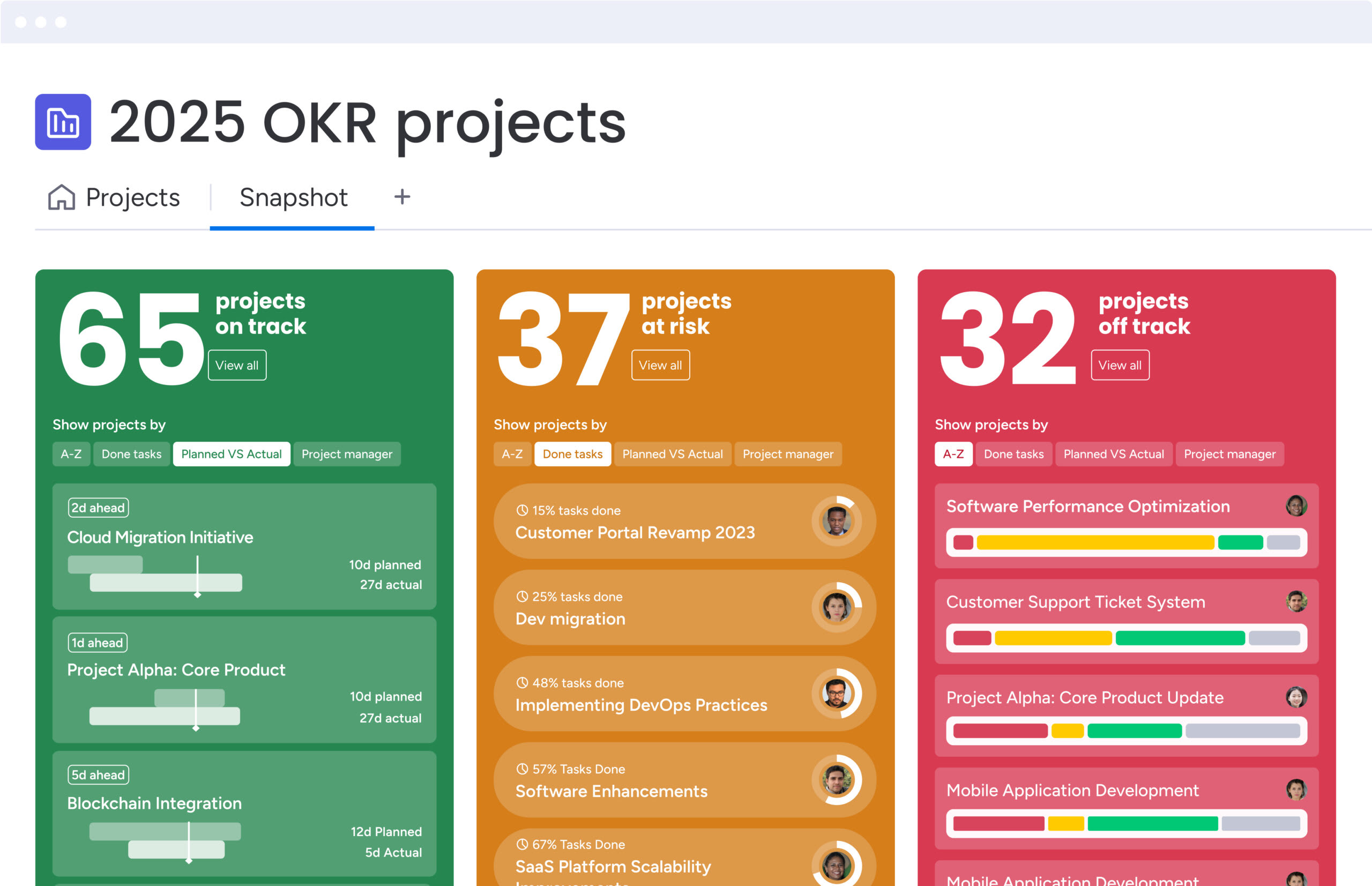
Every stakeholder sees work differently. That’s why monday work management offers over 27 ways to visualize data, from Gantt board-level task views to cross-functional dashboards.
Whether you’re planning a product launch, tracking deadlines on Google Calendar, or monitoring workloads for an individual team, there’s a view to match how your team thinks and works.
Some favorite enterprise views include:
- Timeline & Gantt: Ideal for strategic planning, this view helps visualize project phases, track dependencies, and align milestones across programs.
- Workload: See real-time capacity by team, role, or region, so you can balance assignments and avoid burnout.
- Dashboards & charts: Pull data from multiple boards into one place to give leadership a clear view of progress, blockers, and KPIs.
- Kanban: Perfect for agile teams managing sprints, this view helps track task status, manage backlogs, and keep workflows moving.
Here’s how to add a view in monday work management:
- Open any board.
- Click +Add View at the top.
- Choose the view that fits your team’s style.
Dashboards bring together insights from multiple team views or initiatives. Use them to get high-level visibility into performance, risk, and delivery across regions or departments.
Example: A VP of marketing builds a dashboard that pulls in campaign data from 4 regions. With AI Blocks enabled, weekly results are summarized and sent to execs automatically.
Step 5: Automate workflows and embrace AI
Manual work slows everyone down. Automation and AI features in monday work management eliminate repetitive tasks, reduce handoffs, and keep delivery moving, without micromanaging.
How to create an automation:
- Open any board.
- Click the ⚙️ Automation icon at the top right.
- Choose from prebuilt recipes or create a custom one using the automation builder.
- Set your trigger (e.g., “When status changes to Done”).
- Choose your action (e.g., “Send a Slack message” or “Move item to group”).
- Click Add to Board.
Pro tip: Use filters and conditions to customize automations by team, priority, or project type.
Here are a few popular ways enterprise teams use automation:
- Sending a Slack or email update when a task is completed
- Moving items between groups or boards based on status
- Auto-creating recurring tasks for monthly or quarterly cycles
- Assigning owners based on workload or role
- Notifying stakeholders when deadlines slip
- Organizing incoming work by team, urgency, or project type
Whether you’re managing internal projects or client deliverables, automations help reduce friction and speed up cross-team workflows.
See how Enterprise automation works in the demo below.
Add AI Blocks to supercharge your workflow
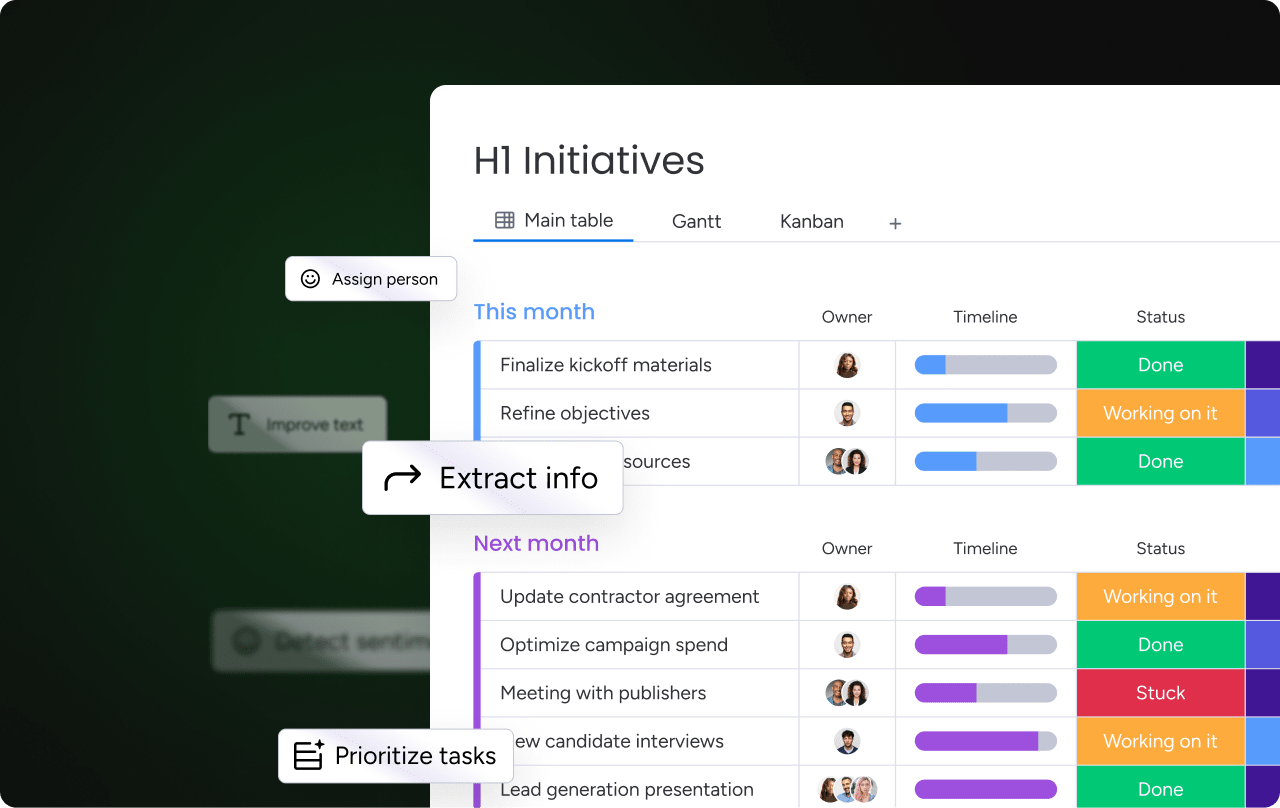
AI Blocks let you automate complex tasks with natural language — no coding required. You can create automations by choosing from prebuilt use cases or by describing your workflow in plain English.
To get started, open any board and launch the automation builder. Then, look for the AI Block option and either select a use case or write a custom prompt like:
- “Summarize this week’s updates and send to leadership.”
- “Extract due dates from briefs and autofill the deadline column.”
- “Flag negative sentiment in status updates.”
Based on your input, monday work management will generate a no-code workflow that connects the dots automatically. Here’s what that looks like in action:
- A customer success lead gets alerts when SLAs are breached, and overdue items are reassigned automatically.
- A marketing director receives a weekly digest of campaign sentiment and performance, summarized by AI.
- A PMO leader uses AI to flag timeline risks across initiatives and trigger team alerts to rebalance workloads.
Pro tip: Use AI Blocks for more complex logic — just describe the workflow you want, and monday work management will build it for you.
With your workflows running smoothly, it’s time to look at how to track performance and extract insights from your boards.
Step 6: Turn execution into insights with dashboards
Dashboards translate day-to-day work into strategic insight. They give enterprise leaders real-time visibility into progress, blockers, and outcomes across departments, programs, and portfolios. Instead of jumping between boards and spreadsheets, you can see everything that matters in one place.
How to create a dashboard:
- Click the + icon in your left-hand menu.
- Select Dashboard.
- Choose the boards you want to pull data from (you can include multiple boards across teams and departments).
- Add widgets to visualize the data you need.
- Customize layout, filters, and permissions to match your leadership or team needs.
Pro tip: Dashboards are fully drag-and-drop, so you can tailor each view by role, such as executive, team lead, or cross-functional collaborator.
You can track metrics that matter to your organization, including progress toward strategic goals, time spent on initiatives, budget and resource allocation, and risk levels across departments or workflows.
Here are some widgets to try:
- Battery: Progress at a glance
- Chart: Visualize breakdowns by owner, status, or priority
- Calendar: Surface key milestones and blockers
- Workload: Spot team capacity issues in real time
For example, a VP of marketing might build a dashboard that pulls in data from four regional campaign boards. Time tracking widgets reveal how much effort each initiative requires, while AI Blocks summarize weekly updates and send them to leadership automatically. The team can switch between regional and global views using custom filters.
Dashboards stay current with live updates from your connected boards. They also integrate seamlessly with tools like Slack, Salesforce, Microsoft Teams, Google Calendar, and Google Workspace, so your data is always up to date, wherever your team works.
Step 7: Scale your system with templates, roles, and governance
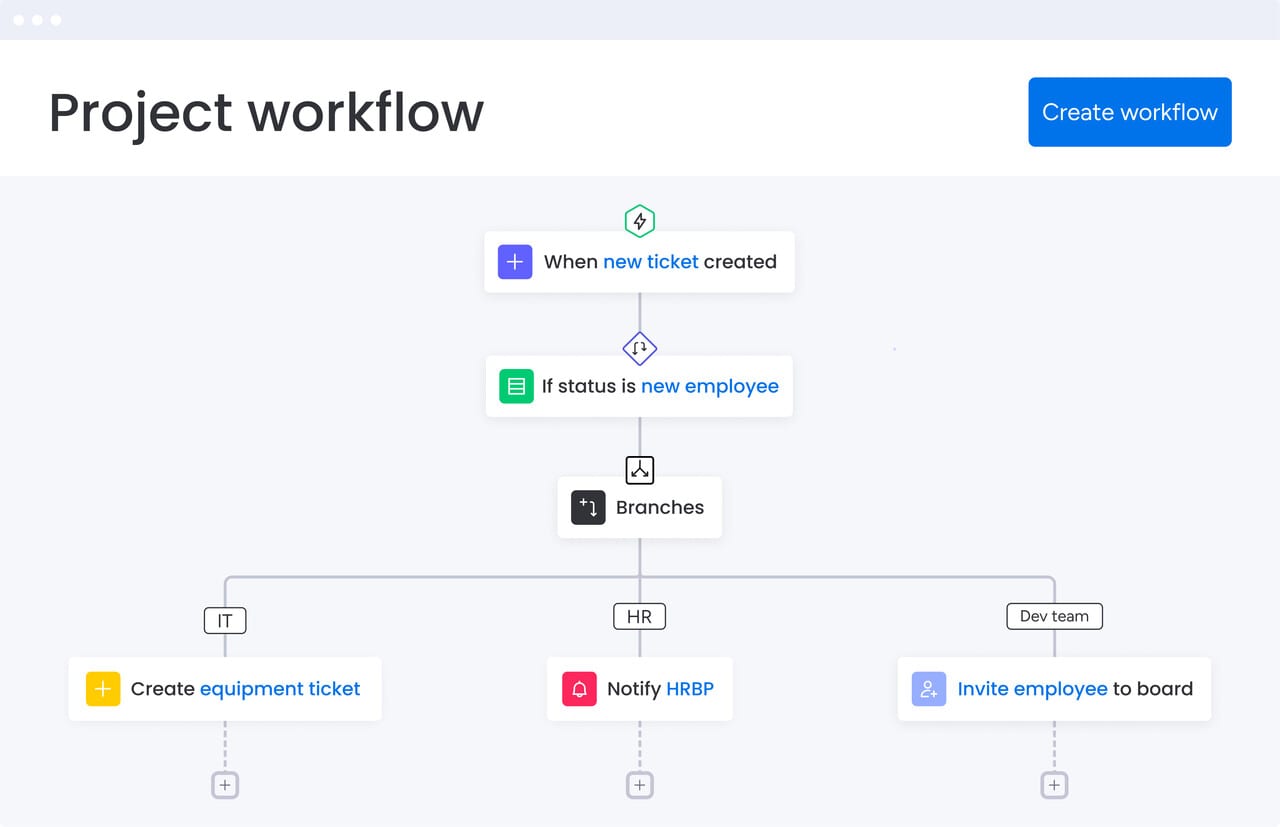
Once your teams are running smoothly, you can start scaling repeatable processes—without sacrificing clarity or control. monday work management makes it easy to maintain structure and alignment as your organization grows.
Here’s how to scale efficiently:
- Replicate what works: Use templates to roll out best practices across departments, from project intake to budget tracking to cross-functional planning. These templates keep boards consistent and reduce setup time for new teams.
- Control access with clarity: Assign role-based permissions by team, department, or geography. Restrict access to sensitive projects (like M&A or legal), and monitor ownership at both the team and individual level.
- Standardize how work moves: With Workflow Builder, you can map out every step, from request to approval to delivery. Automations ensure that key moments (like a status change or missed deadline) trigger the right follow-up.
Example: A global operations team builds a reusable project intake template. When new requests come in, automations route them to the right department based on region, priority, and type — no manual sorting required.
Here are some best practices for standardizing enterprise workflows:
- Use status columns to quickly surface progress and blockers.
- Add date fields to help teams meet SLAs and manage deadlines.
- Keep all communication centralized by storing files, comments, and checklists in one place.
Secure your workflows with built-in governance
With monday work management, you get secure, enterprise-grade execution features:
- SOC 2 Type II compliance
- GDPR-aligned data protection
- Role- and team-based access controls
- Audit logs and admin-level reporting
- External collaborator management and restrictions
These features give IT, legal, and compliance teams what they need to stay aligned and in control, without slowing down day-to-day execution.
Want to learn more about AI workflow tools? Check out 14 tools to boost team productivity and scale faster.
Step 8: Plan resources and manage risk at scale
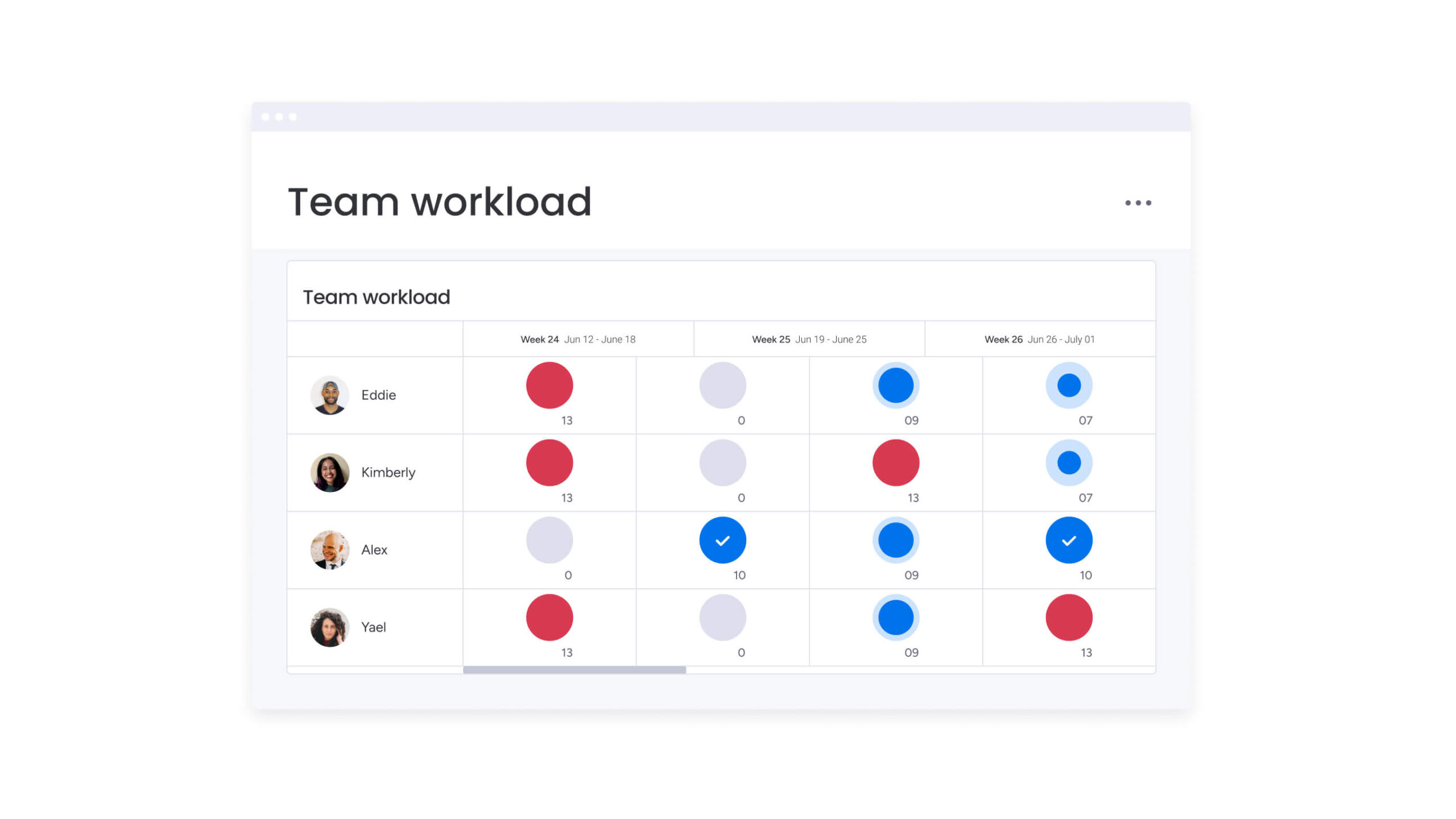
Coordinating work across teams and regions means constantly balancing two things: people and risk. With monday work management, you can do both. It gives you the tools to allocate resources intelligently and catch issues before they escalate.
How to plan resources with Workload View
Use the Workload View to visualize team capacity and make smarter decisions around who does what, and when. Here’s how:
- Open any board where you’re managing project tasks.
- Click +Add View and select Workload.
- Group by people, teams, or a custom attribute (like location or role).
- See who’s overloaded, who has capacity, and redistribute tasks with a drag-and-drop interface.
Pro tip: Use custom columns to tag skillsets, availability, or regions, then filter Workload View to match the right people to the right work.
Here’s what else you can do with this view:
- Forecast hiring needs around major initiatives using task volumes and timelines.
- Plan for seasonal shifts or product launches by visualizing upcoming demand.
- Balance resources across departments and avoid burnout before it starts.
Coming soon: Advanced tools like the Resource Directory and Resource Planner will make it even easier to map out availability across teams by role, location, or skills.
Reduce risk before it slows delivery
Risks don’t usually appear all at once. They build slowly. With monday’s AI-powered insights, you can catch issues early and act before things go off track. Use AI Blocks to detect signs of trouble, like overdue items, stalled tasks, or blockers across departments. Then, add Chart or Battery widgets to your dashboards to visualize where things are falling behind.
You can also set up automations that alert team leads when critical deadlines slip or high-priority tasks go untouched.
For example, a PMO leader overseeing 30+ initiatives uses Digital Workers to detect delays and automatically reassign work based on availability — cutting missed deadlines without adding headcount.
By combining visibility with automation, monday work management helps your teams maintain momentum and stay on course, even as complexity grows.
Bonus: Resources to set your team up for success
Rolling out monday work management across teams or departments? These resources help you scale adoption and drive results from day one.
- monday Academy: Tackle self-paced training and certifications, including video tutorials, to help teams onboard quickly and build platform confidence.
- Departmental use cases: Explore how departments like Marketing, Ops, and HR tailor monday work management to their workflows.
- Support + Community: Get help, share ideas, and connect with product experts and peers.
- Enterprise overview: Discover platform capabilities across compliance, AI, scalability, and governance.
- Customer success team: Get tailored onboarding and implementation support aligned to your internal goals and timelines.
These resources are designed to help your organization scale adoption, streamline onboarding, and keep every team aligned with business outcomes.
Make execution the easy part with monday work management
Simplify how your teams work with monday work management, which brings visibility, speed, and control to every level of your organization. From planning to reporting, you’ll get the tools you need to scale with confidence.
Want to see it in action? Book your personalized demo and learn how monday work management moves everything forward together.
FAQs
How easy is it to roll out monday work management across departments?
It’s very easy to roll out monday work management. Admins can accelerate adoption with guided onboarding, ready-to-use templates, and structured team setups — all while users get an intuitive interface from day one.
Can I manage multiple teams and business units in one workspace?
Yes. With shared boards, dashboards, and role-based permissions, you can coordinate work across functions, and no extra systems are required.
How does AI support enterprise productivity?
In monday work management, AI supports enterprise productivity in 3 key ways:
- AI Blocks automate tasks
- Power-ups surface risks and optimize resources
- Digital Workers manage execution
Is monday work management enterprise-ready for compliance and governance?
Yes, monday work management is enterprise ready for compliance and governance. You get SOC 2 Type II compliance, GDPR alignment, audit trails, admin-level controls, and governance tools that scale with your organization.
 Get started
Get started 
