Managing complex projects involves meeting tight deadlines, coordinating teams, and aligning efforts with organizational goals. Without a clear plan, miscommunication, resource conflicts, and delays can derail progress and impact outcomes.
A master schedule addresses these challenges by providing a structured roadmap that connects tasks, milestones, and resources. It offers a big-picture view, helping project managers track durations, identify potential bottlenecks, and maintain transparent communication. This clarity keeps teams aligned on shared goals and creates a sense of accomplishment as milestones are achieved.
Master schedules save valuable time by organizing workflows and simplifying collaboration across teams. With tools like monday work management, teams can centralize project data, create responsive plans, and maintain focus on delivering results. This guide covers everything you need to know about master schedules, from building one to using it to optimize projects of any scale.
What is a master schedule?
A master schedule is a high-level plan that organizes key tasks, milestones, and resources across a project or group of projects. It serves as a central reference point, combining smaller schedules—such as team workflows and resource plans—into one clear and unified structure.
This big-picture view allows project managers to oversee timelines, prioritize tasks, and track how work progresses at each stage of the project.
A well-crafted master schedule supports alignment across teams and keeps everyone focused on meeting shared objectives for the entire project.
Key features of a master schedule
- High-level milestones and deliverables: Establish major checkpoints to track progress and keep projects aligned with organizational goals.
- Cross-functional task dependencies: Map how tasks connect across teams to avoid conflicts and maintain smooth operations.
- Timelines for each phase of a project: Clearly outline start and end dates, supporting better coordination and execution.
Example use cases
Product launches:
- Organize the process for bringing a new product to market, coordinating efforts across design, production, and marketing teams.
- Track major milestones like production deadlines, product campaigns, and launch events to maintain a steady trajectory in project management.
Construction projects:
- Align architects, engineers, and contractors to meet deadlines for permits, material deliveries, and building phases.
- Integrate subcontractor schedules into a centralized plan to improve communication and meet project milestones.
A master schedule combines a clear breakdown structure with structured timelines, helping teams manage the dynamics between work teams and align with both project and organizational goals.
Challenges and benefits of using a master schedule
A master schedule helps teams tackle common project challenges while providing significant benefits for managing tasks, resources, and timelines.
Challenges:
- Disorganized workflows: Overlapping tasks and shifting priorities can cause confusion and delays.
- Missed deadlines due to unclear dependencies: Poor visibility into task relationships can stall progress.
- Resource bottlenecks: Misaligned schedules can leave some team members overworked while others are underutilized.
Benefits:
- Aligns teams and key stakeholders: Offers a transparent overview of project activities, helping everyone stay focused on shared goals.
- Improves planning: Clear task sequences and timelines support better resource allocation and reduce delays.
- Encourages accountability: Teams can see how their work contributes to the overall project, motivating collaboration and consistent progress.
For large-scale projects, a master schedule keeps efforts organized, adapts to changes, and supports smooth workflows to achieve project goals.
What should a master schedule include?
A well-organized master schedule clarifies each stage of a project, improving execution and adaptability. Here are the key elements it should include:
- Tasks and subtasks with timelines and dependencies: Break down the project into smaller parts and map out task sequences to organize workflows efficiently.
- Key milestones and deadlines: Highlight major checkpoints to track progress and keep the project moving forward.
- Assigned resources (teams, tools, budgets): Allocate resources strategically to support each task and avoid bottlenecks.
- Deliverables with expected completion dates: Clearly define what needs to be completed and when, ensuring accountability.
- Risk mitigation plans and contingency buffers: Anticipate potential challenges and include extra time to address unforeseen delays.
- Cross-functional dependencies: Map out interdependent tasks across teams to improve collaboration and maintain progress.
- Visualization of project plans: Tools like Gantt charts or project management calendars offer a clear, organized view of project durations, milestones, and task relationships.
Pro tip: Use project schedule templates to simplify setup and save valuable time. Templates provide a consistent framework for tracking project durations, planning resource allocation, and achieving project completion with confidence.
How to create a project master schedule
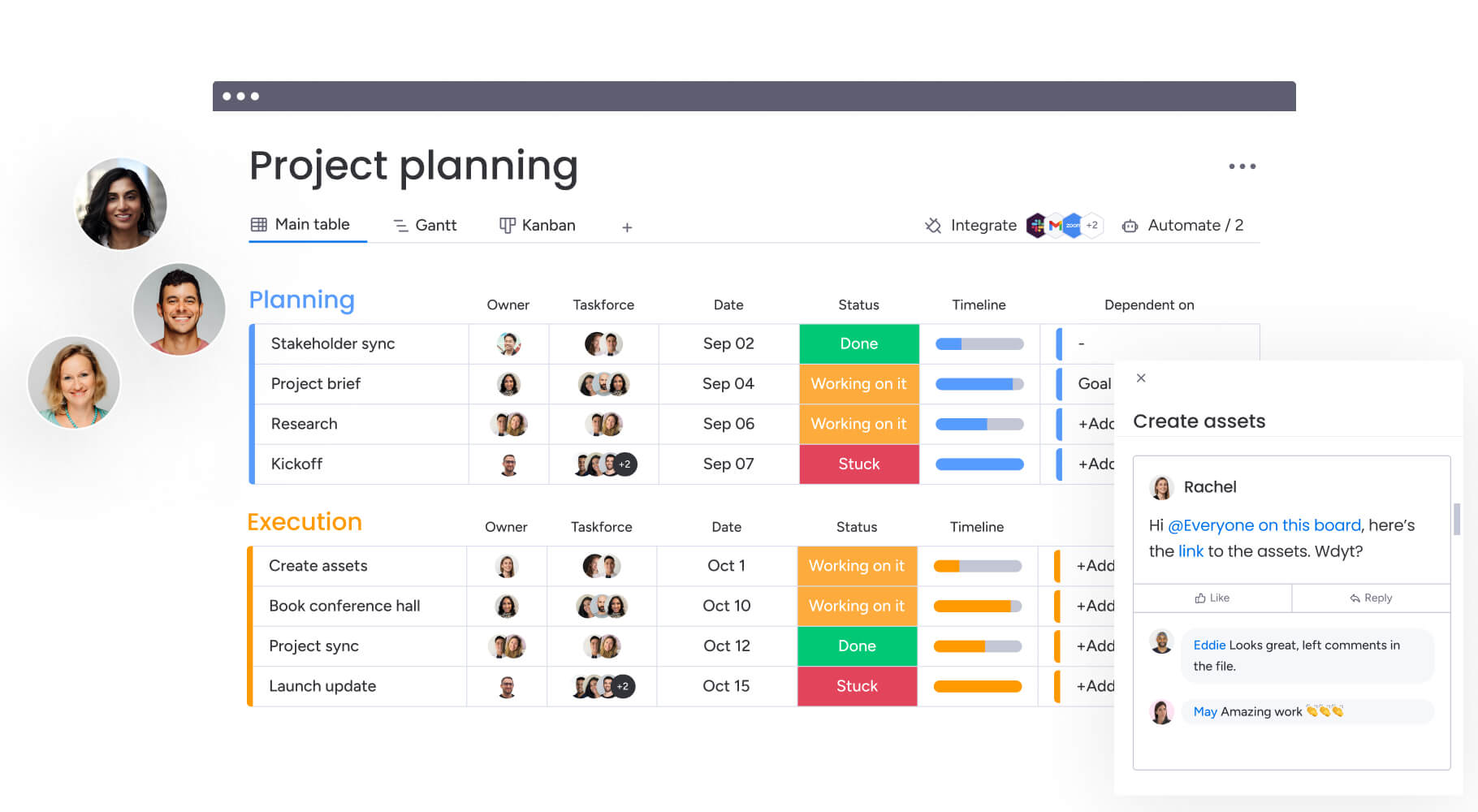
Building a reliable project schedule is simpler when the process is broken into clear, manageable steps. This approach keeps the project organized and moving forward.
Identify your goals and project scope
Define the purpose, objectives, and scope of the project. Work with stakeholders to clarify expectations around project deliverables, timelines, and outcomes. This foundation guides the project management calendar and sets a clear path for the schedule.
Map out tasks and dependencies
Break the project into smaller tasks and identify how they connect. Define task dependencies to ensure work flows logically, reducing delays. Highlight critical paths—tasks that directly influence timelines—to prioritize them for consistent progress.
Assign resources strategically
Plan resource allocation carefully, assigning team members, tools, and budgets to tasks based on their needs. Use project management tools to visualize workloads and avoid overloading or underutilizing team members. Include buffer time to handle potential bottlenecks or unexpected changes in project status.
Build your timeline
Establish start and end dates for tasks, milestones, and deliverables. A structured timeline keeps everyone focused and minimizes disruptions. Incorporate buffer periods to adapt to shifts in priorities or unexpected challenges.
Use the right tools
Project management tools make scheduling more straightforward. Look for tools that offer:
- Visualization of project plans: Features like Gantt charts and timelines provide a clear, organized view of task progress.
- Automation: Simplify updates and minimize manual errors to save valuable time.
- Dashboards: Real-time updates keep stakeholders informed and aligned.
Review and adjust regularly
Schedules should evolve with the project. Weekly or bi-weekly reviews help keep timelines current and aligned with ongoing priorities. Regularly update the schedule to reflect changes in project status and to maintain clear communication across the entire team.
Following these steps creates a dynamic master schedule that supports responsive planning and helps manage diverse types of projects effectively.
Tips for using a master schedule effectively
A master schedule becomes more valuable when regularly updated and shared clearly with stakeholders. These tips can help you keep it organized and relevant:
Set up regular reviews
Schedule weekly or monthly updates to maintain alignment with project progress. Centralize updated schedules in an accessible location for all stakeholders, making it easy to track changes and stay informed at every project stage.
Automate updates
Use project management tools with automation features to reduce manual work and adjust schedules dynamically. Automated updates help synchronize dependent tasks, highlight potential bottlenecks, and keep timelines consistent without constant intervention. This saves valuable time and ensures schedules reflect real-time updates.
Communicate clearly
Assign ownership of tasks and milestones to specific individuals or teams to avoid ambiguity. Use visual dashboards or summary reports to provide a transparent overview of project progress, allowing stakeholders to see how their contributions fit into the big-picture view. Clear communication keeps everyone focused on shared project goals.
Keeping your schedule current, automating processes, and sharing updates consistently help build an effective master schedule that supports smooth execution and a sense of accomplishment across the entire team.
How a master schedule supports effective project management
An effective master schedule provides the structure needed to organize work, align teams, and maintain focus on project goals. Consolidating activities and timelines makes collaboration smoother and execution more predictable.
Key advantages include:
- Resource allocation: Assigns tasks based on skills and availability, reducing delays caused by inefficiencies.
- Team alignment: Offers a clear plan so everyone understands their responsibilities and how their work contributes to the project.
- Risk management: Identifies task dependencies and potential conflicts, allowing teams to address them early.
- Time savings: Centralizes project data to reduce unnecessary back-and-forth communication, freeing teams to focus on completing tasks.
A well-managed master schedule also tracks progress against milestones, showing how each stage contributes to the overall project. This clarity supports better planning, execution, and communication across teams.
How monday work management helps you create a master schedule
monday work management offers tools that simplify the project scheduling process while keeping teams focused and aligned. These features support project goals and help deliver consistent outcomes:
Gantt Chart View: Visualizes task sequences, dependencies, and milestones, giving teams a 360-degree view of how activities progress and connect across the project.
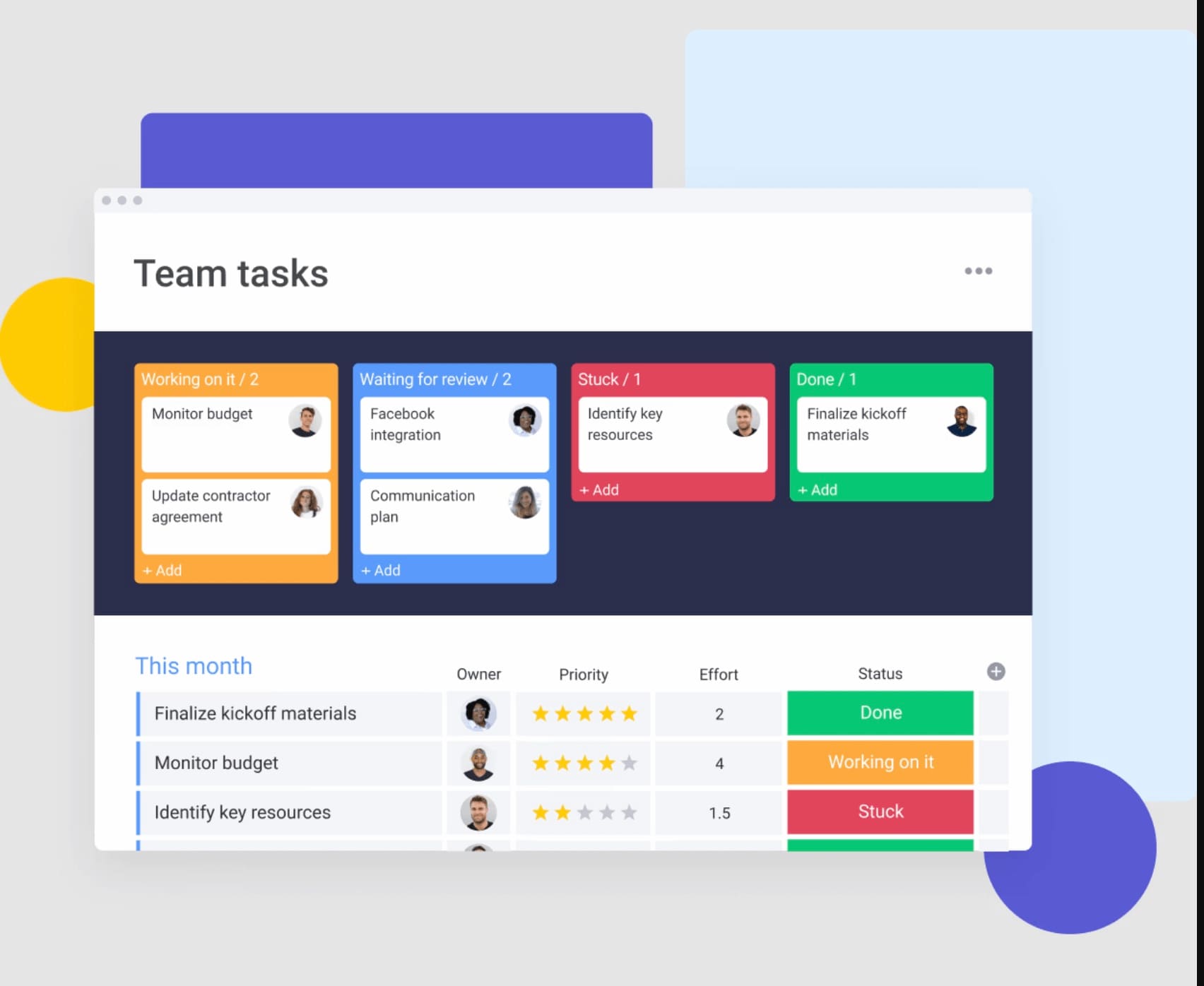
Automations: Reduces manual effort by scheduling recurring tasks, organizing updates, and notifying team members of changes, making adjustments efficient and consistent.
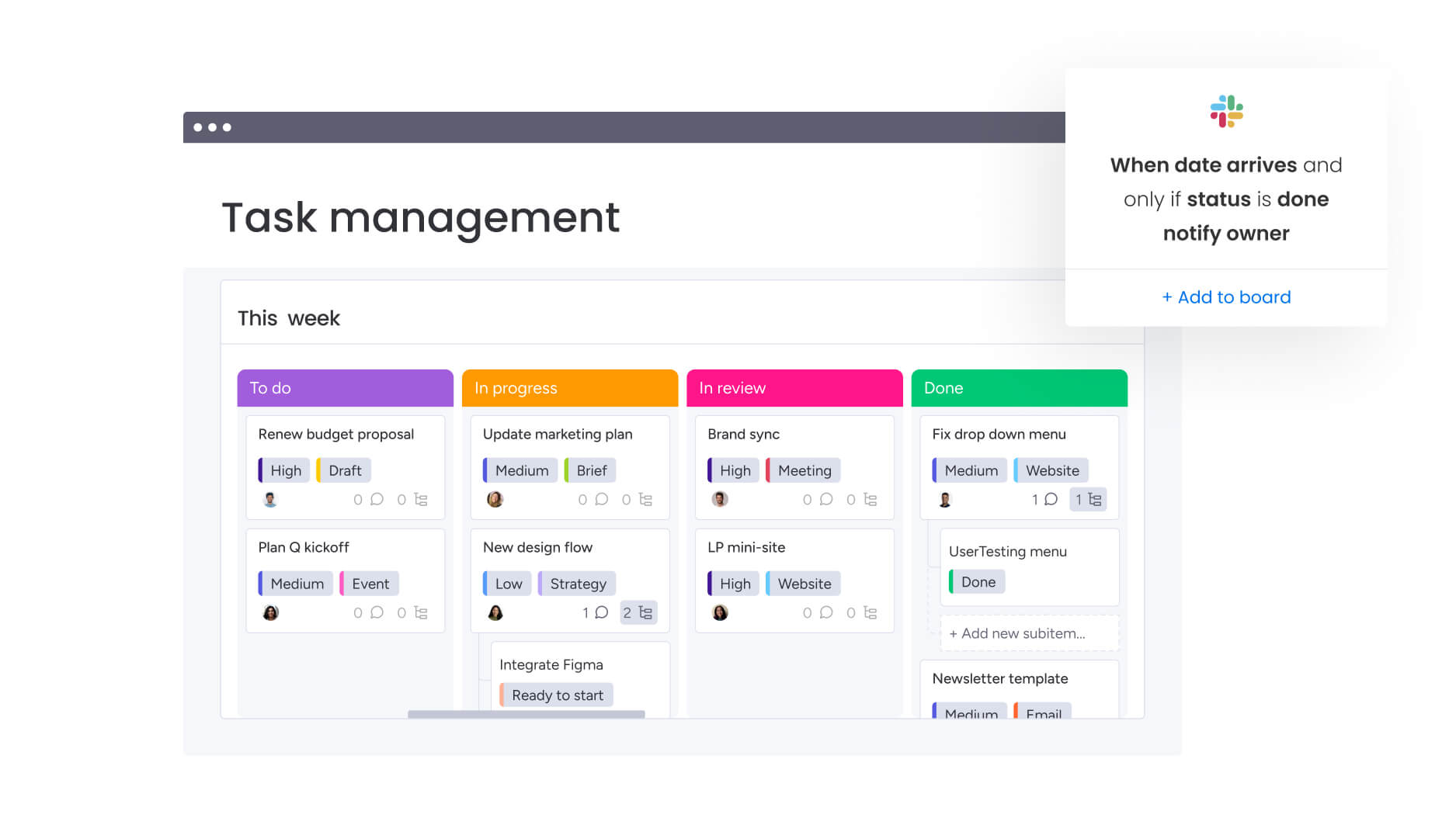
Workload View: Helps balance resources to avoid inefficiencies or overwork, supporting smooth workflows and optimal resource management.
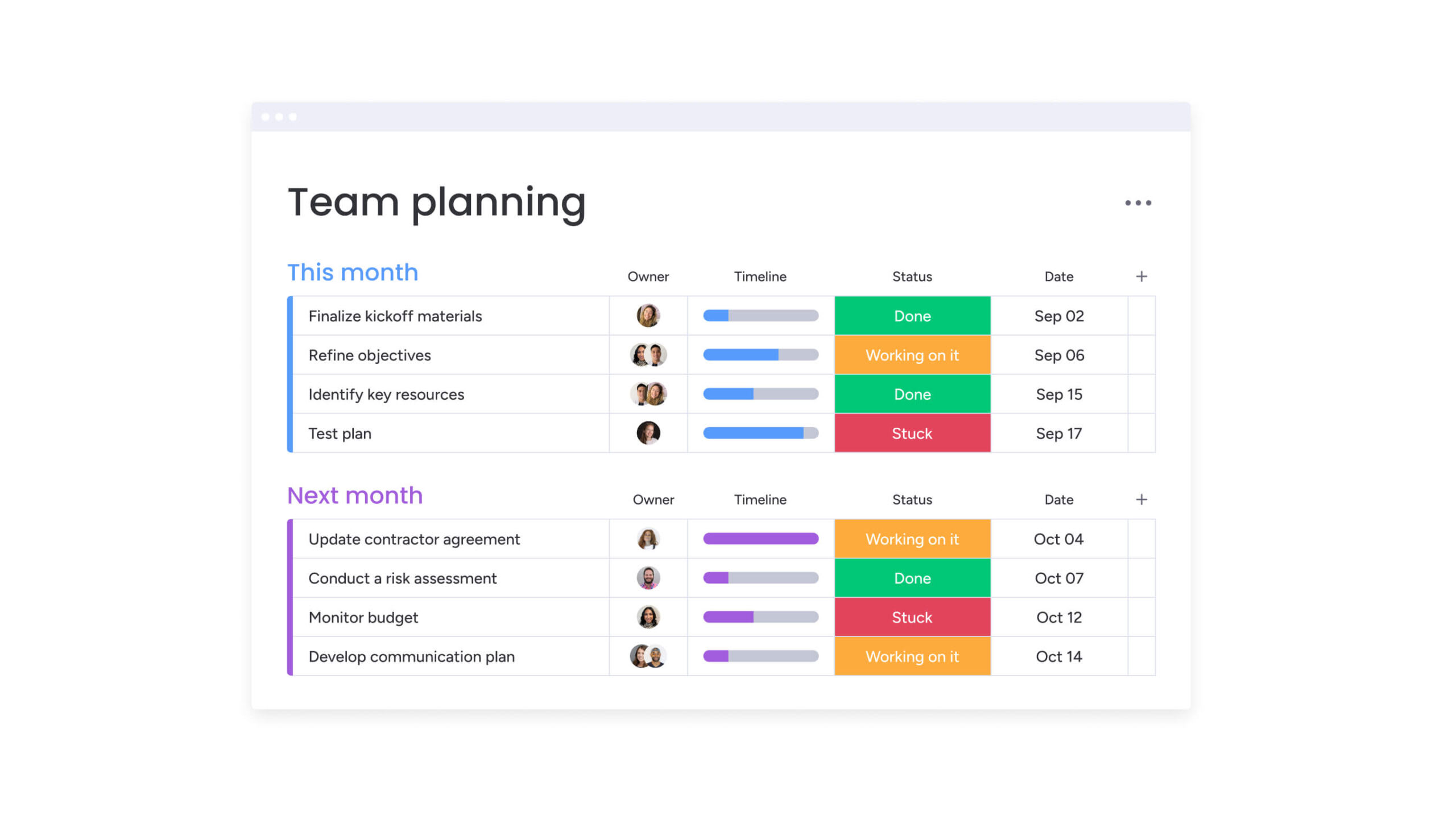
Customizable templates: Provides pre-built templates that simplify the organization of task prioritization, helping teams manage dynamics between project teams and stay on track with project timelines.
Dashboards: Offers a transparent overview of project activities with real-time updates, ensuring alignment and supporting regular adjustments to meet deadlines.templates
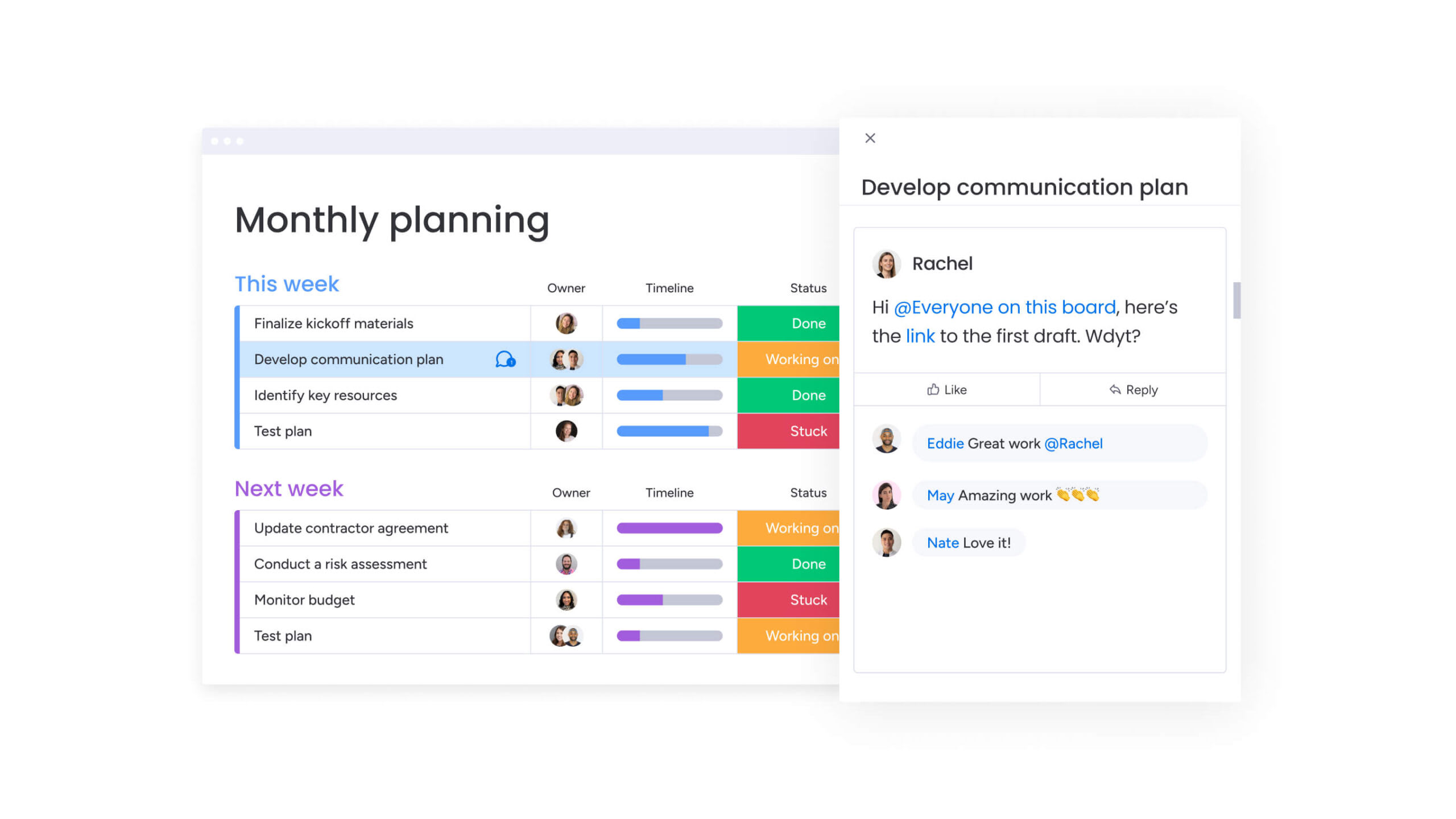
Master your projects with a master schedule
A master schedule organizes complex projects by aligning tasks, timelines, and resources into a clear framework. It provides a big-picture view of project activities, helping teams anticipate potential bottlenecks and make strategic adjustments. By centralizing updates and improving communication, master schedules promote a shared sense of accomplishment as milestones are achieved.
For long-term or detailed projects, such as product development initiatives or construction plans, a master schedule helps teams focus on priorities while adapting to changes. monday work management simplifies this process with tools like a Gantt chart, automations, and dashboards, all designed to help teams stay organized and meet their objectives.
FAQs
Why do we need a master schedule?
A master schedule provides structure and alignment across tasks, milestones, and dependencies. It simplifies project planning, helps identify potential bottlenecks, and allows for responsive planning to address changes. Keeping the team organized supports timely and efficient project completion.
How are master schedules used in project management?
Master schedules consolidate smaller plans, such as team workflows and resource allocations, into a central document. They provide an overview of project activities, track task dependencies, and support regular updates. Project managers use them to align efforts, allocate resources, and monitor progress, helping teams stay coordinated and achieve desired outcomes.
When should you use a master schedule?
Master schedules work best for projects involving multiple teams, phases, or detailed timelines. They are especially valuable for long-term projects that require careful coordination. Regular updates, such as weekly or quarterly, keep teams aligned and projects moving forward.
How does a master schedule help with task durations?
A master schedule outlines task durations with clear start and end dates. This helps project managers monitor progress, adjust timelines as needed, and allocate resources effectively. Accurate timeframes keep tasks on track and support timely project delivery.
What role does a master schedule team play?
The master schedule team is responsible for managing the schedule, tracking milestones, overseeing task sequences, and addressing resource constraints. Regular adjustments and clear communication across teams keep projects aligned with goals and timelines.
What does a project master scheduler do?
A project master scheduler handles the creation and management of the master schedule. They define task sequences, track dependencies, and adjust the schedule to reflect current project stages. Communicating updates to stakeholders and addressing risks help maintain smooth workflows and achieve milestones.
What is the master schedule of a construction project?
A construction master schedule organizes project stages such as permitting, material deliveries, and build timelines. It provides a structured framework for coordinating teams and resources, promoting transparency, and keeping the project on track for timely completion.
 Get started
Get started 
