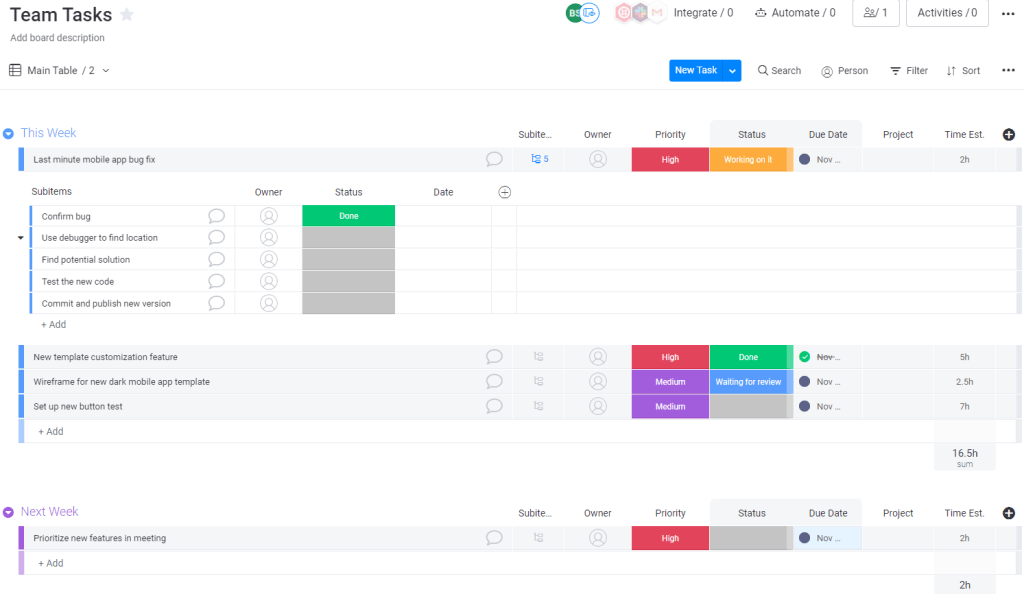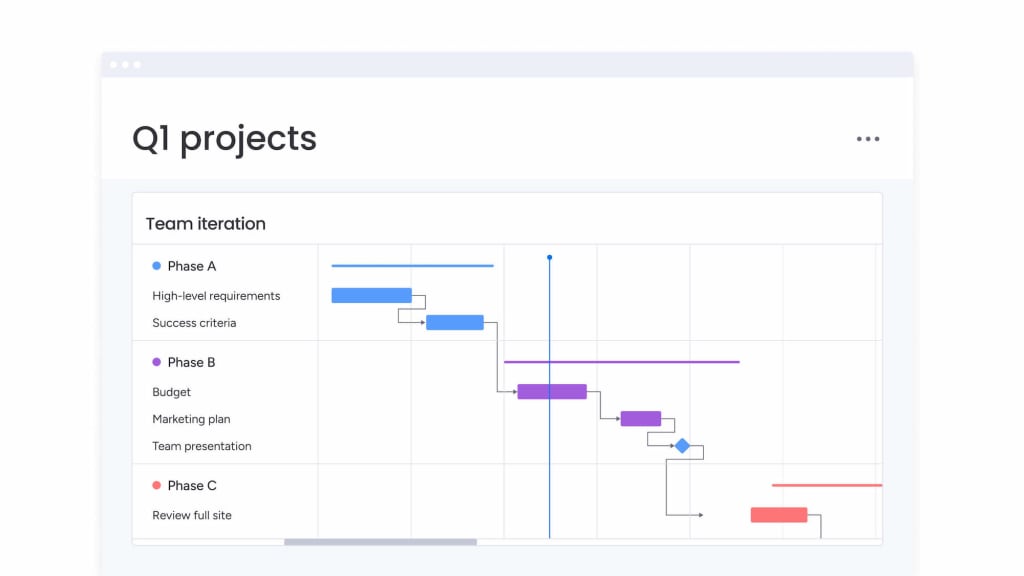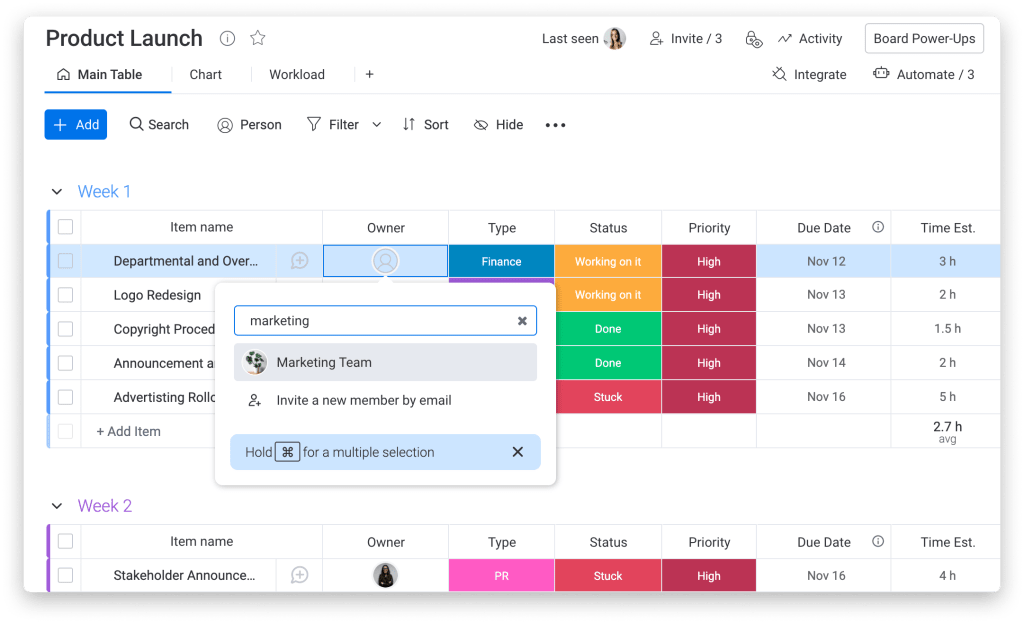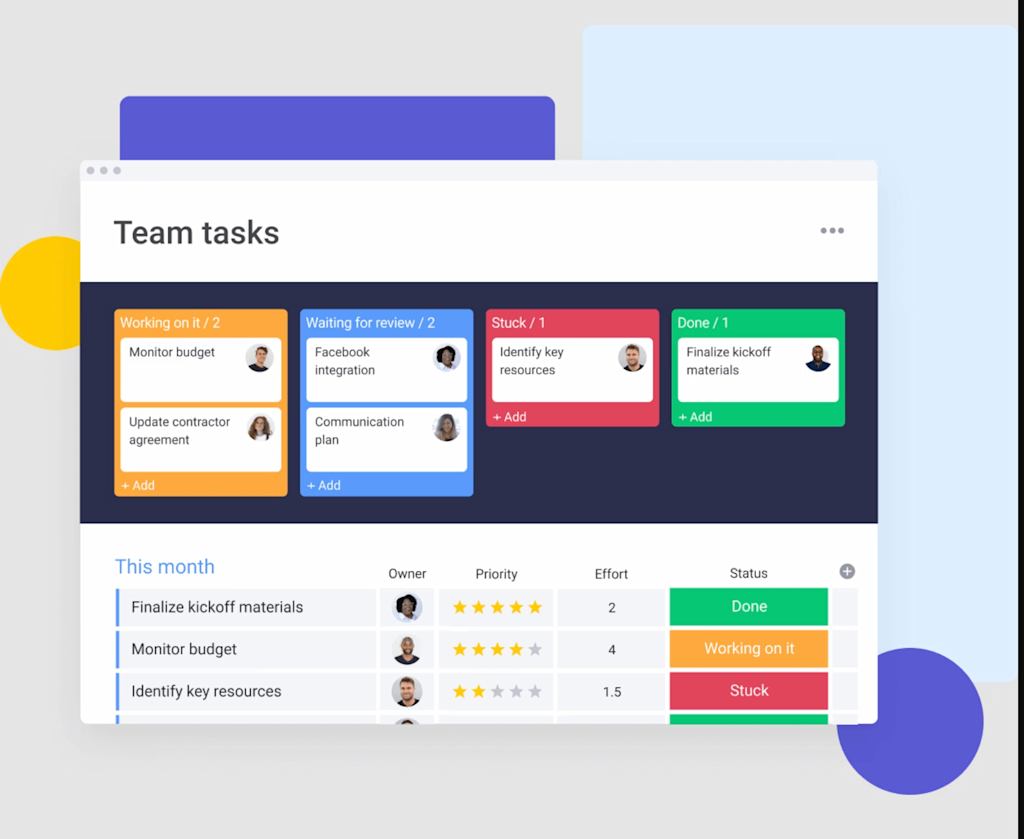We built monday.com with a mission: to give everyone tremendous powers to manage their teams, projects and workflows. With monday.com, you can build any app or tool you want for any need – from project management, CRM, production planning, HR, or anything else.
You and your teams can create whatever tools they need within monday.com – but I have a special place in my heart for a certain board setup – a basic, simple board that takes literally 5 minutes to create.
monday.com can scale from a two-person team to thousands, but let’s start with a board for a single team.
It will create transparency, a sense of time and cadence, ownership, and a shared team language.
It will change your life and your team’s life if you’re not working this way already. Don’t believe me? Try it out.
Our simplest and most powerful board setup
Value one — transparency
Our first goal is to use a board to manage our projects and workflows.
We’ve all worked on teams where it’s unclear who is working on what – and how everyone’s work fits into your team’s goals.
Let’s start with the board. It looks something like this:
You can build whatever you need based on this simple set up. Choose from 35 different column types —like those based on time, teams, locations, actions or statuses to create a board that works for your team.
Here are some that I find particularly useful:
- People Column – Add your teammates and assign them to different tasks. You can add multiple people, whole teams and external vendors, too.
- Sub-Items-Column: Create a sub-item column to allow you to develop each task/project as it grows in complexity.
- Dependency Column: Connect items with dependencies and view items in a GANTT-like visualization.
Once you’ve started building what you need and invite your teammates to participate, your entire team can see all tasks and projects in one place.
Teams spend years figuring out how to make their work and organization more transparent so they can keep everyone moving in the same direction. With a board, you gain and maintain team transparency simply by using it. Everyone knows the weekly tasks, deadlines and what others are doing. They know where they fit in on your team, can raise issues that they see are going to happen and work together to accomplish things. Ownership and progress are clear.
Sync meetings – gone.
Value two — sense of time and cadence
Time and cadence are crucial to managing a team – in fact, creating a sense of progress and clarity around time is the most important thing when managing a team.
At monday.com, we organize our boards per week. This is because when projects and tasks are organized per week, keeping a shared sense of time and cadence is easy.
Try organizing your team’s work by weeks and see the magic happen. But this is just the start. Here are some views to help everyone understand time and timelines in the same way:
Timeline: This is an amazing, GANTT-like view that lets you see everything on a clear timeline. Use the group option to group timelines by people, projects, customers or anything else you may need. This gives you a clear view of when things will happen from any perspective.
Calendar: View your work on a calendar and sync your calendars on Google, Outlook or other programs to reflect your timelines and get notifications on deadlines.
My week: Use “My Week” to view the things each team member is assigned to and see what the rest of your team is up to.
Value three — ownership
It’s a classic problem: who’s doing what. In organizations today, we’re usually working on many things at once, with lots of teammates and vendors – and it gets really hard to figure out who owns what and who is delivering something else.
But when you organize your board based on “things we do this week as a team”, this problem disappears. Ownership and progress of projects and processes are clear. No need to sync together and no need to “check in” on status constantly.
Value four — shared team language
Progress is hard to explain, and people struggle to explain to others where things stand. Take the weekly sync meeting: you and your team sit through a meeting where you each use different words, slides or documents just to explain your status. Lots of wasted time and energy.
But with the right setup of columns everyone knows every status of every item at one glance.
Getting to this point is like gaining a superpower.
But to get there, you need to have a “process talk” with your team.
You can begin this stage by defining statuses within your board: what does “working on it” mean? What does “done” mean? Do the colors for different statuses mean something?
This way, everyone knows when they need to change a status column value to something else. When they do, they not only get the satisfaction of completing something and moving ahead, they also communicate it to others.
This is a process language. It’s well-defined, clear, and hundreds of times more effective than redefining statuses during every sync meeting (which by now you no longer need).
Value five — celebrating success
This is the addictive part of this board.
Turning your week to green – or done – creates a great feeling of accomplishment for yourself and for your team. It’s a goal the team achieved together — they set out to do something and succeeded.
If they didn’t accomplish something, they simply drag it to the next week. But when it does happen, it brings them closer together.
Beyond that, the end of the week brings with it a time to reflect and celebrate success, plan the next week, and adjust for the pace or quality of the work. It’s all on the board, so you’re in control.
The possibilities are (really) endless
This is just the initial set up of your board. You can change anything. Want to work in two-week iterations? Sure. Integrate data from other tools? You got it. Automate some mundane work that no one really likes doing? You can do that, too. Anything is possible because monday.com is a true Work OS.
If this is simple — what is advanced?
This is how to set up a single board. After that, you can connect multiple boards, add special views, create a dashboard to visualize data from across your boards, add automations to do repetitive work, integrate with hundreds of other tools (Salesforce, Jira, Slack, Zoom, Gmail, Outlook…to name a few).
But that’s for later — start with a simple board — we built our success on that one. It will be hard to imagine how you managed anything without it, once you start. Get this template now!