No matter what industry you’re in, your customers are the backbone of your business. Keeping your customers happy means maintaining a positive reputation, sustaining steady growth, and increasing your bottom line. However, it can be challenging to keep your customers happy if you don’t know what they like best (or least) about your company.
A customer relationship management (CRM) is the best tool in your arsenal when it comes to keeping customers satisfied. But not all CRMs are created equally. Today, we’ll discuss two popular CRM options to help you decide which is best for your company’s needs between Freshdesk vs. Zendesk. You can use this knowledge to compare with a new CRM, monday sales CRM.
What is Freshdesk?
Freshdesk is one of a suite of products available from Freshworks, Inc., a SaaS company that operates in over 120 countries worldwide and includes global brands like Bridgestone and Honda among its clients.
Freshdesk is a cloud-based system that makes it easier for companies to manage their customer support services. Although its reputation is for focusing on small to medium businesses, it also provides solutions for larger enterprises. It has a significant number of features to enable collaboration and increase agents’ productivity, as well as analytics and reporting tools. There are also self-service options for the client’s customers.
What is Zendesk?
Zendesk is a California-based American SaaS company founded in Denmark in 2007. It has a unique company philosophy of making customers happy by supporting your business and teams.
Zendesk is also a cloud-based customer service solution with customizable tools that enable companies to manage their help desks. It shares many features with Freshdesk, such as customizing help tickets. However, any review of Freshdesk vs. Zendesk must consider internal and external knowledge bases — which both provide. However, they’re in the free version of Freshdesk but only available in Zendesk’s suite and enterprise editions.
Help desk management solutions automate common tasks, freeing staff to provide individual support to customers with singular issues.Customization and automation capabilities are among the most important aspects of any CRM. Besides Zendesk and Freshdesk, popular CRMs like the one from monday sales CRM also offer these features.
To make the best decision for your organization, it helps to understand the pros and cons of both CRM options.
Pros and cons of Freshdesk and Zendesk for Service
Freshdesk and Zendesk can each be excellent options for certain businesses, but that doesn’t mean either will always come out a clear winner. To determine which is best for your company’s unique needs, it helps to understand the pros and cons of each solution.
Freshdesk
Pros:
- Start-ups and small businesses can benefit from the free version
- Younger customer service agents may appreciate the gamification feature
- The query tool’s question-based feature allows data to be recovered using natural language
- Paid plans have more than 1,000 marketplace apps
- Clients can choose their data center location
Cons:
- Extra cost for field service management feature
- A pro plan or above required for average handle time
Zendesk for Service
Pros:
- More than 1,000 integrations
- AI-automated answers included
- APIs
- Agent workspace is unified
- Startups can get it free for 6 months
Cons:
- No free option for businesses (other than start-ups)
- Pre-built dashboards only available in the enterprise edition
What are the key features of Freshdesk and Zendesk for Service?
Freshdesk and Zendesk share many key features. The versatility and main advantages of each solution is discussed in more depth below.
Freshdesk
Freshdesk’s AI bot handles routine tasks, which allows human agents to prioritize incoming tickets and focus on customers who need help with specific issues. The bot also helps customers find the right answer quickly while also enabling them to speak to someone if it can’t resolve their queries.
The simple ticketing process is a key feature of Freshdesk. Tickets go into a shared inbox and keywords determine the categorization and priority of each. Agents can share ticket ownership and get progress notifications to minimize repetition, as well as see who is replying.
Field service management features also aid in the ticketing process. Freshdesk’s field service management features include highlighting tickets requiring assistance from the field team and the ability to group field technicians based on factors such as location. Automated tasks include intelligent assignment and dispatch of tickets and email notifications to customers and agents. The analytical and reporting features track and inform on the performance of individual articles and customer satisfaction.
There are a significant number of customization options, so customers in multiple industries should find a theme for their brand. Ticket forms can also be customized, and there’s meticulous control over agents’ access rights. These features and others have contributed to Freshdesk getting a rating on G2 of 4.4 out of 5 stars.
Explore these Freshdesk alternatives
Zendesk for Service
Zendesk for Service combines the company’s products under one banner. It has a rating of 4.3 out of 5 stars on G2. To help you best understand the many features offered by Zendesk, we’ve separated each product and their respective functions below.
The Help Desk:
Real-time updates allow agents to keep up with rapid changes, which can improve their effectiveness and efficiency. Agents can collaborate on tickets and share private comments in real time. Common tasks are automated, freeing agents to concentrate on higher priorities, and request forms and ticket fields allow them to provide a more personalized response as they contain data generated by the customer.
The Ticketing System:
Zendesk is a multichannel system, which includes email, social media, SMS, phone, and live chat. Localized support is available in over 40 languages and designed for particular channels, such as regions, brands, help centers, and products. Workflows ensure agents don’t overlook or lose tickets as they’re automatically routed, assigned, and escalated.
Insights and Analytics:
An intuitive interface makes it easier for users to access Zendesk’s reporting and analysis features. It can inform them of how their customers use their website, including product searches, and identifies their levels of satisfaction. Additionally, it tracks and measures agents’ work performance and capacity, which can help them identify learning opportunities.
Explore these Zendesk service alternatives
Freshdesk vs. Zendesk for Service — what’s the cost?
Although cost shouldn’t be the only consideration when choosing the right CRM for your company, staying within a reasonable budget is crucial in protecting your bottom line. The costs of Freshdesk and Zendesk are discussed below.
Freshdesk
| Product | Cost (per agent, per month) |
| Free | $0 |
| Growth | $15 |
| Pro | $49 |
| Enterprise | $79 |
Zendesk for Service
| Product | Cost (per agent, per month) |
| Suite Team | $19 |
| Suite Growth | $49 |
| Suite Professional | $99 |
| Suite Enterprise | $150 |
What types of support do Freshdesk and Zendesk for Service provide?
Freshdesk’s email support is available 24/7. Live chat representatives operate during working hours, and there’s a chatbot with limited capabilities. There are dedicated local numbers for the United States, 10 European countries, India, and Australia. Freshdesk’s knowledge base has 23 categories of how-to articles, and there are also tutorial videos, an FAQ section, and a forum where users can post questions. Reviews on G2 give Freshdesk 8.8 for its support quality.
Zendesk help is a comprehensive online knowledge base that offers relatively clear, concise information and learning guides about the various products within the suite. There’s an FAQ and users can also post a question to the Zendesk community. Zendesk’s quality and types of support get an 8.4 rating on G2.
Support from Freshdesk and Zendesk for Service comes from multiple sources, including phone, live chat, forums, and self-service articles.
How does monday compare to Freshdesk and Zendesk?
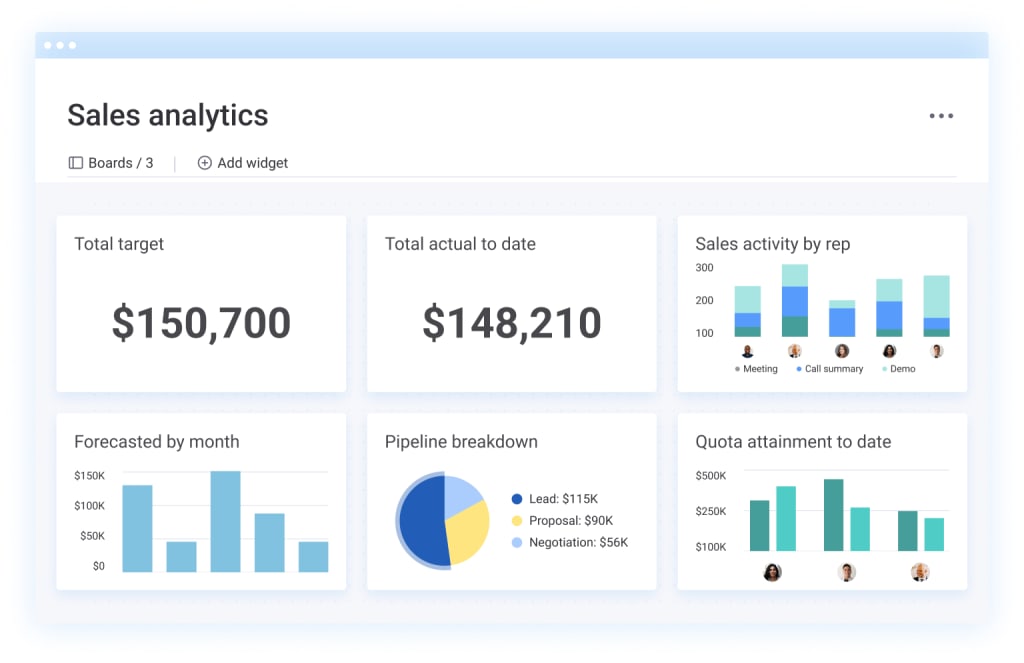
monday.com Work OS’s greatest strength is ease of use – you don’t need a dev background to use it because the ability to add features and capabilities as-needed is built in. Like Freshdesk and Zendesk, its supported platforms are web-based, and there are apps for iOS and Android. It’s for businesses of all sizes, and support includes phone, online, video tutorials, and a knowledge base.
Where monday.com starts to differ is affordability, with a free option for individuals and an entry level fee of $8 per user per month for businesses who need more. It also has a higher rating on G2 of 4.7 out of 5 stars. Choosing monday.com Work OS means getting all the features you need and much more at a fraction of the cost of alternatives.


