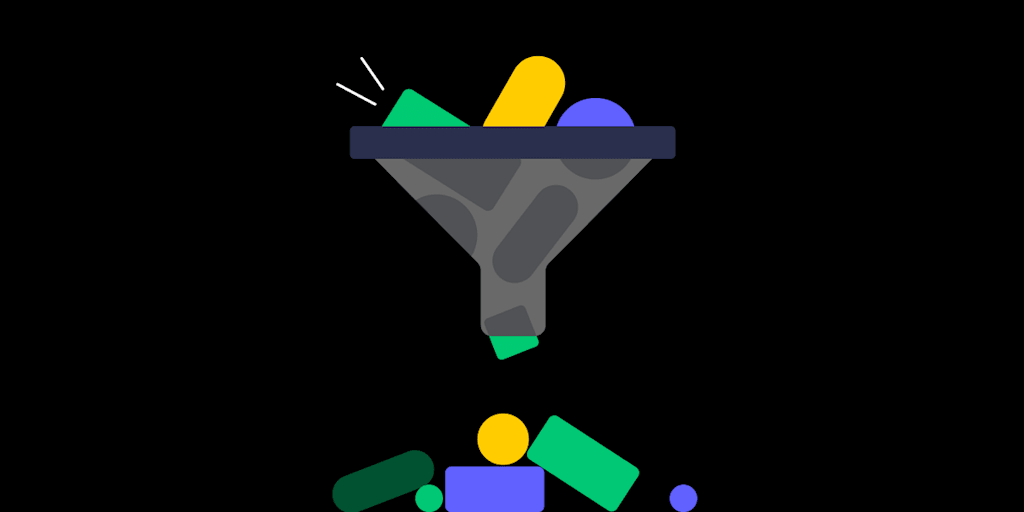The software development process is complex, involving many moving parts, unexpected technical challenges, and cross-team dependencies.
Central to navigating this complexity is the engineering manager, whose role is critical in minimizing friction and preventing delays in these complex workflows. This requires clarity and early detection of issues—the keys to corrective action that keep engineers on track and productive.
In this blog, we’ll discuss the need to evaluate engineering productivity and the challenges in gaining insight into this critical metric. We’ll also show how monday dev can help catch bottlenecks and streamline your development processes.
Try monday devWhy engineering productivity is more important than ever
Software-led companies are under significant pressure as they operate in a fiercely competitive global market. The rapid uptake of AI for product managers and AI for software engineering amplifies this stress as it accelerates the release of new products and the advancement of the operating systems on which they run.
To compete, teams must innovate fast, which means efficient, high-quality development is essential. A key metric to ensure that teams are meeting this goal is engineering productivity. This considers speed, code quality, resource utilization, and collaboration. It also evaluates the effectiveness of engineering efforts to support business goals, from achieving product-market fit to ensuring customer satisfaction.
The challenge for engineering managers
Engineering managers must remove the friction for their team to achieve smooth, efficient, dependable, and high-quality software delivery. To do so, they need to understand the big picture.
A major challenge is that many existing tools for managers fail to provide a clear, holistic visualization of the development processes. These platforms might track issues, manage tasks, or present coding analytics, but they don’t give the managers what they need to optimize their processes. The result is that data is split across multiple platforms, making the information difficult to access and analyze in real-time.
To compensate, managers must either hire an administrator to gather information and then analyze the data manually or purchase additional tools and add-ons. This is not only costly but ineffective. Teams can use these insights after the fact rather than address issues as they arise proactively.
Engineering managers need an easy, efficient way to access real-time, consolidated data, which will allow them to make informed decisions quickly and keep development on track.
Engineering productivity reviewed easily with monday dev
We created monday dev to course-correct. Our platform provides a positive experience for engineers who enjoy total flexibility in building their own efficient workflows and managers who can frictionlessly review all the development processes and gather insights to improve.
This mission means that we’re always working to expand our capabilities to meet our users’ challenges. We include these new capabilities in our existing products rather than offer them as costly add-ons.
Try monday devMeasuring engineering productivity shouldn’t start and finish with speed. Software can be released quickly, but this shouldn’t come at the cost of correct processes. If software isn’t planned or tested fully, the released product might not meet your goals of maintaining high customer satisfaction and low post-release bugs.
Instead, we recommend going one step back and really evaluating your processes.
Sprint planning accuracy
The accuracy of sprint planning is essential. The consequences of overpromising in planning or communication challenges can be to push large volumes of unplanned work into active sprints. This can place software engineering teams under stress and reduce their capacity to deliver the high-quality software needed.
To identify areas to improve your sprint planning accuracy, we recommend using these two engineering metrics:
- Planning accuracy: The ratio of planned vs. unplanned tasks
- Velocity: The ratio of completed vs. promised tasks
monday dev’s sprint performance features allow you to access these metrics easily. With the Agile insights widget, you can get a snapshot of your team’s planning and ability to meet the goals set. You can also track your improvement throughout multiple iterations.

Sprint delivery reliability
Another important metric is the consistency of meeting deadlines promised to clients. You can gauge this metric from adherence to the predicted sprint burndown. Of course, to improve this requires effective cross-team collaboration. You should check how unplanned tasks impact your burndown and which teams are adding them.
Using monday dev’s Burndown charts can give a more nuanced view of team dynamics and their impact on the dependability of your sprint completion. This is vital as this can seriously compromise your engineering performance.

Cycle Time
So far, we have covered performance engineering metrics derived from item tracking in your sprint. However, there is an additional layer of activity that is vital to track. This is the coding process to write, review, and merge new codes—cycle time.
To improve and reduce the length of cycle times, we need analytics on their average time. We can then connect these insights to other KPIs, such as customer satisfaction, new feature usage rates, and incidences of bugs in released software. But this is only possible with accurate, up-to-date data.
Due to the fragmented nature of software engineering management solutions, many managers rely on team members to say how long they spend on each stage of the pull request lifecycle. Others create complex automations or purchase expensive new subscriptions, but these frequently need more engineering-specific metrics to take action fast.
Your new tool to improve engineering productivity
We’re excited to announce the Sprint performance widget to answer this challenge. This brand-new feature expands our engineering performance capabilities and integrates directly with pull request handling on GitHub. In the coming months, we’ll extend our services to other coding platforms.

What is the Sprint Performance widget?
Now, out of beta testing, you can think of the Sprint performance widget as a product within a product. Indeed, our research found that similar products cost $49/user per month. True to our promise that management platforms should simplify all their user’s work processes, this feature is available to all monday dev accounts – across all tiers – at no extra cost.
The Sprint Performance widget is a new standard for sprint management. It uses monday dev’s two-way GitHub integration to connect and automatically track the progress of each sprint item across the GitHub pull request lifecycle.
Accessible from within every team’s sprint task board, it displays real-time data and engineering-specific metrics to gauge each team’s speed and efficiency. This information helps managers understand their team’s development processes, gain insights to improve engineer experiences, and resolve bottlenecks.
Displayed metrics
| Cycle Time | The total time from task initiation to the final pull request merge. It offers a macro view of the speed of the PR lifecycle. |
| Time to Pull Request | The time from when a task is moved to "in progress" to when a pull request is opened. |
| Time to Code Review | The time from when a pull request is opened to the first code review. |
| Time to Approval | The time taken from the first code review to the final approval. |
| Time to Merge | The time taken from the final approval to the merging of the pull request into the code repository. |
Unlike other tools, the Sprint performance widget provides actionable sprint-level analytics. This means that the widget also offers live item-level tracking in addition to recording the Cycle Times and other aggregate figures for the sprint.
The tool displays this granular view in two tables that show current and historic records of how long items stayed in each phase of the pull request lifecycle. These tables are perfect for Agile ceremonies such as daily standups and sprint retros.
Sprint performance widget in the standup
Reviewing the items table at the start or end of the day can flag immediate problems that can have a significant impact on a sprint’s efficiency.
For example, when a manager identifies an item sitting in the ‘Time to Code Review’ category for fifteen hours, they can take action. As code left for too long can go stale, the manager seeing this event can call an urgent code review to ensure that it does not need to be rewritten and can progress to be approved to merge.
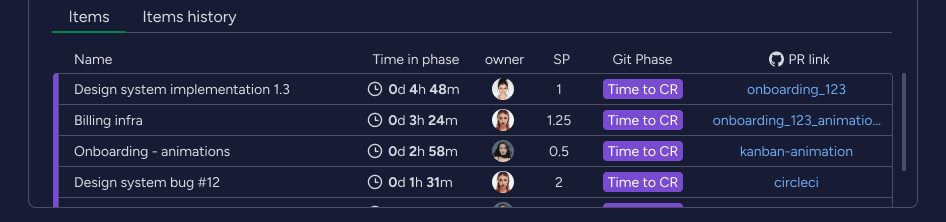
Sprint Performance widget in sprint retros
The Item History table records the total time it took for each item to complete each stage in the PR lifecycle.
Managers can accurately calculate team averages without requesting additional work from engineering teams by assessing the duration of each stage of the pull request lifecycle. Collected over several sprints, it is then possible to quickly generate internal benchmarks and use these to make sprint retros more tactical and optimize general workflows.
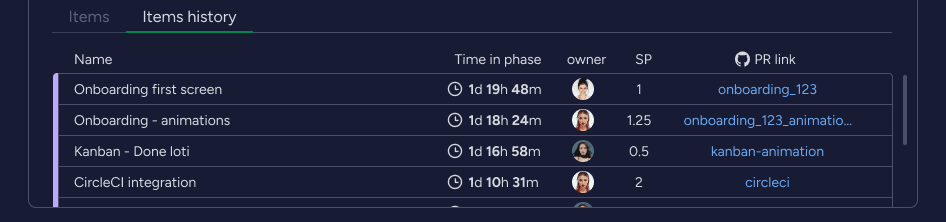
How do you activate the widget?
All that’s needed is to install the GitHub integration on your monday dev account. Once you have set up the integration, you just need to link your GitHub pull requests to monday dev items. Simply include the monday item ID in the body or title of the pull request on GitHub.
Start improving your engineers’ productivity today
Every engineering manager must be able to evaluate engineering performance metrics carefully, and we hope you’re excited to try out this powerful new feature. For all the technical information about this new feature, head to the monday dev Knowledge Base.
Watch monday dev’s community webinar on tackling bottlenecks on-demand. You’ll hear from monday.com’s VP R&D Liron Shtraichman and monday dev’s Head of Product, Niv Saar, as they discuss strategies to reduce delays, boost engineer performance, and assess the cost of reactive responses to workflow inefficiencies.
Try monday dev