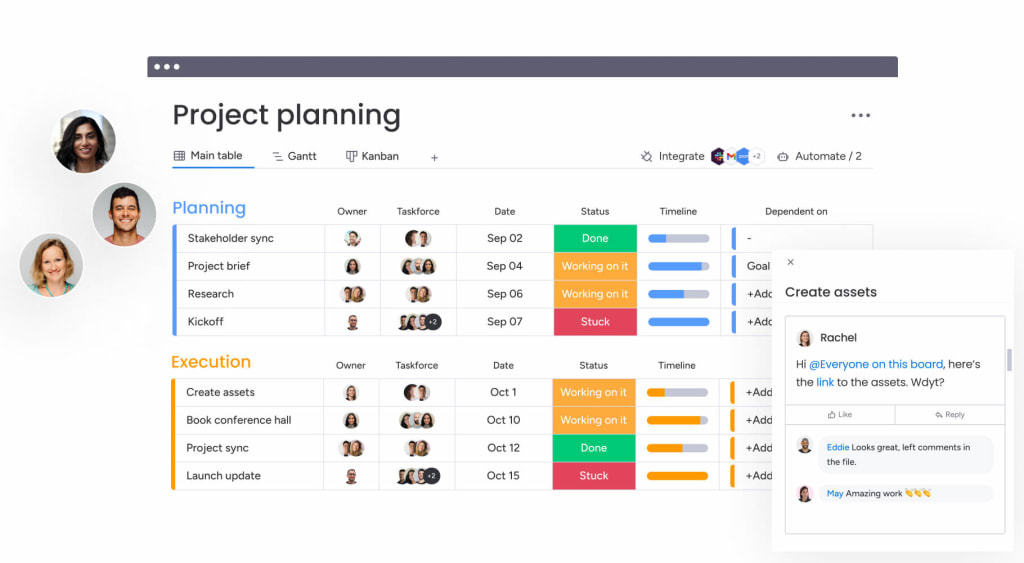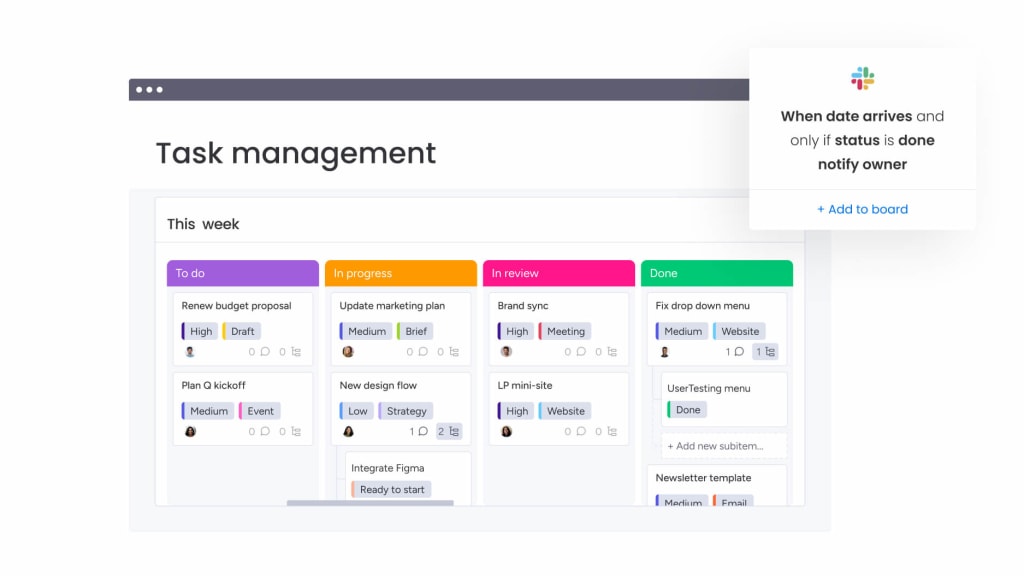Cross-functional teams drive innovation, help companies navigate disruption, and meet changing customer expectations at pace. Small wonder then that more and more businesses are moving towards cross-functional collaboration.
In this article, we’ll break down the benefits and challenges of cross-functional teams, and explore how monday.com can help your team work together more effectively.
Get startedWhat is cross-functional collaboration?
Cross-functional collaboration is an approach to teamwork, where people from different departments join forces to work together on a shared project.
For instance, if you’re developing a new product, you might bring together team members from multiple different teams, who each contribute their own unique viewpoint:
- Chief Product Officer (CPO) or Head of Product: What the product should do
- Head of Customer Support: What prospects and customers want
- Product Marketing Lead: How to price and promote the product
- Lead Designer: What the product should look like
- Lead Developer: What is possible to build
That is cross-functional collaboration — different teams from different departments, all bringing their perspectives together to drive a more effective, innovative result.
The challenges of cross-functional collaboration — and solutions
Running an organization that embraces cross-functional collaboration isn’t as straightforward as you might think. There’s a lot of work required behind the scenes to pull it off — especially if you have a history of teams working in silos. You need a sound process and top-of-the-line software.
Let’s look at what makes cross-functional collaboration so challenging:
1. You have to overcome the silo mentality
Many companies default to silos — information, tasks, and projects are managed in separate spaces, with no overlap. Teams have their own goals and priorities. As a result, people have little insight into what other teams are working on.
How to fix it:
The solution to overcoming this problem is transparency (a core tenet here at monday.com). You need to create the systems and shared objectives that will ensure that your teams are all pulling in the same direction.
Break down silos by offering your employees shared workspaces. For instance, using a work management software like monday.com means that you can bring all your company projects into a single, unified workspace so that everyone can see what’s going on at any given time. You can easily set up and manage shared projects and objectives.
2. Your tools don’t support collaboration.
A lack of shared collaborative tools makes cross-functional work pretty tricky. Employees are busy — they’re unlikely to go out of their way to notify other people about what they’re working on, unless you make it extremely easy to do so.
How to fix it:
To encourage cross-functional collaboration, make sure your teams have tools that support communication within the flow of work.
For instance, monday.com integrates with all the tools you already use — like Microsoft Teams, Gmail, Slack, Jira, and Salesforce — so you can work together on shared projects without ever switching tabs.
3. Cross-functional collaboration can make it hard to prioritize.
Without clear reporting structures and well-organized projects, cross-functional teams can struggle. Team members may feel unclear on who they should be reporting to or unsure about which task should be top priority.
How to fix it:
Organization is key when it comes to cross-functional collaboration, and work management software makes it a whole lot easier for everyone involved. With monday.com, you can input everyone’s assignments, duties, and deadlines in one place.
Tasks can also be individually assigned to team members, so everyone knows exactly what they need to do, and when they need to do it.
Cross-functional collaboration: 5 best practice tips
To improve your cross-functional teamwork, try these five practical steps:
1. Build clear communication channels
Set up regular (but brief!) project meetings, and couple them with easy-to-use communication channels. For instance, your team can communicate from inside your monday.com project boards, so all interactions stay in the same place and you don’t end up recreating old silos.
2. Define roles and responsibilities explicitly
When you set up a cross-functional project, make sure to state clearly which individual team member is responsible for which task, deliverable, and outcome. Otherwise, your teams may fall back into their usual reporting structures.
3. Provide collaborative software tools
Cross-functional collaboration is pretty much impossible if your teams are working from separate Excel sheets or project management solutions. Instead, use a collaborative tool like monday work management. Our real-time dashboards let you track project completion, manage resources together, and easily access all progress updates, budget approvals, and more on one platform.
Successful cross-functional collaboration requires ongoing effort and a commitment to effective communication and teamwork. You’ll need to regularly assess the collaboration process, gather feedback from team members, and make adjustments as needed.
Embrace cross-functional collaboration with monday.com
monday.com is a great way to move towards cross-functional collaboration. We’ll help you:
- Improve your cross-functional communication, by adding comments, sending updates, and tracking progress on our project boards
- Keep the rest of the team updated, with our integrations with all major instant messaging and communications tools, and our time-saving automated alerts and reminders
- Easily manage complex cross-functional projects, assign owners, set clear deadlines, follow the status of individual projects, and keep stakeholders up-to-date.
If you’re ready to start cross-functional collaboration, why not give monday.com a go?