Staying organized with sales data can sometimes feel overwhelming as your business grows. That’s where a CRM comes into play. A CRM is all about organization and helps you keep your data organized and accessible whenever you need it. This is a critical factor for growth and the ability to scale.
In this blog, we’ll look at the different types of CRM data, how to structure them, and how monday sales CRM can help you gain access to relevant information at the click of a button whenever you need it.
What is CRM data?
Your CRM is home to all of the most important data that you need to track your leads, opportunities, current, and past customers. Think of it as a modern-day Roladex, but so much fancier and more sophisticated.
CRM data is all of the information that you keep relating to your clients in your CRM. This is anything from simple contact information, to tracking contact with your client, potential sales, tracking leads along the pipeline, and more. Let’s take a deeper look into the different types of data.
4 types of CRM data you should know about
Identity data
This is all of the information you need to identify and stay in touch, with your leads and contacts. Identity data includes name, address, phone number, email, links to relevant social media channels, birthdays, company information, and anything else relevant to your interaction with the (potential) client.
Descriptive data
This type of data gives you a deeper understanding of your leads and contacts so that you can connect with them better. This type of data may include information about a contact’s family details, lifestyle information, educational background, workplace experience, etc.
Quantitative data
Here are where the numbers come into the CRM equation. Quantitative data that you’ll want to include in your CRM includes purchases that a client has made, engagement on social media, contact points along the way (meetings, emails), service tickets they have filed, and more.
Qualitative data
Qualitative data is often gathered from your contact directly and can include information relating to their thoughts on your company and its customer service, satisfaction with products that they have purchased, who things were purchased for, etc. This data can help you gain a broader understanding of who your clients are and why they are purchasing your product specifically.
The importance of having the right data in your CRM
The difference between losing and closing a deal or between a satisfied or unsatisfied customer can be the type of data you have in your CRM. By entering and gathering the right types of data, you’ll be able to boost your ROI, learn about your sales process, understand what is working for you (and what isn’t) in your sales pipeline, and create a winning sales strategy.
Top ways to structure your CRM data
We recommend structuring your CRM in stages:
- Lifecycle stage – This stage looks at where your lead or contact is in the sales funnel or sales readiness. These categories can include leads, qualified leads, opportunities, customers, and others. The goal is to move contacts down the sales pipeline into paying customers and to gain visibility into where they may be potentially getting stuck along the way.
- Lead status – This is a more specific look into where your qualified leads are in the sales process. As each phase requires specific care and attention, you can set up automation to work with clients no matter if they are in the new, in progress, open deal, attempted to contact, connected, or any other status.
- Other customized needs – At the end of the day, a CRM needs to fit the specific needs of your company and the way that you sell. This means that you’ll most likely need to have the opportunity to create customized categories and phases to track the data you need to create a winning sales strategy.
The benefits of limiting CRM data to essential information
To put it short: no one wants to get lost inside their CRM. And too much data can cause this to happen.
Quality over quantity is definitely the mindset that you should have when approaching your CRM setup. Think about what goals you are trying to achieve and how the data you are inputting will help you achieve them.
If you add too much data, you may start tracking information that won’t advance you toward your goals.
Best practices for CRM data collection and management
Ready to start collecting data? Here are a few best practices:
- Keep data relevant. As mentioned, choose which data you will collect wisely so that you can remain focused.
- Make your CRM your single source of data. This means keeping your team on board with the CRM and tracking all relevant data inside the specific program. If data is scattered, it is harder to track and then your CRM will lose value.
- Chose a CRM that is mobile-friendly. Your salespeople aren’t always at their computers. By choosing a CRM that you can access from a phone, tablet, or computer, you’ll be able to boost accuracy by adding data in real time.
- Set up dashboards to stay on track and gain quick insights. CRM software today like monday sales CRM give you the chance to create dashboards for a quick view of relevant data. Look at where your leads are in the pipeline, average sale price, how your specific salespeople are doing, and more.
monday sales CRM makes choosing CRM data easy
With monday sales CRM, you won’t have to think too hard about which kind of data you should enter in your CRM. We’ve taken care of the basic structure for you, so you can get started with contact management, lead capturing, customer onboarding, and tracking your sales pipeline quickly.
Once you get started, you’ll quickly see how easy it is to customize your CRM based on your specific needs. Add new categories, create stunning dashboards, create email templates, and advance down the path to your next sale easily.
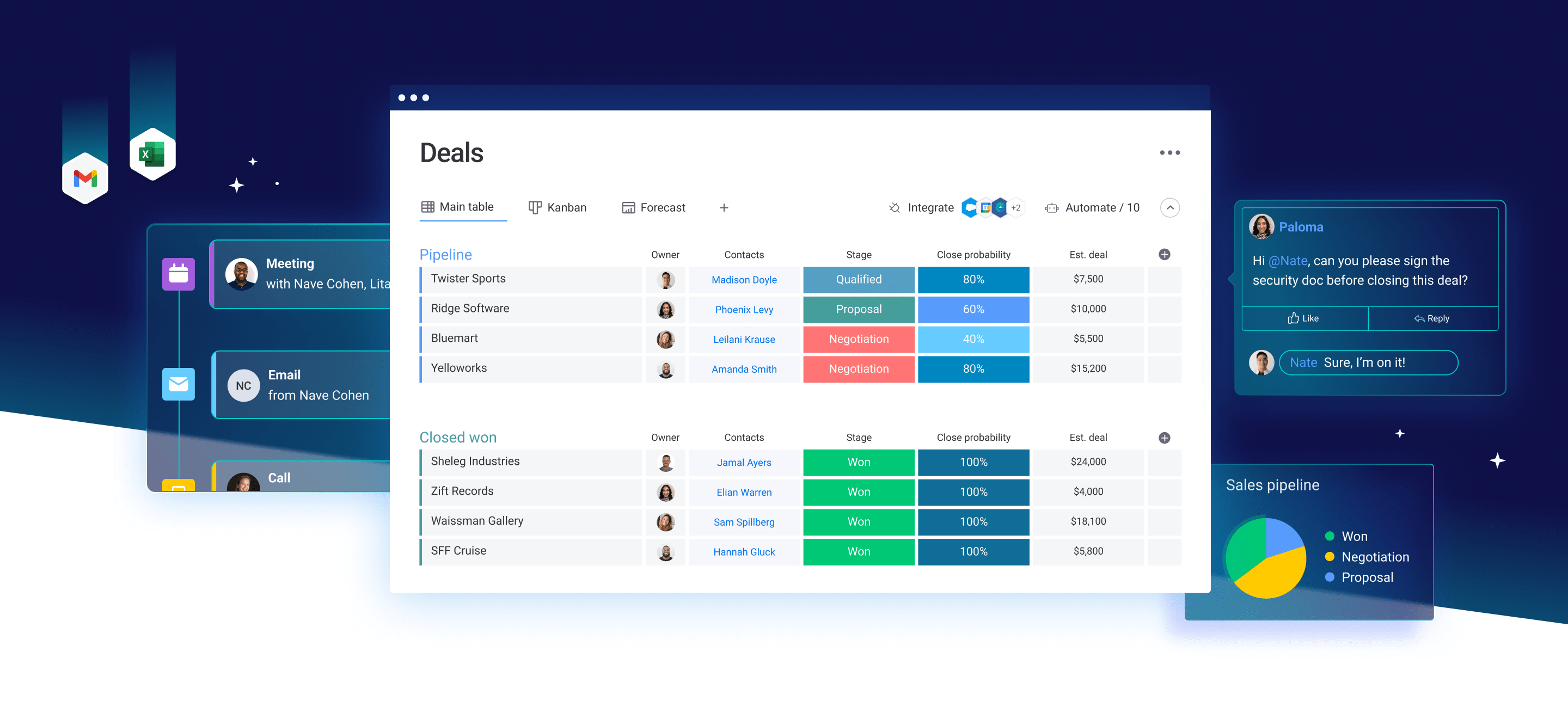
Frequently asked questions
What is CRM data?
CRM data is the information that you add to your CRM program. This can include contact information, details about the client including preferences and purchase history, as well as information about where the client is along the sales pipeline.
What is CRM data management?
Adding data to your CRM is not enough. In order to gain the maximum from your CRM software, you’ll have to manage the data in an efficient manner. This means creating dashboards and reviewing insights on a regular basis in order to understand what’s going on with your sales team and continue to improve.
Where should I collect my CRM data?
Keep growing and building your CRM data with monday sales CRM
A growing business can feel overwhelming at times. That’s why it’s so important to have a CRM that works for your business and your sales strategy.
With monday sales CRM, you’ll be able to keep growing and improving your sales process, without getting stuck in the nitty-gritty of building a CRM. We’ve created a beautiful, easy-to-use, and efficient system, so you can continue focusing on your growth.

