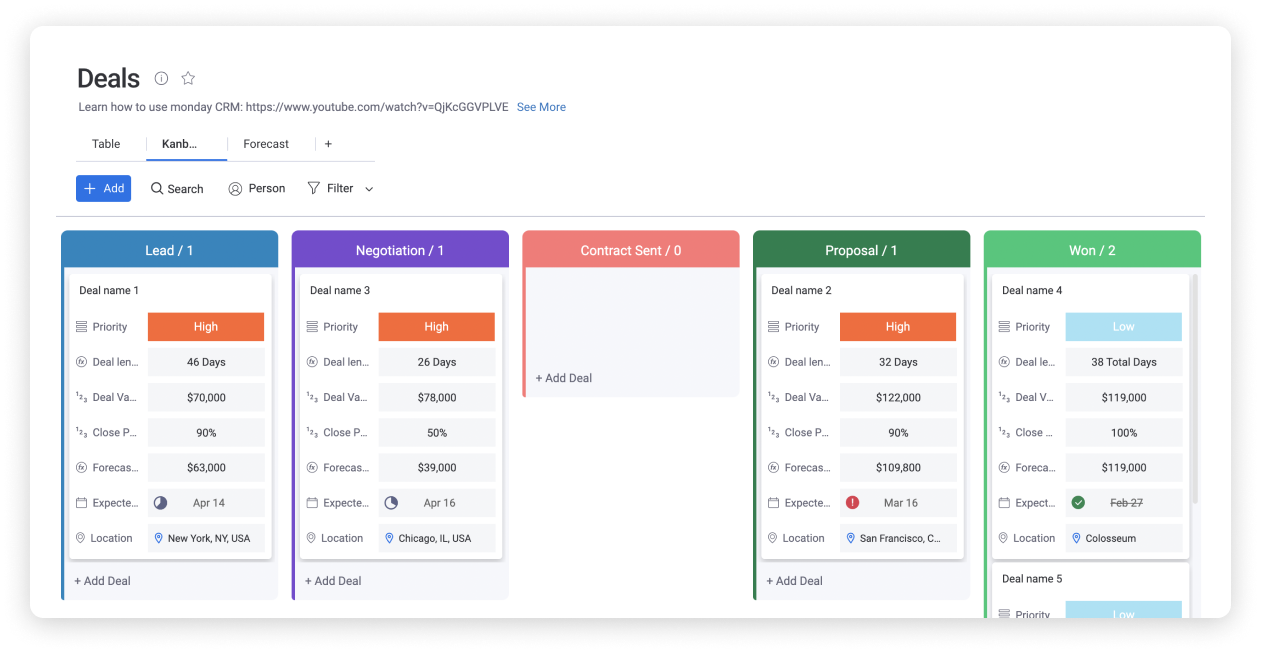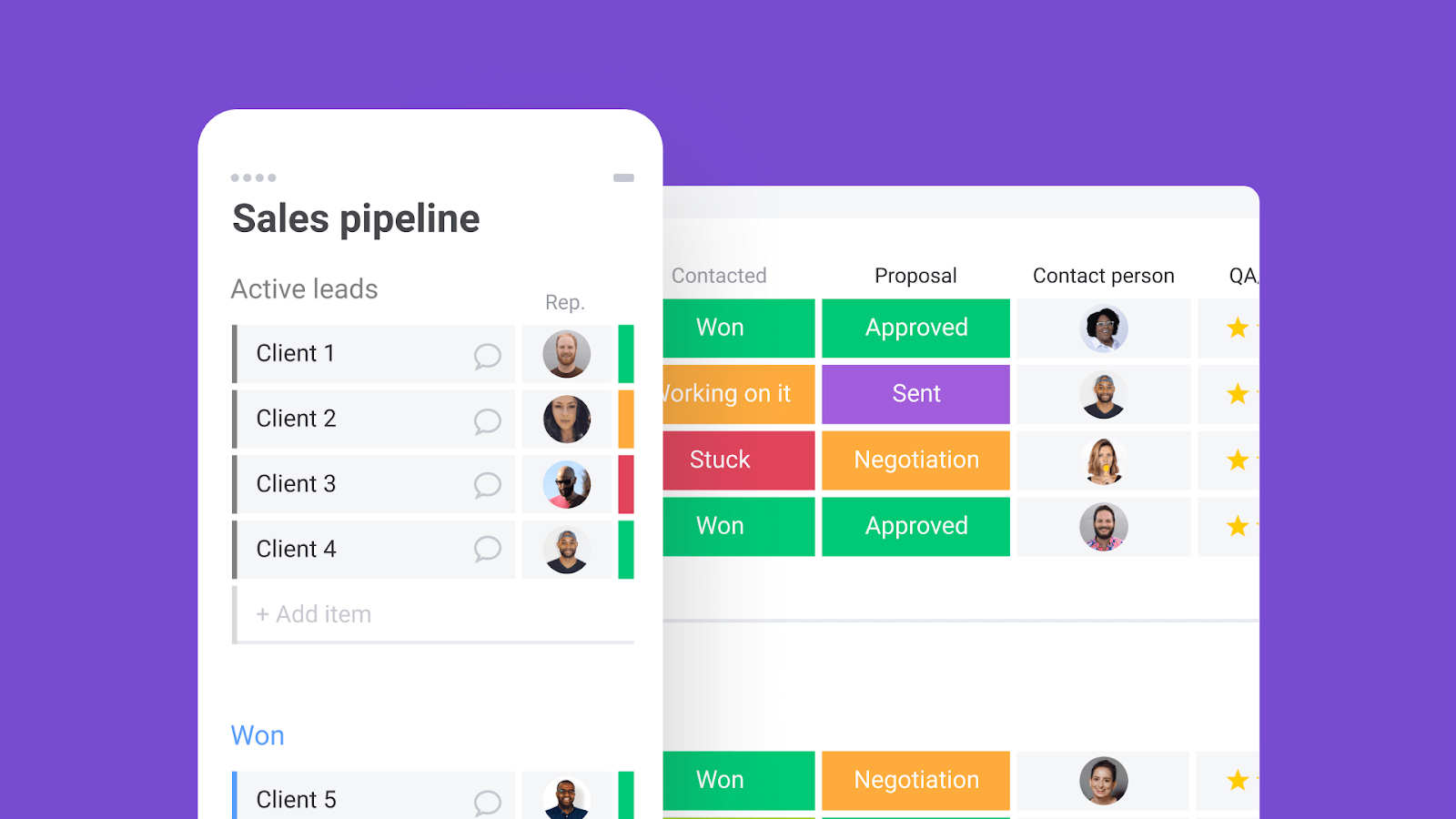Implementing a commission structure that fits your team and company can boost productivity and motivation, but it’s often time-consuming to find the right structure. A template can help you create a process that matches your organization’s needs.
A commission sheet template helps you calculate your sales team’s commissions easily, no matter if you’re using a simple or multi-tiered structure.
Before we dive into how a commission template can motivate employees, increase sales, and help you accurately calculate commissions, let’s pause to review how and why teams use this template.
What is a commission sheet template?
A commission sheet template allows you to plug in the names of your sales reps and calculate the commission based on data determined by your organization’s payment structure. Commissions include how much a person has sold, when, and what their payout percentage is. A commission sheet template can also include information on when this income is paid out, whether it be included alongside an employee’s salary or a different schedule.
Why use a commission sheet template?
Because sales commissions are based on mathematical formulas, a template is essential. As commission structures become more complex, a template helps managers save time and resources, such as involving the finance team to manually check calculations. The truth is though, without a template, even the simplest structure will take more time and effort than needed and could be prone to human error.
A template helps team leaders look at past months and easily view trends, such as which products get the most sales at what time of year, which have been steadily losing popularity, and more. As with businesses, no two commission sheets will look exactly alike, but to give you an idea of how you can approach yours, check out the examples below..
What are some examples of commission sheet templates?
There are a few popular commission structure templates businesses commonly use. We’ll touch on a few of them and how they can help you achieve payment transparency, business growth, and accurate budget forecasting for your sales department.
Revenue Commission Template
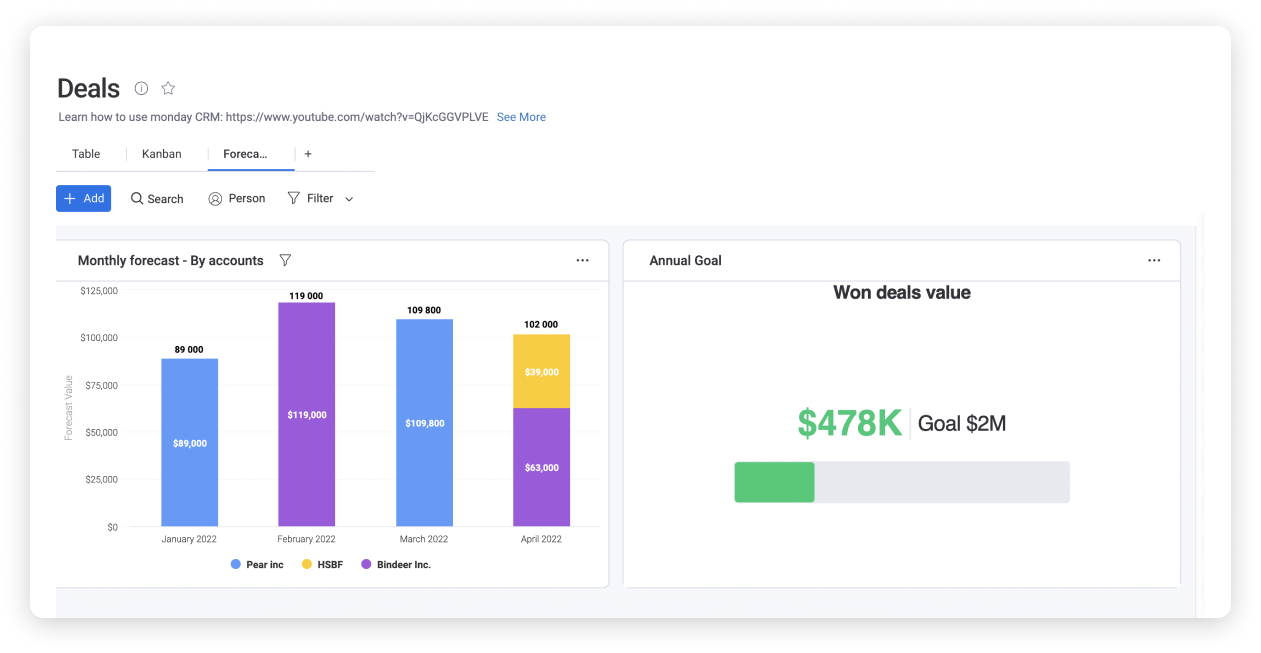
The revenue commission model is based on a percentage of the revenue for each sale. A revenue commission template will calculate that percentage. A powerful template will ensure accuracy, allow you to easily make changes—if your percentages change for instance,—and can show trends over periods of weeks, months, seasons, and years.
Gross margin commission template
The gross margin commission structure uses the profit earned on each sale rather than the revenue as the basis for the commission, but you can use this template similarly to the one above. Simply plug in the gross profit for each item sold rather than the full revenue to see each sales rep’s commission.
Draw against commission
This structure guarantees sales reps a certain amount of income each week or month no matter how much they’ve sold. The rep pays back the discrepancy over time as their sales increase. A draw against commission template would track both the “draw” — the guaranteed amount paid to the rep each week or month — and the rep’s commission. The draw is essentially a loan, so the template should include both draws and commissions, showing the draws as deductions so that it’s easy to determine how much a rep needs to earn to pay back the draws.
While the formula for this type of template is relatively simple, it may require a separate space for each rep. Draw against commission is often used for new reps, so some companies choose to combine this template with a structure for experienced reps.
Tiered commission template
A tiered commission requires a more complex formula. Since the percentage increases as a sales rep sells a higher volume of product, the template must calculate the rep’s commission using a formula that ties the percentage earned to the correct tier. For this you’ll need to use an “IF” formula, which calculates how much reps earn IF they have sold X worth of product.
Let’s say you have tiers for weekly sales paying 5% for sales up to $999; 7.5% for sales of $1000 to $9999; and 10% for sales at or above $10,000. The IF formula might look something like this: “If Sofia sold between $600 this week, the template would calculate and show her earned commission of $30. If she sold between $2000, the template would show her commission of $150 and so on.
Add automation and ease with monday.com’s templates
When using a template from monday.com Work OS, your team can collaborate and work together on one central platform, view all your templates in one place, and optimize any process to help your team meet their goals or increase motivation. For instance, team leaders can use automations to automatically send an SMS using SMS autoresponders to top performers once final sales figures are in, congratulating them for their success.
Customizable dashboards allow you to view the most essential information from one workspace, supporting smarter decision-making across the board.. View your data any way you’d like from bar graphs, pie charts, Gantt charts, and Kanban board views, to name a few.
Beyond the above template, you may need additional resources to manage commissions, especially if you’re using several structures for your team. Scroll down to take a look at some other relevant templates.
Related templates to commission sheet templates
Our commission sheet template offers a way to calculate even the most complex sales commission structures, but we also provide additional templates teams can use to make and exceed sales quotas. Let’s take a look at a few of them.
Commission tracking template

Our commission tracking template allows you to track your team’s commissions and create a rule that automatically sends the document to your payroll team at the right time. If you’re using an Excel template, it can be imported to monday.com so your team can use it as a board and streamline your process by using fewer tools. Just as with any monday.com template, any board member can create and share notes without cluttering your workspace.
Sales pipeline template
Our sales pipeline template helps your team track each stage in the sales pipeline, from the early stages of finding and qualifying leads to managing and supporting accounts after the sales have been closed.
This template works well with our commission sheet template and our commission tracking template, allowing an even broader view of the sales process and offering even more opportunities for tracking sales and seeing what must be done to achieve your goals.
Looking for additional information on commission sheet templates? Check out our FAQ below.
FAQs about commission sheet templates
What’s the formula for commission?
The formula for simple commissions is the revenue or profit multiplied by the commission rate. Let’s say the revenue or gross profit are in the D column and the commission rate is in the E column. To calculate the commission for row 6, plug this formula into F6: =D6*E6. You can copy and paste that same formula throughout column F and it will adjust itself automatically to calculate the commission for every row.
While formulas will be different for different types of commissions, if you’re doing tiered commissions, you’ll probably use the IF formula that was mentioned earlier. This formula is more complex and is based on “if/then” logic. Our guide to the IF function formula will help explain how it’s used.
What should a commission sheet include?
While commission sheets will vary based on the type of sales commission structure you’re using, they should include the name of the sales rep, the product or service sold, the revenue or gross profit, the commission percentage, and a formula that will calculate the commissions for each sale.
How do you set up a commission page?
If you’ve already set up a page on Excel, you can easily import it into monday.com. If not, you can download the template from monday.com and input the relevant information. Our template will include formulas to help you get started.
Our commission sales template simplifies commission calculations — but it does so much more
Because of the adaptability of our commission sales template, you can use it no matter what commission structure you prefer. Since it’s on monday.com Work OS, you can add automations that let you do everything from adding a “Congrats!” field to your top performers to sending your board to other relevant departments.
When you use it with monday.com’s other templates and features, you have a full suite of productivity boards you can share with your team. On monday.com Work OS, your commission sheet board becomes a powerful tool that offers you and your team far more than a static spreadsheet.