It seems that these days the only constant you can come to rely on is that every week, we’ll be here with your monday.com platform updates.
These features may have been developed in jammies, but our R&D team is busy making sure that monday.com is chock-full of the features you all want! .
Here’s what you’ll find inside:
- New work statuses added: Life isn’t In the Office or Out of the Office, we know that. We’ve added even more statuses to let your team know how, or if, you’d like to be reached.
- Column templates: Create the column templates of your dreams! Any column you create can now be a template to use on any of your boards.
- Improvements on Zoom integration: We’ve got two updates to the Zoom integration that will make your transition from workflow to call smoother than ever.
- New recipe: You can now get an update every time the number of items in a group exceeds a certain threshold. That means you can sit back and relax, we’ll be your eyes and ears.
- Country column support in forms: Country columns are now supported in your form view! Check it out below
- Rollup support in formulas: Calculate what you want, how you want—we’re talkin’ cross-board formula aggregation here, people.
New working status added
We announced our Working Status a few weeks ago as part of our special WFH feature updates and now, we’re giving you even more options to let your team know how and where you’re working. With options like “on a break” and “family time” your team won’t have to wonder why you aren’t responding to their memes.
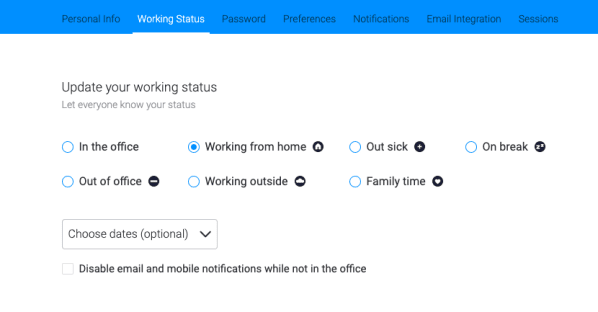
Dive deep into everything you can do with Working Statuses on our Knowledge Base!
Create column templates
Ever dreamt of a column that could transform your workflow, only to realize it’s not accessible as a template yet? Well, worry not we don’t want to hold you back. You can now make a template out of any column you create and apply it to any of your boards! Get all the details here.
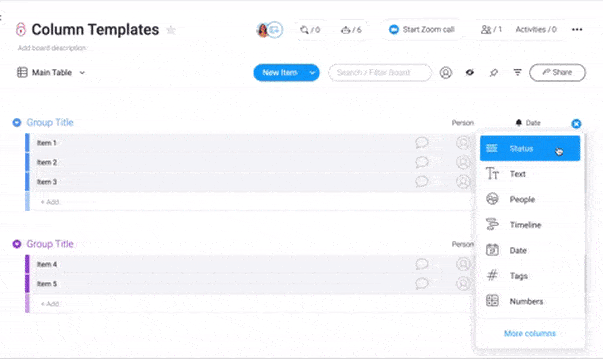
This works for any type of column, so we’re just going to leave this here and wait to hear about all of the amazing use cases you guys come up with.
Zoom integration updates
- You can now save Zoom participants in the people column! That means when an item is created from your Zoom call, everyone that participated will automatically be able to follow action items, updates, and collaborations in context of the call!
- We know it’s easy to get sucked in your monday-flow and lose sense of time and all other responsibilities. With these two new recipes for Zoom, you’ll never run late to another meeting:
- If you have your meeting set to “Join Before Host”, then you can use this recipe to get a notification when a participant joins before you.

- If you’ve got your meeting set to “Waiting Room” you can get a notification when anyone is waiting to enter the call.

Want to learn more about everything our integration with Zoom can do? Check out more resources here!
New recipe!
With this new automation, you can be informed anytime a number of items within a group exceeds a certain amount.
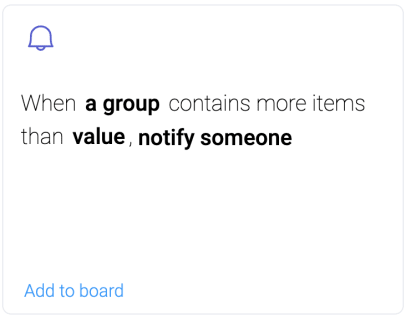
Let’s say you’re using your board to bring leads through the funnel: requested a demo, initial call, scheduled demo, closed/won. You probably don’t want the number of requested demos to get too high before they’ve been taken care of. With this quick set up, you can stay on top of important metrics without spending half of your day checking in on boards.
This can be for a specific group, or all groups in a board!
Country column support in forms
Country columns are now supported in your form view! Easily search by country name or abbreviation to find the right country.
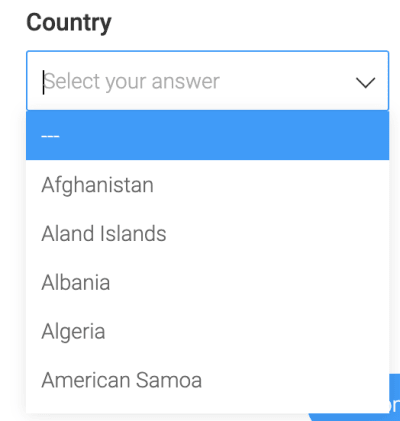
Rollup support in formulas
Want to pull data from multiple items or boards in your formula? Well, today is your lucky day!
Our rollup (mirror to multiple items) feature just got a big boost, which allows you to use it in formulas and even rolled-up formulas 🤯
How would this look? Let’s say you’ve got two boards where you organize your marketing budget—one for brand-level activity and one for lead generation. You want to make sure the activity on both boards is still equal to or less than your marketing budget. You can now use the rollup function on and aggregate the info from both to keep your goals on track!
We don’t want to get too sentimental, but with all the uncertainty these days, knowing that monday’s engineers are always working hard, cranking out new ways to make work more fun—it’s enough to give us a little hope.



