The use of AI tools in the workplace has skyrocketed. Recent data from McKinsey found 78% of global companies report using AI in at least one business function — an impressive jump from 20% of companies who reported using AI in 2017.
At this point, it’s safe to say AI is reshaping our world. Organizations wanting to thrive, grow, and stay competitive must get on board or risk being left behind.
But with so many AI tools out there, it can be challenging to pick the right one that will have the best impact on your business. In this article, we’ve broken down the key features, pricing, considerations, and user reviews for 15 of the top AI tools, including monday work management, to help you choose the right tool that fits your needs.
Why AI tools are essential for business success
AI tools have fast become the foundation for smarter, faster, and more efficient work. According to research firm Frost & Sullivan, 89% of organizations believe AI and machine learning will drive revenue growth, streamline operations, and improve customer experiences.
Whether you’re a startup or an enterprise, the right AI productivity tools for business can transform how your teams work. Here’s how:
- Boost operational efficiency: AI automation tools help eliminate repetitive tasks, simplify handoffs, and accelerate workflows, which frees teams to focus on high-impact work.
- Support smarter decision-making: AI tools analyze massive amounts of data in seconds and offer predictive insights so leaders can act faster and with more confidence.
- Improve team collaboration: From automatic task assignments to real-time project updates, AI collaboration tools help teams stay aligned, connected, and clear on what matters most.
- Reduce costs and scale smarter: By automating routine work and reducing reliance on manual processes, AI tools for business operations can significantly cut costs — especially for growing teams with limited resources.
As AI software becomes more accessible and powerful, the businesses adopting it now are setting themselves up for long-term agility, innovation, and success.
Top 15 AI tools for business
Because of AI’s rapid growth in the workplace, the sheer number of AI tools has grown as well. While options are always beneficial, this can make selecting the right tool for your team an overwhelming task. But the key is picking the right tool that aligns with your unique business needs.
To help you make an informed decision, we’ve compiled 15 top AI tools and shared their key features, pricing, considerations, and user reviews. Check out our quick-look table below, or continue reading for a comprehensive rundown of each one.
| Platform | Use case | Starting from | G2 rating |
|---|---|---|---|
| monday work management | Teams of any size needing a customizable AI-powered work management tool | $9/seat/month | 4.7/5 |
| Asana | Midsize to large teams needing AI-powered project overviews | $10.99/user/month | 4.4/5 |
| Trello | Small teams wanting a visual AI-powered project management tool | $5/user/month | 4.4/5 |
| Zapier | Teams seeking no-code AI automation across tools and apps | $19.99/month | 4.5/5 |
| HubSpot Marketing Hub | Teams wanting an all-in-one AI solution to connect marketing and sales | $9/seat/month | 4.4/5 |
| Salesforce Sales Cloud | Large enterprises needing AI-powered CRM for lead intelligence and forecasting | $25/user/month | 4.4/5 |
| Grammarly | Teams or individuals needing an AI-powered writing and editing assistant | $12/member/month | 4.7/5 |
| IBM Watson Discovery | Businesses needing AI-powered document search and unstructured data analysis | $500/month | 4.5/5 |
| Tableau | Teams needing AI-powered data visualizations and insights at scale | $15/user/month | 4.4/5 |
| Power BI | Organizations using Microsoft tools that need integrated AI-powered business intelligence | $14/user/month | 4.5/5 |
| Zoho CRM | Small to midsized teams seeking to integrate an AI-powered CRM with existing business apps | $14/user/month | 4.1/5 |
| Writesonic | Teams needing to create SEO optimized content quickly | $14/user/month | 4.7/5 |
| Midjourney | Creative teams needing high-quality visuals | $8/user/month | 4.4/5 |
| Beautiful.ai | Teams wanting AI-powered presentation software for branded, visual storytelling | $12/user/month | 4.7/5 |
| ChatGPT | Developers and advanced technical teams needing a sophisticated AI solution | $20/month | 4.7/5 |
1. monday work management
Use case: Teams of any size needing a customizable AI-powered work management tool
This AI-powered work management software is your all-in-one AI business partner, empowering teams of all sizes to build cross-departmental workflows. It enables teams to focus on working efficiently and reaching shared goals at scale. The platform offers advanced-yet-intuitive AI offerings that can uncover risks across your portfolio in real-time, let AI assign the right people to the right projects, and monitor hundreds of projects at once.
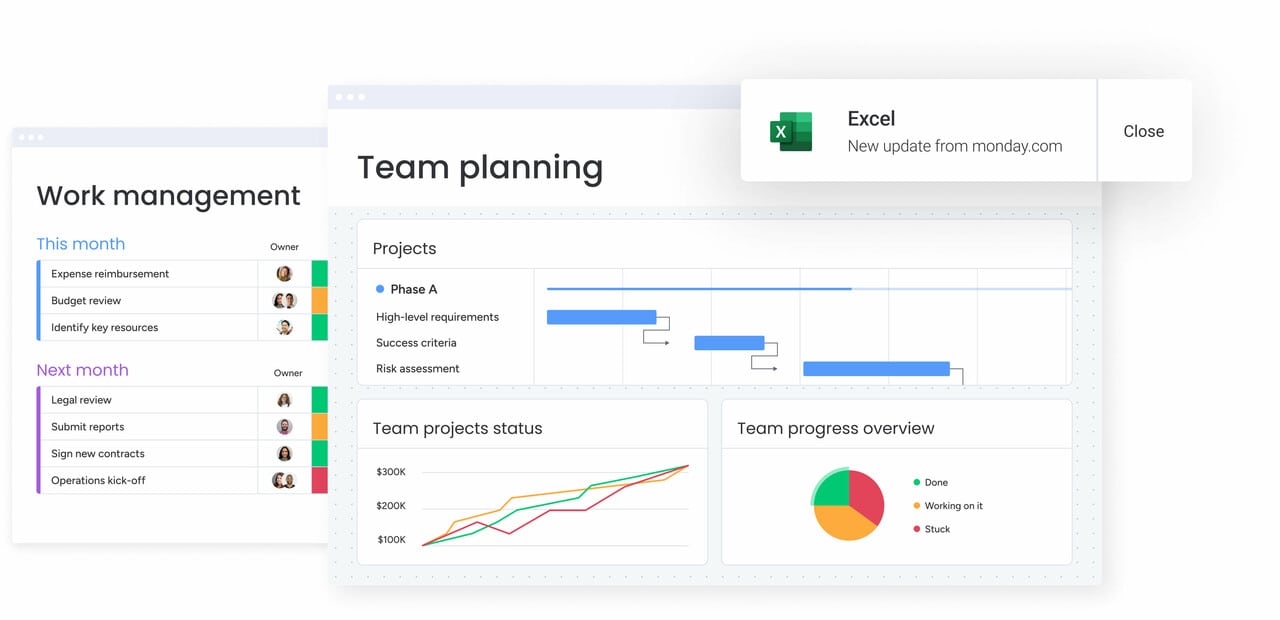
Key features
- AI Blocks to categorize, translate, summarize updates, and extract data
- Integrations with 70+ tools AI digital workforce to support cross-platform workflows
- Enterprise-level security and compliance for larger organizations
Considerations
- Easy to customize workflows without coding
- Built-in data privacy and compliance features
- Some AI capabilities require premium plans
Pricing
- Free Forever plan
- Plans starting from $9/seat/month (billed annually)
- Paid plans include 500 AI credits per month per account
Learn more about monday work management pricing.
What users are saying
G2 rating: 4.7/5
“Monday.com has been a game-changer for my team’s organization and productivity. It empowers us to plan effectively, track goals, and stay on top of critical tasks. The platform’s intuitive interface allows me to set deadlines, view tasks by date on the ‘My Work’ page, and even tag colleagues for seamless communication. Overall, monday.com’s AI integration and automation enhance our workflow.” — Claudia Z
2. Asana
Use case: Midsize to large teams needing AI-powered project overviews
Asana is a popular work management tool that teams use to manage, plan, and track projects. The platform has embraced AI as a key part of their software, stating that Asana AI isn’t just a tool but a teammate working alongside teams. There are plenty of helpful automation features that enhance workflows and elevate productivity
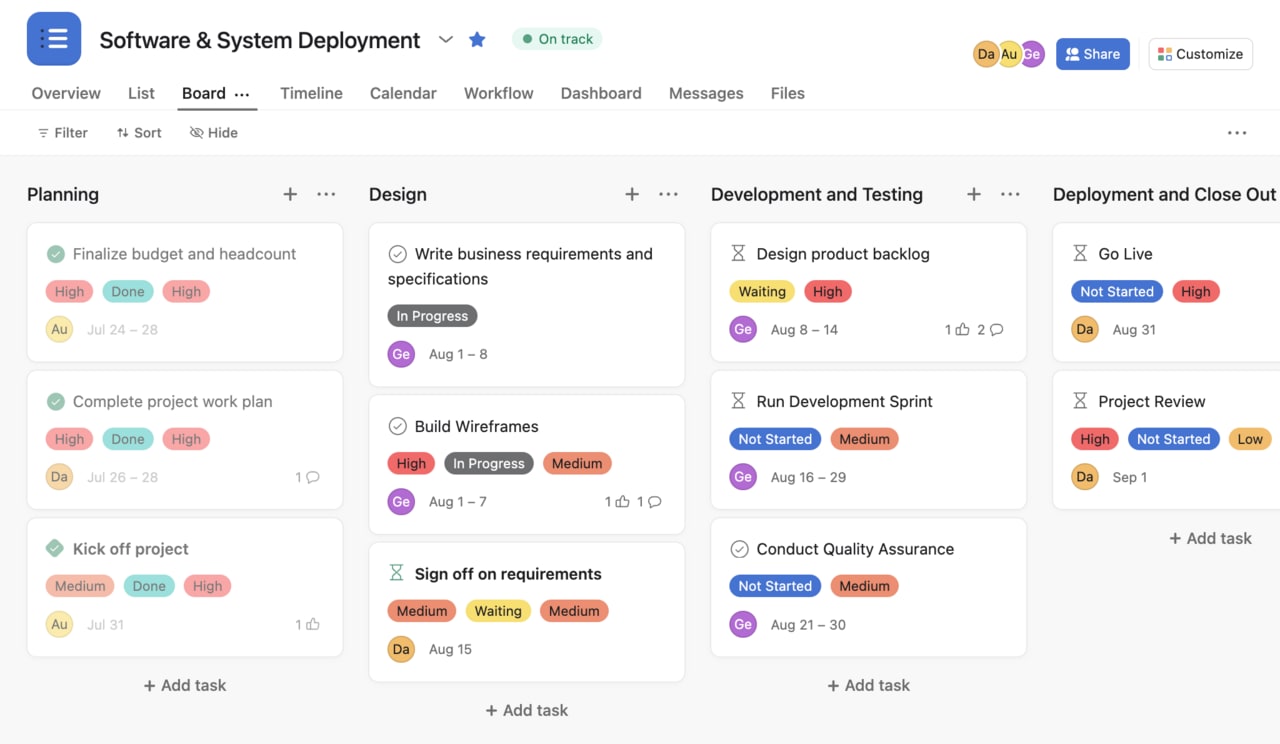
Key features
- Smart Goals to generate quarterly objectives based on historical data
- Smart Chat to answer project-related questions using AI
- Smart Status to deliver real-time updates on project progress
Considerations
- AI features are well integrated into workflows
- Free plan available with limited capabilities
- Key AI functionality only available on premium tiers
Pricing
- Free Forever plan
- Plans starting from $10.99/user/month (billed annually)
- Paid plans include Asana AI
What users are saying
G2 rating: 4.4/5
“I use tons of AI products and Asana’s is one of the best integrated AI tools on the market. It is intelligently integrated into the existing workflows and rules. It’s extremely useful, powerful, and versatile.” — Jeff G.
3. Trello
Use case: Small teams wanting a visual AI-powered project management tool
Trello is a kanban-style project management tool used by many users. As an Atlassian product, it now offers Atlassian Intelligence to assist with task setup, summaries, and workflow rules.
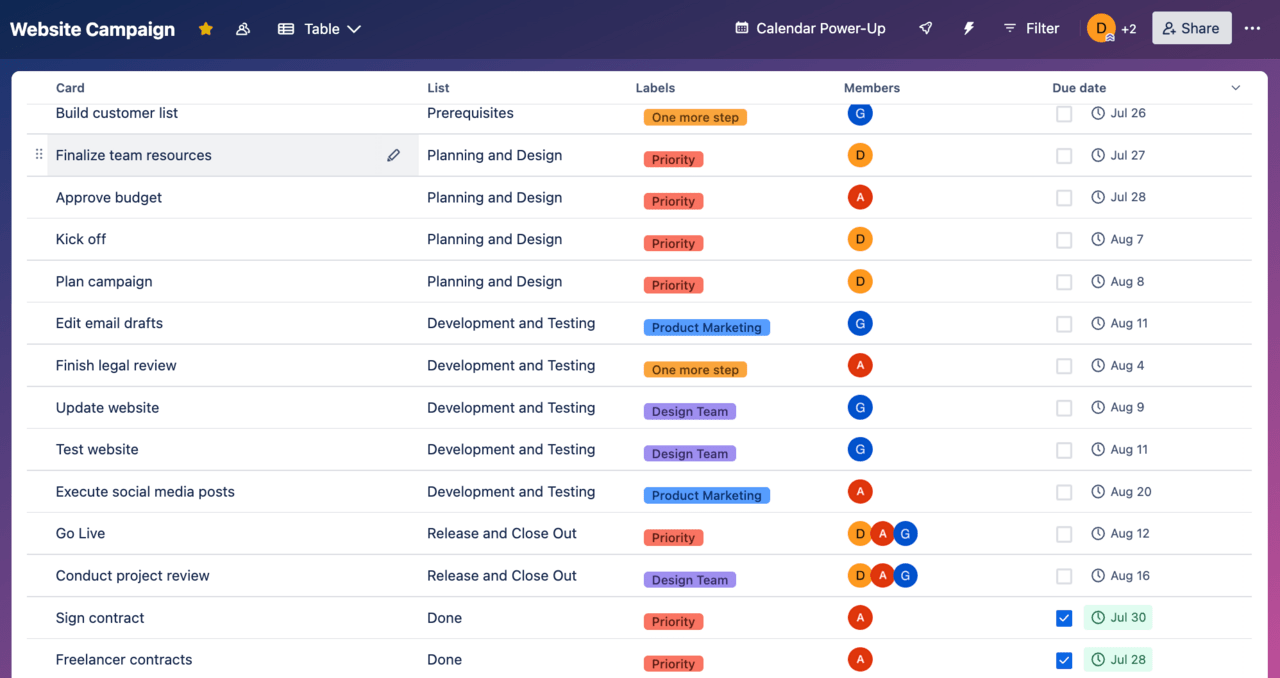
Key features
- AI enhancements to summarize, correct, and improve written content
- Brainstorming tools to generate content ideas from prompts
- Action item identification to extract and organize key tasks from notes
Considerations
- Budget-friendly options for small teams
- Built-in Trello Butler for task automation
- Atlassian Intelligence limited to higher-tier plans
Pricing
- Free Forever plan (for up to 10 collaborators per Workspace)
- Plans starting from $5/user/month (billed annually)
- AI features available only on paid plans
What users are saying
G2 rating: 4.4/5
“The drag-and-drop Kanban board style makes it effortless to organize tasks and workflows, whether for solo projects or team collaboration. I also appreciate how it has steadily improved with features like templates, calendar views, and power-ups that adapt to both simple and complex workflows.” — Mohamed M.
4. Zapier
Use case:Teams seeking no-code AI automation across tools and apps
Zapier is an advanced AI automation platform that simplifies automation across an extensive variety of apps. The no-code software is great for businesses wanting advanced automation features with limited setup or technical knowledge.
Key features
- GPT-4o mini integration to extract, analyze, and generate workflow data
- Copilot assistant to build Zaps using natural language prompts
- AI agent to automate actions across 7,000+ apps
Considerations
- Extensive template library for automation flows
- Integrates with 7,000+ apps
- Some advanced AI tools feel early-stage and are best for simple tasks
Pricing
- Free Forever plan (with up to 100 tasks per month)
- Plans starting from $19.99/month (billed annually)
- AI features available on all plans; advanced AI only on paid plans
- Add-ons include AI agents (starts at $50/month), AI chatbots (starts at $20/month), interfaces (starts at $20/month), and tables (starts at $20/month)
What users are saying
G2 rating: 4.5/5
“Zapier has been able to help automate every day tasks. It is so easy to use and the AI feature has definitely helped with being able to create dependencies that work. It is so universally used that implementing it on a multitude of platforms is seamless.” — Cristian S
5. HubSpot Marketing Hub
Use case: Teams wanting an all-in-one AI solution to connect marketing and sales
AI-powered customer platform leverages powerful AI capabilities across various business needs such as marketing, sales, and customer service. It’s best known for its AI copilot, Breeze, which integrates throughout the software.
Key features
- AI-powered email assistant generates copy email campaigns and more
- AI-powered experts known as Breeze agents automate workflows from planning to execution
- Website generator deploys a custom website with AI-powered prompts
Considerations
- Comprehensive platform covering marketing, sales, and service
- AI agents and automation benefit all departments
- Pricing can be unclear due to multiple tiers and products
Pricing
- Free Forever plan (for up to 2 users)
- Plans starting from $9/seat/month (billed annually)
- AI features and tools available only on paid plans
What users are saying
G2 rating: 4.4/5
“The automation features (workflows) allow us to nurture leads effectively (AI native with Breeze) and structure a nice lead scoring. The support is great, very responsive team, although chatbot are replacing people so the support has become a bit less accurate but faster.” — Thibaud D.
6. Salesforce Sales Cloud
Use case: Large enterprises needing AI-powered CRM for lead intelligence and forecasting
The generative AI technologies embedded in the Salesforce products maximize the already powerful CRM software’s abilities. Einstein’s AI-powered insights analyze customer interactions, purchase history, and engagement history for advanced recommendations.
Key features
- Conversational AI assistant to support sales engagement
- Predictive analytics to score leads and prioritize deals
- AI Sales forecasting generates accurate revenue and trend predictions
Considerations
- Conversational AI features embedded in CRM
- Steeper learning curve for new users
- Forecasting accuracy may require fine-tuning
Pricing
- Free trial available
- Plans start from $25/user/month (billed monthly or annually)
- Built-in AI only available as add-on to Enterprise and higher-tier plans
What users are saying
G2 rating: 4.4/5
“This is a comprehensive AI platform that enhances the overall Salesforce experience. It has helped us to integrate AI capabilities into various Salesforce products, providing features such as predictive analytics, automated insights, and personalized recommendations. As a user, I have been able to benefit from improved decision making, increased efficiency, and enhanced customer interactions. ” — Gartner review
7. Grammarly
Use case: Teams or individuals needing an AI-powered writing and editing assistant
The digital writing assistant used by millions daily offers assistance with spelling, grammar, and even writing tone. They say “AI was central to our product long before it became a buzzword,” as the tool has embraced this technology for writers to write without mistakes.
Key features
- AI prompts to reduce writer’s block and inspire content creation
- Real-time feedback to strengthen clarity and structure
- Style guide integration to maintain consistent tone and branding
Considerations
- Compatible with 500,000+ apps and platforms
- Advanced grammar and tone correction features
- Not designed for tasks beyond writing and editing
Pricing
- Free Forever plan with 100 AI text generation prompts
- Plans starting from $12/member/month (billed annually)
- Advanced AI features only available on paid plans
What users are saying
G2 review: 4.7/5
“I use Grammarly every day in my writing and research. I have worked with Writefull and others, but nothing comes close to Grammarly. I love the integration into Word and every webpage. The AI option to improve my writing is awesome.” — Etienne v.
8. IBM Watson Discovery
Use case: Businesses needing AI-powered document search and unstructured data analysis
IBM Watson Discovery is an enterprise-grade platform that uses advanced NLP to extract insights from large volumes of unstructured data. It’s designed to help teams surface relevant information faster, automate document understanding, and improve decision-making at scale.
Key features
- Smart Document Understanding (SDU) to parse and label document content
- NLP enrichments to extract sentiment, emotion, and key concepts
- Relevancy training to improve results based on industry-specific data
Considerations
- Highly customizable for specialized use cases
- Scaleable to support large and unstructured data sets
- Steep learning curve for non-technical users and higher base cost
Pricing
- 30-day no-cost trial (only available for Plus plan)
- Plans starting from $500/month
What users are saying
G2 rating: 4.5/5
“IBM Watson Discovery has the most advanced technology to search and get the analytical insights from large databases within a splash of the time. The capability of processing the natural language to extract the analytics from unstructured documents and data is the best feature of the tool.” — Jenifer B
9. Tableau
Use case: Teams needing AI-powered data visualizations and insights at scale
Tableau is a powerful data visualization platform built to help teams explore and understand complex datasets. Its AI features, powered by the Einstein Trust Layer, surface real-time insights and make advanced analytics accessible to business users.
Key features
- Tableau Pulse to deliver AI-powered alerts and insights
- Tableau Agent to explain dashboards and data sources in plain language
- Augmented analytics to generate summaries and highlight key trends
Considerations
- Powerful visual analytics for large datasets
- Seamless connection with Salesforce ecosystem
- Requires manual configuration of dashboards and queries
Pricing
- Free trial
- Plans starting from $15/user/month (billed annually)
What users are saying
G2 rating: 4.4/5
“The ability to integrate with multiple data sources and generate interactive dashboards makes it a powerful choice for businesses of all sizes. Its real-time data processing and extensive library of charts and graphs enhance data-driven decision-making.” — Miguel R
10. Power BI
Use case: Organizations using Microsoft tools that need integrated AI-powered business intelligence
Power BI is Microsoft’s flagship business intelligence tool, built for teams that need real-time insights and powerful data visualizations. It integrates seamlessly with tools like Excel and Azure, and includes AI-driven analytics to help users uncover trends and make smarter decisions fast.
Key features
- Interactive data visualization to explore in real-time data
- Pre-trained ML models to support intelligent data modeling
- Text and image analytics for sentiment, keyword, and tag extraction
Considerations
- Seamless integration with Microsoft products
- Can be challenging for non-data-savvy users
- May slow down with large-scale data queries
Pricing
-
Free Power BI account included in Microsoft Fabric free account
- Plans starting from $14/user/month (billed annually)
What users are saying
G2 rating: 4.5/5
“Power BI offers a powerful and user-friendly interface that makes it easy to transform raw data into interactive and insightful dashboards. It supports a wide range of data sources and integrates smoothly with Microsoft tools like Excel, Azure, and Teams.” — Verified G2 User
11. Zoho CRM
Use case: Small to midsized teams seeking to integrate an AI-powered CRM with existing business apps
Zoho CRM blends affordability with powerful automation, making it a popular choice for growing teams that need smart tools without enterprise-level complexity. At the heart of its AI functionality is Zia, Zoho’s conversational business assistant. It’s a flexible platform that scales with your needs while keeping workflows efficient, intuitive, and data-driven.
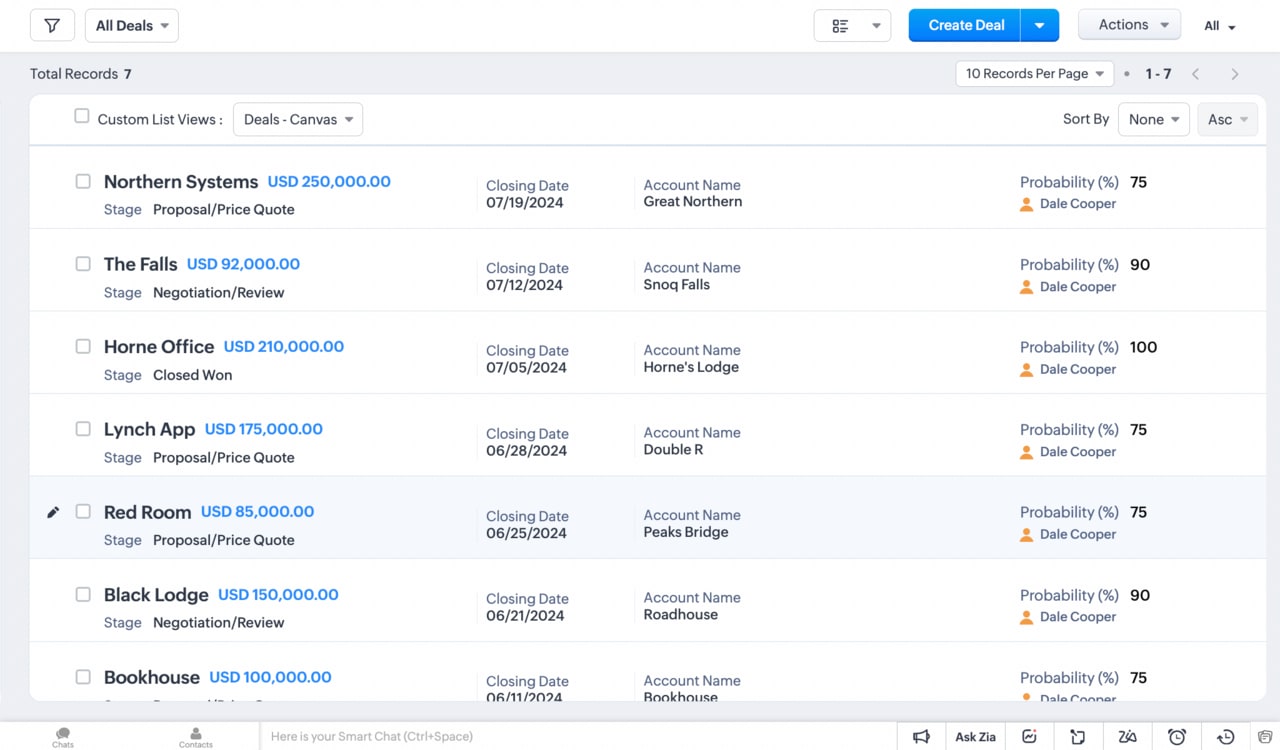
Key features
- Zia assistant to automate sales operations at scale
- AI predictions to estimate the probability of conversion for leads and deals
- Voice command interface to streamline CRM interactions
Considerations
- Affordable pricing with strong AI automation for sales
- Conversational AI support for productivity
- Some advanced features locked behind higher-tier plans
Pricing
- Free trial available
- Plans starting from $14/user/month (billed annually)
What users are saying
G2 rating: 4.1/5
“I love Zoho CRM’s robust automation features, which streamline repetitive tasks like lead follow-ups and workflow management, saving me tons of time. The AI assistant, Zia, is a standout, offering predictive insights and anomaly detection that help me prioritize high-potential leads.” — Mohit N
12. Writesonic
Use case: Teams needing to create SEO optimized content quickly
The AI writing/ content generation tool is great for a variety of different types of content, including blog content, sales ads, and more. Known for its advanced AI SEO capabilities, this is great for teams focusing on SEO optimized blogs.
Key features
- AI article writer combines deep web analysis, live competitor data, and strategic internal linking
- Integrates with many marketing tools, including Ahrefs, Analytics, and WordPress
- Creates SEO optimized blogs
Considerations
- Lets users choose AI models (e.g., GPT-4o, Claude)
- Excels in SEO content generation with advanced optimization
- More powerful features require higher-tier plans
Pricing
- Free Forever plan (for up to 3 users)
- Plans starting from $14/user/month
- Zia AI assistant only available on Enterprise and higher-tier plans
What users are saying
G2 rating: 4.7/5
“Writesonic’s SEO capabilities are truly next-level. It suggests high-ranking keywords, optimizes content structure, and ensures the articles are SEO-friendly from the start. This has made a huge difference in boosting visibility and organic traffic.” — Verified G2 User
13. Midjourney
Use case: Creative teams needing high-quality visuals
The AI-powered image and video generator was one of the first that gained popularity when AI tools first started gaining traction a couple of years ago. It’s now commonly used across marketing and design teams and has transformed the design process for ads, images, and more.
Key features
- Text-to-image generation from any prompt, producing high-quality visuals
- Discord-based interface where users can collaborate
- Customizable image style
Considerations
- Produces high-resolution, artistically styled images
- Ideal for marketing visuals and product mockups
- No free plan currently available
Pricing
- Plans starting from $8/user/month (billed annually)
- Limited trial is available on the niji · journey app
- No free trial is available in Discord or on the midjourney website
What users are saying
G2 rating: 4.4/5
“Midjourney has completely transformed the way we approach product imagery in our e-commerce business. As a Creative Director, I value the sheer versatility and creative control it offers. We can now generate hyper-realistic product visuals tailored to specific audiences or seasonal campaigns without the constraints of traditional photography.” — Verified G2 User
14. Beautiful.ai
Use case: Teams wanting AI-powered presentation software for branded, visual storytelling
The AI-powered presentation software is PowerPoint on steroids, creating elegant, visual presentations with solutions for Marketing, Sales, Startups, and Education teams.
Key features
- AI-powered presentation design with designer bot
- Analytics features track the effectiveness of presentations
- Smart templates to get teams started
Considerations
- Includes collaboration tools
- Limited customization options for advanced users
- Occasional platform slowdowns and bugs reported
Pricing
- 14-day free trial
- Plans starting from $12/user/month (billed annually)
What users are saying
G2 rating: 4.7/5
“As a Brand Director, I love that I’m able to setup templates for my team and have them easily create beautiful, on-brand, decks and presentations, while freeing up hours and hours of our design-teams time.” — Chip M
15. ChatGPT4
Use case: Developers and advanced technical teams needing a sophisticated AI solution
Arguably, the one tool that sparked this AI revolution, the conversational AI chatbot, can be used for a wide variety of business needs. It responds to any type of input with impressive speed, and it stands out for its advanced customization abilities as well as coding capabilities.
Key features
- Advanced language generation for writing code, drafting content, analyzing reports, and automating tasks
- Memories from past interactions ensure cohesive conversations and best fit needs
- Custom GPTS enable personalization to tailor the experience to unique business needs
Considerations
- Flexible and advanced AI assistant for creative and technical tasks
- Generous free version available
- May require prompt engineering to unlock full value
Pricing
- Free Forever plan
- Plans starting from $20/month
What users are saying
G2 review: 4.7/5
“ChatGPT helps me brainstorm, write, edit, and troubleshoot faster than ever. Whether I’m working on scripts, creative briefs, copywriting, or even motion concepts, it gives me structure and clarity. It’s like having an assistant that understands both language and logic — perfect for creative multitasking.” — Bairon P.
How to pick the right AI tool
With numerous AI tools to choose from, selecting one can be a daunting task. Especially because you want to ensure the tool you pick improves your day-to-day operations and is easy for everyone at your organization to get on board with. That’s why it’s best to consider the following aspects.
Suitability for your needs
Start by defining your goals for implementing an AI tool into the system. Examine why you are considering this kind of tool. Is it to automate tasks? Write content faster? Brainstorm ideas? Analyze data? After understanding your specific needs, It’s easier to find a tool that fulfills exactly what you need. The good thing about there being an almost overwhelming amount of AI tools on the market is that there’s bound to be one that’s perfect for you.
Integration ability
It’s vital for your AI tool to fit in smoothly with your existing workflow without making things more complicated. That’s why it’s important to ensure your AI tool integrates with the tools in your tech stack you already use (like your CRM, calendar, or project management platform) so you can have everything in one cohesive place.
Price
While using an AI tool is ultimately intended to save money by expediting processes and freeing up resources, some tools can end up being quite expensive. It’s essential to consider the exact costs of a tool and how this cost can expand as your organization grows. Small businesses and large enterprises can equally benefit from AI tools, but the difference in available budget should help guide the level of functionality and support you invest in.
Ease of use
An AI tool can only be as effective as the person using it. So it’s important that a tool is intuitive and aligned with the tech level of your team members. Reading user reviews and examining learning resources, as well as the perceived learning curve, should guide you to finding a tool your team can adapt with confidence.
Streamline, scale, and stay competitive with advanced AI tools
The teams effectively leveraging AI tools are the ones who will make the most impact in today’s market — driving growth, efficiency and innovation. From automating tasks to improving decision-making and transforming collaboration, the right AI tools can dramatically improve the way your team functions.
But as AI tool offerings grow, it’s vital to remember: AI should work for you, not the other way around. The best tools are the ones that make AI accessible for organizations, regardless of their technical skill or knowledge.
If you’re looking for an all-in-one platform, that combines advanced AI with intuitive work management, monday work management is built to help you streamline operations, increase productivity, and collaborate with clarity. Try our AI features with a 14 day free trial and discover how AI can simplify work, boost efficiency, and help your business thrive.
