Complex projects rarely fail because of a lack of effort. They fail when dependencies are unclear, timelines are misaligned, and small delays quietly cascade into major setbacks. When dozens of activities and teams converge on a single deadline, visibility into task sequencing becomes critical.
Arrow diagrams address this challenge by mapping activities and dependencies into a structured network. Instead of listing tasks in isolation, they show how work flows from start to finish and which sequences directly determine delivery timelines.
In the sections below, this article explores how arrow diagrams work, when they add the most value, and how they integrate with Critical Path Method (CPM). It also examines how traditional network planning has evolved to support dynamic, real-time project execution in modern environments.
Key takeaways
Arrow diagrams remain a foundational tool for managing complex, dependency-driven projects. The following points summarize the most important concepts and practical insights covered in this article.
- Visualizing dependencies reduces schedule risk: arrow diagrams expose logical relationships between activities, making bottlenecks and sequencing conflicts visible before execution begins.
- Critical path identification drives better decisions: by highlighting zero-float activities, teams can focus resources on the work that directly determines project duration.
- Float analysis enables smarter resource allocation: understanding slack time allows non-critical activities to shift without impacting delivery dates.
- Industry applications extend beyond construction: software, manufacturing, and transformation programs use arrow diagrams to coordinate parallel work streams.
- Modern platforms operationalize arrow diagram logic: tools like monday work management embed dependency tracking and critical path analysis directly into live workflows, reducing manual oversight.

An arrow diagram maps activities, dependencies, and sequences using arrows and nodes. This method turns complex project requirements into a structured network that shows exactly how one activity triggers the next.
Arrow diagrams act as execution roadmaps. They function as directed graphs where arrows represent time-consuming activities, while nodes (circles or boxes) mark the events or milestones that signal the start or finish of those activities, a structure fundamental to network diagrams, a structure fundamental to network diagrams. The primary purpose is identifying the most efficient path to project completion, giving teams visibility into which activities determine the project’s total duration and where flexibility exists within the schedule.
Definition and core purpose
The arrow diagramming method gives you a mathematical and visual framework for understanding project flow. Unlike simple checklists that only show what needs doing, arrow diagrams emphasize the relationships between tasks. They reveal the logical sequence of work from start to finish.
This visibility helps leaders allocate resources strategically and set realistic timelines with stakeholders. By mapping dependencies, teams pinpoint which activities drive the schedule and which have flexibility.
Arrow diagramming method terminology
To master arrow diagrams, you need to understand specific project management terminology. These terms show up in every network diagram, across industries and methodologies:
- Nodes: connection points representing events or milestones that consume no time or resources, they simply mark moments like “foundation poured” or “code approved.”
- Activities: the actual work packages shown by arrows that consume time and resources, with arrow direction indicating work flow.
- Dependencies: logical relationships between activities where an arrow diagram dictates that activities cannot begin until preceding arrows reach connecting nodes.
- Critical path: the longest continuous activity sequence through the network, determining the shortest possible project completion time.
- Float (or Slack): the amount of time an activity can be delayed without impacting the project’s final deadline.
When arrow diagrams add value
Arrow diagrams work best when operation sequence matters as much as the work itself. They provide the most value in complex projects with high interdependency, construction, engineering, and product development projects particularly benefit from this approach.
Think about when delays in one department cascade through your entire organization. Arrow diagrams give you the visibility to manage those risks. They’re essential when resources are scarce and shared across parallel activities, or when stakeholders need visual proof of your timeline.
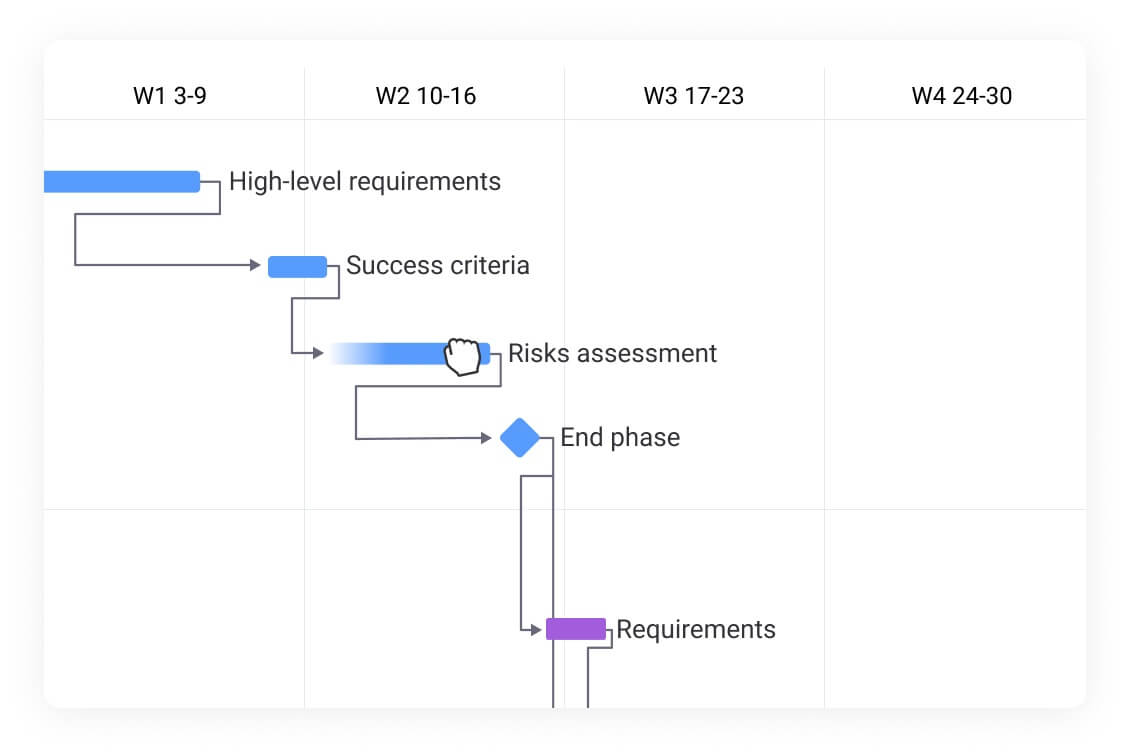
An effective arrow diagram needs three elements working together, nodes, activities, and dependencies. These components create a mathematical and visual snapshot of your project lifecycle. Master these elements and you’ll build schedules that are realistic and resilient when disruptions hit.
Nodes as project milestones
Nodes anchor your diagram. They’re usually circles that mark where activities start and end. Here’s how nodes work:
- Event representation: nodes don’t represent work, they represent the project state at specific moments (node 1 might be “project start” while node 2 is “requirements gathered”).
- Numbering convention: sequential numbering (i, j) ensures logical flow always moves forward, with “i” nodes representing start events and “j” nodes representing finish events.
- Timeline organization: by anchoring activities between events, nodes break projects into manageable segments for tracking incremental progress.
Activities on arrows
Arrows drive your diagram, they represent the execution phase. Each arrow represents specific work that needs a duration estimate. While arrow length in sketches is often arbitrary, the assigned value (like “five days”) is critical for calculation.
Arrows always move left to right, indicating time progression. An arrow from Node A to Node B shows that the activity connects these two events. Activities are typically labeled with letters or short descriptions above arrows, with duration listed below. This keeps diagrams readable even as they get more complex.
Dependencies and relationships
Dependencies dictate your network logic and define the constraints that govern your schedule. They show which activities can run at the same time and which must happen in sequence.
The most common relationship is finish-to-start (FS), activity B can’t start until activity A finishes. The arrow for B originates from the node where A ends. Sometimes logical relationships exist without actual work, these are shown as dashed arrows (dummy activities) with zero duration but ensure network logic holds true.
The diagram visually reveals when activities can occur simultaneously versus when they must happen sequentially, directly influencing resource allocation strategies.
Key benefits of arrow diagrams in project management
Arrow diagrams move you beyond basic tracking into strategic project orchestration. By visualizing mathematical relationships between activities, leaders make smarter decisions about timelines, budgets, and resources.
Unobstructed project visibility
Complex projects drown in information overload. Arrow diagrams distill thousands of requirements into one clear visual flow. This simplified communication translates technical dependencies into visual workflow formats that executives and non-technical stakeholders grasp instantly. The visual nature allows teams to spot logic errors, like activities scheduled before predecessors complete, before execution begins. Given that 95% of capital projects in life sciences fail to meet their authorized cost and schedule, rigorous dependency mapping and critical-path control become essential for highly interdependent programs.
Critical path visibility
The critical path is the most important thing an arrow diagram reveals. This sequence determines your project’s minimum duration and shows which activities can’t be delayed. You know exactly where to focus to protect your delivery dates.
By isolating critical activities, teams build contingency plans for the most vulnerable parts instead of spreading risk mitigation across non-critical work. This focused approach ensures resources go where they have maximum impact on project success.
Resource allocation insights
Arrow diagrams reveal work density at any timeline point, essential for balancing team capacity. Visualizing parallel paths exposes periods where resource demand exceeds capacity. If three heavy activities happen simultaneously, the diagram flags this as a resource conflict. Applying schedule-optimization and project-value-improvement techniques can produce measurable results; McKinsey reports a travel company cutting its schedule by 10% via an acceleration workshop, and another case in which improved planning and visualization saved over a month on a critical-path milestone with a 300% productivity gain.
Stakeholder alignment
The diagram serves as a single source of truth for project logic. When stakeholders request earlier delivery, the diagram visually demonstrates which dependencies must be broken or compressed to achieve it. Cross-functional teams see how their specific contributions fit into the broader project ecosystem, fostering shared responsibility for the critical path.
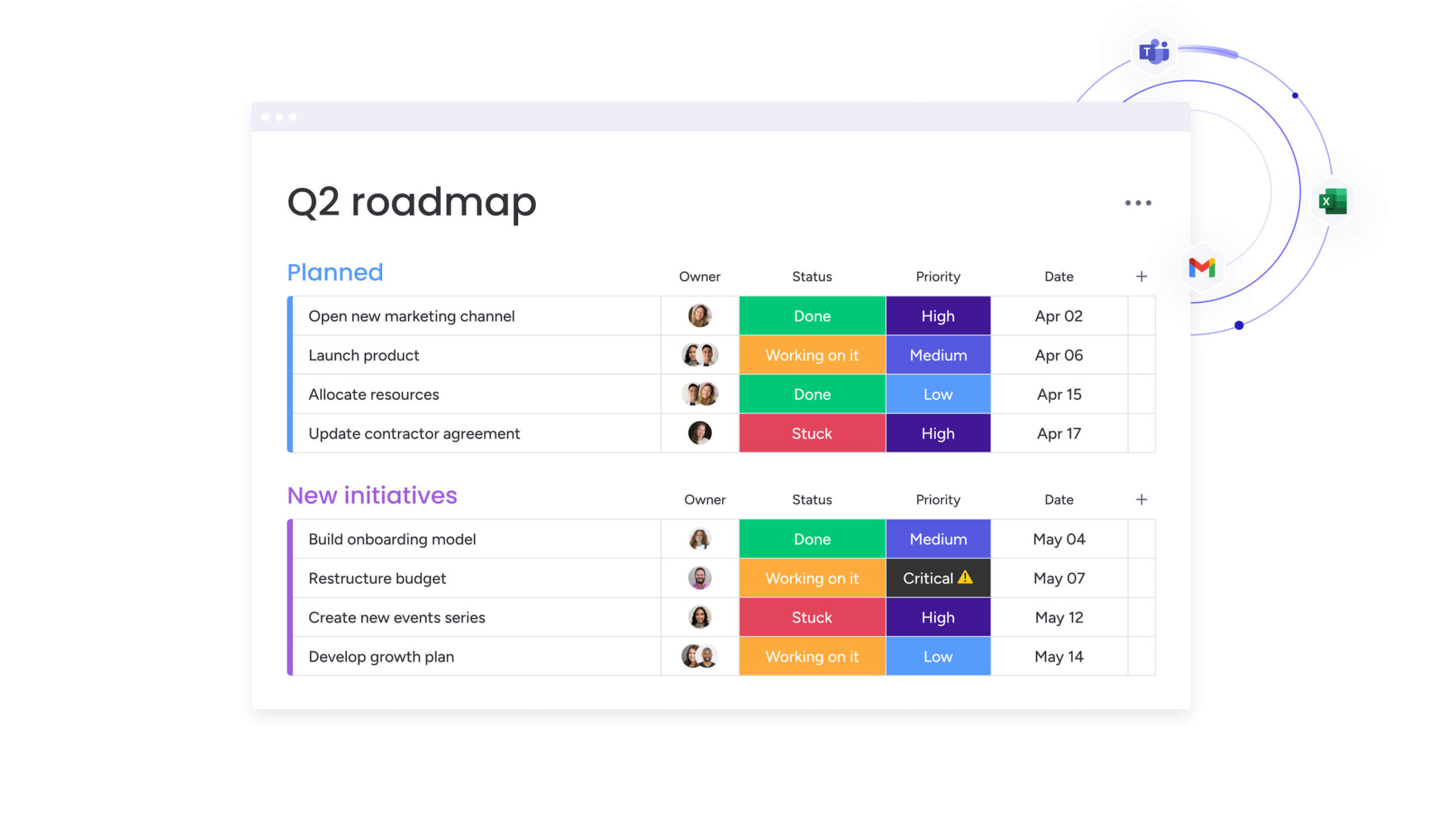
Five steps to create effective arrow diagrams
Creating an arrow diagram is a disciplined process that forces teams to think through the entire project lifecycle before execution begins. Following this structured approach ensures your resulting diagram is accurate, logical, and useful for management.
Step 1: map all project activities
The foundation of any network diagram is a comprehensive work list. This step involves decomposing project scope into discrete, manageable activities.
Engage subject matter experts to ensure no critical steps are missed, a missing activity in activity planning can derail schedules later. Check activity granularity to ensure consistent detail levels:
- Too broad: “build house”.
- Too narrow: “pick up hammer”.
- Appropriate granularity: “pour foundation”.
Step 2: define activity dependencies
Once activities are listed, determine the sequence by asking three questions for every activity:
- What must happen before this?
- What can happen after this?
- What can happen at the same time?
Identify logical constraints like “the roof cannot be installed until walls are up” as hard dependencies. Also identify soft dependencies based on team availability, such as “the designer cannot start the brochure until they finish the website.”
Step 3: draw your arrow network
With logic defined, visual construction begins. Start with a single start node and progress to the right. Connect logic by drawing arrows for each activity, connecting nodes based on dependencies identified in Step 2.
If two activities share the same start and end nodes, or if a logical link is needed without work, insert a dashed dummy arrow to maintain network integrity.
Step 4: assign duration estimates
Apply time values to your structure. Consult the people doing the work for realistic duration estimates for each arrow. Ensure all durations use the same time unit (hours, days, or weeks) for accurate calculation.
Step 5: identify the critical path
This final step transforms your drawing into a management instrument. The forward pass calculates earliest possible start and finish times for each activity by adding durations from left to right. The backward pass calculates latest allowable start and finish times by working backward from the deadline.
The difference between earliest and latest start times is the float. The path with zero float is your critical path, the sequence that determines your project’s minimum duration.
Activity on arrow vs activity on node methods
Two primary methods exist for creating network diagrams: Activity on Arrow (AOA) and Activity on Node (AON). While they achieve similar goals, their structure and application differ significantly.
| Feature | Activity on arrow (AOA) | Activity on node (AON) |
|---|---|---|
| Representation | Arrows represent activities; nodes represent events | Nodes (boxes) represent activities; arrows represent logic |
| Complexity | Requires dummy arrows to maintain logic | No dummy arrows needed; logic is direct |
| Flexibility | Difficult to modify once drawn | Easier to adjust and rearrange |
| Software support | Less common in modern software | Standard for most PM software |
| Visual focus | Emphasizes flow and events | Emphasizes activities and hierarchy |
How activity on arrow (AOA) works?
AOA is the traditional method often associated with PERT (Program Evaluation and Review Technique). It focuses heavily on milestones (nodes). Because arrows represent work, the diagram emphasizes time flow between events.
This method proves particularly useful when specific events (start/stop points) are more critical to stakeholders than detailed descriptions. However, the requirement for dummy arrows to represent complex dependencies can make diagrams cluttered and difficult for non-experts to interpret.
Understanding activity on node (AON)
AON, also known as the Precedence Diagramming Method (PDM), is the standard used by most project management platforms including monday work management. Here, boxes represent activities themselves, and arrows simply show dependency.
This method supports all four dependency types (finish-to-start, start-to-start, etc.) more naturally than AOA. It’s generally more intuitive for teams accustomed to Kanban boards or lists, as visual focus remains on work items themselves.
Selecting the right approach
Your choice between AOA and AON depends on project environment. AOA is often preferred in engineering and construction settings where event milestones are the primary tracking mechanism. AON is superior for software development, marketing, and general business operations where management flexibility is paramount.
If your team relies on modern software, AON is almost exclusively the supported format for network diagrams. Platforms like monday work management use AON principles to create dynamic, interactive project views that update automatically.
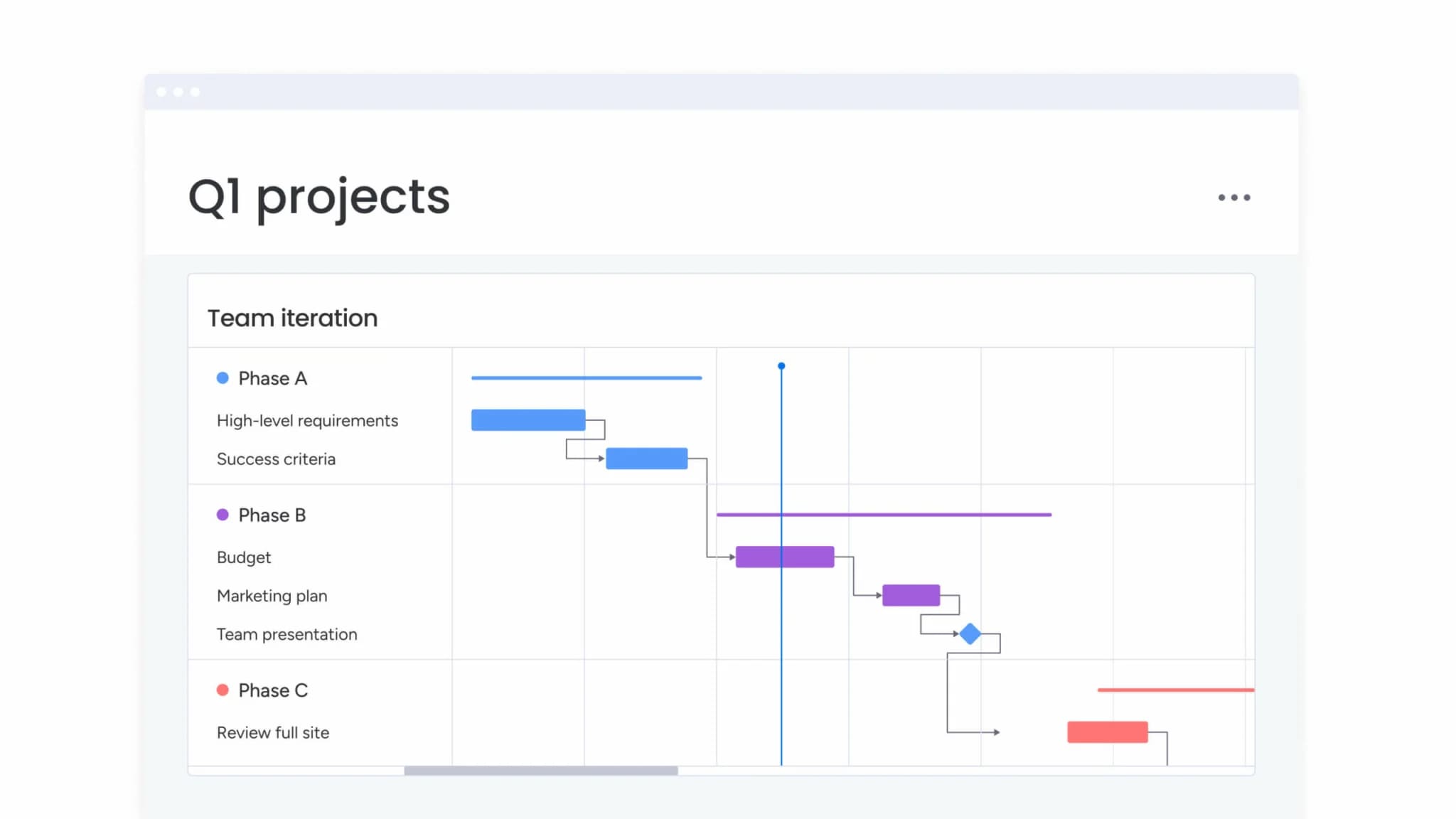
Arrow diagrams and critical path method integration
Arrow diagrams provide visual structure, but the Critical Path Method (CPM) provides analytical power. Integrating these two concepts allows project managers to move from simple scheduling to mathematical optimization.
Connecting CPM with arrow networks
The arrow network serves as the coordinate system for CPM calculations. By mapping projects as networks, managers perform mathematical “forward pass” and “backward pass” calculations across diagrams.
This process assigns specific time values to every node, determining earliest and latest possible dates for every project event. The visual nature of arrow diagrams makes these calculations traceable and verifiable, essential for complex projects with hundreds of activities.
Calculating float and slack time
CPM analysis reveals schedule flexibility, known as float or slack. Understanding these values is essential for making informed trade-offs:
- Total float: time an activity can be delayed from its early start date without delaying project finish.
- Free float: time an activity can be delayed without delaying any successor activity’s early start.
- Management value: knowing which activities have float allows managers to temporarily deprioritize them to focus resources on critical path activities with zero float.
Timeline optimization strategies
Once critical path and float are visible on your arrow diagram, apply optimization strategies. Crashing involves adding resources to critical path activities to shorten duration (like paying for overtime). Fast-tracking means performing activities in parallel that were originally planned in sequence, accepting increased rework risk.
Resource leveling adjusts start and end dates of non-critical activities to smooth resource demand, preventing burnout and over-allocation. These strategies work best when integrated into platforms that can model changes dynamically and show immediate impact on project timelines.
Real-world arrow diagram examples
Theoretical knowledge of arrow diagrams solidifies when applied to specific industry scenarios. These examples illustrate how the methodology adapts to different operational challenges and demonstrate the practical value of network visualization.
Construction project scheduling
In commercial high-rise projects, dependencies are physical and rigid. An arrow diagram maps the sequence: excavation → foundation → steel Framing → concrete Floors.
The challenge emerges when concrete cannot be poured until steel is inspected. The arrow diagram enforces this finish-to-start dependency while visualizing parallel tracks, electrical rough-in occurring on lower floors while steel framing continues on upper floors. This visualization coordinates dozens of subcontractors who must enter and exit the site in precise sequence.
Software development workflows
Large-scale software migration involves complex, non-linear dependencies. Backend API development, frontend UI design, and database migration must converge for unified release.
The diagram shows critical path running through backend development while revealing that the frontend team has two weeks of float. This insight allows project managers to shift some frontend developers to assist with documentation (a non-critical activity) without delaying launch, optimizing resource utilization.
Manufacturing process planning
Setting up new assembly lines requires synchronizing equipment installation, staff training, and raw material procurement. All three tracks must complete exactly when the facility passes safety inspection.
An arrow diagram works backward from the “production live” node, identifying that custom machinery lead time is the critical path. Consequently, procurement orders are placed immediately while staff training is scheduled later to ensure knowledge remains fresh when production begins.
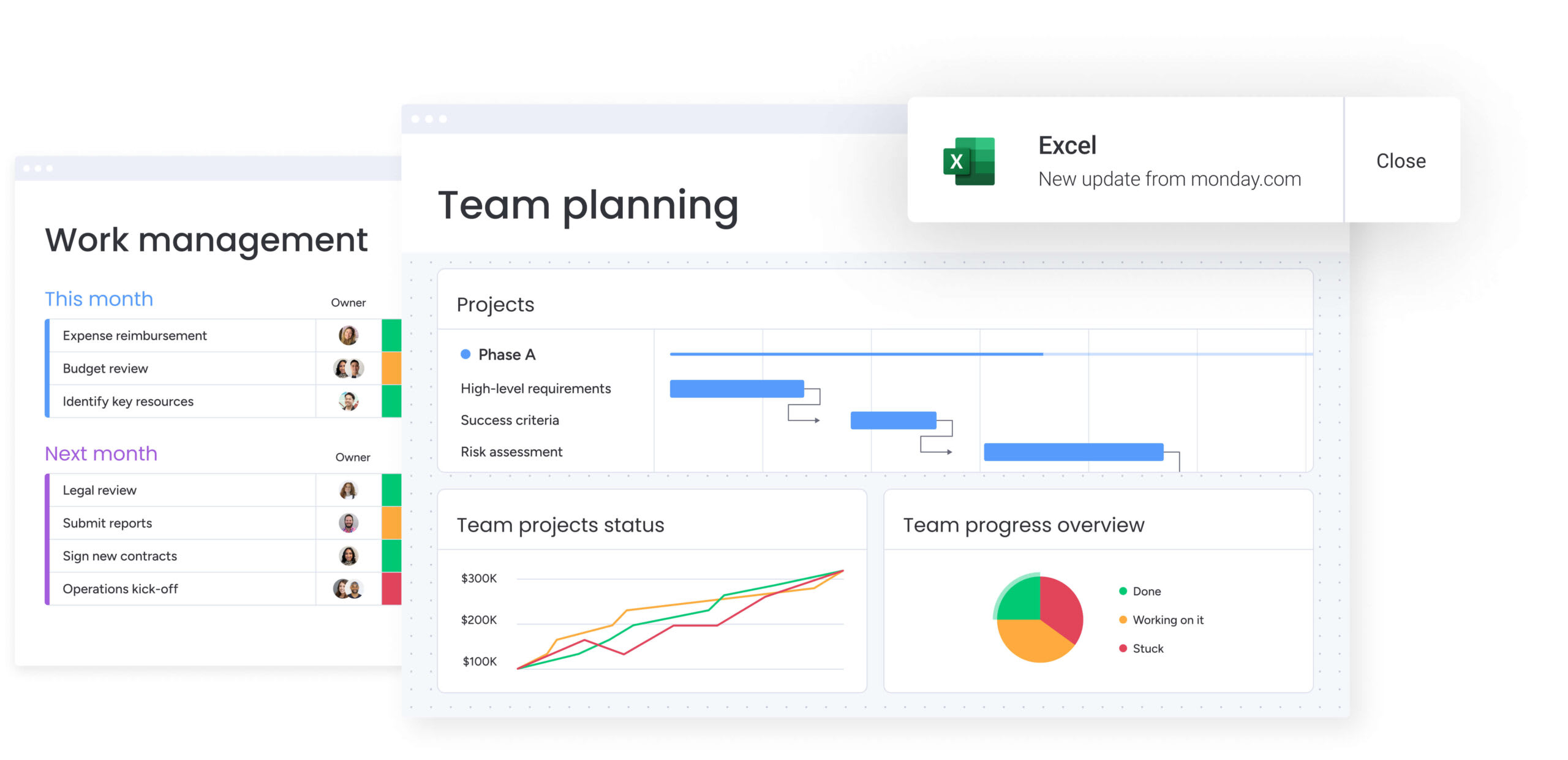
How arrow diagrams have evolved for dynamic work?
The digital age has transformed arrow diagrams from static drawings on whiteboards into dynamic, intelligent ecosystems. While underlying logic remains, execution has evolved to meet modern business speed and collaboration requirements.
Dynamic vs static visualization
Traditional arrow diagrams were static snapshots, the moment an activity was delayed, the drawing became obsolete. Modern platforms render these diagrams dynamically. When users update activity duration, entire networks adjust instantly:
- Dependencies shift automatically: changes cascade through the network.
- Dates realign in real-time: no manual recalculation required.
- Critical paths recalculate in milliseconds: immediate visibility into schedule impact.
This shift allows diagrams to serve as living dashboards rather than historical records. Teams using monday work management see their arrow diagram logic embedded directly into workflows, with automatic updates eliminating manual recalculation.
Cloud-based collaboration benefits
Project planning is no longer solitary activity performed by schedulers in back rooms. Cloud platforms allow distributed teams to build and view arrow diagrams simultaneously.
Site managers update nodes from mobile devices, and project directors at headquarters see critical path impact immediately. This transparency eliminates version control issues and ensures all stakeholders make decisions based on the same real-time data.
Automated dependency updates
In the past, scope changes required manually erasing and redrawing connections. Today, automation handles dependency logistics:
- Conflict detection: software automatically highlights circular logic or impossible sequences.
- Notification systems: when predecessor activities complete early, systems notify owners of successor activities.
- Reduced lag time: faster handoffs between activities minimize project delays.
AI-powered arrow diagram management
Artificial intelligence is the next frontier for network diagramming, moving from passive visualization to active recommendation. Teams are moving beyond simply documenting dependencies to actually predicting and preventing problems.
Intelligent schedule optimization
AI algorithms analyze arrow networks to suggest the most efficient paths. By processing historical data and current constraints, systems recommend sequence changes that shorten total project duration without adding risk. They simulate thousands of scenarios to find optimal activity arrangements.
Predictive bottleneck detection
AI looks beyond current state to predict future friction. It analyzes patterns, specific teams constantly missing deadlines or vendors frequently late, and flags these as risks on arrow diagrams. This allows managers to intervene weeks before bottlenecks actually stop production.
monday work management’s Portfolio Risk Insights scans project boards and flags potential risks by severity, allowing teams to spot critical issues at a glance without manually combing through data.
Automated resource balancing
Resource allocation across complex networks is mathematically difficult for humans but trivial for AI. Systems analyze arrow diagrams and automatically distribute work to ensure no individual is overcapacity while still respecting critical paths. They shift non-critical activities to balance loads, ensuring sustainable work pace.
monday work management takes the rigorous logic of traditional arrow diagrams and embeds it into a flexible, user-friendly Work OS. It bridges the gap between complex methodology and daily execution, allowing teams to build sophisticated network diagrams without specialized training.
Visual timeline management at scale
The platform translates arrow diagram concepts into the Gantt View, offering dynamic, interactive timelines. Users draw dependencies simply by dragging lines between items.
Unlike static diagrams, these views allow teams to zoom out for multi-year strategy or zoom in for daily activities. The visual interface ensures schedule logic is accessible to everyone, not just project managers.
Real-time dependency tracking
monday work management automates dependency enforcement. When timelines shift, the platform identifies ripple effects:
- Automatic adjustments: if critical path activities are delayed, the system automatically adjusts dependent activities.
- Stakeholder notifications: relevant owners receive immediate alerts about timeline changes.
- Active workflow management: arrow diagram logic actively drives workflow rather than just documenting it.
Portfolio-wide critical path analysis
For enterprise organizations, the platform extends network logic across entire portfolios. It connects dependencies between different projects, visualizing how delays in one initiative impact another. This high-level view allows executives to manage the “critical path” of entire business strategy, ensuring resources align with organizational vital goals.
AI-driven risk insights
Leveraging monday.com’s AI offering, the platform enhances traditional diagrams with predictive intelligence. It scans project networks to identify potential risks, activities with high complexity and zero float. It provides actionable suggestions to mitigate these risks, turning arrow diagrams from reactive schedules into proactive risk management instruments.
| Feature | Traditional arrow diagrams | monday work management |
|---|---|---|
| Updates | Manual redrawing required | Real-time, automatic updates |
| Collaboration | Static, single-user access | Cloud-based, multi-user collaboration |
| Dependency logic | Visual only; requires manual enforcement | Active enforcement; auto-shifts timelines |
| Critical path | Calculated manually | Instant calculation and visualization |
| Resource view | Separate analysis required | Integrated workload and capacity views |
| Insights | Passive data | AI-driven risk and optimization insights |

“monday.com has been a life-changer. It gives us transparency, accountability, and a centralized place to manage projects across the globe".
Kendra Seier | Project Manager
“monday.com is the link that holds our business together — connecting our support office and stores with the visibility to move fast, stay consistent, and understand the impact on revenue.”
Duncan McHugh | Chief Operations OfficerBuilding network diagrams that drive results
Managing complex projects often means balancing interdependent tasks, shifting timelines, and limited visibility into what truly drives delivery. Arrow diagrams help clarify these relationships, but without the right execution layer, even well-designed plans can become outdated as work progresses.
monday work management bridges this gap by turning dependency logic into live, connected workflows that link daily execution with portfolio-level objectives. It enables teams to move from static planning to continuous alignment without increasing operational overhead.
- Dynamic dependency management: timelines automatically adjust when predecessor activities change, reducing manual recalculation and scheduling errors.
- Real-time critical path visibility: teams can instantly identify zero-float activities and prioritize work that directly impacts delivery outcomes.
- Integrated workload and resource views: capacity constraints become visible early, supporting better allocation across parallel initiatives.
- Portfolio-level alignment: dependencies across multiple projects connect execution data to strategic goals, improving cross-team coordination.
- Predictive risk insights: AI-driven signals highlight potential delays before they escalate into missed deadlines.
By embedding arrow diagram logic into everyday workflows, teams gain clearer visibility, faster decision-making, and stronger alignment between strategy and execution, delivering measurable efficiency and impact without adding unnecessary complexity.
Frequently asked questions
What is the difference between arrow diagrams and Gantt charts?
Arrow diagrams prioritize the visualization of dependencies and project logic, whereas Gantt charts focus on the timeline and duration of activities. Arrow diagrams excel at showing how tasks relate to each other, while Gantt charts excel at showing when tasks occur over time.
Can arrow diagrams work for agile methodologies?
Arrow diagrams can map high-level dependencies across multiple sprints or releases in agile projects, though they are less effective for managing the daily, iterative work within a single sprint compared to Kanban boards. They work best for release planning and cross-team coordination in agile environments.
Which platforms create arrow diagrams most effectively?
Work OS platforms like monday work management offer the most effective solution by integrating arrow diagram functionality directly with execution, resource management, and collaboration features. The platform transforms static planning into dynamic workflows that update automatically.
How do dummy activities function in arrow networks?
Dummy activities are dashed arrows used in Activity on Arrow (AOA) diagrams to show a logical dependency between two nodes without representing actual work or time. They maintain network logic when multiple activities share start or end points.
What other names describe the arrow diagramming method?
Arrow diagrams are frequently referred to as Activity on Arrow (AOA) diagrams, network diagrams, PERT charts (Program Evaluation and Review Technique), or Critical Path Method (CPM) diagrams. Each name emphasizes different aspects of the same fundamental technique.
How frequently should teams update arrow diagrams?
Teams should update the diagram whenever there is a significant change in project scope, a missed deadline on the critical path, or a change in resource availability. With platforms like monday work management, updates happen automatically as teams complete work, ensuring diagrams always reflect current reality.