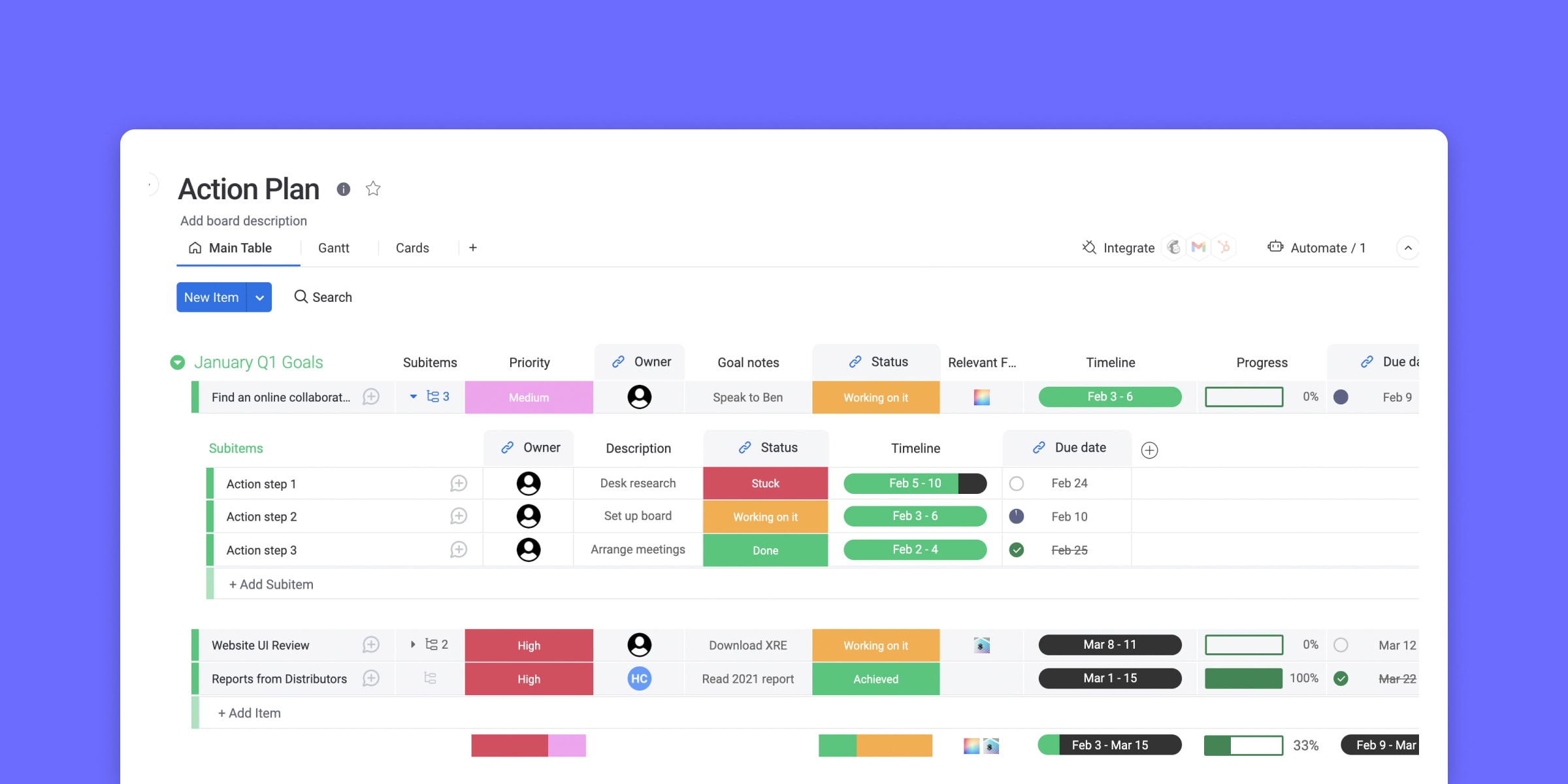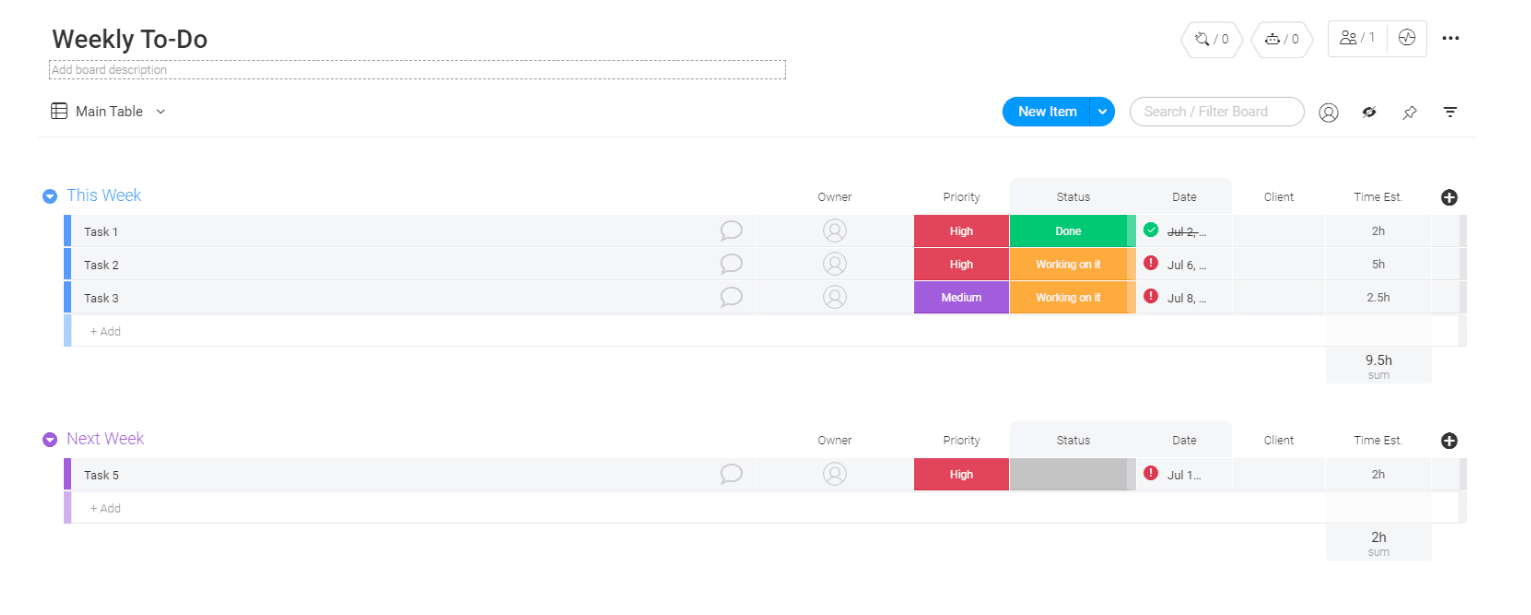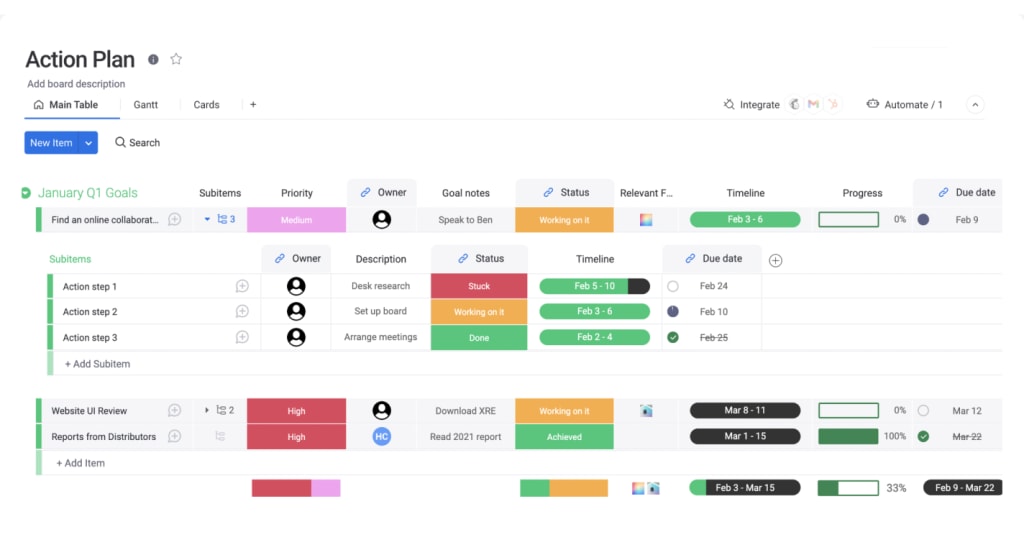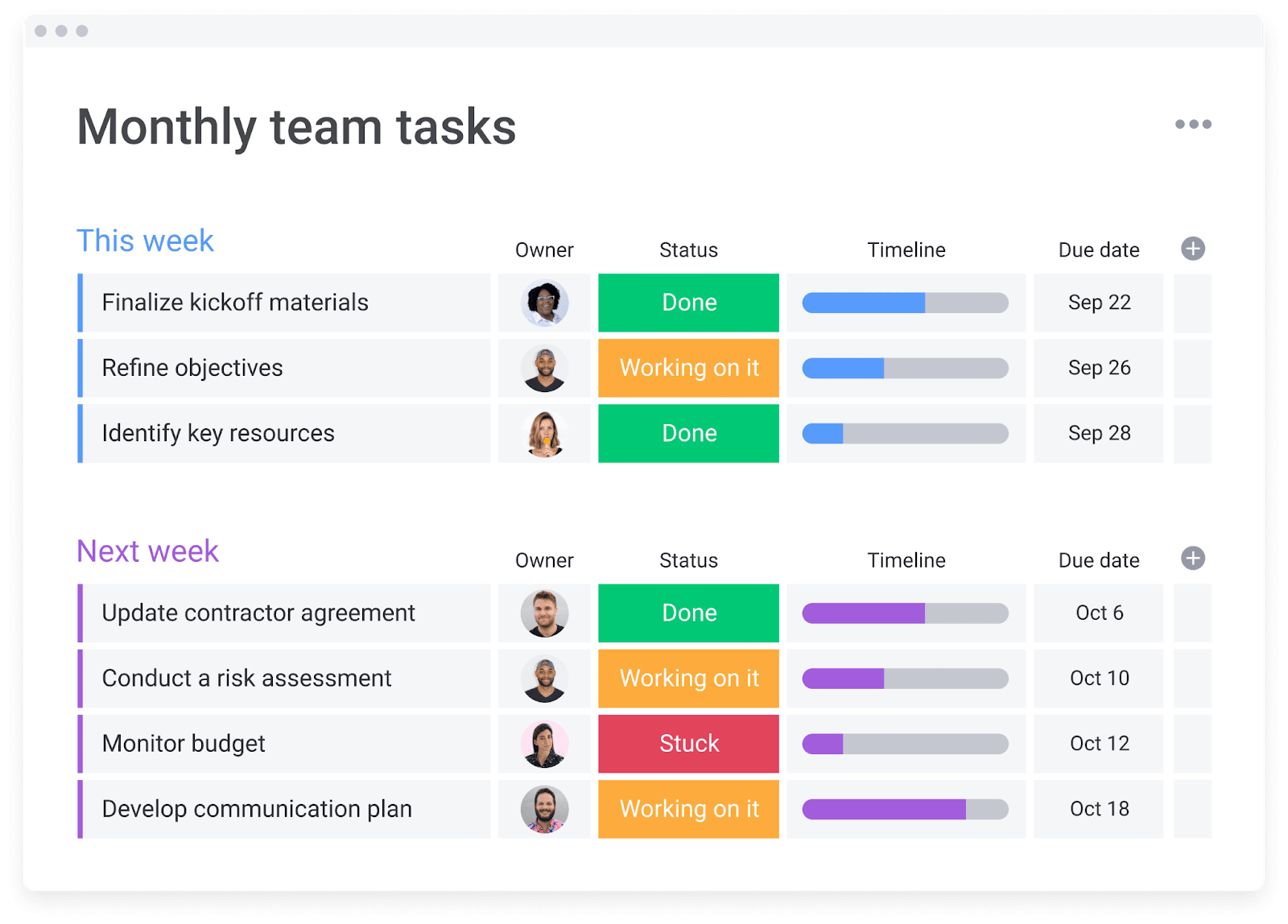There are dozens of cliches for starting a massive project or endeavor, and for good reason. Staring up at the project mountain can feel daunting from the bottom and it’s sometimes hard to know where to start.
The good news is, we don’t need to make the journey alone; we can use resources such as an action items template to help break up a big project into smaller, more manageable tasks.
We’ll cover what an action items template is, its benefits, how to create them, and provide a template to get you on the right track. First up: learn what the term means.
What is an action item?
Let’s review the meaning of action items:
In project management, an action item is a task or activity that needs to get done to complete the project.
It be something like setting up network access for a new hire, or creating a new graphic for the company website. You’ve used action items without even realizing it if you’ve ever created a to-do list on paper or using a visually intuitive software such as the one below:
As shown above, action items can include tasks, but they can also be a lot more.
Here’s what an action item looks like
As we mentioned above, these tasks look like a to-do. It’s typically an entry in the team’s workflow that contributes to the overall organization or team goals.
But along with the to-do item, companies add additional context around the assignment to boost organization and efficiency. With the added information below, team members can get started on items faster and feel more confident they’re on the right track.
You may want to include any of the following when delegating project activities:
- A unique identifier number or code for each task
- An assignee or owner who is responsible for the item
- A short description of the task
- A priority or urgency level (usually tied to an item’s impact on other parts of the project)
- A status (such as: open, in progress, completed)
- A date that the action item was created
- A deadline, or planned completion date
- Actual completion date (once the item is resolved)
- A section for additional comments or notes
- Attached documents
We briefly touched a reason why teams need action items—they’re the steps employees take to reach their goals—but there are a lot more reasons to include them in your workflow!
Benefits of action items
When working on projects with more than a couple of steps, action items represent all the smaller steps to complete along the way. This way, teams can take the project one step at a time, instead of viewing is as one large task, which could feel intimidating and slow progress.
They’re also useful to track project progress and identify any areas that might cause a delay. With this system, project managers can easily see what they need to follow up on, pivot, or step in if someone needs help.
But wait, there are even more benefits, they…
Help keep meetings on track
Meetings can easily dissolve into idle chit-chat or get off-topic. Sometimes it can even feel like you’re having a meeting to schedule more meetings.
An ongoing list of action items can keep everyone on track and give team members a specific purpose. When you come into a meeting with action items, it’s easier to discuss completed work and what still needs to be done. From there, the team can address any problems or concerns they’re having with their work.
Make teammates more productive
Without a clearly laid-out list of items, teams may complete parts of the project out of order. This could not only interfere with the project’s results, but it could waste resources like time, especially if team members need to go back and redo an item.
If you’ve got an action list with ongoing tasks ranked by deadline or priority, it’s easy to understand what to work on first. Sometimes, one part of the project may depend on another item being completed before someone can work on the next part. That’s the beauty of an action log—it makes sure team members know what they’re doing and when so they can best utilize their time.
Assign responsibility
Typically, each action item on a project list will have a specific person who is responsible for getting it done on time. By clearly laying out a task owner for each item, you can avoid instances where two people complete the same task.
Everyone working on the project has clear priorities and expectations set for them and know how they’re contributing to the project. You also don’t run into a situation where all of the more tedious or difficult tasks are unclaimed. Everything is assigned to someone from the start:
Action items may include a a list of responsibilities, deadlines, and other details, but not all to-dos are created equal.
Here’s how to write stronger action list items
Read on for some tips on making sure that you’re creating world-class action items.
1. Make them specific
If you make a short action item that’s just a few words long, you might know exactly what you mean, but the assignee won’t. If someone misunderstands the task, they will waste time working on something unrelated and you could spend time trying to get them back on track.
When someone looks at a meeting action item, they should know exactly what it’s about. Rule of thumb: if someone on the team who wasn’t at the meeting reads it and understands what to, you’re on the right track.
Though it takes a little more time to get specific, it will save you time later on.
2. Break down items into sub-tasks
Any action items that are abstract can be broken down into smaller steps. For example, if you ask Todd the intern to “develop communication skills” on his evaluation, it’s not immediately clear how he should go about doing that.
You’ll need to add extra sub-tasks to your action item like:
- Read X book on communication
- Attend a Toastmaster’s meeting
- Deliver a presentation to the marketing department
As a general rule, it’s best to avoid creating action items that are high-level concepts at all. But when you do, make sure to also provide concrete steps on how to achieve them.
3. Assign ownership
Assign every item an owner as soon as it comes up. This lessens the chance that it will fly under the radar. It’s best to immediately assign items because it’s easy to forget about them once the meeting ends.
4. Utilize monday.com’s advanced project management template
To help you plan, track, and manage complex projects across multiple departments and teams, we created an advanced project management template.
You can streamline project requests and get a high-level overview of your entire portfolio. Plus, this template integrates with Excel, Google Drive, Slack, and more tools you already use so that all your activities stay in one place and communication is contextualized around the work.
On the template, you can drag and drop 30+ column types to customize your workflow. You can include everything from due dates, people columns to assign owners and status columns. Not only do you have a place to write out your entire workflow from action items to a general description of the project and any goals, you can create and collaborate on documents right on the platform using monday workdocs.
This means that any documentation for the action items can appear right next to the item itself. What’s even more convenient is that you can attach files, notes, videos, and more so they appear next to your action items.
Lastly, to really save your team time, monday.com’s automations automate routine work. You can set up automations to send a reminder email for an approaching item due date, or get a real-time notifications when an action item is completed. That way, you can focus on the work that matters.
Make it easier to create action items
An action item is a task or activity that needs to get done in your project, but organizing and managing these by hand is cumbersome. Instead, try using monday.com’s action items template to incorporate action items into your project management.