Happy New Year! To celebrate a new beginning, we’ve rolled out some impactful changes to monday.com. Read below to find out what’s in store.
- A brand new column that merges the Numeric and Timeline functions
- A new column that combines two existing columns for faster project planning.
- The Emails & Activities App is now open to the EU region!
- Anyone from the EU can now use our Emails and Activities app, which centralizes communications and provides dynamic fields. This allows you to automatically fill in information from columns on the boards 🌟.
- Developers can now add their own blocks (triggers and actions) for even more customized automations
- Now, developers can customize automations to cover every need, no matter how niche. The new update let’s developers mix and match blocks for truly custom automations.
- Improvements to the item and column menu
- The item menu may appear noticeably shorter. We removed a couple of items for a more streamlined viewing experience and consolidated several items within the column menu so you can find what you need faster.
New combo column – Numeric + Timeline
With this new combination, PMOs can plan projects faster. Once you set the project duration, the task timeline will populate and vice versa. You can even use this combo with dependencies, setting up your project planning in one easy step!
Here’s what it looks like:
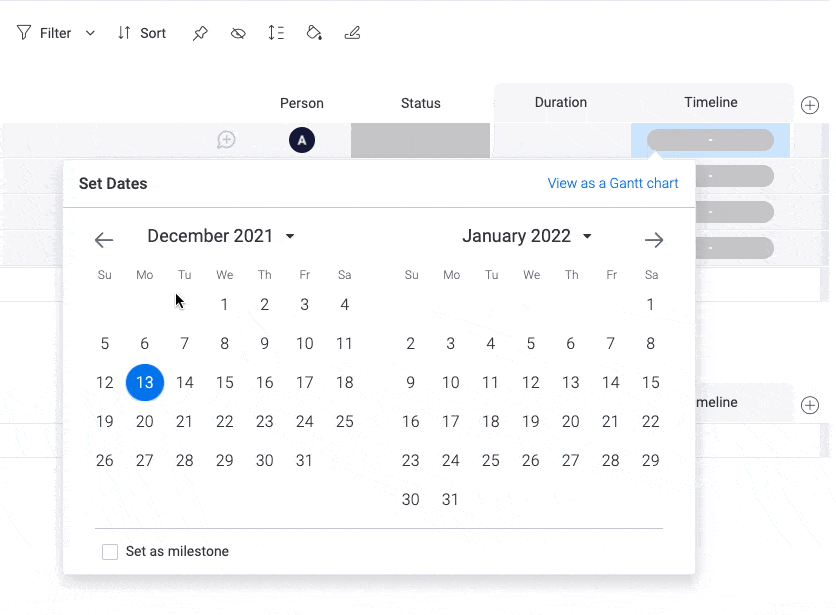
The Emails & Activities app is now open to the EU region!
The Emails and Activities app is now GDPR compliant! From now, CRM users in the EU can start:
- Connecting their email to start sending and receiving emails directly from monday.com
- Tracking when a lead or contact opens the email
- Logging activities – such as calls or meetings – and track them – so they always know the latest updates and the last time they contacted a lead
- Creating email templates with autofill dynamic fields that pull text or information from columns on your board. From there, you can set up automations that notify you when someone opens an email.
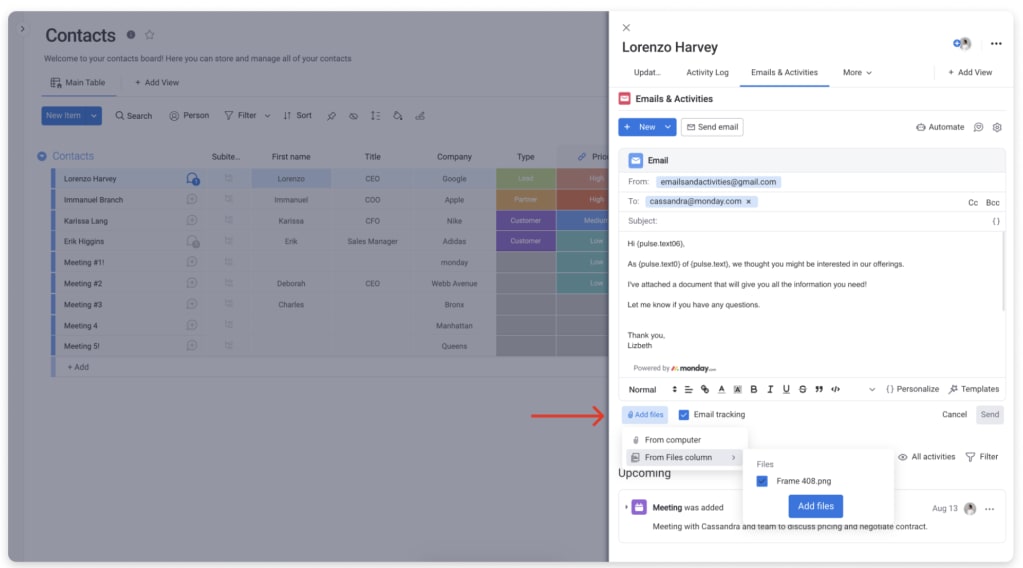
Developers can add blocks in the custom automation builder
Now, developers can create their own automations from scratch inside the custom builder. With the latest update, developers can choose a trigger or action and combine it with any other trigger or action from the automation center to create a fully customized recipe.
This improvement means developers no longer need to use our predetermined blocks or only work with set scenarios.
Item and column menu improvements
We’ve revamped the column and item menus so they are cleaner, clearer, and more organized, making it easier to find what your’e looking for fast.
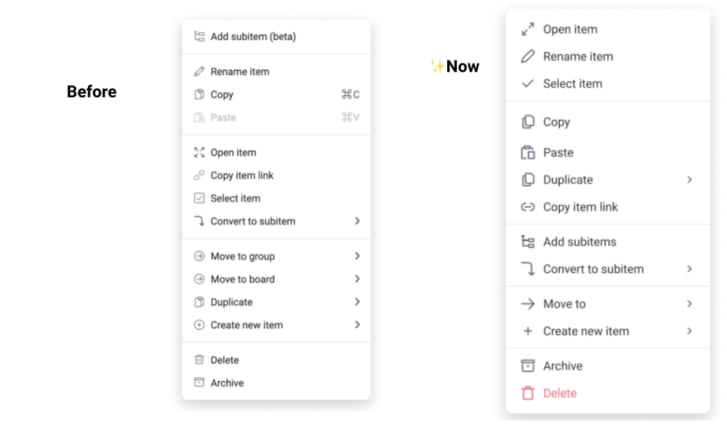
Want to request a specific feature or share what you think about the latest updates? Let us know in the monday.com community!

