Developing a new product or service takes a lot of analysis and planning. Even improving existing processes isn’t always all that straightforward, and teams need ways to keep stakeholders informed without getting too in-depth. If you’re struggling to know where to start, you’re not alone, which is why taking advantage of a SIPOC diagram can help laser-focus your team.
In this guide, you’ll learn how to use a SIPOC (suppliers, inputs, process, outputs, customers) template to plan your processes, including some examples from different industries. You’ll also discover how using the right Work OS can simplify operations.
What is a SIPOC (suppliers, inputs, process, outputs, customers) template?
When building or refining any business process, it’s crucial to have a plan. A SIPOC (suppliers, inputs, process, outputs, customers) template gives your team a map with a high-level view of any business process—from what inputs go into it to the end result.
The template includes:
- Suppliers: The people or entities involved in providing inputs, including customers, vendors, other third parties, and team members
- Inputs: The “ingredients” needed for the process, including products, services, and information
- Process: Five to seven simple steps on how to get from the inputs to the end product
- Outputs: Anything created as an end result of the process
- Customers: The recipients of the outputs, which can include internal or external customers
There are several ways you can visualize this data, including using a kanban-style board, a simple flowchart, or a traditional table.
Keeping your process fairly short with around five to seven steps avoids getting too complex or hyperfocused, and that helps you create a document perfect for sharing with team members and other stakeholders for a quick overview.
Now that you’re familiar with creating a SIPOC diagram as a high-level process map, let’s see why it’s important to use a template.
Why use a SIPOC (suppliers, inputs, process, outputs, customers) template?
The whole point of using a SIPOC diagram is to make it easier to visualize all parts of a business process. This is ideal when building a new product or service from scratch, as it keeps everyone involved informed—from executives to new employees.
It’s not just for new projects. Existing processes that need improvement can also benefit from the SIPOC technique. The tool helps identify what’s going wrong in the process journey so decision-makers know what needs focus and attention. Using a template keeps all parties focused on what needs to be done and what the outcomes will be and helps avoid issues where teams hyper-focus on areas that may not provide solutions or get sidetracked with irrelevant tasks.
From here, the steps in the SIPOC diagram are handy for creating supporting documentation for other departments. For example, angry customers may have complained about the shipping time of a product. Using the SIPOC method could help identify how to speed up the process, and the customer support team can update the shipping page on the company website and customer service email templates to reflect this, reducing customer complaints.
Knowing the importance of using a template for the SIPOC diagram is one thing, but what does this look like in practice? Let’s look at some examples to get a full understanding of how SIPOC templates work in real scenarios.
What are some examples of SIPOC (suppliers, inputs, process, outputs, customers) templates?
All industries can benefit from SIPOC diagrams. To show you how these might look in practice, here are some practical examples of processes mapped out using SIPOC.
Product creation and fulfillment
An online store wants to sell a handmade crochet scarf.
Suppliers: Yarn factory, crochet artist, pattern designer, store manager, and marketing team
Inputs: Crochet hook, the PDF pattern, the yarn, the shop’s website, social media accounts, camera, and laptop
Process:
- Crochet the scarf
- Take photos of the finished product and write a product description
- Post it on the website
- Promote on social media
- Process customer purchase
- Ship the scarf
- Send out a customer satisfaction survey
Outputs: The scarf and the satisfied customer
Customers: The customer who received the scarf and the store manager (because they received a satisfied customer as an output)
Content creation
A SaaS company needs an explainer video for its users.
Suppliers: Videographer, scriptwriter, motion graphic designer, actor, editor, captioner
Inputs: Video camera, computer, microphone, script, visual effects, music, video editing software
Process:
- Write video script
- Design motion graphics
- Record the actor reading the script on video
- Edit raw footage down to a final cut
- Write captions
- Upload the video onto the website
Outputs: Explainer video, new leads
Customers: Potential new customers, sales team
Employee incentives
A spa wants to provide valuable incentives to its employees to improve loyalty.
Suppliers: Spa manager, survey company, incentive company, spa employees
Inputs: Employee satisfaction survey, non-monetary incentive
Process:
- Send out employee satisfaction survey to find out what incentive employees find useful
- Develop an incentive scheme for employees
- Measure employee progress
- Deliver incentive
Outputs: Happy employees, incentive scheme
Customers: Employees, spa manager
A SIPOC diagram is flexible and works in any industry by breaking down a process into its individual parts and displaying them in a visual overview.Let’s explore how monday.com can simplify the process.
SIPOC (suppliers, inputs, process, outputs, customers) template on monday.com
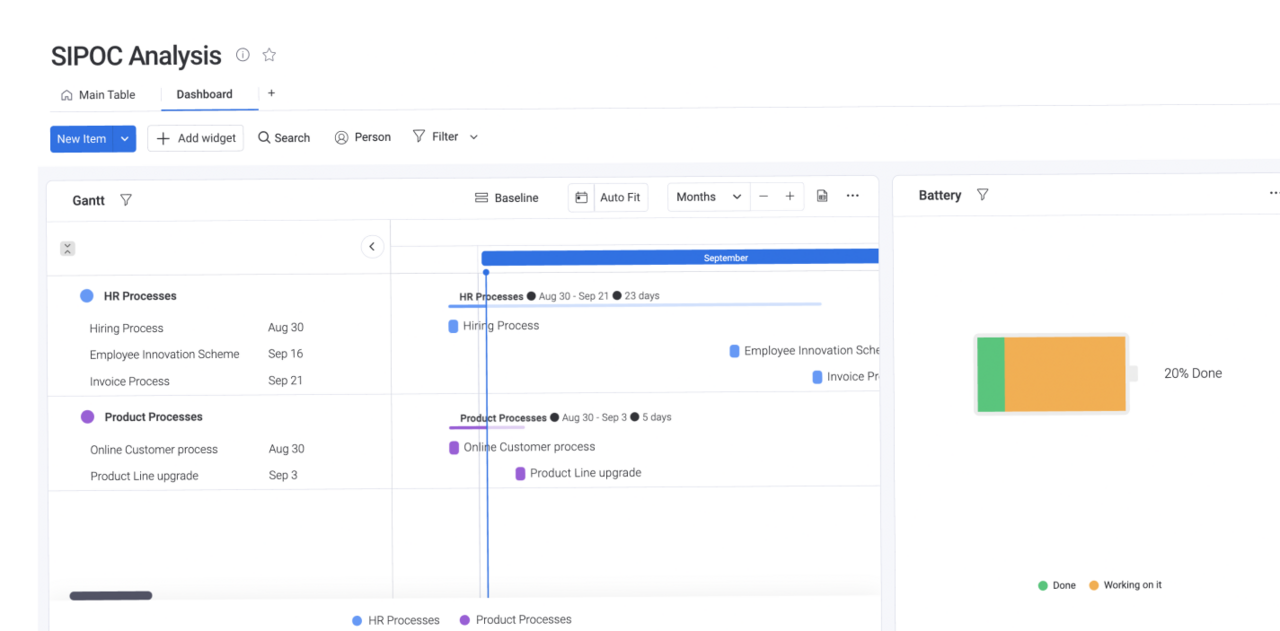
Team collaboration is a must when you’re improving your processes, and our Work OS is built for teamwork. Using our SIPOC (suppliers, inputs, process, outputs, customers) template gives you a visual representation of your processes, from start to finish. As our platform updates in real-time, it’s simple to add, track, and adjust parts of the process when you need to.
Thanks to automations, it’s easy to notify specific team members or departments of due dates and tasks, too. Plus, with integrations, you can connect your favorite apps to manage every part of the process in one place.
Creating a SIPOC diagram is part of a much bigger business strategy, and there are more templates that work in harmony to keep you on track. Next, we’ll explore some related templates to help you manage all aspects of your projects.
Related templates on monday.com
Are you using templates to manage your projects and processes? Here’s how monday.com templates can simplify the way you run your business.
DMAIC Template
If SIPOC helps identify a process from start to finish, then DMAIC, a Six Sigma project roadmap, observes the quality of the end products within a process—anything from writing a clearer knowledge base to a faster loading app. Using our DMAIC Template, your team can monitor processes in all departments and sort them by priority, owner, and status, with automations to notify team members and additional views like kanban boards and a dashboard with at-a-glance reports.
Single Project Template
If you’re focusing on a particular project’s processes and end product, using our Single Project Template can help organize your team and their responsibilities. Manage project resources, costs, budget, and timeline and enjoy the option to view tasks by the task owner. Thanks to our flexible Work OS, there are plenty of filters to sort the project details to your liking.
IT Management Template
IT is a complex department, and using our IT Management Template can help managers take control of all processes and projects on the go. From onboarding new employees and managing software subscriptions to inventory management, this template includes three main boards for handling the biggest priorities in one place. As with all monday.com templates, the template’s view is intuitive, so you can adjust views and filters to whatever suits your working style.
If you’re curious about using SIPOC, here are some common questions with answers to help get you started.
Frequently asked questions
What does SIPOC stand for?
SIPOC stands for:
- Suppliers: People involved in providing inputs
- Inputs: Products, services, and information needed to form the processes
- Processes: The steps taken to turn inputs into outputs
- Outputs: The end products that occur after the processes are complete
- Customers: Recipients of the outputs
How do you make a SIPOC process flow for processes?
Using a simple flowchart is a visual way of mapping your processes in SIPOC. It can be helpful to condense your process into five to seven simple steps so it’s easy to follow. Use nouns and verbs for each step to simplify the language for a quick overview—”email customer” or “design homepage”, for example.
Simplifying process management with a SIPOC diagram
There’s a lot that goes into creating and improving business processes, so saving time by using an intuitive platform helps you stay productive. The SIPOC method is an effective way of providing an overview of new or existing processes to share with other departments and stakeholders.
Using a SIPOC (suppliers, inputs, process, outputs, customers) template on monday.com helps you understand the details of projects and processes so you can focus on what matters most—creating a process that works.

