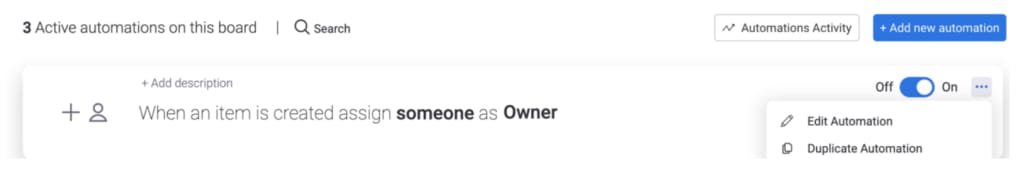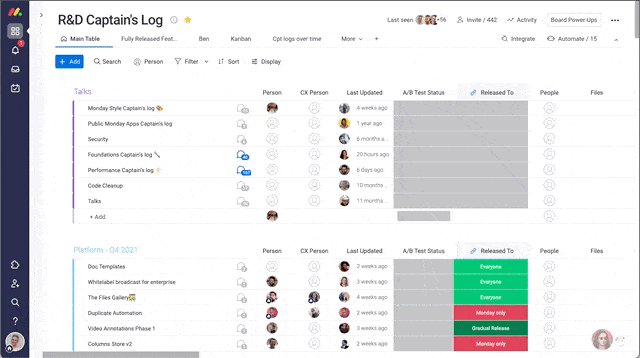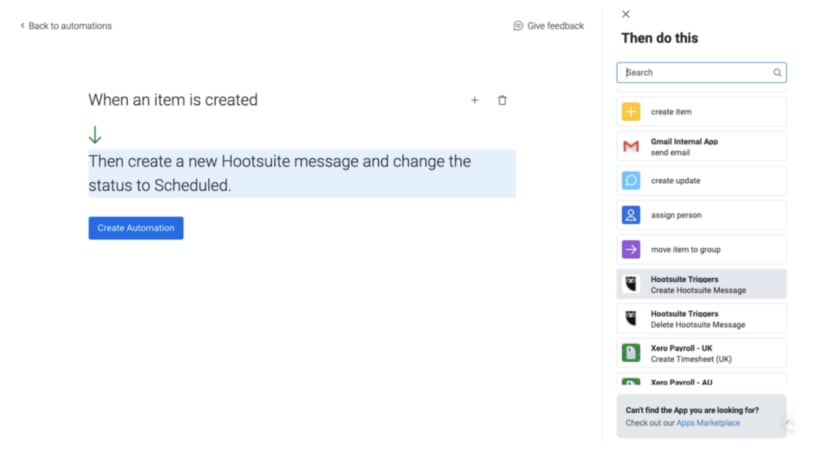As we’re nearly through November, we wanted share monday.com’s latest improvements courtesy of our amazing developers. Check out what they’ve been up to this month:
-
Custom applications
-
No need to create automations from scratch– we’re serving up the ultimate time saver.
-
Sticky headers
-
Get more context and perform board actions no matter where you are on the board.
-
Custom builder + apps
-
Build custom recipes with apps!
-
monday docs layouts and tables
-
With this new feature, you can insert tables and create new layouts from within monday docs.
Custom applications
For all you enterprises out there, this update’s better than any side dish on the table. You can now duplicate custom automations from the action menu. That means you don’t need to recreate the same automations over and over again.
How it works:
Go into your automations and choose the automation you’d like to duplicate. Click on the three dots on the righthand corner of the automation and select ‘Duplicate Automation.’ From there, you can edit and modify the new automation. Just hit create once you’re all done.
Sticky headers
Customers asked for it, we delivered. Sticky headers will make a huge difference for the board experience.
How it works:
When users start scrolling, we created a way to calculate when to collapse the board header and transition between expanded and collapsed modes as smoothly as possible.
What does that mean? You can now perform board actions no matter where you are on the board!
See it our new sticky headers in action below:
An upgraded custom builder (now with apps!)
Not only did we create a sleek and easy-to-use interface, we also added the ability to integrate our monday apps within the custom automation builder. We’ve added actions with the following apps: General Caster, Gitlab Integration, Skiply, Hootsuite, Xero, and more to come!
Here’s what it looks like:
monday workdocs now has layouts and tables
Our most-requested feature has come to life — you can now add tables and layouts to your doc!
The run down:
Layouts is a side by side content template. Add as many columns as you want to show text, graphs, images, and more.
Tables can also contain any type of content and serve as another tool in your workflow.
Check out both of these additions here:
Tell us what you think about the latest updates! Want to request a specific feature?