Happy holidays from everyone at monday.com! Our developers have been busy adding festive additions to our software. Here’s what’s new this month:
More visibility with the Connect Boards Column
Expand the column to see all of your linked items for a more complete view of your board.
monday docs has a new presentation mode
Want to give a presentation using information from your doc? Now you can!
monday docs GIF block
Make your notes or presentation more interactive and engaging without needing to leave your doc.
Liven up your boards with emojis
- Get creative and use emojis all over your board for a stronger visual experience.
More visibility with the Connect Boards Column
Previously when using the Connect Boards Column to connect information between different boards, you could link several items, but only see one on the board unless you clicked into the column.
With our new fix, we allow you to expand the column to show every item. This means you don’t need to scroll or click into a column to get the information you need.
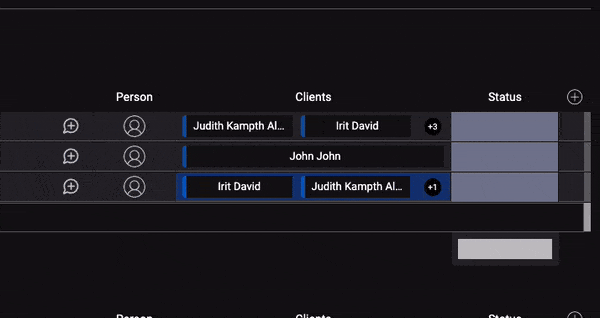
monday workdocs has a new presentation mode
Make it easy to present your ideas on the new monday workdocs presentation mode. This new view-only mode even has a wide layout, making it easy for team members to read your ideas. To go into present mode, select your workdoc from the lefthand side of the board (under your workspace). Once open, go to the righthand corner of the doc and click on the three dots. Select ‘Present mode’ and you’re ready to go.
That’s not all though—for easy-on-the-eyes viewing, you can even switch themes during your presentation, going from light, dark, and night.
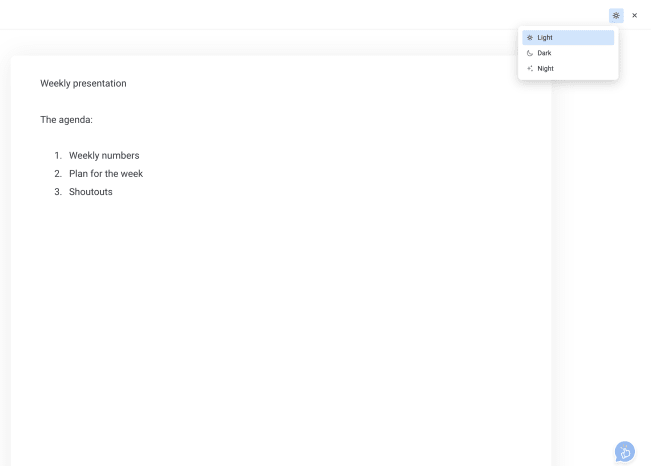
monday docs GIF block
Make your docs more engaging and interactive with GIFS. You can now add your favorite GIF to any workdoc without leaving the page.
More ways to use emojis
Add more visuals to your board with our new emojis update. Use emojis in group titles, column names, status labels, and text columns to save on word count and emphasize messages. Here’s what this can look like:
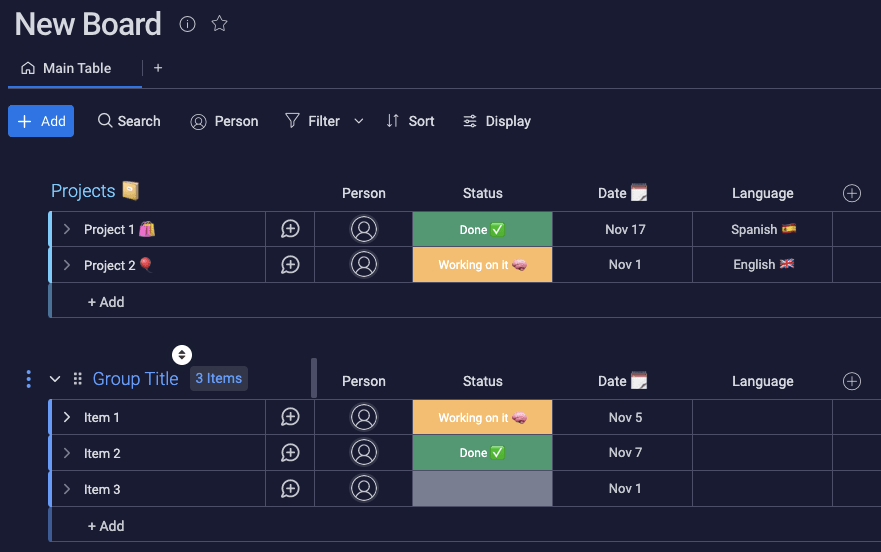
Tell us what you think about the latest updates! Want to request a specific feature?

