On Super Bowl Sunday, we proudly cheered on our team—actually, make that teams! From auto form suggestions to dropdown columns in the automations builder, here’s what our dev team introduced this month ⚡️🏈.
- Forms now have auto suggestions for filling in details
- An autocomplete mode for all of monday.com’s forms makes filling out information easier and faster.
- Our latest Kanban improvements makes altering information and navigating the settings menu super simple
- Change item names right from the Kanban card and discover a cleaner settings menu.
- We’ve added new dropdown column conditions in the custom automations builder
- Our new feature offers more robust conditions for your automations for a more customizable workflow.
- Character settings now change automatically in the numeric column
- This update makes it easy to change all characters in the numeric column at once.
Auto suggestions in forms are live ✨
Forms usually require you to spend time filling in all sorts of information such as name, email, phone number, and more— our latest update allows you to complete your forms in one click.
Here’s what this looks like:
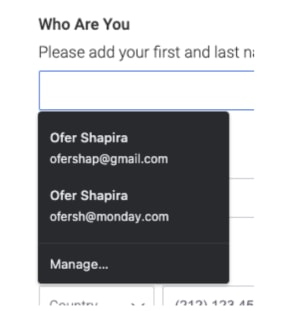
Edit your item title right from the Kanban card
You asked, we made it happen; you can now rename an item directly from the Kanban card. To rename your item, just click into your card and change the name at the top.
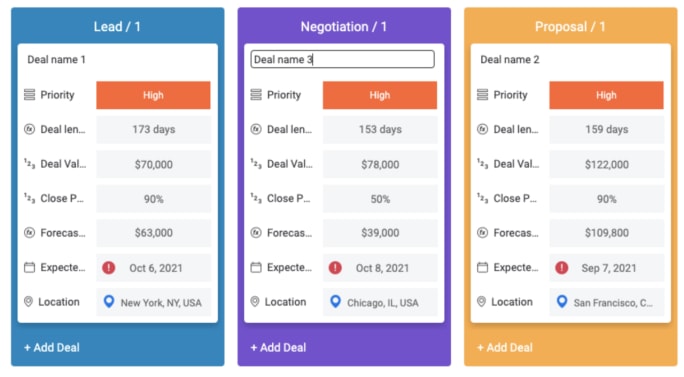
We also created a cleaner version of our settings menu so you can easily navigate and change the view to suit your needs:
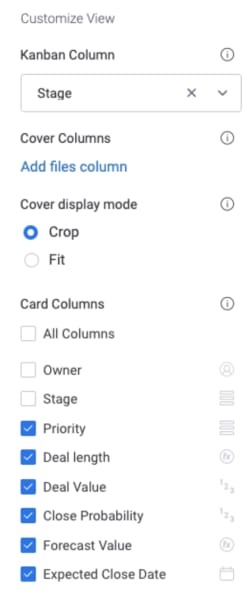
New dropdown column conditions in the custom builder
Our most requested item has become a reality! We’ve added dropdown conditions to our custom automation builder. This means you can build your automation using the following conditions in the dropdown column:
- “Contains all these labels” – You can choose from multiple dropdown labels, but the item must contain all of the configured labels for the automation to trigger.
- “Contains one of these labels” – Similar to the above, the item may have additional dropdown labels, but it must contain at least one of the configured labels.
- “Contains only these labels” – The item should have all the configured dropdown labels, without any additional labels.
Take a look at the update here:
Automatic number setting changes
When you add an additional character (for example: $, %, and so on), to an item in the numeric column, we’ll automatically change the rest of the cells to match. This makes it faster to add characters to the column, so you can go ahead and input the rest of your information on the board.
See this change in action:
Want to request a specific feature or share what you think about the latest updates?

