A customer relationship management platform is critical for any company serious about driving sales and building connections, but which CRM is the right fit for your business? With so many options on the market, narrowing down your options can feel overwhelming.
Pipedrive and monday CRM are two popular platforms that allow teams to manage sales, improve marketing strategies, and close more deals. This guide will compare the two side-by-side to make it easier for you to decide which platform is the right match for your business.
Try monday CRMPipedrive vs. monday CRM: At a glance
Let’s start with a quick overview of Pipedrive and monday CRM. The table below will give you a look at how both systems stack up. For a more detailed breakdown, keep scrolling to read more.
| monday CRM | Pipedrive | |
|---|---|---|
| Features | - Entity boards - Pipeline management - Lead management - Integrated marketing campaigns - Advanced reporting | - Chat functionality - Web form - Lead sourcing - Dashboard analytics - Email marketing campaigns |
| AI and automation | - AI lead management - Sales forecasting - Automation recipes - Sentiment analysis - AI email writer | - AI email generator - Email summaries - Tailored app integrations - AI notifications - AI sales reports |
| Integrations | 200+ | 500+ |
| Pricing | From $12/seat/month | From $14/seat/month |
| Free trial | 14 days | 14 days |
| Ease of use | Intuitive platform that's visual and user-friendly | Easy to set up with a visual interface |
| Support | Self service, 24/7 support for all plans, dedicated support for Enterprise users | Chatbot support, personalized onboarding, phone and live chat for higher-tiered plans |
| Customer reviews | 4.6/5 (G2) | 4.3/5 (G2) |
Pipedrive vs. monday CRM: Features
Not all CRMs are built the same. Certain platforms may focus more on specific features, like pipeline management, while others are built with marketing automations in mind. Both Pipedrive and monday CRM have a great selection of features that can help teams improve sales and marketing strategies. Let’s take a closer look at each.
Pipedrive features
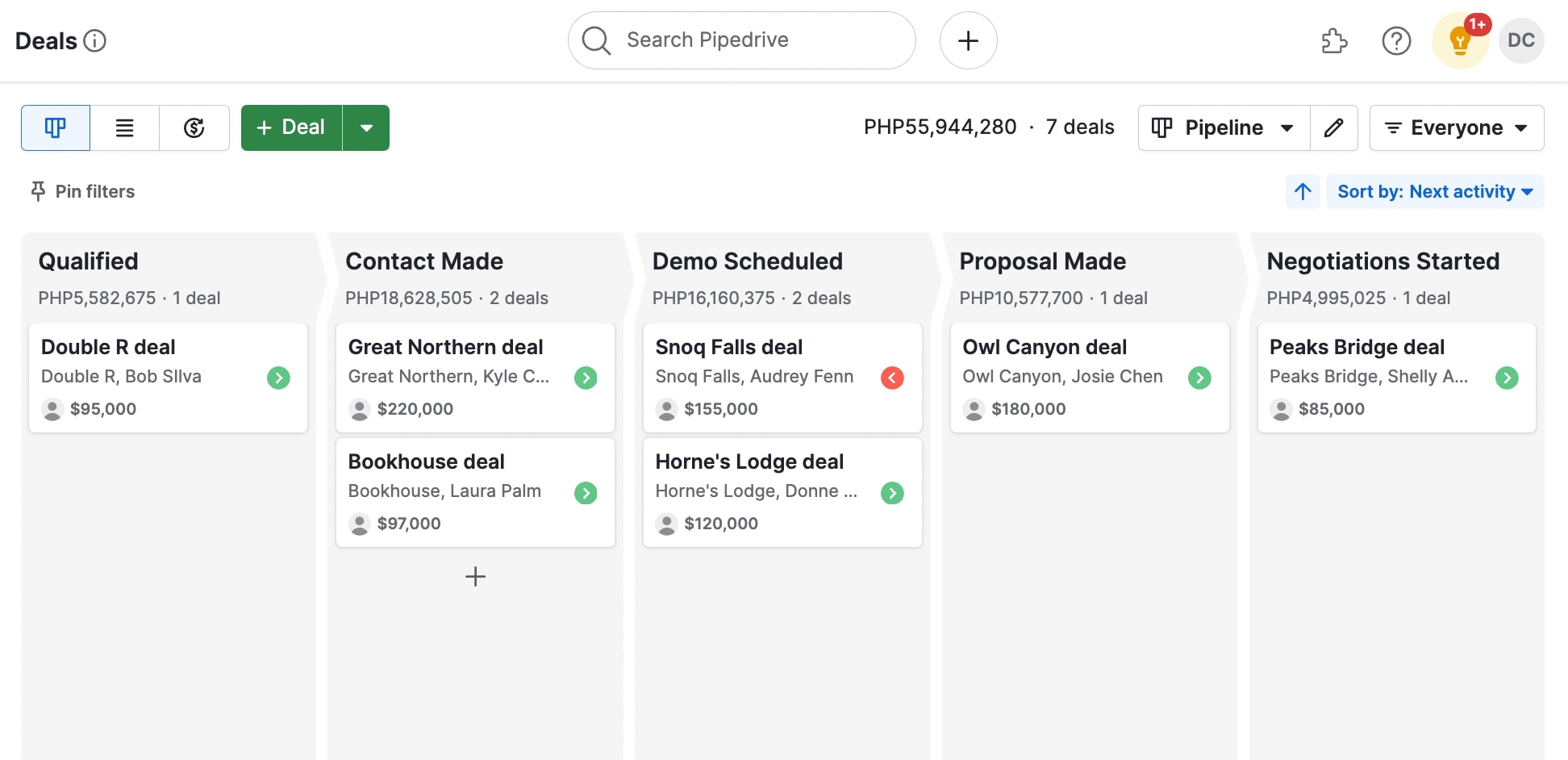
Pipedrive is a cloud-based CRM aimed at small to medium-sized businesses. The platform is known for its interface that lets you track and manage sales and leads using a visual, intuitive pipeline. Aside from its pipeline, some other core features include:
- Chat functionality: Sales agents can use built-in live chat to communicate with website visitors or defer to a chatbot outside of working hours.
- Web forms: Pipedrive’s drag-and-drop form builder can be embedded into any website to collect leads and relevant data.
- Lead sourcing: The platform visually represents how each lead found its way into the pipeline, which is important intel that can guide future marketing strategies.
- Dashboard analytics: Pipedrive’s reports generate sales progress and forecasting insights on a visual dashboard to easily track progress.
- Email marketing campaigns: Campaigns by Pipedrive, the platform’s email marketing software, allows users to craft and send compelling emails, build segmented lists, and track email analytics.
monday CRM features
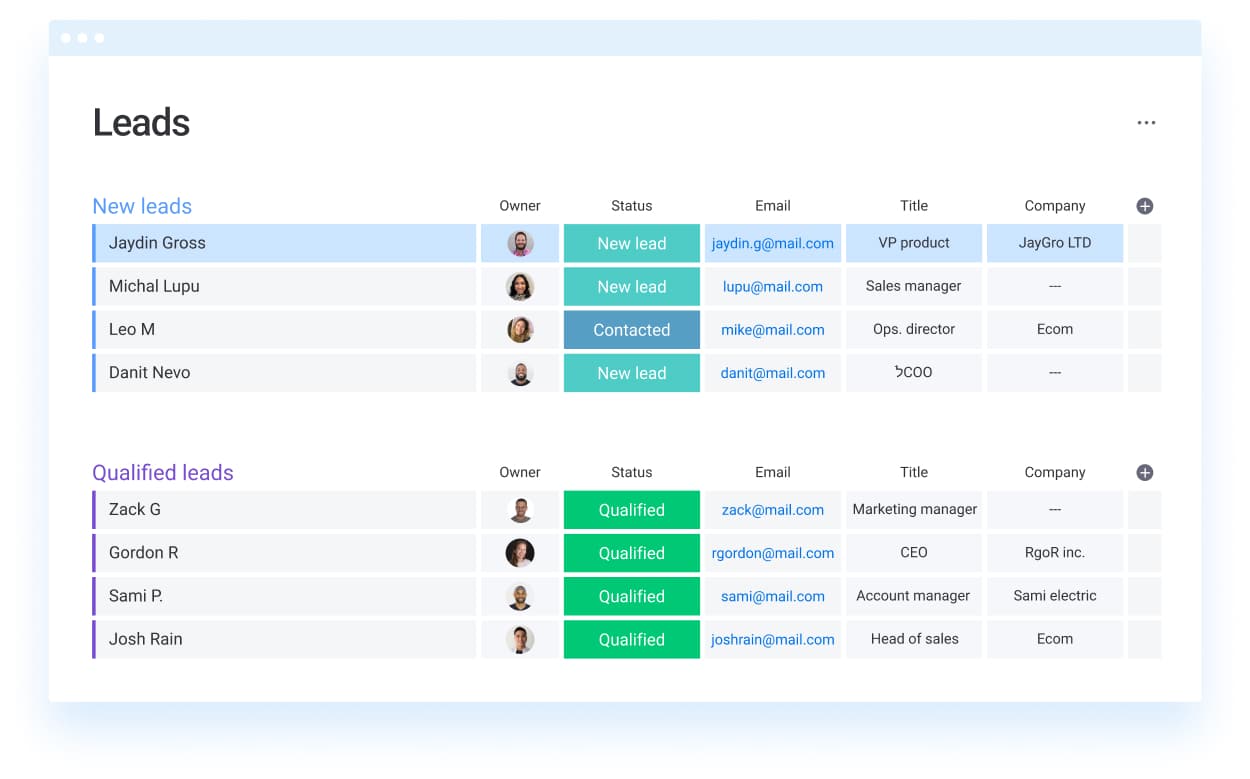
As an end-to-end solution, monday CRM enables business owners, sales, and RevOps teams to manage their entire sales cycles. From pre- to post-sales, every piece of data and workflow related to lead management, contact communication, customer onboarding, marketing strategies, and more, is stored in a central location to become your single source of truth.
Here are the specific features that monday CRM customers love:
- Entity boards: Workspaces are equipped with templated boards that are interconnected, so when a sales rep updates one board, each related area of the board system will adjust accordingly.
- Pipeline management: Sales pros can construct a visual pipeline using drag-and-drop functionality to track the status of any deal and deploy resources to keep leads moving smoothly through the funnel.
- Lead management: It’s easy to stay organized by centrally storing lead data from social marketing campaigns or website sign-ups, then qualifying every lead and automating your follow-ups accordingly.
- Integrated marketing campaigns: With monday campaigns working alongside your CRM, teams can build entire campaigns from first touch to final sale in an instant.
- Advanced reporting: Users can generate reports based on real-time data to get meaningful insights into current sales progress and effect change that will drive the most impact.
Pipedrive vs. monday CRM: AI and automation
AI and automations have become inseparable from modern sales software, and both Pipedrive and monday CRM offer their own versions of an AI CRM.
Pipedrive AI and automation features
As more of a simple CRM compared to some of its competitors, Pipedrive’s AI may seem a little less robust, but it still delivers when it comes to speeding up critical sales processes and cutting down on manual work. Here’s a look at the platform’s AI and automation features:
- AI email generator: Write personalized emails quickly using simple prompts to speed up communications with leads and clients.
- Email summaries: Pipedrive’s AI can summarize conversations from email chains so sales reps can quickly grasp the essentials for quick decision-making.
- Tailored app integrations: The platform’s AI can suggest compatible third-party integrations based on your team’s unique workflows and business needs.
- AI notifications: Save time on high-potential deals and next actions with AI suggestions and notifications that reveal patterns and actionable insights.
- AI sales reports: Generate AI-powered reports in an instant with a prompt to make it easier to gather helpful insights in real time.
monday CRM AI and automation features
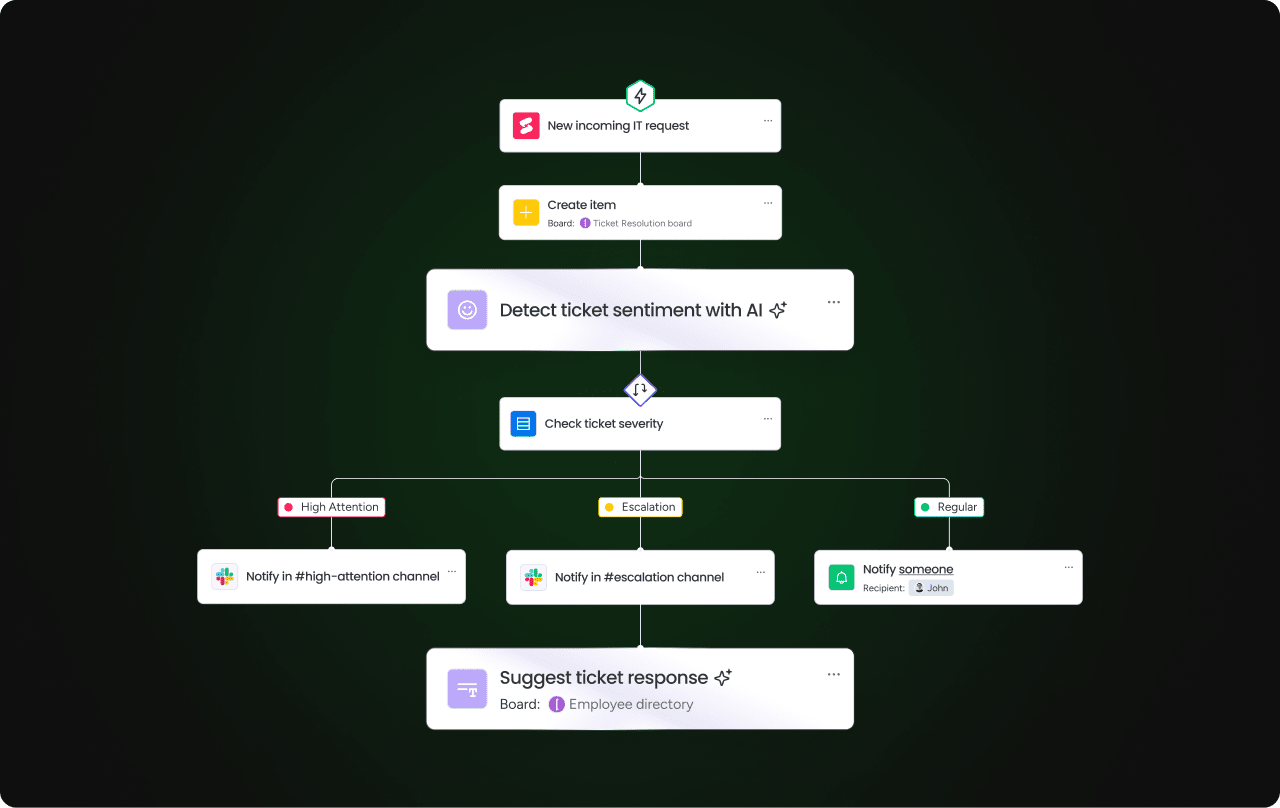
There’s a host of great AI and automation features built into monday CRM, all of which help sales, marketing, and service teams make the most of every opportunity. Here’s a small taste of some of monday CRM’s core AI and automation features:
- AI-powered lead management: AI can qualify and score prospects and route them to the right agent based on engagement levels and communication history.
- Predictive analytics and sales forecasting: Analytics get a boost with AI forecasting, which empowers teams to make decisions based on historical trends and past deal patterns.
- Extensive automation recipes: Replace manual, repetitive processes with automation recipes to set reminders for upcoming deadlines, automatically assign leads, or send follow-up messages to keep clients engaged.
- Sentiment analysis: Detect sentiment in communication history to determine when a customer is at risk of dropping off the pipeline so your team can work proactively.
- AI email writer: Craft personalized emails in just a few clicks by using AI to create messaging that resonates with each lead and then determines the best sending time.
Pipedrive vs. monday CRM: Integrations
While it’s possible to use either platform as an all-in-one CRM, you’ll likely want to connect it to other key tools in your tech stack that drive your sales activities. Let’s take a look at how Pipedrive and monday CRM integrate with other popular systems.
Pipedrive integrations
Pipedrive Marketplace offers 500+ apps and integrations. It also integrates with monday.com to give you the best of both worlds, enabling you to convert your Pipedrive data into workflows in monday CRM. If a suitable app isn’t available in the Pipedrive Marketplace, Pipedrive users can build their own app in the Developer’s Corner by signing up for a Sandbox account.
Some of the apps available in the Pipedrive Marketplace include:
- Asana
- Trello
- Microsoft Teams
- Facebook Messenger
- Surfe
- Apollo.io
monday CRM integrations
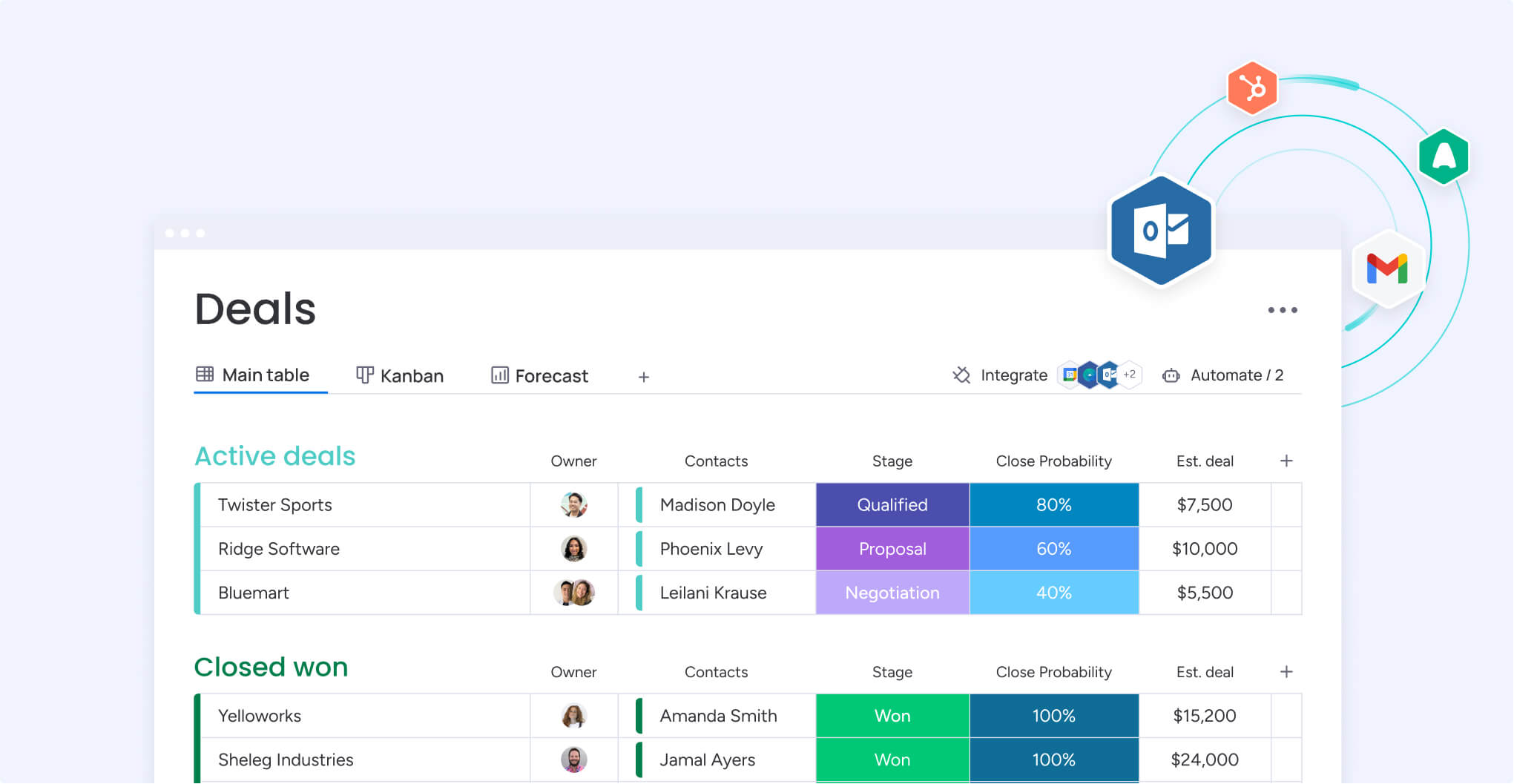
Sync 200+ different apps and tools with monday.com in just a few seconds with no coding required. Syncing all your important app data and workflows in one central location keeps everything organized, prevents siloed data, and stops constant tab-switching.
Additionally, teams that need specific apps or work tools can develop their own integrations with the monday platform API or by connecting no-code automation solutions like Zapier, make, and Workato.
Some popular monday CRM integrations include:
- Google Mail
- Slack
- Zoom
- Salesforce
- HubSpot
- Mailchimp
- DocuSign
Pipedrive vs. monday CRM: Pricing
Both Pipedrive and monday CRM offer a 14-day free trial with no credit card required to check out the various features of each platform. After this, users can choose a premium paid plan based on their business needs, the features they want access to, and the number of users who need access. The pricing listed below is based on choosing an annual payment.
Pipedrive pricing
- Lite: From $14/seat/month, includes lead, calendar, and pipeline management features; AI-powered report creation, real-time sales feed, and more.
- Growth: From $39/seat/month, includes everything from Lite plus automations and nurturing sequences, forecast reports, meetings scheduler, live chat support, and more.
- Premium: From $59/seat/month, includes everything from Growth plus lead generation and routing, AI email tools, custom scoring and data enrichment, enhanced customizations, and more.
- Ultimate: From $79/seat/month, includes everything from Premium plus advanced security, sandbox testing account, extended phone support, partnership discounts, and more.
In addition to the plans above, Pipedrive also offers plan enrichments with different paid add-ons, such as Campaigns, Smart Docs, Projects, Web Visitors, and more.
monday CRM pricing
- Basic: From $12/seat/month, includes 1,000 active contacts and deals, a custom dashboard and workspace, access to mobile apps, and more.
- Standard: From $17/seat/month, includes everything from Basic plus 10,000 active contacts and deals, 5 custom dashboards, 3 workspaces, 250 monthly custom automations, AI automations, and more.
- Pro: From $28/seat/month, includes everything from Standard plus unlimited contacts and deals, 50 custom dashboards, 15 workspaces, 25k monthly custom automations, mass email sending, quotes and invoices, additional AI tools, and more.
- Enterprise: Customized pricing available on request, includes everything from Pro plus unlimited dashboard and workspaces, enterprise-scale automations, multi-level permissions, enterprise-grade support, AI custom agent builder, advanced forecast and insights, smart action suggestions, and more.
With monday CRM, companies can select the exact number of seats they need to accommodate every user who needs access to the platform. Additionally, it’s easy to add new seats in the future while maintaining the same platform usability and keeping costs affordable, making it simple to scale the system as needed.
Try monday CRMPipedrive vs. monday CRM: Ease of use
The aim of adopting a new CRM is to spend less time managing the software and more time managing your sales activities, but in reality, this only happens when a platform is easy to navigate. Let’s break down both platforms’ usability and user experience to see how they compare.
Pipedrive ease of use
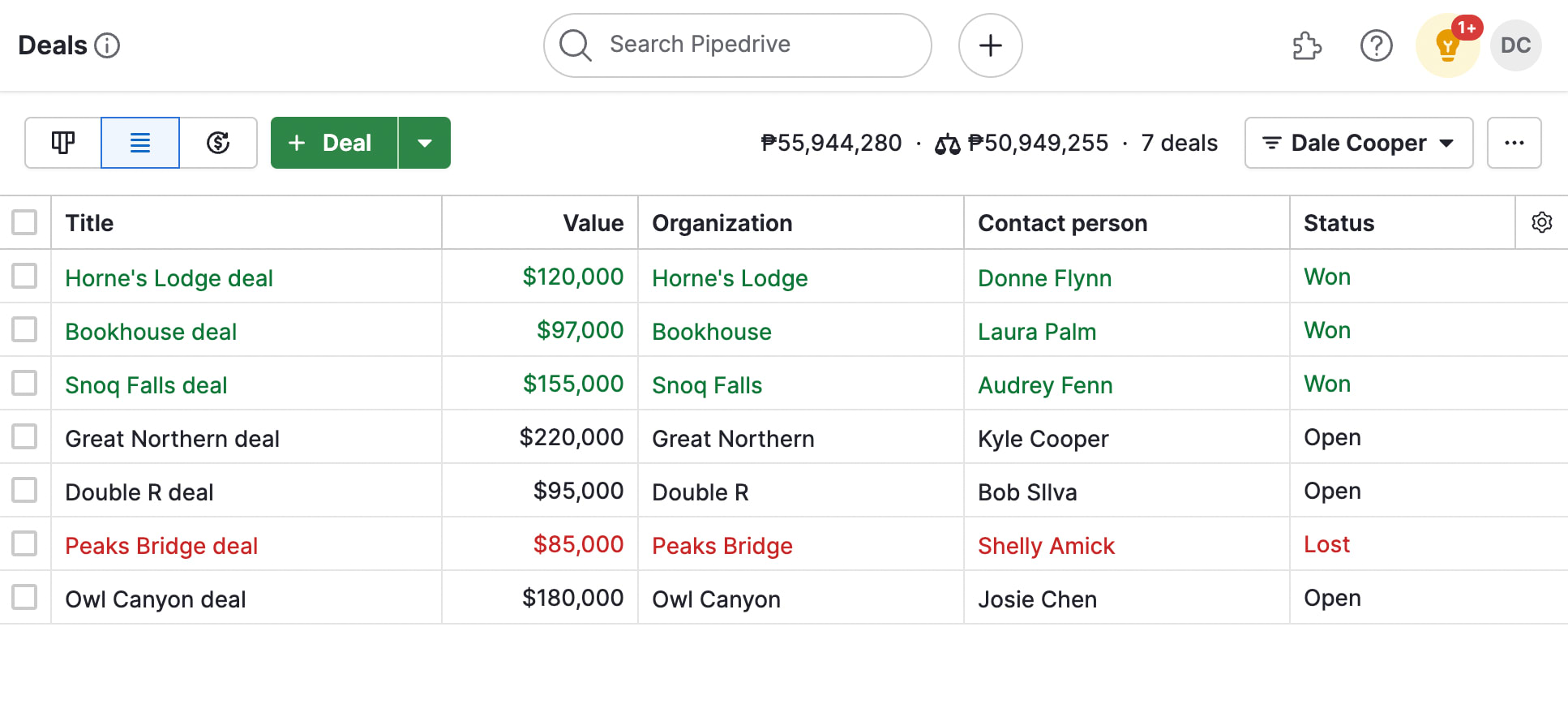
Pipedrive users sing high praises when it comes to how easy the platform is to use. Reviewers on G2 mention that Pipedrive’s simple onboarding makes the platform easy to use and that the platform itself is intuitive and non-intimidating for users without a lot of technical skills. Here’s more of what G2 users have to say:
- “I find Pipedrive’s ease of setup highly valuable, making the initial transition seamless.” — Mattia B.
- “It’s easy to customize stages, automate repetitive tasks, and adapt the workflow to fit your sales process.” — Martim P.
- “Pipedrive makes it easy to keep track of every lead and conversation without feeling buried in software.” — Verified user
monday CRM ease of use
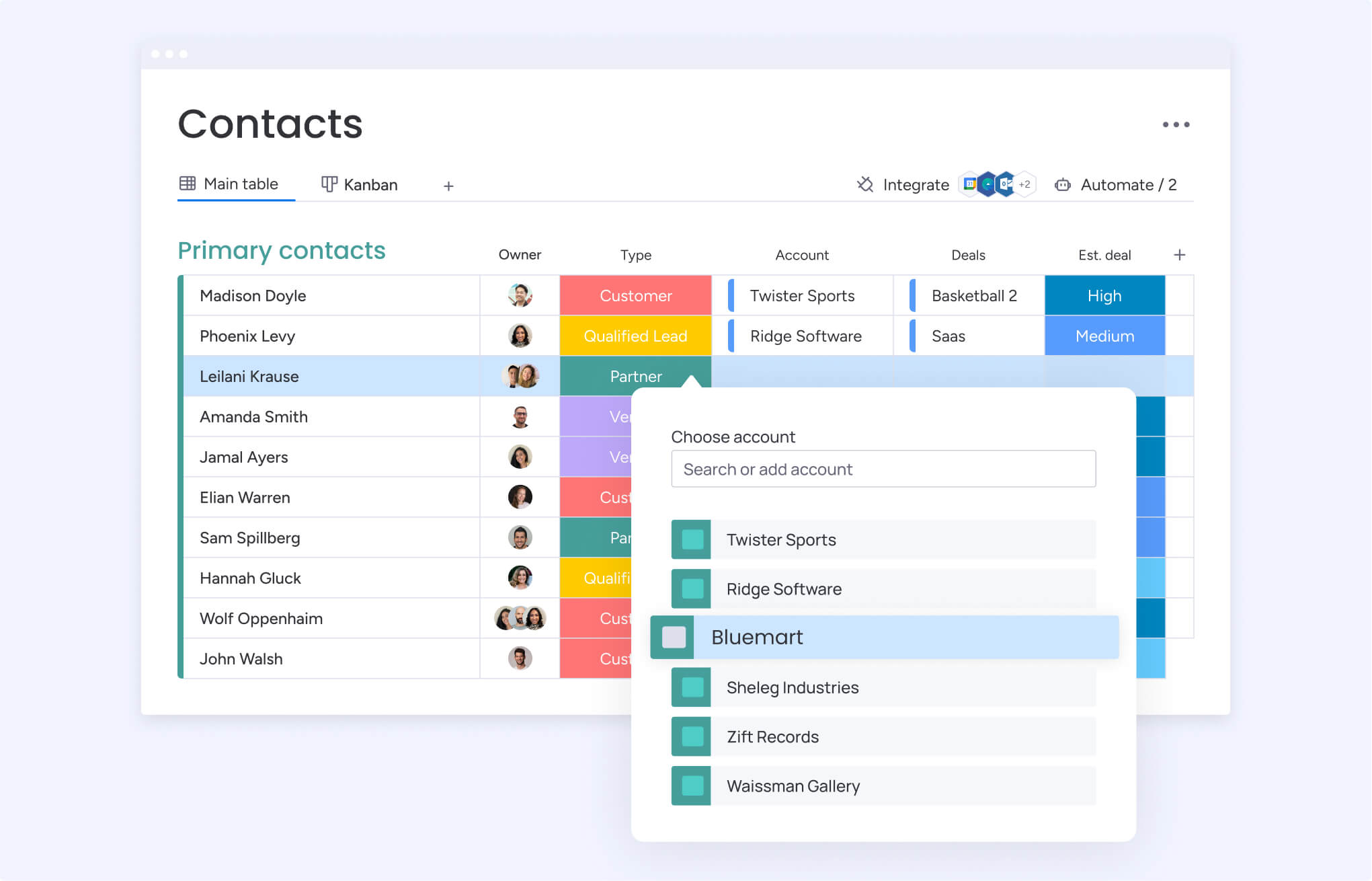
The colorful interface that makes monday CRM easily identifiable is one of its most intuitive features. Users on the platform’s G2 page often remark how monday CRM is not only easy to use, but that integrations are effortless, the platform is easily customizable, and workflows are clear and user-friendly. Here’s what G2 users have to say:
- “What I like most is how easy it is to use once everything is set up. The interface is clean, intuitive, and makes day-to-day tasks like updating client info or tracking progress straightforward.” — Cynthia F.
- “The platform is user-friendly, easy to understand and train on, and just makes sense for our team.” — Caroline M.
- “I love how visual and intuitive the platform is—it gives me a clear snapshot of what’s happening across multiple workflows, whether it’s sales, marketing, or event planning.” — Josue R.
Pipedrive vs. monday CRM: Support
When the going gets tough, and you need to speak to a customer support representative to offer advice or a fix, it’s important to know how available your CRM vendor is to respond to your query.
Pipedrive support
Pipedrive offers various levels and types of support depending on your price plan:
- Online help center
- Chatbot support
- Personalized onboarding
- Live chat support for Growth plan users and above
- Phone support for Premium plan users and above
- Dedicated customer success manager for Growth plan users and above (minimum seats apply)
monday CRM support
monday CRM offers a few different ways to reach out to support based on your plan:
- Self-service knowledge base
- Community forum
- 24/7 customer support for all plans via chat
- Daily live webinars
- Dedicated customer success manager for Enterprise plan users
- 99.99% uptime SLA for Enterprise plan users
Pipedrive vs. monday CRM: Customer reviews
When shopping for a new CRM, it’s worth reading third-party reviews, reading case studies, and even consulting with current customers to understand how others in a similar industry are experiencing a particular CRM software. To help you along in your decision, here’s a closer look at what customers are saying about both platforms on G2.
Pipedrive customer reviews
G2 rating: 4.3/5
G2 users share a lot about their wins and struggles using the software. Overall, users seem pretty happy with Pipedrive as their CRM, with reviews that often mention that the platform is easy to use, intuitive, and that it has made an impact on how teams manage their pipeline. Here’s what Luis B. had to say about his experience:
“I have been using Pipedrive for about a year to manage my pipeline of deals, and I really enjoy its capabilities. The initial setup was straightforward and not difficult, which speaks volumes about its user-friendly interface. Even though their customer support was good and someone helped me out, I found it easy enough to navigate without any assistance. Pipedrive has really helped me with time management by having everything in one place, and it offers a visually compelling way to manage my sales funnel.”
While many reviews are positive, some users also express their frustrations with the software. Some users feel the features are too simple, calling it a “bare-bones CRM” and that “there are a lot of missing features.” Some users also comment on how the price can make it feel limiting for smaller teams and that it feels like there’s a lot of “nickel-and-diming for features.”
monday CRM customer reviews
G2 rating: 4.6/5
G2 users have a lot to share about their experience with the monday CRM. Many user reviews mention how monday CRM is easy to use, customizable, and has a great selection of features and integrations. They also appreciate the intuitive platform that makes onboarding easy. Here’s a review from Lauren B. about monday CRM:
“I love how monday CRM was extremely easy to get started; importing contacts via Google Sheets took just five minutes. The integration with Slack and Typeform streamlined our operations, transforming our workflow within hours. I find the customization features incredibly useful, allowing us to tailor the platform to our specific needs, like hardware tracking using templates. Additionally, monday CRM’s intuitive ease of use is perfect for our lean team, as we can learn while doing without needing extensive setup support.”
While the reviews are overall positive, there are a few ways users would like to see their experience improved. For example, users with more complex implementation processes noted that “there are a lot of tiny steps to learn.” Users also comment on how “some features are only in higher plans,” and they don’t have access to certain advanced capabilities.
Pipedrive vs. monday CRM: Which is right for you?
Choosing between Pipedrive and monday CRM boils down to what you want to get out of a customer relationship management platform and the value you place on certain features.
When you break it down, both platforms can be a good fit for different teams depending on what the focus is. To summarize:
- Pipedrive is an excellent choice if you’re looking for a customizable, visual representation of your sales pipeline that can grow with your business. However, it’s more expensive than monday CRM and charges extra for add-on components.
- With monday CRM, users get an all-in-one solution with strong AI capabilities that can handle any data or workflow on an intuitive platform. Additionally, users rate monday CRM higher than Pipedrive and its other competitors, and the plans are more affordable options, too.
The next best step would be playing around with free trials of each CRM platform.
Choose a CRM that grows with you
Both platforms can help you organize leads, track deals, and improve sales performance, but monday CRM delivers a more flexible, AI-powered experience that connects every stage of the customer journey in one workspace.
If you’re looking for software that scales with your business, automates repetitive work, and gives your team clear visibility from first contact to closed deal, monday CRM is built to do exactly that. Try it free for 14 days.
Try monday CRMFAQs
Is Pipedrive better for small businesses?
While both Pipedrive and monday CRM serve small businesses well, monday CRM offers broader flexibility with project management integration, customizable workflows, and visual boards. Additionally, monday CRM’s plans are more affordable, making monday CRM a more budget-friendly option for small teams that want the most bang for their buck.
How does monday CRM's project management functionality compare to Pipedrive's?
Compared to Pipedrive, monday CRM connects seamlessly with monday work management, monday.com’s project management system. The CRM combines project management with customer relationship building through robust task tracking, timeline views, workload management, and team collaboration tools. While Pipedrive offers basic activity management tied to deals, it isn't designed with comprehensive project tracking in mind.
Which CRM is more user-friendly for a new team?
Users often find that monday CRM is generally more user-friendly for new teams. Its visual, colorful interface with drag-and-drop boards feels intuitive and easy to get the hang of. The learning curve is gentler thanks to helpful templates and guided setup. Pipedrive is also clean but more sales-specific, requiring an understanding of pipeline concepts that may feel less intuitive initially.
Can you integrate monday CRM with Pipedrive?
Yes, you can integrate monday CRM with Pipedrive through third-party tools like Zapier, Make, as well as native integrations. This allows syncing deals, contacts, activities, and automating workflows between platforms. Teams may want to use both platforms for tracking clients and tasks for different projects.
How do the AI features in Pipedrive and monday CRM differ?
Pipedrive's AI focuses on sales optimization: predicting deal outcomes, recommending next actions, and identifying revenue opportunities. While the platform’s AI is helpful, it’s not yet a part of every workflow. On the other hand, monday CRM’s system is a lot more AI-forward, emphasizing workflow automation, content generation, and data analysis across projects and CRM.

